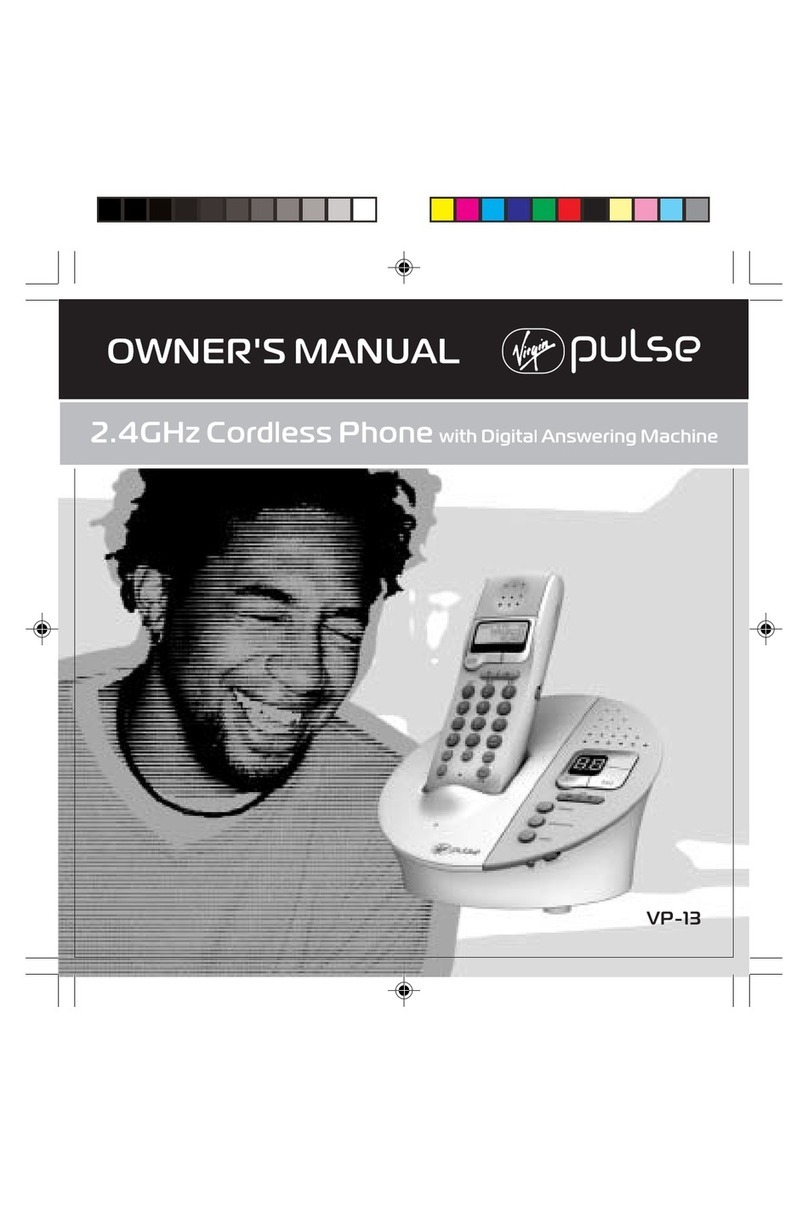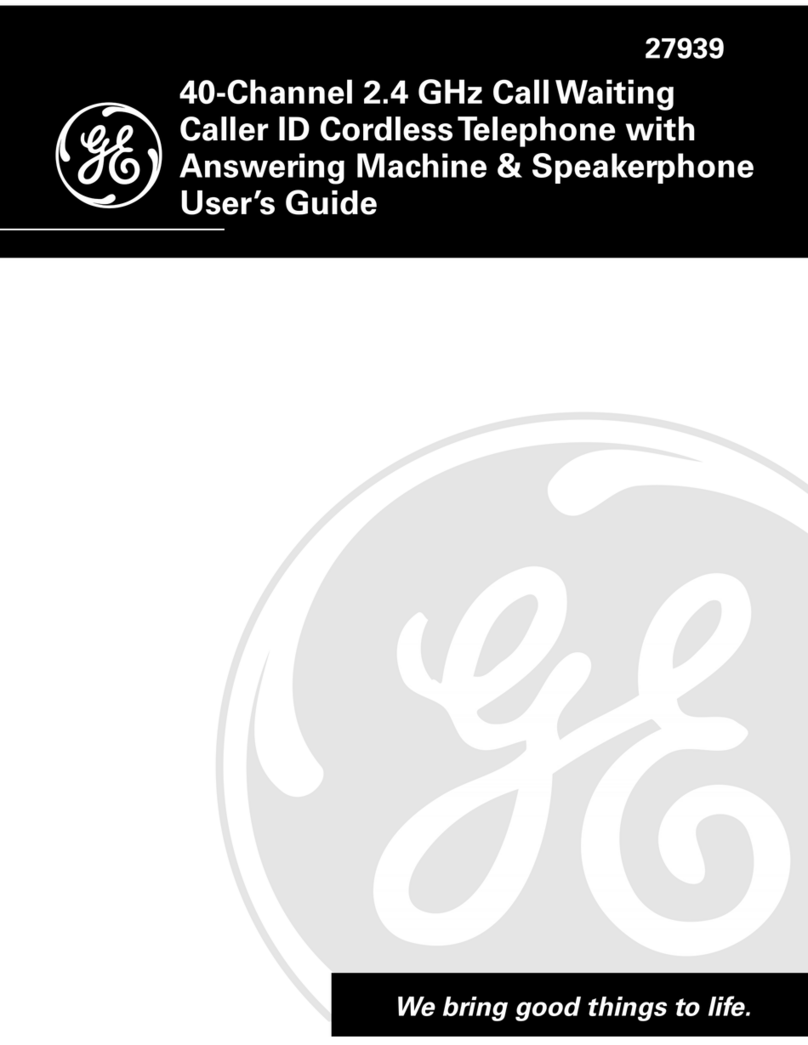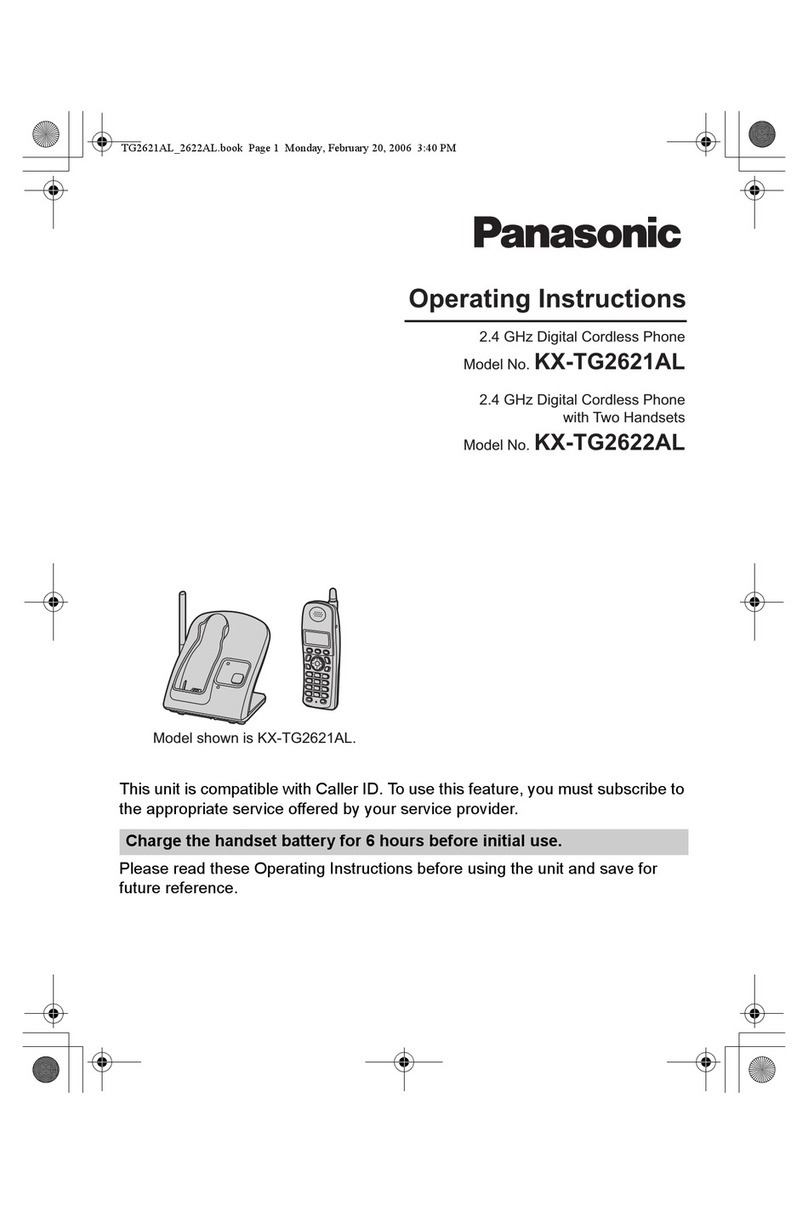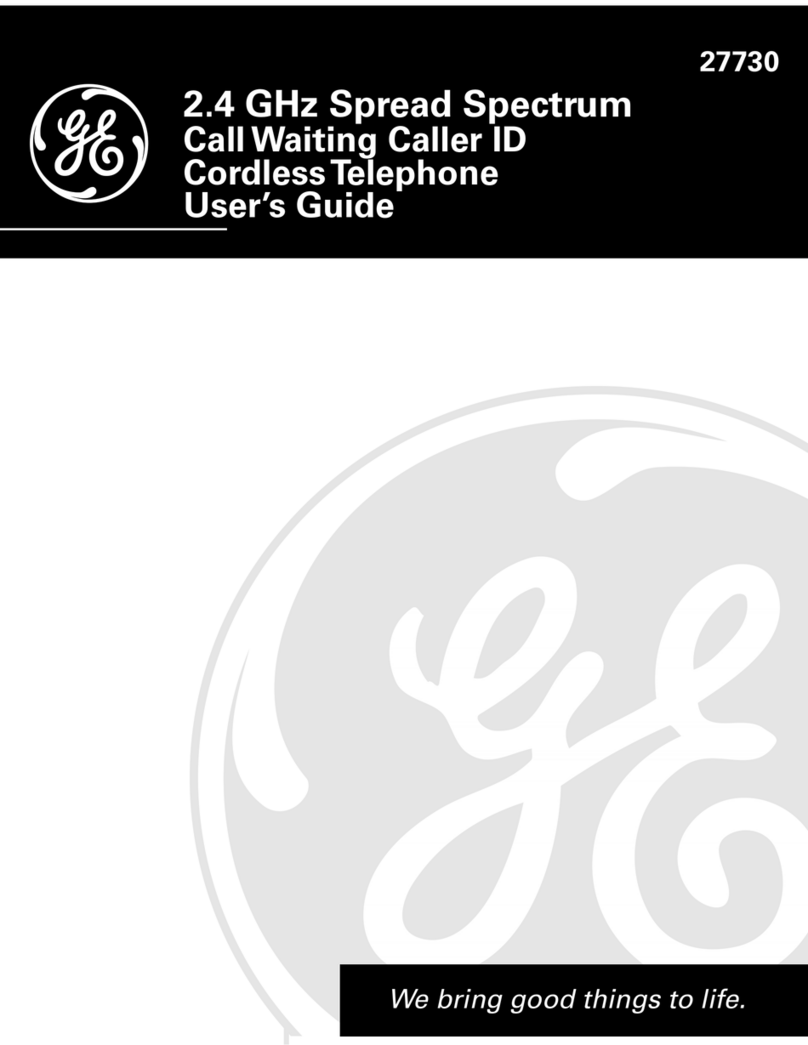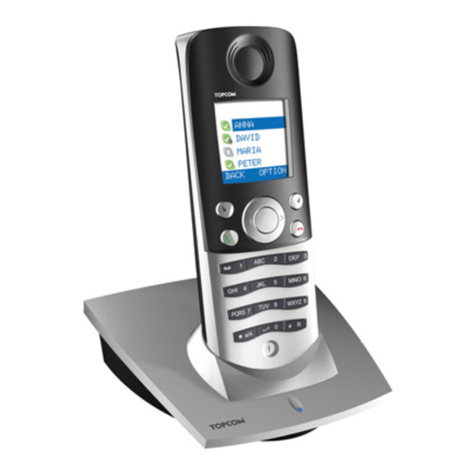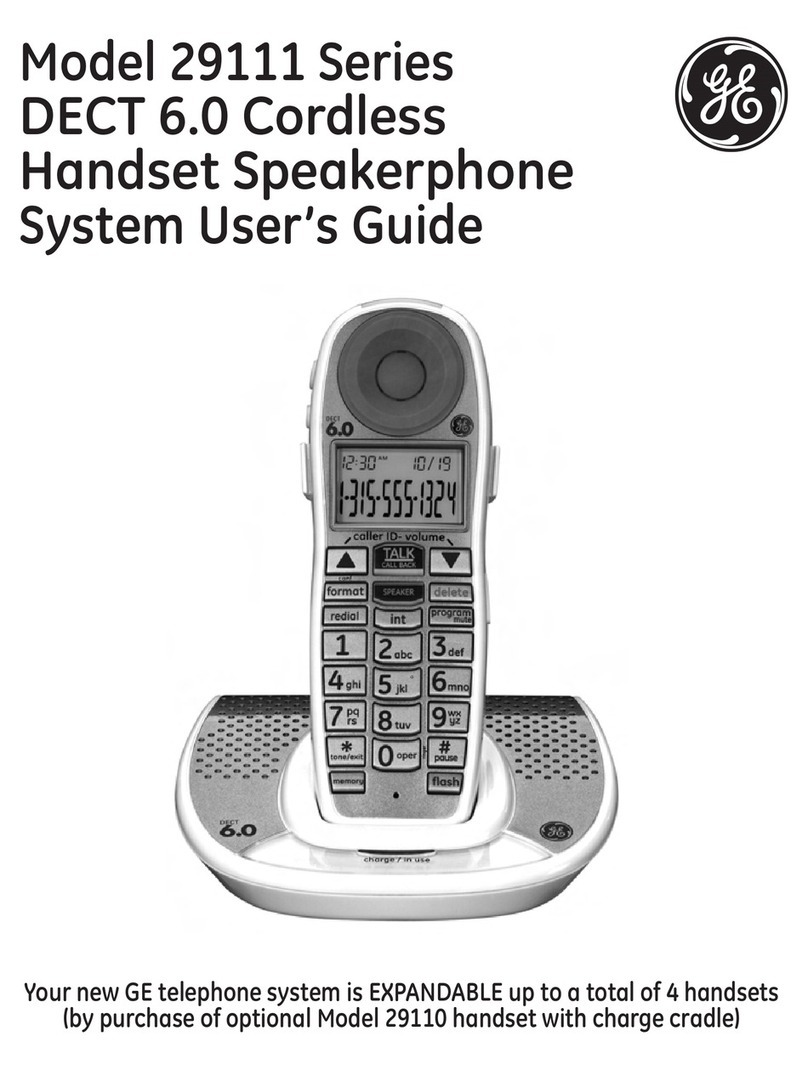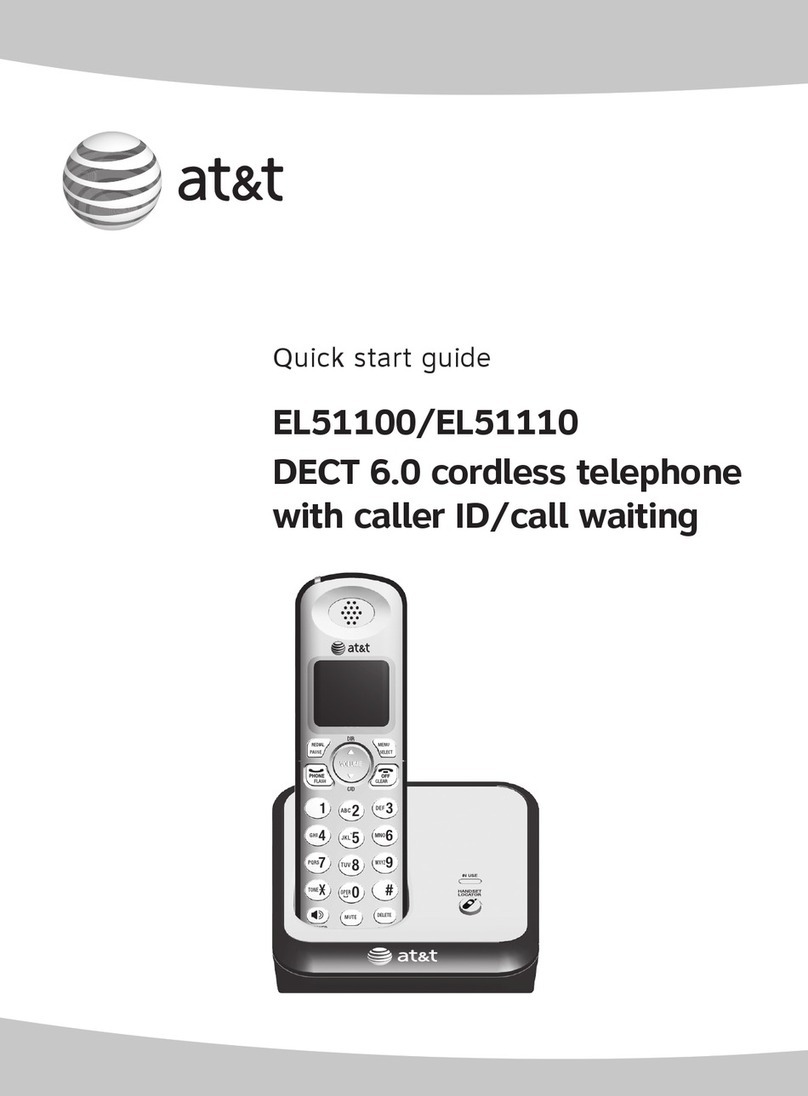International Communications Group 463091 Instruction Manual


INTERNATIONAL COMMUNICATIONS GROUP, INC.
1.9-GHz Cordless Telephone
System
User’s Guide and Installation Manual
This manual includes coverage of the following model part number(s):
463091
463092
463093
463095
International Communications Group, Inc.
www.icg.aero
Aviation Cabin Handset
International Communications Group, Inc.
Newport News, VA 23603
Printed in the United States of America.
© Copyright 2006 International Communications Group, Inc. All rights reserved.
Cage Code 088F2

International Communications Group, Inc.
User’s Guide and Installation Manual
1.9-GHz Cordless Unit
Aviation Cabin Handset
Cordless Handset
THIS PAGE IS INTENTIONALLY LEFT BLANK.
May 2007
Use or disclosure of information on this page is subject to the restrictions in the proprietary notice of this document.

International Communications Group, Inc.
User’s Guide and Installation Manual
1.9-GHz Cordless Unit
Aviation Cabin Handset
Cordless Handset
iii
May 2007
Use or disclosure of information on this page is subject to the restrictions in the proprietary notice of this document.
RECORD OF REVISIONS
REVISION ECN # COMMENTS/DESCRIPTION DATE
REVISED
---- Initial Release 07/10/2006
A 2193 Made changes and corrections to tables and drawings as per
the following DRs: 2918, 3159, 3227, 3250, 3252, 3435, 3436,
3438, 3439.
06/20/2007
Proprietary Notice
This document and the information disclosed herein are proprietary data of the International
Communications Group (ICG), Inc. Neither this document nor the information contained herein shall be
used, reproduced, or disclosed to others without written authorization of ICG, except for installation of
ICG equipment.
Notice–Freedom of Information Act 5-USC 553 and Disclosure of Confidential Information
Generally (18 USC 1905).
ICG is furnishing this document in confidence. The information disclosed herein falls within exemption
(b)(4) of USC 552 and the prohibitions of 18 USC 1905. For further information, contact a Customer
Support representative at ICG:
TELEPHONE:
Within the U.S. 1-800-279-1991 Select Customer Support option when prompted by
the Automated Attendant.
Outside the U.S. 1-757-947-1030 Select Customer Support option when prompted by
the Automated Attendant.
Direct Line 1-757-947-1060
FAX: 1-757-947-1036

International Communications Group, Inc.
User’s Guide and Installation Manual
1.9-GHz Cordless Unit
Aviation Cabin Handset
Cordless Handset
iv
May 2007
Use or disclosure of information on this page is subject to the restrictions in the proprietary notice of this document.
E-Mail: [email protected]
Calls received outside of normal business hours will be routed to an automated message and paging
system, with the on-call Support Representative being notified of a Support situation. Customer Support
is currently available 7 days per week between 0830 and 2100 E.S.T.
Copyright 2006
International Communications Group, Inc.
All rights reserved.
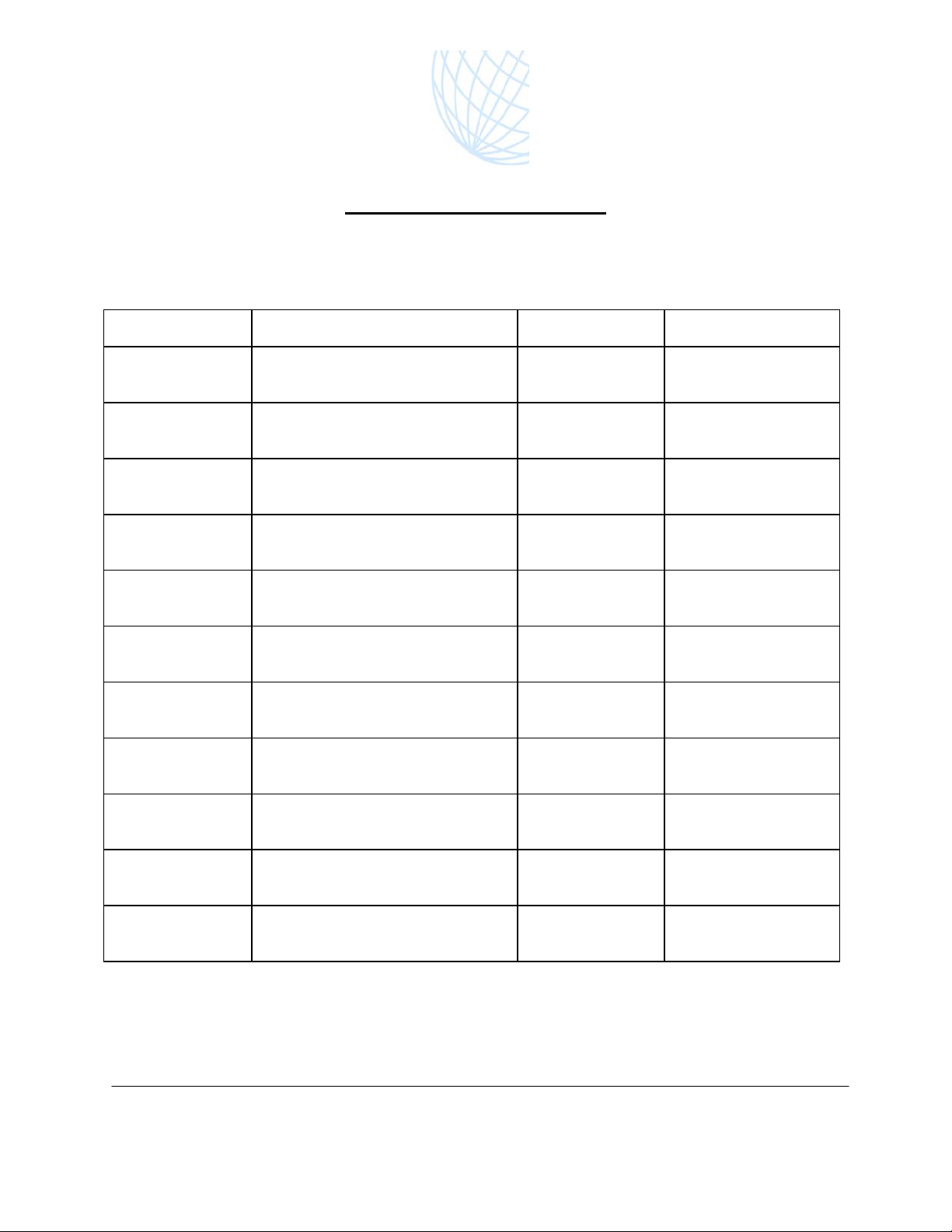
International Communications Group, Inc.
User’s Guide and Installation Manual
1.9-GHz Cordless Unit
Aviation Cabin Handset
Cordless Handset
v
May 2007
Use or disclosure of information on this page is subject to the restrictions in the proprietary notice of this document.
SERVICE BULLETIN LIST
When a Service Bulletin is received for this unit, perform the instructions given, log it into the Service
Bulletin List given below, and insert the Service Bulletin into this section to maintain a historical record.
SERVICE
BULLETIN NO.
TITLE MANUAL
REVISION NO. MANUAL REVISION
DATE

International Communications Group, Inc.
User’s Guide and Installation Manual
1.9-GHz Cordless Unit
Aviation Cabin Handset
THIS PAGE IS INTENTIONALLY LEFT BLANK.
Cordless Handset
vi
May 2007
Use or disclosure of information on this page is subject to the restrictions in the proprietary notice of this document.
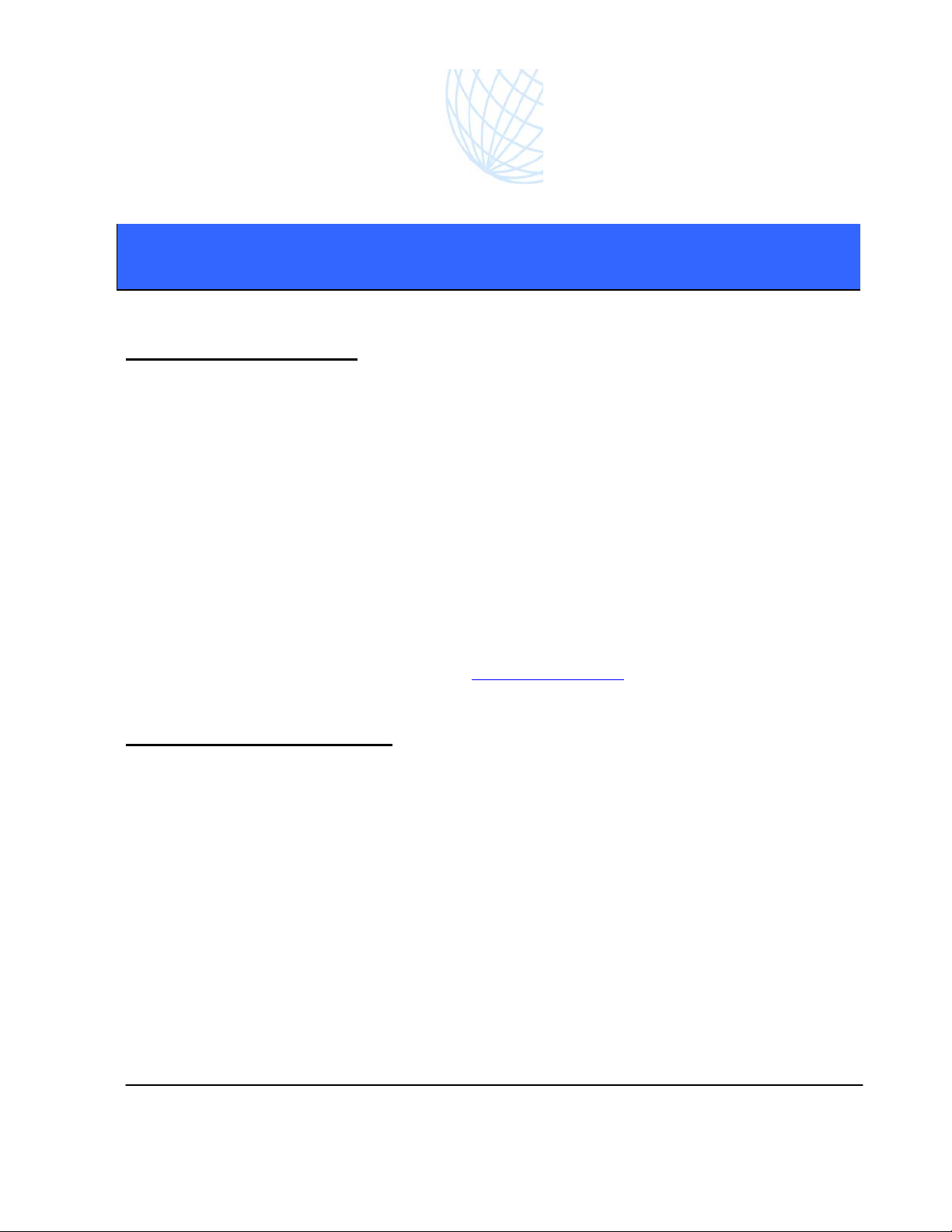
International Communications Group, Inc.
User’s Guide and Installation Manual
1.9-GHz Cordless Unit
Aviation Cabin Handset
Foreword
1. About This Manual
This manual presents the instructions for using and installing the ICG 1.9-GHz Cordless telephone
handset on aircraft. For convenience and ease of use, this document is divided into two major
sections. General information is in the User’s Guide; that information targets the casual user or
cabin personnel. Detailed installation instructions can be found in the Installation Manual section;
that information is geared to installation personnel.
A convenient reference guide to abbreviations, acronyms, and symbols used in the text is in the
Glossary at the back of this document. Specialized terms will generally be written out everywhere in
the text to avoid confusion. Standard, well-known electronic terms and circuit signal names will be
abbreviated in the text without being defined. Also, a fairly comprehensive International Country
Code Directory is at the back of this manual.
Customer Support at ICG welcomes your questions, comments, and corrections about this manual.
In any correspondence, we would appreciate the publication number, equipment designations (found
on the Cordless handset), document page or figure number, and your comments. Please send your
communication to the following e-mail address:
2. The Cordless Handset
The Cordless telephone is an aeronautical Communications Center handset designed to operate as
a standard and familiar telephone. The Cordless is similar in operation to a cellular telephone in
convenience and portability. The Digital Enhanced Cordless Telecommunications (DECT) cordless
phone system is capable of interfacing to up to four discrete telephones to create a small phone
network with a single telephone line. Each of the handsets is capable storing and retrieving profile
information of the individual user including telephone directory, menu access, volume, ringer, and
call logs. The base can be connected to two types of telephone subscriber lines with power source
voltage of either 28 VDC of 115 VAC. Configurations of 2-wire or 4-wire systems are equipped with
internal monitoring to facilitate access and control of the individual handsets. The handset cradle
doubles as a battery-charging base when the phone is not in use. The handset is powered by three
1.2-V AAA NiMH rechargeable batteries. The base unit can be powered by 110/240 VAC at 40–400
Hz. or 28 VDC.
A Liquid Crystal Display (LCD) provides convenient operation and support for all types of calling
services.
Cordless Handset
vii
May 2007
Use or disclosure of information on this page is subject to the restrictions in the proprietary notice of this document.
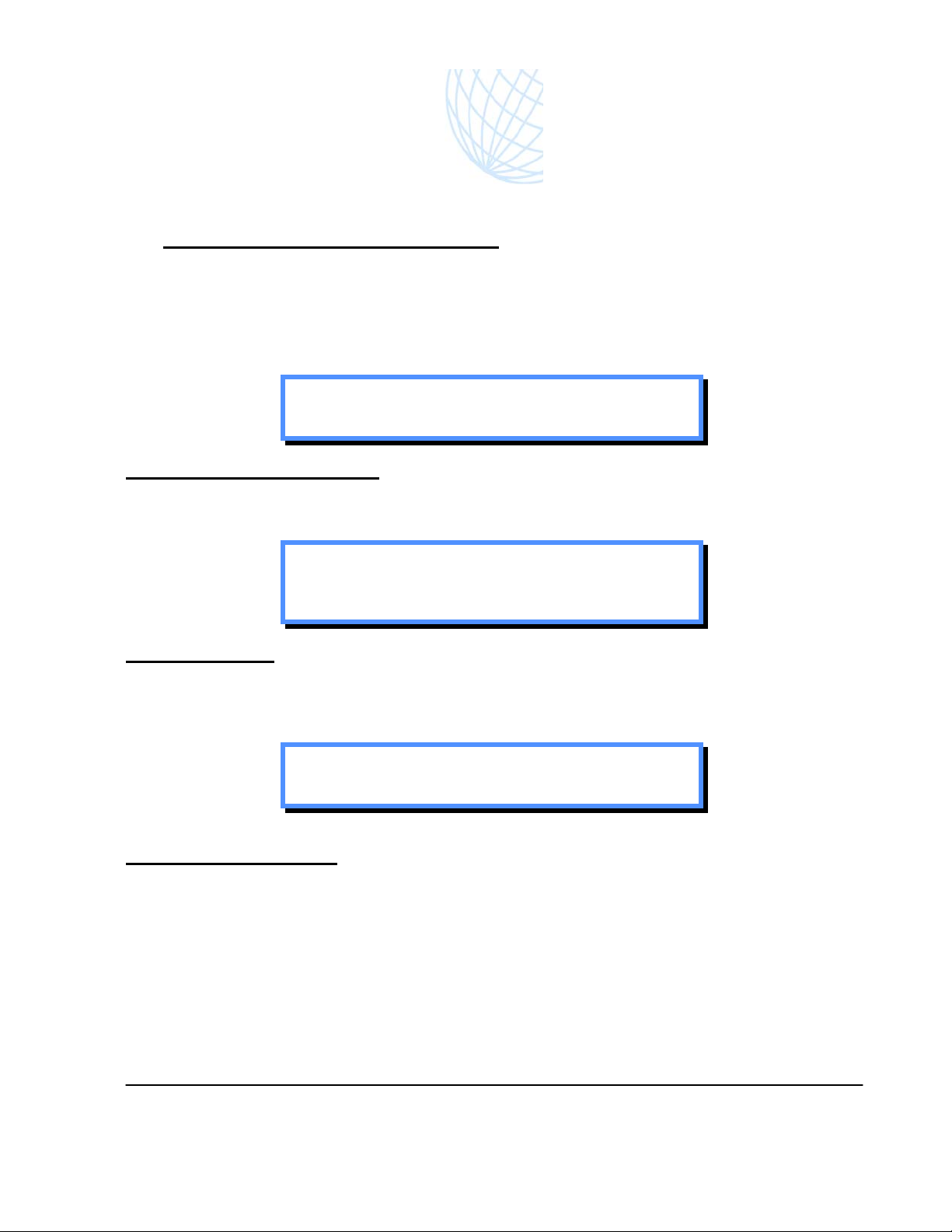
International Communications Group, Inc.
User’s Guide and Installation Manual
1.9-GHz Cordless Unit
Aviation Cabin Handset
3.Notices, Patches, and Updates
ICG has established on the corporate website (www.icg.aero) an area where clients can register to
receive advance information and notifications about changes to this unit. Clients who participate will
also be able to download patches or future updates as they become available.
To take advantage of this free opportunity, simply fill out the requested information at the ICG
website. You may remove your name from this service at any time by contacting ICG.
Privacy Statement
ICG will not sell, trade, or transfer user addresses or
information to any other sources.
4. Handling Electronics
As with any electronic component, the Cordless unit requires care when being handled. Always
observe standard safety precautions to prevent personal injury or damage to the unit.
CAUTION
TURN OFF POWER BEFORE CONNECTING OR
REMOVING ANY COMPONENT TO AVOID DAMAGING
THE ELECTRONICS.
5. Advisories
Stray fingerprints, smudges, wire clippings, or metal shavings on outside surfaces should be
removed with care. If cleaning is necessary, use only mild soap and a dampened cloth to swab the
exterior surface.
Note
Use fluid sparingly to avoid letting any water, cleaners, or
solvents reach the internal components.
6. Cordless Models
The 1.9-GHz Cordless handset can be provided in the standard 2-wire configuration, standard 4-wire
configuration, and with an optional attached magnetic stripe reader. All models are offered with either 28-
VDC or 115-VAC power options. Standard colors of the handset are white, grey, beige, or black with silver
face. Custom colors are available upon request but require the customer to provide a standard “Pantone”
color number. Both the handset and cradle unit can be painted. Typically, the base unit does not require a
color change as it is usually mounted in an area where it is not visible. ICG recommends that the
base unit not be painted in order to avoid RF interference by the paint.
Cordless Handset
viii
May 2007
Use or disclosure of information on this page is subject to the restrictions in the proprietary notice of this document.
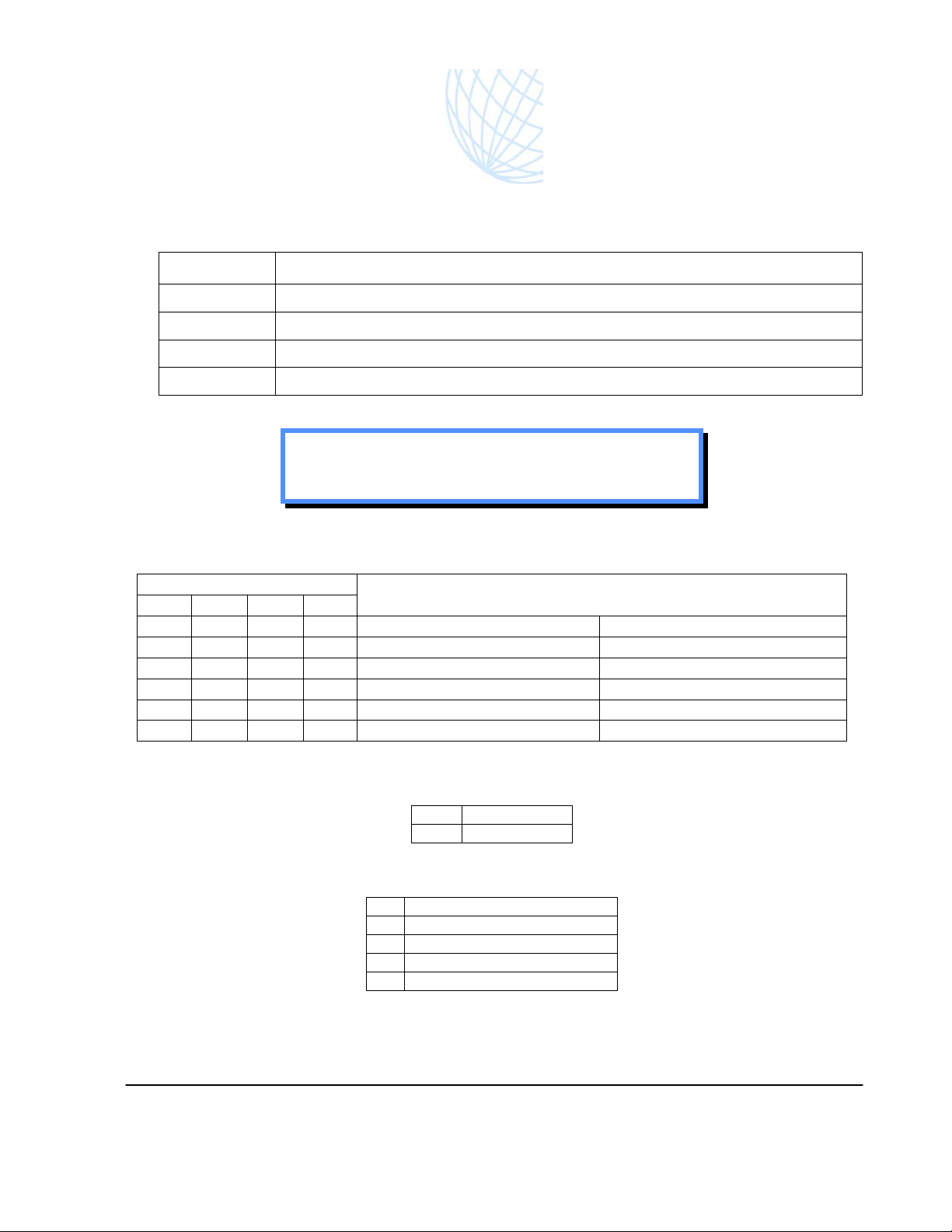
International Communications Group, Inc.
User’s Guide and Installation Manual
1.9-GHz Cordless Unit
Aviation Cabin Handset
This document applies to all dash-number configurations of the Cordless handset,
Model Description
463091-XYZ Cordless Model w/Credit Card Reader and RJ-11 Jack in Cradle
463092-XYZ Standard Cordless Model
463093-XYZ Cordless Model w/ RJ-11 Jack in Cradle
463095-XYZ Cordless Model w/ Pop-Up Cradle Assembly
Note
The Cordless Phone System voltage and Telco
configuration are defined by the Base Unit.
For Example: P/N 463092-240 with base unit 463092-250 is a 28-Volt, 4-wire system.
Cordless Systems
-10Z -20Z -14Z -24Z Cordless Component Parts
●●●●463092-112/212 Cordless Handset
●●●●463092-112/212 Cordless Cradle
●463092-130 Cordless Base, 115 VAC, 2 Wire
●463092-230 Cordless Base, 28 VDC, 2 Wire
●463092-150 Cordless Base, 115 VAC, 4 Wire
●463092-250 Cordless Base, 28 VDC, 4 Wire
X = Power (Applies to base unit and system only)
1 115 VAC
2 28 VDC
Y = Part
1 2-Wire System
2 Handset (ECHS 2507 A)
3 Cradle (ECHS 2507B)
4 4-Wire System
5 Base Unit, 4-Wire
Cordless Handset
ix
May 2007
Use or disclosure of information on this page is subject to the restrictions in the proprietary notice of this document.
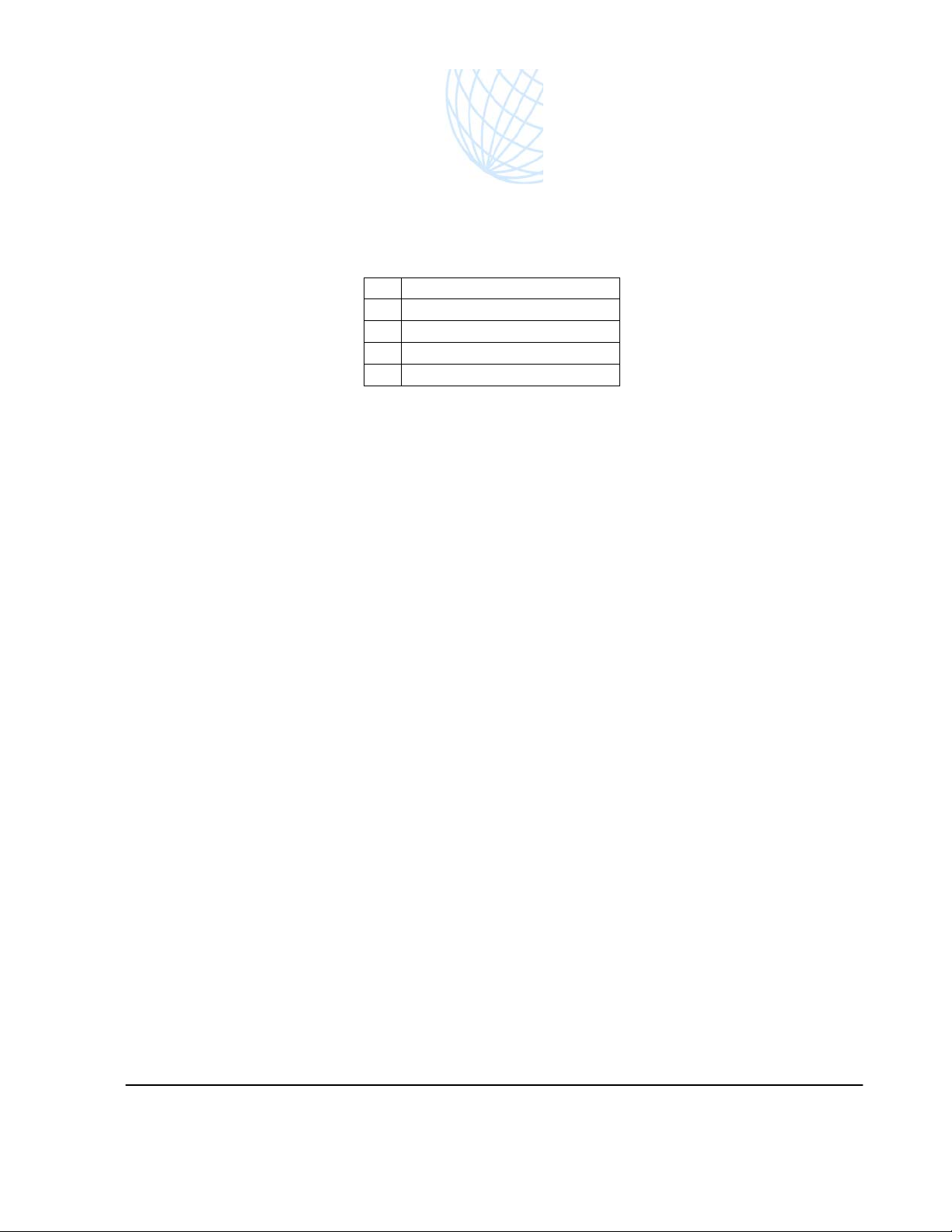
International Communications Group, Inc.
User’s Guide and Installation Manual
1.9-GHz Cordless Unit
Aviation Cabin Handset
Z= Color
0 Black/Silver
1 White
2 Beige
3 Grey
C Custom number
Extender Cable Connector Kit: P/N 500480 extends the cradle-to-base cable. (Cable not included).
Cordless Handset
x
May 2007
Use or disclosure of information on this page is subject to the restrictions in the proprietary notice of this document.
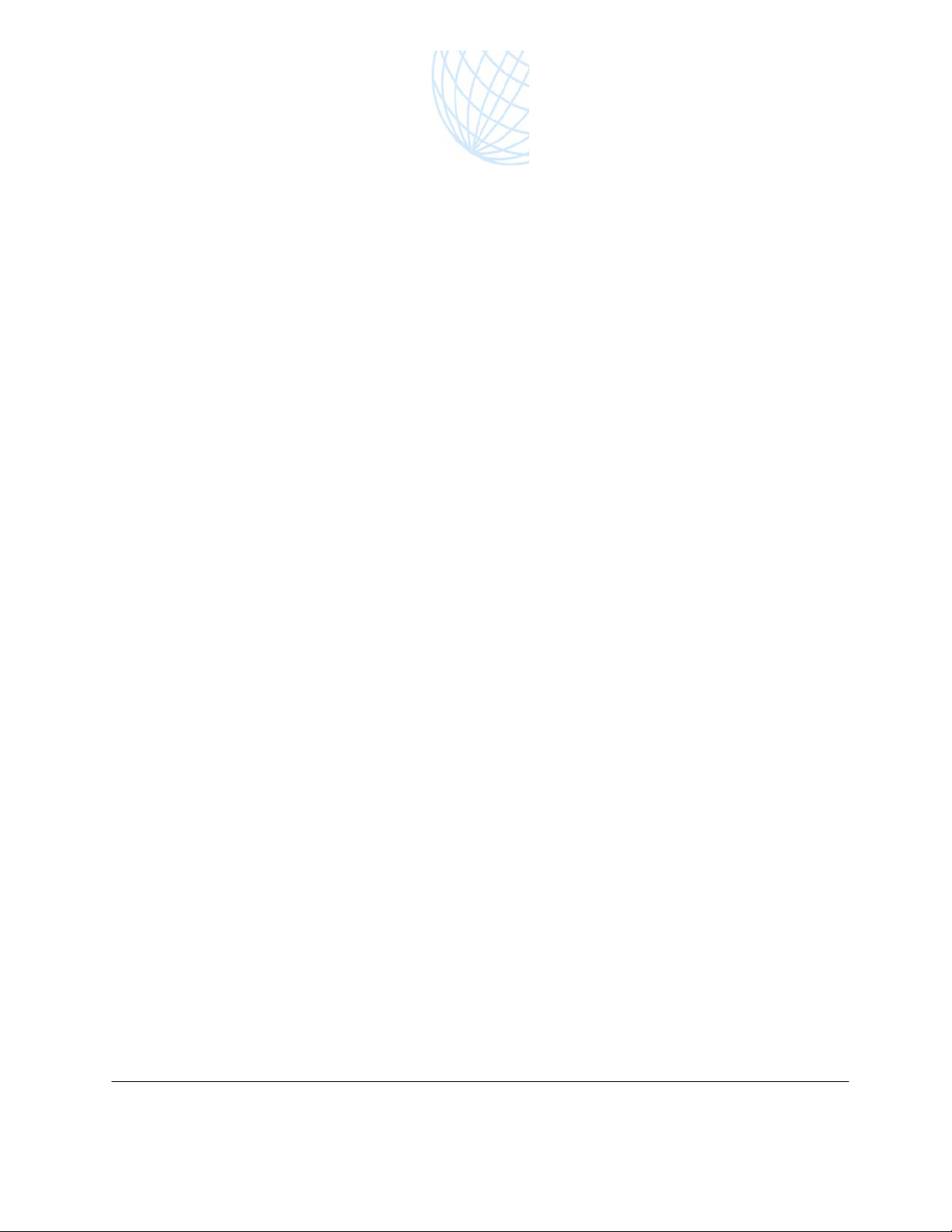
International Communications Group, Inc.
User’s Guide and Installation Manual
1.9-GHz Cordless Unit
Aviation Cabin Handset
Cordless Handset
xi
May 2007
Use or disclosure of information on this page is subject to the restrictions in the proprietary notice of this document.
THIS PAGE IS INTENTIONALLY LEFT BLANK.

International Communications Group, Inc.
User’s Guide and Installation Manual
1.9-GHz Cordless Unit
Aviation Cabin Handset
Cordless Handset
xiii
May 2007
Use or disclosure of information on this page is subject to the restrictions in the proprietary notice of this document.
TABLE OF CONTENTS
SECTION PAGE
Foreword....................................................................................................................................................vii
1. About This Manual ...............................................................................................................................vii
2. The Cordless Handset .........................................................................................................................vii
3. Notices, Patches, and Updates...........................................................................................................viii
4. Handling Electronics ...........................................................................................................................viii
5. Advisories............................................................................................................................................viii
6. Cordless Models .................................................................................................................................viii
User’s Guide................................................................................................................................................1
SYSTEM OVERVIEW...............................................................................................................................1
BASIC USE...............................................................................................................................................3
DISPLAY................................................................................................................................................... 4
UP&DOWN ............................................................................................................................................... 4
1. Making a Call ........................................................................................................................................ 4
2. Answering a call .................................................................................................................................... 4
3. Ending a Call ......................................................................................................................................... 4
4. Pausing a call........................................................................................................................................ 4
5. Adjusting Ear-Piece Volume ................................................................................................................. 5
6. Redialing a Number .............................................................................................................................. 5
7. Dialing from the Telephone Book.......................................................................................................... 5
8. Viewing the Log of Calls........................................................................................................................ 5
9. Locking the Keypad............................................................................................................................... 5
10. Entering Characters Using the Keys .............................................................................................5
11. Changing to Upper-Case Text ...................................................................................................... 5
12. Adding/Replacing Batteries in DECT Handsets............................................................................ 6
SPECIAL USE ..........................................................................................................................................7
1. Clearing the Call Log............................................................................................................................. 7
2. Clearing the Redial List ......................................................................................................................... 7
3. Changing the Ringing Pattern............................................................................................................... 7
4. Adjusting the Ring Level ....................................................................................................................... 7
5. Using Key Click ..................................................................................................................................... 8
6. Using Auto Answer................................................................................................................................ 8
7. Changing the Handset Language ......................................................................................................... 8
8. Changing Country Settings ................................................................................................................... 8
9. Setting the Time and Date .................................................................................................................... 9
10. Assigning the Handset a Name..................................................................................................... 9
11. Registering Additional Handsets ................................................................................................... 9
12. Manually Registering An Additional Handset.............................................................................. 10
13. Deregistering a Handset ............................................................................................................. 10
Installation Manual....................................................................................................................................11
INTRODUCTION.....................................................................................................................................11
1. General................................................................................................................................................ 11
2. Planning ............................................................................................................................................. 11
(A) Preparation.......................................................................................................................... 11
(B) Unpacking ........................................................................................................................... 11
(C) Cleaning .............................................................................................................................. 12
3. Abbreviations and Acronyms............................................................................................................. 12
4. Advisories .......................................................................................................................................... 12
5. Related Documents ........................................................................................................................... 13

International Communications Group, Inc.
User’s Guide and Installation Manual
1.9-GHz Cordless Unit
Aviation Cabin Handset
Cordless Handset
xiv
May 2007
Use or disclosure of information on this page is subject to the restrictions in the proprietary notice of this document.
DESCRIPTION........................................................................................................................................15
1. Basic Design ....................................................................................................................................... 15
2. Cordless Standard Assembly.............................................................................................................. 16
(A) The Handset........................................................................................................................ 16
(B) Charging Cradle .................................................................................................................. 16
(C) Base Unit............................................................................................................................. 16
(D) Magnetic Stripe Reader ...................................................................................................... 16
INSTALLATION PROCEDURES ...........................................................................................................17
1. Planning ............................................................................................................................................. 17
2. Connections....................................................................................................................................... 17
3. Charging Cradle .................................................................................................................................. 17
TESTING THE UNIT...............................................................................................................................19
1. Introduction ........................................................................................................................................ 19
2. Making an Outbound Call .................................................................................................................. 19
3. Answering an Inbound Call................................................................................................................ 19
4. Making a New Call............................................................................................................................. 19
FITS AND CLEARANCES......................................................................................................................21
SYSTEM SPECIFICATIONS..................................................................................................................27
1. Purpose.............................................................................................................................................. 27
2. Product Definition .............................................................................................................................. 27
3. Specifications..................................................................................................................................... 27
SPECIAL TOOLS, FIXTURES, AND EQUIPMENT...............................................................................29
1. Introduction ........................................................................................................................................ 29
2. Test Setup and Calibration ................................................................................................................ 29
TROUBLESHOOTING THE SYSTEM ...................................................................................................31
1. Introduction ........................................................................................................................................ 31
2. Fault System Quick Reference .......................................................................................................... 31
WIRING DIAGRAMS..............................................................................................................................35
1. Aircraft Power...................................................................................................................................... 35
2. Physical Connectivity 4 WIRE CORDLESS TO MAGNASTAR.......................................................... 36
3. Telephone Circuit Connection 2-Wire Telephony ............................................................................... 38
4. Telephone Circuit Connection 4-Wire Telephony ............................................................................... 38
5. Cradle Connections............................................................................................................................. 40
(A) Handset ............................................................................................................................... 40
(B) Cordless with Magnetic Stripe Reader................................................................................ 40
(C) Extender Cable: Cradle to Base......................................................................................... 41
AIR WORTHINESS/RMA PROCEDURE...............................................................................................47
1. Air Worthiness ................................................................................................................................... 47
2. ICG Customer Support for Returning Cordless Units........................................................................ 47
3. ICG Customer Service Contact Information ...................................................................................... 47
4. Packaging For Shipment ................................................................................................................... 48
5. Package Markings ............................................................................................................................. 48
6. Shipping ............................................................................................................................................. 48
7. Notification ......................................................................................................................................... 48
8. Website for Notices, Patches, and Updates to the Firmware............................................................ 48
GLOSSARY............................................................................................................................................49
INTERNATIONAL COUNTRY CODE DIRECTORY..............................................................................51
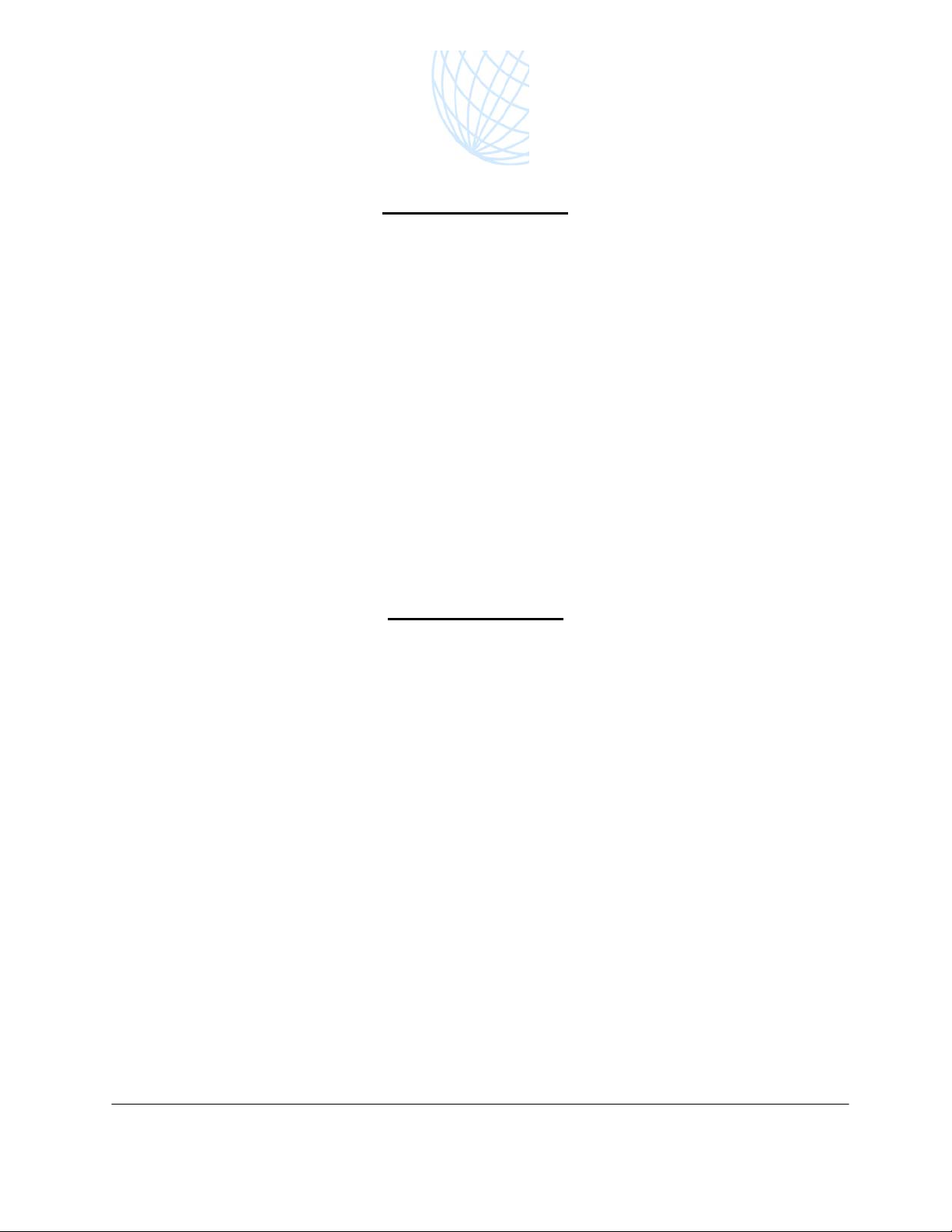
International Communications Group, Inc.
User’s Guide and Installation Manual
1.9-GHz Cordless Unit
Aviation Cabin Handset
Cordless Handset
xv
May 2007
Use or disclosure of information on this page is subject to the restrictions in the proprietary notice of this document.
LIST OF FIGURES
Figure 1. The standard Cordless unit in its cradle........................................................................................ 1
Figure 2. The DECT Cordless display icons ................................................................................................ 2
Figure 3. The DECT Cordless handset........................................................................................................ 3
Figure 4. The standard Cordless handset and cradle................................................................................ 15
Figure 5a. The cordless handset ............................................................................................................... 21
Figure 6. 28-VDC 4-wire unit...................................................................................................................... 23
Figure 7. 28-VDC 2-wire unit....................................................................................................................... 24
Figure 8. 115-VAC4-wire unit..................................................................................................................... 25
Figure 9. 115-Volt AC 2-wire unit............................................................................................................... 26
LIST OF TABLES
Table 1. Handset buttons and functions ...................................................................................................... 4
Table 2. The DECT Cordless menu structure ...................................................................................... 6
Table 3. Quick Help.................................................................................................................................... 31
Table 4. Display messages........................................................................................................................ 33
Table 5. Audio Alerts.................................................................................................................................. 34

International Communications Group, Inc.
User’s Guide and Installation Manual
1.9-GHz Cordless Unit
Aviation Cabin Handset
Cordless Handset
1
May 2007
Use or disclosure of information on this page is subject to the restrictions in the proprietary notice of this document.
User’s Guide
SYSTEM OVERVIEW
The Digital Enhanced Cordless Telecommunications telephone is a multifunctional aeronautical
Communications Center handset that is compatible with standard aircraft power sources, 28 VDC or 115
VAC. The handset is available with 2- and 4-wire Cabin Telephony Unit (CTU) interfaces. This unit also
features uncomplicated menus and functions that are easy to learn or understand.
Figure 1. The standard Cordless unit in its cradle
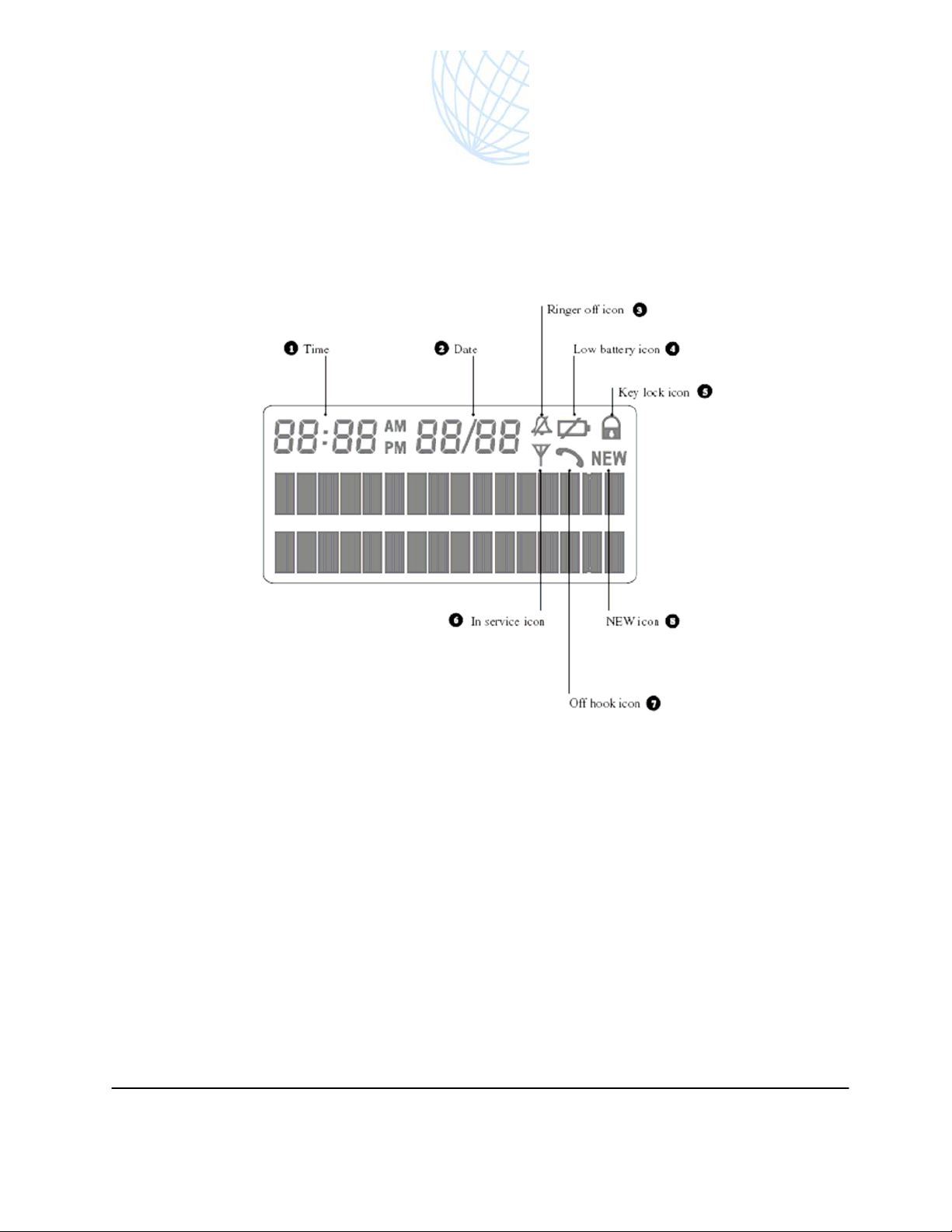
International Communications Group, Inc.
User’s Guide and Installation Manual
1.9-GHz Cordless Unit
Aviation Cabin Handset
Cordless Handset
2
May 2007
Use or disclosure of information on this page is subject to the restrictions in the proprietary notice of this document.
The DECT phone base station can register up to four handsets. They can be used for intercom calls as
well as for forwarding calls between handsets. Incoming calls can be answered by any of the registered
handsets. Any entries made to the telephone book will automatically be shared between the handsets.
Figure 2. The DECT Cordless display icons
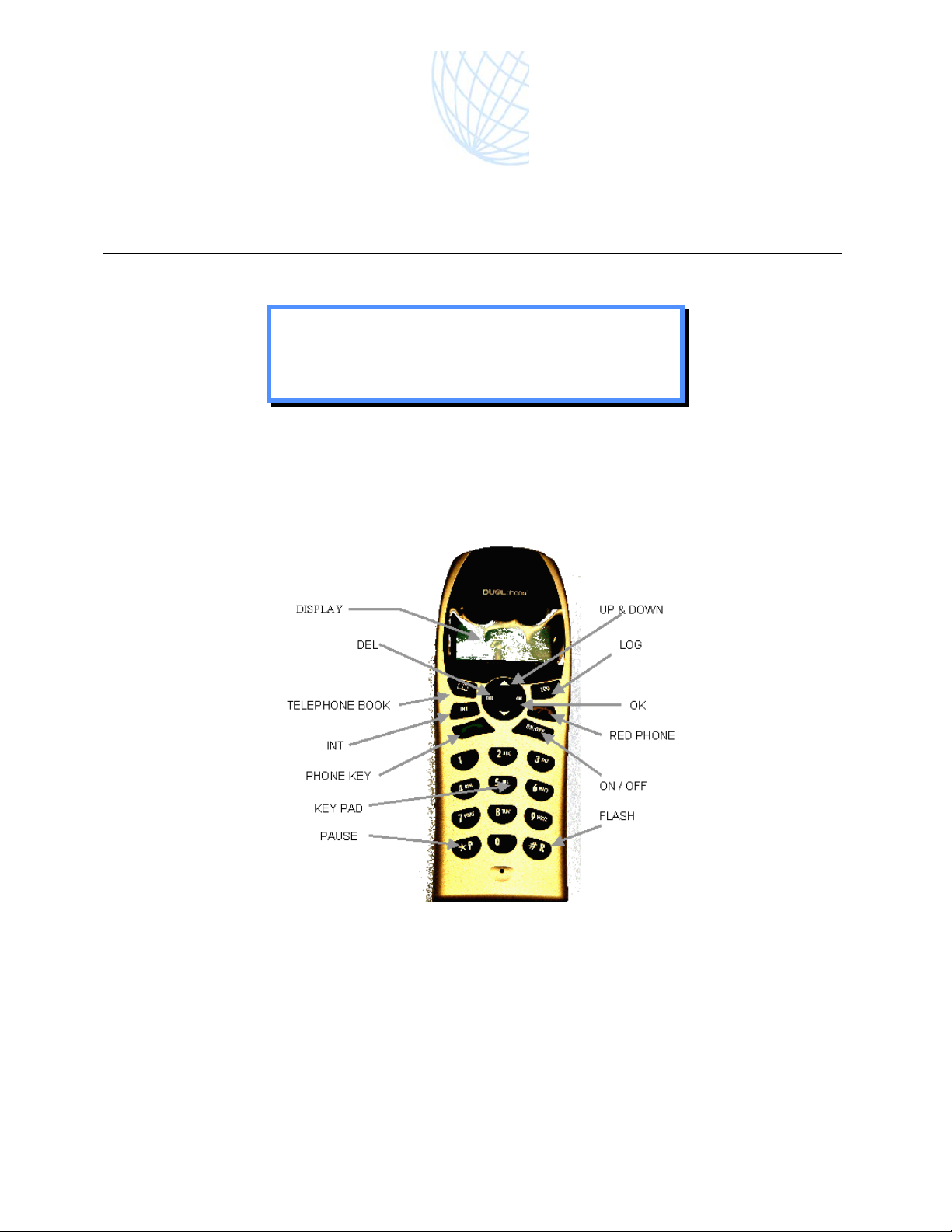
International Communications Group, Inc.
User’s Guide and Installation Manual
1.9-GHz Cordless Unit
Aviation Cabin Handset
Cordless Handset
3
May 2007
Use or disclosure of information on this page is subject to the restrictions in the proprietary notice of this document.
BASIC USE
Note
Throughout this section, the bulleted statements ()
indicate specific instructions for
performing an action.
The Cordless telephone is similar in operation to a standard cellular handset. Functions such as initiating
calls, answering calls, and disconnecting calls are accomplished using familiar procedures. The handset
also features distinct special-function keys to provide enhanced features such as flash transfer, pause,
telephone book access, calls to other aircraft handsets, a log of incoming calls, and access to
programming menus.
Figure 3. The DECT Cordless handset
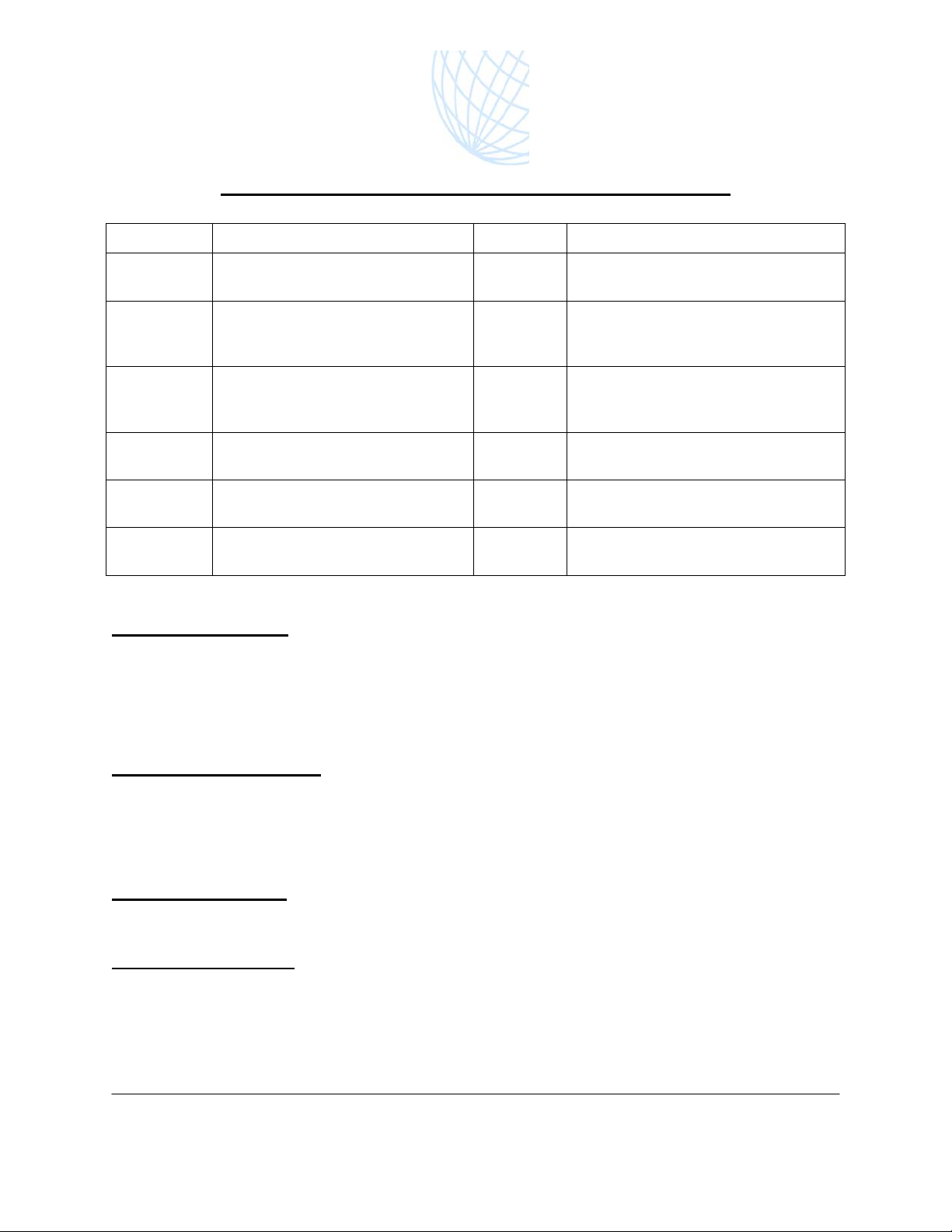
International Communications Group, Inc.
User’s Guide and Installation Manual
1.9-GHz Cordless Unit
Aviation Cabin Handset
Cordless Handset
4
May 2007
Use or disclosure of information on this page is subject to the restrictions in the proprietary notice of this document.
TABLE 1. HANDSET BUTTONS AND FUNCTIONS
BUTTON FUNCTION BUTTON FUNCTION
DISPLAY Displays the status of your handset. UP&DOWN Use to navigate through handset
functions.
DEL Use to delete digits (press and
release) or cancel operation (press
and hold).
LOG Press to see list of incoming calls.
TELEPHONE
BOOK
Use to open the telephone book to
find numbers or add, edit, and
delete entries.
RED
PHONE Press to end call.
INT Press to make calls to additional
handsets (internal). ON/OFF Press to turn phone on or turn phone
off.
PHONE KEY Use for making and answering calls. OK Use to enter menu and to select and
confirm.
PAUSE Press and hold for pause, press and
release for *. FLASH Press and hold for Flash, press and
release for #.
1. Making a Call
Remove the handset from the cradle and press the <§> button to place a call.
Dial the destination telephone number and wait for the call to connect. Alternatively, you can
dial the telephone number first, then press the <§> button. This phone is designed for
portability, so it can remain on a desk or other convenient location for easy access.
2. Answering a call
The telephone handset will ring on an inbound call.
To answer the call, simply remove the handset from the cradle.
Press the <§> button and the calling party will be on the line.
3. Ending a Call
Press the red <§> button to end a call and return the handset to a ready state.
4. Pausing a call
Press the <#R> button and hold for one second to place a call on hold and mute the audio so
no communication is possible between the handset and the other party.
To release the hold feature and restore the call, press the <#R> button again.
This manual suits for next models
3
Table of contents