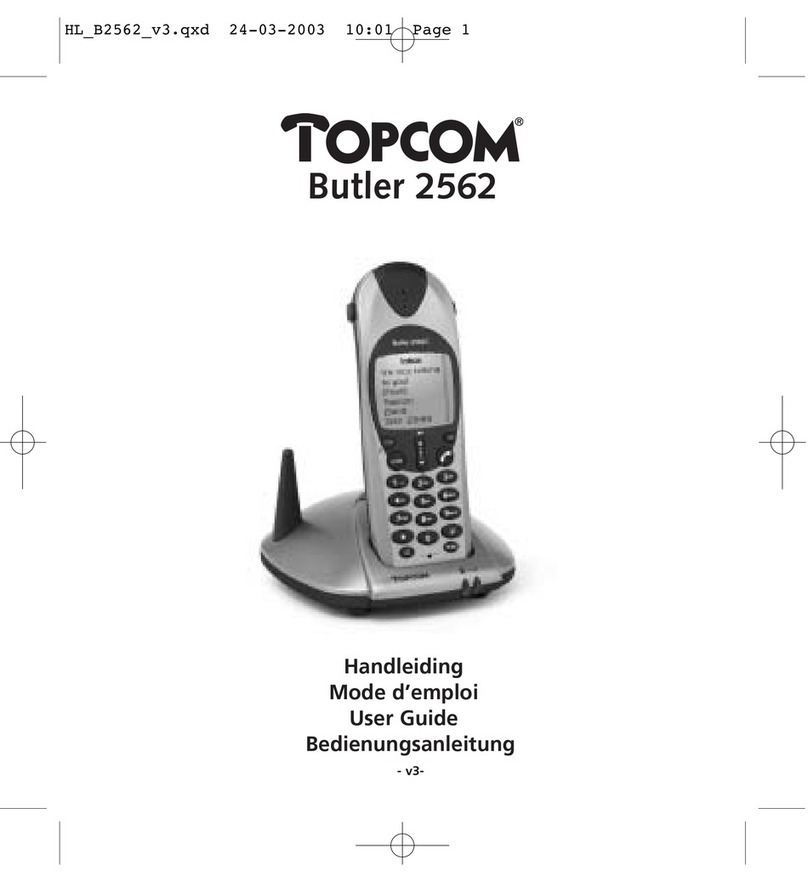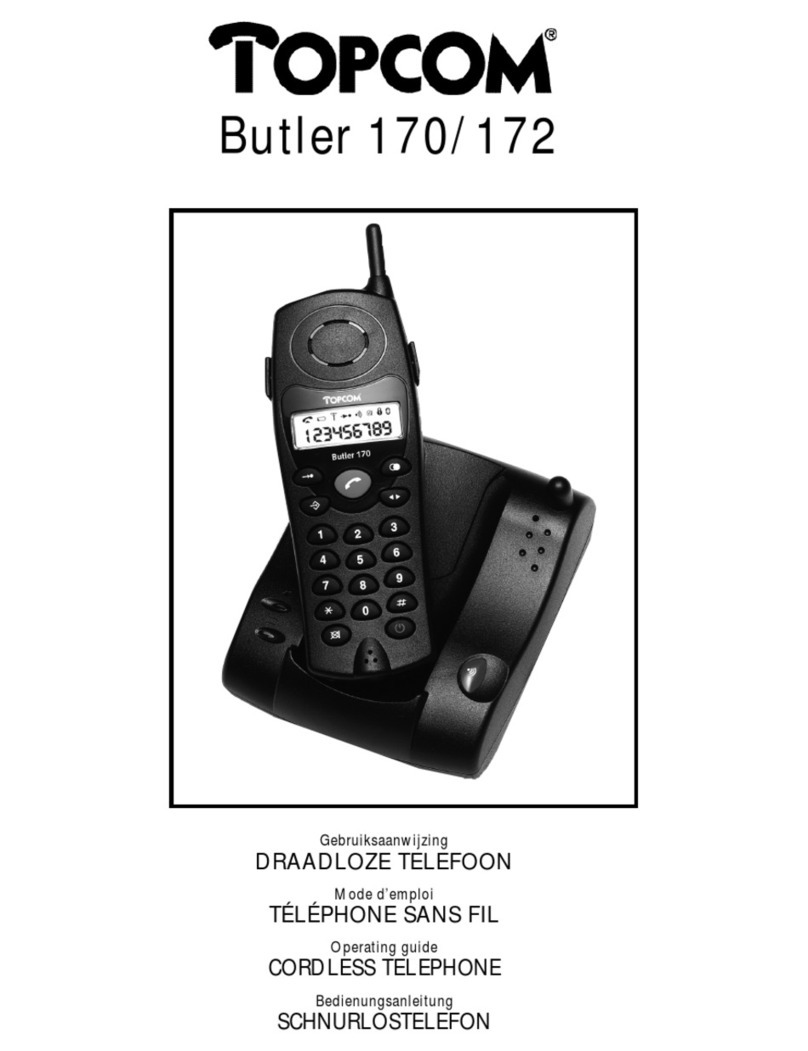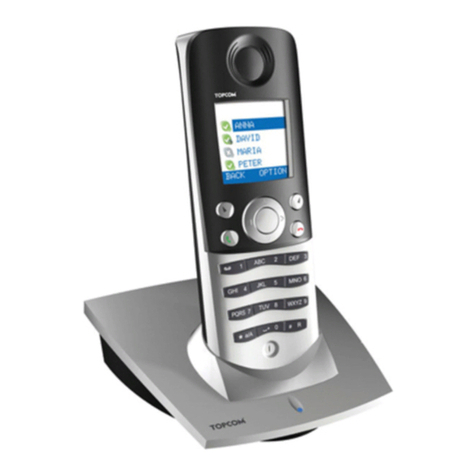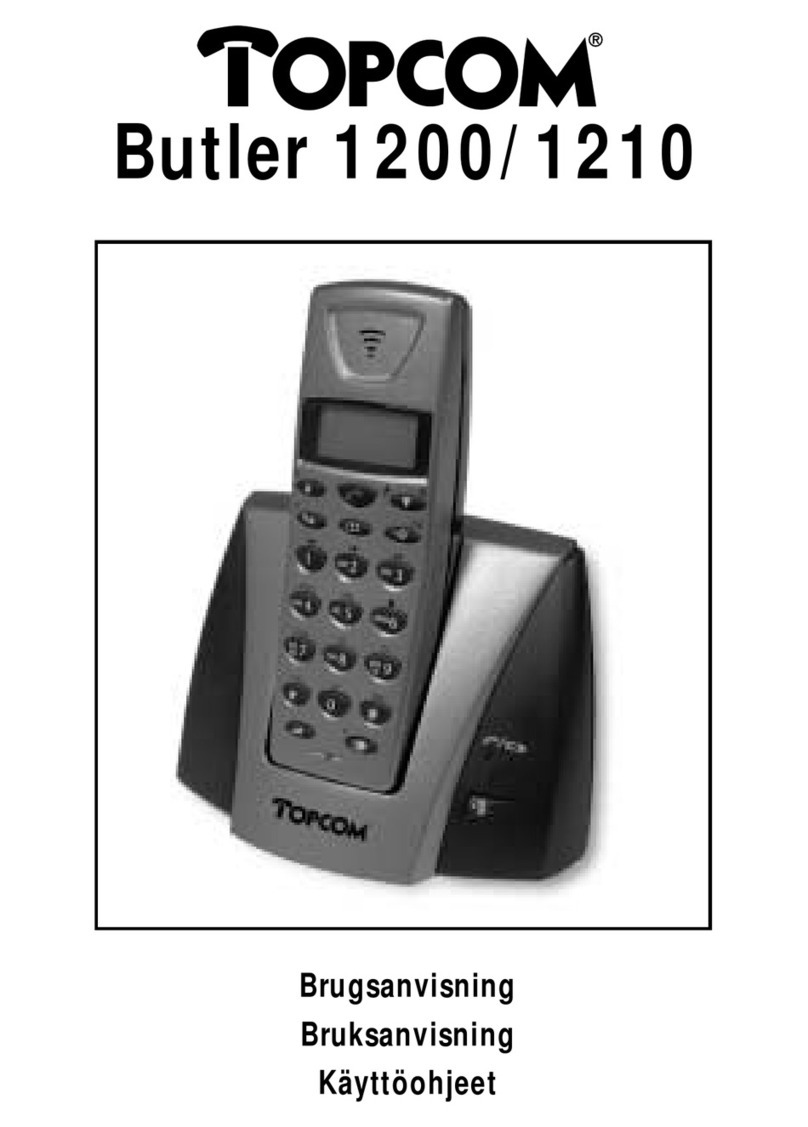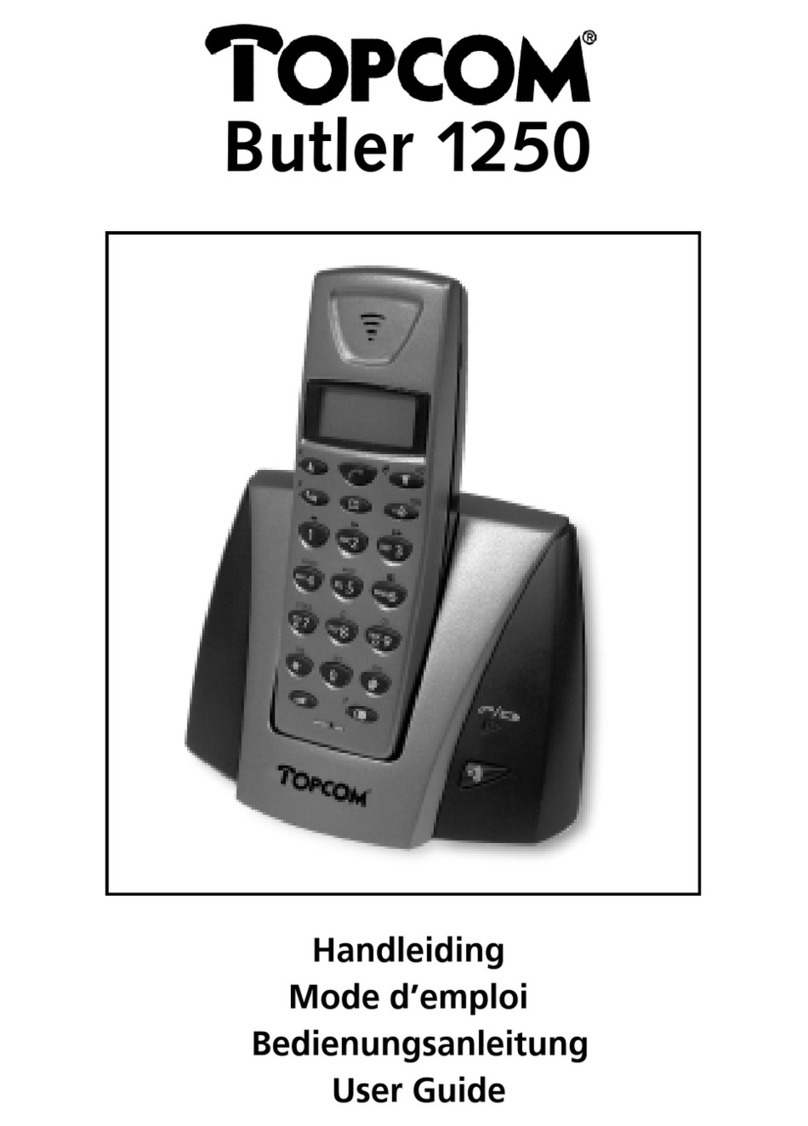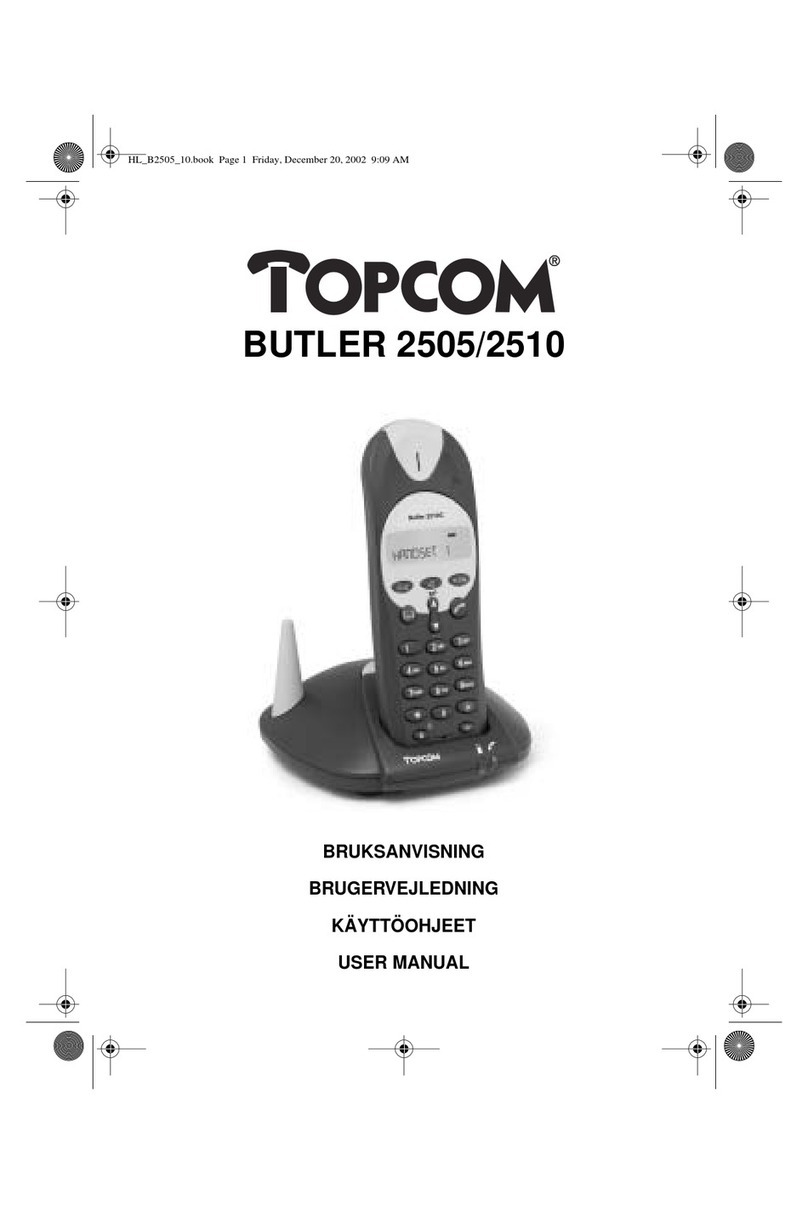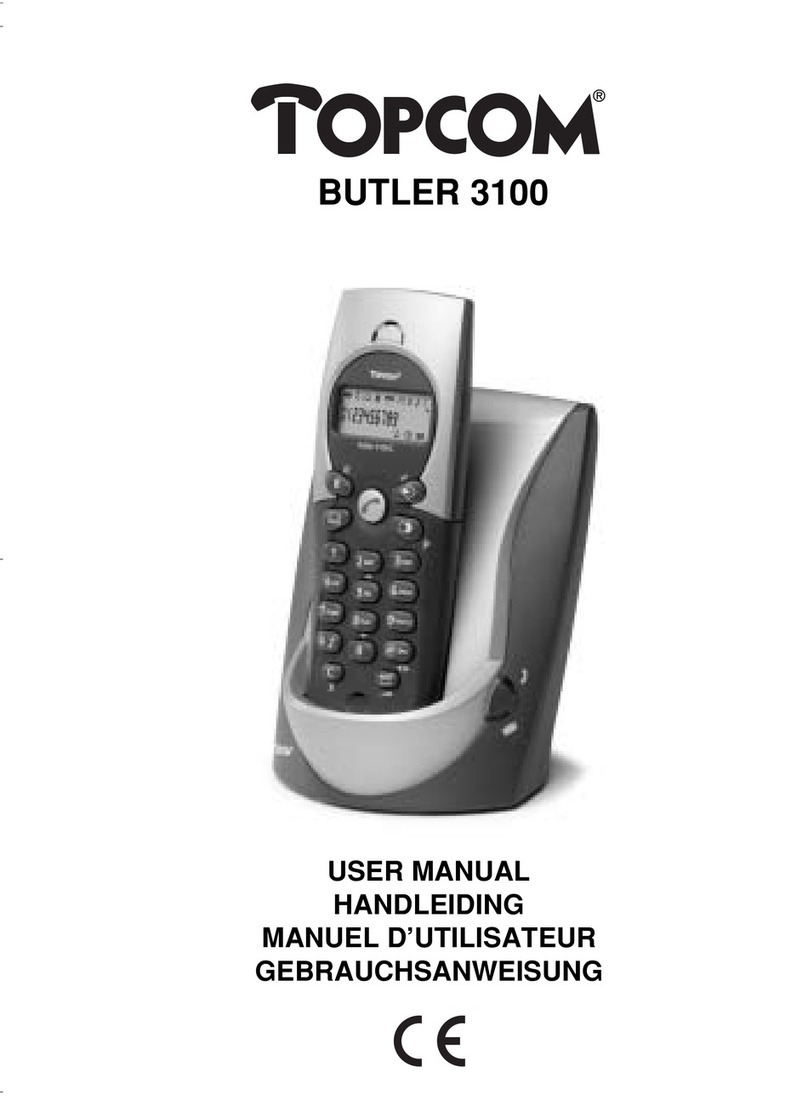THIS IS HOW THE WEBTALKER WORKS ................................................ 3
HOW THE MANUAL IS ORGANIZED ................................................... 5
INSTALLATION AND BASIC FUNCTIONS – SECTION 1 R................................... 6
In the box .................................................................... 6
Your handset at a glance......................................................... 7
How to install the base station.................................................... 8
How to install the handset ....................................................... 9
First time start-up............................................................... 10
Getting started with Skype ....................................................... 12
Create a new Skype account...................................................... 12
Sign in to Skype ............................................................... 13
Skype features supported by Webtalker ............................................. 14
Main display .................................................................. 15
Main menu ................................................................... 17
Contacts....................................................................... 18
Add a Skype contact............................................................ 18
Add a SkypeOut or landline contact ................................................ 20
Search for Skype users .......................................................... 21
Make and receive calls........................................................... 22
Call a Skype contact ............................................................ 22
Dial a landline number .......................................................... 22
Receive a call ................................................................. 23
Troubleshooting ................................................................ 24
ADVANCED FUNCTIONS – SECTION 2 R................................................ 26
Menu tree of your Webtalker ..................................................... 26
Emergency calls ................................................................ 28
Skype settings ................................................................. 29
Change your online status ....................................................... 29
Choose auto or manual sign in .................................................... 30
Change your Skype profile ....................................................... 31
Change your password .......................................................... 32
Create a personal voicemail greeting................................................ 33
Listen to your voicemail.......................................................... 34
Privacy .................................................................... 36
Notification ................................................................... 37
Phone settings ................................................................. 38
Tones .................................................................... 38
Change the call alert ......................................................... 38
Change the ring tone......................................................... 39
Adjust the ringing volume ..................................................... 39
Adjust the keypad tones....................................................... 40
CONTENTS
IN THIS MANUAL
2
IN THIS MANUAL
ENGLISH