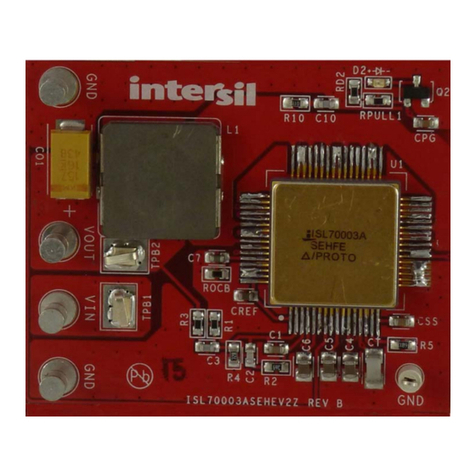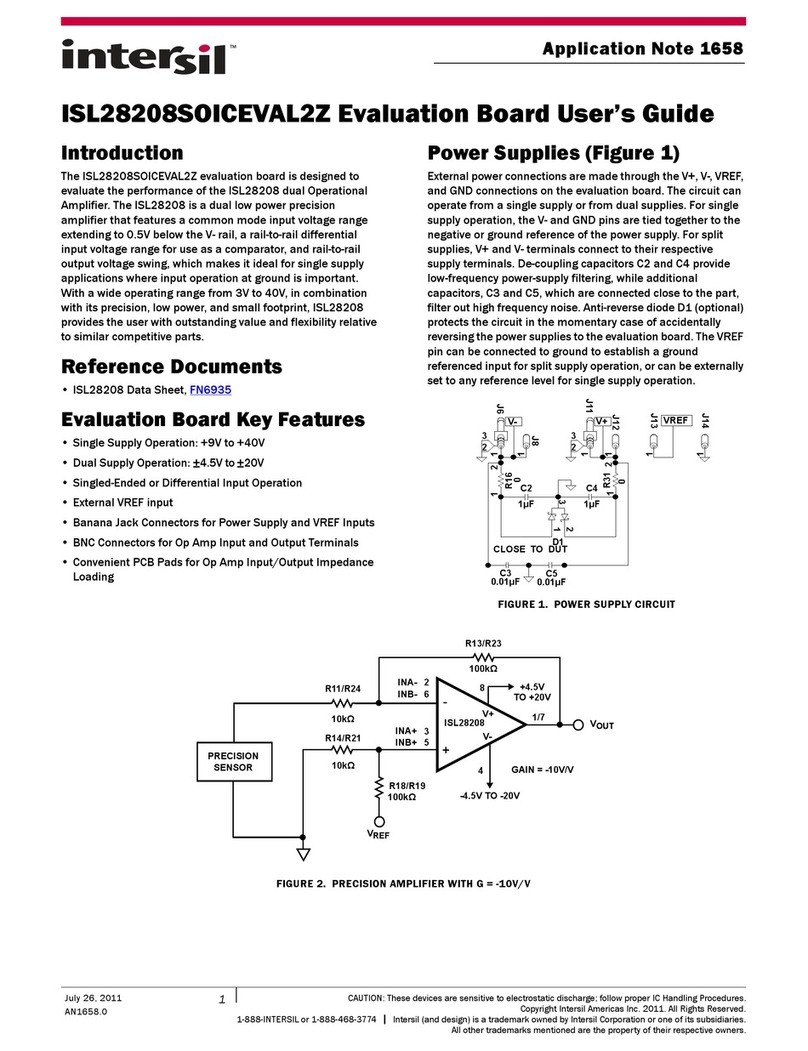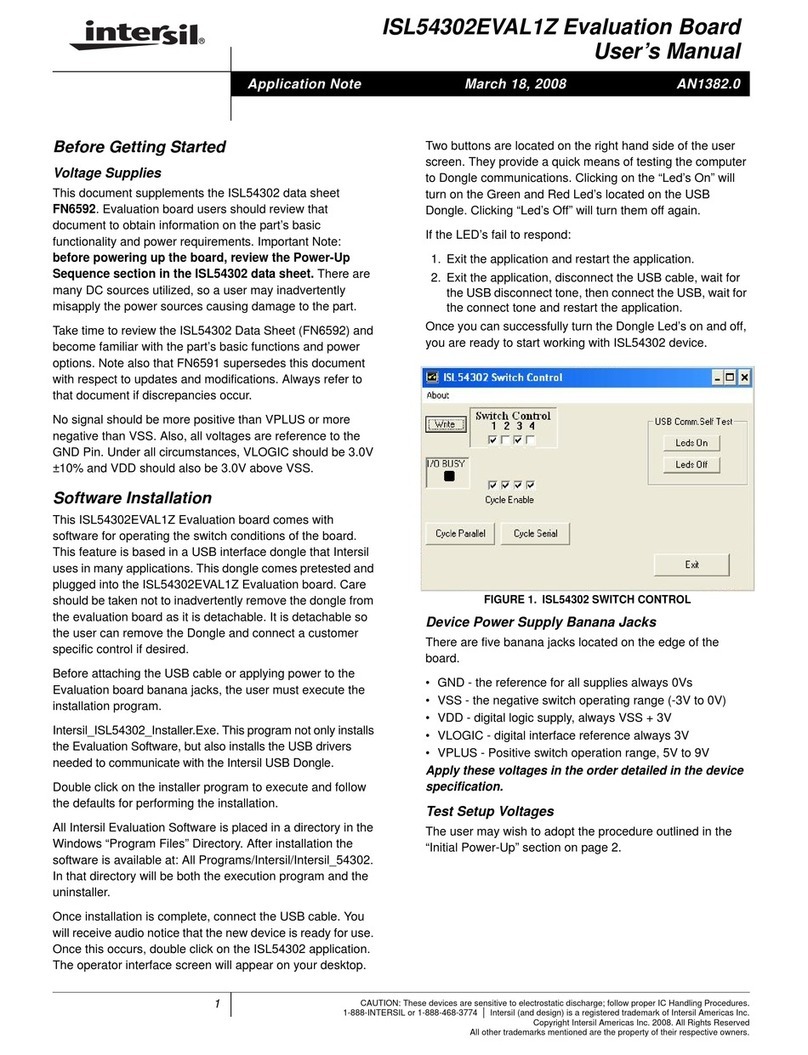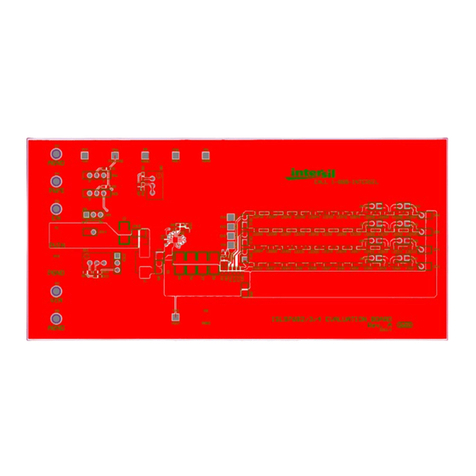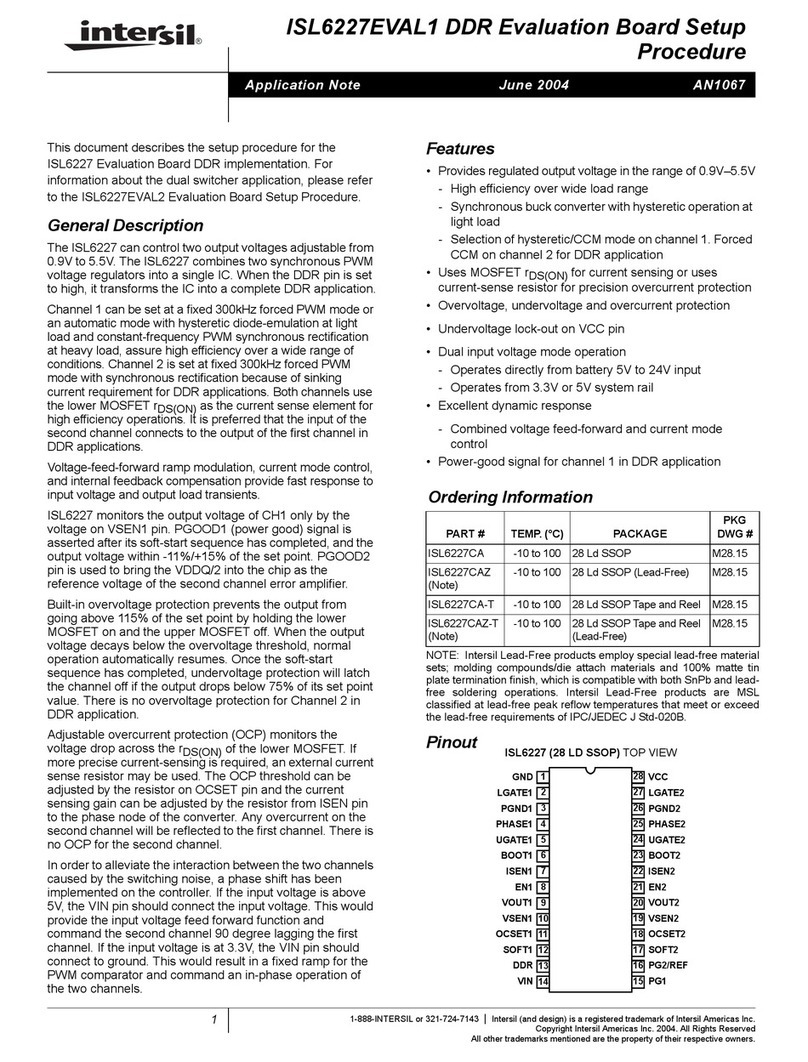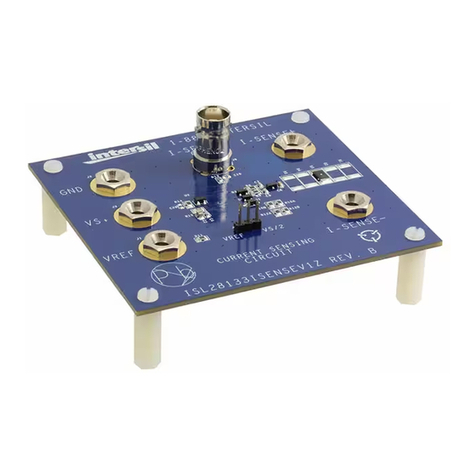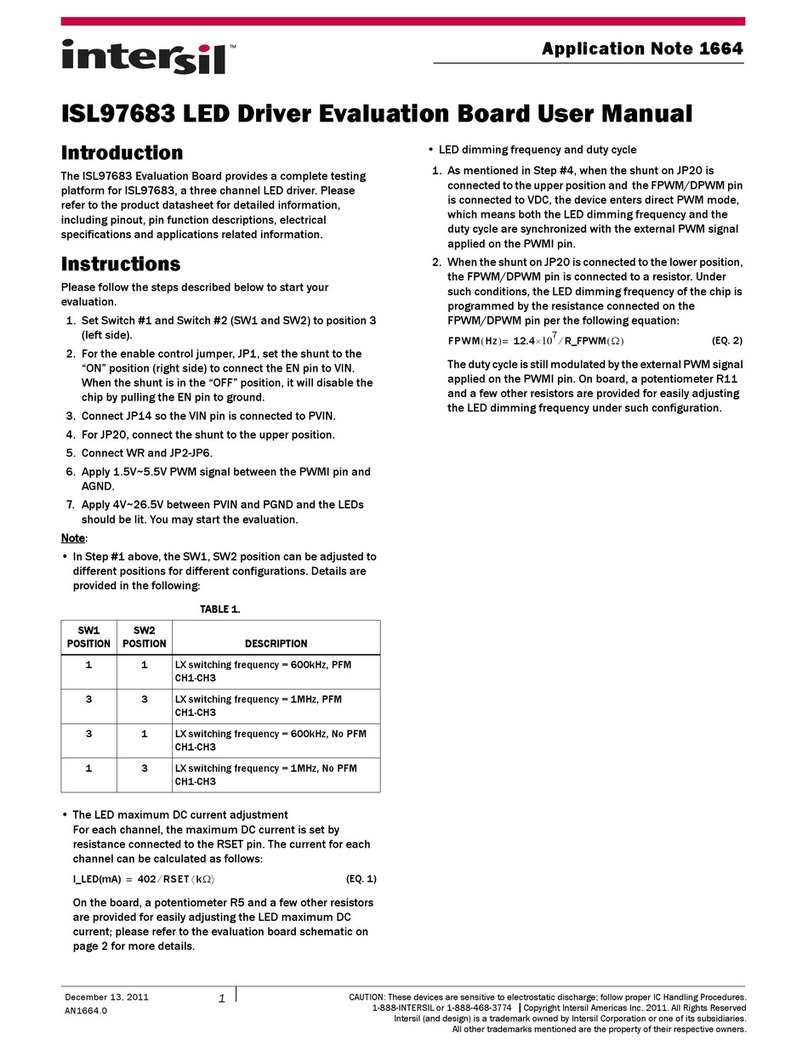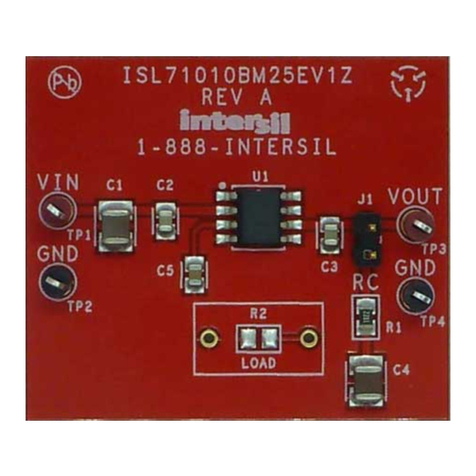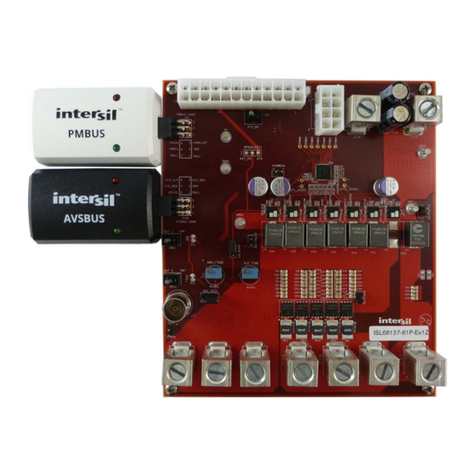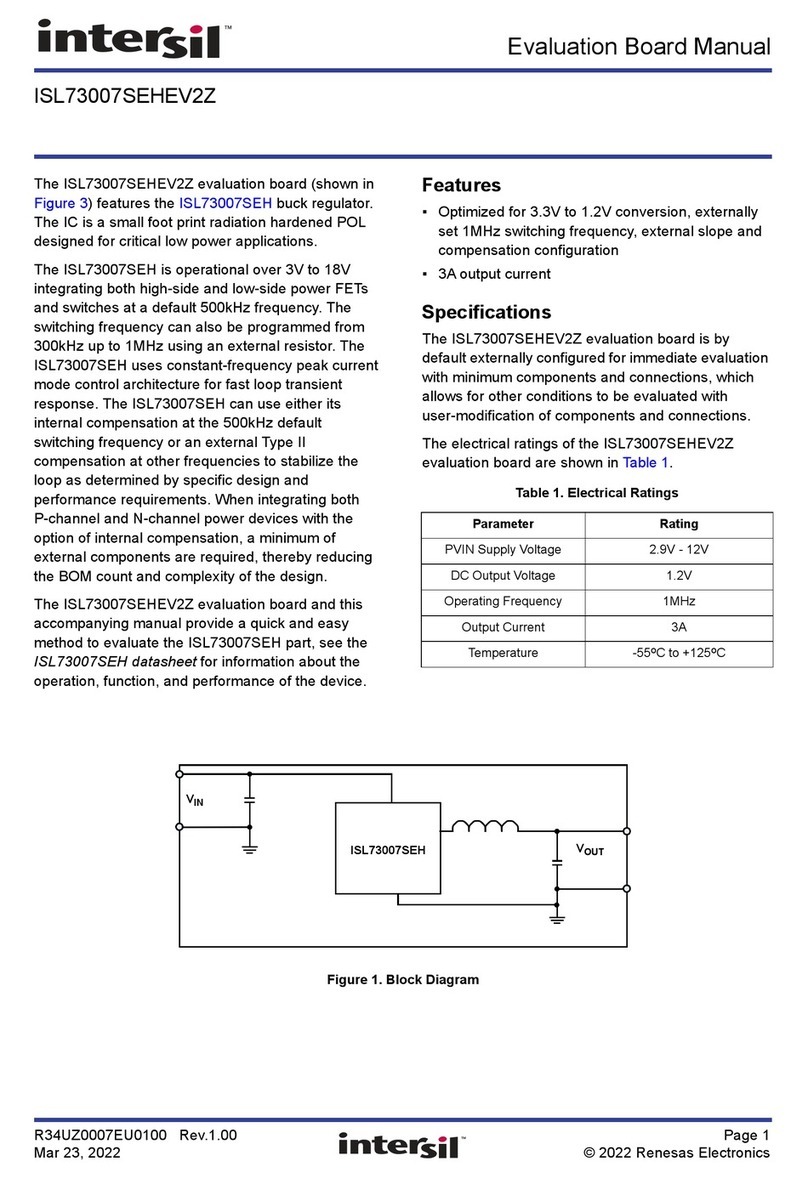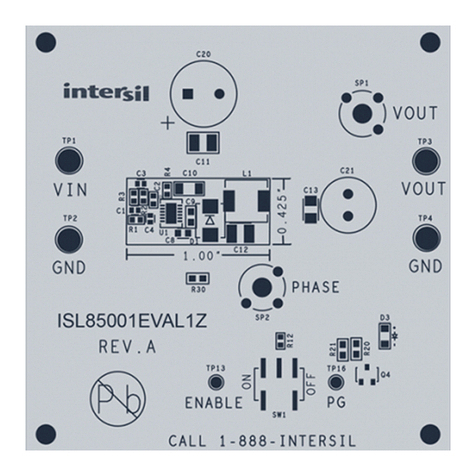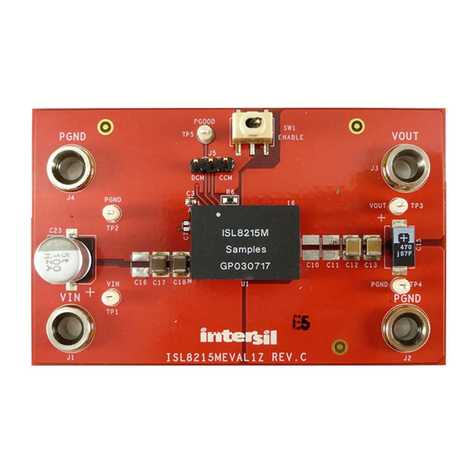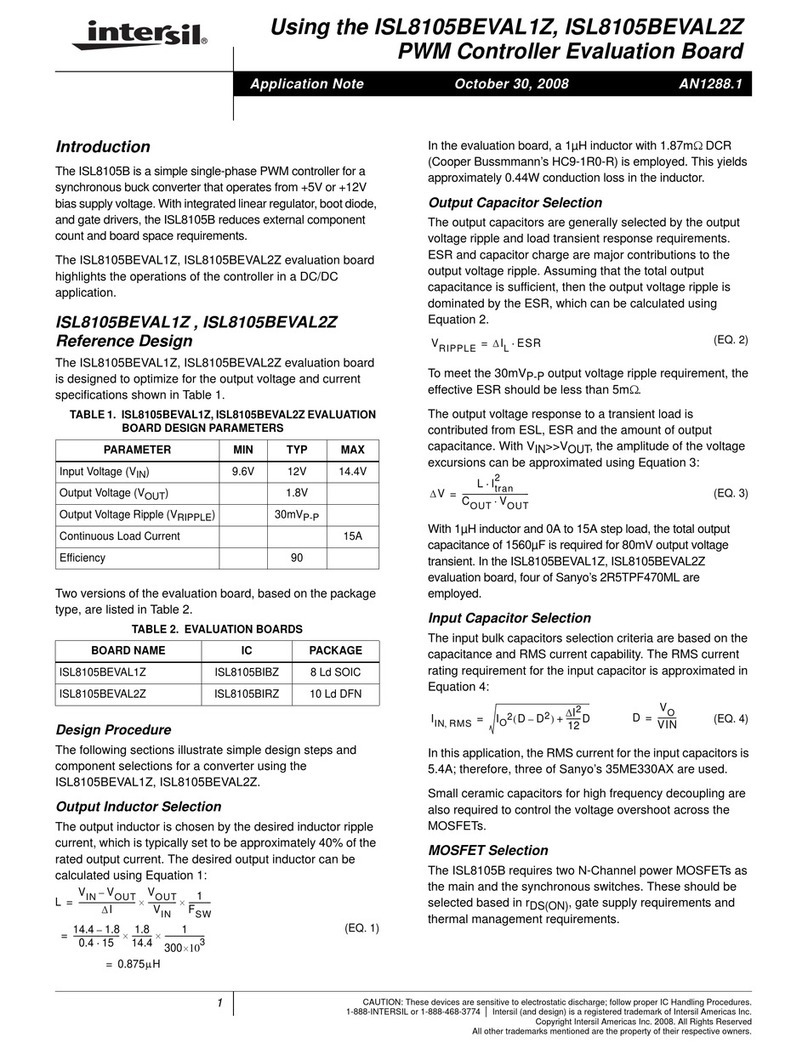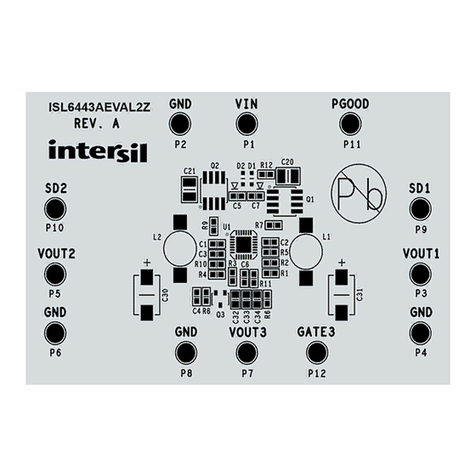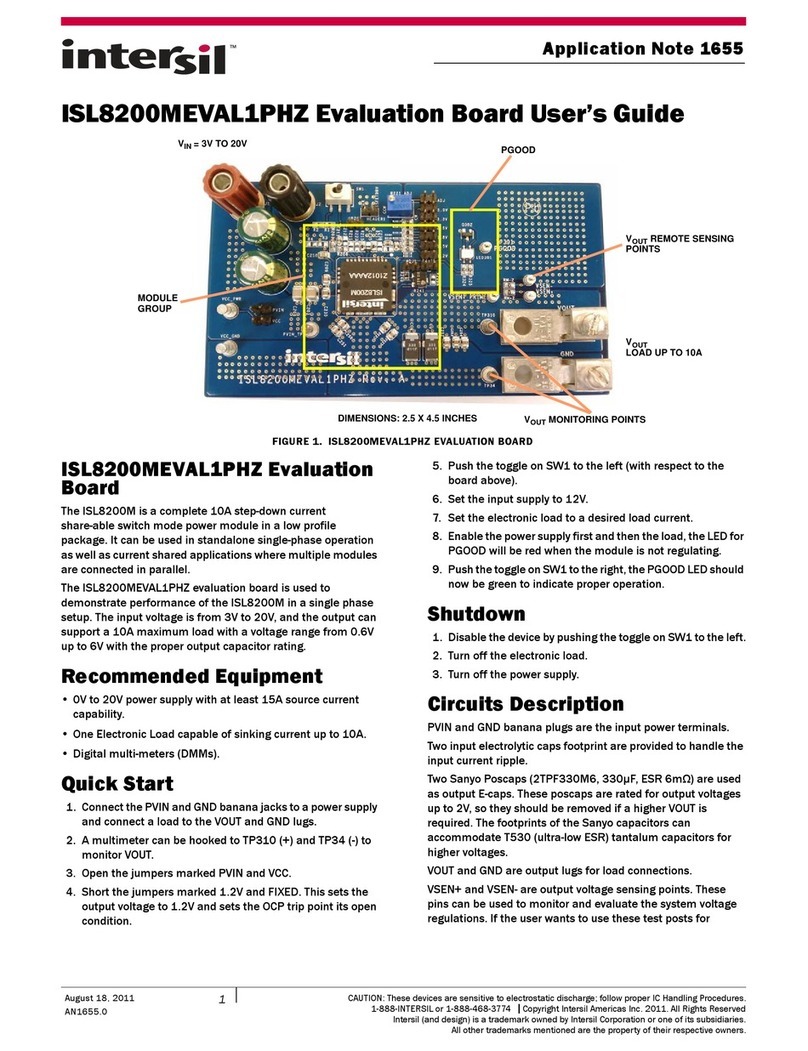1
®
AN1165.1
ISL6296 Evaluation Kit
Introduction
The ISL6296 evaluation kit provides a convenient tool to
evaluate the ISL6296 Flexihash™ engine for authentication.
The evaluation kit contains four items:
• A Compact Disk (CD) with the evaluation system software
for Win98 SE, Win ME, 2000, or XP.
• An interface board that connects a USB port to the XSD
bus.
• Two evaluation boards with the ISL6296 part.
• A cable to connect the interface board to the evaluation
board.
The ISL6296 Evaluation System software gives the user
complete control of the ISL6296. The interface board
translates the PC commands to XSD commands and
provides the power to the ISL6296 using the USB bus
power. No additional power supply is required to perform the
evaluation. An oscilloscope helps to monitor the XSD bus
activity. This application note serves as the user manual of
the evaluation kit.
NOTE: Please email to cwong03@intersil.com if you find bugs
during evaluation or have suggestions.
ISL6296EVAL1 Evaluation Board
The ISL6296EVAL1 board is a 1cm X 4cm single-layer
board, as shown in Figure 1. The schematic, layout and bill-
of-materials (BOM) are given in Appendix B. The board has
5 test points to allow the user to conveniently hook up the
scope probes or other test equipment. Two of them are
connected to the ground and the remaining three connect to
the other three pins of the ISL6296.
ISL6296 Interface Board
The Interface board is also shown in Figure 1. One side of
the board is a USB connector and the other side is a three-
pin connector for the XSD bus. The XSD-bus connector
contains power, XSD and ground lines. The power line
provides power to the ISL6296EVAL1 and its voltage is
adjustable through the Configuration tab in the evaluation
system software (See Evaluation System Software section
for more details). The schematic, layout and BOM are given
in Appendix C.
Software Installation
Installing the software is straightforward and requires only
two steps:
1. Open the folder named Installation in the CD;
2. Double click SETUP.EXE and follow the instructions.
Evaluation Kit Setup
The following are steps for setting up the evaluation system:
1. Connect the ISL6296EVAL1 board to the ISL6296
Interface Board using the provided cable.
2. Plug the Interface Board into the USB port. The Windows
Operating System (OS) will automatically recognize the
board as a Human Interface Device.
3. Follow the steps given in Appendix A to confirm the
installation of the Interface Board in the OS. This step is
optional.
4. Hook up a scope probe to the XSD test point to monitor
the XSD bus activity.
5. Start up the ISL6296 Evaluation System software that
was installed a moment ago and you are ready to
evaluate the ISL6296.
Evaluation System Software
The software has five major functional tabs to provide all
necessary tools for the evaluation. Figures 7 to 11 show the
screen shots for each tab. This section first discusses a few
things the user needs to know before using the software,
and then explains in detail how to use each tab of the
software.
Device Address and XSD Bus Speed
Before evaluating the ISL6296, the user needs to confirm
that the XSD bus speed of the host matches the speed of the
ISL6296, and the device address (0 or 1) in the ISL6296 is
set to the proper value. The default configuration (DCFG)
FIGURE 1. PHOTO OF THE EVALUATION KIT
(CD NOT INCLUDED)
Application Note July 14, 2009
CAUTION: These devices are sensitive to electrostatic discharge; follow proper IC Handling Procedures.
1-888-INTERSIL or 1-888-468-3774 |Intersil (and design) is a registered trademark of Intersil Americas Inc.
Copyright Intersil Americas Inc. 2005, 2009. All Rights Reserved
FlexiHash is a trademark of Intersil Americas Inc. All other trademarks mentioned are the property of their respective owners.