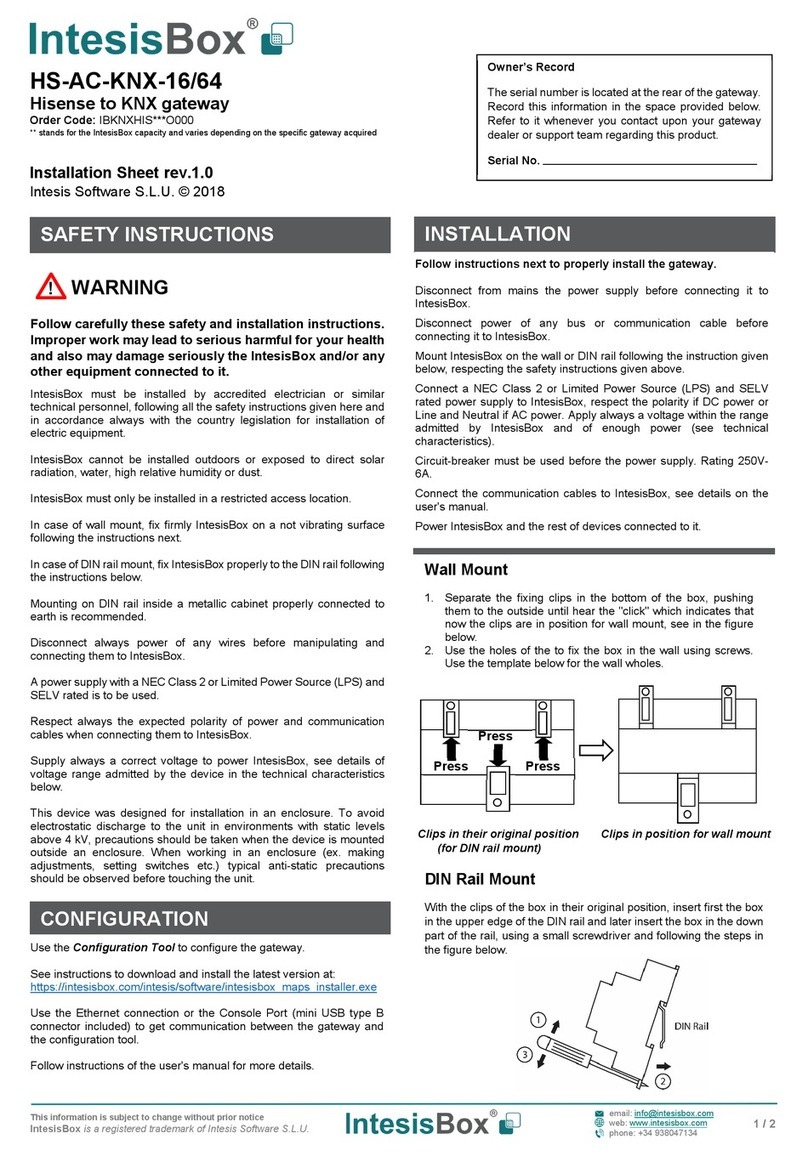IntesisBox KNX-Mitsubishi Heavy Industries AC User manual
Other IntesisBox Gateway manuals
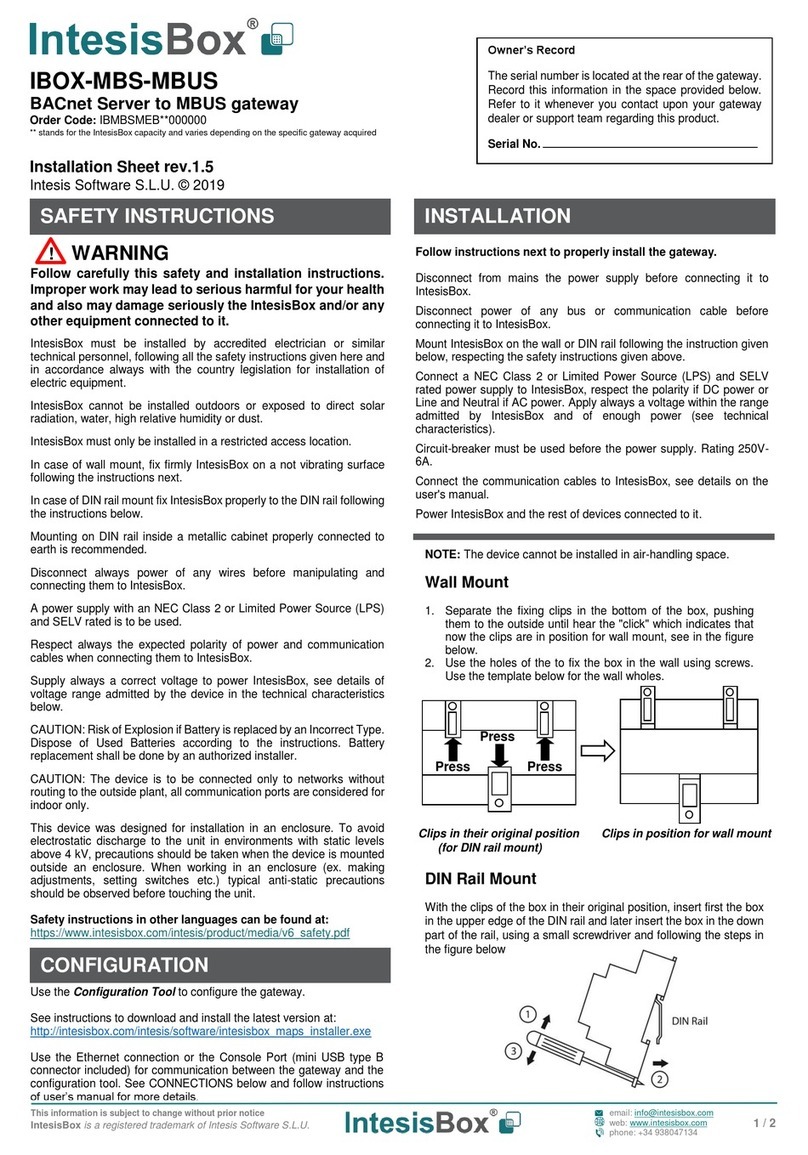
IntesisBox
IntesisBox IBOX-MBS-MBUS Assembly instructions
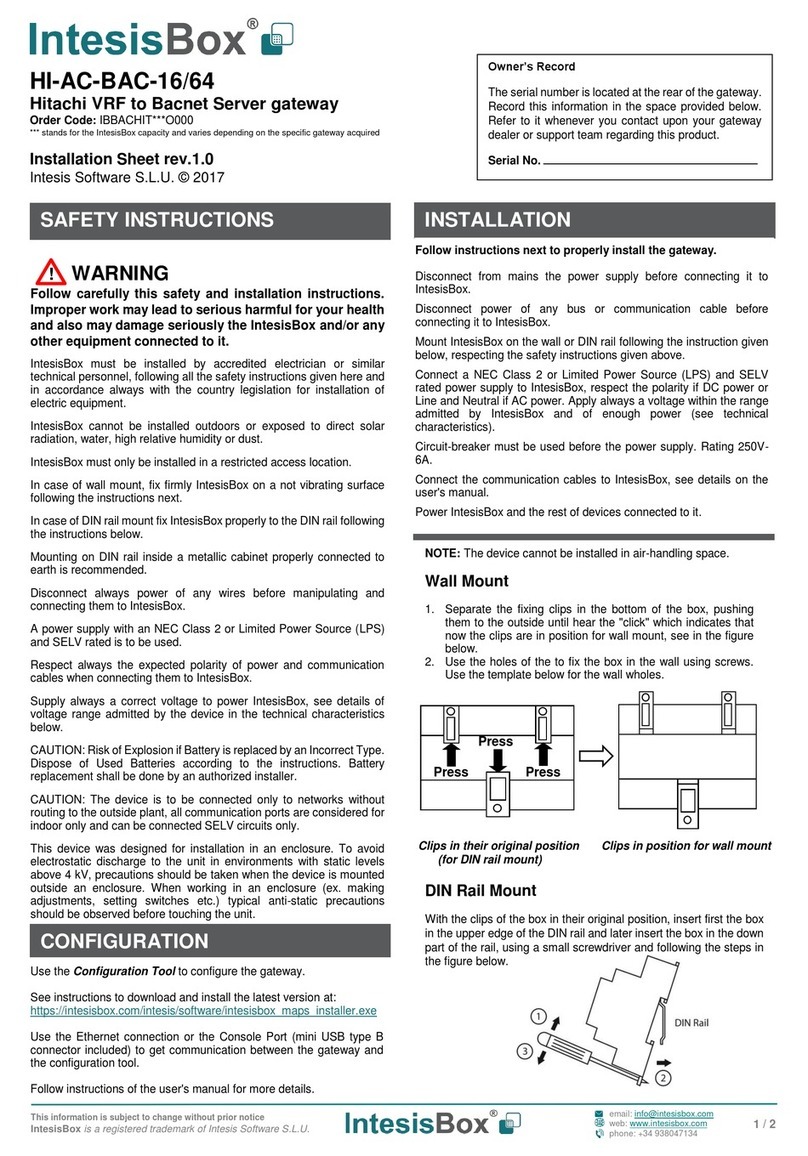
IntesisBox
IntesisBox HI-AC-BAC-16/64 User manual

IntesisBox
IntesisBox MBS-LON User manual

IntesisBox
IntesisBox HI-AC-MBS-16 Assembly instructions

IntesisBox
IntesisBox PA-AC-BAC-128 Assembly instructions
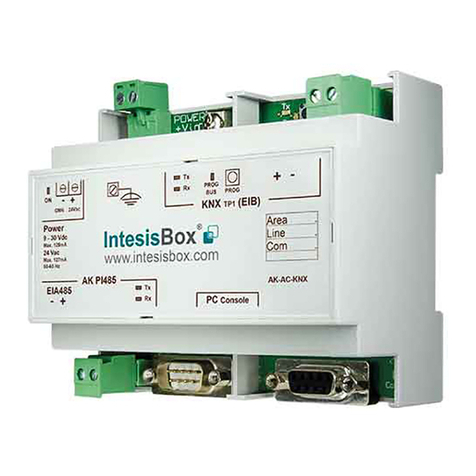
IntesisBox
IntesisBox IBOX-BAC-DALI Assembly instructions

IntesisBox
IntesisBox IBOX-BAC-MBRTU-100 User manual
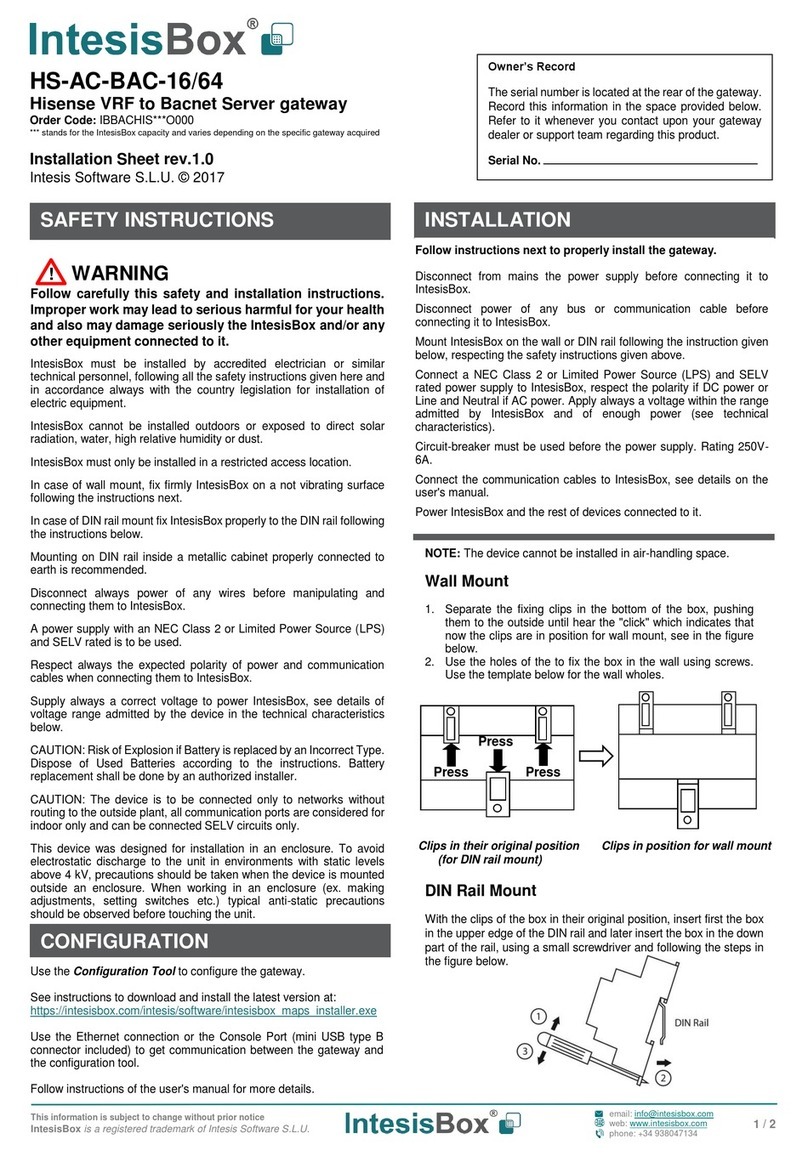
IntesisBox
IntesisBox HS-AC-BAC-16/64 Assembly instructions
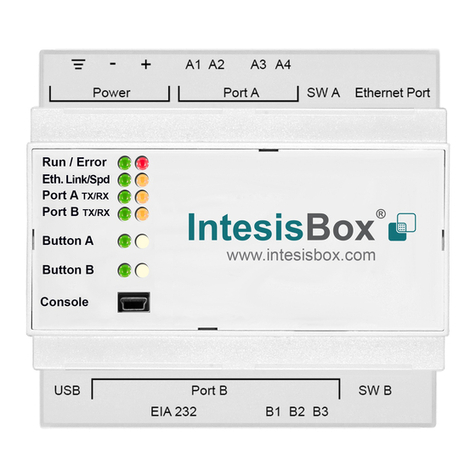
IntesisBox
IntesisBox IBOX-BAC-MBM Assembly instructions

IntesisBox
IntesisBox IBOX-BAC-MBTCP-100 User manual

IntesisBox
IntesisBox IBOX-ASCII-KNX Assembly instructions

IntesisBox
IntesisBox DK-RC-KNX-1i User manual

IntesisBox
IntesisBox PA-AC-MBS-128 Assembly instructions

IntesisBox
IntesisBox KNX-LON User manual

IntesisBox
IntesisBox KNX-Mitsubishi Electric G-50A User manual

IntesisBox
IntesisBox LG-AC-MBS-4 User manual

IntesisBox
IntesisBox IBKNXMEB0100000 User manual
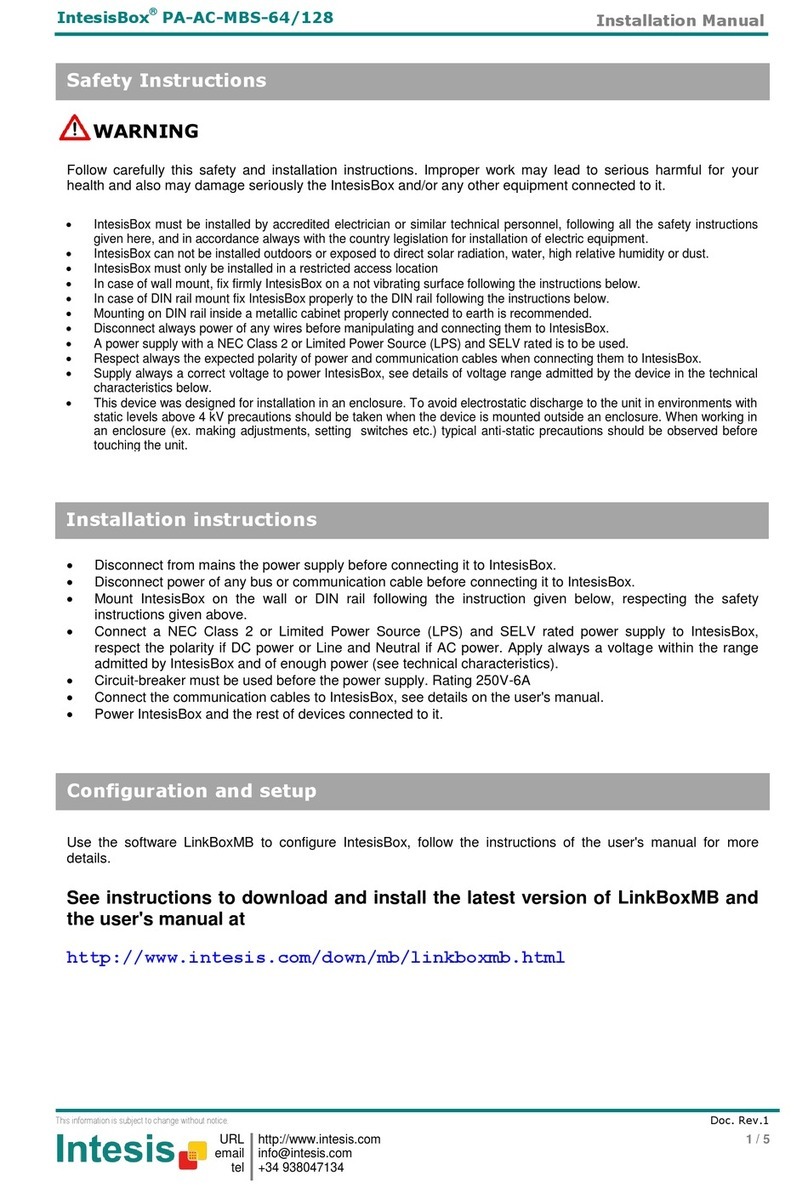
IntesisBox
IntesisBox PA-AC-MBS-64 User manual
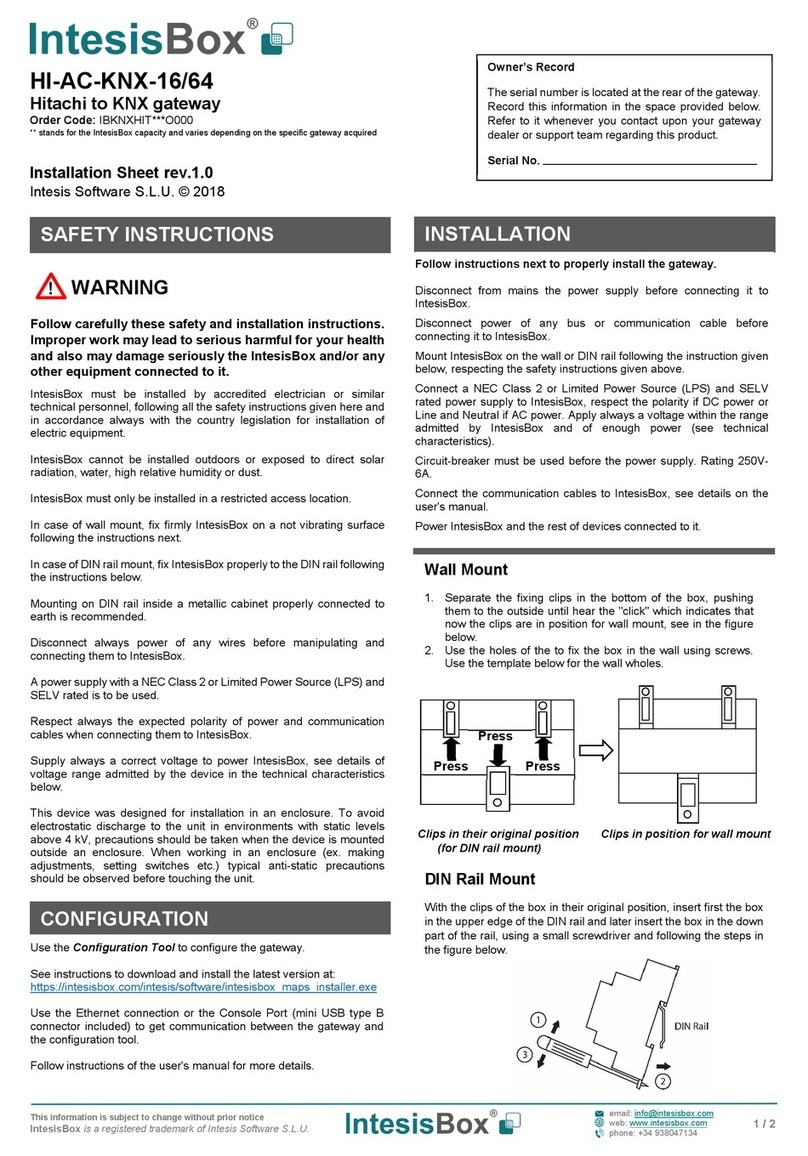
IntesisBox
IntesisBox HI-AC-KNX-16/64 Assembly instructions

IntesisBox
IntesisBox PA-AC-BAC-16 Assembly instructions