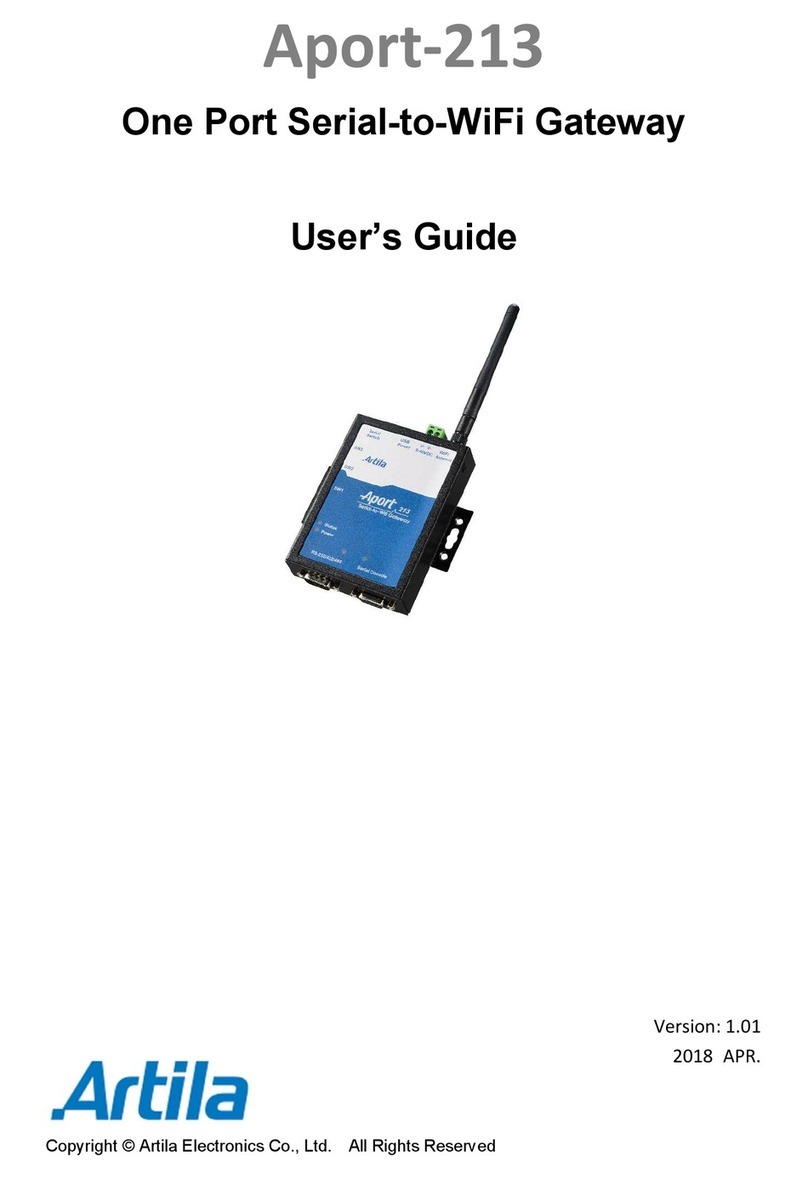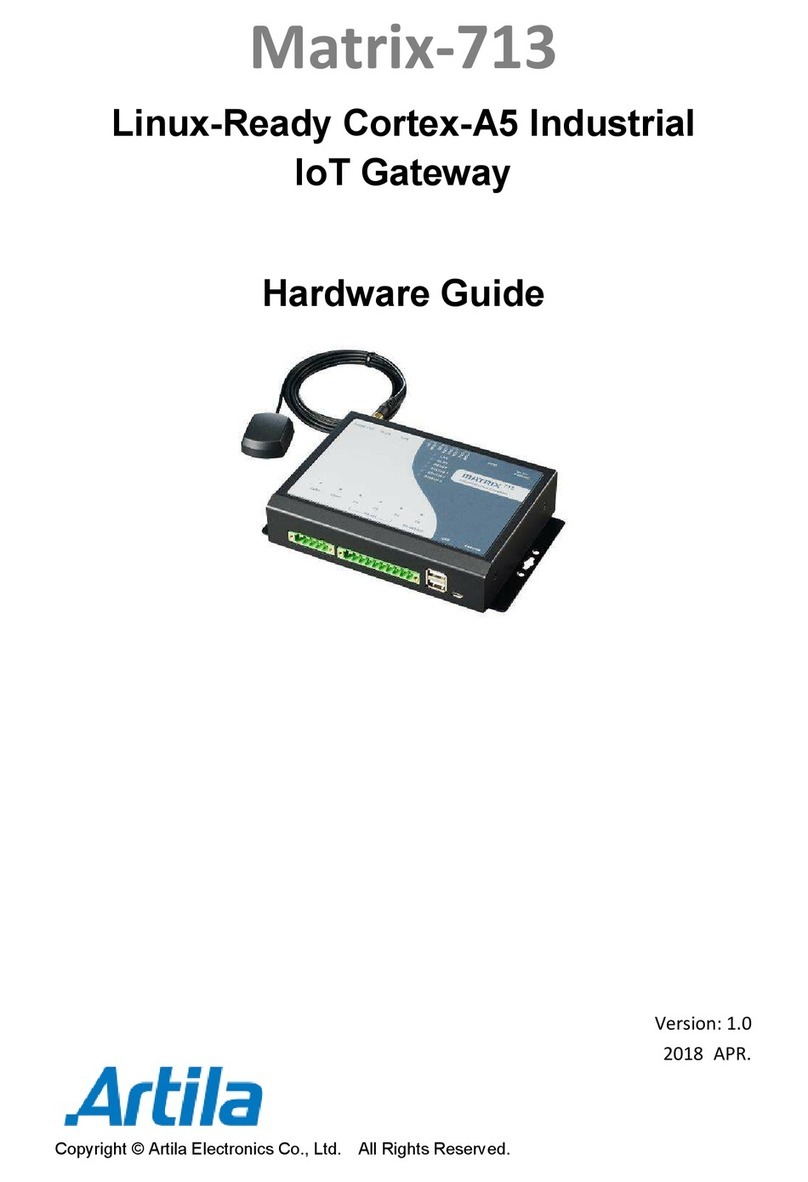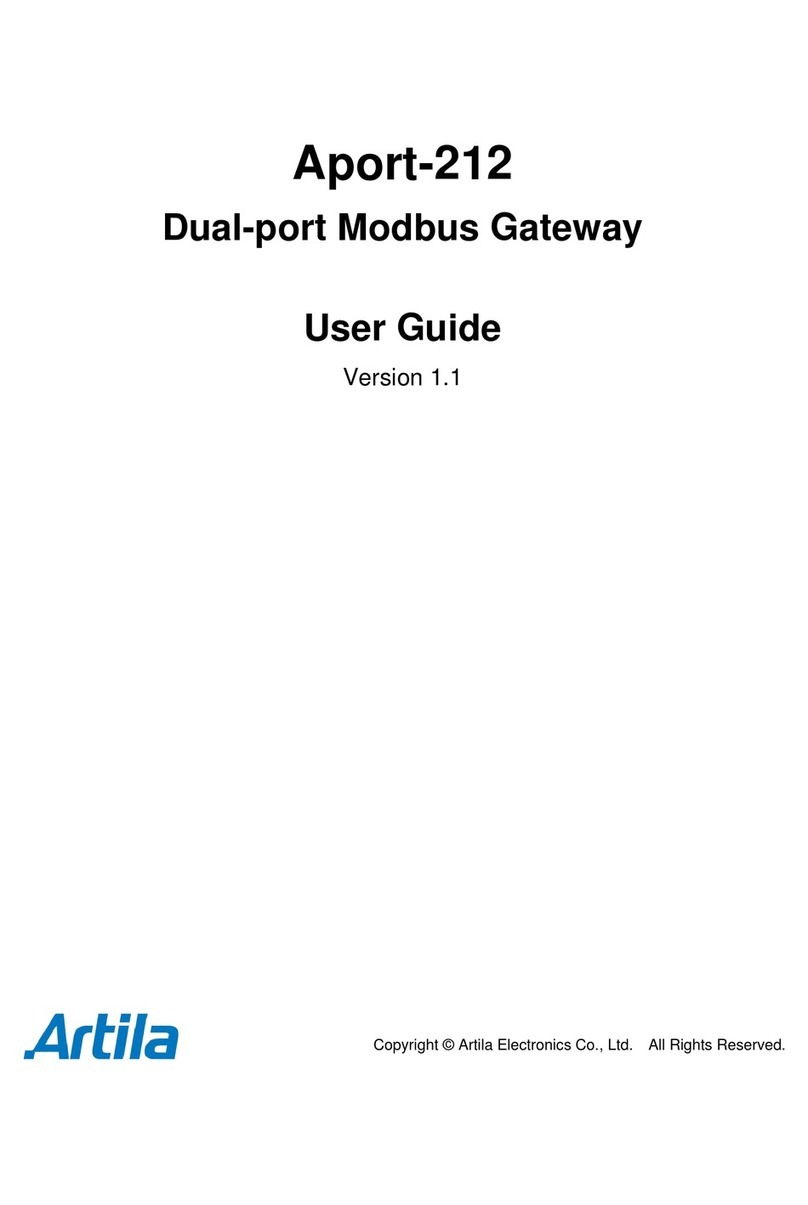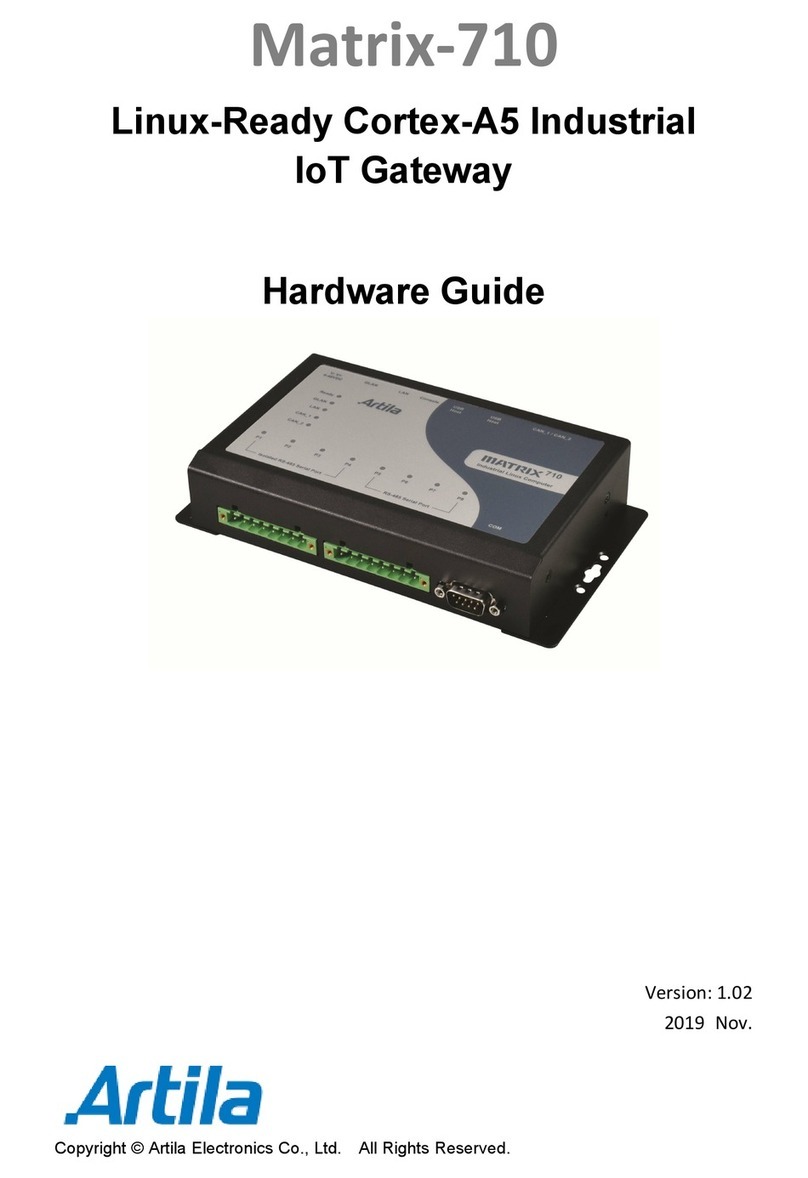Matrix-752 ardware Guide
Table of Contents
1.
Introduction .................................................................................................... 5
1.1
Features .................................................................................................. 5
1.2
Specifications ( ardware)........................................................................ 5
1.3
Specifications (Software) ......................................................................... 7
1.4
Packing List ............................................................................................. 8
1.5
Optional Accessory.................................................................................. 8
1.6
Optional Communication Module ............................................................. 8
2.
Layout ............................................................................................................. 9
2.1
Connector & LED Indicator ...................................................................... 9
2.2
Dimension ............................................................................................... 10
3.
Pin Assignment and Definitions .................................................................... 11
3.1
Multi-function Reset Button ...................................................................... 11
3.2
LED Indicators ......................................................................................... 12
3.3
Ethernet LAN Port ................................................................................... 13
3.4
Power Connector ..................................................................................... 14
3.5
USB OTG Port ......................................................................................... 14
3.6
Serial Port ............................................................................................... 15
3.7
CAN Bus Port .......................................................................................... 17
3.8
Digital Input ............................................................................................. 18
3.9
Digital Out ............................................................................................... 19
3.10
Serial Console Port.................................................................................. 20
3.11
External Battery connection ..................................................................... 21
3.12
SD card Socket ....................................................................................... 21
3.13
miniPCIe Slot........................................................................................... 22
3.14
Micro-SIM card socket ............................................................................. 22