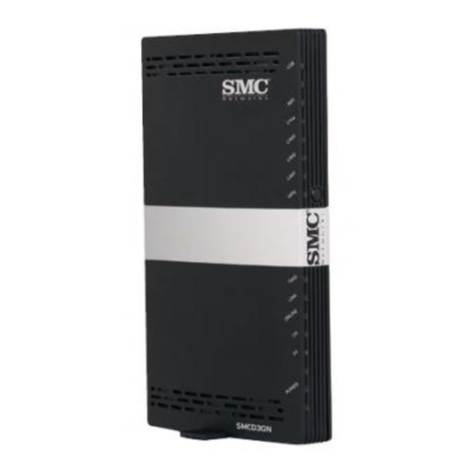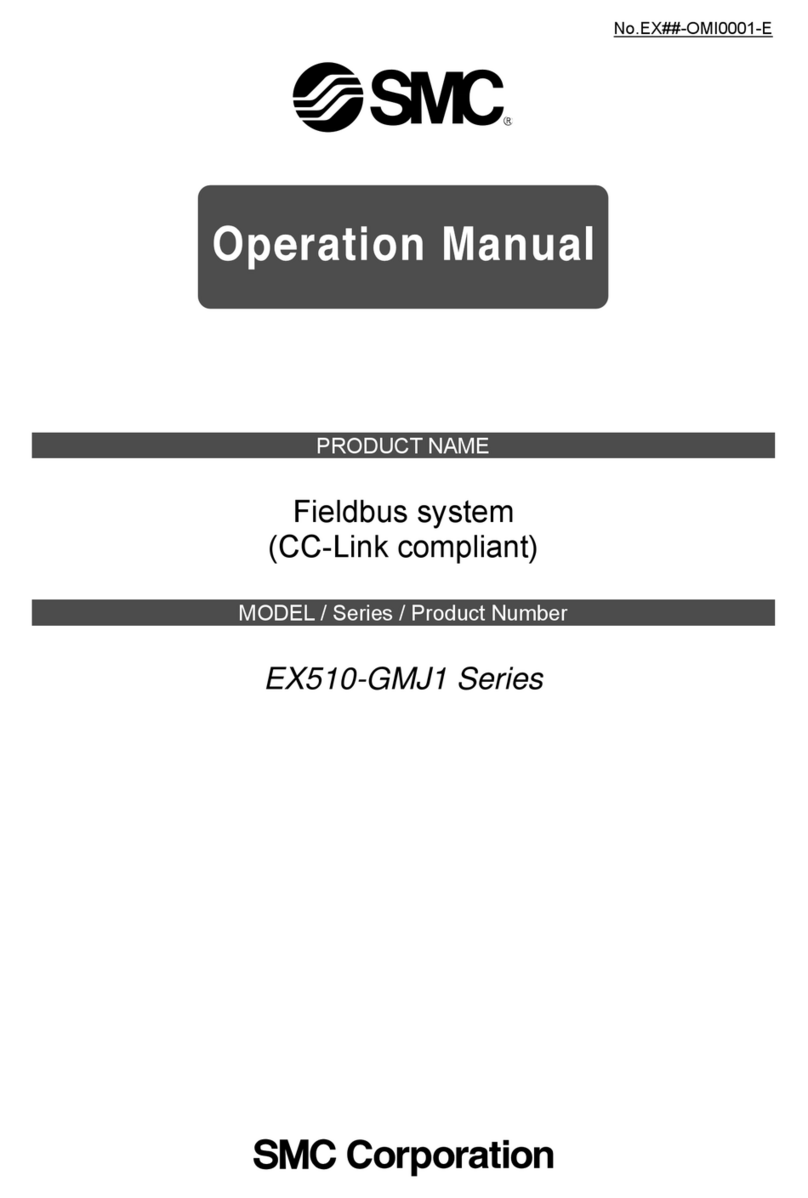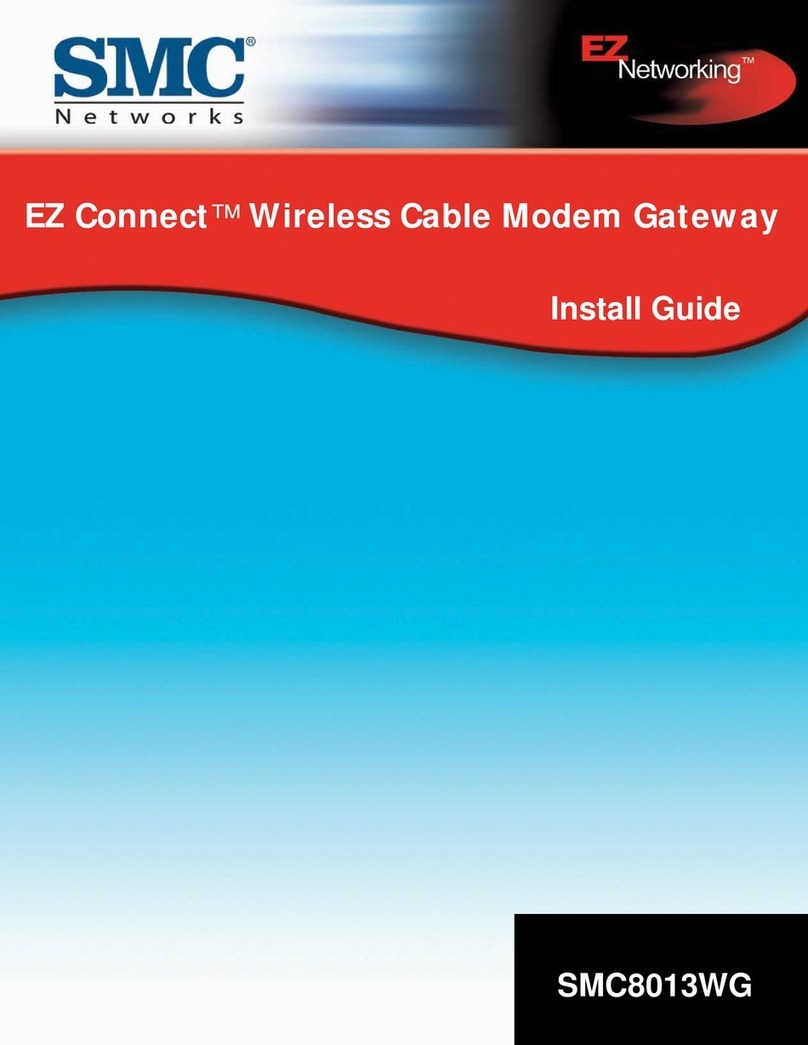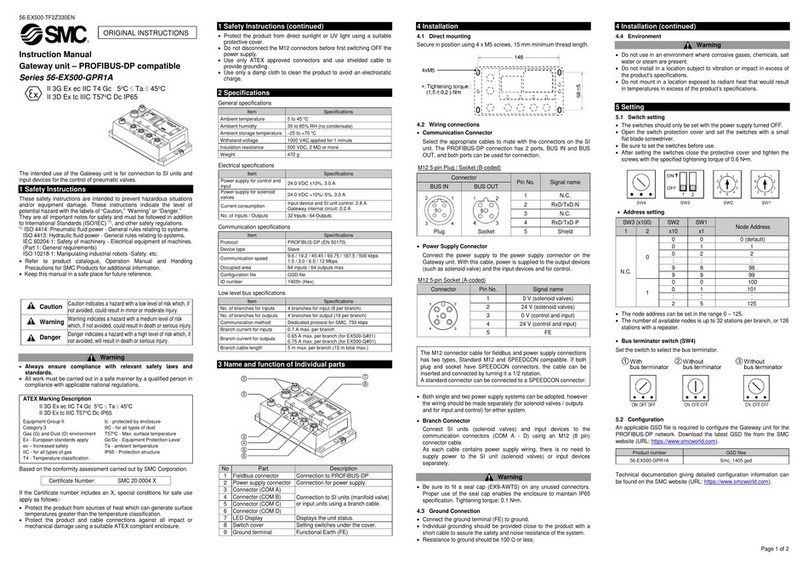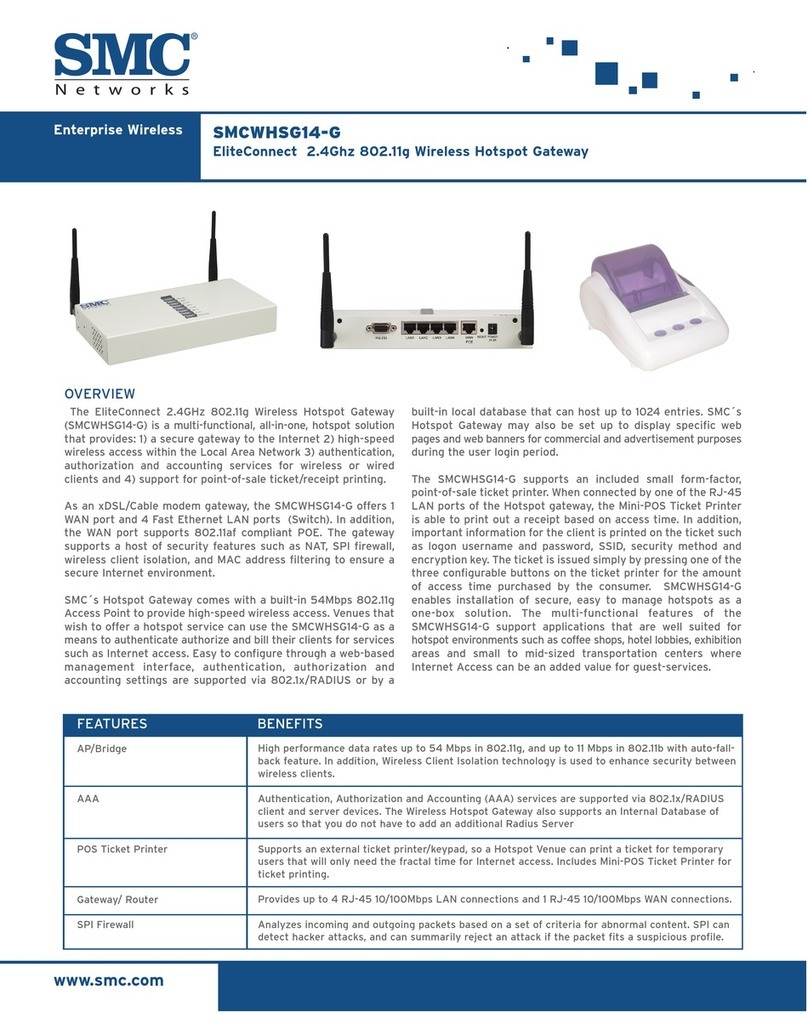EZ Gateway Modbus to BACnet Start-up Guide
Table of Contents
LIST OF FIGURES
Figure 1: DIN Rail Bracket............................................................................................................................................7
Figure 2: DIN Rail Mounted ..........................................................................................................................................7
Figure 3: Bias Resistor DIP Switches...........................................................................................................................8
Figure 4: Termination Resistor DIP Switch...................................................................................................................9
Figure 5: R1 & R2 Connection Ports ..........................................................................................................................10
Figure 6: Required Current Draw for the Gateway.....................................................................................................11
Figure 7: Power Connections......................................................................................................................................11
Figure 8: Ethernet Port Location.................................................................................................................................12
Figure 9: EZ Gateway Landing Page..........................................................................................................................14
Figure 10: Connections Page .....................................................................................................................................15
Figure 11: Device Profiles Page .................................................................................................................................16
Figure 12: Edit Profile Window....................................................................................................................................17
Figure 13: Data Map Window .....................................................................................................................................17
Figure 14: Mapping BACnet Addresses to Modbus Registers ...................................................................................18
Figure 15: Save Button...............................................................................................................................................18
Figure 16: Profile Generator Excel Spreadsheet........................................................................................................19
Figure 17: Device Settings Window............................................................................................................................20
Figure 18: State Table Window...................................................................................................................................20
Figure 19: Notification Class Window.........................................................................................................................21
Figure 20: Save Button...............................................................................................................................................21
Figure 21: Export Profile.............................................................................................................................................21
Figure 22: Importing a Device Profile .........................................................................................................................22
Figure 23: Choose Profile to Load..............................................................................................................................23
Figure 24: Controls Section ........................................................................................................................................23
Figure 25: FS-GUI Connections Screen.....................................................................................................................24
Figure 26: BACnet Explorer Tab.................................................................................................................................25
Figure 27: BACnet Explorer Login Page.....................................................................................................................25
Figure 28: BACnet Explorer Page ..............................................................................................................................26
Figure 29: Discover Window.......................................................................................................................................26
Figure 30: Device List.................................................................................................................................................27
Figure 31: Device Sub-items.......................................................................................................................................27
Figure 32: Full Device Sub-items................................................................................................................................28
Figure 33: Simplified Device Details...........................................................................................................................28
Figure 34: Additional Device Details...........................................................................................................................29
Figure 35: Highlighted Present Value.........................................................................................................................30
Figure 36: Write Property Window..............................................................................................................................30
Figure 37: Updated Present Value .............................................................................................................................31
Figure 38: Welcome to SMC Cloud Email ..................................................................................................................32
Figure 39: Setting User Details...................................................................................................................................33
Figure 40: Web App Landing Page –FieldPoP Tab...................................................................................................34
Figure 41: Registration Information Page...................................................................................................................34
Figure 42: SMC Cloud Connection Problems Message.............................................................................................35
Figure 43: SMC Cloud Registration Page...................................................................................................................36
Figure 44: Device Registered for SMC Cloud.............................................................................................................37
Figure 45: SMC Cloud Login Page.............................................................................................................................38
Figure 46: SMC Cloud Privacy Policy.........................................................................................................................38
Figure 47: SMC Cloud Landing Page.........................................................................................................................39
Figure 48: Ethernet Port Location...............................................................................................................................41
Figure 49: Diagnostic LEDs ........................................................................................................................................45
Figure 50: Specifications.............................................................................................................................................46
Figure 51: EZ Gateway Dimension Drawing...............................................................................................................47