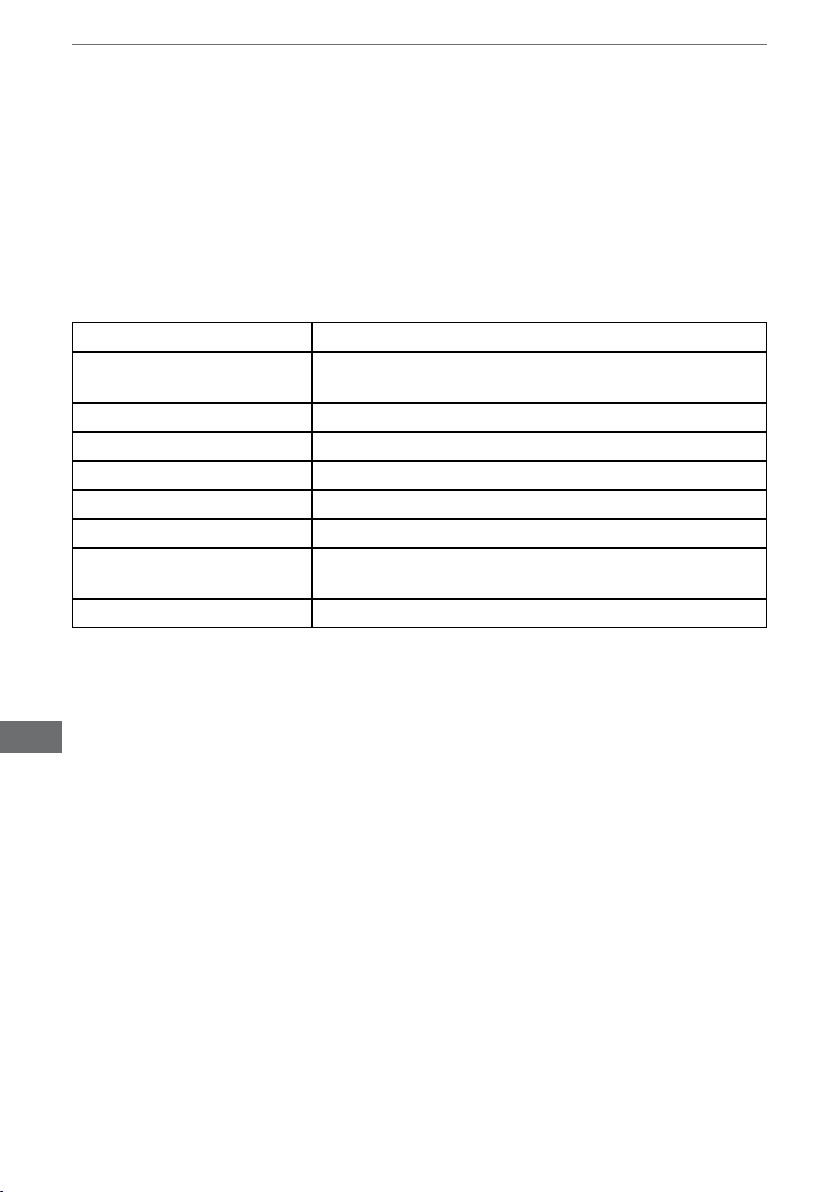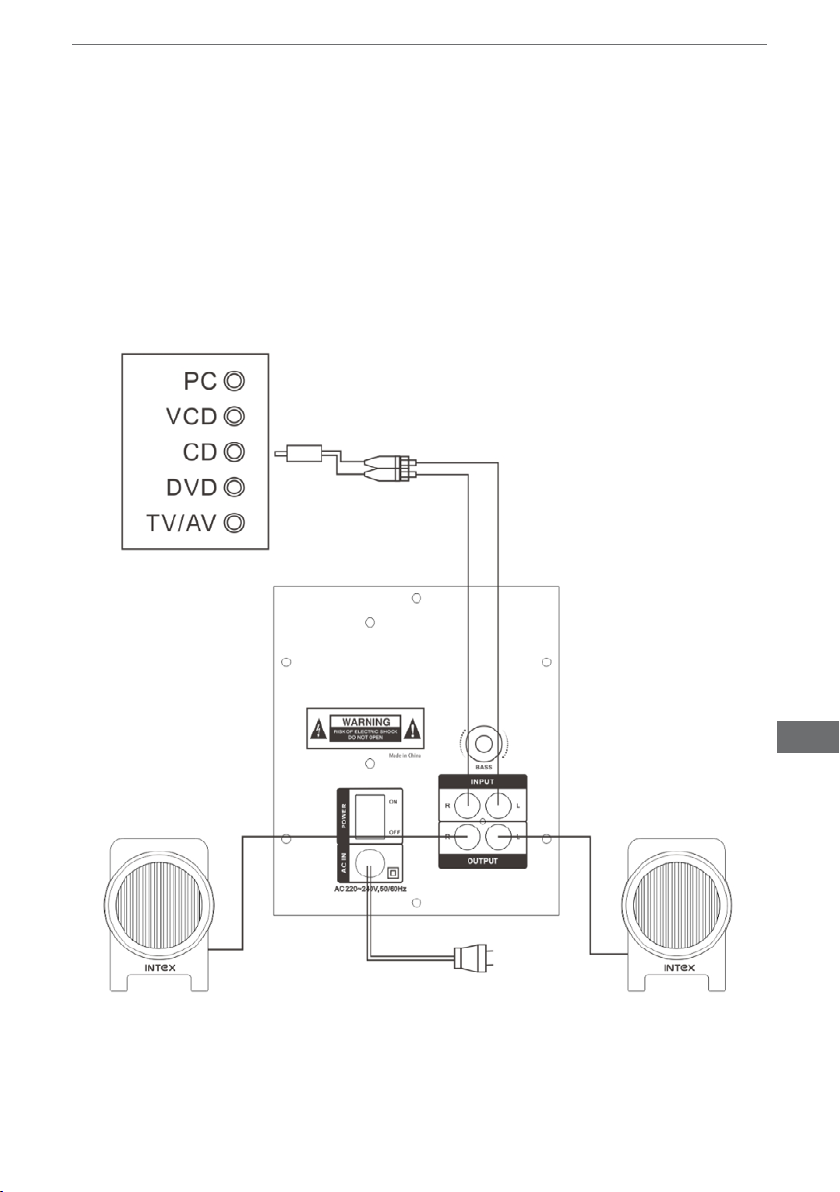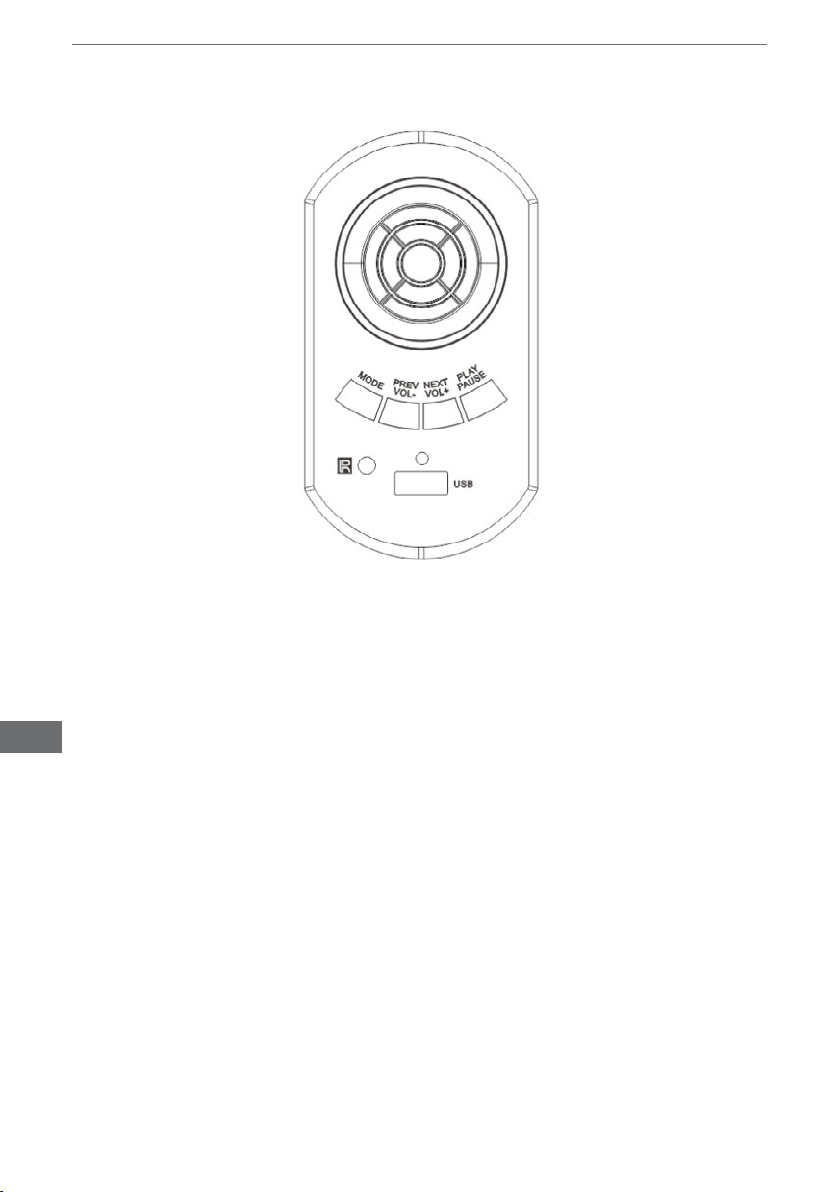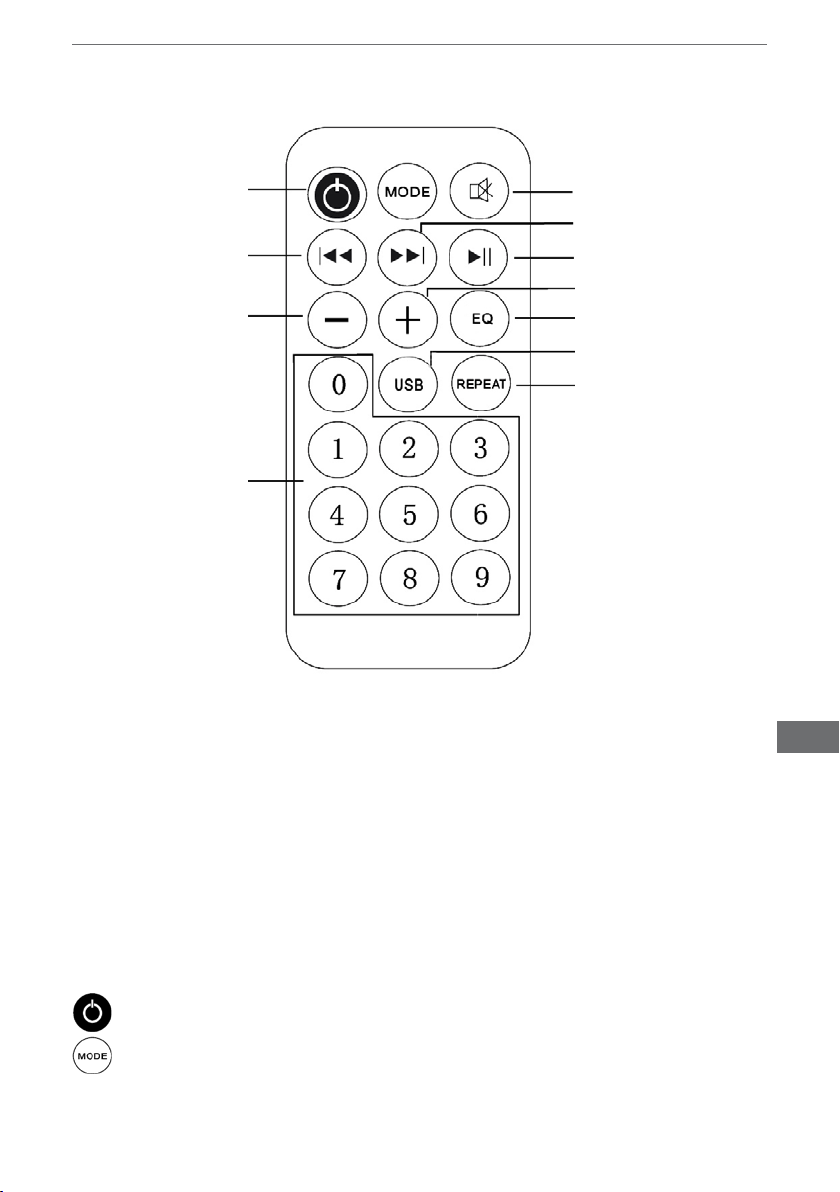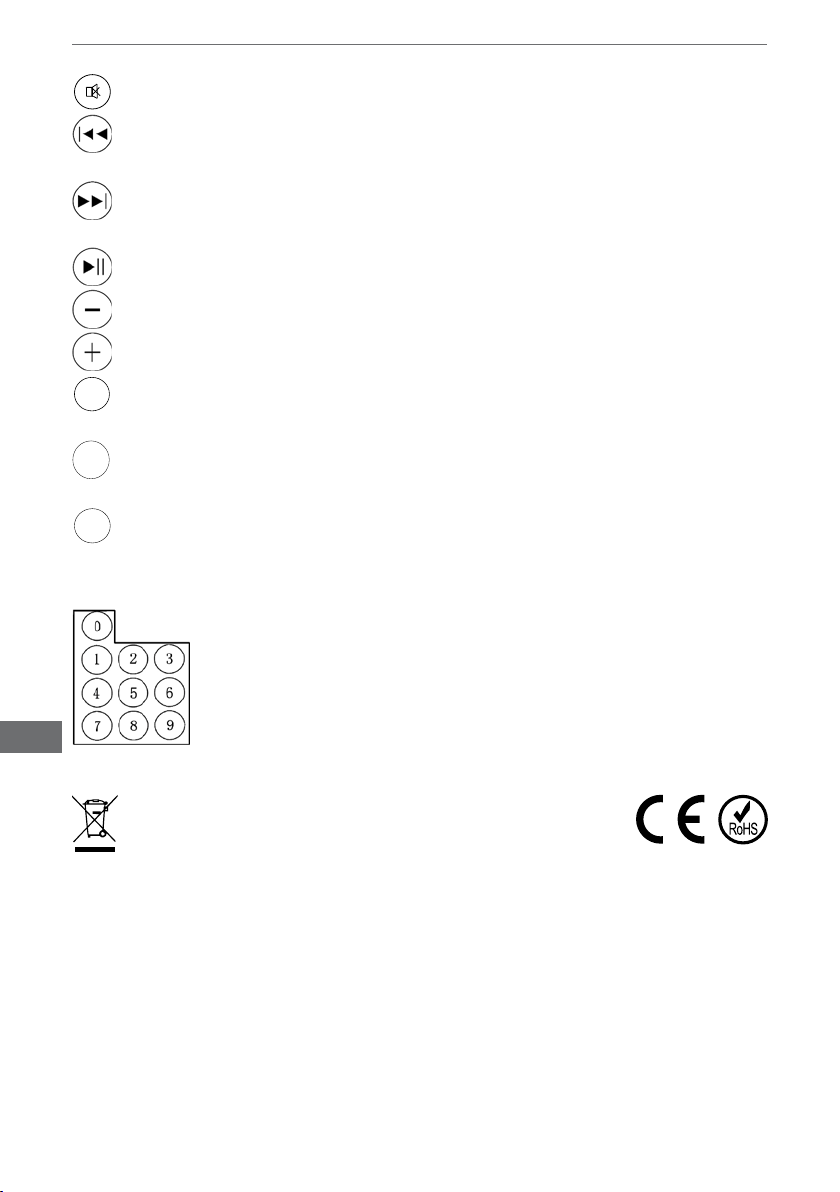3
Bedienungsanleitung
DE
Lieber INTEX - Kunde,
Herzlichen Glückwunsch als stolzer Besitzer eines INTEX – Produkts. Sie
haben Sich nun der Gemeinschaft von Millionen zufriedener INTEX – Kunden,
über den ganzen Globus verstreut, angeschlossen.
INTEX – Technologies ist eines der schnell wachsenden IT Hardware, Mo-
biltelefonen und Elektronik-Unternehmen. Eine gut bestehende Marke, INTEX
hat Schritt gehalten mit den Technologie-Bedürfnissen von Millionen von IT
Hardware & Elektronik Verbrauchern und hat sie mit über 350 benutzerfreun-
dliche, hochqualitative, auf dem neuesten Stand der Technik, jedoch einfache
Produkte/ Lösungen beliefert. Die Produkte benden sich auf dem Markt seit
1996 und sind gemäß den globalen Standards.
Die Marke INTEX erfasst eine weite Auswahl von Computer-Zubehör und
Peripherie-Geräte, mit denen es in 1996 begonnen hat, wie Computer-Multi-
medialautsprecher, Gehäuse, Tastaturen, Mouse, Erweiterungskarten, Webka-
meras, Kopfhörer, HDMI-Player, Laptop-Taschen und Zubehör, Stromversor-
gung, , USV, 3G Modem, usw. Als Teil seiner Vervielfältigungs-Strategie, bietet
INTEX ebenso eine interessante Auswahl von Mobiltelefonen, Verbraucher-
elektronik, wie z.B. LCD & CRT TV, DVD-Player, usw., sowie TFT-LCD/LED
Monitore &PCs an. (*)
INTEX hat eine starke Tendenz zu Produkt-Entwurf und Entwicklung und arbe-
itet eng zusammen mit einigen der führenden Chip und IC Herstellern, durch
sein Entwurf und Entwicklungszentrum. Jedes INTEX Produkt durchlauft einen
rigorosen Prozess von Muster-Beurteilung und Genehmigung vor der kom-
merziellen Freigabe. Kunden sehen die Marke als ein besonderes Preis-Leis-
tungsverhältnis & reich an Eigenschaften, unterstützt von einem efzienten
Kundendienst.
Wir würden uns freuen über Ihre Anmerkungen und Vorschläge zur Verbesse-
rung des Produkts(e) das Sie benutzen. Wir freuen uns auf Ihre Schirm-
herrschaft.
(*) Einige Produkte stehen möglicherweise nicht in allen Märkten zur Verfü-
gung.