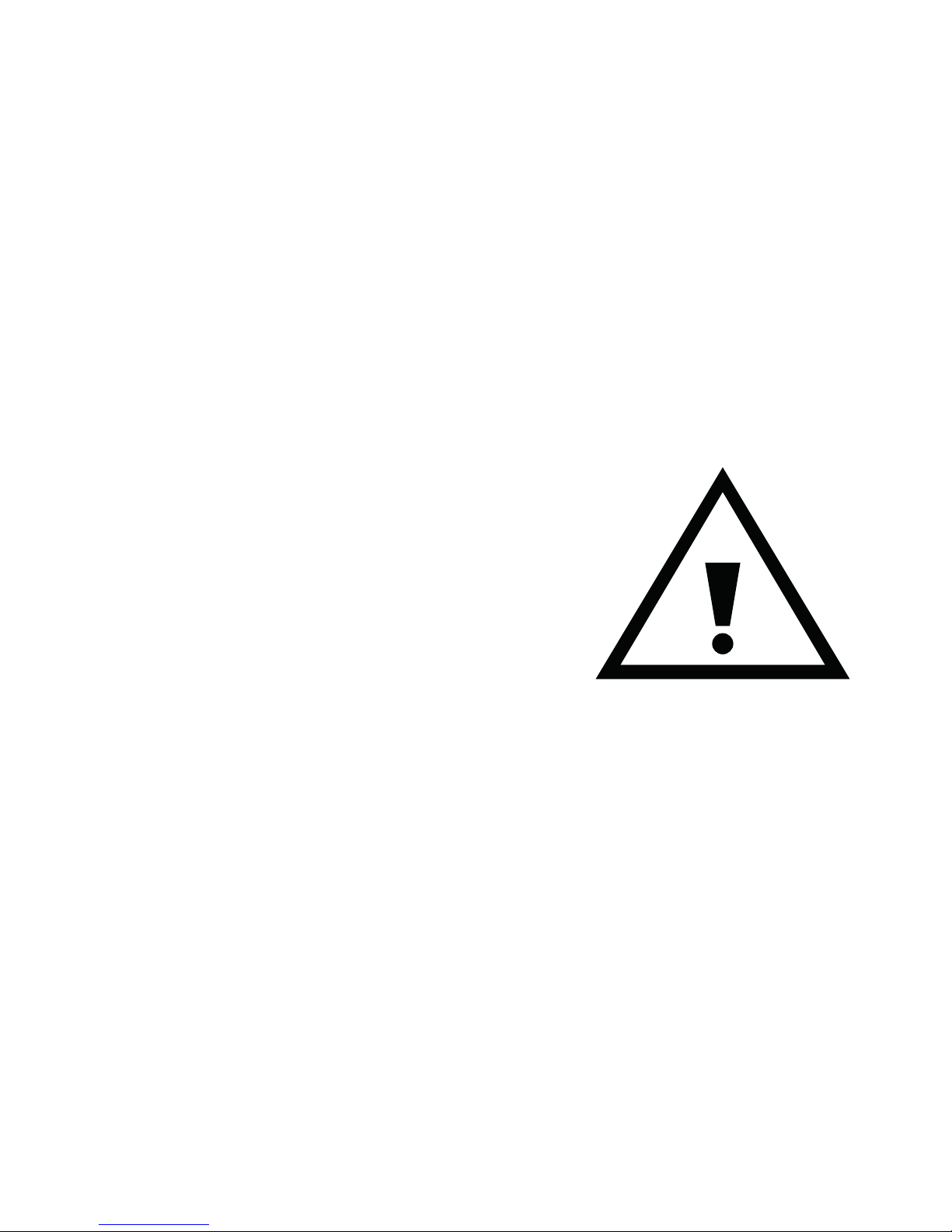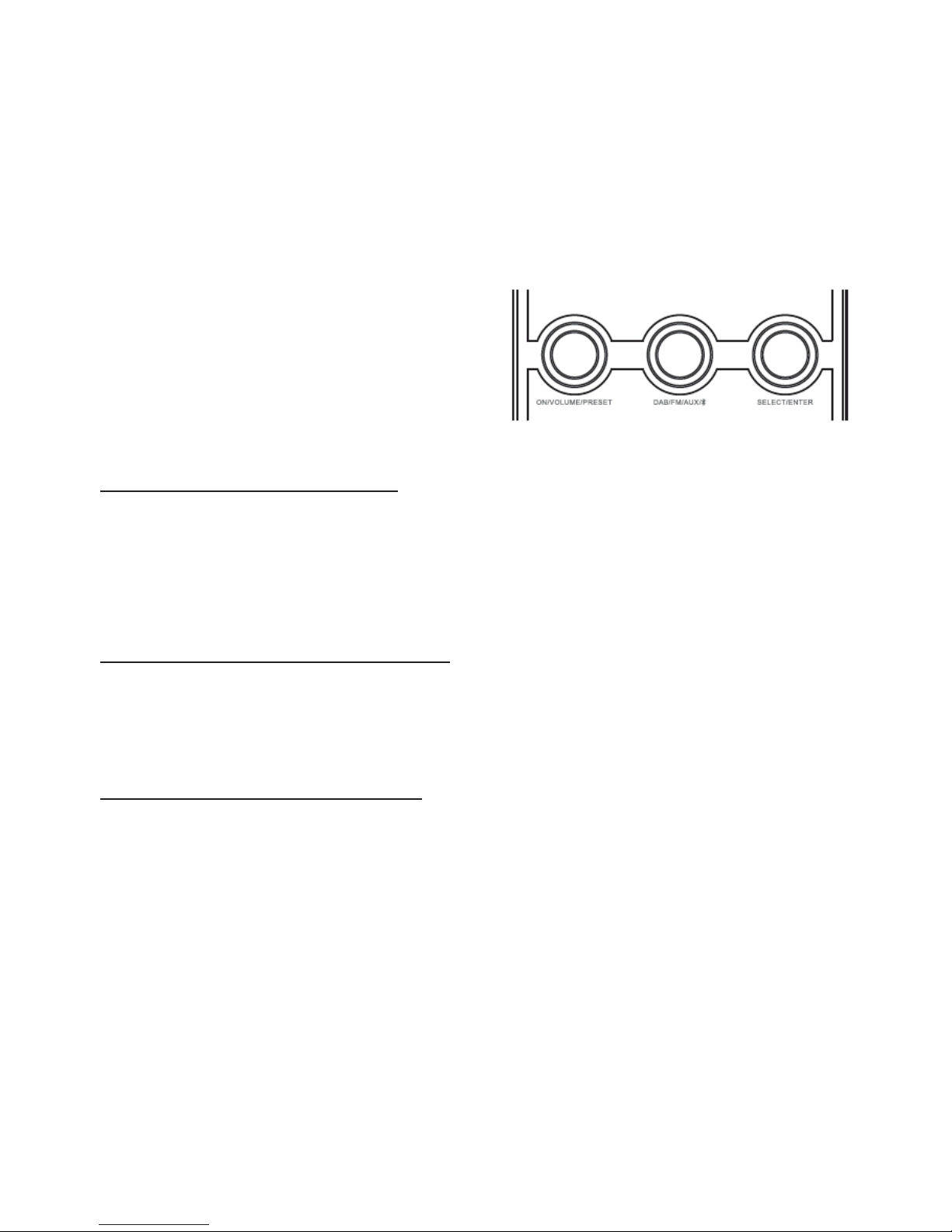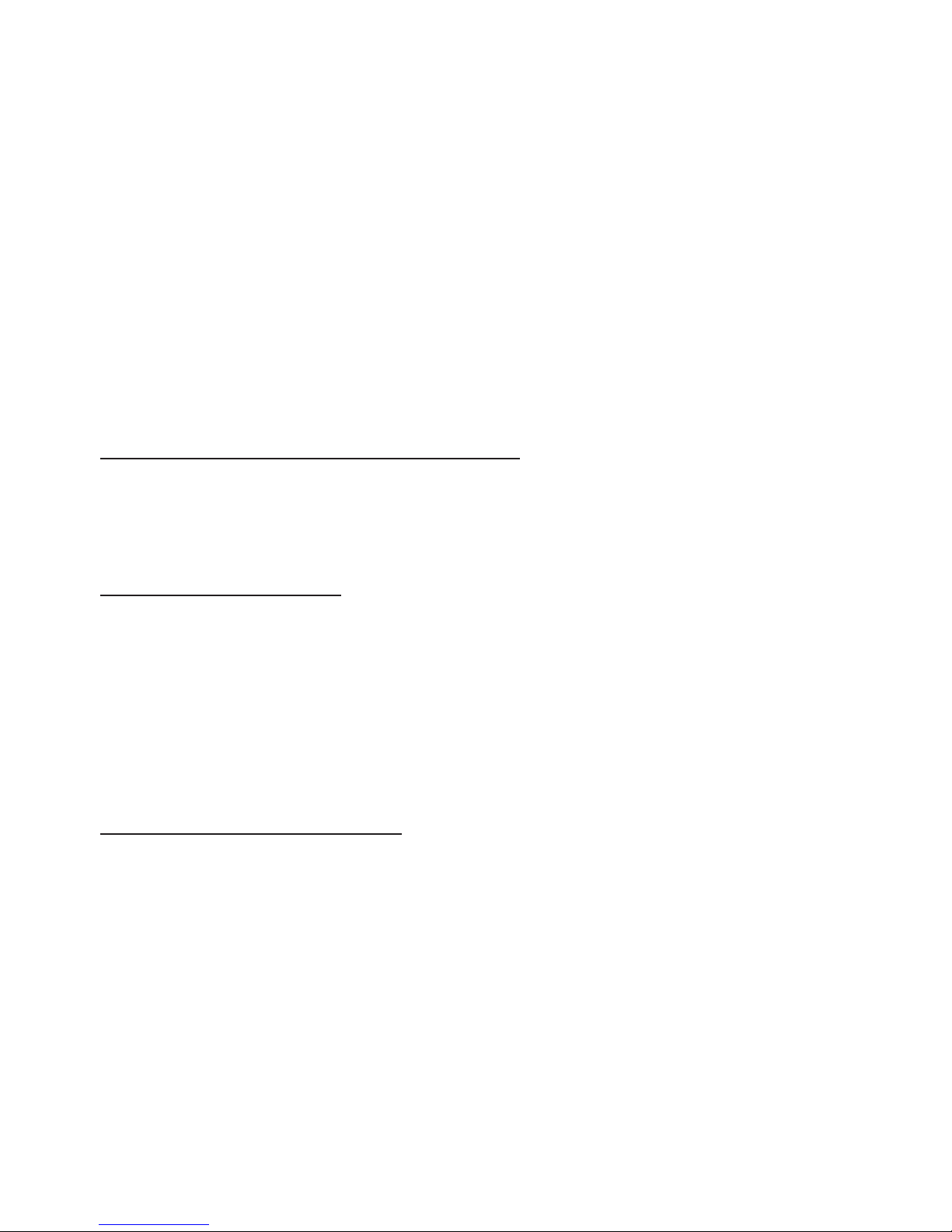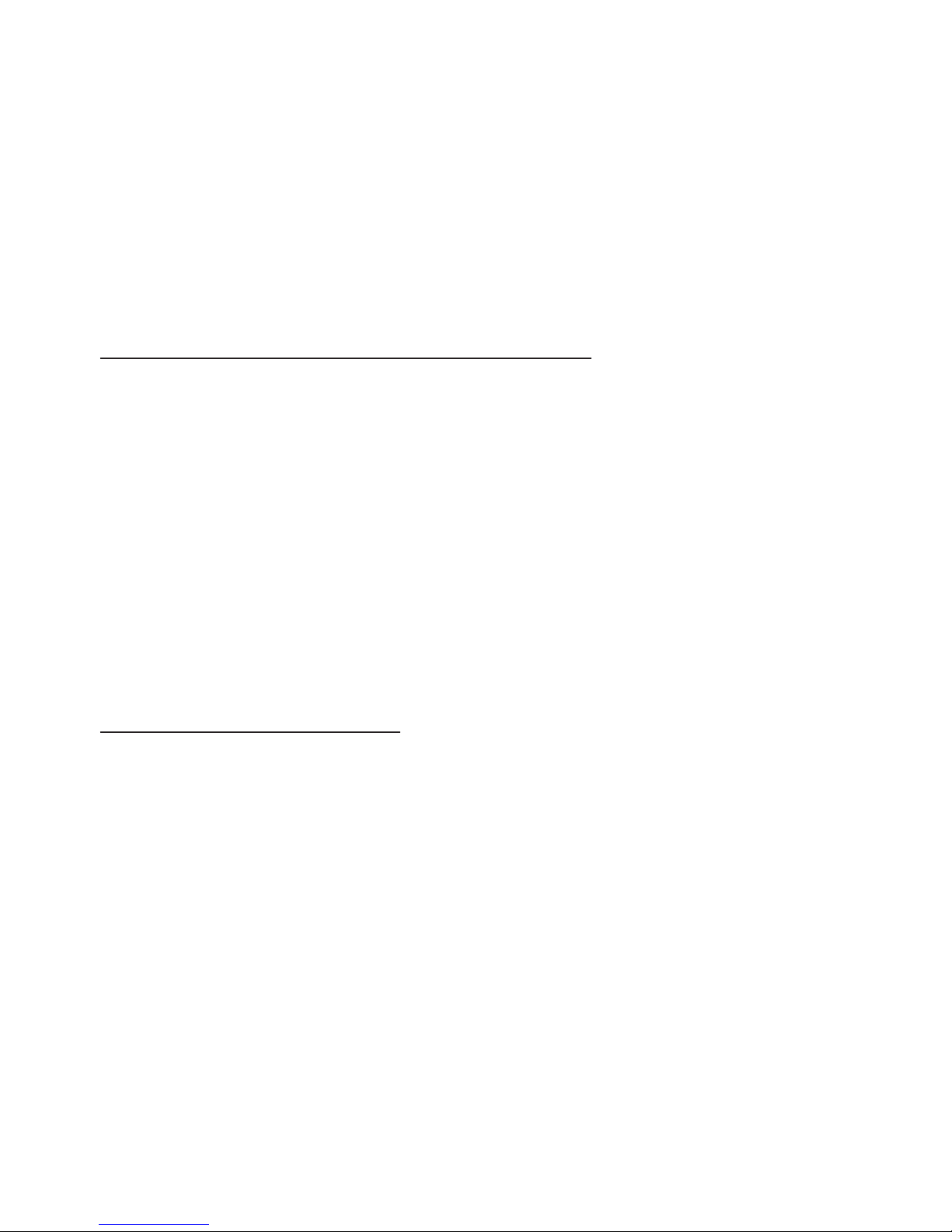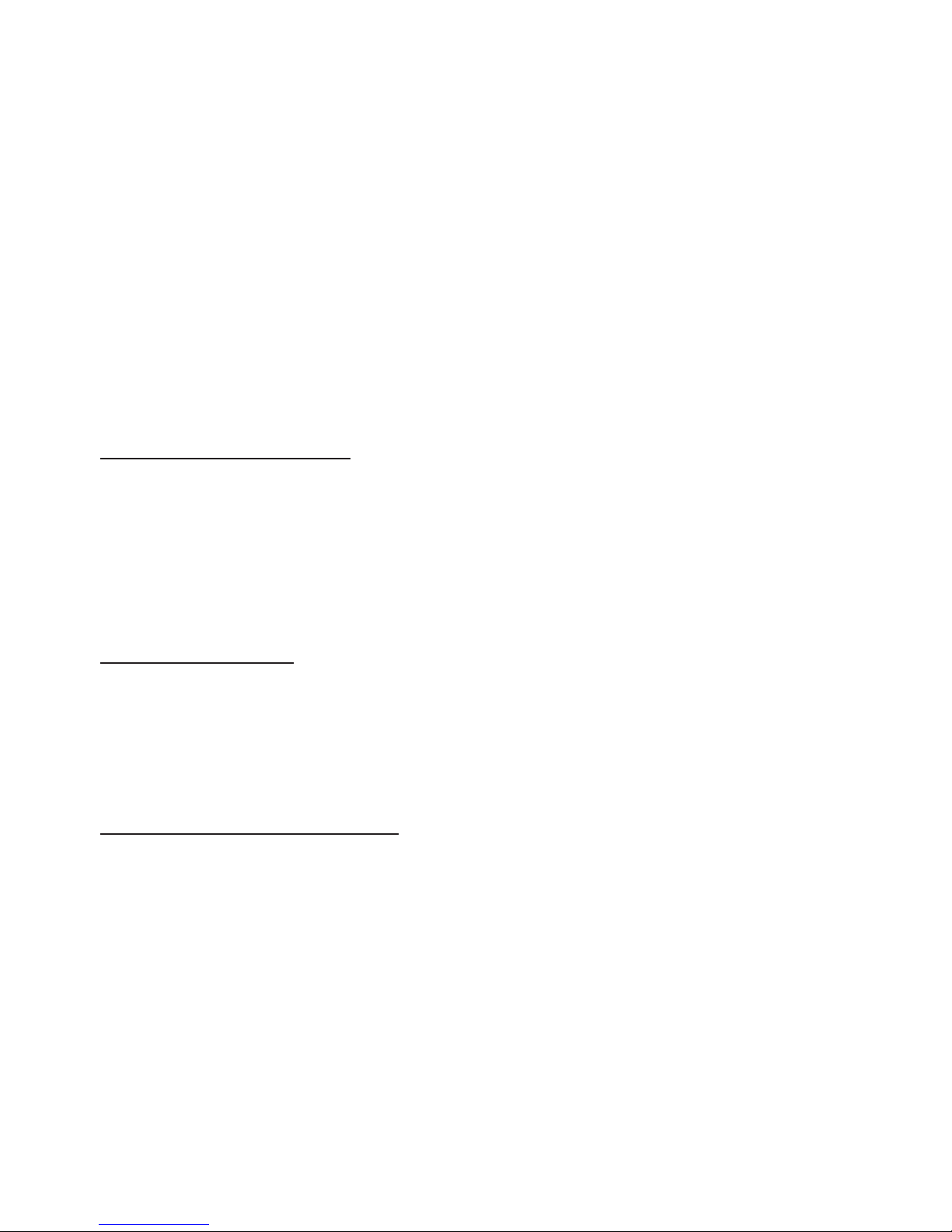4
Congratulations with the purchase of your INTONO Travel Radio.
This user manual offers information and instructions on how to setup
and use your radio. It will provide you with technical specifications
and information on where to get support.
Please take some time to study this manual. It contains important
safety and regulatory information.
Do not expose the radio to any heat sources
or direct sunlight.
Ensure proper ventilation around the unit at
all times.
Do not open or remove screws from the radio
casing as this will void the limited warranty.
If required, only qualified technicians
are authorized to carry out repairs.
Do not use the radio near water.
Avoid objects or liquids getting into the radio.
Unplug the product from any external power source before
cleaning. Do not clean the radio with strong cleaning agents.
Only clean the product with a dry cloth.
Only use accessories or attachments specified by the
manufacturer.
Ensure that the voltage indicated on the AC adapter
corresponds to the voltage the unit is connected to.
Unplug the unit if the radio will not be used for a long period.