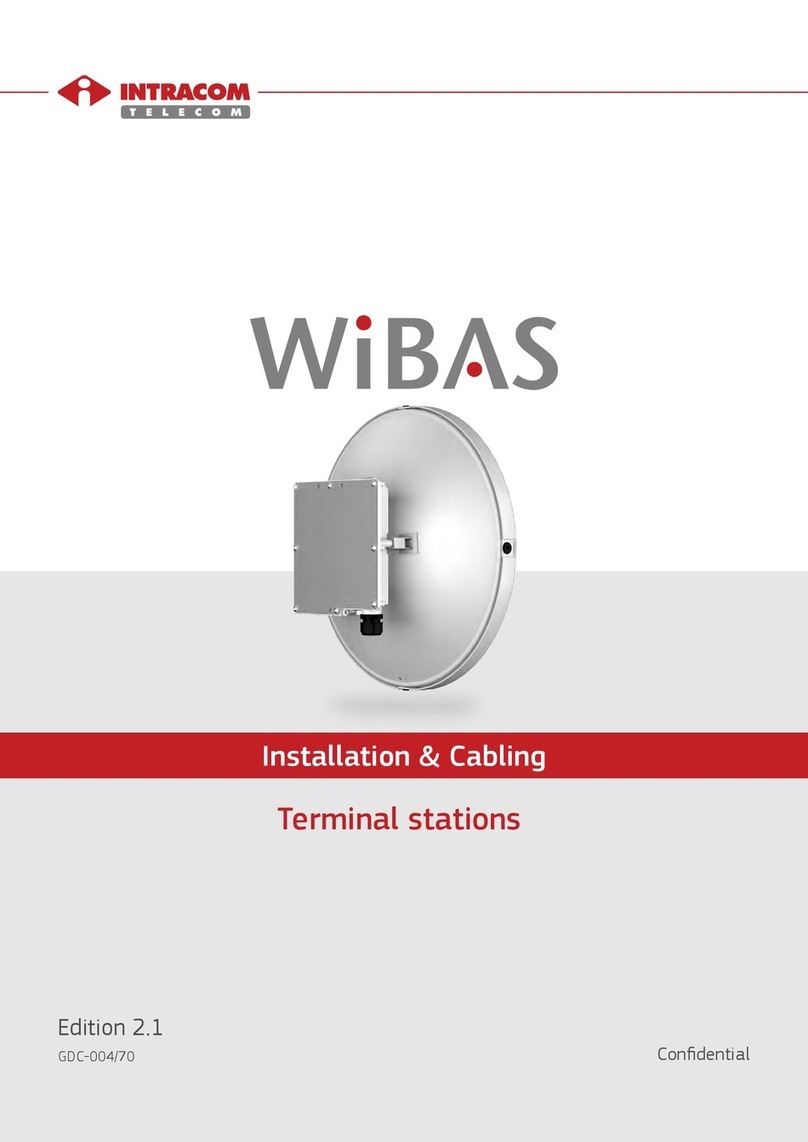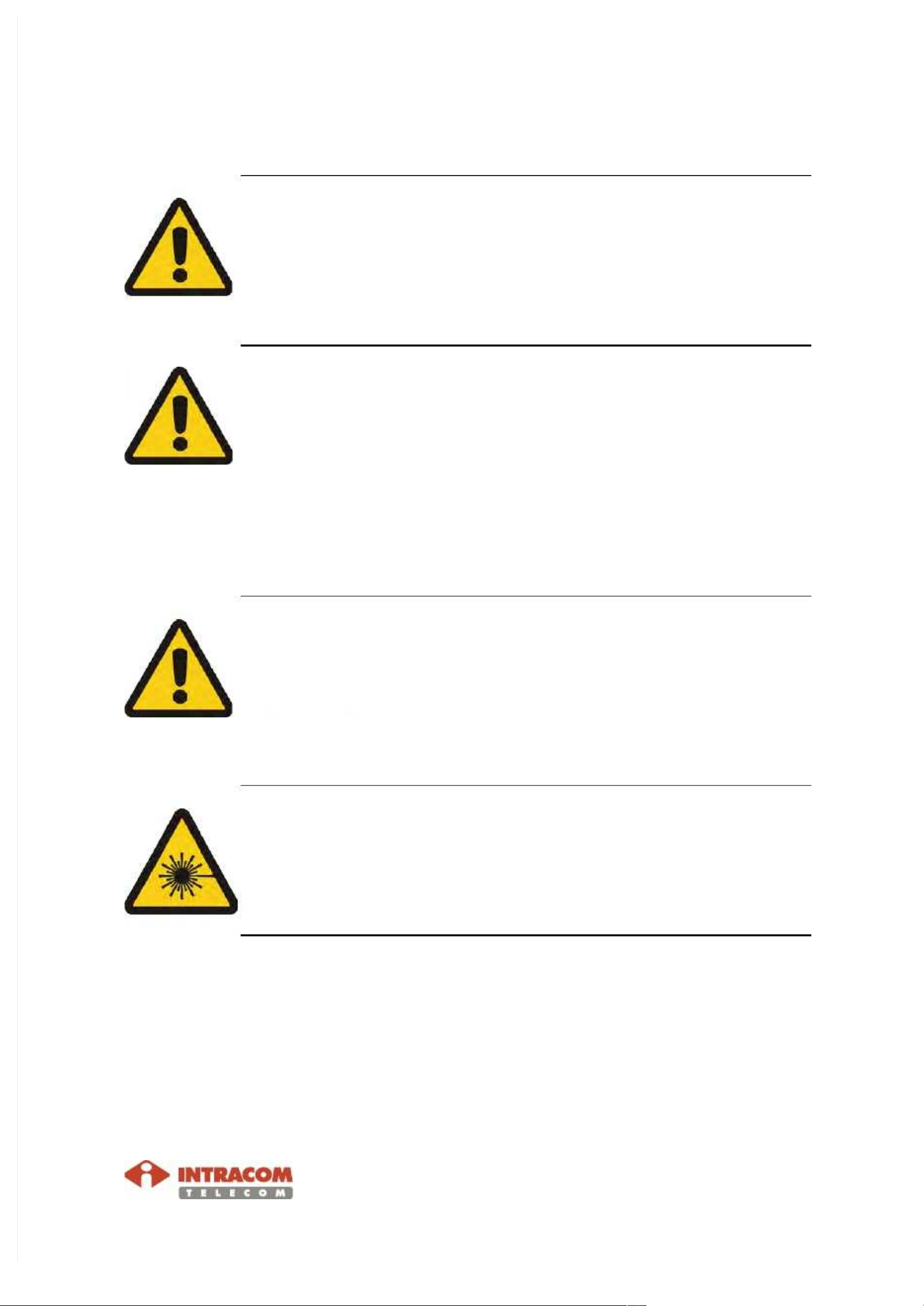UltraLink-FX80UltraLink-FX80
Installation & Cabling Manual - Edition 1.0Installation & Cabling Manual - Edition 1.0
Table of ContentsTable of Contents
................................
......................................
....................................
....................................
....................................
....................................
.............. ..............
About this DocumeAbout this Docume
....................................
....................................
......................................
..................................
......................................
.................. ..................
................................
....................................
....................................
....................................
....................................
....................................
..................................
....................................
....................................
....................................
......................................
....................................
.............. ..............
Power Supply Materials .................................................................................................... 11Power Supply Materials .................................................................................................... 11
..................................
....................................
....................................
....................................
....................................
....................................
............. .............
Lightning & Surge Protectors ............................................................................................ 17Lightning & Surge Protectors ............................................................................................ 17
rial ............................rial ............................
....................................
....................................
....................................
....................................
Pole Fastening Material .................................................................................................... 22Pole Fastening Material .................................................................................................... 22
Alignment MaAlignment Ma
3. Equipment Connections ................................................................................................... 243. Equipment Connections ................................................................................................... 24
4. Recommended Tools ........................................................................................................ 284. Recommended Tools ........................................................................................................ 28
5. Installation Prerequisites .................................................................................................. 315. Installation Prerequisites .................................................................................................. 31
....................................
....................................
....................................
....................................
....................................
....................................
Data and External Powering (Power Injector) ................................................................... 40Data and External Powering (Power Injector) ................................................................... 40
7. Installation 7. Installation
(UltraLink – (UltraLink –
................................
....................................
....................................
....................................
......................................
..................................
................ ................
Installing Grounding Cable ............................................................................................... 44Installing Grounding Cable ............................................................................................... 44
Installing MountinInstalling Mountin
UltraLink - FX80 with Flat Antenna UltraLink - FX80 with Flat Antenna
Installing UltraLinInstalling UltraLin
k - FX80 with Flat k - FX80 with Flat
Antenna onto MounAntenna onto Moun
8. Installation of Power Injector (Power over Ethernet) ...................................................... 598. Installation of Power Injector (Power over Ethernet) ...................................................... 59
Appendix A: Terminating Ethernet (S-FTP) Cable .............................................................. 67Appendix A: Terminating Ethernet (S-FTP) Cable .............................................................. 67
Appendix B: Terminating Power Supply Cable ................................................................... 75Appendix B: Terminating Power Supply Cable ................................................................... 75
Appendix C: Terminating Grounding Cable ........................................................................ 77Appendix C: Terminating Grounding Cable ........................................................................ 77
Appendix D: Installing Mounting Kit Alignment Accessories ............................................ 80Appendix D: Installing Mounting Kit Alignment Accessories ............................................ 80
Appendix E: Flat Antenna Polarization Change .................................................................. 82Appendix E: Flat Antenna Polarization Change .................................................................. 82
Appendix E: Receptacles Pin Out ........................................................................................ 88Appendix E: Receptacles Pin Out ........................................................................................ 88
....................................
....................................
....................................
....................................
....................................
....................................
..................................
......................................
....................................
....................................
....................................
....................................
....................................