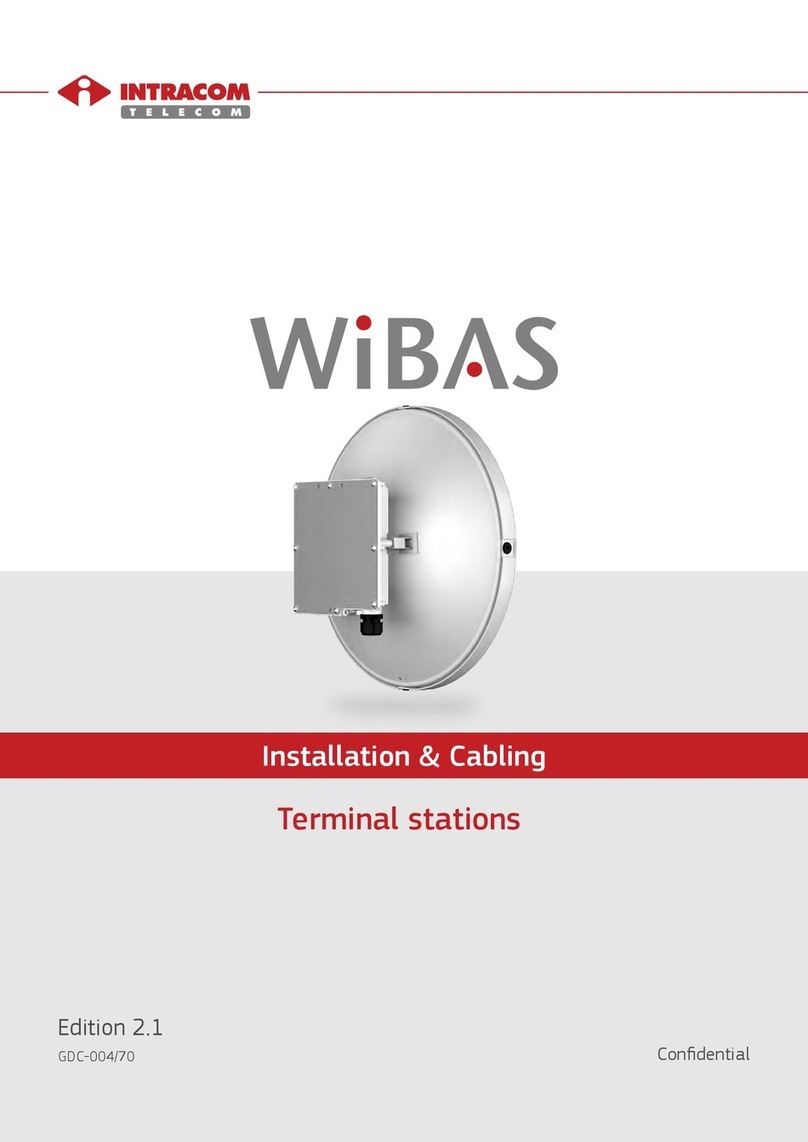User’s Manual of netMod Network Termination Unit
Detailed Description and Use of Additional Services ............................................................ 33
1. Functional / Keypad Protocol ................................................................................... 33
2. Hot Line (HL) ............................................................................................................ 33
3. Delayed Clear Back.................................................................................................. 34
4. Incoming Call Management...................................................................................... 34
5. Hook Flash Detect Time for Analogue Adapters ...................................................... 34
6. Distinctive Ringing.................................................................................................... 35
7. Polarity Reverse ....................................................................................................... 35
8. Call Pickup ............................................................................................................... 36
SUPPLEMENTARY SERVICES AND TERMINAL DEVICES .......................................... 37
Connecting a Terminal Device to the S-bus ............................................................................. 37
Connecting a Videophone ........................................................................................................ 38
Connecting a FAX or MODEM to the Analogue Ports .............................................................. 38
Communication with an ISDN MODEM .................................................................................... 39
CONNECTING TO A PC................................................................................................... 40
Installation of netMod................................................................................................................ 40
Installation Procedure ............................................................................................................... 40
Installation Completion ............................................................................................................. 43
Configuring netMod with the netMod Task Bar Utility (nMtsk).............................................. 45
RVS-COM Lite............................................................................................................................. 46
RVS-COM Lite in brief...........................................................................................................46
CONNECTING TO THE INTERNET ................................................................................. 47
Required Settings ..................................................................................................................... 47
Connecting to the Internet using PPP or ML-PPP Protocol...................................................... 51
FIRMWARE UPDATE....................................................................................................... 54
Software Update Instructions ................................................................................................... 54
COMMUNICATION BY OTHER MEANS.......................................................................... 56
Transmission using a PPP Protocol ......................................................................................... 56
Transparent Modes................................................................................................................... 58
Voice Transparent Mode ....................................................................................................... 58
PPP Transparent Mode......................................................................................................... 58
Data Transparent Mode ........................................................................................................ 59
netMod and AO/DI................................................................................................................. 59
AT COMMANDS............................................................................................................... 61
AT COMMANDS Definition ........................................................................................................ 61
ML-PPP Settings using the AT COMMANDS ........................................................................... 61
Basic “AT” Command Set......................................................................................................... 62
Extended “AT&” Command Set................................................................................................ 64
Extended AT! Command set (AO/DI - X.25 Functionality)...................................................... 65
Basic S-Registers “ATSN=X”.................................................................................................... 66
2