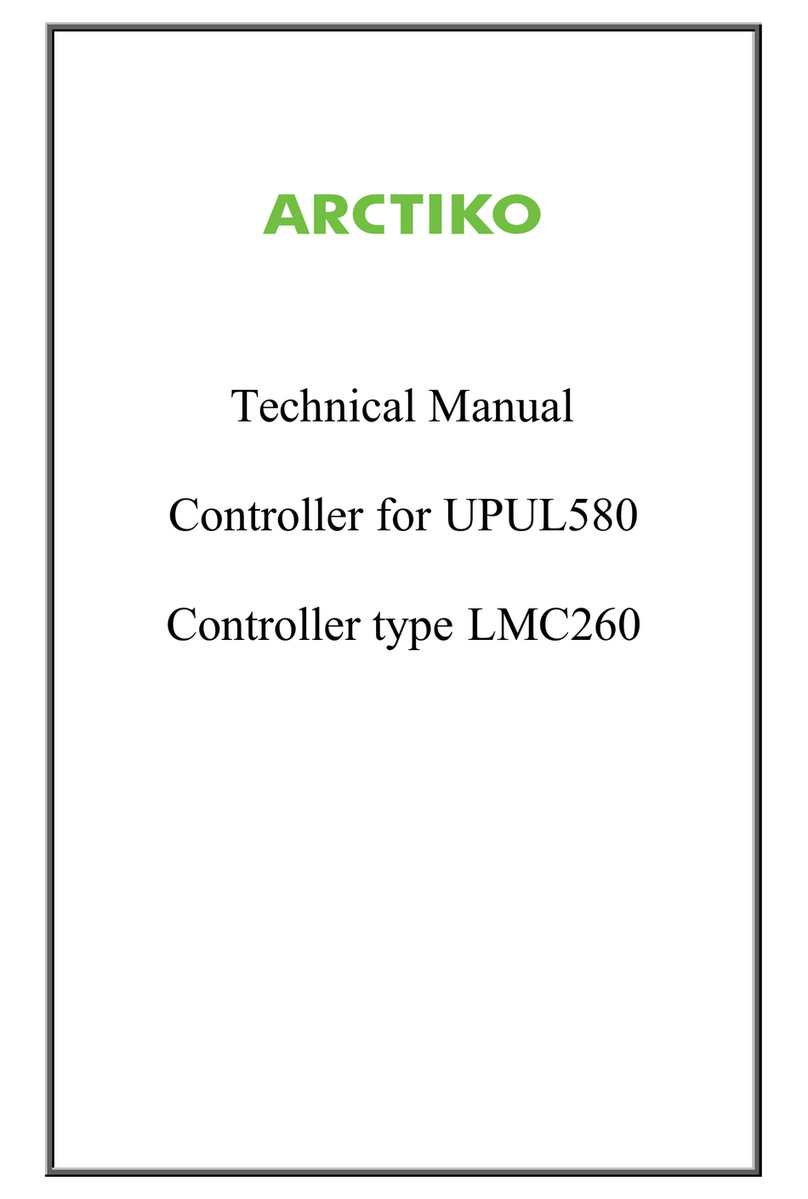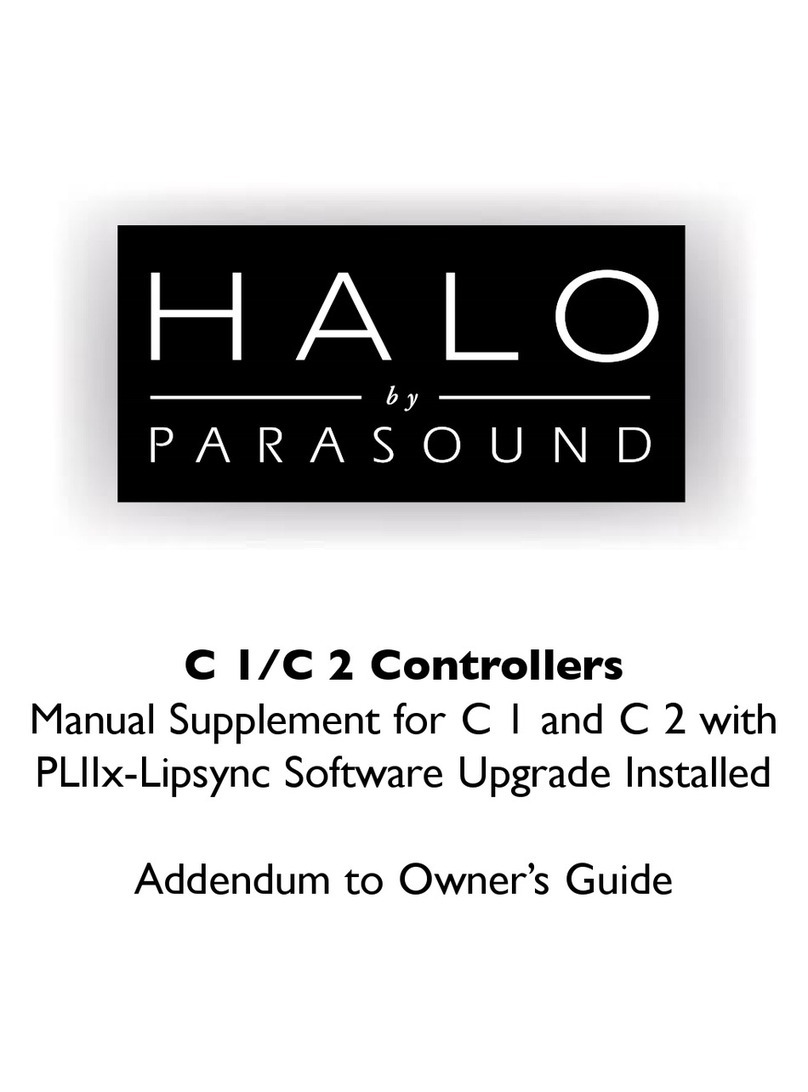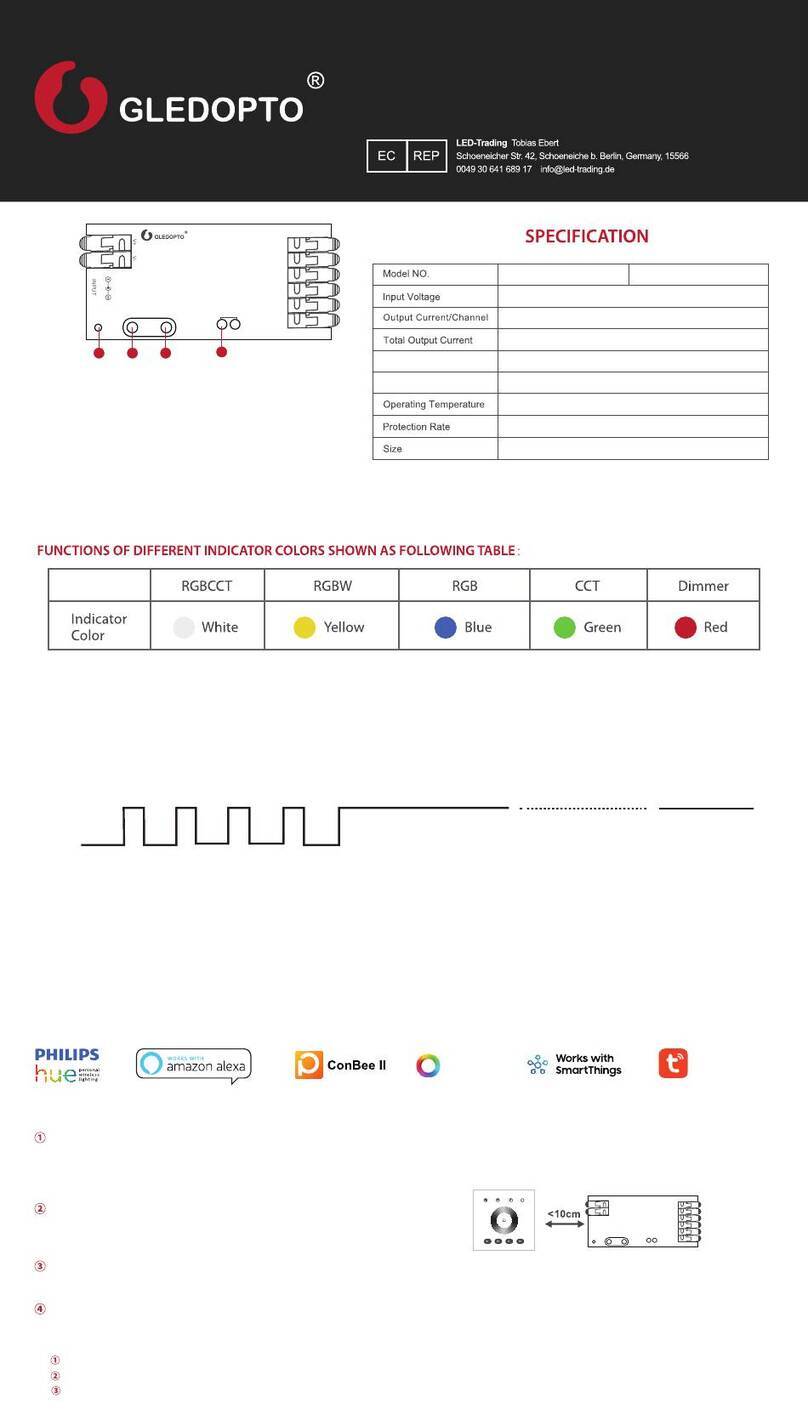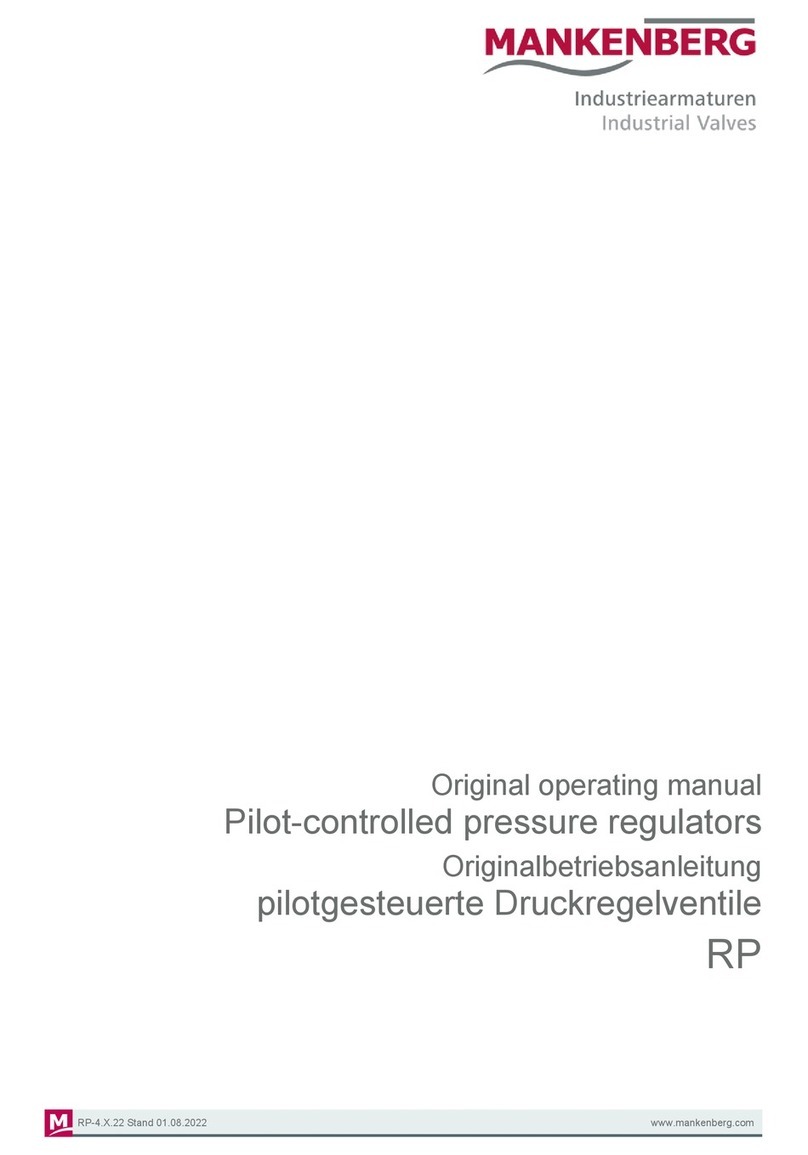IntraGrain BIN-SENSE User manual

Fan Controller
User Guide

700005 1
BIN-SENSE® Fan Controller User Guide
1.0 BIN-SENSE® Fan Controller at a Glance ................................................................................3
1.1 Fan Controller................................................................................................................3
1.2 Master Unit Overview...................................................................................................3
1.3 Remote Unit Overview..................................................................................................4
1.4 BIN-SENSE® Fan Controller Kit Accessories.............................................................4
2.0 Installation Guide ......................................................................................................................5
2.1 Preparations Before Installation ....................................................................................5
2.2 Fan Controller Wire Diagrams ......................................................................................6
2.3 Connecting to Master or Remote Units.......................................................................29
2.4 Optional Powering of Master or Remote Units from BIN-SENSE® Fan Controller .30
2.5 Installing BIN-SENSE® Fan Controller in SMART Setups.......................................31
3.0 Using Your BIN-SENSE® Fan Controller..............................................................................32
3.1 Logging In ...................................................................................................................32
3.2 Mobile Browser...........................................................................................................34
4.0 Product Warranty Statement....................................................................................................35
5.0 Contact Us ...............................................................................................................................38

700005 2
Congratulations on purchasing your BIN-SENSE® Fan Controller. IntraGrain Technologies Inc.’s
mission is to provide quality, cost-effective, innovative solutions for monitoring grain to all sizes
of farms.
BIN-SENSE® Fan Controller was created with the customer in mind and has been designed for
easy use. The BIN-SENSE® Fan Controller connects to aerations fans and provides the ability for
the user to turn on and off fans from our website and Smart mobile device to maximize efficiency.
WARNING: To avoid injury, read all of the installation instructions carefully
before installing or using your BIN-SENSE® system.

700005 3
1.0 BIN-SENSE® Fan Controller at a Glance
1.1 Fan Controller Overview
1.2 Master Unit Overview
1. SOOW cable (to be stripped
back)
2. Fan power cable cap
3. Front of enclosure
4. Serial number
5. Fan power cable
6. Cable grip for SOOW cable
7. Fan control cable
8. Fan control cable connector
9. Sensor housing
10. SOOW cable
1
2
3
4
5
6
8
9
7
7
10
2
1
4
5
3
1. Solar panel
2. Lid latch
3. Magnetic mounting feet
4. Antenna #1
5. Antenna #2 (magnetic mount)

700005 4
1.3 Remote Unit Overview
1.4 BIN-SENSE® Fan Controller Kit Accessories
Accessory
Use
Quantity
Screw 10 x ½” Self tapping tek
screws
Mounting Fan Controller to aeration fan
4
Rubber seal
For spacers for mounting feet where needed
8
Kit (enclosure feet)
Mount Fan Controller to aeration fan
1
Cable grip gray
For SOOW wire where entering the aeration
fan
1
Cable grip lock nut
For the cable grip
1
Connector terminals 16-14AWG
For SOOW conductors in the aeration fan
5
Connector #10 fork 16-14AWG
For SOOW green/ground wire
1
2 position lever nut
For Master or Remote unit when tying in to
power unit from Fan Controller
1
6. Sensor link cable
7. Sensor link cable connector
8. Scan button
9. Auxiliary battery link cable (optional)
10. Auxiliary battery link cable connector (optional)
8
7
6
10
9
2
3
4
5
6
1
1. Solar panel
2. Lid latch
3. Magnetic mounting feet
4. Antenna
5. Sensor link cable
6. Sensor link cable connector

700005 5
2.0 Installation Guide
2.1 Preparations Before Installation
1. Before you begin installation: Ensure that the accessories listed in Section 1.4 are
included with your system and that you have the tools required (listed below).
Tools Required:
Drill (preferably cordless)
#2 Robertson drill bit
Philips screwdriver
Side cutter
Wire strippers
2. Install open end of SOOW cable into aeration fan box and then follow appropriate drawings
corresponding to the correct make and voltage of fan (see Figure 1).
WARNING:
Installation needs to be done by a qualified electrician. All local code
requirements must be complied with. Turn off all electrical connections to fans
before installing. Follow wiring diagrams carefully, correct wiring is polarity
sensitive.
WARNING:
BIN-SENSE® Fan Controller should be installed on the fan
housing so that the cable will reach the control box. Be careful as to mount where
screws will not interfere with the fan.
Knife
Knockout punch set
Connector crimper
Tool belt for carrying tools
Safety harness and lanyard for tying off
Figure 1: SOOW cable into aeration fan box

700005 6
2.2 Fan Controller Wire Drawings
CALDWELL 230V 1 Phase Electrical Schematics
CALDWELL 230V 3 Phase Electrical Schematics
REMOVE THIS WIRE
REMOVE THIS WIRE

700005 7
3 Phase 460 Volt Caldwell Schematic
3 Phase 575 Volt Caldwell Schematic
Move wire to HOA
Move wire to HOA

700005 8

700005 9

700005 10

700005 11
REMOVE THIS WIRE
REMOVE THIS WIRE

700005 12
REMOVE THIS WIRE
REMOVE THIS WIRE

700005 13
EDWARDS 230V 1 Phase Electrical Schematics
EDWARDS 230V 3 Phase Electrical Schematics
RUN
REMOVE THESE
WIRES
START
RUN
START
NO
NC
REMOVE THESE
WIRES
REMOVE THESE
WIRES

700005 14
Move wire to HOA

700005 15

700005 16

700005 17

700005 18
REMOVE THIS WIRE

700005 19
REMOVE THESE WIRES
Other manuals for BIN-SENSE
1
Table of contents