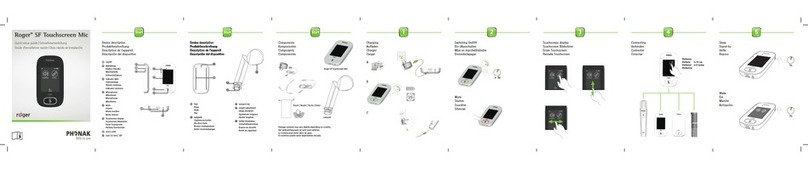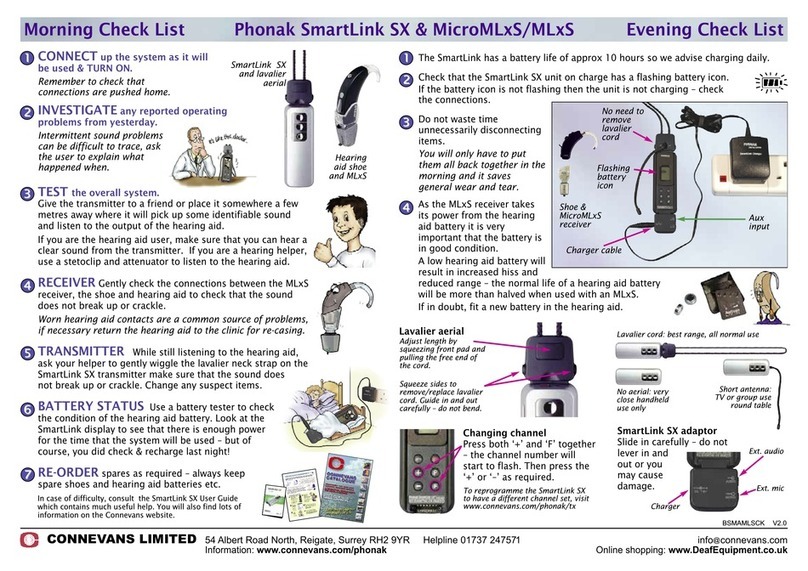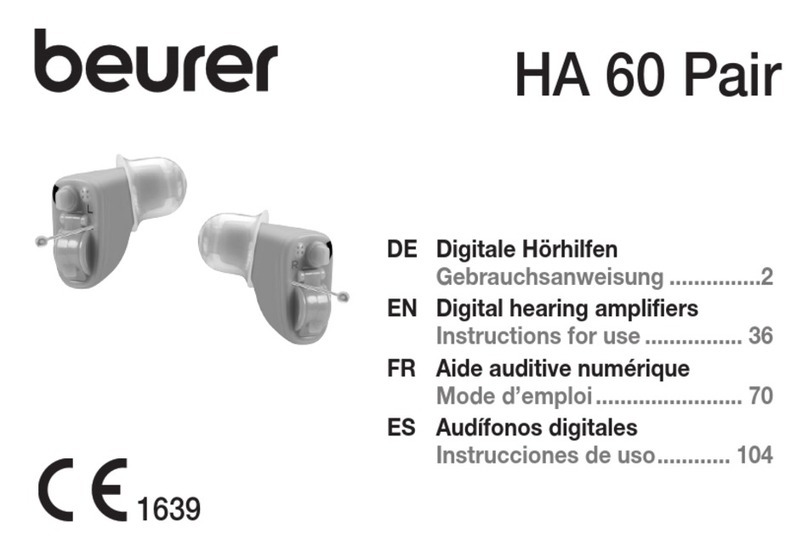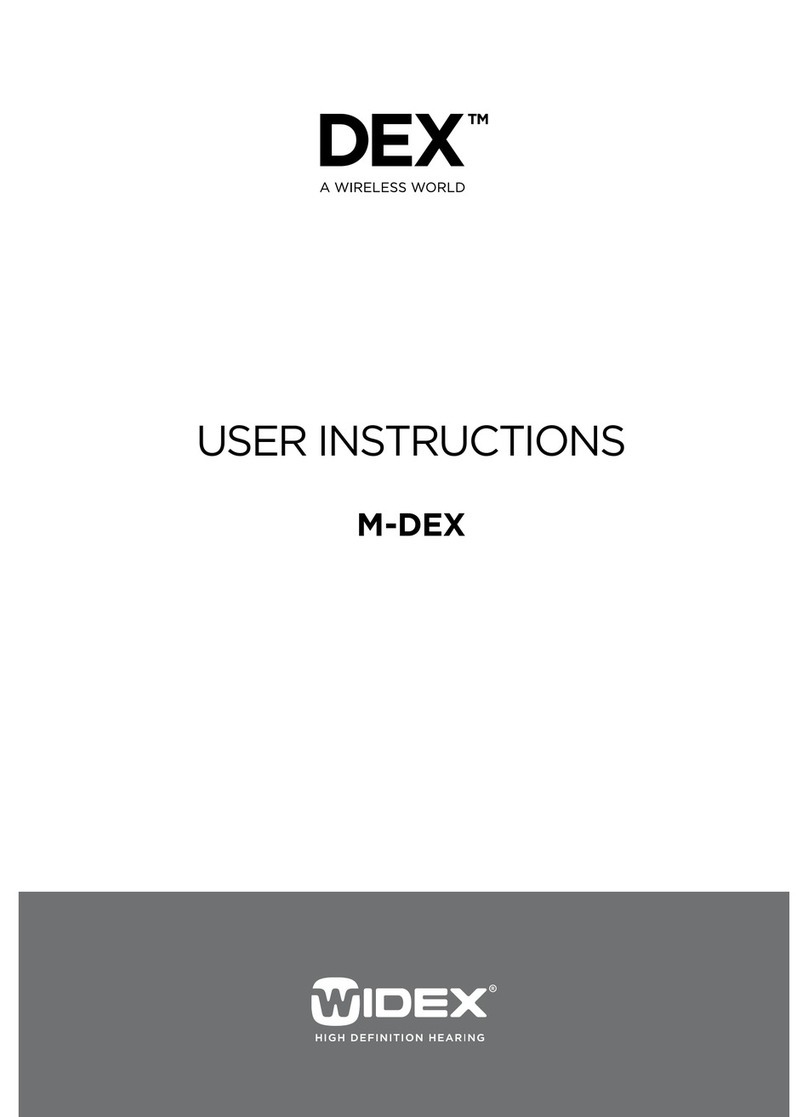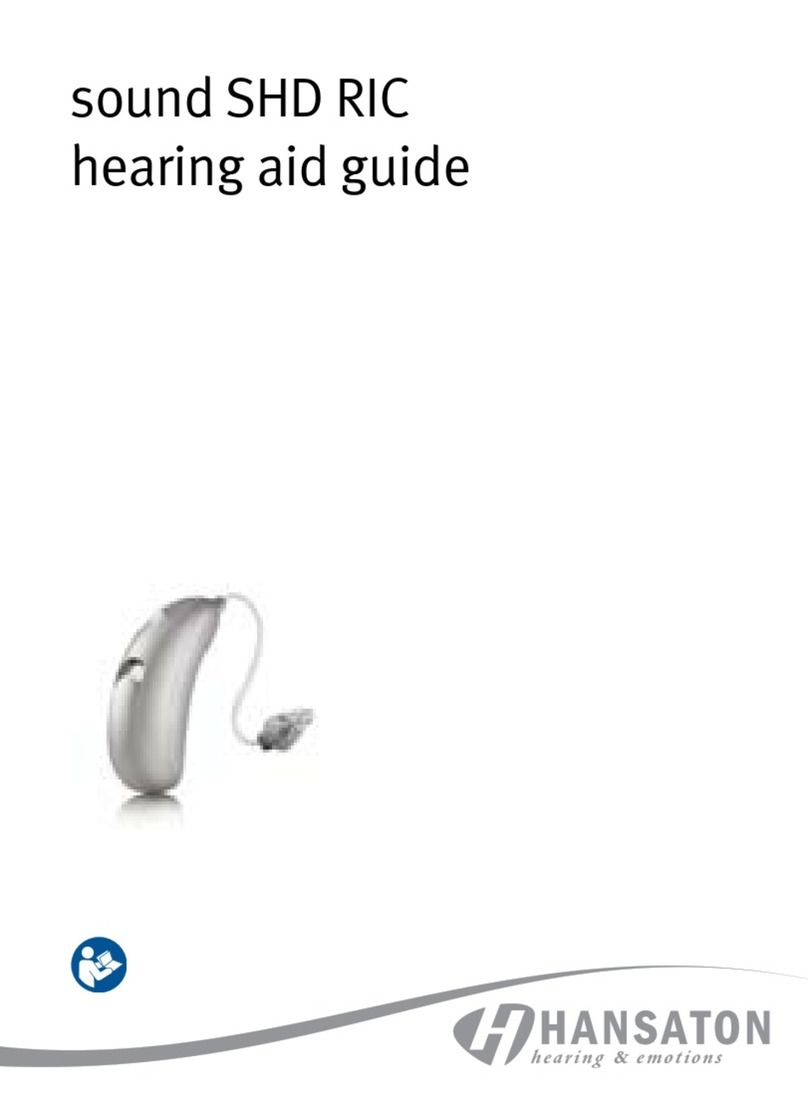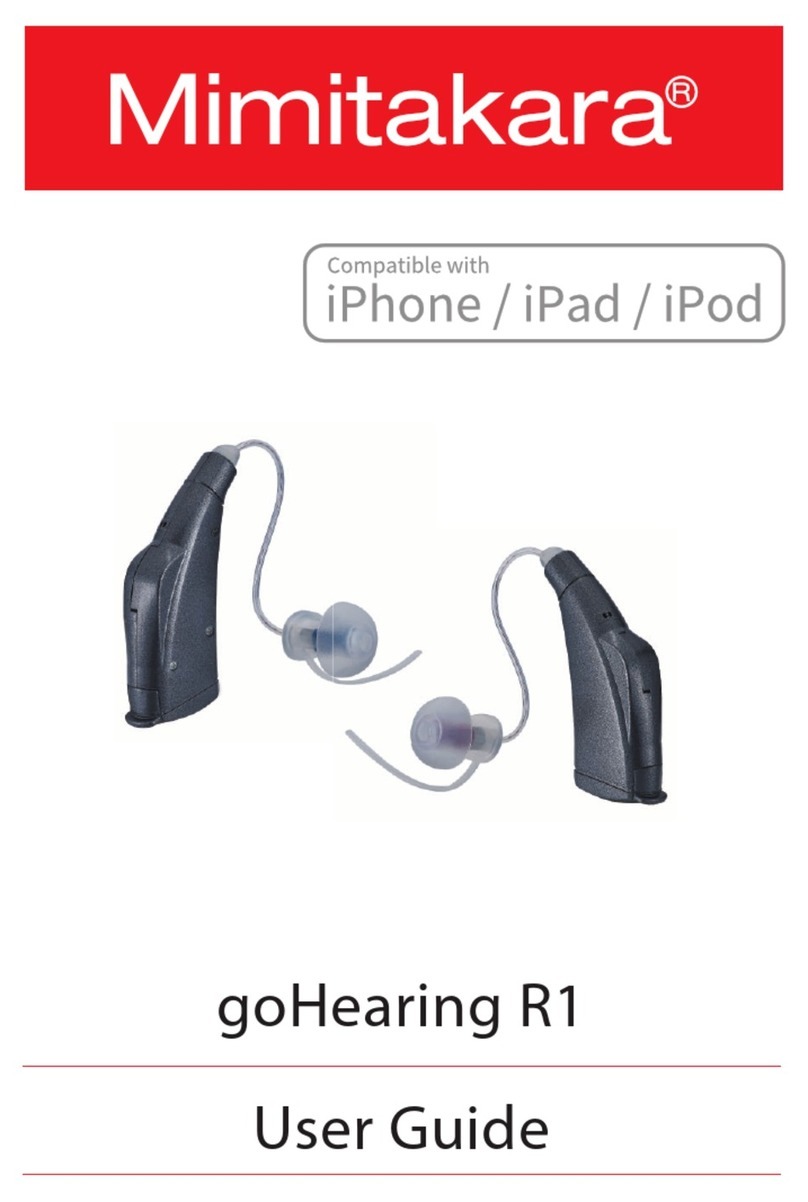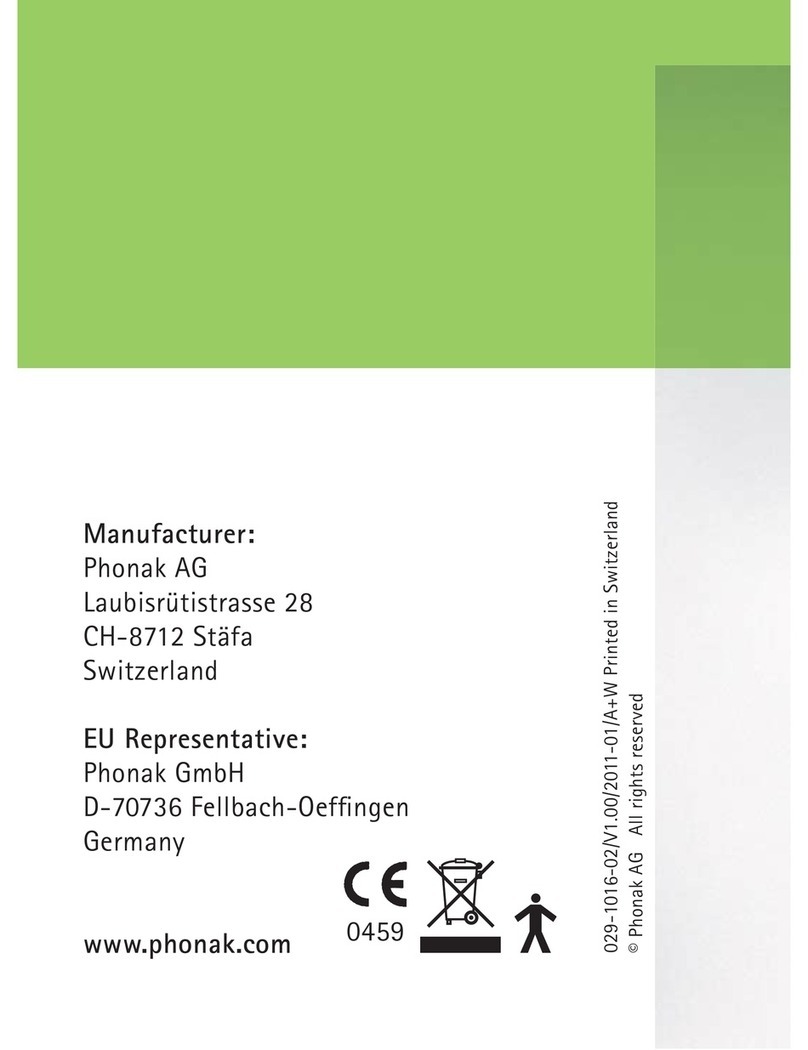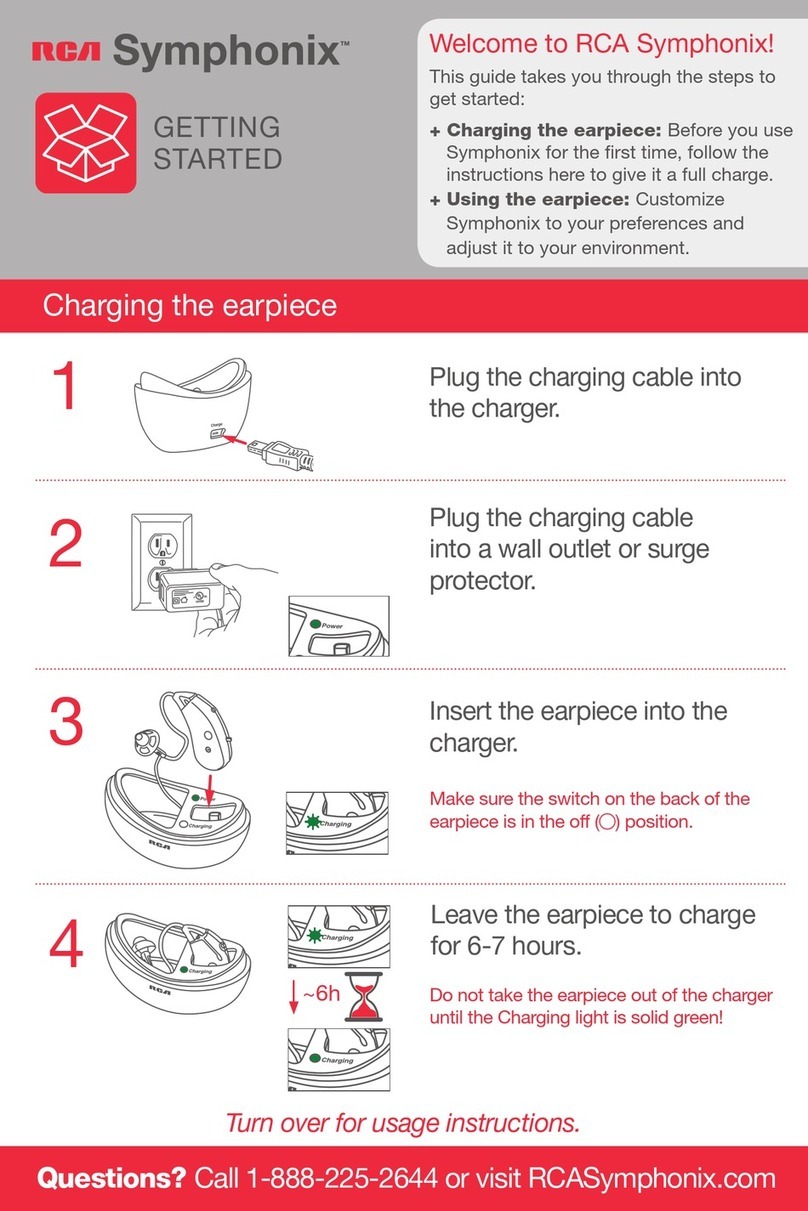IntriCon Lexie Lumen User manual

Companion Microphone
User Manual V1.0

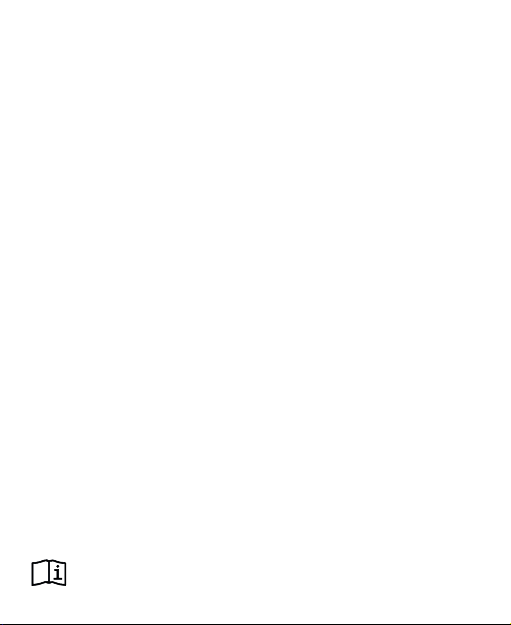
Intended Use
The companion microphone is an optional
accessory for your Lexie Lumen hearing aid.
It is used to help you listen to speech or other
audio signals, especially in difficult listening
environments. A hearing aid and companion
microphone will not restore normal hearing,
and will not prevent or improve biologic hearing
sensitivity resulting from damage including but
not limited to; the aging process, noise exposure,
and/or head trauma.
This user manual will show you how to use and
maintain your Lexie Lumen companion microphone.
Please read this carefully.

Companion Microphone
Purchase & Warranty
Information
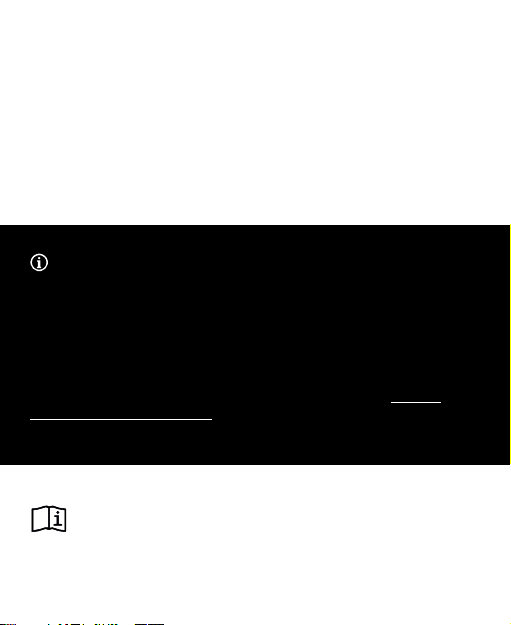
Note:
The FDA’s Universal Device Identification (UDI) system is
intended to provide rapid and accurate identification of medical
devices, including hearing aids, using the unique UDI number.
It provides easy access to important information about the
device through the Access GUDID portal located at https://
accessgudid.nlm.nih.gov/. Please retain a copy of your UDI
label(s) here.
For more information on a warranty for your
companion microphone, please refer to the ‘Service
and Warranty’ section.
Date purchased
Place UDI label or record serial number here:

Table of Contents
The companion microphone at
a glance
LED light behaviour guide
Getting started
8
10
12
Charging the companion microphone
Pairing your companion microphone with
your Lexie Lumen hearing aid
Streaming
Microphone directionality
Changing the volume on your companion
microphone
• One speaker (Directional microphone mode)
• Multiple speakers (Omni microphone mode)
13
14
15
16
17
Switching your companion microphone on
and off
14

Labeling
Caring for your companion microphone
Warnings
Service and warranty
FCC information
Technical information
Contact us
Information and description of symbols
• General warnings
• Use in wireless restricted areas
• Battery/Charging warnings
18
20
21
23
25
26
45
23
Basic troubleshooting 18

The companion
microphone at a glance

Hearing Aid
Component Function
1. Microphone inlets Captures audio and sound for your companion
microphone.
2. Omni/directional
switch
Changes the microphone option to either
omni or directional.
3. Volume button Press (+) to increase volume and (-) to decrease
the volume.
4. Power button Use the button to turn your companion micro-
phone on and off.
5. Pairing button Press the pair button to initiate the pair
sequence.
6. Removable clip This clip is used to attach your companion
microphone to the speaker.
7. Micro USB charging
port Used to charge your companion microphone.
The companion microphone at
a glance
9
1
2 3 7
4
56

LED light
behavior guide

The table below shows the LED behavior on your companion
microphone.
Function LED Behaviour
Power On - Press and hold power button.
If released before 2 seconds, will abort
sequence.
Turning Off - Press and hold power but-
ton. If released before 2 seconds, will abort
sequence.
Charging
Charged
Low Battery
Volume Up button pressed
Volume Down button pressed
Pairing button pressed
11

Getting started
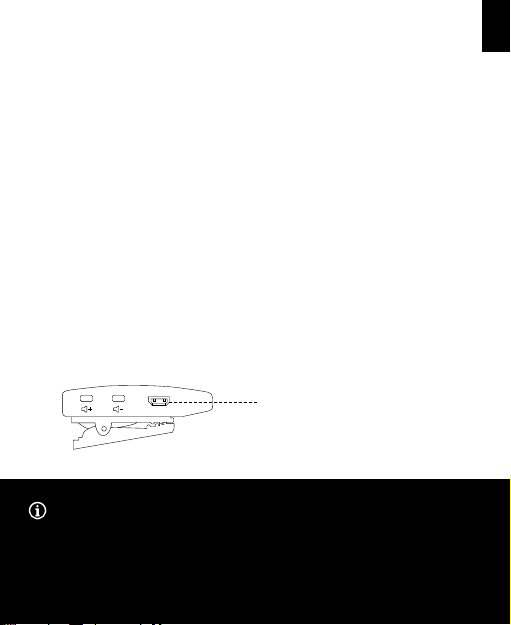
Micro USB Charging Port
Note:
It is safe to leave the charger connected overnight. In the case of a
fully discharged battery, you will need to charge for a minimum of five
minutes before the companion microphone can be turned on.
Charging the companion microphone
13
Your companion microphone has a rechargeable battery. Before
you use your companion microphone, make sure that it is fully
charged.
To charge your companion microphone, follow these steps:
Plug the charging cable into the Micro USB charging port
with the other end plugged into the wall plate.
Plug the wall plate into the outlet. During the charging
process, the LED indicator will continuously flash a red light.
When your companion microphone is fully charged, the
flashing light will become green.
Charging an empty battery will take approximately one hour.
1.
2.
3.
4.

14
Tip:
For safety reasons, only recharge the battery with the chargers
supplied by Lexie Hearing. Warning: Do not charge the companion
microphone while it is on your body.
Switching your companion microphone on
and off
Pairing your companion microphone with
your Lexie Lumen hearing aid
On: Push and hold down the Power Button for at least two
seconds, until you see the green LED light.
Off: Press and hold down the Power Button for at least two
seconds, until you see the red LED light.
Function LED behaviour
Power on
Power off
Your companion microphone is compatible with the Lexie
Lumen hearing aid. Before you begin using your companion
microphone, you must first pair your companion microphone to
your hearing aid.

15
Turn off your hearing aid by opening the battery door.
Turn on your companion microphone and press the Pair
button found at the back of your companion microphone.
The blue LED light will blink while in pairing mode.
Within 30 seconds, close the battery door to turn on the
hearing aid that you are pairing with.
Once your hearing aid is paired successfully, you will hear a
‘Paired’ voice prompt through your hearing aid.
1.
2.
3.
4.
5.
Pair Button
Streaming
To pair your companion microphone with your hearing aids,
follow these steps:
Your hearing aid will need to be paired with your companion
microphone, the first time that it is used. After that you will only
need to switch your companion microphone on and set your

16
Microphone directionality
Lexie hearing aid to the ‘Companion Mic’ listening environment/
program. You can do this on the Lexie App or by pushing the
listening environment/program button on your hearing aid. Your
companion microphone will then automatically start streaming.
To stop streaming, turn off your companion microphone and
change your hearing aid back to your preferred listening
environment/program.
Your companion microphone can be used to pick up an
individual speaker’s voice or multiple voices at a time.
One Speaker (Directional Microphone Mode)
When your companion microphone is being used for one
speaker, it should ideally be clipped onto the speaker’s shirt, or
worn around the neck using the optional lanyard that is supplied.
Ensure that your companion microphone is within a range of
six to eight inches from the speaker’s mouth and worn vertically
with the microphone pointed towards the speaker’s mouth.
Multiple Speakers (Omni Microphone Mode)
When your companion microphone is being used for more than
one speaker, it should be placed horizontally on a flat surface
close to a group of people.
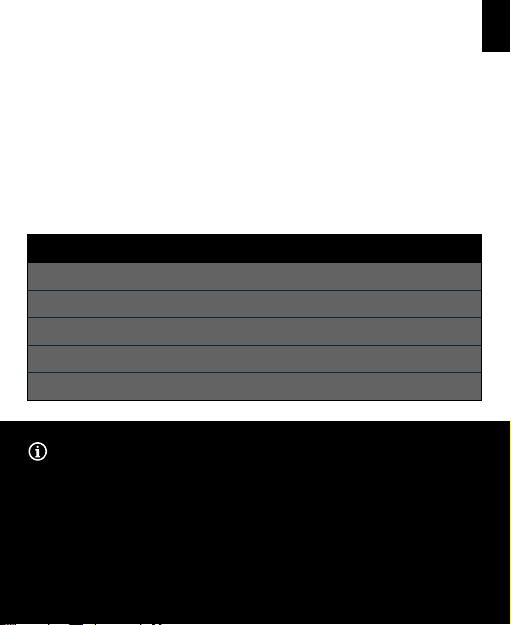
17
Changing the volume on your
companion microphone
The volume control buttons allow you to increase or decrease the
volume level of your companion microphone.
Your companion microphone will automatically reset to the
default volume when switched on. You will hear voice prompts
as you increase or decrease the volume, and when you reach the
maximum or minimum volume settings.
Voice prompt
‘Remote 5 Maximum’
‘Remote 4’
‘Remote 3’
‘Remote 2’
‘Remote 1 Minimum’
Note:
Whilst using your companion microphone, once you reach volume
levels 1 and 5, the volume will no longer be able to increase or
decrease. You will hear the ‘Minimum’ and ‘Maximum’ prompts to
indicate that the volume cannot be increased or decreased any
further.
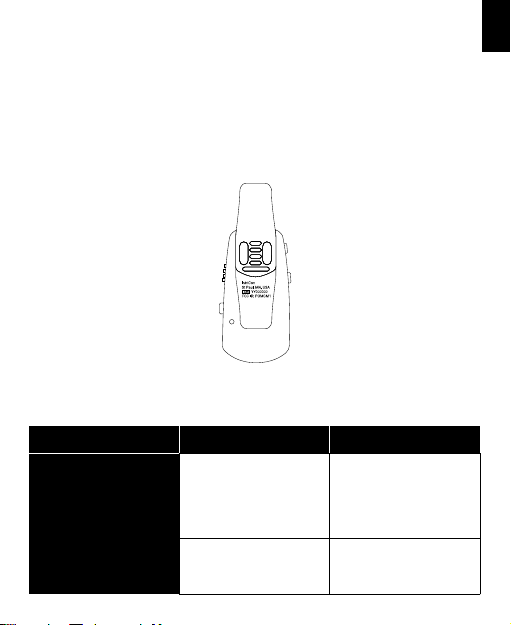
18
Labeling
Basic troubleshooting
The serial number (S/N) is located on the hearing device as an
8-digit number. The first two digits of the S/N represent the year
of manufacture (i.e. ‘20’ refers to 2020). The last six digits are a
unique identifier. All eight numbers create the serial number of
the device.
Problem Possible cause Solution
Your companion
microphone will not
turn on and off.
Power button is not
pressed long enough.
Press and hold the
power button for at
least two seconds,
until you see the LED
light sequence.
Battery is flat. Charge your
companion
microphone.

19
Volume cannot
be changed using
your companion
microphone.
Companion
microphone is not
paired with your Lexie
hearing aid.
Pair your hearing aid
to your companion
microphone.
No sound in your
hearing aid.
Hearing aid is not set
to the ‘Companion
Mic’ listening
environment/
program.
Change your hearing
aid to the ‘Companion
Mic’ listening
environment/
program.
Companion
microphone and
hearing aid are out of
wireless range.
Reduce the
distance between
your companion
microphone and your
hearing aid to 3-5 feet.
Companion
microphone is off.
Turn on your
companion
microphone.
Companion
microphone is out of
power.
Charge your
companion
microphone.
Hearing aids drop
out of ‘Companion
Mic’ listening
environment/
program.
The hearing aid
battery is so low that
it cannot support
streaming.
Replace the battery in
your hearing aid.
Companion
microphone will not
pair.
Companion
microphone is not
turned on.
Turn on your
companion
microphone.
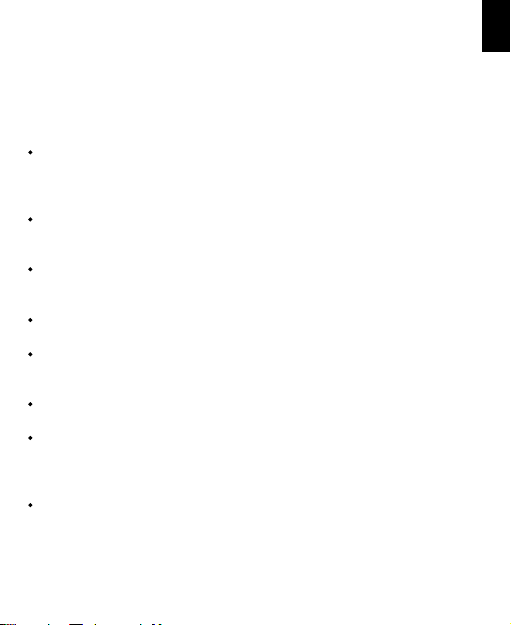
20
Caring for your companion microphone
Follow these instructions closely to care for your companion
microphone and to prolong the life of your product:
Familiarize yourself fully with the user manual before using
the companion microphone to ensure personal safety and
correct use.
Consult customer support if you experience unexpected
operations or performance.
Do not drop your companion microphone or knock it against
hard surfaces.
Protect your companion microphone from excessive heat.
Regular use of a dehumidifier can help prevent corrosion and
prolong the life of your companion microphone.
Do not immerse your companion microphone in water.
Do not wear your companion microphone whilst bathing,
showering, swimming, or in a damp atmosphere, like steam
baths or the sauna.
If your companion microphone gets wet, do not attempt to
dry it in an oven or microwave. Do not adjust any controls
or use your companion microphone until the device is
completely dry.
Table of contents
Other IntriCon Hearing Aid manuals
IntriCon
IntriCon HearingHelp express Diplomat Series User manual
IntriCon
IntriCon HearingHelp express Ranger-7600 Energy User manual
IntriCon
IntriCon HearingHelp express Apollo 6205 User manual
IntriCon
IntriCon HearingHelp express Ranger-6205 User manual
IntriCon
IntriCon Lumen 155 User manual
IntriCon
IntriCon Hearing Help Express EarMate-4220 Crystal User manual
IntriCon
IntriCon Hearing Help Express Apollo-6200 Hawk User manual
IntriCon
IntriCon APT-D User manual
IntriCon
IntriCon HearingHelp Express APOLLO-6205 User manual
IntriCon
IntriCon HearingHelp Express Felix-8720 Accu-Fit User manual