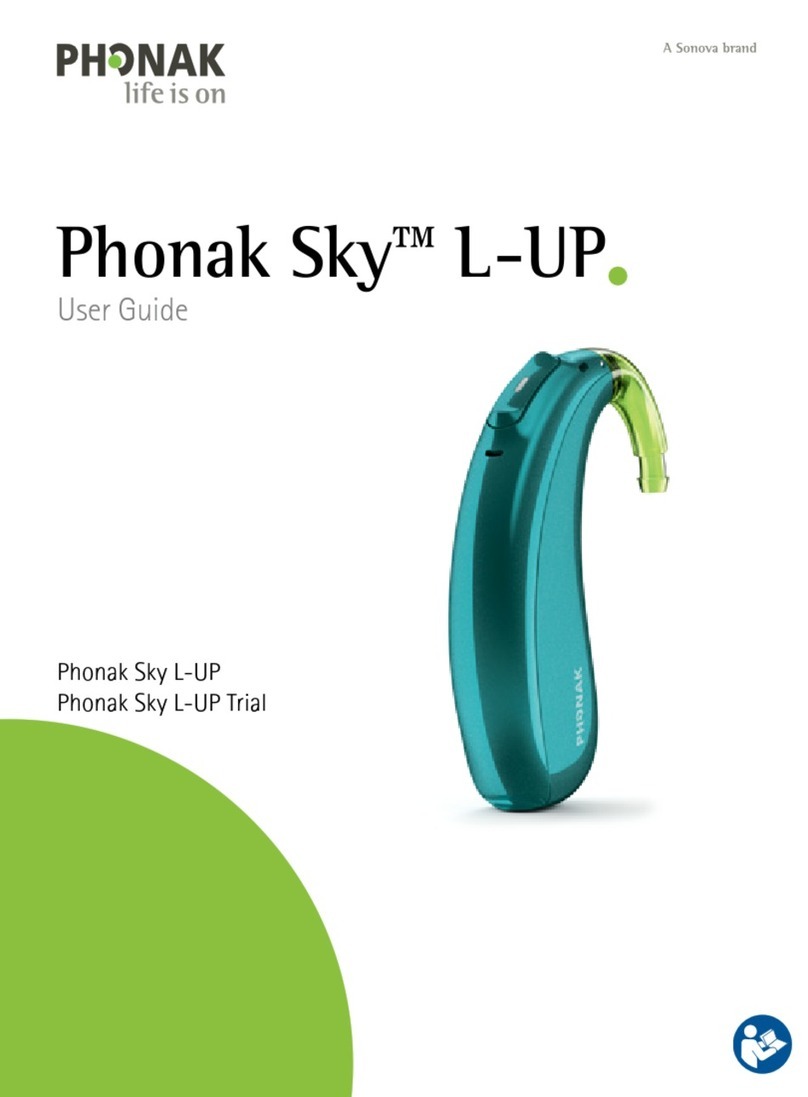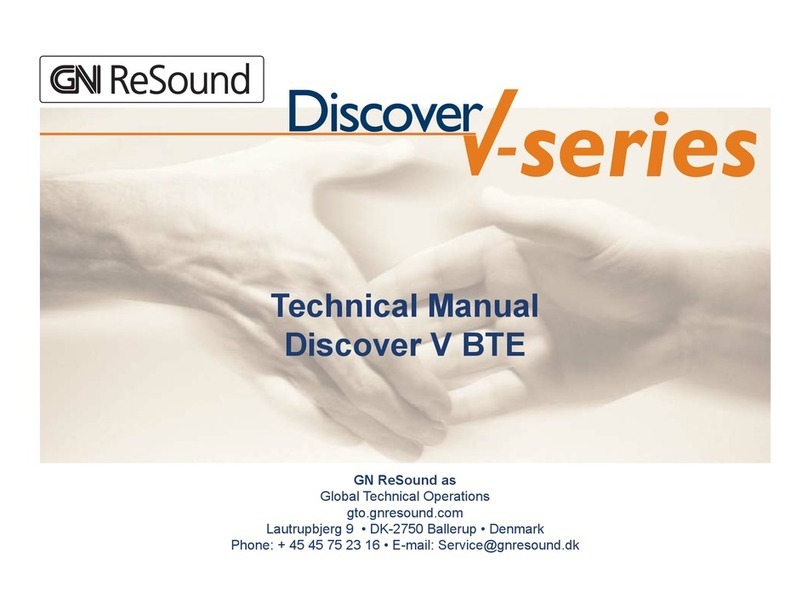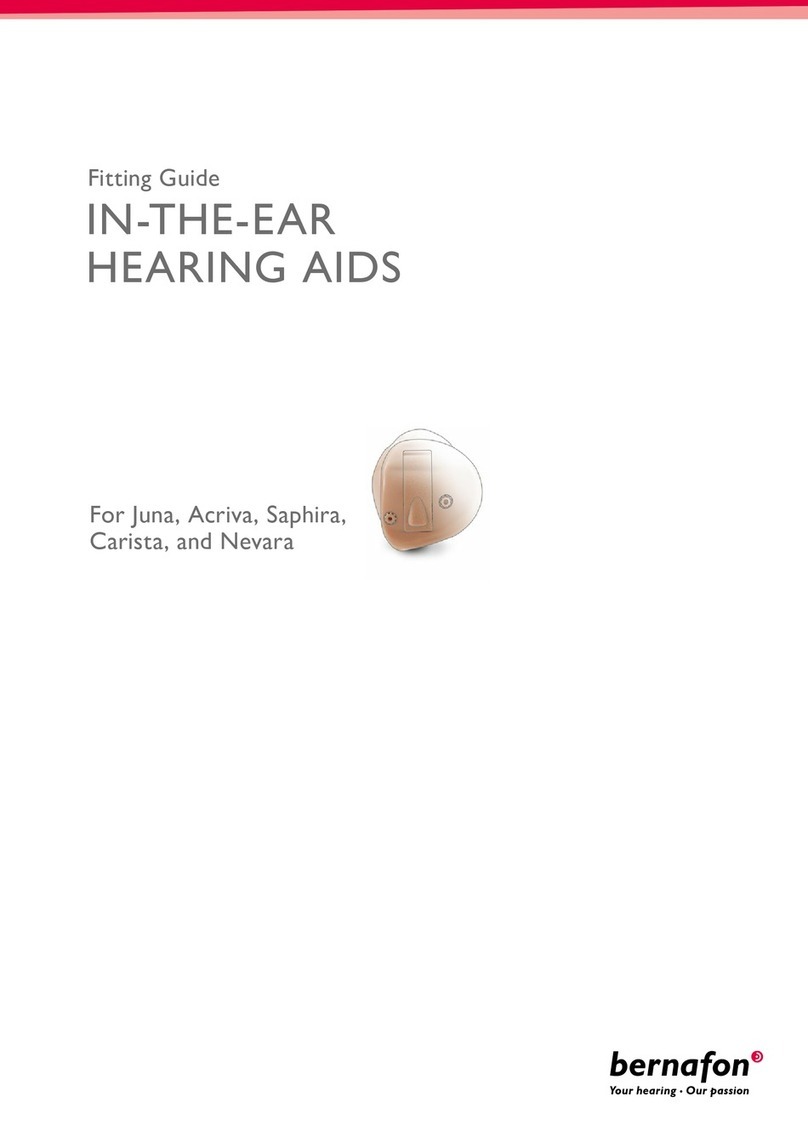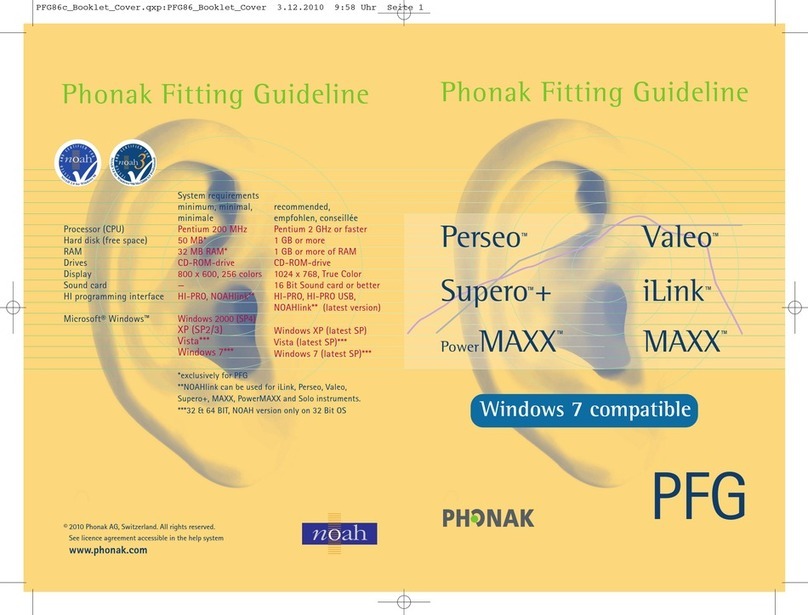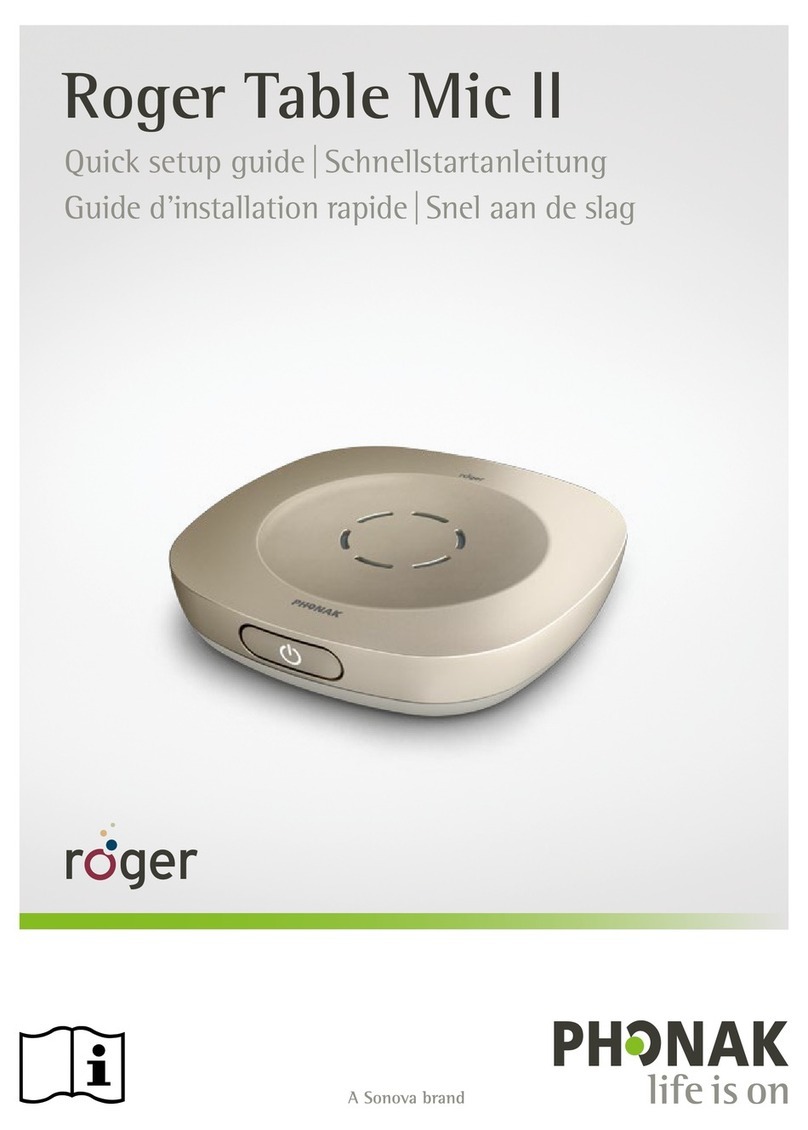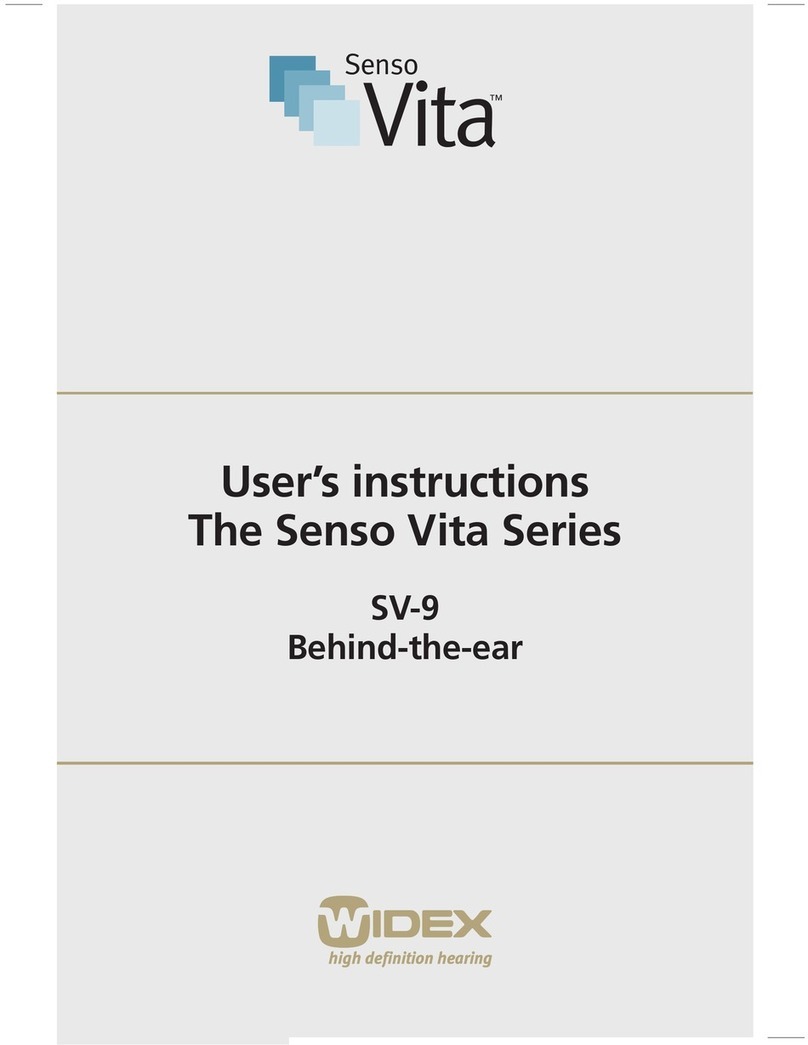IntriCon HearingHelp express Apollo 6205 User manual

Apollo®-6205
OTC Hearing Aid
User Manual
an Intricon company
1-800-221-2099 • HearingHelp.com

Safety and health information
WARNING: If you are younger than 18, do not use this.
You should go to a doctor, preferably an ear-nose-throat doctor
(an ENT), because your condition needs specialized care. Over-the-
counter hearing aids are only for users who are age 18 or older.
This OTC hearing aid is for users who are 18 and older. People who
are younger than 18 with hearing loss should see a doctor, preferably
an ENT, because they may need medical testing and management.
Hearing loss can affect speech and learning, so professional tting
and continuing care are also important.
WARNING: When to see a Doctor
If you have any of the problems listed below, please see a doctor,
preferably an ear-nose-throat doctor (an ENT).
• Your ear has a birth defect or an unusual shape. Your ear was injured
or deformed in an accident.
•You saw blood, pus, or uid coming out of your ear in the past 6 months
• Your ear feels painful or uncomfortable
• You have a lot of ear wax, or you think something could be in your ear
• You get really dizzy or have a feeling of spinning or swaying
(called vertigo)
• Your hearing changed suddenly in the past 6 months
• Your hearing changes: it gets worse then gets better again
• You have worse hearing in one ear
• You hear ringing or buzzing in only one ear
WARNING: This hearing aid should not cause pain when inserting it.
Remove this device from your ear if it causes pain or discomfort
when you insert or place it. To try again, make sure to follow
the instructions. If you feel pain or discomfort again, contact the
manufacturer. If your pain or discomfort doesn’t go away, contact
your hearing healthcare professional. You can also report this to
the FDA as an adverse event according to the instructions that
appear later.
2

Safety and health information
WARNING: Do NOT store or replace batteries near where you store
medication or near children.
Battery ingestion can cause serious harm. If you think that you or
someone else has swallowed a battery or placed a battery inside any
part of the body, seek immediate medical attention. Leaking or ex-
ploding batteries result in the creation of harmful substances. If this
happens, avoid skin contact with these substances. If there is leakage
on skin, eyes, or in the ear, seek medical advice. If there is leakage on
the hearing aid, return it to the manufacturer for evaluation.
WARNING: Do NOT resell the hearing aids or share them with others.
They are intended for use by a single user. Using resold or shared
hearing aids may lead to infection.
WARNING: Do NOT conduct any of the following, they may cause
damage to your hearing aids or accessories.
• Do not immerse your hearing device in water or liquid.
• Do not bend the tube and dome back and forth to remove it.
• Do not use clearing wire while the tube is connected to the
hearing device.
• Do not use alcohol on earmold or dome.
• Do not use sharp tools to dislodge ear wax.
• If using prescribed ear drops, remove any moisture that may get
into the earmold / tubing.
• Do not wear your hearing device while bathing, showering,
swimming, or in a moist atmosphere, like steam baths or sauna.
• If your hearing device gets wet, do not attempt to dry it in an oven
or microwave. Do not adjust any controls. Open the battery door
immediately and allow your device to dry naturally for 24 hours.
Do not use the hearing device until the device is completely dry.
CAUTION: This is not hearing protection.
You should remove this device if you experience overly loud sounds,
whether short or long-lasting. If you’re in a loud place, you should
use the right kind of hearing protection instead of wearing this de-
vice. In general, if you would use ear plugs in a loud place, you
should remove this device and use ear plugs.
CAUTION: The sound output should not be uncomfortable or painful.
You should turn down the volume or remove the device if the sound
output is uncomfortably loud or painful. If you consistently need to
turn the volume down, you may need to further adjust your device.
3

Safety and health information
CAUTION: You might need medical help if a piece gets stuck in your ear.
If any part of your hearing aid, like the eartip (dome), gets stuck in your
ear, and you can’t easily remove it with your ngers, get medical help as
soon as you can. You should not try to use tweezers or cotton swabs
because they can push the part farther into your ear, injuring your
eardrum or ear canal, possibly seriously.
Note: If you remain concerned, consult a professional.
If you try this device and continue to struggle with or remain concerned
about your hearing,you should consult with a hearing healthcare professional.
Note: What you might expect when you start using a hearing aid.
A hearing aid can benet many people with hearing loss. However, you
should know it will not restore normal hearing, and you may still have
some difculty hearing over noise. Further, a hearing aid will not prevent
or improve a medical condition that causes hearing loss.
People who start using hearing aids sometimes need a few weeks to get
used to them. Similarly, many people nd that training or counseling can
help them get more out of their devices.
If you have hearing loss in both ears, you might get more out of using
hearing aids in both ears, especially in situations that make you tired
from listening-for example, noisy environments.
Note: Tell FDA about injuries, malfunctions, or other adverse events.
To report a problem involving your hearing aid, you should submit
information to FDA as soon as possible after the problem. FDA calls
them “adverse events,” and they might include: skin irritation in your
ear, injury from the device (like cuts or scratches, or burns from an
overheated battery), pieces of the device getting stuck in your ear,
suddenly worsening hearing loss from using the device, etc.
Instructions for reporting are available at:
https://www.fda.gov/Safety/MedWatch or call 1-800-FDA-1088.
You can also download a form to mail to FDA.
Note: Any harm caused by the device or any dissatisfaction using the
device must be reported to Hearing Help Express.
or write to: Hearing Help Express, PO Box 586, DeKalb, IL 60115.
Intended Use:
The Apollo®-6205 is an air-conduction hearing aid intended to
compensate for impaired hearing for individuals who are 18 years of age
and older with perceived mild to moderate hearing loss. This device is
intended for use without the assistance of a hearing care professional.
4

5
Table of contents
Welcome 6
1.
Setting up the hearing aids
What’s inside the box 7
Hearing aid overview 8
Inserting the battery / low battery indicator 9
How to wear hearing aids 10
Check the t for comfort 11
2.
Hearing aid controls and programs
Powering on and off 12
Adjusting the volume control 12
Program control and settings 13
How to use with telephone 13
3.
Maintenance and care
Removing and attaching tubes and domes 14
Daily maintenance 15
Care recommendations 15
4.
Troubleshooting and service 16
5.
Technical specications 17
6.
Accessories
Domes, tubes, and maintenance tools 18
Batteries and more 19-21
7.
Warranty
Limited one year warranty 22
Serial number record 23
8.

6
Congratulations on your choice of the Apollo®-6205 hearing aid to
help you on your journey to improved hearing. We’re confident you’ll
enjoy all the benefits the Apollo®-6205 has to offer.
Put yourApollo®-6205to the test and find out if it’s right for you.
To help you make the most of your 45 day home trial, we askthat you
read the entire user guide before you begin trying your new hearing
aid(s). This user guide will provide you with the information needed to
properly use and maintain your new Apollo®-6205 OTC hearing aid(s).
For your better hearing.
Remember, we’re here to help. If you have
questions or need help with your Apollo®-6205
hearing aid, call toll-free.
Call: 1-800-221-2099 (Mon - Fri • 7:30 am - 5 pm CT)
For your better hearing.
For your better hearing.
Y r Hearing Su t Team
to Hearing Help Express®and
your Apollo®-6205 OTC Hearing Aid(s)
an Intricon company
TRUSTED BY 750,000+ CUSTOMERS SINCE 1979
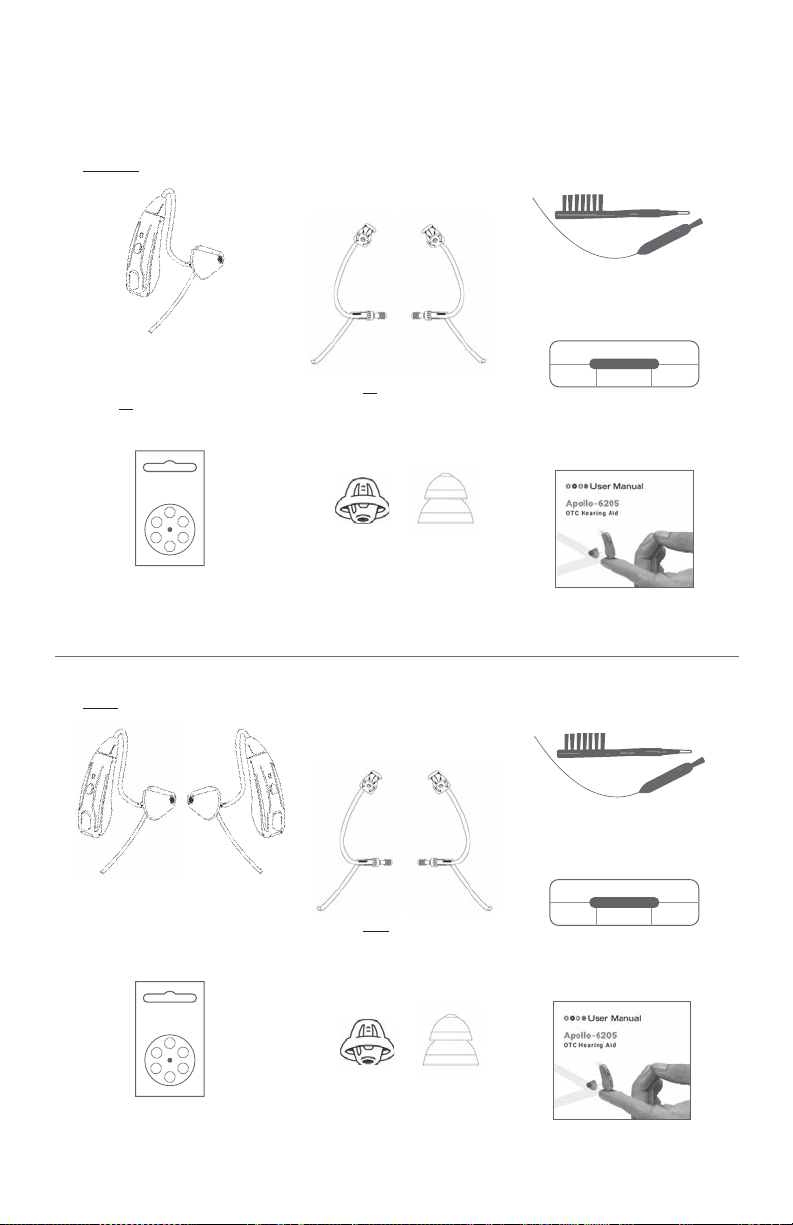
Open and double domes
sizes Sm, Md, Lg (1 ea, qty 6)
Left or Right tubes
sizes 0B, 2B (1 ea, qty 2)
Brush & tube clearing wire
(1 ea, qty 2)
Size #312 batteries
(1 pk of 6 ea, qty 6)
Hearing aid storage case
(qty of 1)
User manual (qty 1)
Setting up the hearing aids
What’s inside the box
Single Apollo®-6205 hearing aid
1 Apollo®-6205 hearing aid
with size 1B tube
(Left or Right as ordered)
and tulip dome attached
Open and double domes
sizes Sm, Md, Lg (2 ea, qty 12)
Left and Right tubes
sizes 0B, 2B (1 ea, qty 4)
Brush & tube clearing wire
(1 ea, qty 2)
Size #312 batteries
(2 pks of 6 ea, qty 12)
Hearing aid storage case
(qty of 1)
User manual (qty 1)
Pair of Apollo®-6205 hearing aids
Apollo®-6205 hearing aids
with size 1B tube and tulip
dome attached (1 pair)
7

1. Microphone – Sound enters the hearing aid through the microphone.
2. Program button – Press to change program settings.
3. Rocker volume control – Press the toggle up or down to change
the volume.
4. Battery door – Battery is inserted here and functions as the
on/off switch.
5. Tube – Each hearing aid comes with a size 1B tube attached to
the hearing aid receiver nub. Sound travels through the tube into
your ear canal.
6. Dome – Each hearing aid comes with a tulip dome attached to the tube.
7. Retention lock – Keeps the dome and tube securely in place.
1
2
3
4
5
6
7
5
6
7
Serial number: Located
on the outer
casing of the hearing aid.
Setting up the hearing aids
Hearing aid overview
Your Apollo®-6205 can be used
in either ear by selecting a right
tube or a left tube. Each tube is
preformed to “point” into either
the right or left ear.
Set for left ear. Set for right ear.
Set for right ear.
Set for right ear.
8
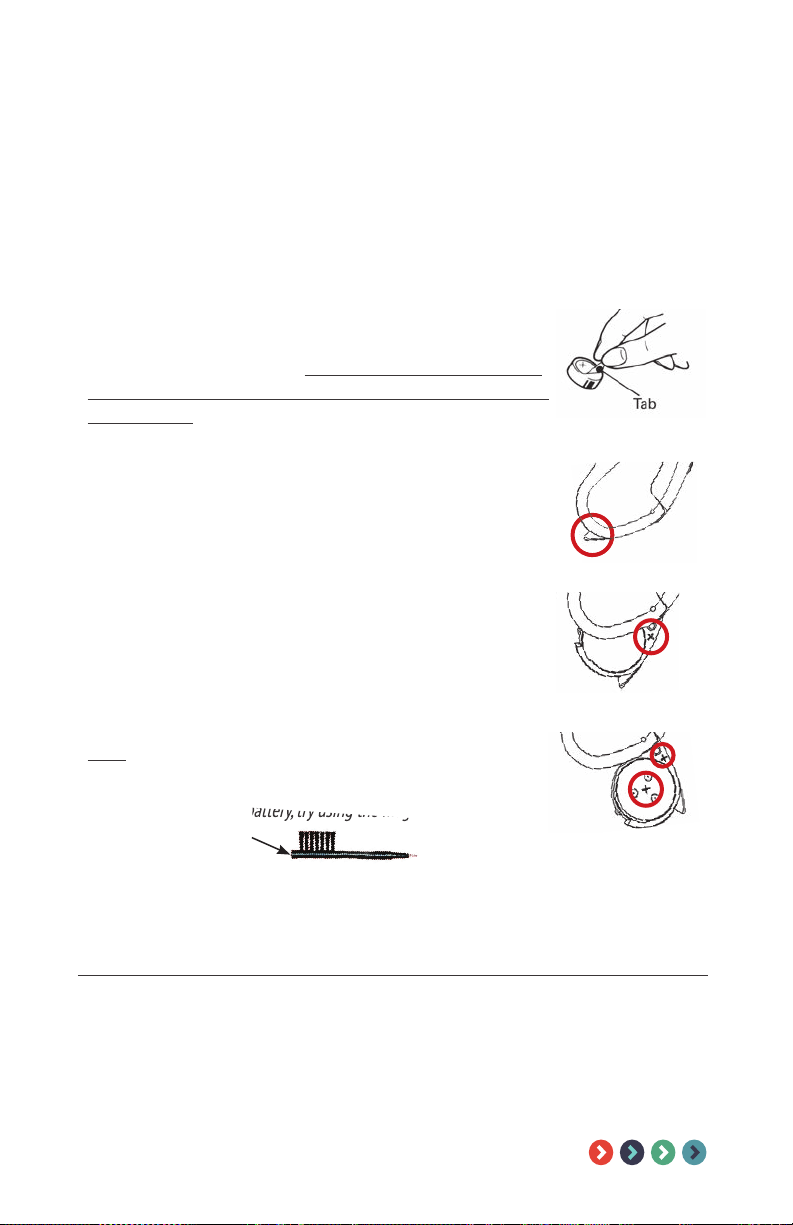
1-800-221-2099 • HearingHelp.com
A size #312 zinc-air hearing aid battery is required for each hearing aid
device. Once a battery is replaced, each battery has an expected battery
life of approximately 183 hours.
To insert or replace batteries, follow these steps:
Step 1: Remove the tab from the flat, positive (+) side
of the size 312 zinc-air battery. Removing this sticker
will activate the battery. Wait one minute for battery
to reach full power before placing the battery into the
battery door.
Step 2: Gently open the battery door, using your
fingernail or thumbnail. Pull out on the small lip
of the battery door located on the lower part of
the hearing aid.
Setting up the hearing aids
Inserting the battery
Step 3: Locate the positive (+) symbol on the inside
top rim of the battery door. This indicates that the
flat, positive side of the battery should face up in
the same direction as the positive (+) symbol.
Step 4: Place the battery in the battery door –
NOT directly inside the hearing aid. Fit the battery
in the door with the flat, positive (+) side facing up.
Tip: When inserting the battery, try using the magnet located
on the end of the brush.
Tip: When inserting the battery, try using the magnet located
Step 5: Close the battery door. NEVER force the battery door closed.
If the door does not close easily, the battery may be upside down.
Low battery indicator
When the battery is no longer strong enough to power your Apollo®-6205,
you will hear 2 beeps then a pause then 2 beeps again. This will repeat
until you replace the battery.
9
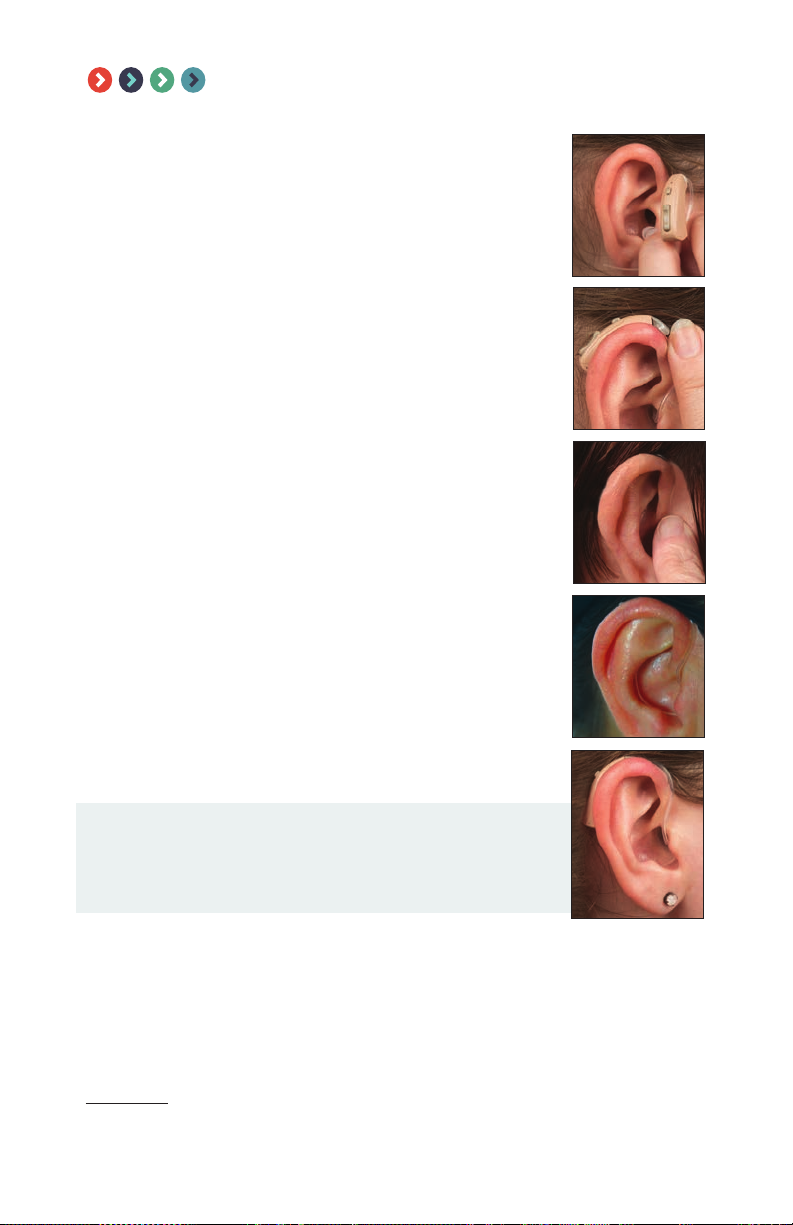
Setting up the hearing aids
How to wear hearing aids 1
To Remove your hearing aid:
1. Grasp hold of the tube where it rests against your ear and
gently pull. The dome will slip out of your ear.
2. Remove the Apollo®-6205 from behind your ear.
ATTENTION: Confirm the dome is attached to the tube each time you remove it
from your ear. If the dome remains in your ear, seek medical assistance.
2
3
4
If you wear eyeglasses, put your glasses on rst.
1. With tubing attached to the hearing aid, grasp the
tube behind the dome and gently push the dome
into your ear canal.
2. Place your Apollo®-6205 over the top of your ear.
3. Tubing may bulge slightly near the ear canal.
Using your fingertip, press gently at the bend in
the tubing to ensure proper placement of dome.
The tube should fit snugly against your ear.
Tip: The dome should be completely, or almost completely, in the
ear canal (the dome will not touch the eardrum). This is key to
getting enough loudness and avoid whistling.
4. Curl and tuck the retention lock along the bowl
of your ear.
5. Without applying pressure, slide fingertip up the
tube towards the top of the ear, making sure the
tube rests against the side of your head.
6. The tube should not bulge away from the ear or
pull the hearing aid down or the dome out of the
ear. If this occurs, try a different length of tube.
See pages 11 and 14
.
10
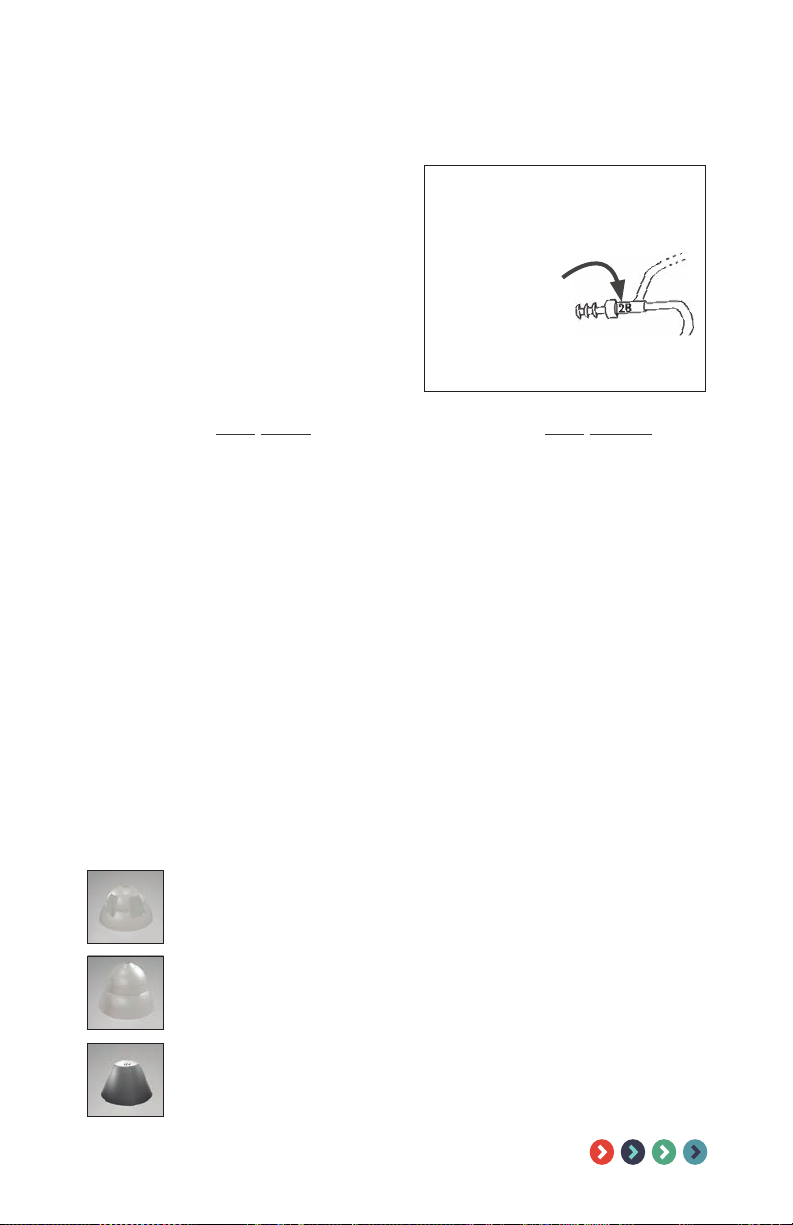
Setting up the hearing aids
Check for fi t and comfort
TUBE MAY BE TOO LONG IF:
1.Tube bulges near the top of
the ear.
2.Tube is not resting against the
side of your head.
3.Hearing aid will not stay tucked
behind the ear.
If the tube is too long, try a shorter size
(length) of tube. See page 14.
Tube size is located
close to where the
dome is attached.
Blue writing on tube = left ear tube size
Red writing on tube = right ear tube size
TUBE MAY BE TOO SHORT IF:
1.Hearing aid pulls forward over
the top of the ear and will not
stay in place.
2.The hearing aid pulls forward
when inserting the dome into
the ear canal.
3.Dome keeps falling out of ear
canal or does not stay securely
in place.
If the tube is too short, try a larger size
(length) of tube. See page 14.
A size 1B tube and tulip dome come
attached to each hearing aid.
This should be a comfortable t if:
• The hearing aid rests nicely behind
the ear.
• The tube rests against the side
of the head without any bulging.
• The dome remains in the ear
canal securely.
Included with your hearing aid are
additional tubes in size 0B (left and/or
right) and size 2B (left and/or right).
Attached to your hearing aid tube is a tulip dome. If you have trouble
with the fit of the dome or experience feedback (squeal), try a different
dome style (see page 14) included with your hearing aid. Additional fit
options are available by calling 1-800-221-2099.
Open dome: Designed with small openings, allowing some natural sound
to filter through the ear canal. This can help improve sound quality by
allowing lower frequency sounds to dissipate.
Double dome: Provides a full seal around the ear canal, allowing the
maximum sound amplification with the least amount of feedback (squeal).
Tulip dome: Designed to be more occlusive than open domes but still
keep the ears somewhat “open”, helping to reduce feedback and improve
sound quality. Fits a wide variety of ear canal shapes and sizes.
11

Hearing aid controls and programs
Powering on and off
Adjusting the volume
Your Apollo®-6205 is equipped with a rocker style volume
control that allows you to increase and decrease the volume levels.
There are 10 volume levels to choose from.
Increasing the volume: Each time you press the top
end of the rocker control, you’ll increase one volume
level.
Decreasing the volume: Each time you push the
bottom end of the rocker control, you’ll decrease
one volume level.
ON: With a fresh battery installed, fully close the
battery door and allow a few seconds for the hearing
aid to turn on.
OFF: Open the battery door at least half way to turn
your hearing aid off.
It is recommended that you remove the battery when
the hearing aid is not in use, keeping the battery door
open.
Keep all hearing aid batteries away from children and
pets as they are harmful if swallowed. Seek immediate
medical attention if a battery is ingested.
+
VOLUME
UP
–
VOLUME
DOWN
12
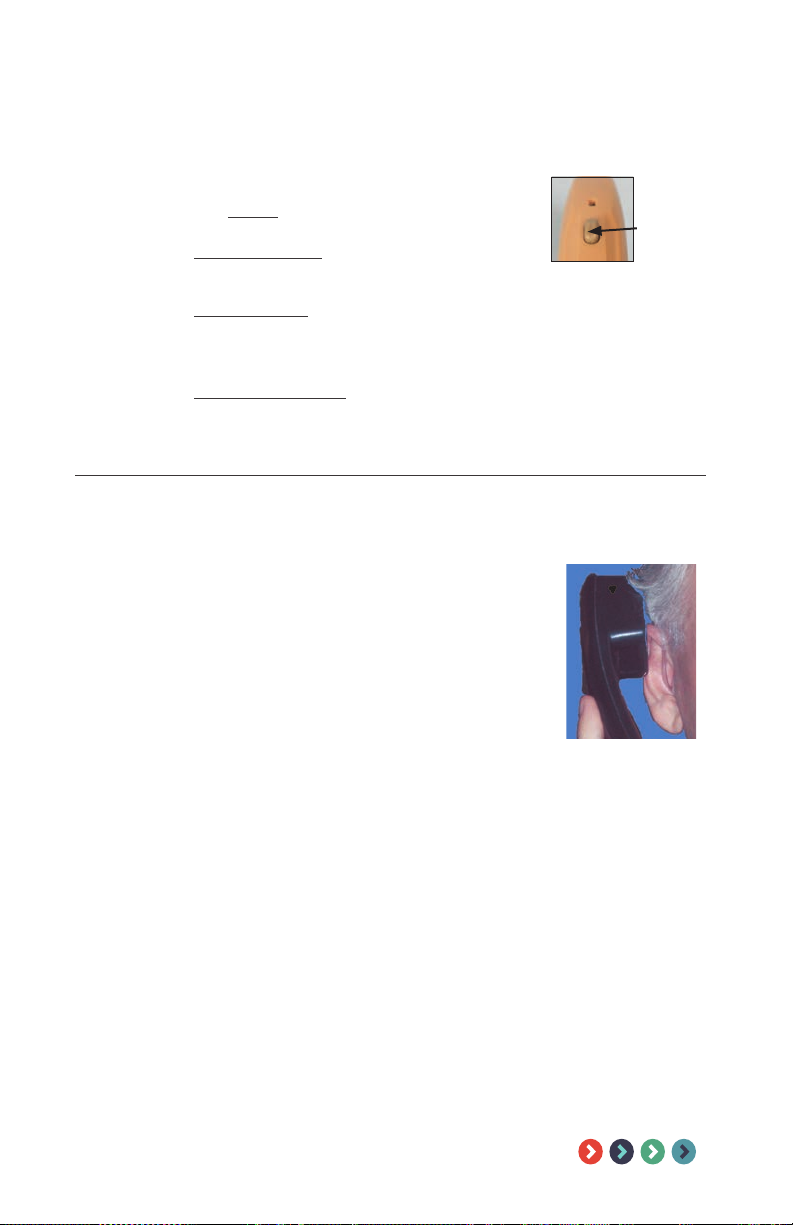
1-800-221-2099 • HearingHelp.com
Hearing aid controls and programs
Program control and settings
PROGRAM
CONTROL
To select your preferred program setting, press the
program button firmly then release.
Program 1: Normal setting – You will hear 1 beep.
Use in most listening situations.
Program 2: Noise setting – You will hear 2 beeps.
Reduces the amount of low frequency amplification. Often helpful
in noisy situations.
Program 3: Whistle reduction – You will hear 3 beeps.
Use if your Apollo®-6205 whistles or if sounds seem too sharp or tinny.
Talking on the telephone with your Apollo®-6205
You can use your Apollo®-6205 hearing aid while
talking on the telephone. Hold the phone close to
your hearing aid. You may need to move the phone
around a bit until you find where the hearing aid best
receives the sound coming from the phone. If you
experience feedback (squeal), you may need to tilt
the phone at a slight angle.
13

Step 1
Grasp the thicker base
of the tube near the top
of the Apollo®-6205.
Twist the tube
90° to the left
or right.
Pull the thicker
base of the tube
away from the aid.
Line up the top of the hearing aid and the thicker
tube base and gently push the end of the tube
onto the hearing aid until it snaps into position.
Attention: Make sure the dome and tube are securely attached before using
so they do not come off in your ear.
Maintenance and care
How to remove and attach tubes
For optimal performance, tubes should be replaced every 3 months.
To remove the tube, follow these steps:
Step 2 Step 3
To attach the tube:
How to remove and attach domes
For optimal performance, domes should be replaced every 3 months.
To remove domes:
1. Hold the dome tightly and grasp the tube
directly behind the dome. Pull firmly.
To attach domes:
1. Line up the narrow tube nozzle with the opening on the inside
of the dome.
2. Push together firmly until the
dome is securely attached.
Wiggle the dome to be certain
it stays in place.
1-800-221-2099 • HearingHelp.com
14
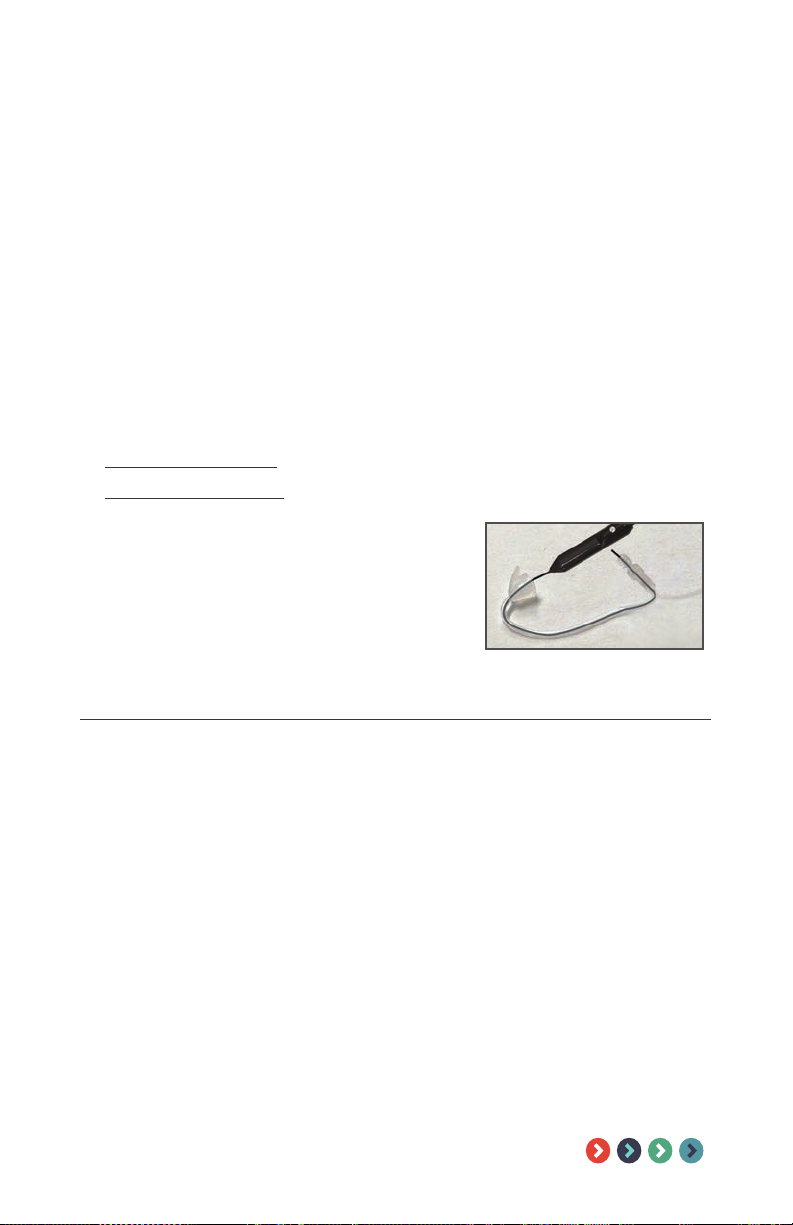
Maintenance and care
Daily maintenance
It’s important to keep your hearing aid in good condition. Without
regular maintenance, wax and moisture can build up and prevent
the hearing aid from working properly. It’s best to perform
maintenance on your Apollo®-6205 in the morning before you use it.
Maintaining hearing aids:
1. Wipe off the outside of the hearing aid and dome with a soft cloth.
2. Using the brush included with your
Apollo®-6205
, gently remove wax
and dirt from the hearing aid sound openings.
Maintaining tubes:
1. R
EMOVE the TUBE from the hearing aid (see pg. 14).
2. R
EMOVE the DOME from the tube (see pg. 14).
3. I
nsert the clearing wire into the triangular
base at the end of the tube and thread it
all the way through so it comes out the
other end of the tube.
4. W
ipe off any debris on the end of the
clearing wire before pulling it back
through the tube.
Care recommendations
F
ollow these instructions to care for and prolong the life of the hearing aids:
• Before storing the hearing aids for extended periods of time, remove
batteries and leave the battery door open.
• Hearing aids should be placed into the storage case when not in use.
• Protect hearing aids from extreme hot and cold temperatures.
• Never place your hearing aid in water.
If it becomes wet, immediately
remove the battery and let your hearing aid stand in a dry place or
use a hearing aid dehumidifier (pg. 20) for several hours. NEVER use
heat (blowdryer, oven, microwave, etc.) to dry your hearing aid.
• Remove hearing aids before applying hair care products, lotions, creams,
perfume, and sprays of any kind.
• Replace domes and tubes every three months.
1-800-221-2099 • HearingHelp.com
15
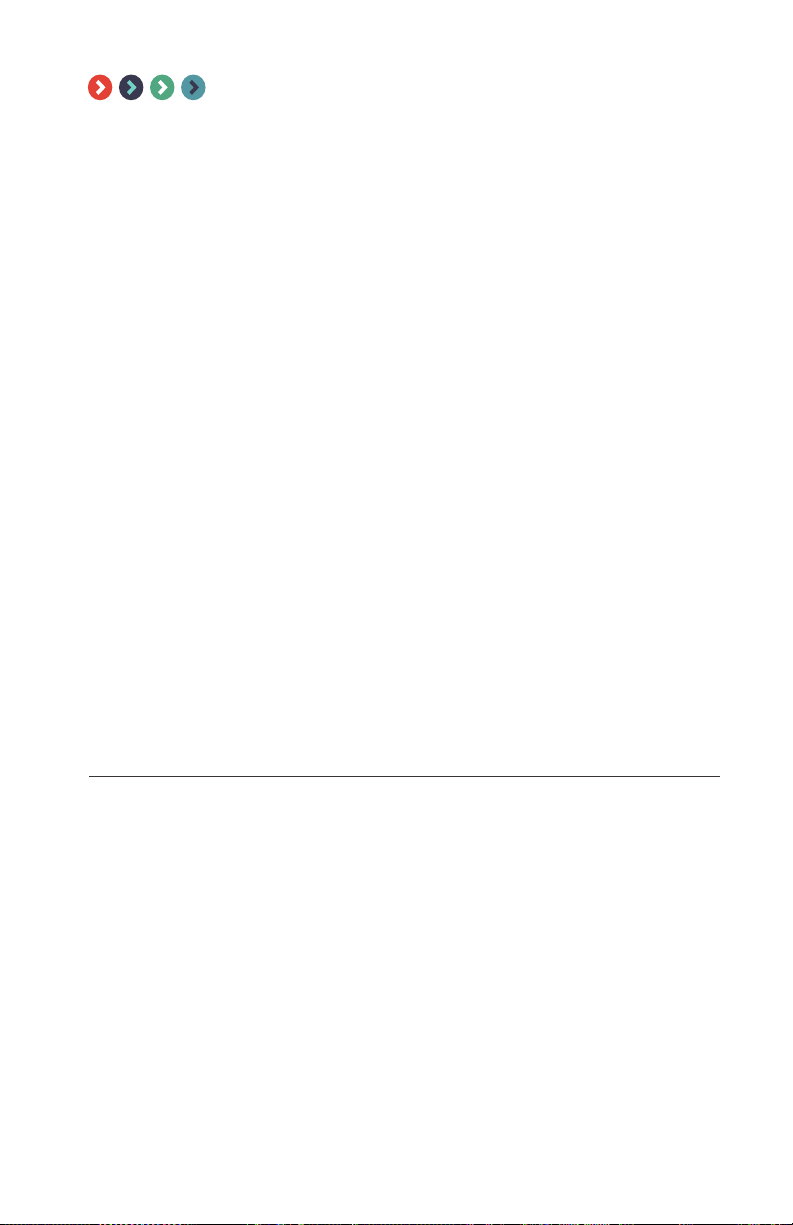
If your hearing aid is: WHISTLING (FEEDBACK)
1. Your hearing aid may briey whistle when a hand, hat or other
object is near it or when inserting or removing.
2. Turn the volume down, it may be set too high (pg. 12).
3. Check that your dome is inserted correctly (pg. 10).
4. Try a different size dome (pgs. 11 and 14) or call customer service at
1-800-221-2099 for additional t options.
5. Verify that the tube is attached correctly and is in good condition.
If the tube is damaged, it should be replaced (pg. 14).
6. Try a new battery.
If your hearing aid is: WEAK, DISTORTED, DEAD
1. Check that the battery is inserted correctly (pg. 9).
2. Try a new battery.
3. Perform maintenance on your hearing aid, microphone ports, tubing
and dome (pg. 15).
4. If your hearing aid goes dead periodically, but comes on after several
hours of rest, the problem may be a build-up of humidity. Open the battery
door and allow it to air dry or store it in a hearing aid dehumidier (pg. 20).
Service
If your hearing aid requires service, send it to:
Hearing Help Express • PO Box 586 • DeKalb, IL 60115
1. Call 1-800-221-2099 for authorization before returning your
hearing aid for service.
2. Enclose a note with your name, address, phone number and a
description of what is wrong with your hearing aid.
3. Remove the battery from your hearing aid. Pack your hearing aid securely in
a sturdy box. Do not mail your hearing aid in an envelope, it could be
destroyed during shipment. We recommend insured mail for your protection.
Troubleshooting and service
Troubleshooting
16
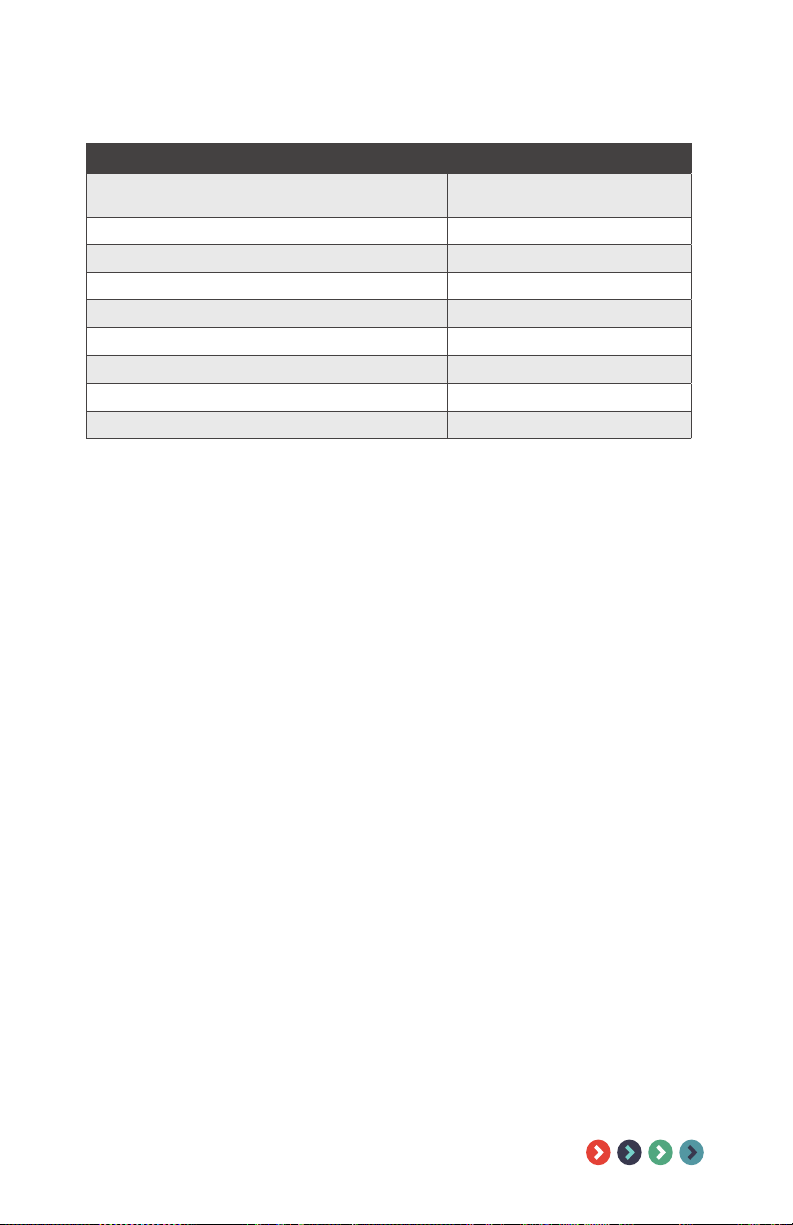
Technical specications
ANSI S3.22 2014 (R2020) / ANSI CTA 2051 2017 (2cc)
Maximum output limit value
Output Sound Pressure Level 90 (OSPL90) 117 dB SPL
Full-on gain value 33 dB
Total Harmonic Distortion (500 Hz) < 5%
Self-generated noise value 28 dB SPL
Latency value < 15 ms
Upper and lower cutoff frequencies for (standard) bandwidth 200 Hz – 6000 Hz
Battery size (zinc-air hearing aid battery) 312
Battery current drain .90 mA
Expected battery life 183 hours
17
1-800-221-2099 • HearingHelp.com
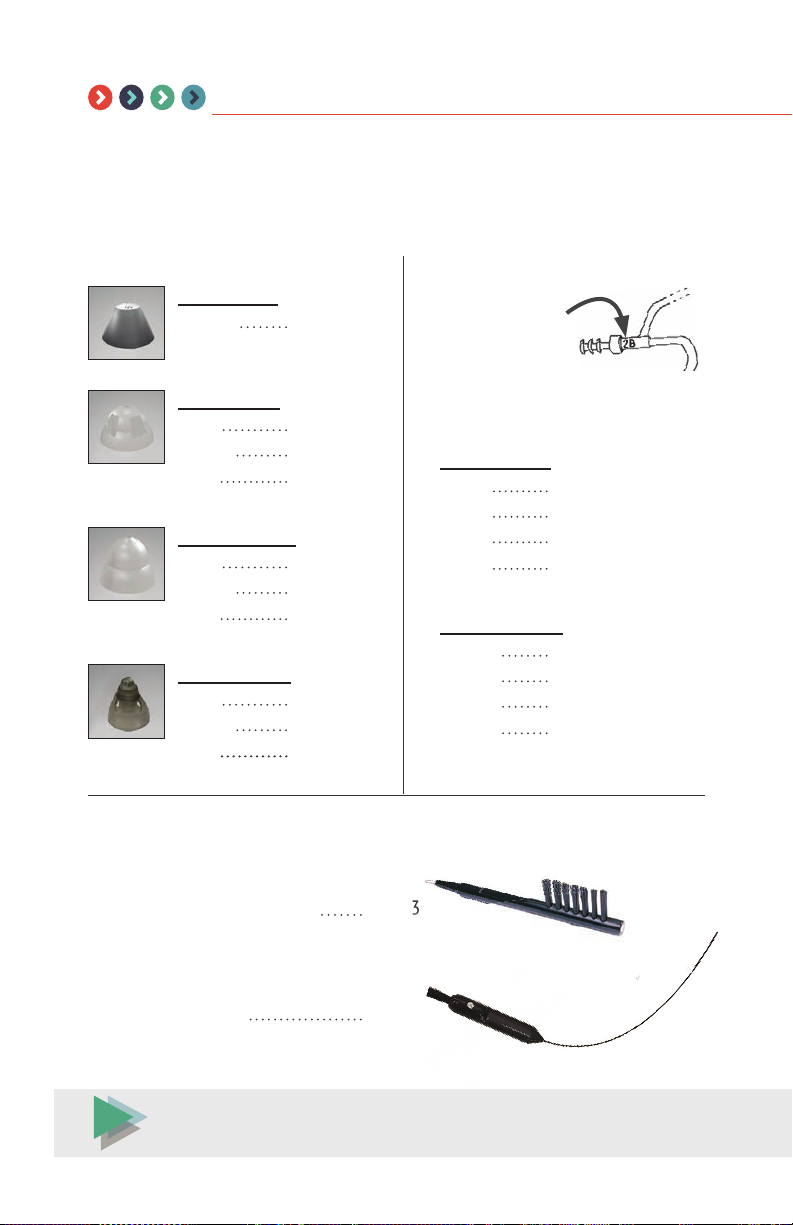
Open Dome
Small #86251
Medium #86252
Large #86253
Domes
Tulip Dome
One size #89115
Accessories
Try any Hearing Help Express accessory for 30 days risk-free. If you’re
not 100% satisfi ed, return all materials within 30 days from the date
of delivery, and we’ll refund 100% of your purchase price.
Double Dome
Small #86231
Medium #86232
Large #86233
Tubes
Tube size is located
close to where the
dome is attached.
Blue writing on tube = left ear tubing size
Red writing on tube = right ear tubing size
Left ear tube
0B Left #86280
1B Left #86281
2B Left #86282
3B Left #86283
Right ear tube
0B Right #86285
1B Right #86286
2B Right #86287
3B Right #86288
Closed Dome
Small #89121
Medium #89122
Large #89123
Brush with battery magnet #88873
#88873
#88873
#88873
Maintenance tools
Tube clearing wire #88871
For pricing or to order accessories
call 1-800-221-2099 or visit www.HearingHelp.com
18

Your Apollo®-6205 uses a size 312 (brown) zinc-air battery.
Hearing Help Express offers a variety of premium battery
brands available in all sizes and various quantities.
For pricing or to order accessories
call 1-800-221-2099 or visit www.HearingHelp.com
Ec
o-Gold
®
MAX
REGULAR TABS
Budget friendly favorite
LONGER TABS
Easier to handle
REGULAR TABS
Trusted brand since 1930
Long-Lasting Power •Guaranteed Fresh •Great Low Prices
19
Hearing aid batteries
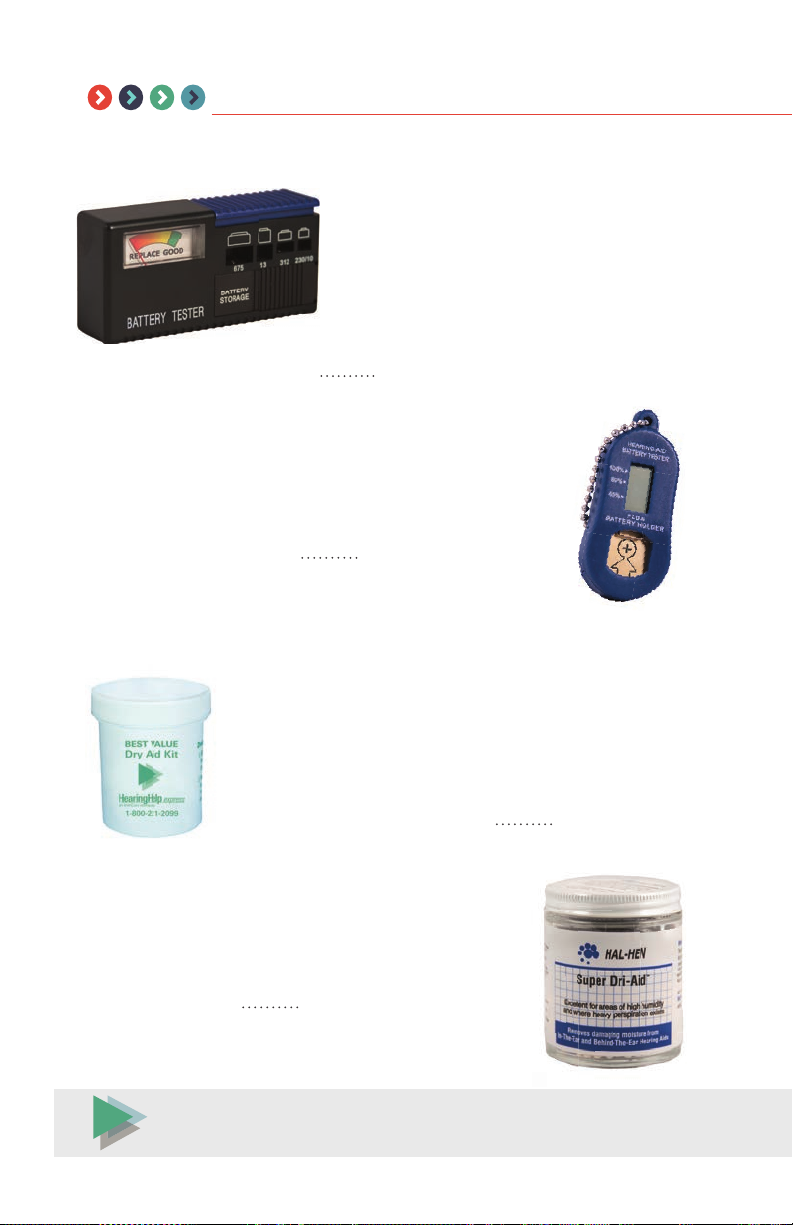
Battery testers
Put your mind at ease... test your
hearing aid battery and you’ll know
for sure if it has enough power to run
your hearing aid. Simply place your
battery in the appropriate size slot,
squeeze the blue bar and color coding
indicates the remaining power.
Activair Battery Tester #88776
Remove harmful moisture from your hearing aid with
the Best Value DryAid dehumidifier. Even a little
moisture can attack sensitive electronics in hearing
aids and needlessly shorten their life. Prevent damage.
Store your hearing aid in a dehumidifier every night.
Best Value DryAid Dehumidifier #88742
Larger size makes this hearing aid dehumidifier
more powerful. The Super Dri-Aid Kit includes
pellets that can be recharged for repeated use.
Super Dri-Aid Kit #88740
Hearing aid dehumidifi ers
This pocket battery tester is small enough to go with
you anywhere. This digital tester takes the guesswork
out of battery testing. Includes key chain and built-in
battery holder compartment.
Key Chain Battery Tester #88778
For pricing or to order accessories
call 1-800-221-2099 or visit www.HearingHelp.com
20
Accessories
Table of contents
Other IntriCon Hearing Aid manuals
IntriCon
IntriCon HearingHelp Express APOLLO-6205 User manual
IntriCon
IntriCon Lexie Lumen User manual
IntriCon
IntriCon Hearing Help Express EarMate-4220 Crystal User manual
IntriCon
IntriCon HearingHelp express Diplomat Series User manual
IntriCon
IntriCon HearingHelp express FELIX-8750 ACCU-FIT User manual
IntriCon
IntriCon HearingHelp Express Felix-8720 Accu-Fit User manual
IntriCon
IntriCon Hearing Help Express Apollo-6200 Hawk User manual
IntriCon
IntriCon HearingHelp Express Ranger-7800 Strong User manual
IntriCon
IntriCon HearingHelp express Ranger-7600 Energy User manual
IntriCon
IntriCon HearingHelp express Ranger-6205 User manual