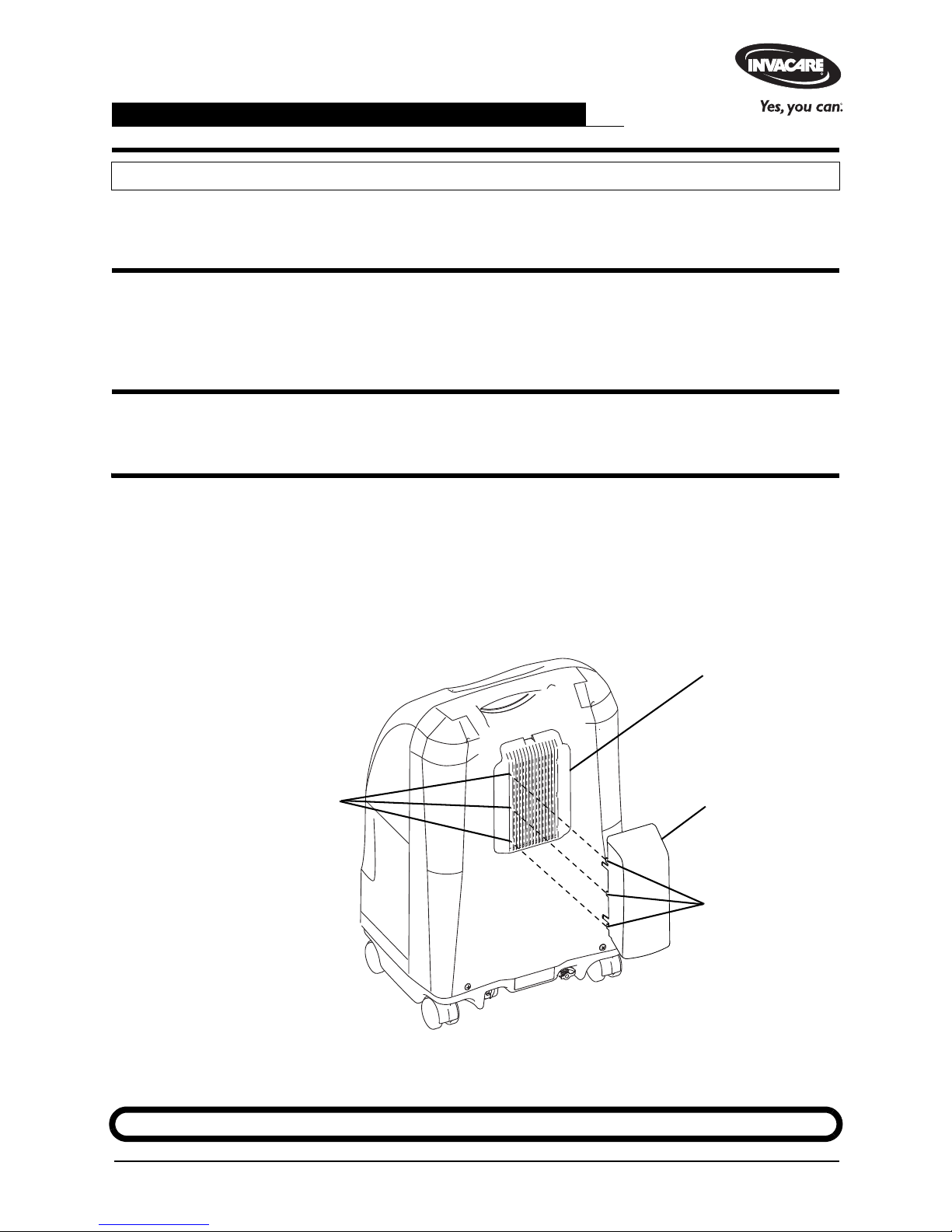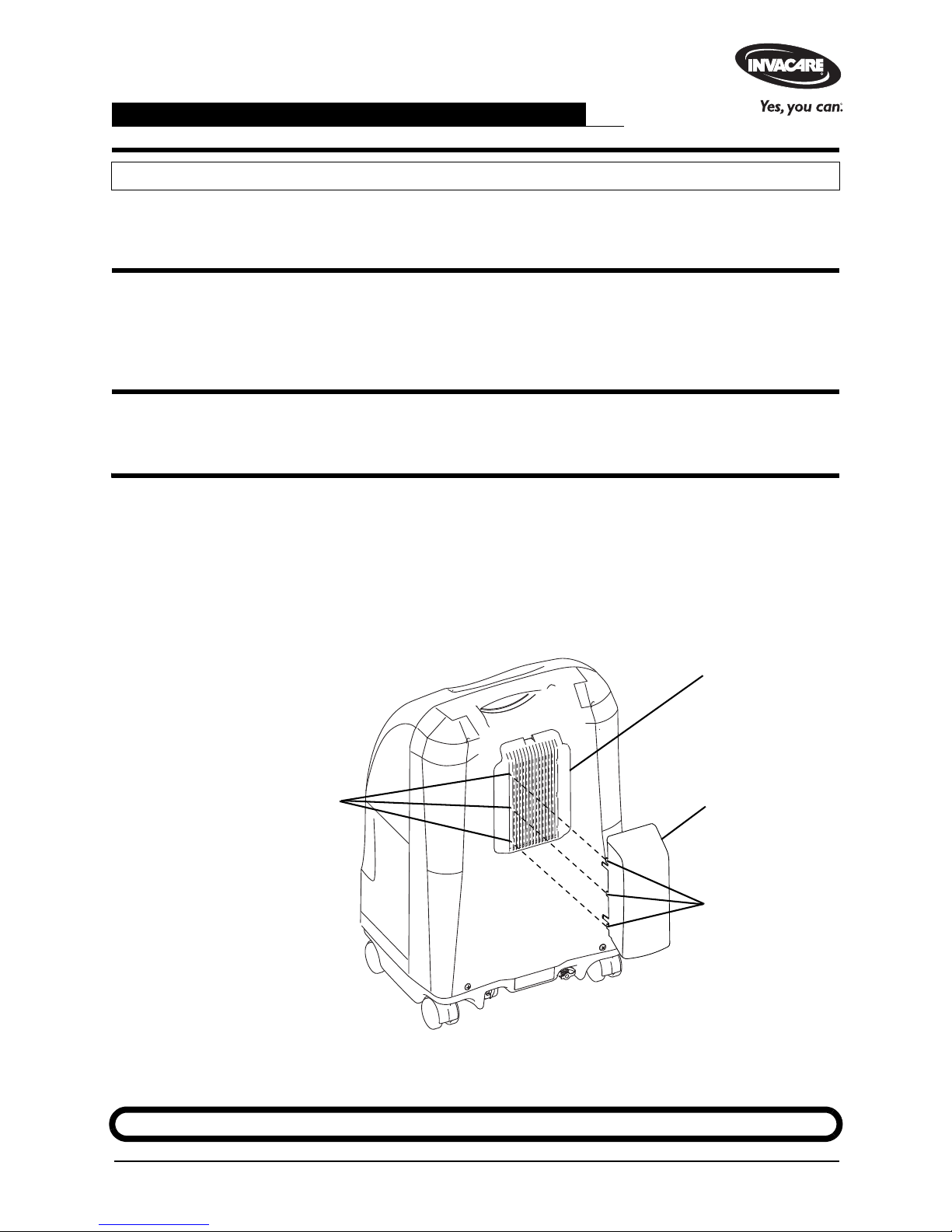
Part No 1161718 Attaching Air Scoop
1on the Perfecto2
For more information regarding Invacare products, parts, and services, please visit www.invacare.com
Attaching Air Scoop
on the Perfecto2™
Model No. IRC5PW and IRC5PO2W
NOTE:Checkallpartsforshippingdamage.Ifdamageisfound,DONOTuse.ContactCarrier/Invacareforfurtherinstructions.
Safety Summary
ToensurethesafeandproperinstallationoftheAirScoop,theseinstructionsandwarningsMUSTbefollowed:
WARNING
DO NOT use this product or any available optional equipment without first completely reading and
understanding these instructions and any additional instructional material such as owner’s manuals, service
manuals or instruction sheets supplied with this product or optional equipment. If you are unable to understand
the warnings, cautions or instructions, contact a healthcare professional, dealer or technical personnel before
attempting to use this equipment - otherwise, injury or damage may occur.
ACCESSORIES WARNING
Invacare products are specifically designed and manufactured for use in conjunction with Invacare accessories.
Accessories designed by other manufacturers have not been tested by Invacare and are not recommended for
use with Invacare products.
Attaching the Air Scoop
NOTE:Forthisprocedure,refertoFIGURE 1.
Installtheairscoopontothefilteraccessdoorbyinsertingthesixtabsontheairscoopintothesixslotson
thesidesofthefilteraccessdoor.
NOTE:Anaudibleclickwillbeheard.
NOTE:Thetopoftheairscoopshouldbeflushwiththetopofthefilteraccessdoorwhenproperlyinstalled.
FIGURE 1 Attaching the Air Scoop
Assembly, Installation and Operating Instructions
SAVE THESE INSTRUCTIONS
Air
Scoop
Filter Access
Door
Tabs
Slots