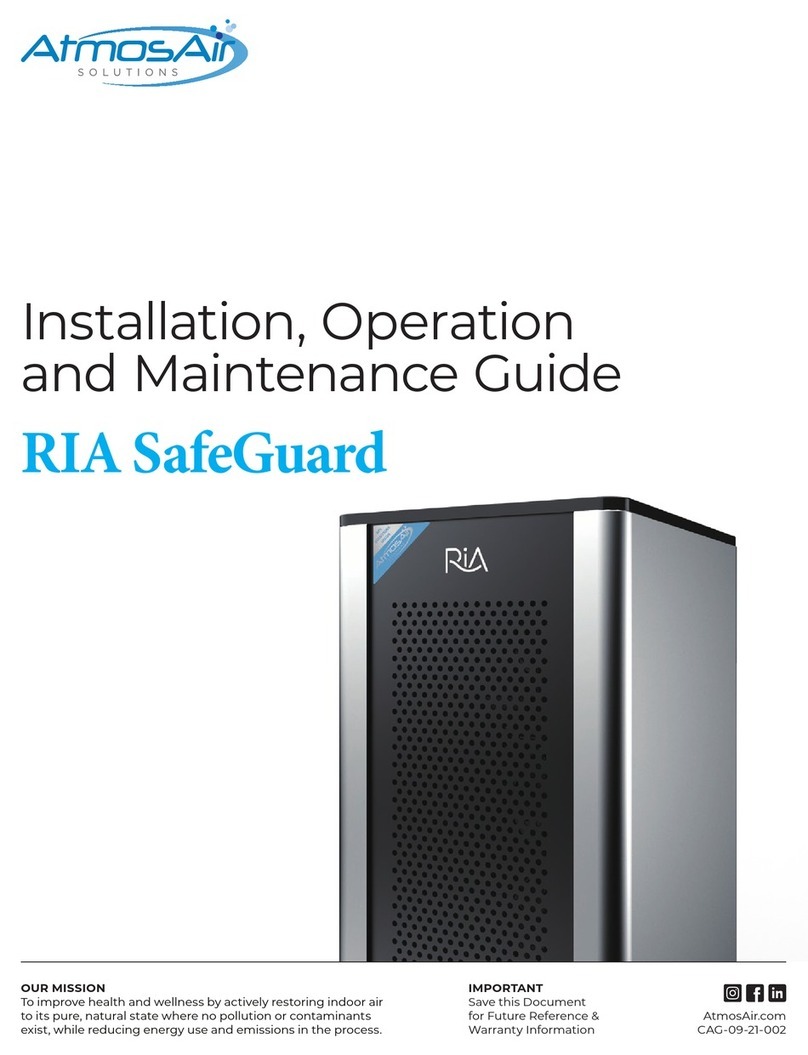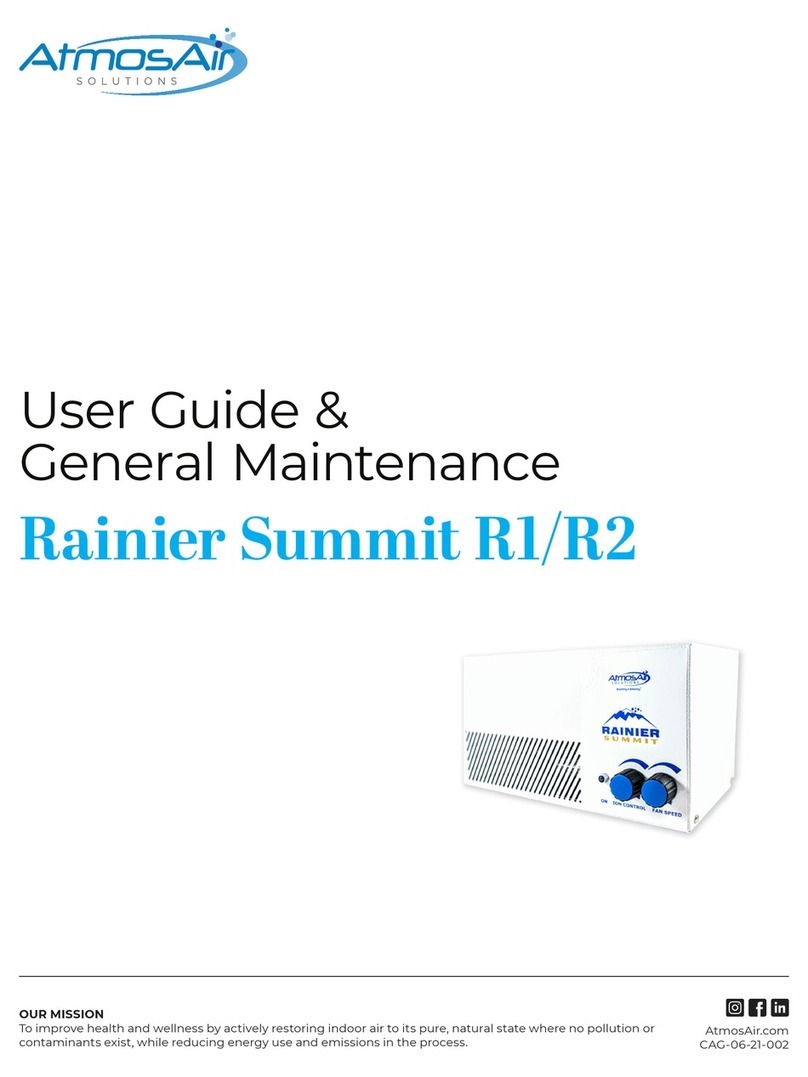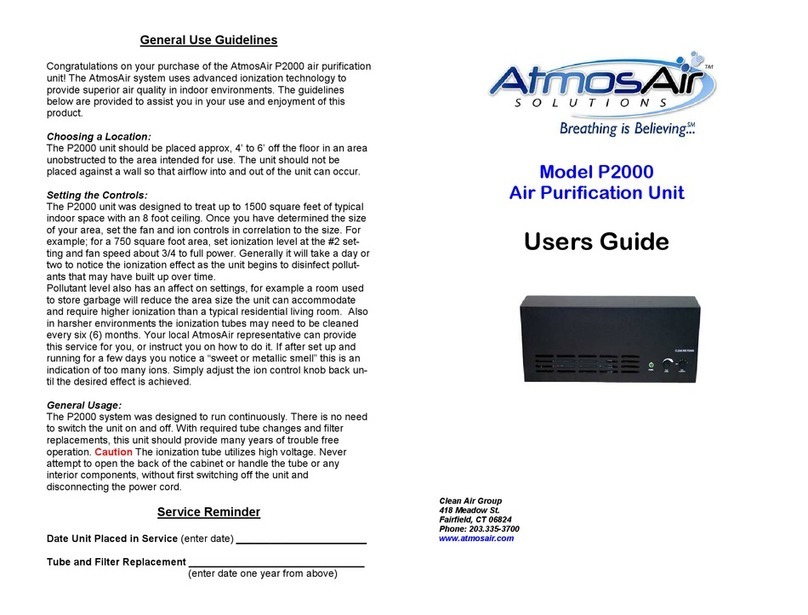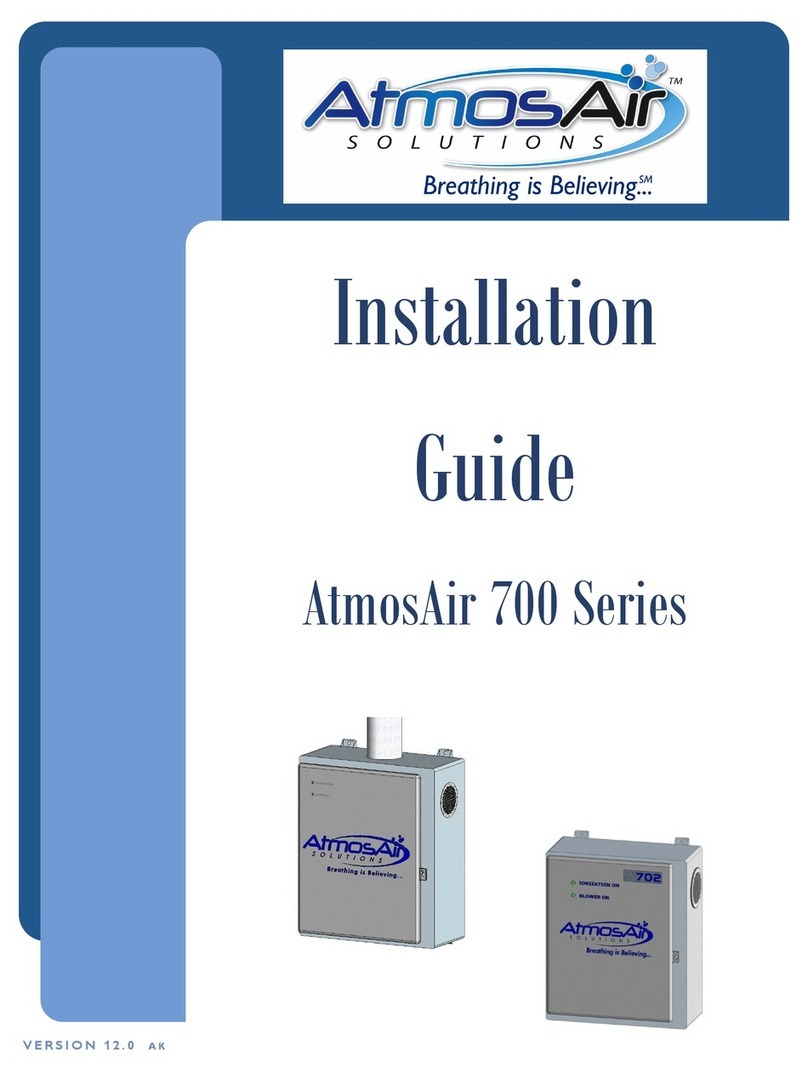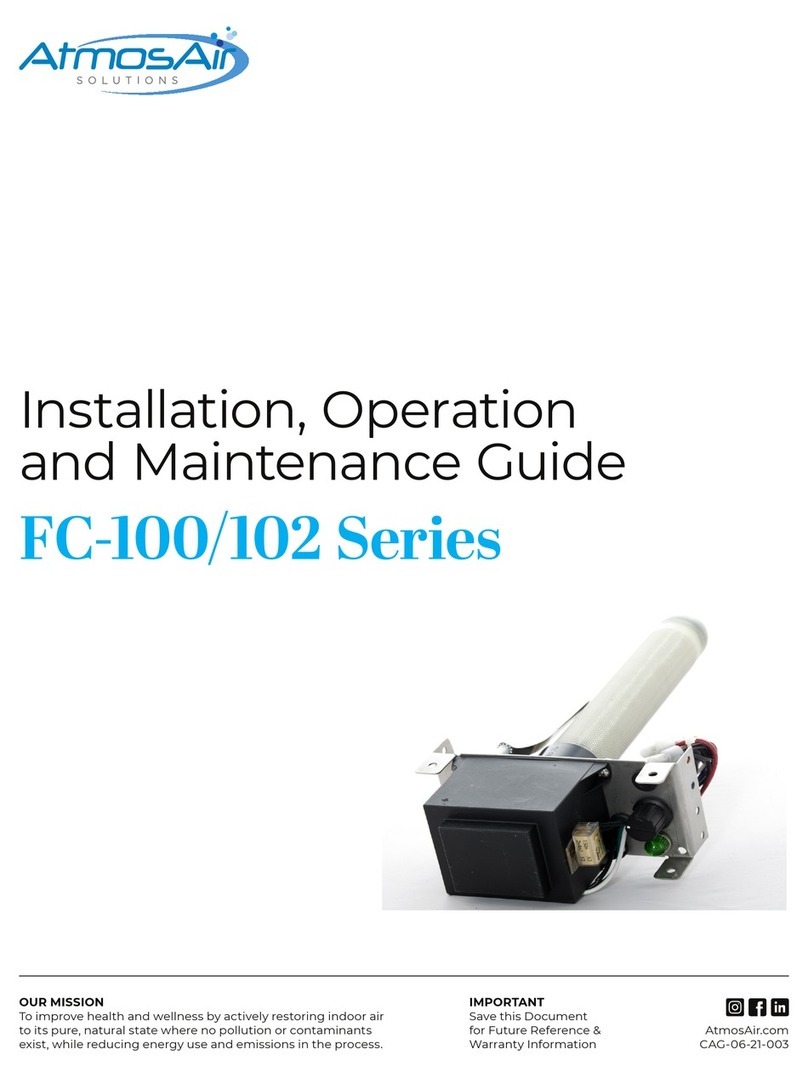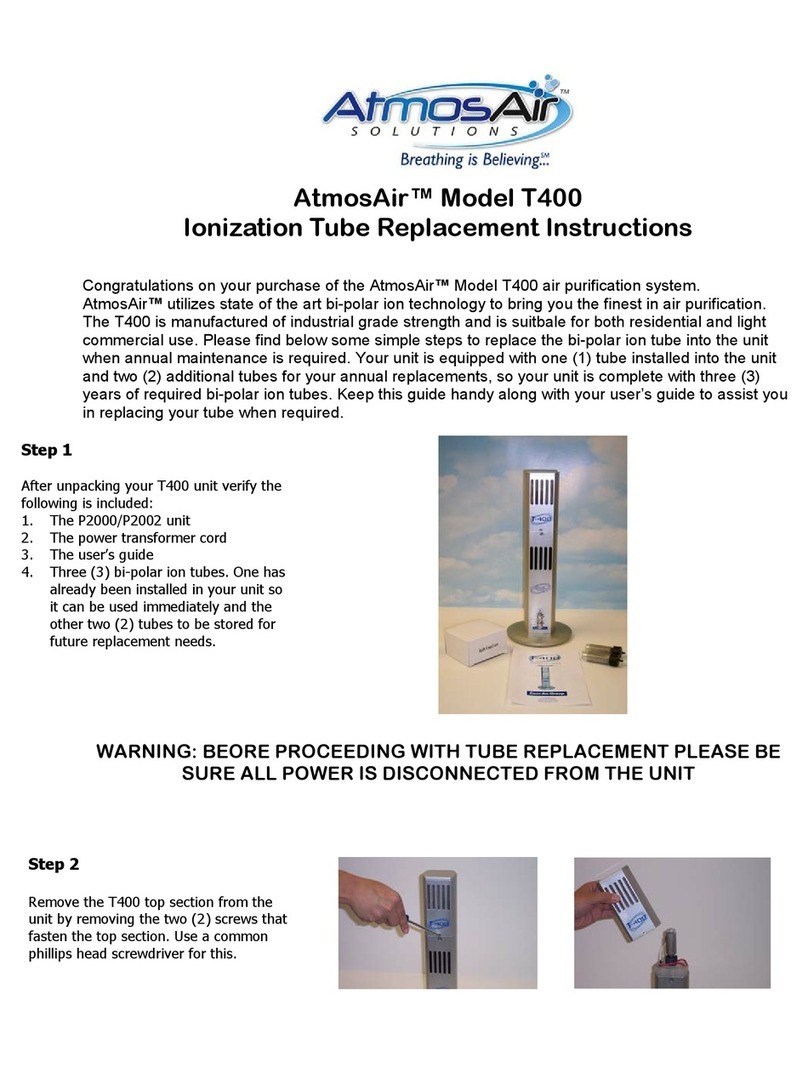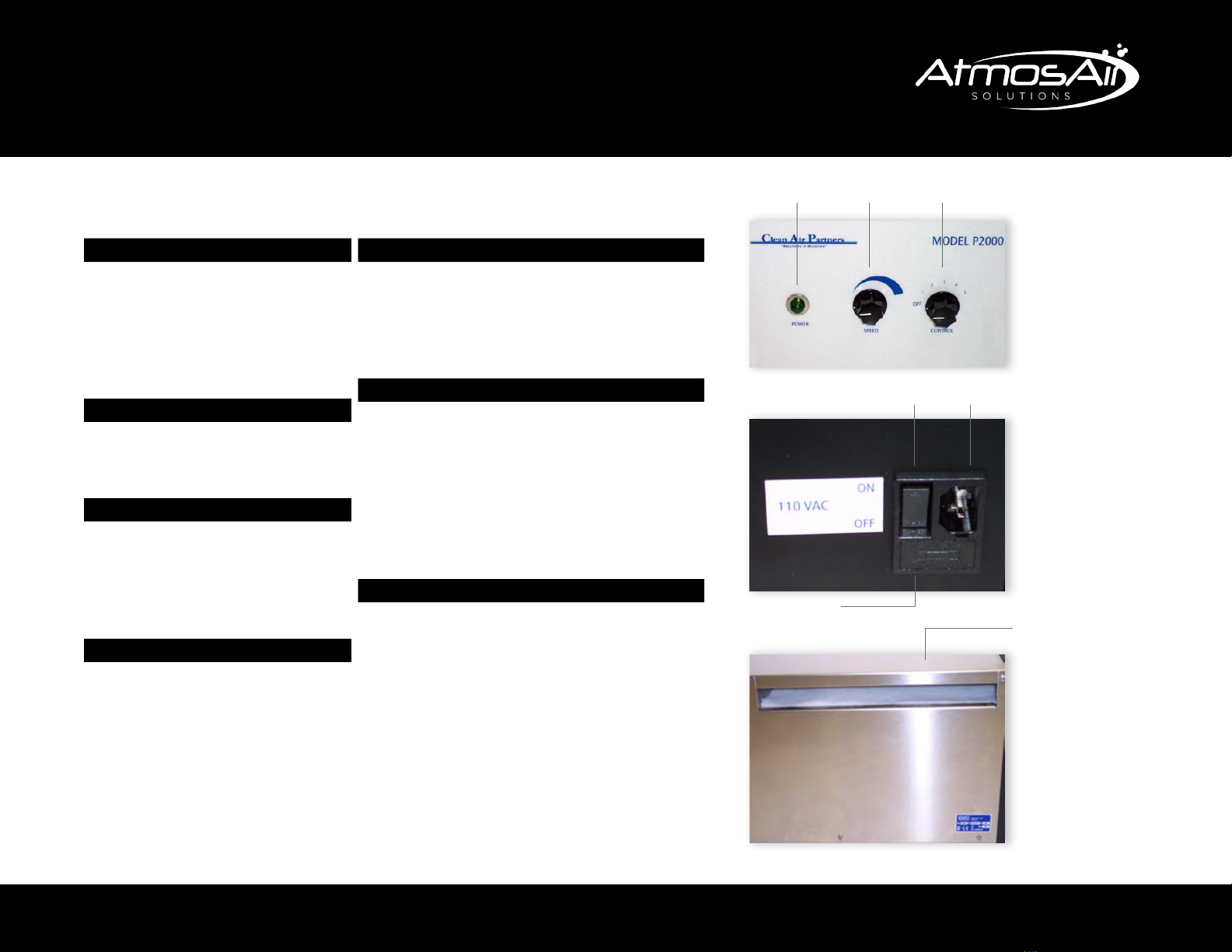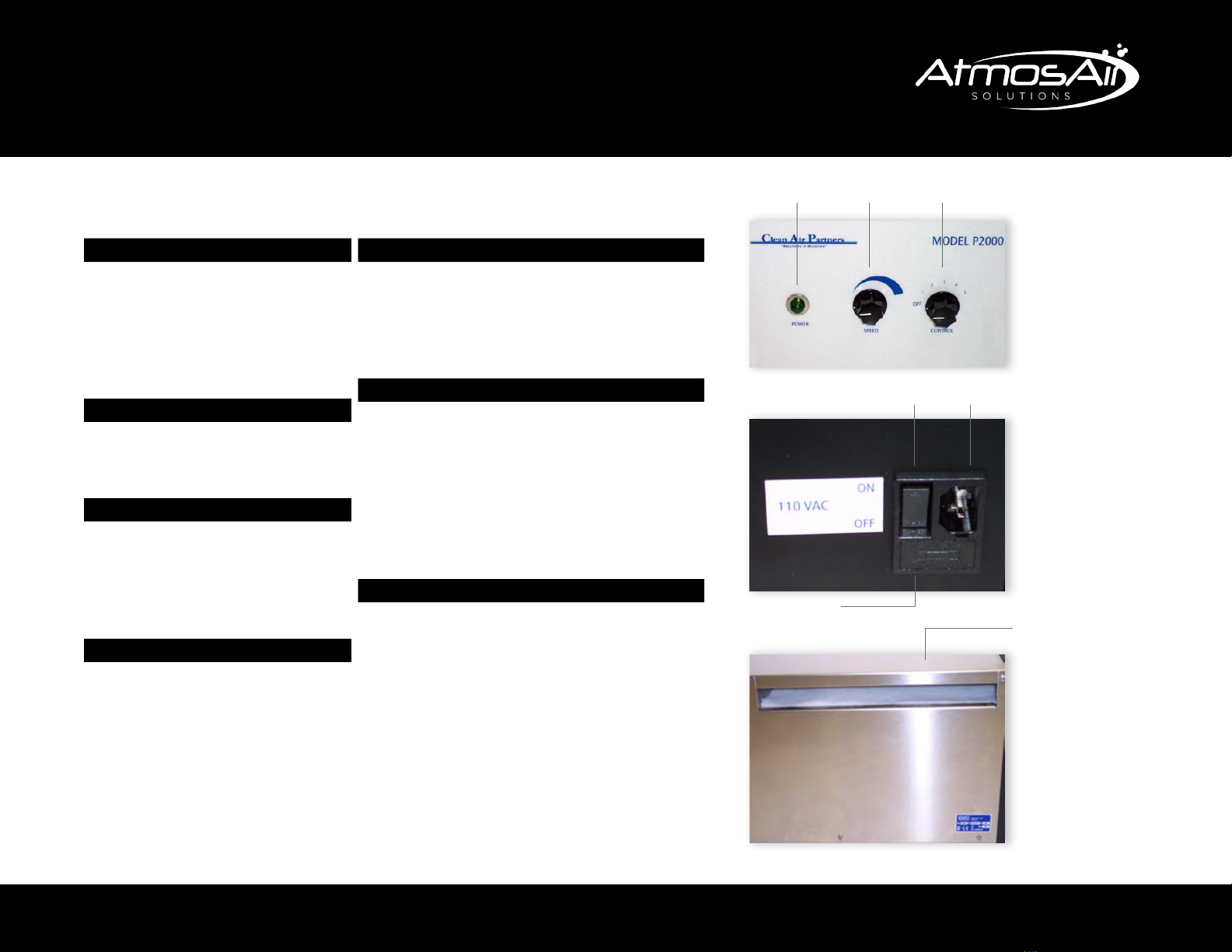
AtmosAir Solutions™
CAG-07-19-001
418 Meadow Street. Suite 204 Faireld, CT 06824 | 2115 East Cedar Street, Suite 6 Tempe, AZ 85281
P 203-338-3700 (CT) / 203-364-8424 (AZ) | F 203.338.1078 | AtmosAir.com
Model P2002 Air Purification Unit
USERS GUIDE
Setup
After unpacking the P2002 unit and
removing the protective bag, place the
unit in its desired location. Plug the
female end of the supplied power cord
into the power cord plug (5) and the other
end into a standard 110V receptacle.
Powering the Unit
Push the power switch (6) located on
the rear of the unit to the downward
position. This will turn the unit on.
Adjusting Fan Speed
Turn the fan speed control knob (2)
clockwise to increase fan speed and
counterclockwise to decrease. The fan
speed control has a variable control and
moves from off up to high.
Adjusting Ion Level
Turn the ion level control knob (3)
clockwise to increase ionization level
and counterclockwise to decrease. The
ion level control has ve settings, with
the rst setting being no ionization.
When the ionization is activated
the power light (1) will illuminate to
indicate the ionization is on.
1 2
5
4
7
6
3
1 Power Indicator Light
2 Fan Speed Control
3 Ion Level Control
4 Fuse Holder
5 Power On/Off Switch
6 Power Cord Plug
7 Unit Filter
Fuses
Each unit comes equipped two (2) fuses. If the unit
should suddenly stop working a blown fuse may be the
cause. Please replace with two (2) 1 amp rated fuses.
You can obtain these from you local Clean Air Group
Distributor, or at a local electronics supply store.
Unit Filter
Each unit is equipped with a lter (7) located in the
rear of the unit to trap incoming particles. Check and
clean this lter regularly. You can use a small vacuum
to clean off accumulated debris or wash the lter
with running water and let dry completely. The lter
should be replaced at least yearly or possibly sooner
depending on it’s condition. You can purchase these
from your local AtmosAir distributor.
Ionization Tube
The AtmosAir system produces ions by means of a
tube(s) contained within the unit. This tube has a one
year life expectancy and will need to be replaced.
Simply ll out and mail the replacement tube order
form. Instructions on how to replace the tube will be
included. A new lter will be included as well. Your
local AtmosAir distributor can also arrange for a trained
technician to perform this service for you if you prefer.
To contact an authorized distributor in your area,
please call us at 203.335.3700, or visit our website at
www.atmosair.com.
OPERATING INSTRUCTIONS