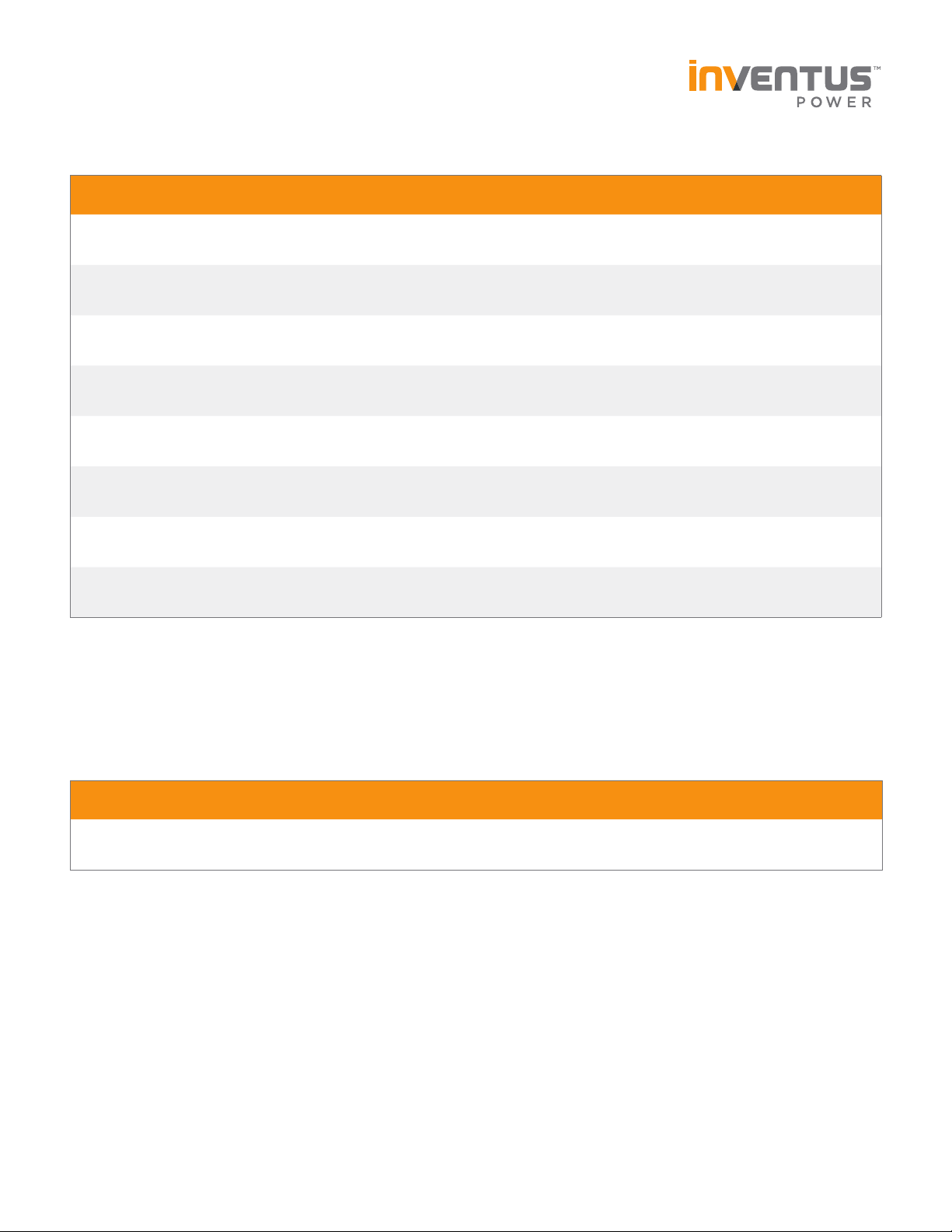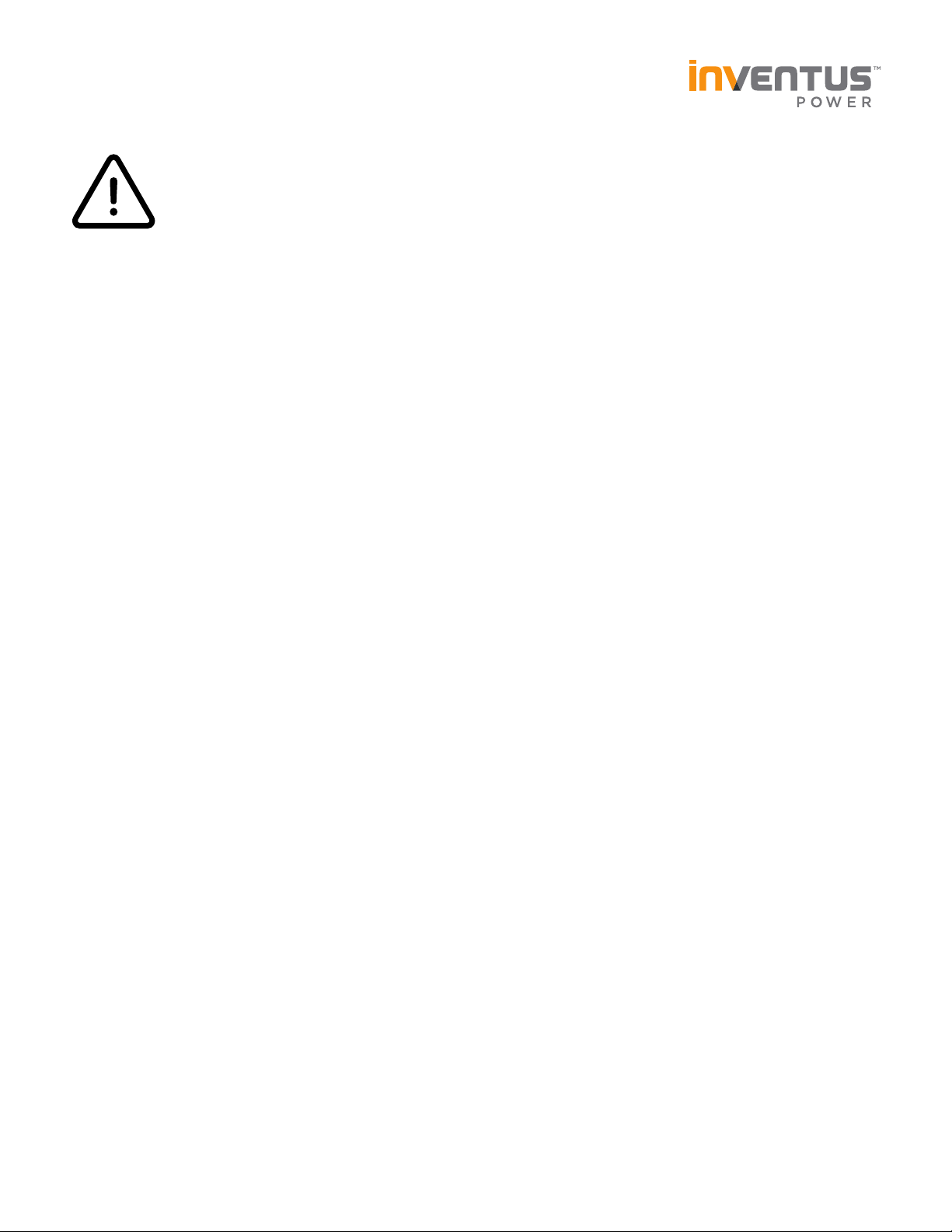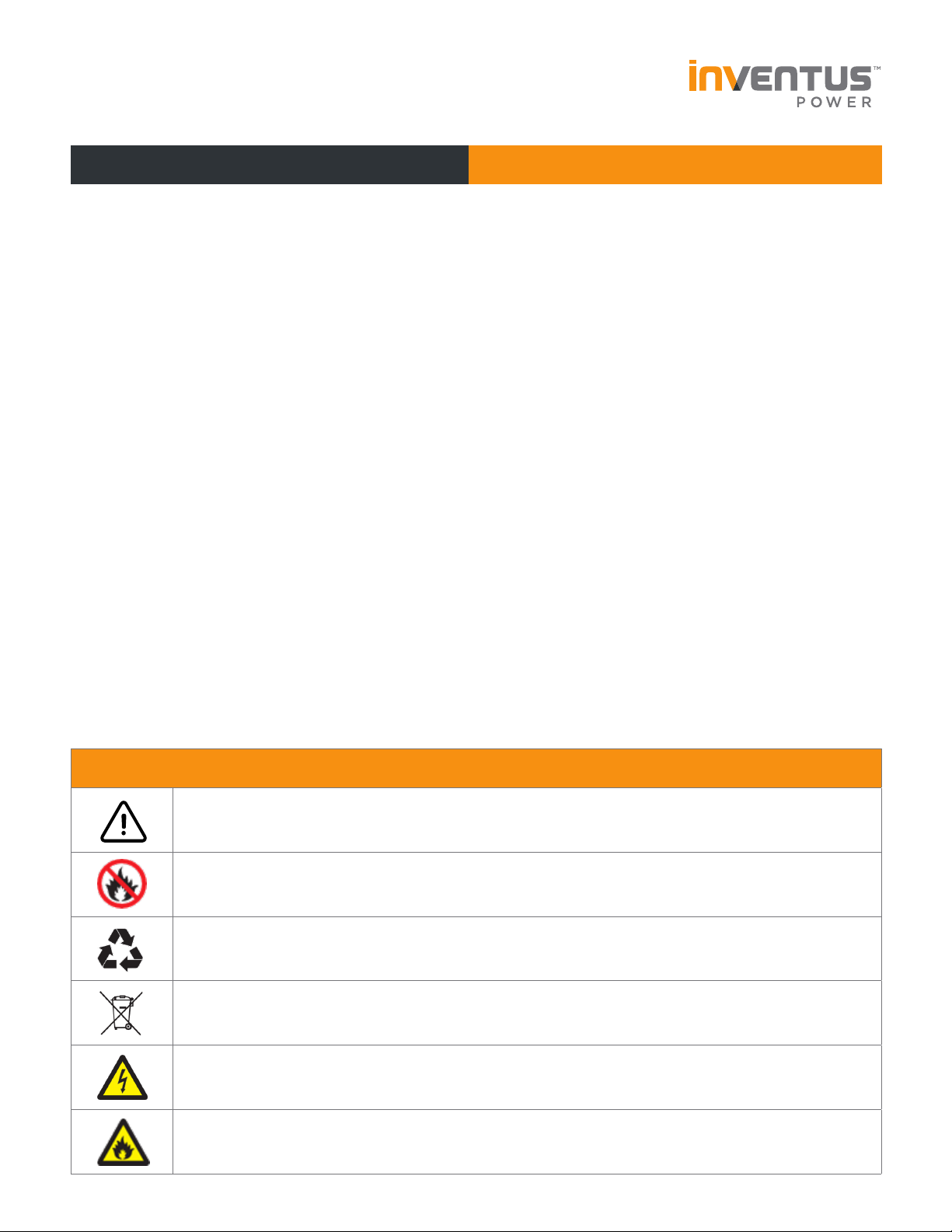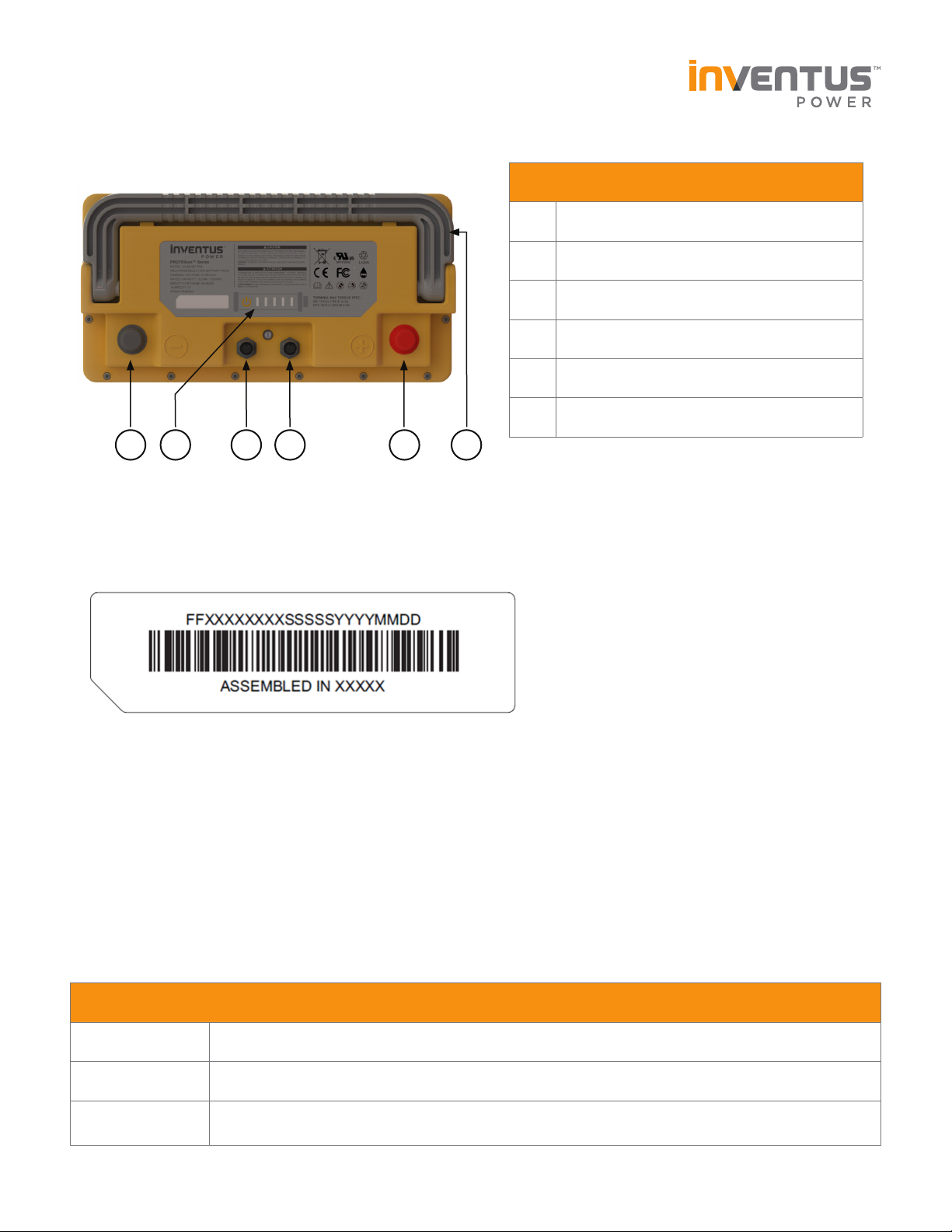4
Contents
Abbreviations ................................................................................................................................ 3
Safety Information ....................................................................................................................... 5
Personal Protective Equipment / Installation Tools ........................................................... 6
Unboxing the Battery .................................................................................................................. 6
Mechanical Features .................................................................................................................... 7
Battery Serial Number Format ................................................................................................. 7
Product Dimensions .................................................................................................................... 7
Wake-Up & Ship Mode ................................................................................................................ 8
Selecting Power Cables .............................................................................................................. 9
Communication Cables ............................................................................................................... 9
Selecting a Battery Charger .................................................................................................... 10
Connecting the Battery ............................................................................................................. 11
Battery Terminal Torque Rating .............................................................................................. 11
Module Configuration ................................................................................................................ 12
Communications .......................................................................................................................... 13
Pin Definition ............................................................................................................................... 14
Battery Modes............................................................................................................................... 15
Battery State of Charge Indicator .......................................................................................... 16
Heater Operation ......................................................................................................................... 16
Disconnecting the Battery ........................................................................................................ 17
Battery Specifications ................................................................................................................ 17
Battery Performance Data ........................................................................................................ 18
Maintenance, Storage, and Disposal ..................................................................................... 20
Transporting Lithium-ion Batteries ........................................................................................ 21
Emergency and First Aid Procedures ................................................................................... 23
Troubleshooting ......................................................................................................................... 24
Serial Number Record ............................................................................................................... 25
Warranty Violations ................................................................................................................... 26
Recycling ...................................................................................................................................... 27
Technical Support ...................................................................................................................... 27