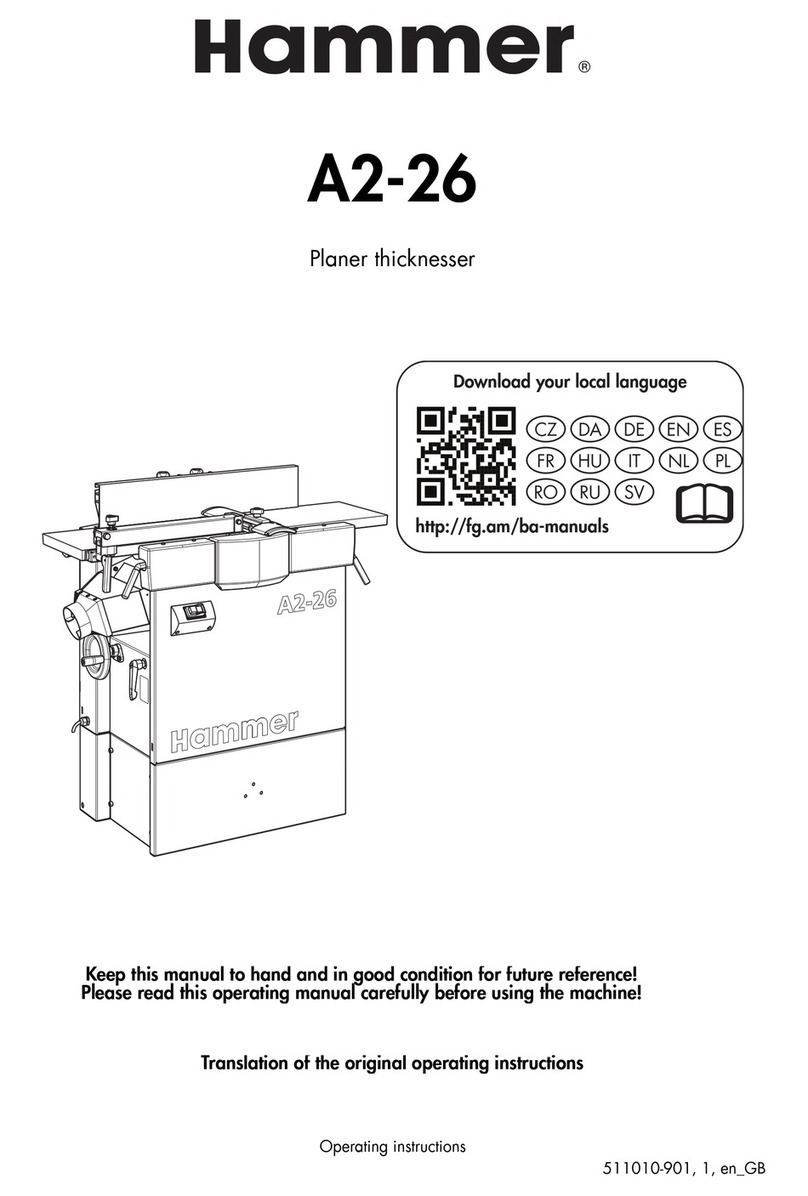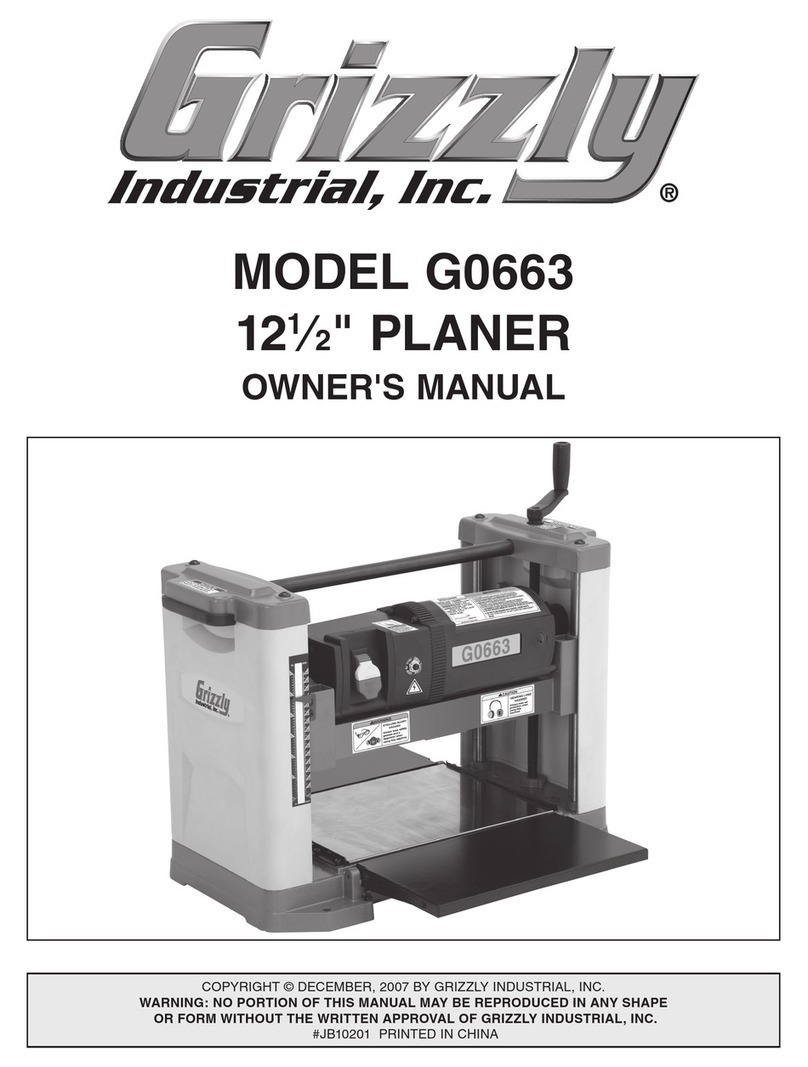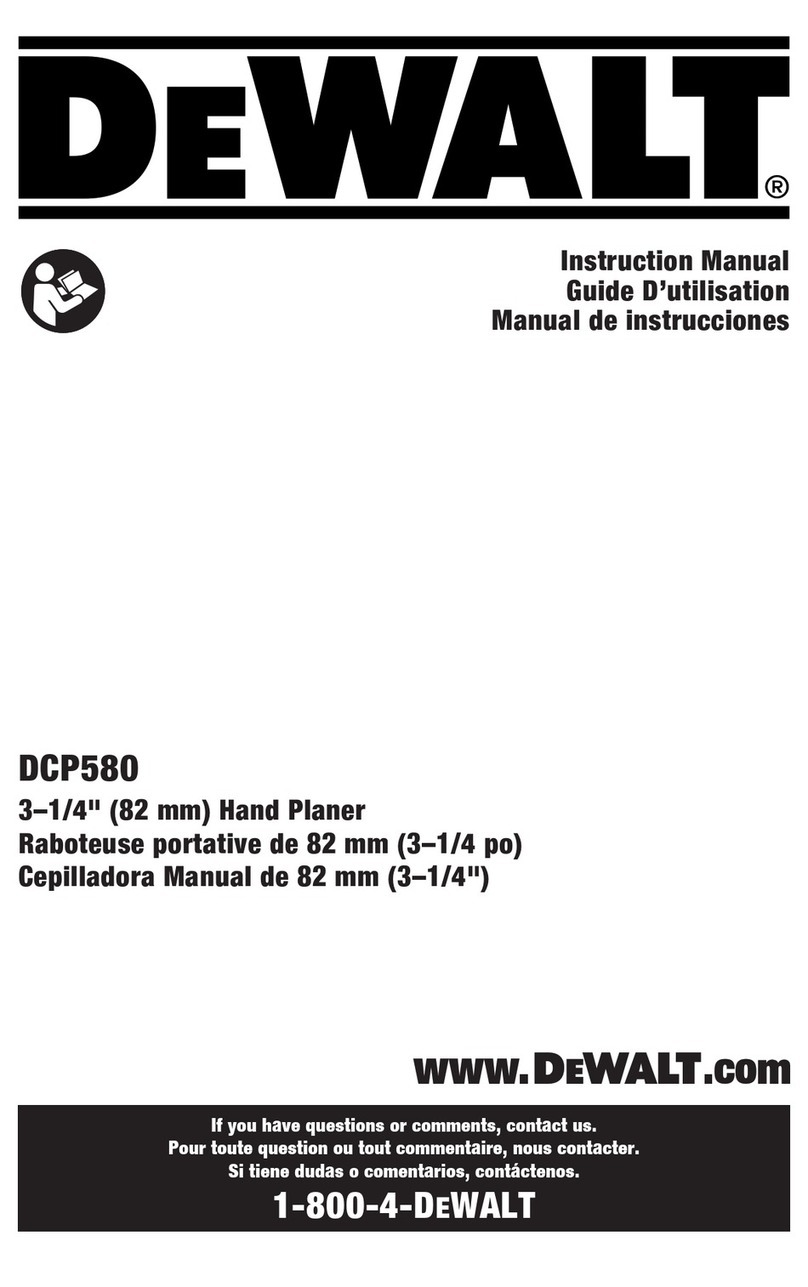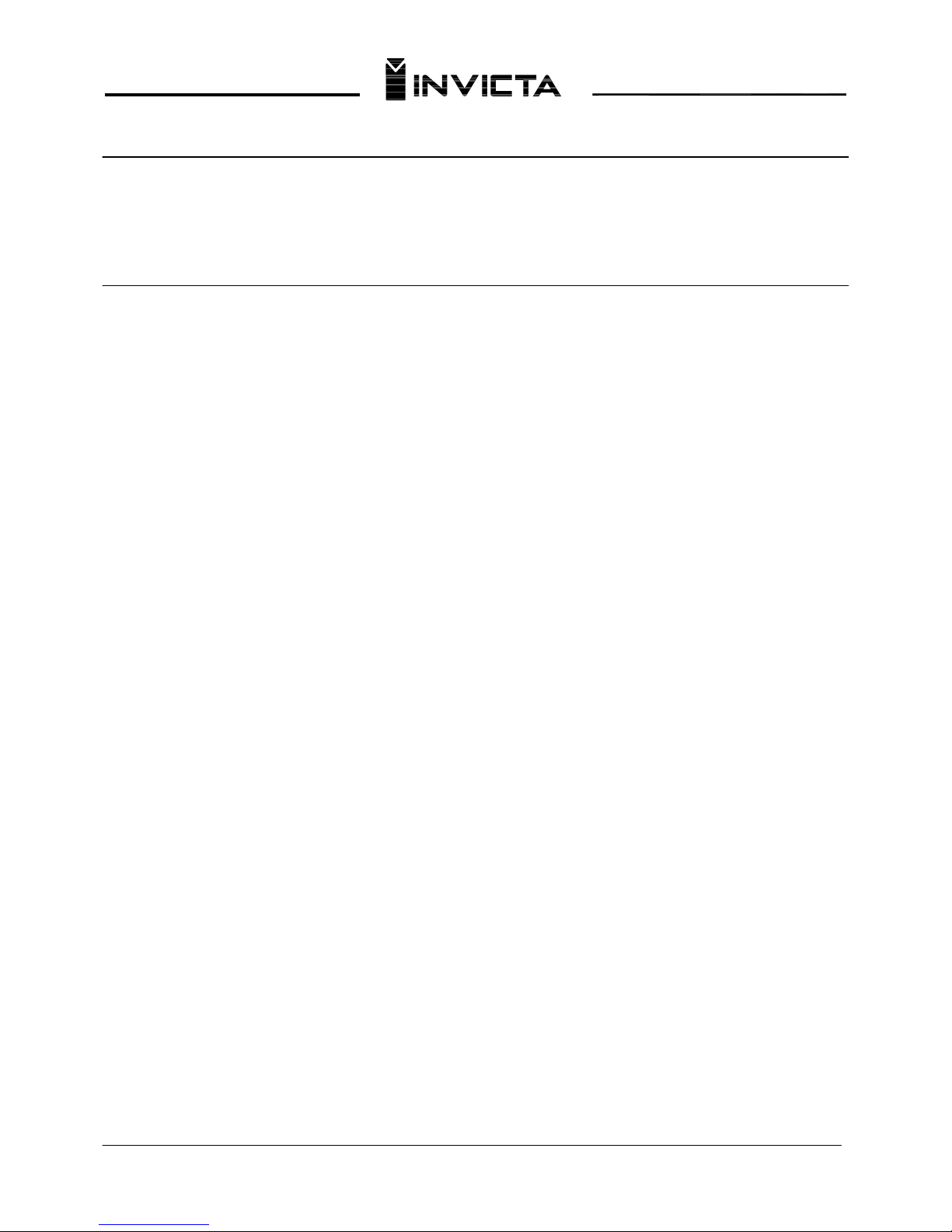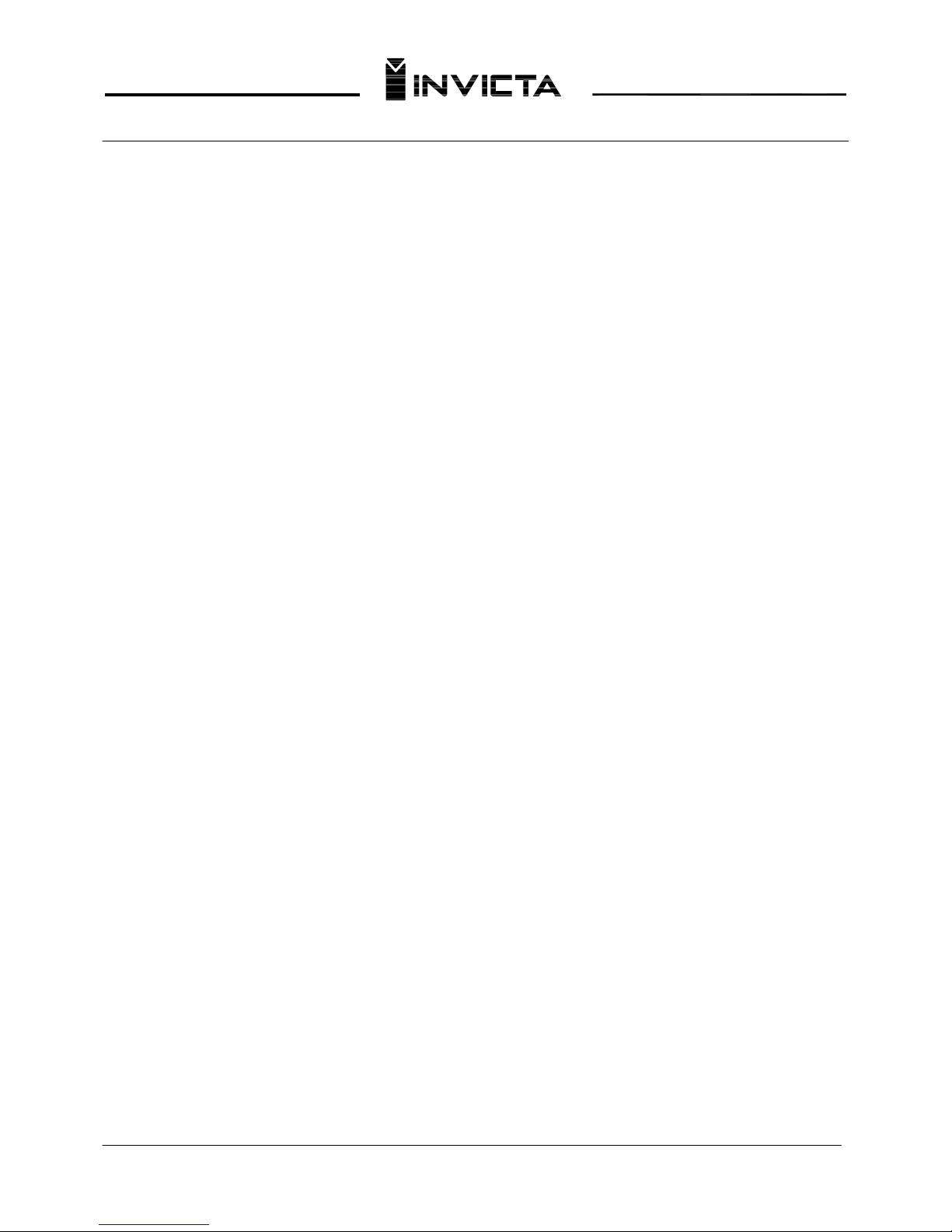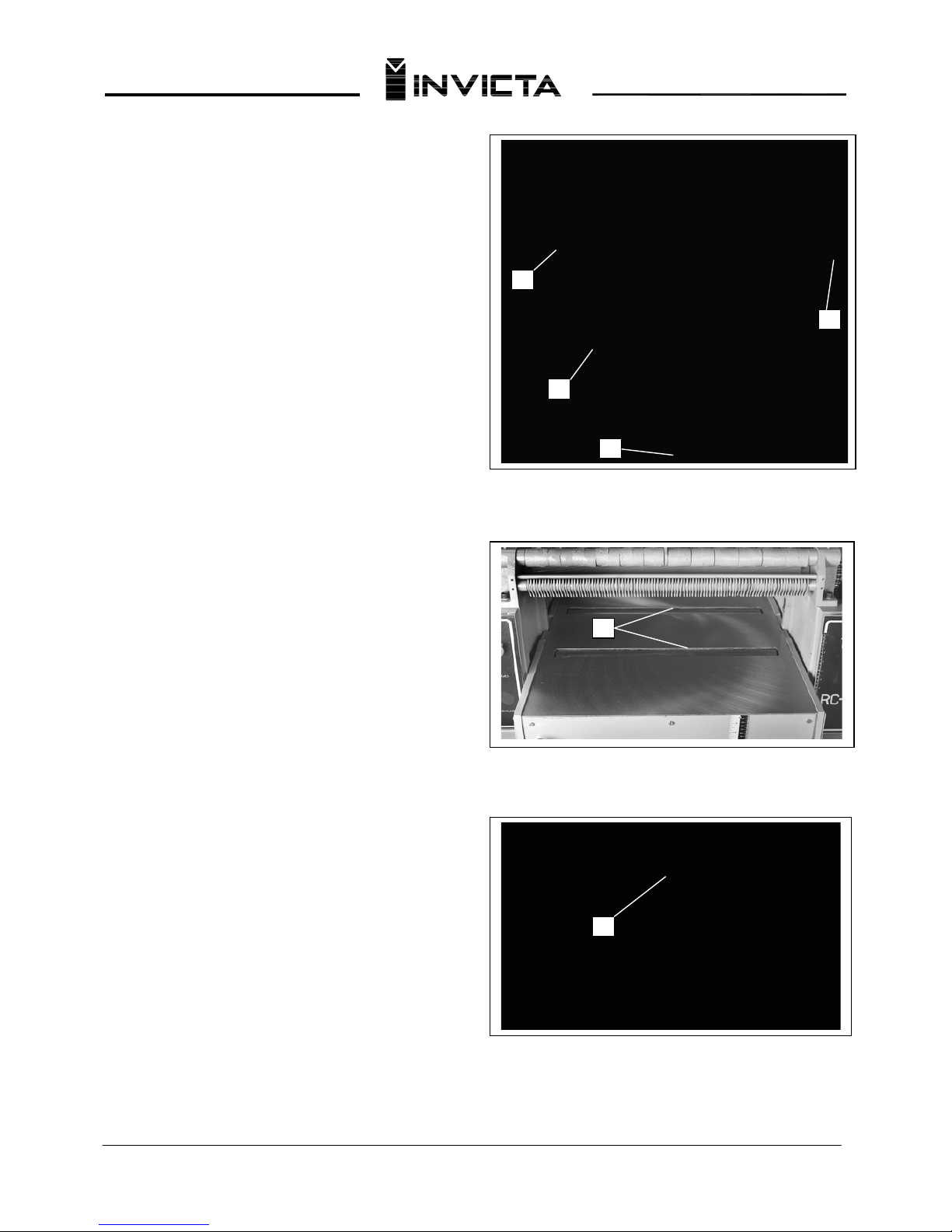Thicknesser Model DGI-63D
General Instructions
As with all equipment, safety is to be a priority. The operator should understand the safety features and apply good
safety habits in transportation, adjustment, maintenance and operation of the machine. Practice and teach others
the safe operating procedures of this machine and help to prevent the possibility of accidents.
Safety Rules
1. FOR YOUR OWN SAFETY, READ THE INSTRUCTION MANUAL BEFORE OPERATING THE MACHINE.
Learning the machine’s application, limitations, and specific hazards will greatly minimize the possibility of accidents and
injury.
2. WEAR EYE AND HEARING PROTECTION. ALWAYS USE SAFETY GLASSES.
Everyday eyeglasses are NOT safety glasses. USE CERTIFIED SAFETY EQUIPMENT. Eye protection equipment
should comply with ANSI Z87.1 standards. Hearing equipment should comply with ANSI S3.19 standards.
3. WEAR PROPER APPAREL.
Do not wear loose clothing, gloves, neckties, rings, bracelets, or other jewelry which may get caught in moving parts.
Nonslip footwear is recommended. Wear protective hair covering to contain long hair.
4. DO NOT USE THE MACHINE IN A DANGEROUS ENVIRONMENT.
The use of power tools in damp or wet locations or in rain can cause shock or electrocution.
Keep your work area well-lit to prevent tripping or placing arms, hands, and fingers in danger.
5. MAINTAIN ALL TOOLS AND MACHINES IN PEAK CONDITION.
Keep tools sharp and clean for best and safest performance.
Follow instructions for lubricating and changing accessories.
Poorly maintained tools and machines can further damage the tool or machine and/or cause injury.
6. CHECK FOR DAMAGED PARTS.
Before using the machine, check for any damaged parts. Check for alignment of moving parts, binding of moving parts,
breakage of parts, and any other conditions that may affect its operation. A guard or any other part that is
damaged should be properly repaired or replaced.
Damaged parts can cause further damage to the machine and/or injury.
7. KEEP THE WORK AREA CLEAN.
Cluttered areas and benches invite accidents.
8. KEEP CHILDREN AND VISITORS AWAY.
Your shop is a potentially dangerous environment. Children and visitors can be injured.
9. REDUCE THE RISK OF UNINTENTIONAL STARTING.
Make sure that the switch is in the “OFF” position before plugging in the power cord. In the event of a power failure, move
the switch to the “OFF” position.
An accidental start-up can cause injury.
10. USE THE GUARDS.
Check to see that all guards are in place, secured, and working correctly to reduce the risk of injury.
11. REMOVE ADJUSTING KEYS AND WRENCHES BEFORE STARTING THE MACHINE.
Tools, scrap pieces, and other debris can be thrown at high speed, causing injury.
12. USE THE RIGHT MACHINE.
Don’t force a machine or an attachment to do a job for which it was not designed. Damage to the machine and/or injury
may result.
01