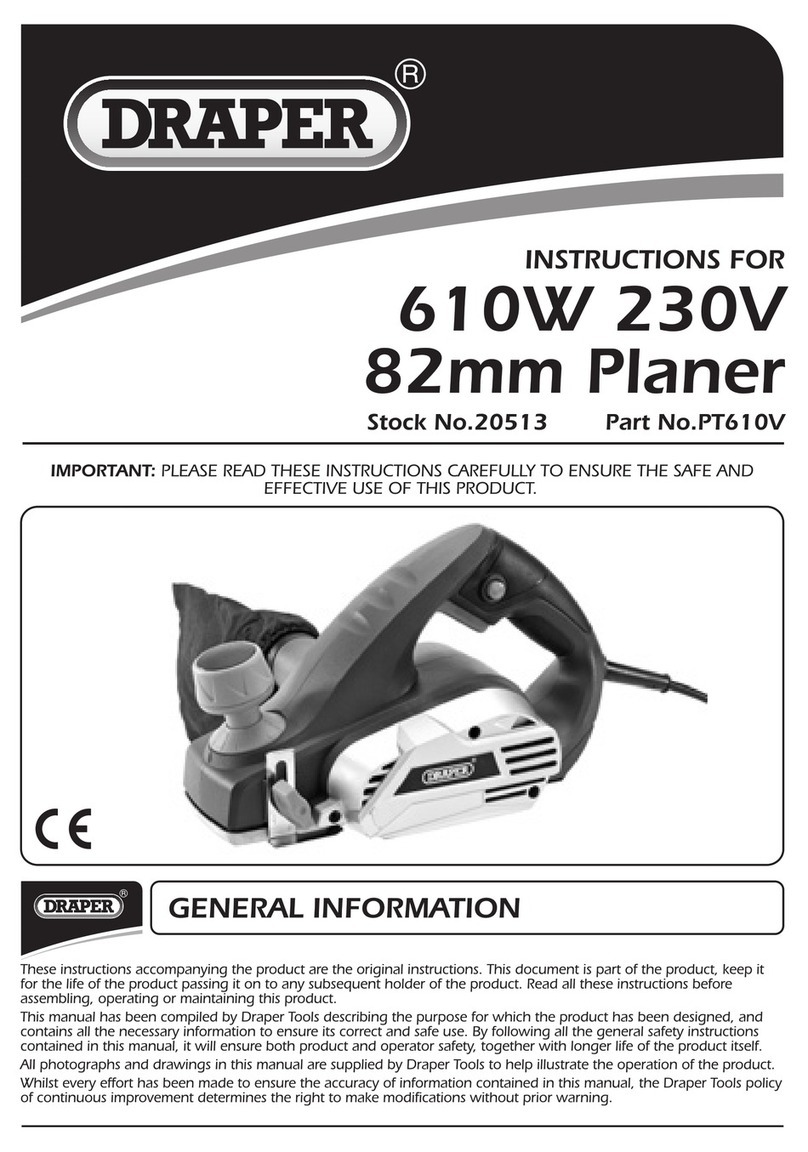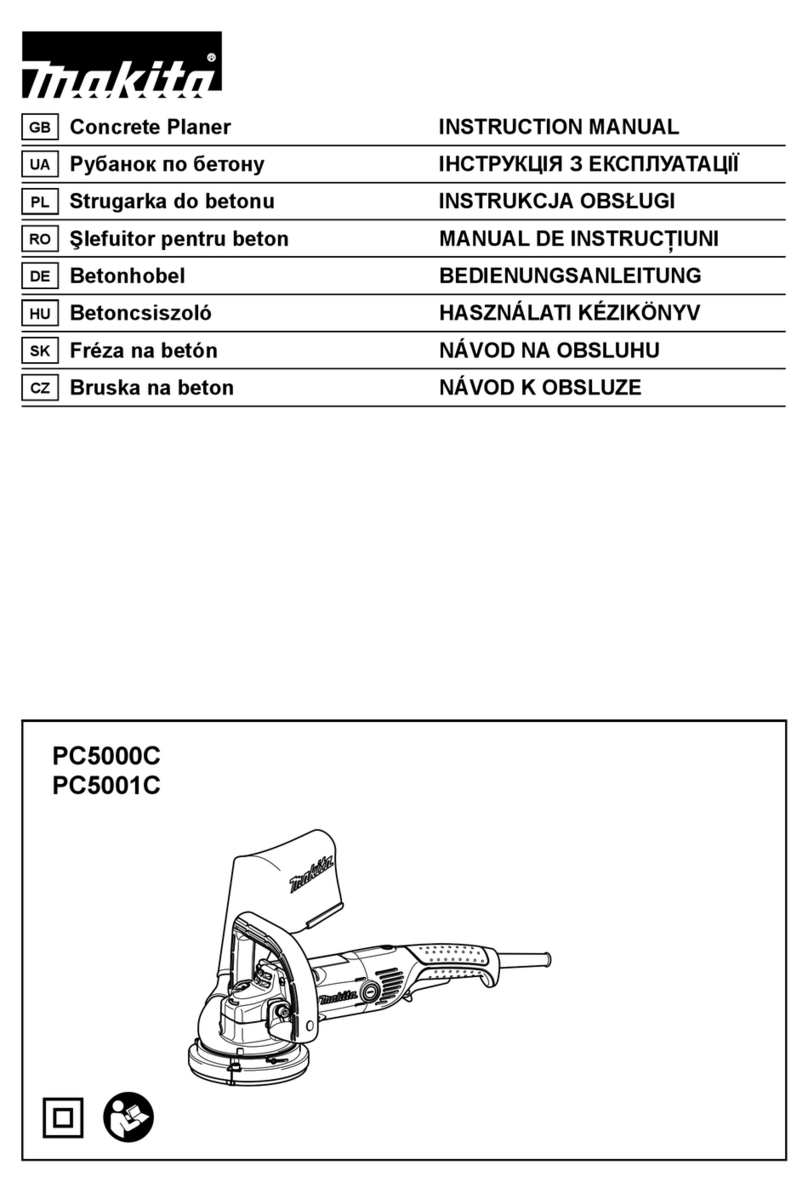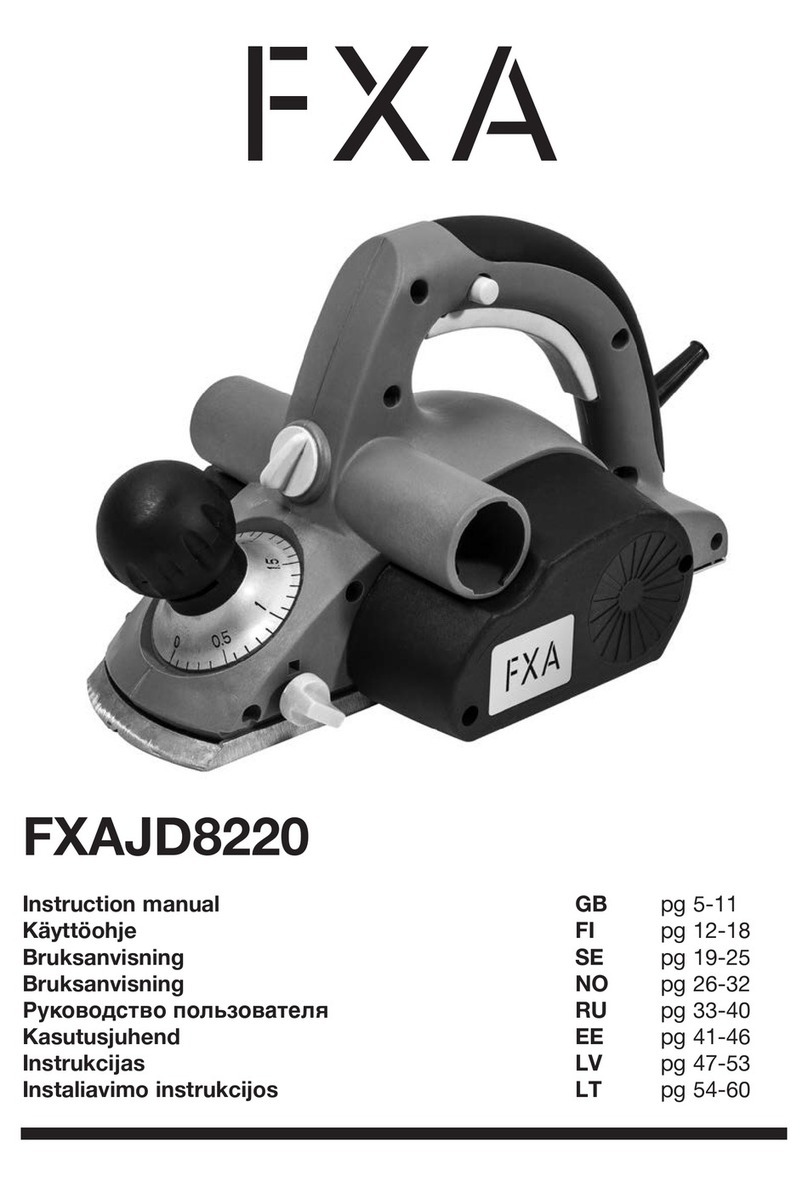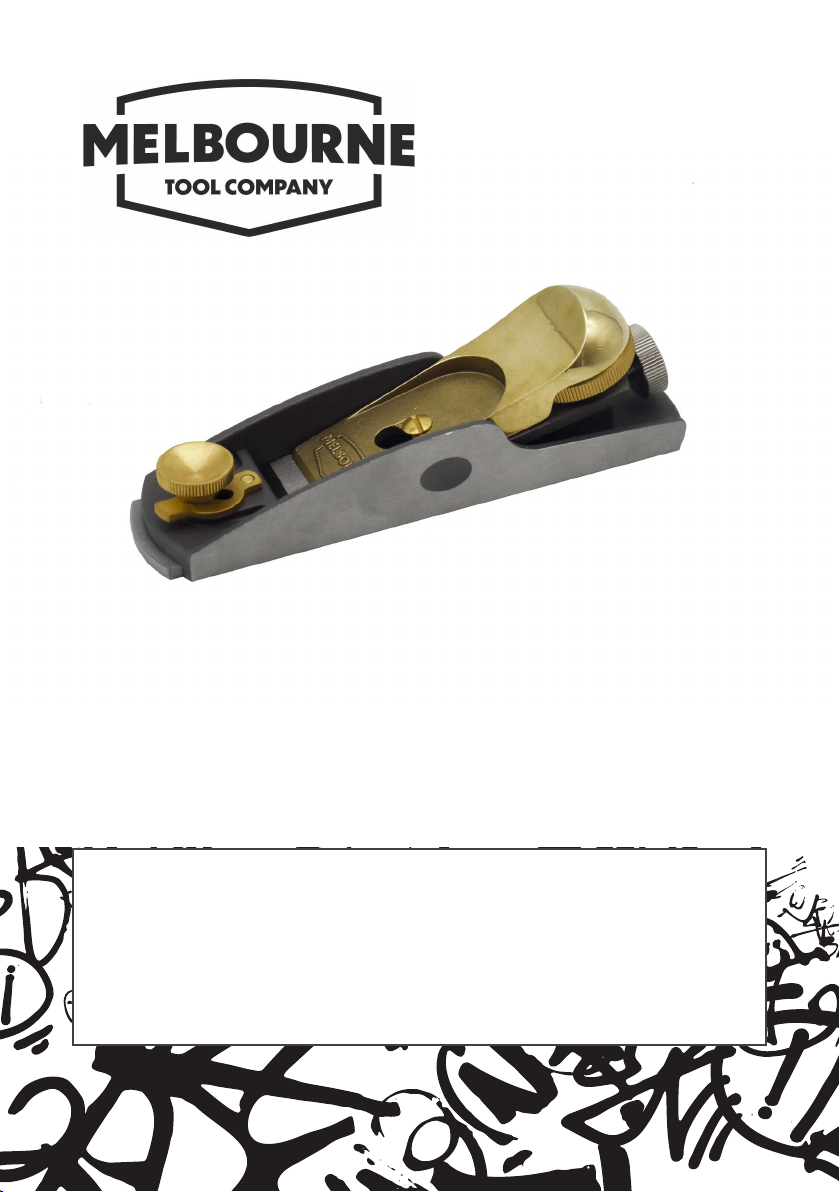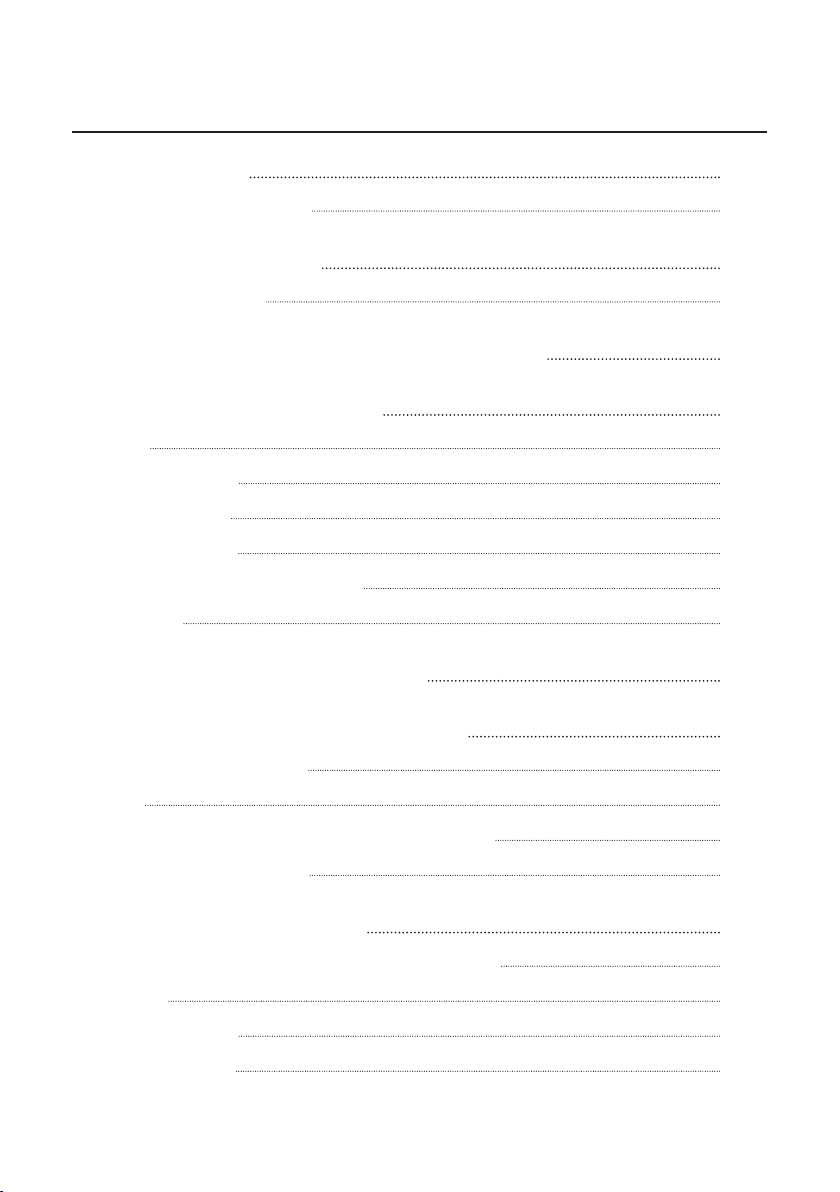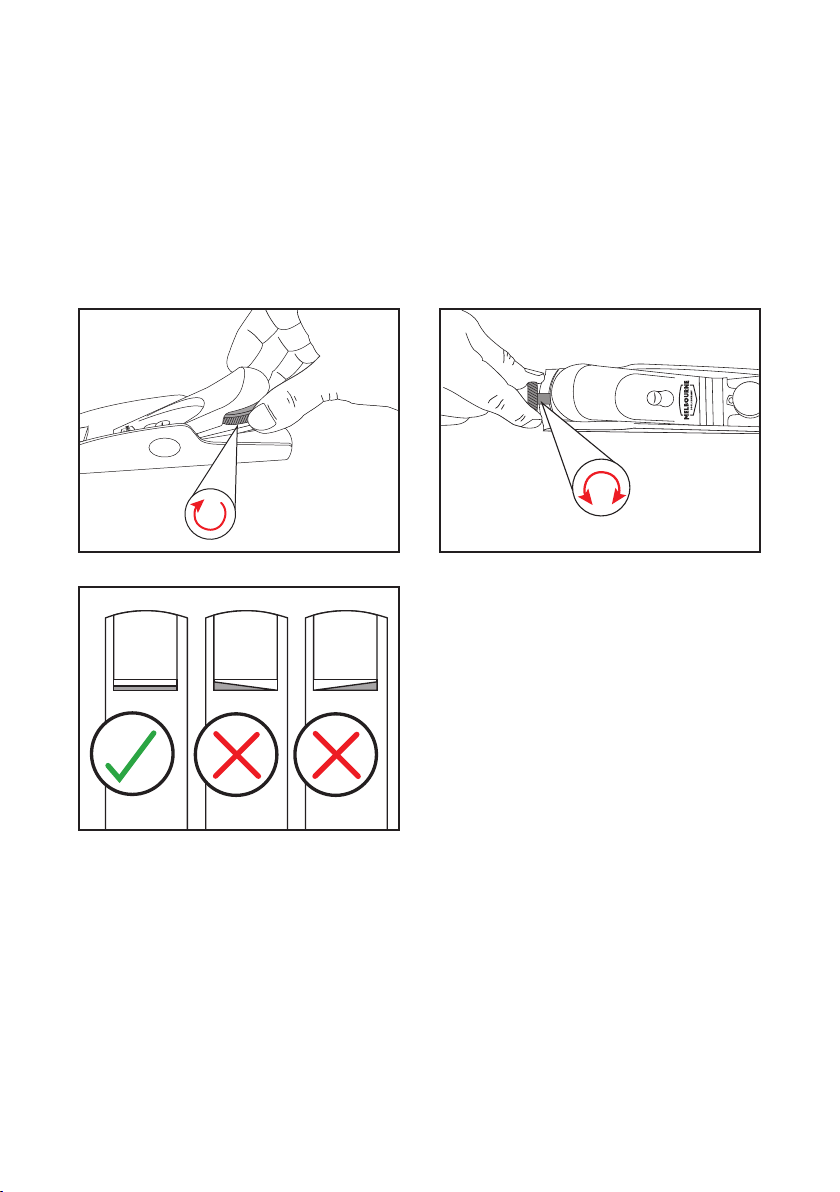8
First Use
Your plane ships with a coating of rust-inhibiting oil to ensure it arrives to
you in good condition, but this must be removed prior to use.
Disassemble the plane by loosening the lever cap wheel and removing
the lever cap, blade, and adjuster assembly, taking care with the sharp
edge of the blade.
Unscrew the Front Handle completely, and remove the Toe and Mouth
Adjuster.
Using a clean rag, wipe all components to remove all but the lightest
coating of oil.
Reassemble the plane, noting the correct orientation of the blade (bevel
facing up) and taking care not to damage the edge.
Do not over-tighten the lever cap wheel – it only needs a quarter-turn or
so once the slack is taken out.
SECTION 3:
OPERATION
Sharpening the Blade
The blade is ground to the correct angle but will require sharpening
before use.
Periodically check the condition of the blade and resharpen as required
– A sharp blade is the single biggest factor in enjoying the use of your
plane, and the quality of the surface it produces.
When replacing the blade, check the bed is free from wood shavings and
any build-up of wax or oil.