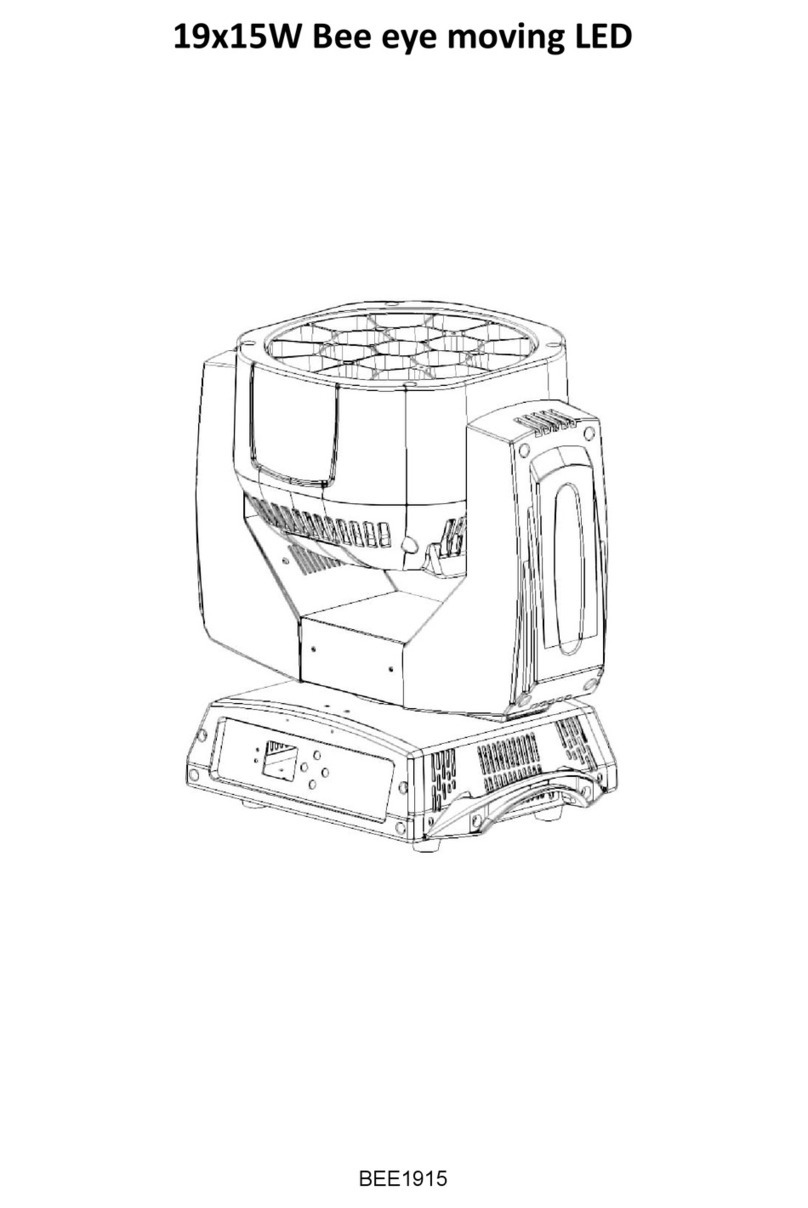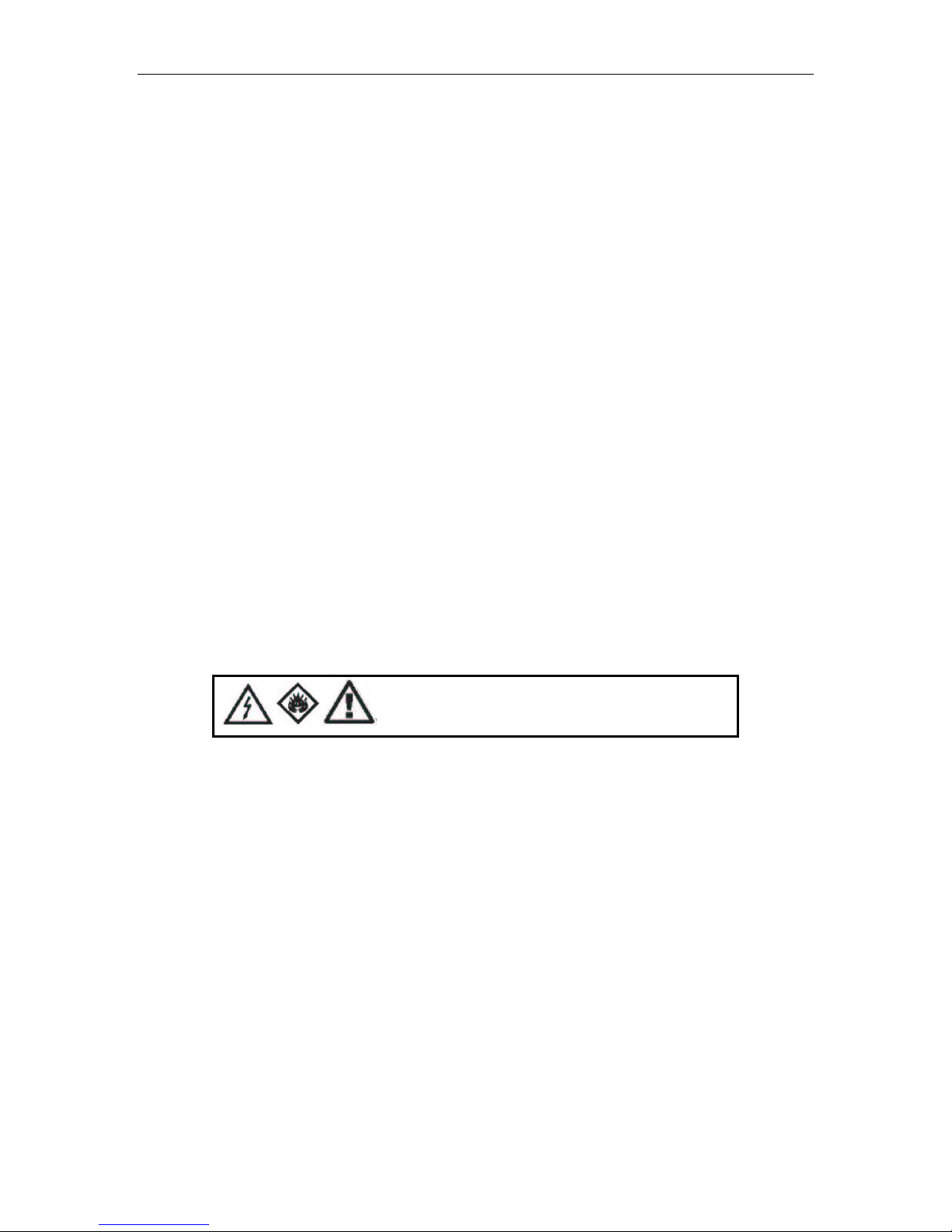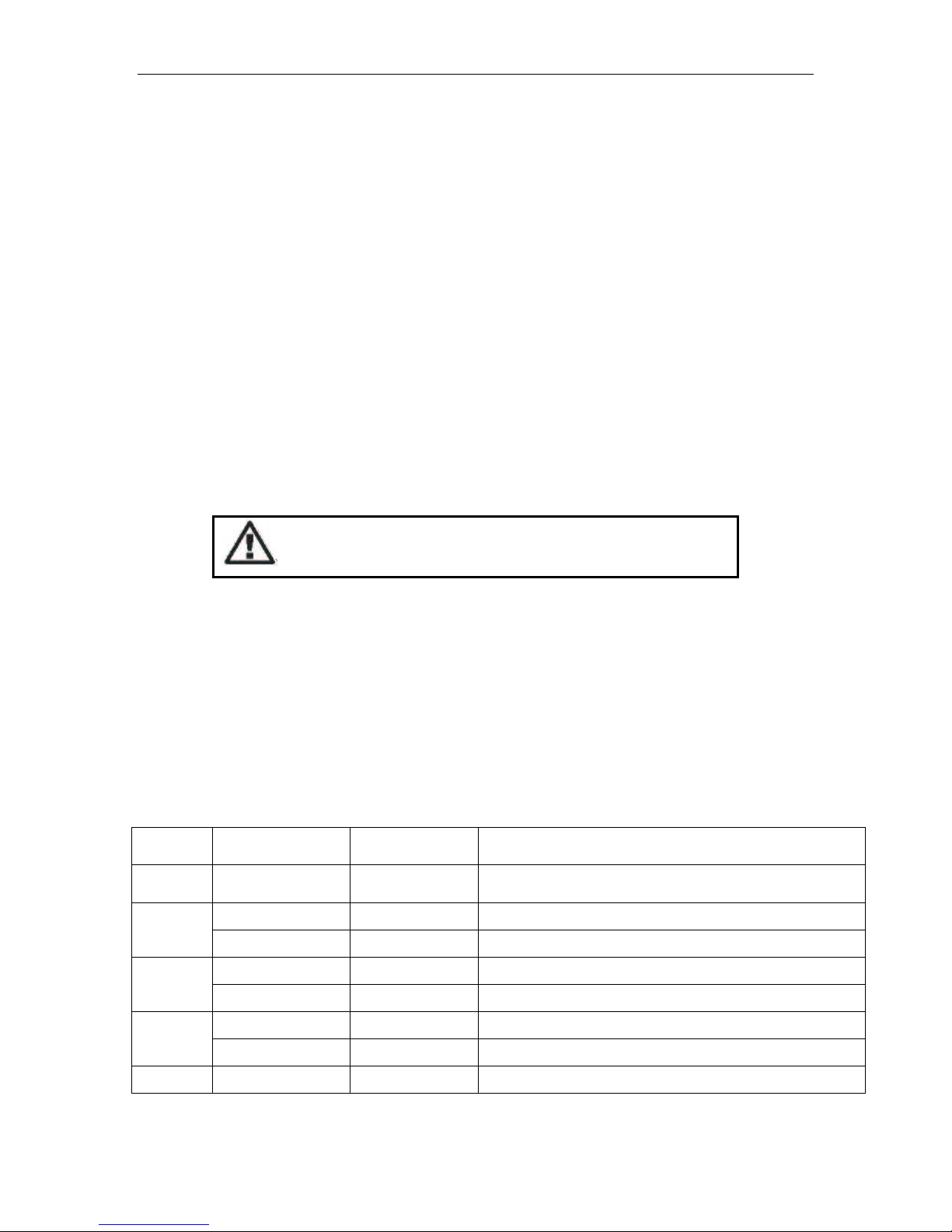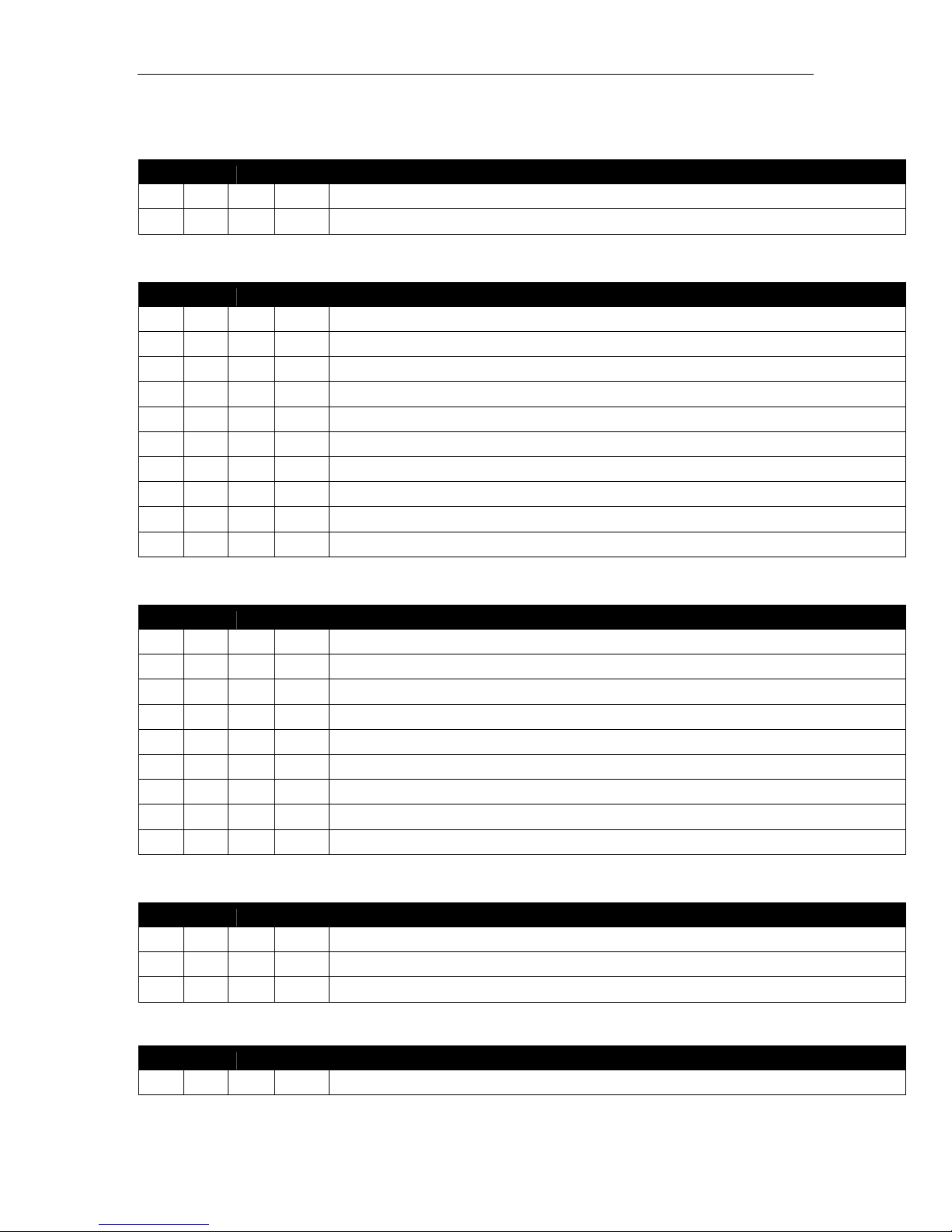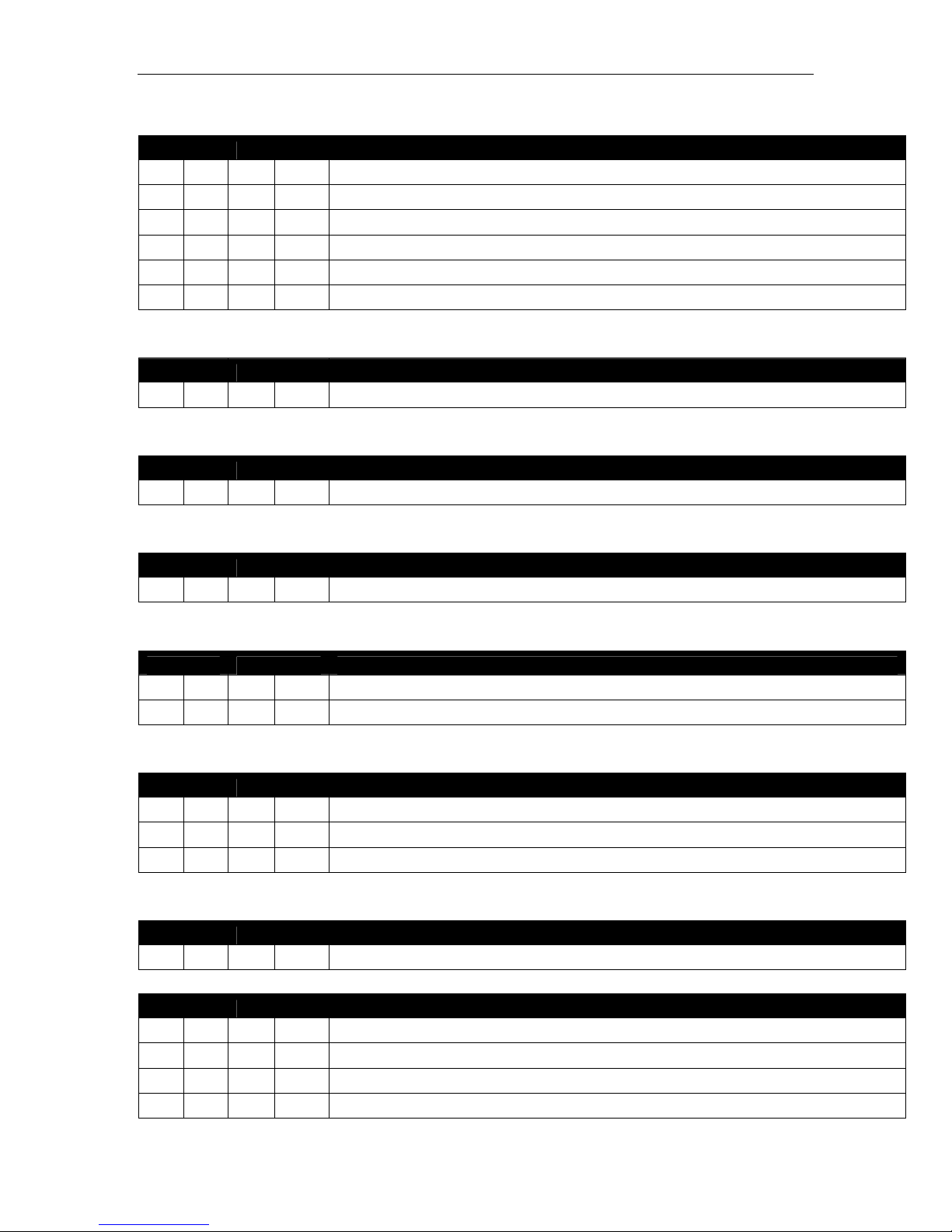INVOLIGHT MH-255S
Products operating on supply voltage should be kept out of the reach of children. Therefore
ensure the permanent supervision if children are in the immediate vicinity of the product!
For commercial facilities the regulations on the prevention of accidents of the respective
trade association must be observed. The operation of this equipment at schools, training
facilities, and hobby or self-help workshops must be supervised responsibly by trained
personnel.
Check the product regularly for any damage to the mains cord! Should you discover any
damage to the mains cord, do not operate or disconnect this product! Secure the product
against accidental operation and contact your specialized dealer!
Always separate the product from mains by holding the mains plug by the handling surface.
Never disconnect by holding the line cord! Be sure to connect the product exclusively to 220
V, 50 Hz A/C!
Always ensure during installation, operation, transport and when storing the product that the
mains cord is not exposed to possible mechanical damage, or damage caused by humidity,
fluids, heat or cold!
The product's cable entry must not be exposed to stress from pull! Create the mains
connection once the product has been installed only. Always connect the mains plug last!
The product must only be connected to a proper outlet of the public supply grid. Connect the
mains cord to suitable outlets only! Use extensions cords in compliance with specifications
only! Do not allow the mains cord to come into contact with other cords!
Ensure during installation, operation, transport and storage that none of the cables are freely
exposed! Never touch the mains cord, mains plug and outlets with wet or damp hands!
When not using the product, and prior to cleaning always disconnect the product from mains!
To do so, hold the mains plug by the handling surface and never pull the mains cord!
3. Housing
ATTENTION:
DANGER OF LIFE! RISK OF BURNS!
RISK OF FIRE! RISK OF SHORT CIRCUIT!
Always ensure during installation, operation, transport and when storing the product that no
shocks or other forces impact the housing!
The housing must not touch onto any other devices or objects during operation!
Easily flammable materials, e.g. decoration material and other surfaces and objects, must
maintain a minimum distance of 3m to the housing! Walls must maintain a minimum distance
of 50cm to the housing! The device must be installed on a fireproof surface only (no carpet)!
Always ensure a proper circulation of air.
Do not touch the housing during operation - it will heat up. The housing is safe to touch
approx. 5 minutes following the end of operation!
The device must never be carried via the projector arms. Use the carrying handles only!
Fluids must not enter the housing as this could reduce the protective insulation and may
trigger short circuits which may lead to fatal electric shocks! If fluids have entered,
disconnect the mains plug immediately and secure the product against unintentional
operation and contact your specialized dealer! Damage caused as a result of fluids entering
the housing is exempt from warranty.
No metal parts or other items must enter the housing as this may reduce the protective
3/10