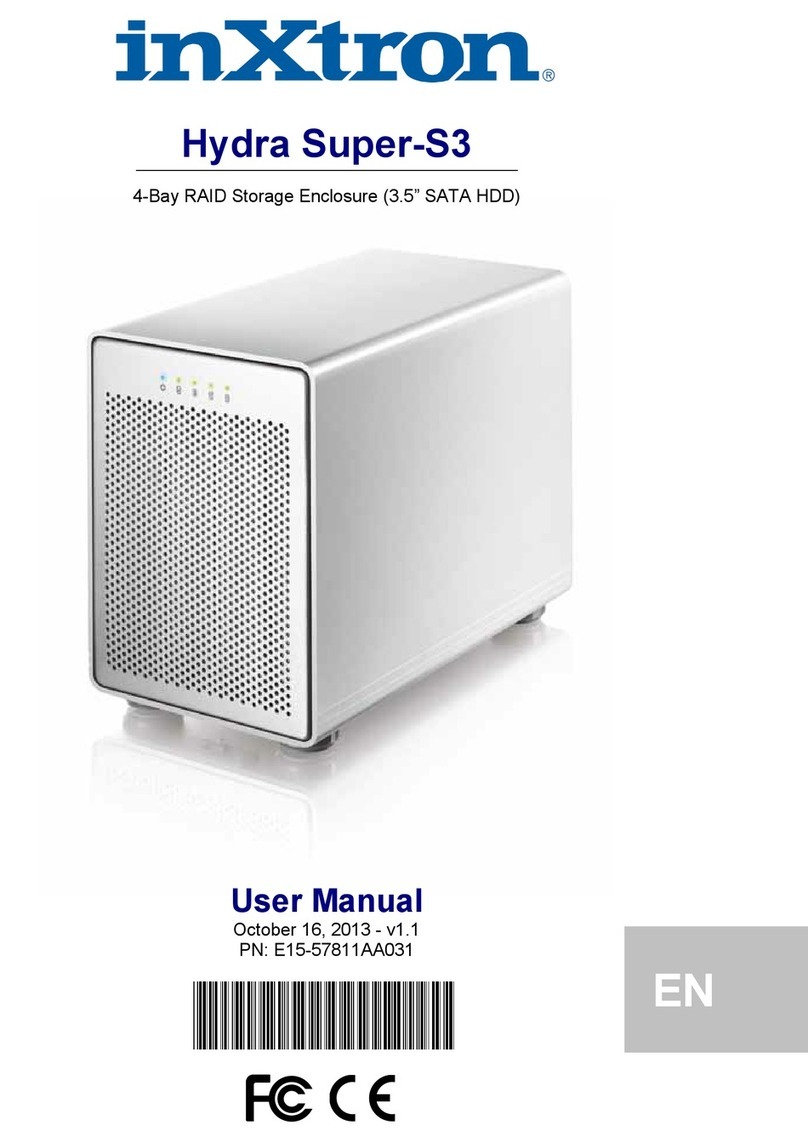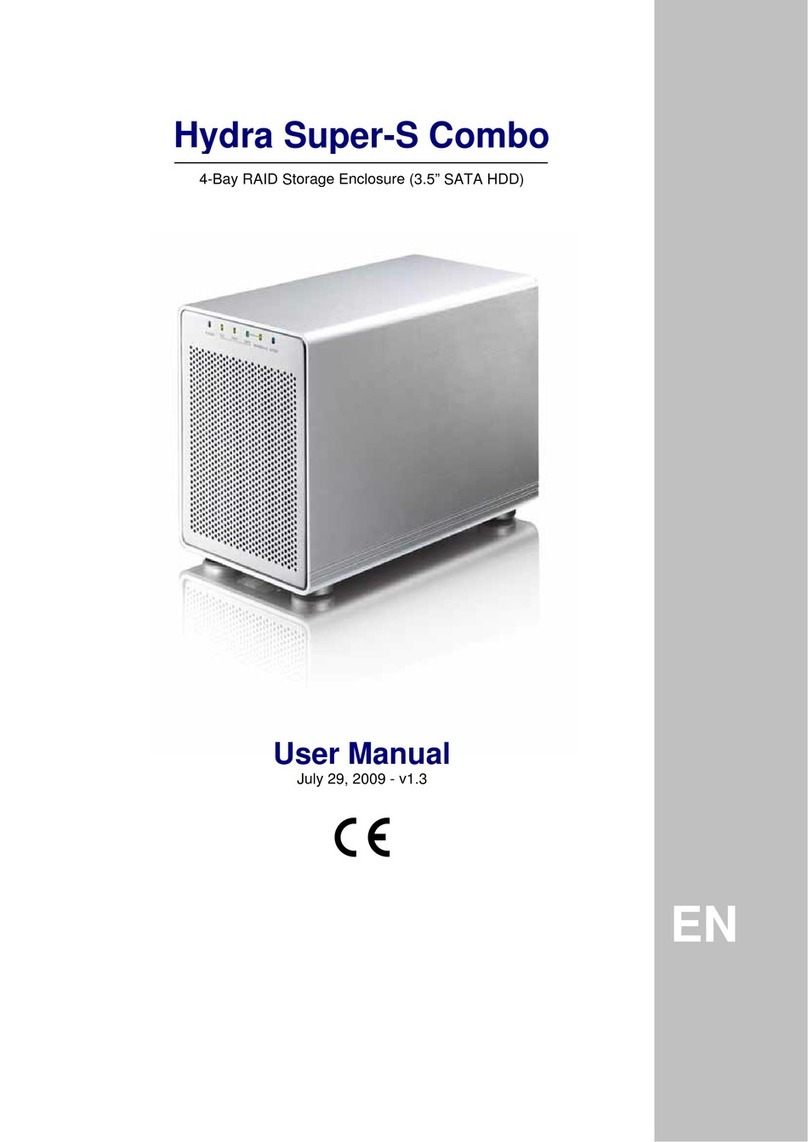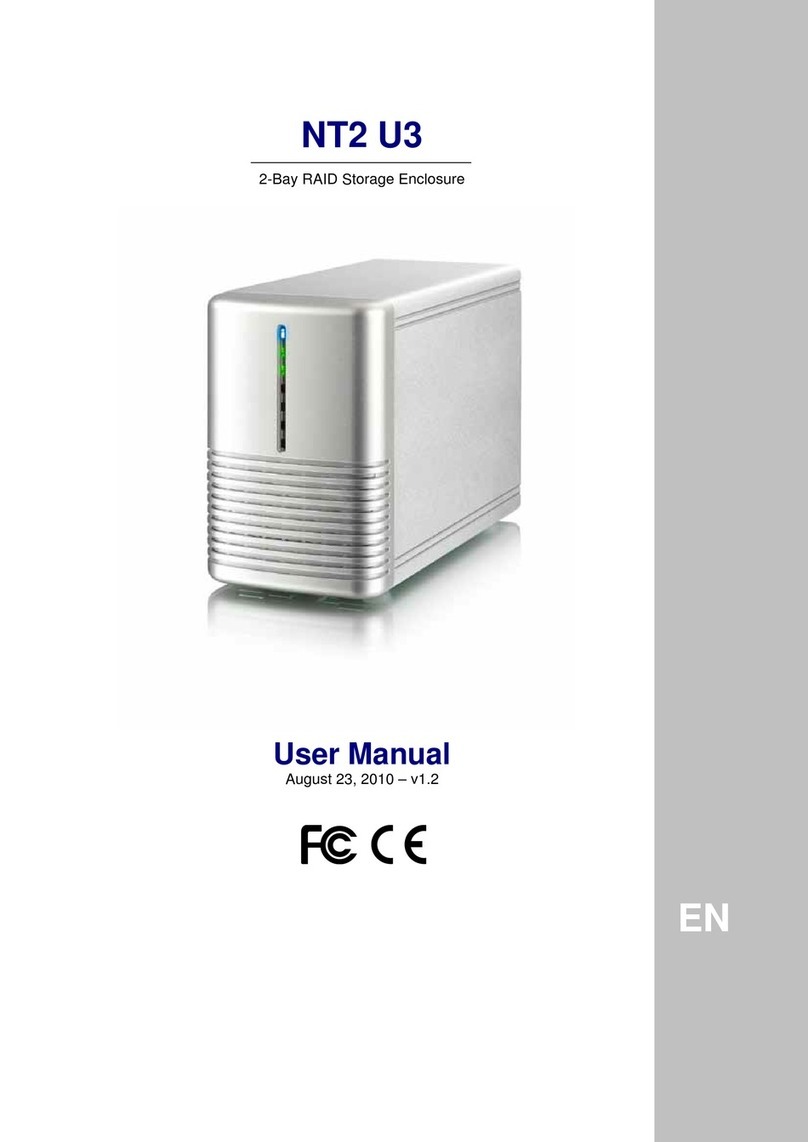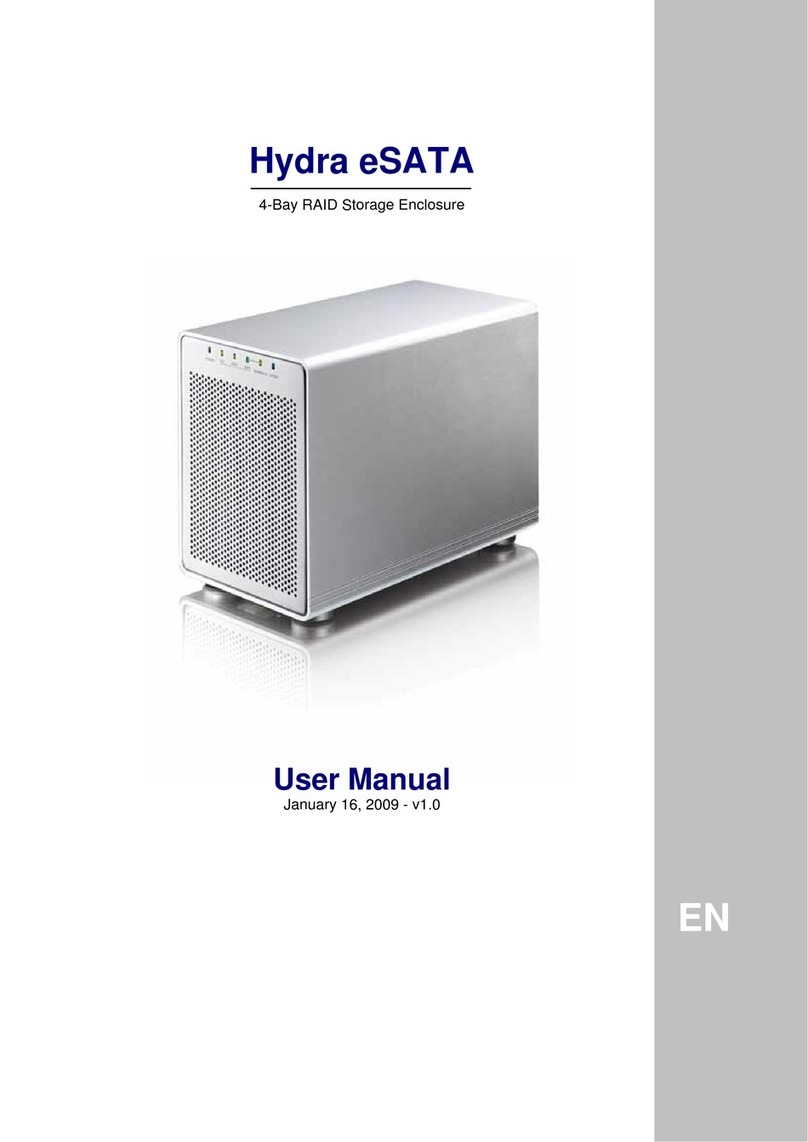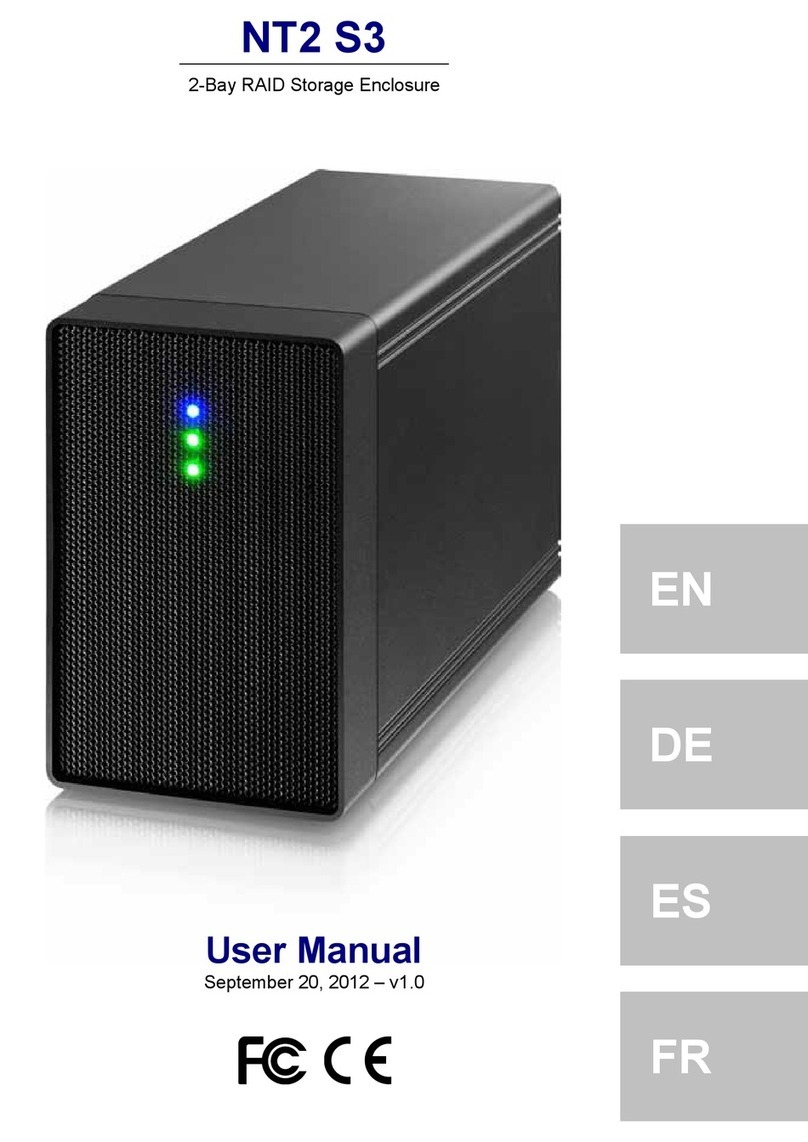Note - Hinweis - Nota - Note
注意 - 注意 - ノート
Before turning on the power, make sure the interface cable is
connected and the computer is running, otherwise the alarm goes
o and the message [HDD Error or No Interface] is displayed.
Stellen Sie sicher, dass vor dem Einschalten des Gerätes das
Schnittstellenkabel an den Computer angeschlossen ist und dieser
bereits läuft, ansonsten geht der Alarm los und die Fehlermeldung
[HDD Error or No Interface] wird angezeigt.
Antes de encender la unidad, asegúrese de que el cable de interfaz
está conectado y el ordenador está en marcha, de lo contrario se
activa la alarma y el mensaje [HDD Error or No Interface] se muestra.
Avant de mettre l’appareil sous tension, assurez-vous que le câble
d’interface est bien connecté et que l’ordinateur est allumé,
autrement, l’alarme se déclenchera et le message [Erreur HDD ou
Pas d’interface] s’achera.
確認外接盒已連接到電腦端, 並且電腦為開機狀態下, 開啟外接盒
電源。本產品具有連線偵側功能, 如果裝置未連接電腦時, 會出現
錯誤訊息“[HDD Error or No Interface]”, 並發出警示聲提醒。
确认外接盒已连接到计算机端, 并且计算机为开机状态下, 开启外
接盒电源。本产品具有联机侦侧功能, 如果装置未连接计算机时,
会出现错误讯息“[HDD Error or No Interface]”, 并发出警示声
提醒。
電源を入れる前に、インターフェースケーブルが接続され、コンピ
ュータが稼働していることを確認してください。さもなければ、アラ
ームが鳴り、メッセージ「HDDErrororNoInterface」が表示されま
す。