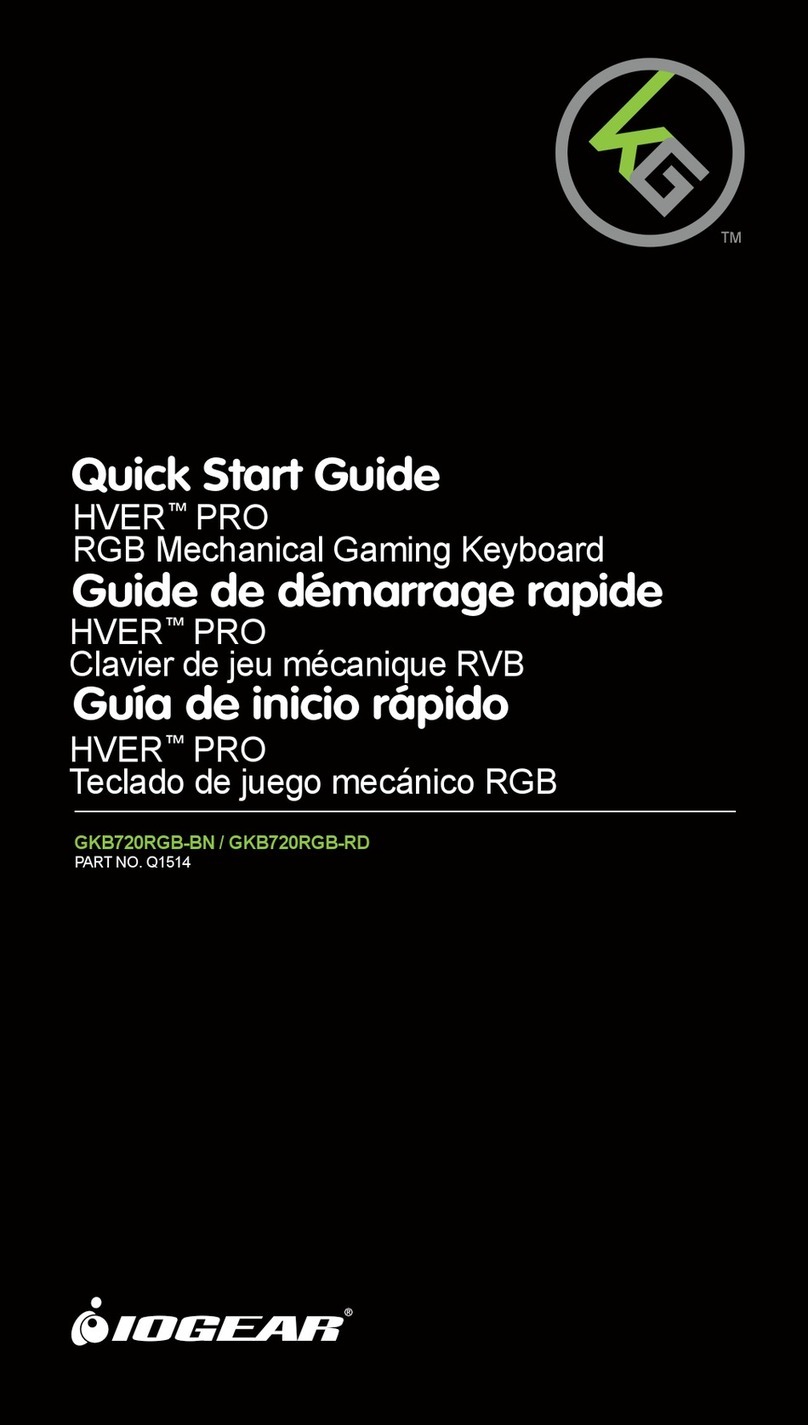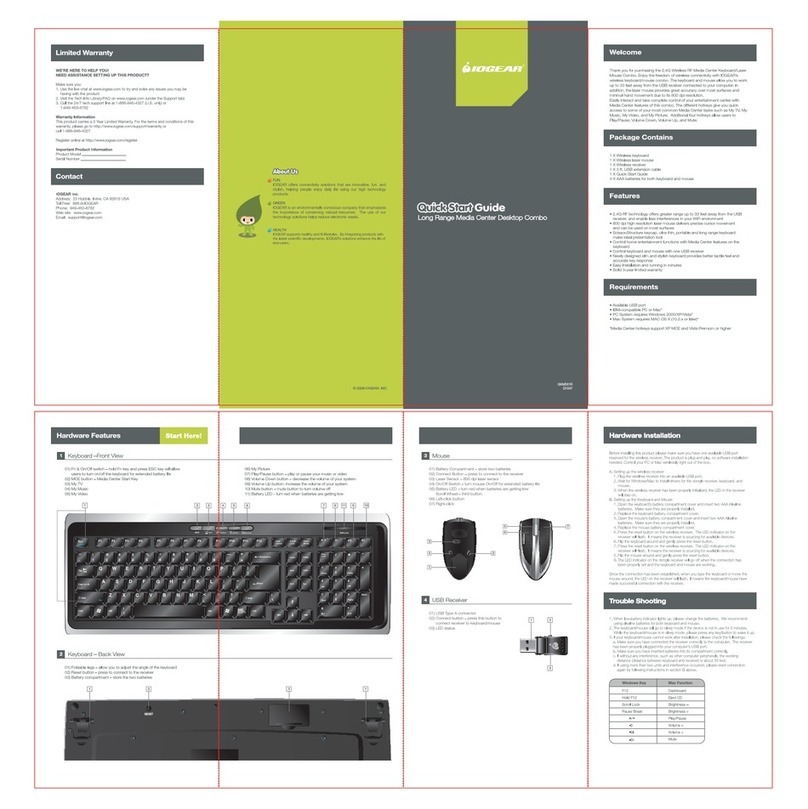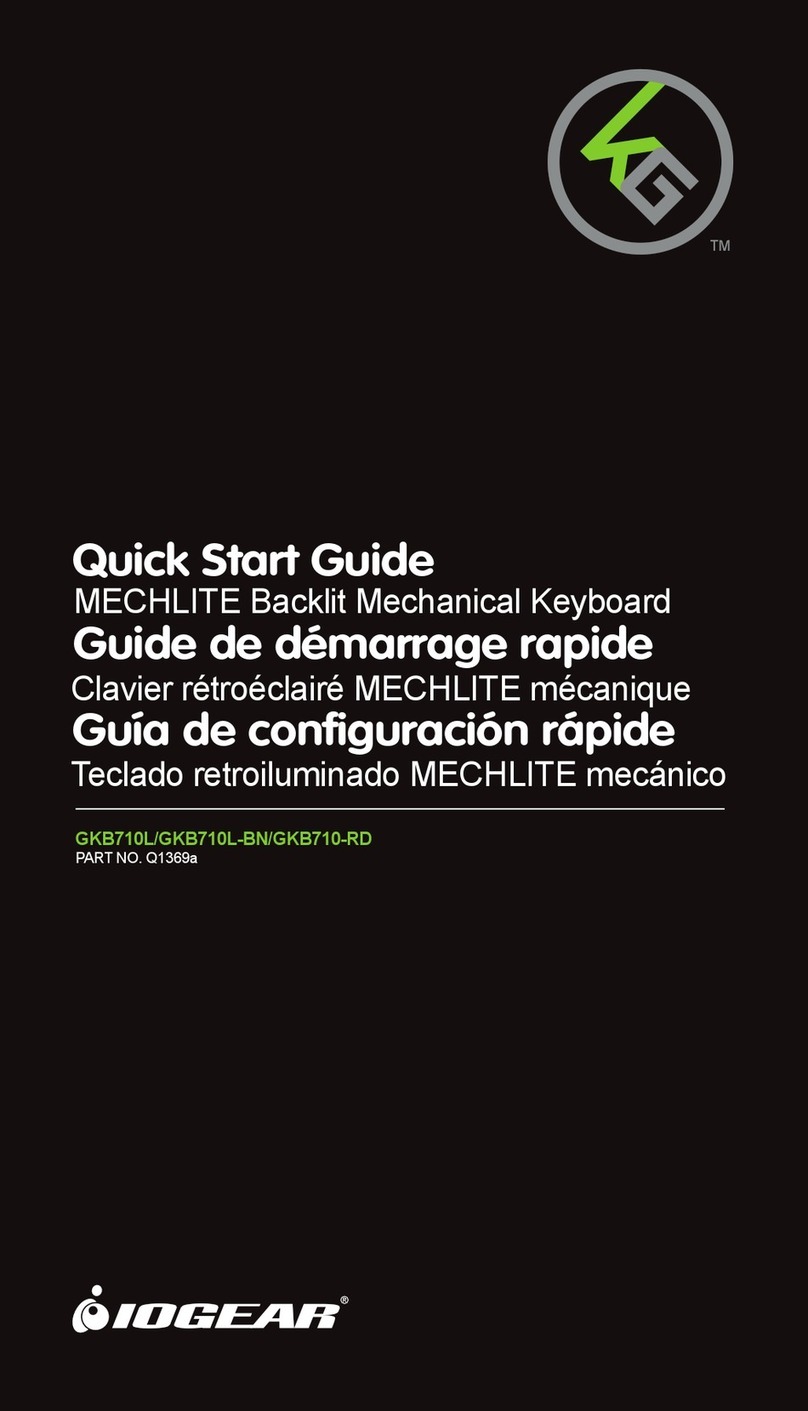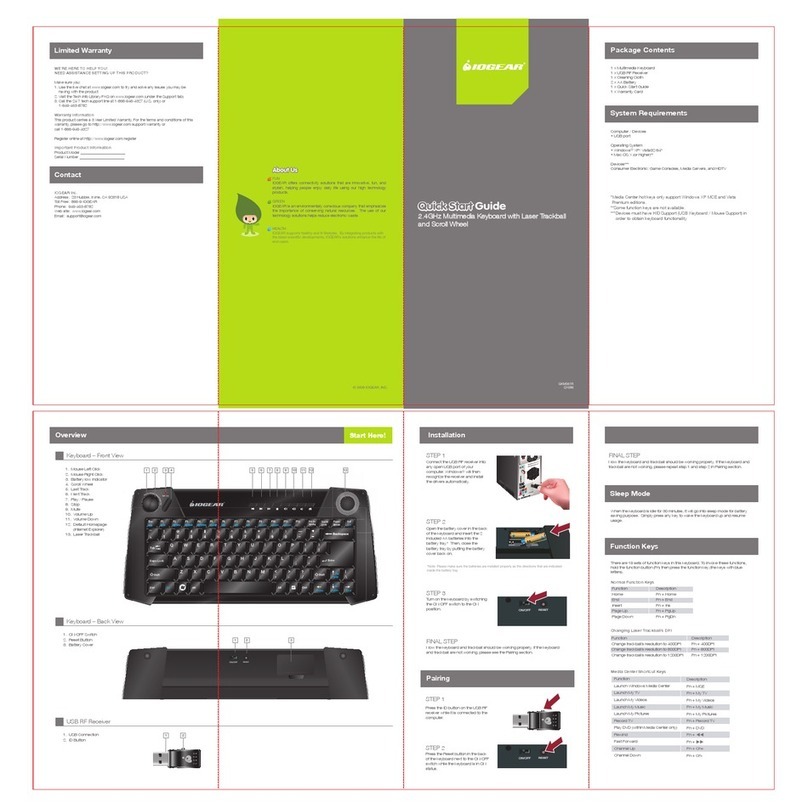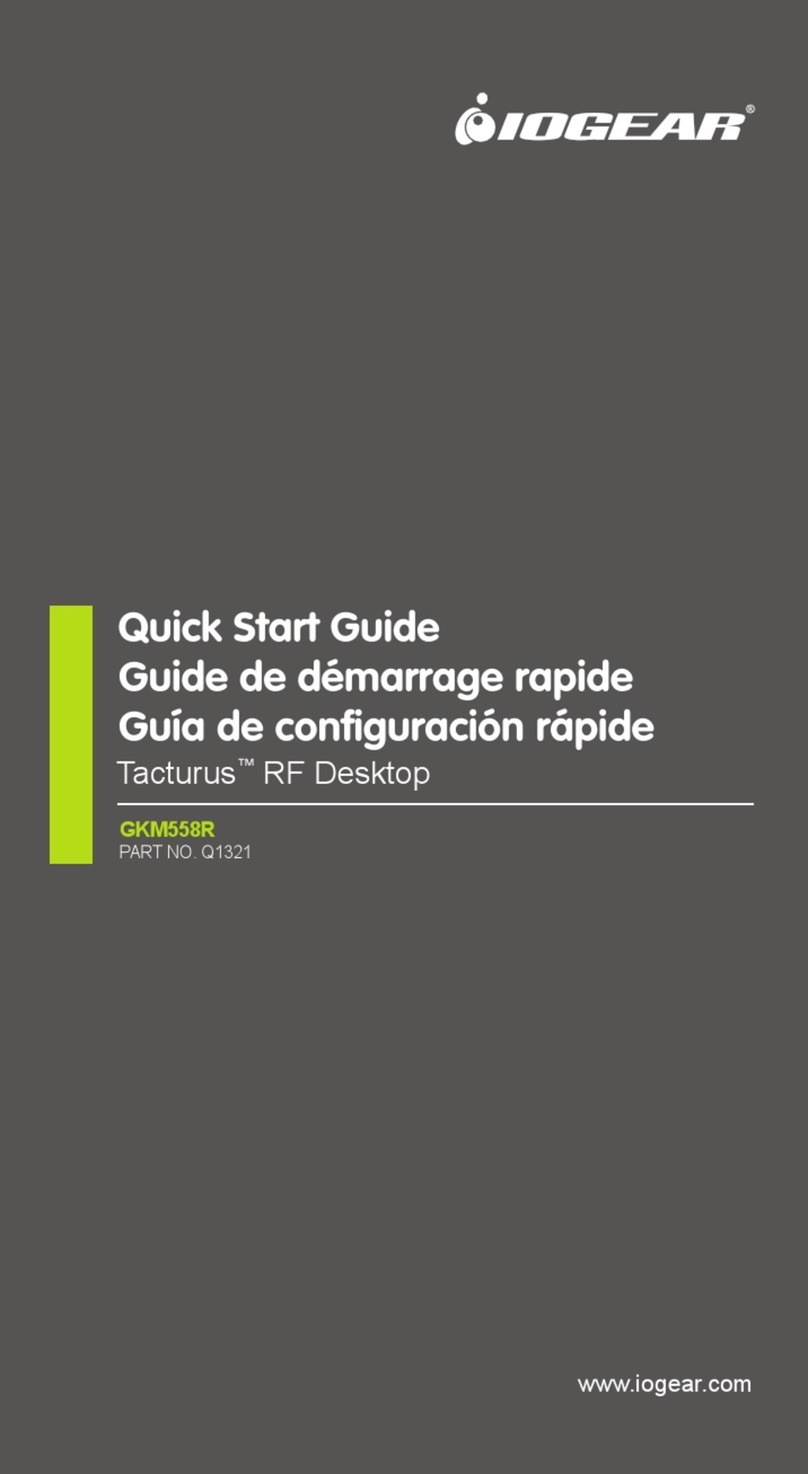Connection
1. Turn on the keyboard and keep pressing the paring button for 3 seconds until the blue LED
flash;
2. open the Bluetooth at your Iphone/Ipad and search for the keyboard;
3. choose the detected device “BT4.0 Keyboard” and confirm to pair with it (without any code).
When it pair successfully, the LED will go off.
if the paring time last too long and did not pair successfully, please re-do from the 1st step...
*After pairing well, the keyboard could restore the pairing, so when you start to use the keyboard
after a break, no need to re-pair it..
Low power indicator
When the power is less than 3.65V, the LED will be changed in Red and flash for 1 minute to remind
the user to recharge it.
Recharge
When recharging, the Blue LED keeps lighting up until full recharged, then the light will be off.
Specification
Dimension: 279.6(L) x111(W) x13.7(H) mm
Working Voltage: 3.3V~4.2V
Power consumption 3mA
Battery type Lithium battery, 320mAh
ThisdevicecomplieswithIndustry
Canadalicence‐exemptRSSstandard(s).Operationissubjecttothefollowingtwoconditions:(1)
thisdevicemaynotcauseinterference,and(2)thisdevicemustacceptanyinterference,including
interferencethatmaycauseundesiredoperationofthedeviceChangesormodificationsnot
expresslyapprovedbythepartyresponsibleforcompliancecouldvoidtheuser'sauthorityto
operatetheequipment.
NOTE:THEMANUFACTURERISNOTRESPONSIBLEFORANYRADIOORTVINTERFERENCECAUSED
BYUNAUTHORIZEDMODIFICATIONSTOTHISEQUIPMENT.SUCHMODIFICATIONSCOULDVOID
THEUSER’SAUTHORITYTOOPERATETHEEQUIPMENT.
LeprésentappareilestconformeauxCNR
d'IndustrieCanadaapplicablesauxappareilsradioexemptsdelicence.L'exploitationestautorisée
auxdeuxconditionssuivantes:
(1)l'appareilnedoitpasproduiredebrouillage,et(2)l'utilisateurdel'appareildoitacceptertout
brouillageradioélectriquesubi,mêmesilebrouillageestsusceptibled'encompromettrele
fonctionnement.
ComplieswiththeCanadianICES‐003ClassBspecifications.
CetappareilnumériquedelaclasseBestconformeàlanormeNMB‐003duCanada.