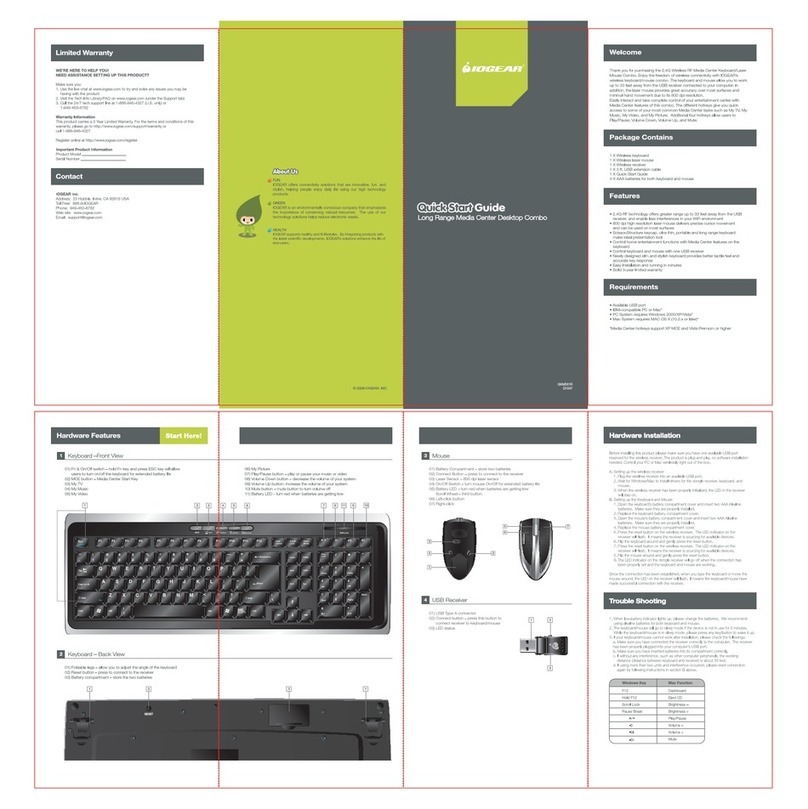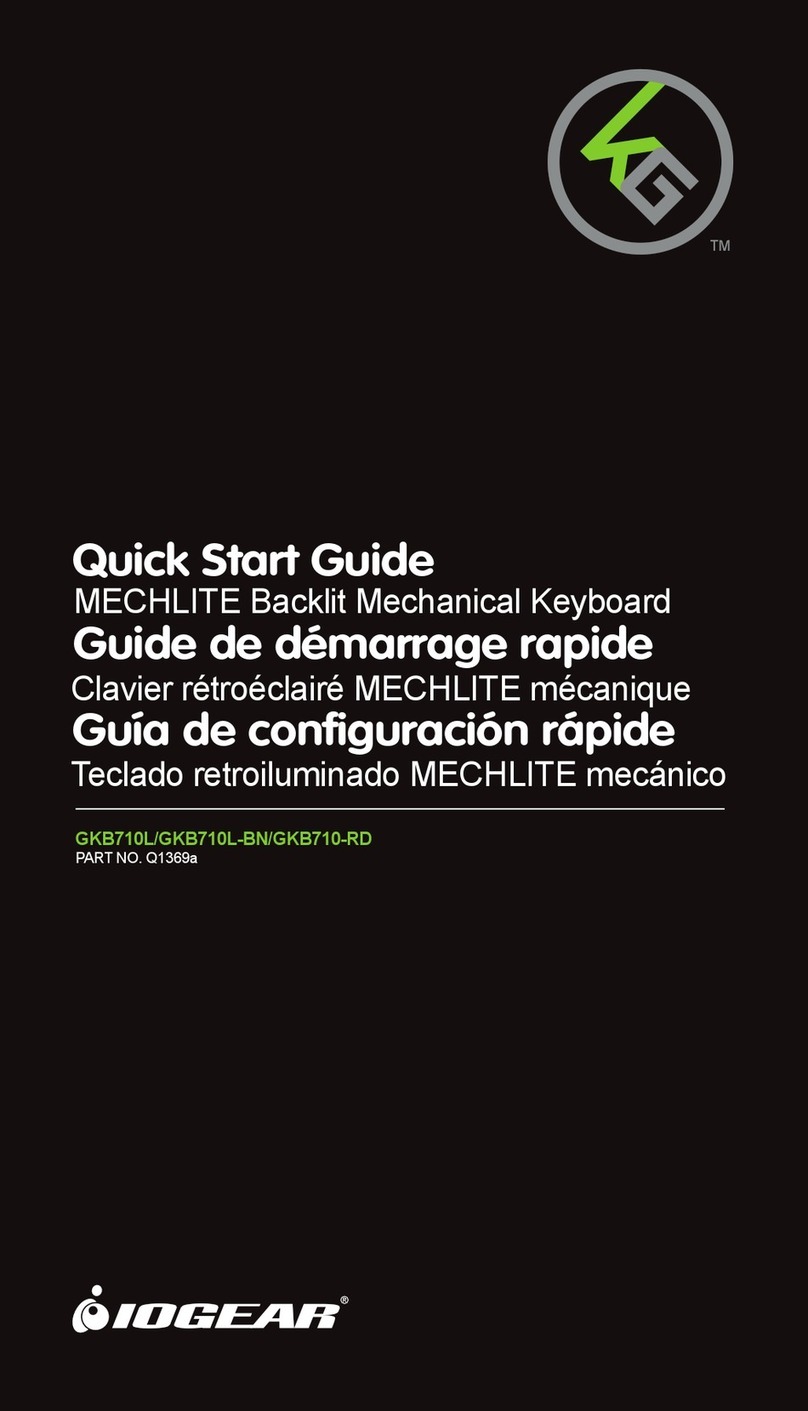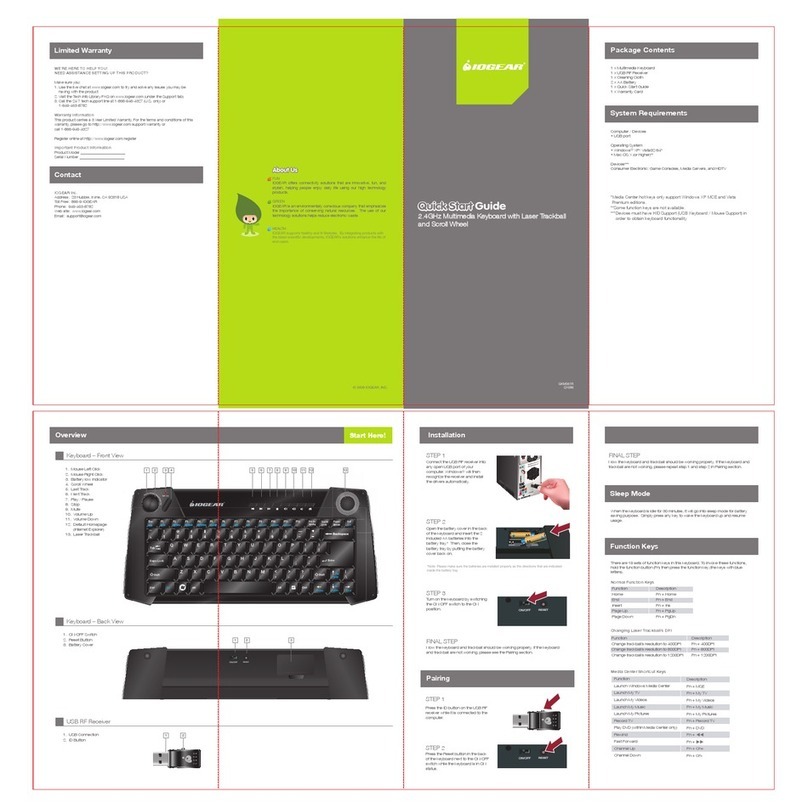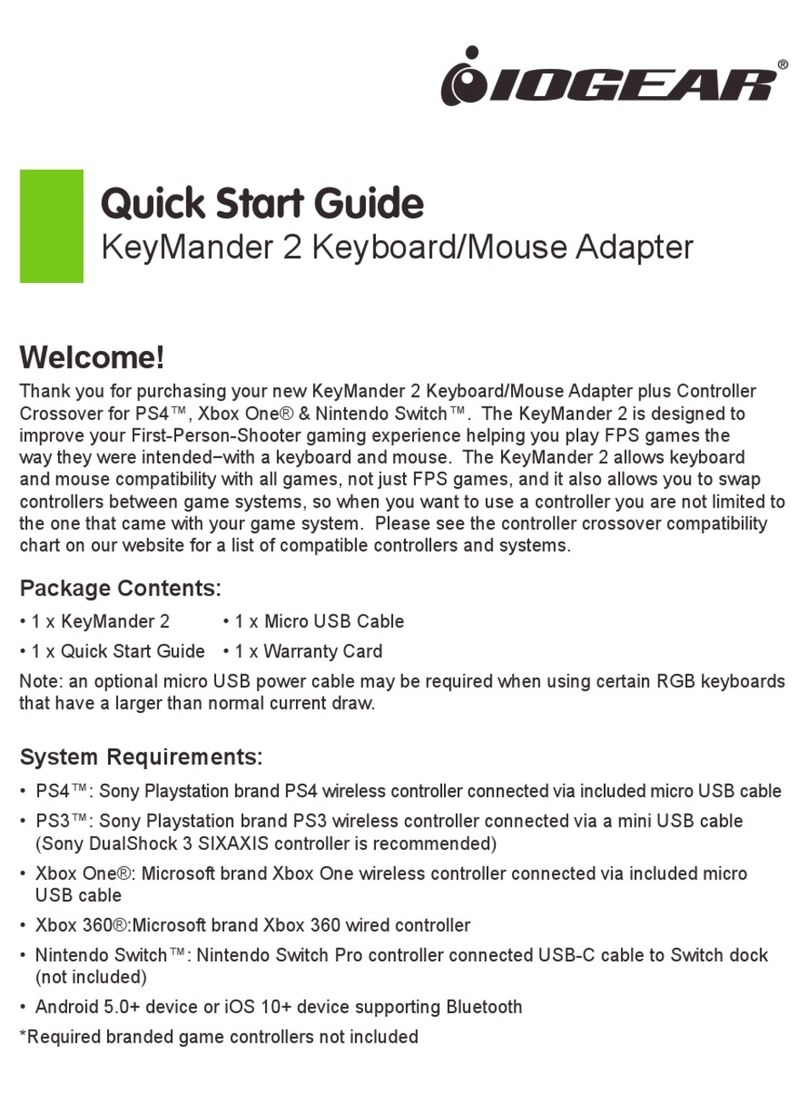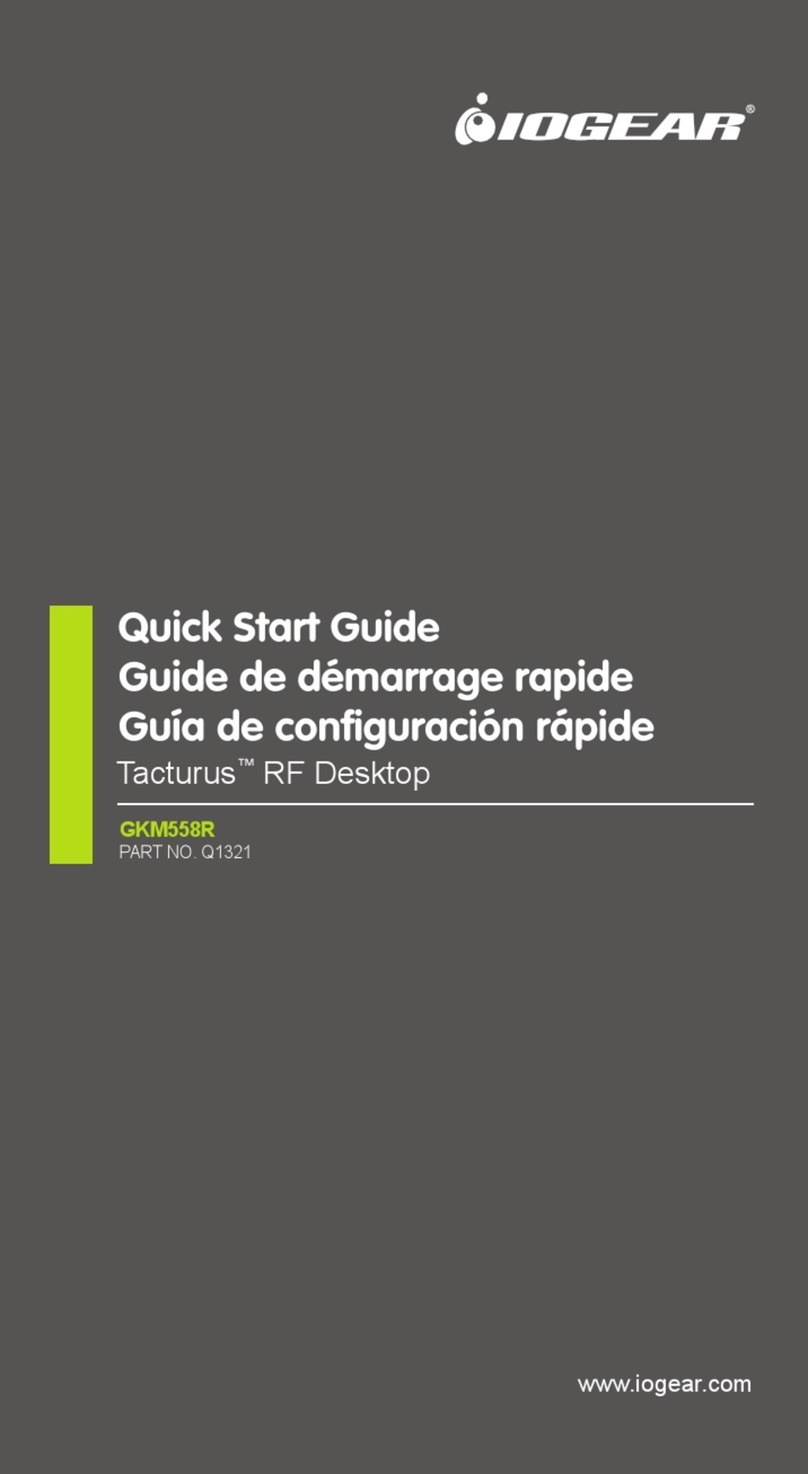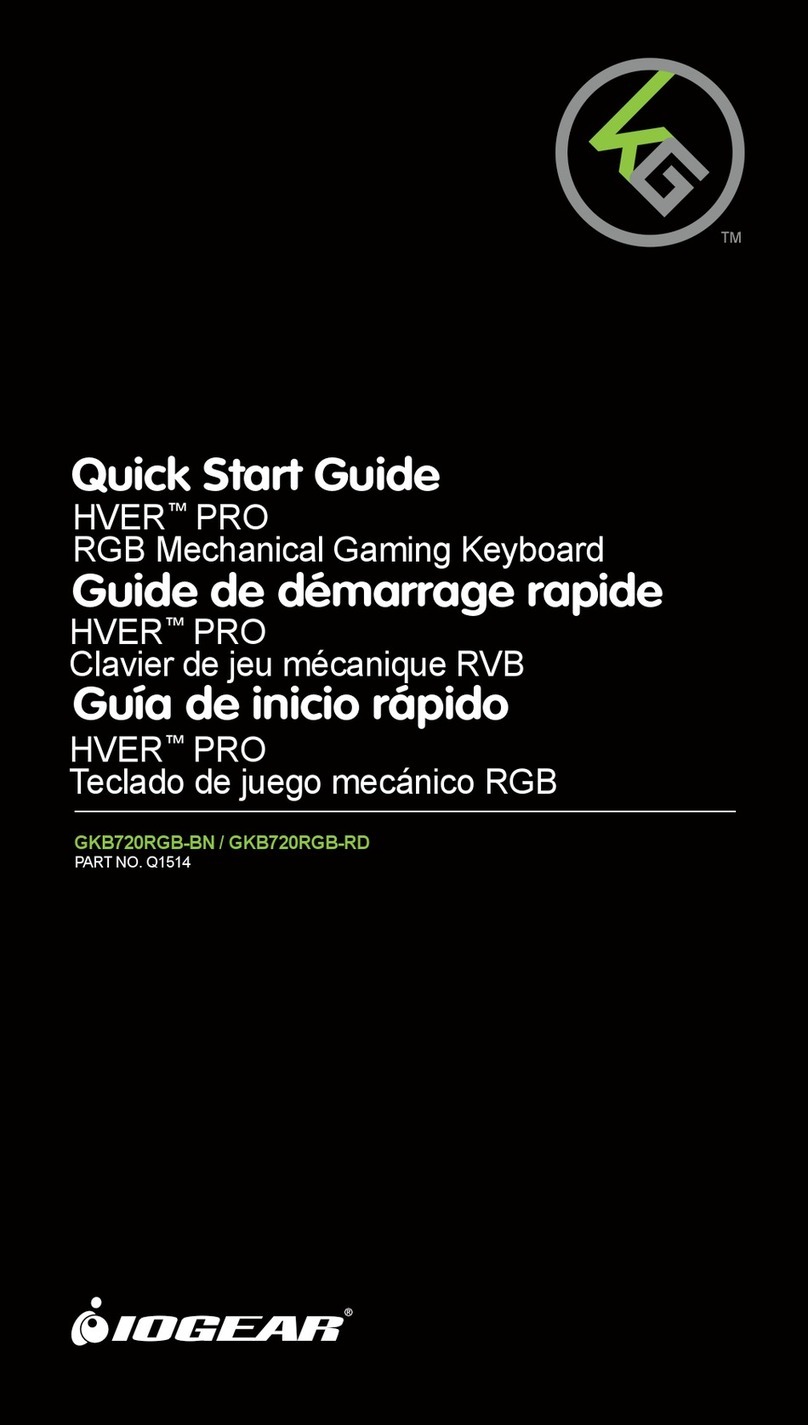2
1. Built in LED light for low power indicator. Low-Battery is indicated by the
illumination of the LED light, which is located on the top-left. Please replace
the battery when the LED lights up.
2. While the keyboard is entered sleep mode, please press any keyboard
button or mouse button to wake it up.
3. We recommend using alkaline batteries for the keyboard.
4. You may need to reset the keyboard connection status after replacing new
batteries for the keyboard.
Attention
ATEN Technology Inc., dba Iogear and its respective distributors and resellers are
not responsible for any malfunction, damage or personal injury incurs which
are caused by:
Any malfunction, damage or personal injury caused by the malfunctioning or
damage of the user’s personal computer or misuse of this product. Any
attempt to dismantle, change or modify this product in any manner.
Warning
Please do not use this product in ashy, wet, or oily environment(s). Failure to
do so may shorten the life of this product and may cause bodily harm.
Please keep this product away from radio frequency interruption area(s).
This is not an outdoor product. This product is not for outdoor use. Exposing
the product outdoors may cause damage to it.
Please do not use alcohol, petroleum, benzene or thinner-based solutions to
clean this product. We recommend wiping this product with a damp cloth.
Warranty Information
This product is backed by a One-Year Manufacturer’s Warranty, starting from
the date of purchase. The warranty covers for free repair in accordance with
the contents stated herein but does not cover wear and tear and any
malfunction or damages as results of improper usage as stated in this manual.
Product Appearance