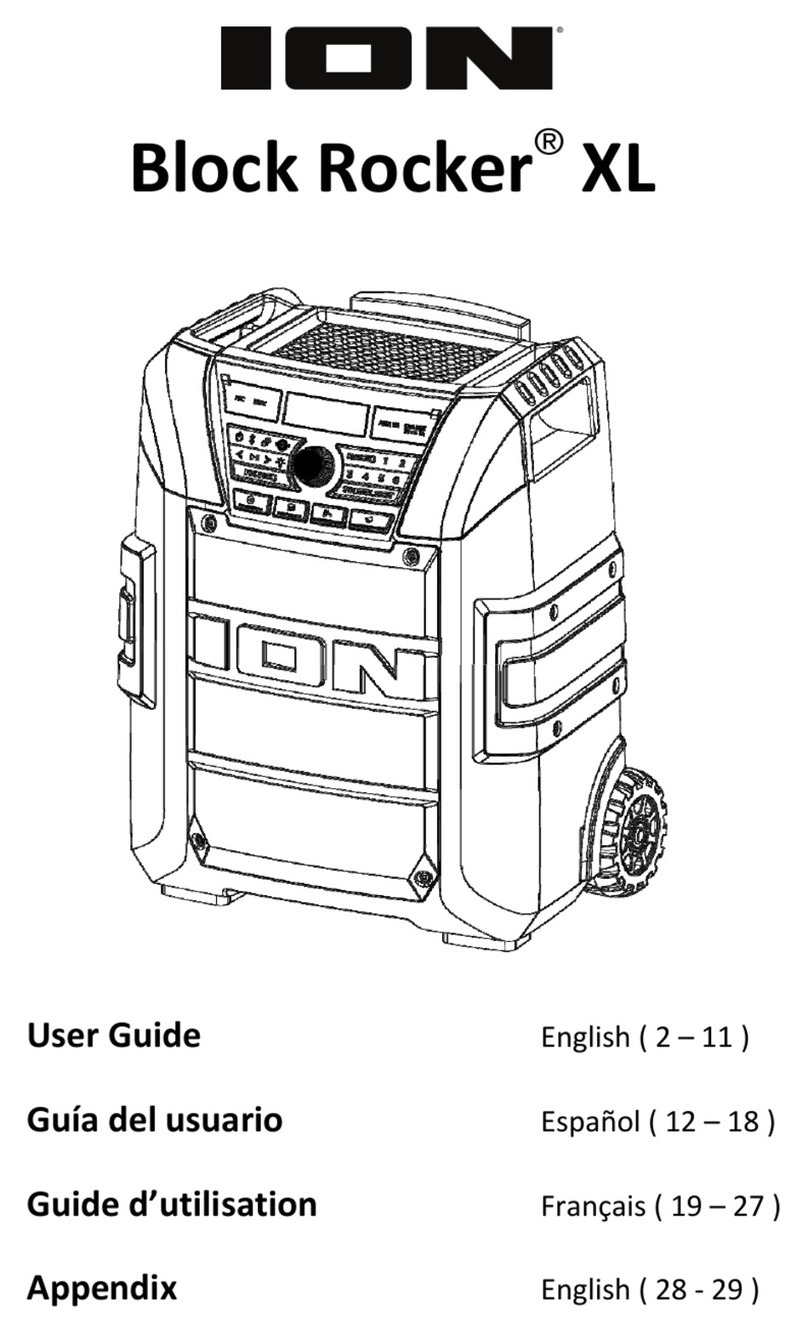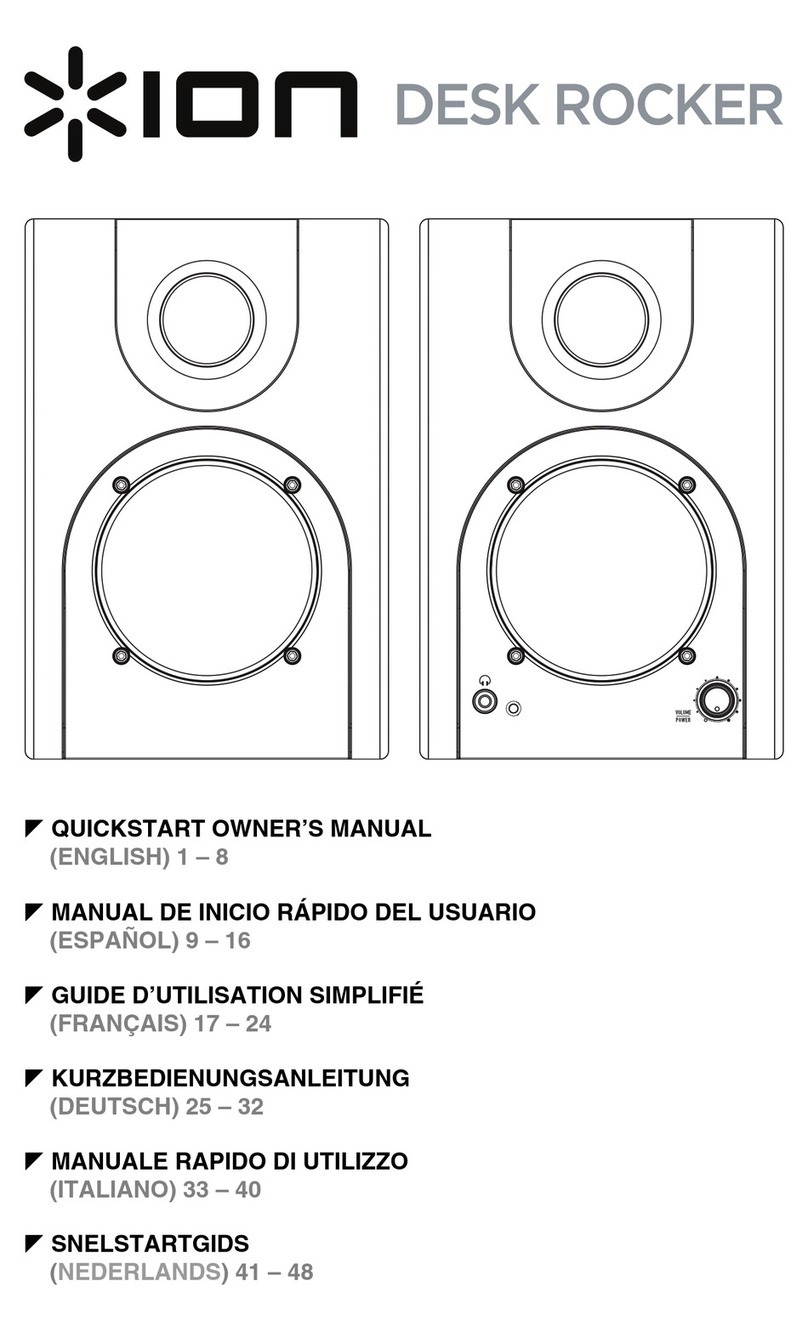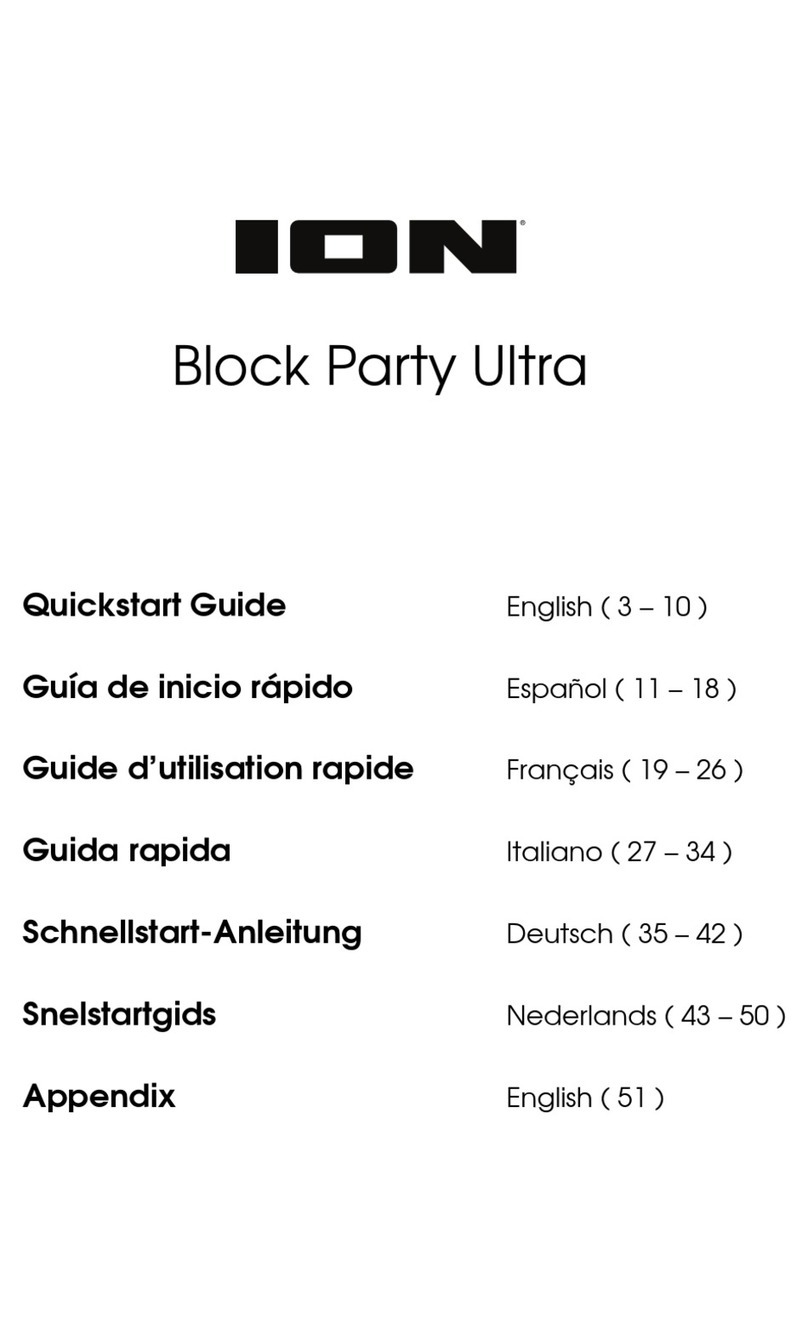5
Features
Front Panel
1. Auxiliary input: This stereo 1/8” input
can be used to connect a smartphone,
MP3 player, or other audio source.
2. Microphone Inputs with Volume
Control (1/4”): These mono inputs
accept 1/4” inputs such as a microphone,
guitar, or other musical instrument.
3. Power/Charge LED: The LED will be solid green when powered on and solid red when
the unit is charging. If the unit is powered on while charging, the LED will turn green when
battery charging is completed. If the unit is powered off while charging, the LED will turn
off when charging is completed.
4. Bluetooth LED/Disconnect Button: The LED will be lit when a device is paired to Party
Rocker Plus. This LED will not be lit when Party Rocker Plus is first powered on (unless it
was previously paired with a device). Press the button to disconnect a paired Bluetooth
device.
5. All Lights On/Off: Press this button to turn all lights on or off.
6. Light Mode: There are four modes to select from for how the dome lights react to the
music:
•Beat Sync: The dome lights spin and change color to the beat of the music playing.
•Auto: The dome lights spin and change color with a predetermined pattern regardless
of the beat of the music playing.
•Fade: Each color fades in and out for about one second before changing to the next
color.
•Freeze: All colors remain on and unmoving until a new mode is selected.
•Off: The dome lights turn off.
7. Light Buttons: Use these buttons to turn each color in the Dome on or off–Red, Green,
Blue, White, Pink, and Orange.
8. Echo: Use this knob to add or remove an echo effect when using a microphone.
9. Master Volume Control: This adjusts the speaker’s main mix volume, which includes
Microphone Inputs, Auxiliary Input, and the audio of a paired Bluetooth device.
Rear Panel
1. Power On/Off Switch: Turns Party
Rocker Plus on or off.
2. Power Cable Input (IEC): Insert the
included power cable here to power the
unit.
3. Dome: The dome light can spin and react
to the music playing (depending on the
Light Mode that is selected).
Warning: Do not look directly into the dome light. Do not sit, stand, or apply pressure on
the dome light.
1
2
3
4
57
6
89
3
12