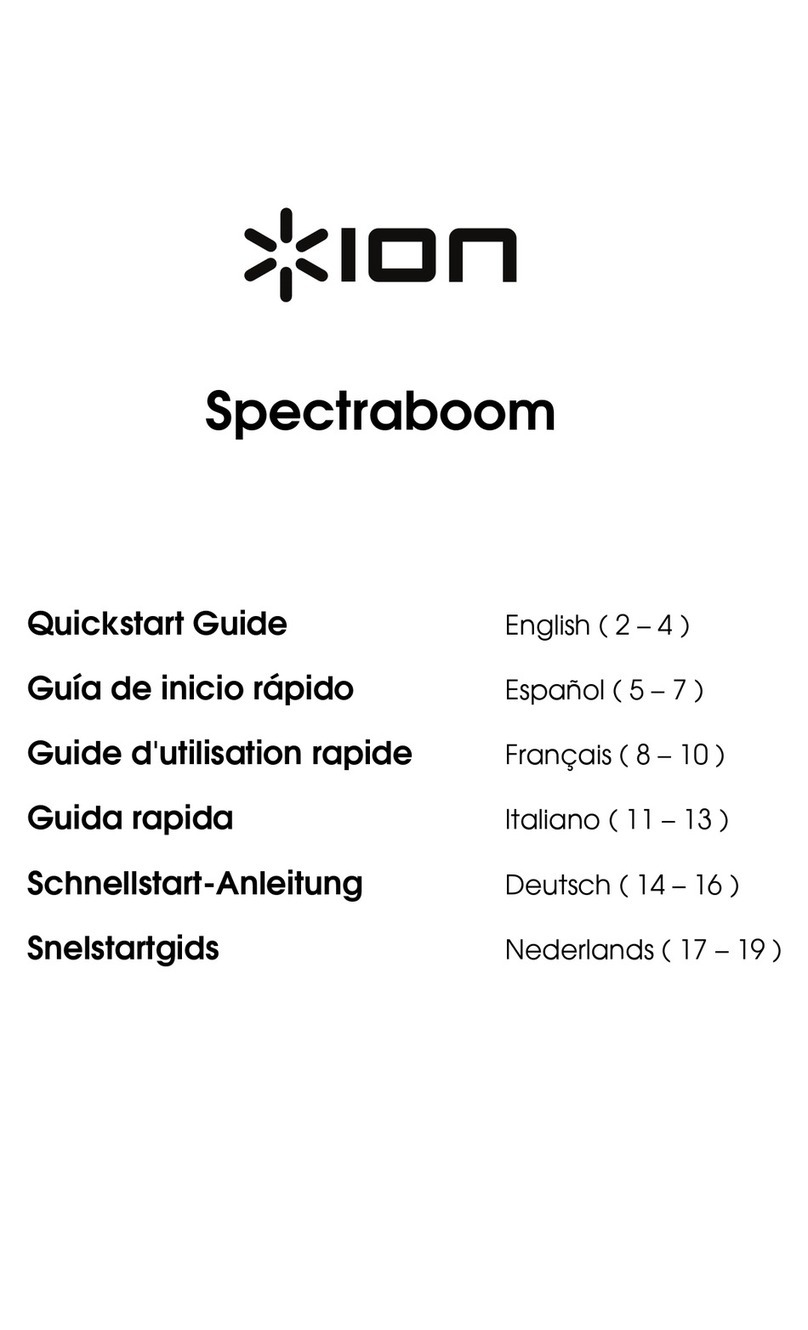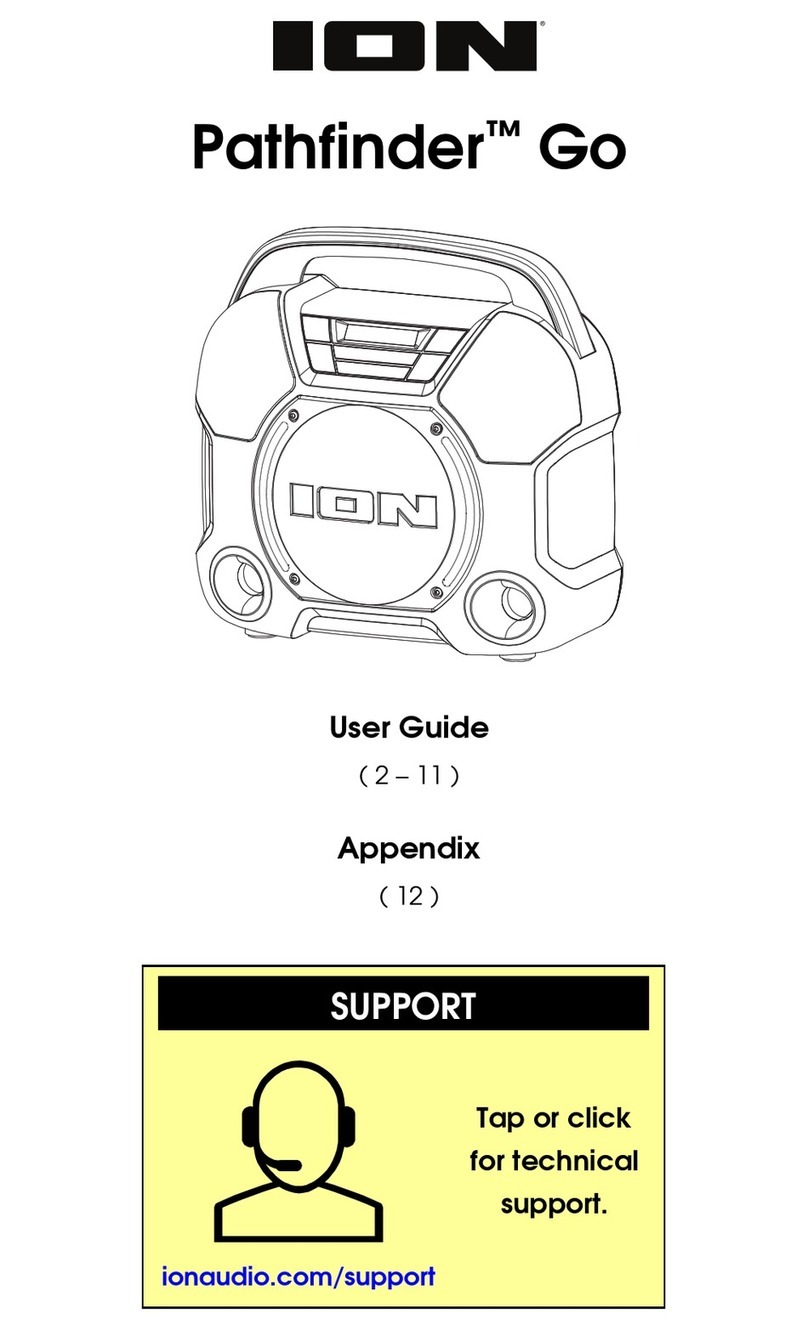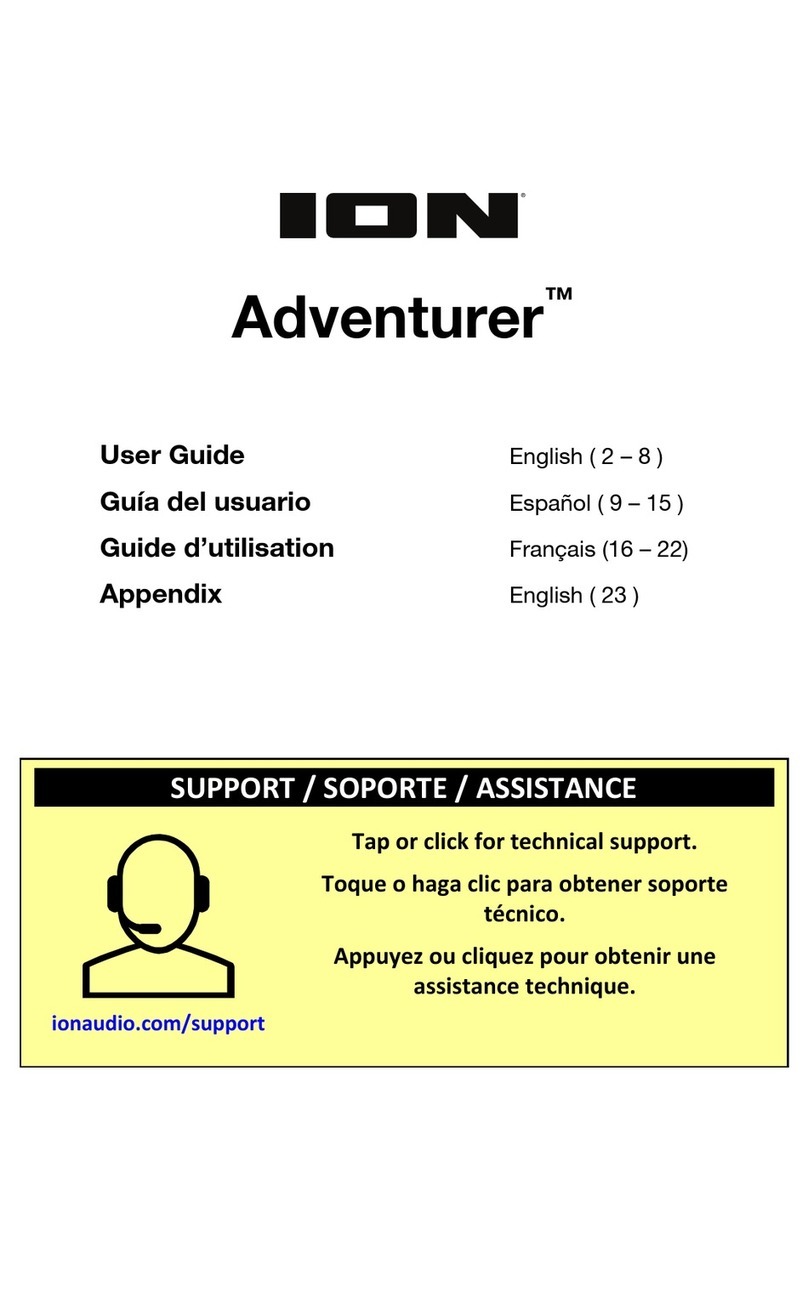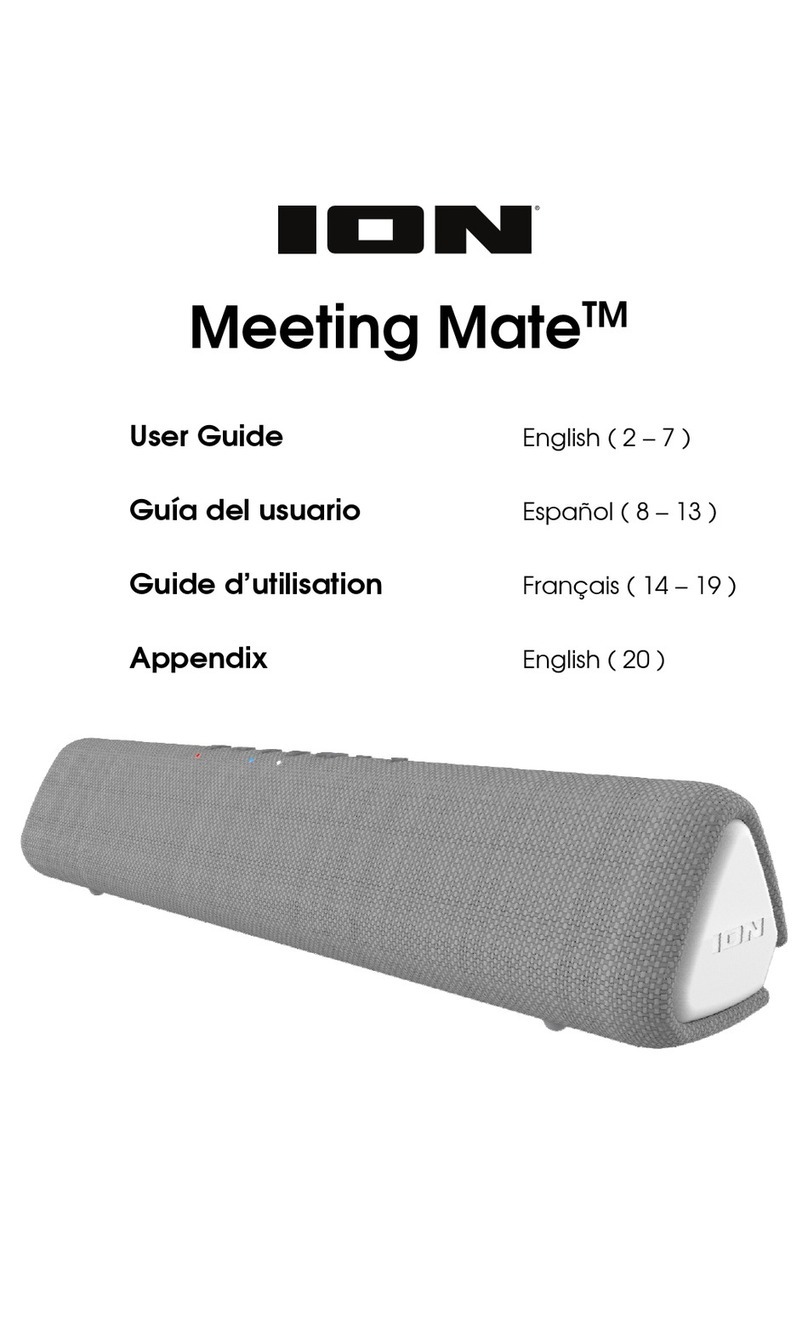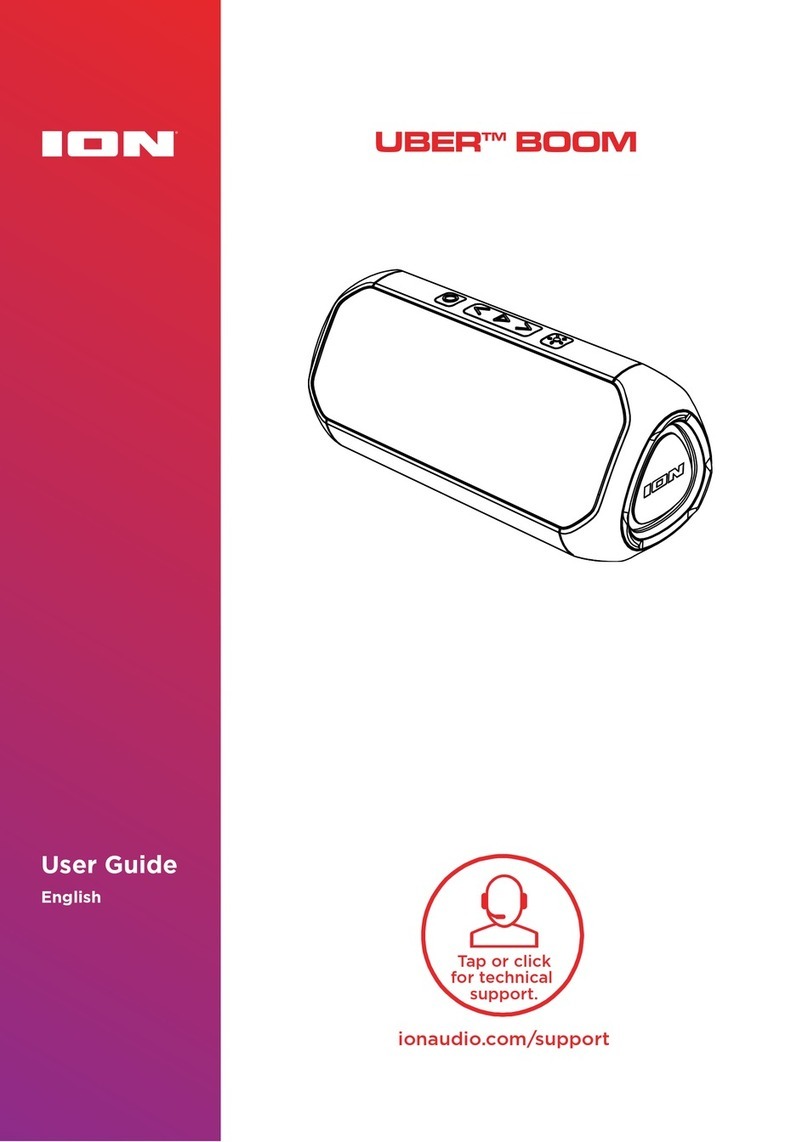QUICKSTART
CONNECTION
DIAGRAM
To LINE INPUT of second
CD player
(not included)
ANYROOM speaker
(sold separately).
iPod*
(not included)
BOX CONTENTS
ANYROOM BLUETOOTH speaker
Power cable
Quickstart Quide
Safety Instructions & Warranty
Information Booklet
Power
* iPod, iPhone, and iPad are
trademarks of Apple, Inc., registered in
the U.S.A. and other countries.
FEATURES
1. POWER IN ±Connect the included power cable to this
jack then connect the cable to your power source.
2. VOLTAGE SELECTOR ±This 2-position switch sets the
AC input voltage for the speaker. U.S. users should set
this switch to "115V" whereas U.K. and most European
users will need to set this to "230V".
3. POWER ON/OFF SWITCH ±Turns ANYROOM on
or off.
4. LINE INPUT ±This stereo RCA input can be used
to connect a CD player, MP3 player, or other audio
source. To connect to a portable device with a 1/8"
(3.5mm) headphone jack, you will need a standard
1/8"-to-RCA adapter (not included).
5. LINE OUTPUT ±To play your music out of an additional
speaker, connect this stereo RCA output to a
second
7
8
4 4 5 5 6
9
2 1
3
speaker's stereo RCA input so you can play your music out of both. To do this, you will need a standard stereo RCA
cable (not included).
6. MASTER VOLUME ±This knob controls ANYROOM's volume.
7. BOOT ±This LED will illuminate when ANYROOM is on.
8. STATUS ±This LED will blink approximately once every five seconds when ANYROOM speaker is properly synced
with Bluetooth device. When the SYNC button is pressed, this LED will blink rapidly, then blink approximately once per
second during the sync process.
9. SYNC ±Press this button to pair ANYROOM with any Bluetooth device in the area.
Note: Do not remove the speaker grille.
USING
ANYROOM
1. Follow the instructions in the CONNECTION DIAGRAM to set up your ANYROOM speaker properly.
2. Be sure the volume levels of ANYROOM and your device(s) are turned to "zero."
3. Connect the device(s) you want to play:
a. iPod, iPhone*, or iPad*: Gently connect your iPod to the included transmitter (wireless module).
b. CD player (or other device with an RCA output): Use a standard stereo RCA cable (not included) to
connect your device to ANYROOM's LINE INPUT. Be sure to match the colors of the cable's plugs to their
respective jacks (red to red, white to white).
4. Turn on your device, then turn on ANYROOM's POWER SWITCH. The transmitter and speaker should sync
up automatically. (If they do not sync, see the manual sync instructions below.)
5. Play your device, and turn up its volume. Turn up ANYROOM's MASTER VOLUME.
To manually sync ANYROOM speaker with Bluetooth device:
Follow these steps if ANYROOM speaker do not automatically sync after powering on.
1. Press and hold the SYNC button (using a paperclip or pen). Its red LED will blink rapidly.
2. Within five seconds, press the speaker's SYNC button. Its STATUS LED will blink rapidly.
3. Wait a minute or two ±the transmitter and speaker should sync automatically. Their LEDs should blink only about once
every five seconds when the dock and speaker are properly synced. Once synced properly, they should do
sync automatically when you turn on ANYROOM's power in the future.
You are cautioned that changes or modifications not expressly approved to a part responsible for compliance could void the
XVHU¶VDuthority to operate the equipment.
3