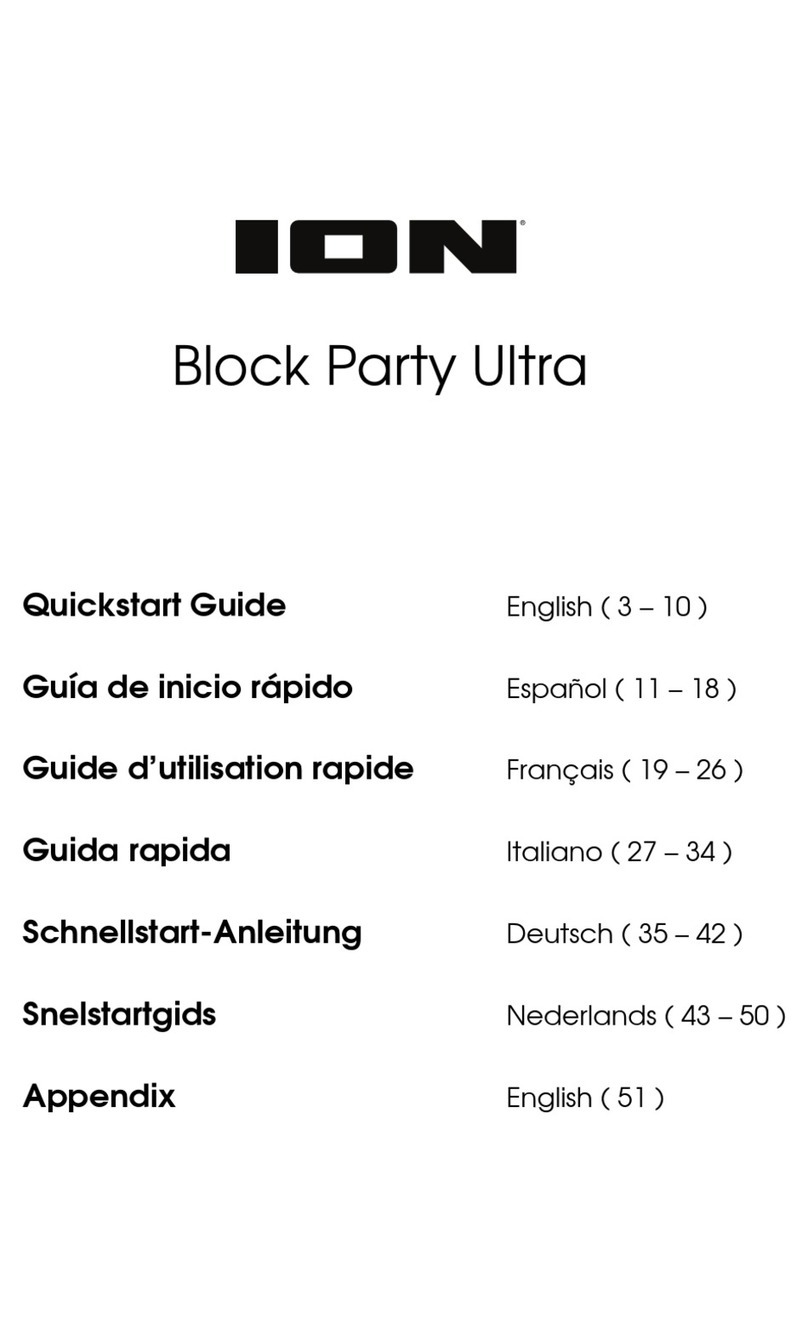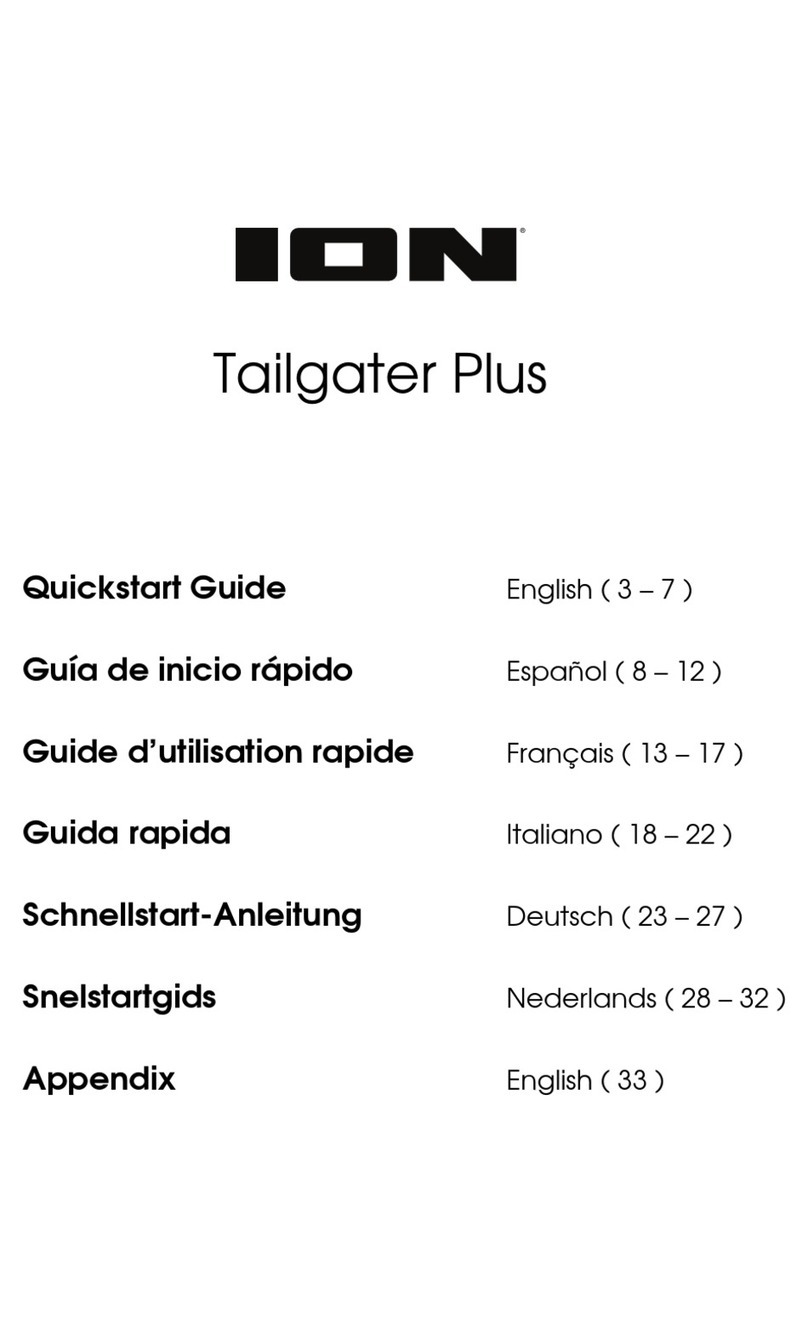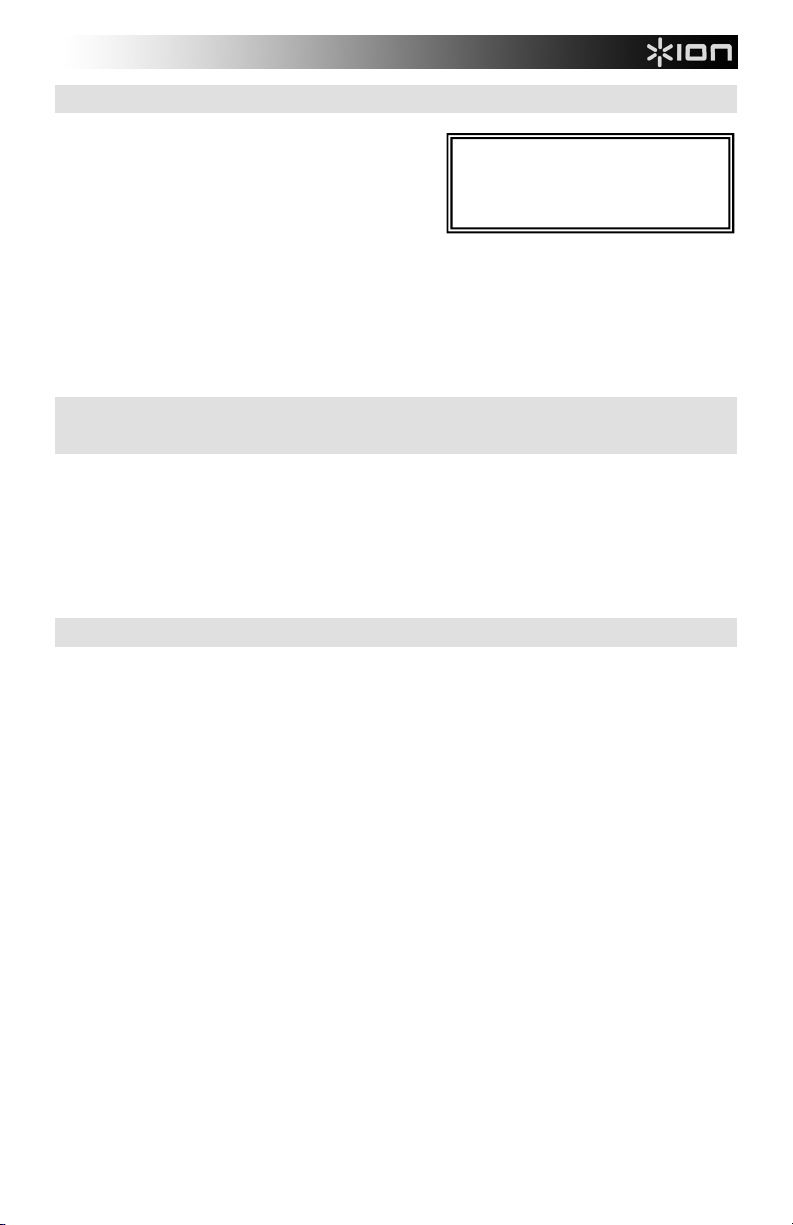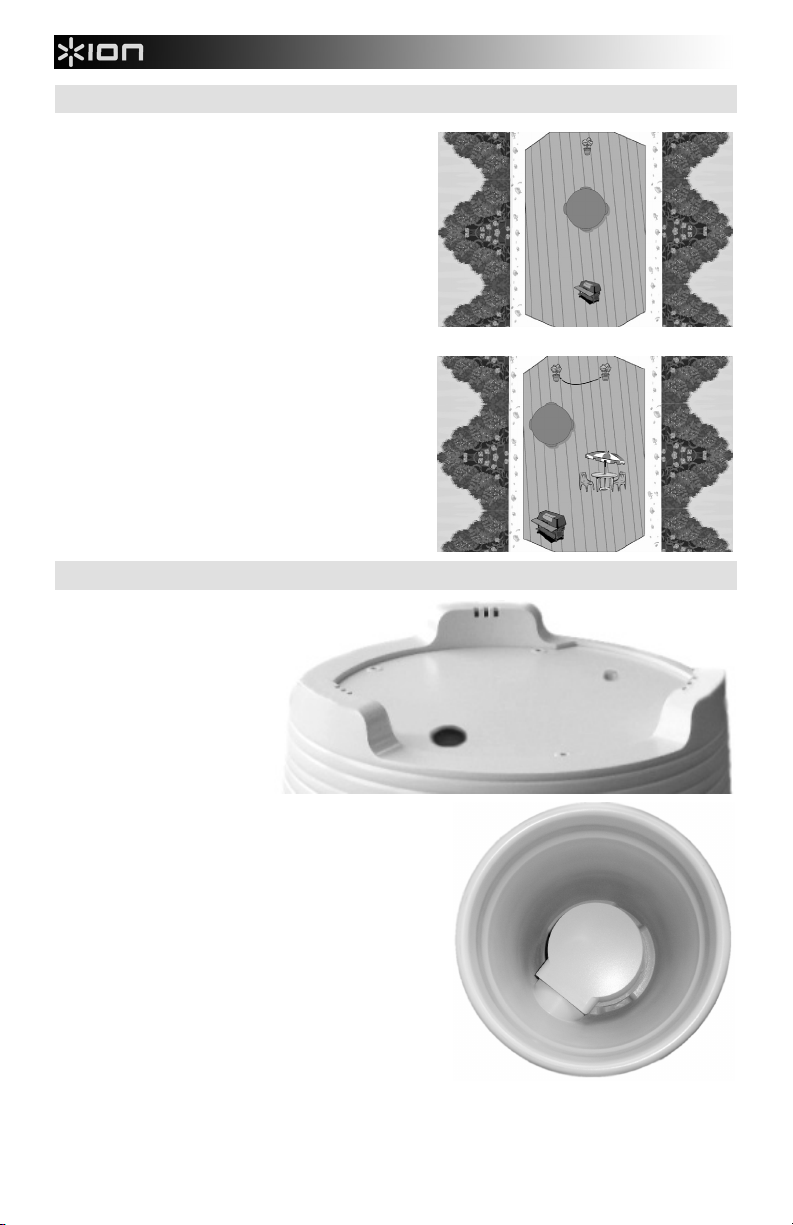8
DIAGRAMA DE CONEXIÓN
Escenario de instalación 1
Escenario de instalación 2
Escenario de instalación 3
DESCRIPCIÓN DE LAS PARTES
1. Conector auxiliar/de enlace: Este conector hembra de 3,5
mm se puede usar para conectar un reproductor de CD,
reproductor MP3 u otra fuente de audio con un cable TRS de
3,5 mm*. Puede usarse también para enlazar dos Planter
Speaker entre sí con un cable TRS de 3,5 mm.
Nota: Puesto que este conector funciona como salida cuando
el Planter Speaker se aparea con un dispositivo Bluetooth,
usted puede conectarle auriculares y el altavoz interno continúa
emitiendo sonido.
2. LED de conectado: Indica cuando hay un dispositivo Cómo
Conectarse al Planter Speaker.
3. LED auxiliar: Indica cuando el Planter Speaker está
reproduciendo audio proveniente de un dispositivo conectado al
conector auxiliar/de enlace.
4. Botón de conectado: Pulse el botón de conectado durante 5
segundos para comenzar el conectado con Bluetooth. El LED
de conectado parpadea con luz azul cuando busca
dispositivos Bluetooth para conectar. El LED de conectado
se enciende con luz azul continua cuando hay un dispositivo
Cómo Conectarse al Planter Speaker. Pulse el botón de
conectado para desconectar un dispositivo Bluetooth Cómo
Conectarse.
5. Vol +/-: Permite ajustar el volumen del altavoz.
6. LED de encendido: Indica si el Planter Speaker está
encendido o apagado.
7. LED de batería: Indica si es necesario cargar la batería o si
la misma se está cargando. Este LED se apaga una vez que
se completa la carga.
8. Entrada del adaptador de carga*: Inserte aquí el
adaptador de carga incluido para cargar la batería del
Planter Speaker.
9. Altavoz: Este altavoz de gama completa reproduce el audio
proveniente de un dispositivo Bluetooth o una fuente
conectada al conector auxiliar/de enlace.
Conectar un reproductor MP3 a Planter Speaker.
Conectar dos Planter Speaker entre sí para extender la salida
lograr un sonido más espacioso.
Actividad de los LED del Planter Speaker:
LED de encendido con luz roja permanente =
El equipo está encendido.
LED con luz azul permanente = Cómo
Conectarse a un dispositivo Bluetooth
LED de batería con luz verde permanente =
Se está cargando la batería.
LED auxiliar con luz ámbar permanente =
Cuando se configura Aux como entrada.
LED de conectado parpadeando con luz azul
= Busca dispositivos Bluetooth para conectar.
LED de batería parpadeando con luz verde =
Es necesario cargar la batería.
parear un dispositivo Bluetooth con Planter Speaker.
*Para conocer detalles acerca de cómo adquirir un cable TRS de 3,5 mm, visite www.ionaudio.com/products/details/planterspeaker
*Nota: Si la batería tiene poca carga cuando se
usa un adaptador de carga, no se garantiza que
el Planter Speaker proporcione energía para
usar mientras se realiza la carga.