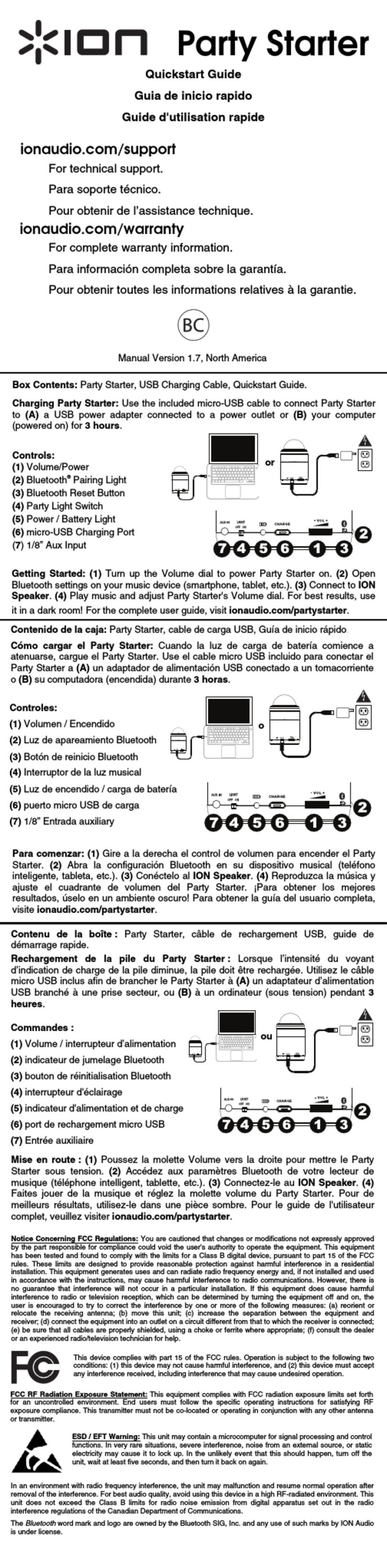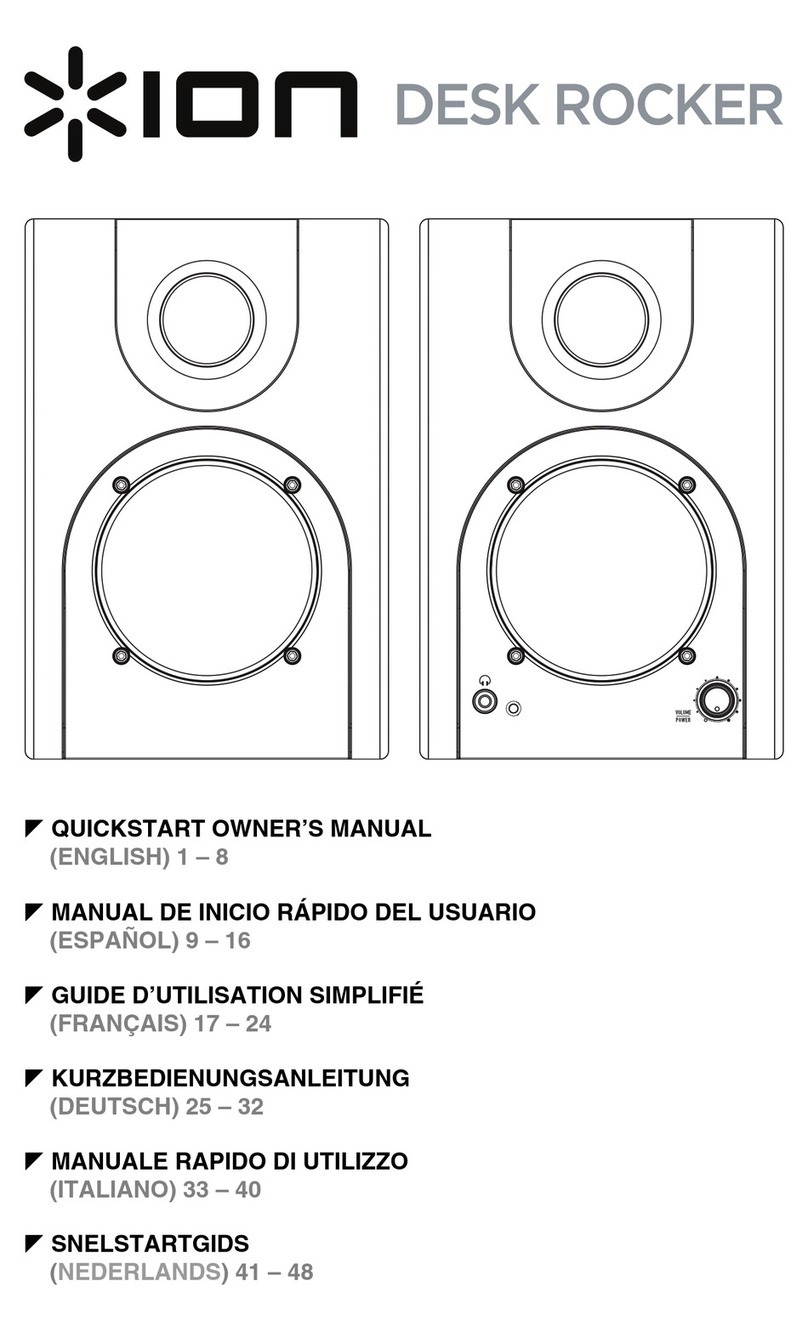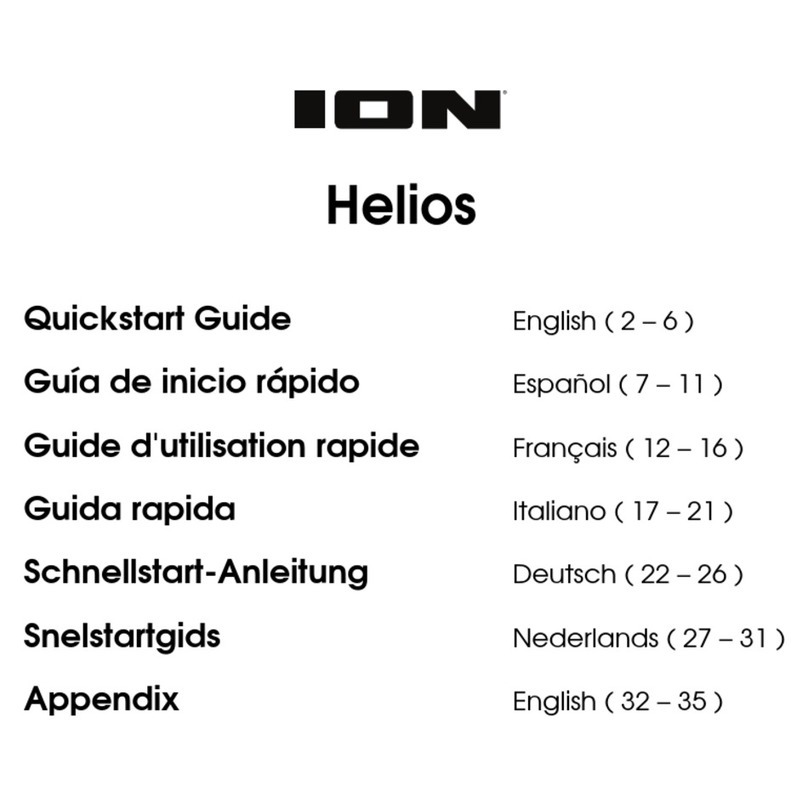8
APAREAMIENTO DE BLUETOOTH
El apareamiento de Bluetooth se
realiza cuando dos dispositivos
Bluetooth acuerdan comunicarse entre
sí, habilitándolos a establecer un
enlace e intercambiar datos.
Cómo aparearse con un iPhone®,
iPad®, y iPod touch®:
Nota: Se requiere iOS 4.0 o superior.
1. Mantenga pulsado el botón de
encendido del SOUND SPLASH
durante 4 ó 5 segundos para encenderlo.
2. Mantenga pulsado el botón Bluetooth del SOUND SPLASH durante 2 segundos. Oirá
un tono y destellará el LED azul.
3. En su iPhone, vaya a Settings (Ajustes) > General > Bluetooth. Deslice el cursor
deslizante de Bluetooth a "On (Activado)".
4. En la pantalla del iPhone, aparece "ION SOUND SPLASH" como dispositivo Bluetooth.
Tóquelo para seleccionarlo.
5. Si su iPhone solicita un código de contraseña o PIN, ingrese el número ("0") cuatro
veces.
Cómo aparearse con otros dispositivos:
1. Mantenga pulsado el botón de encendido del SOUND SPLASH durante 4 ó 5 segundos
para encenderlo.
2. Mantenga pulsado el botón Bluetooth del SOUND SPLASH durante 2 segundos. Oirá
un tono y destellará el LED con luz azul.
3. Vaya al menú de ajustes de Bluetooth de su dispositivo para activar Bluetooth.
4. En la pantalla de su dispositivo, aparece "ION SOUND SPLASH" como dispositivo
Bluetooth. Selecciónelo para aparearlo y conectarlo con SOUND SPLASH.
5. Si su dispositivo solicita un código de contraseña o PIN, ingrese el número ("0") cuatro
veces.
6. Si su dispositivo no puede aparearse correctamente, simplemente encienda y apague
el SOUND SPLASH e intente aparearse otra vez.
LED de actividad del SOUND SPLASH:
LEA azul parpadeante = Modo de
apareamiento de Bluetooth
LED con luz azul permanente = Conectado a
un dispositivo Bluetooth
LED parpadeando con luz azul y roja =
Llamada entrante
LED parpadeando con luz roja = Batería del
SOUND SPLASH con poca carga