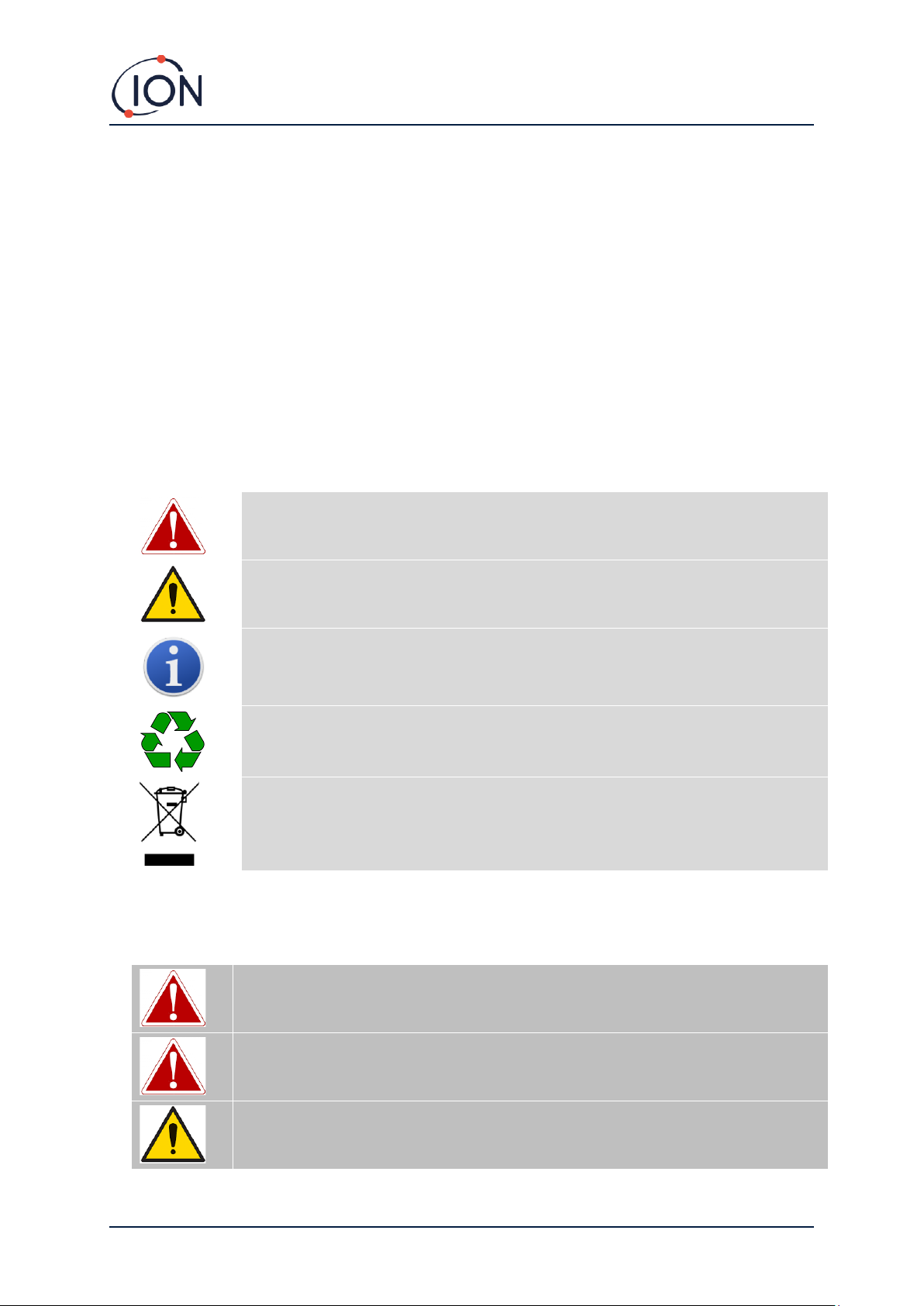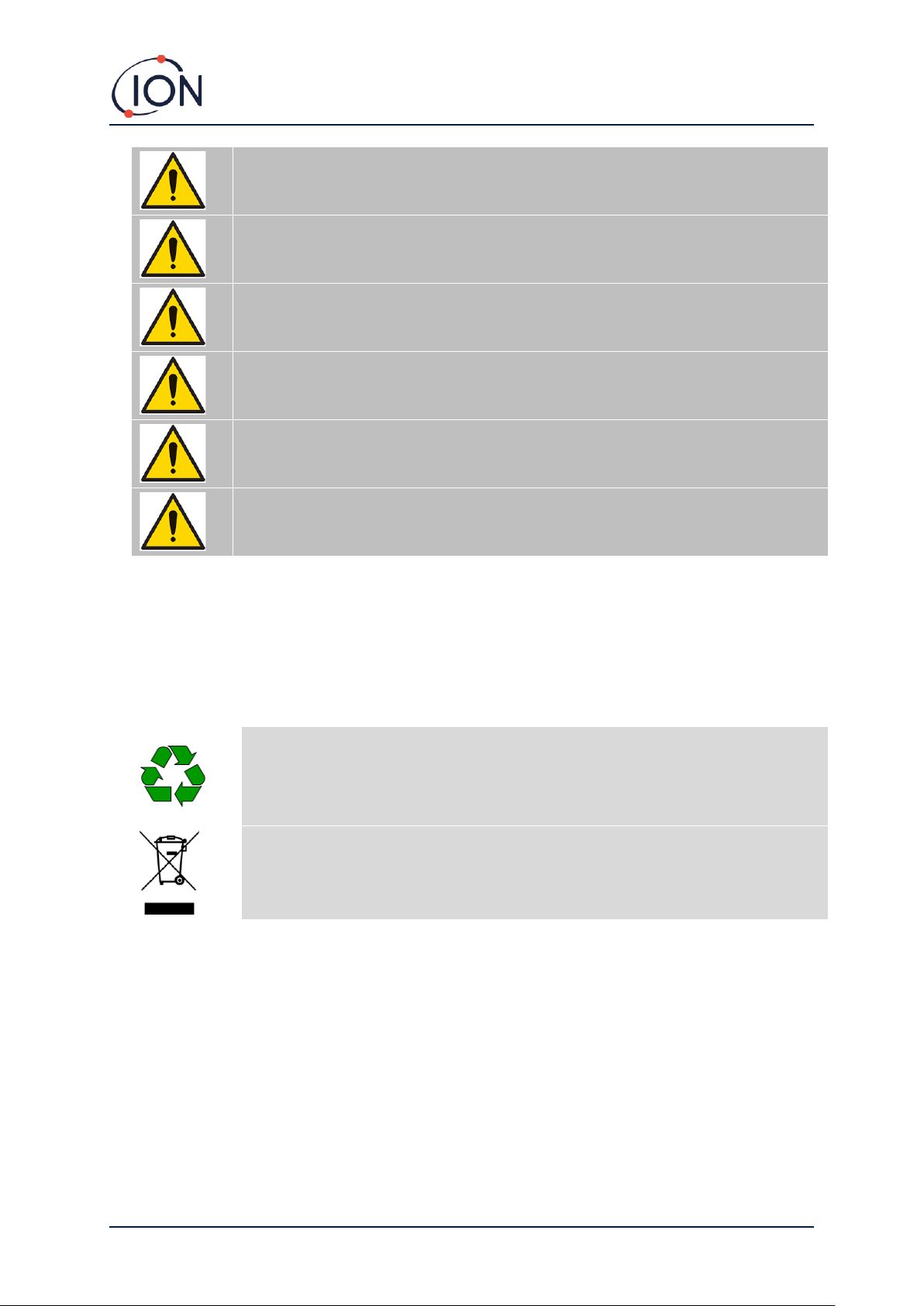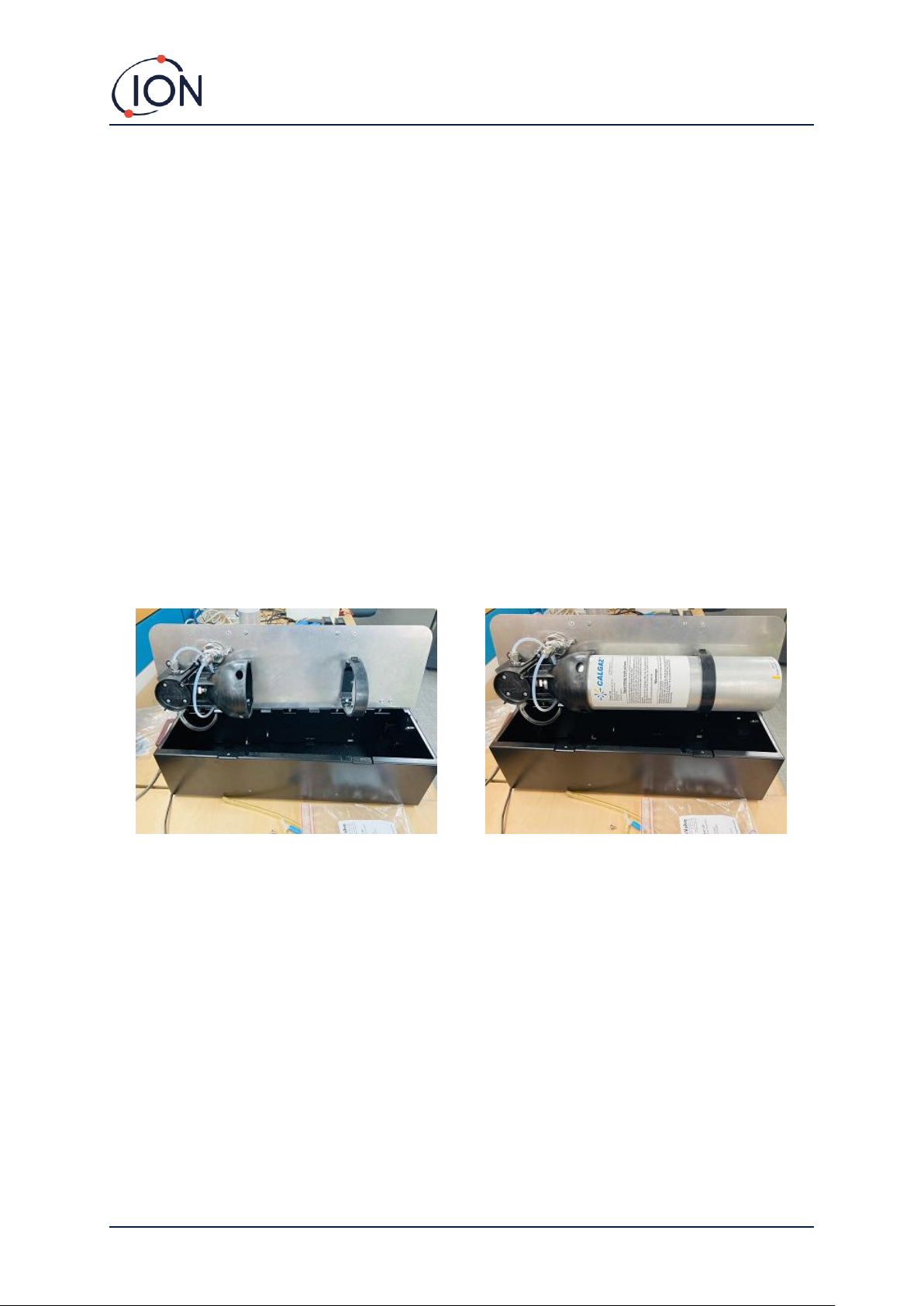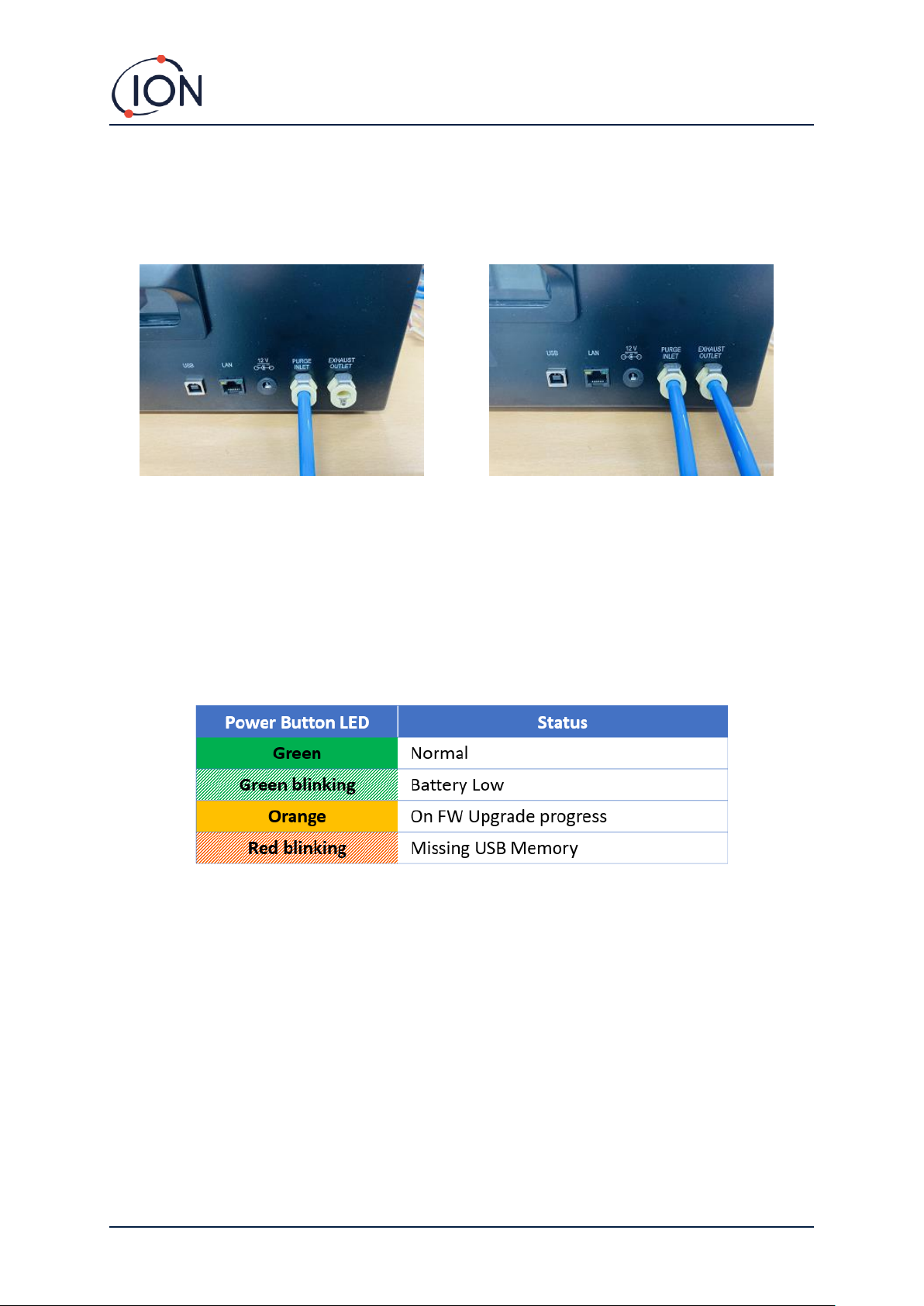ARA DOCK4 User Manual V1.0
Pioneering Gas Sensing Technology. Page 2 of 15 ionscience.com
Contents
Safety..........................................................................................................................................3
Legal Notices Regarding the Safe Operation of Equipment...............................................................3
Symbols...............................................................................................................................................3
Warnings, Cautions and Information notifications ............................................................................3
Disposal.......................................................................................................................................4
Normal Operating Conditions.......................................................................................................4
Device Overview..........................................................................................................................5
Hardware Overview.....................................................................................................................5
Technical Specifications ...............................................................................................................6
Prepare the ARA DOCK4 for test...................................................................................................8
Equipment Installation .......................................................................................................................8
Charging..............................................................................................................................................8
Calibration Gas Installation ................................................................................................................8
Set Ventilation Flow Path ...................................................................................................................9
Operate the ARA DOCK4 ............................................................................................................10
Turn on/off the ARA DOCK4 .............................................................................................................10
Set gas detectors on Test Bays.........................................................................................................11
Start Tests.........................................................................................................................................11
Management of the ARA DOCK4 ................................................................................................12
Replace gas cylinder .........................................................................................................................12
Connect Communication Cable for Dock4Manager software .........................................................12
Dock4Manager software Features.............................................................................................. 12
Change gas configurations................................................................................................................12
Install ARA Gas Detector Firmware Upgrade Image ........................................................................12
Firmware Upgrade of the ARA DOCK4 .............................................................................................12
Read Event/Test Logs .......................................................................................................................12
Equipment maintenance and service .......................................................................................... 13
Troubleshooting.........................................................................................................................14
Limited Warranty.......................................................................................................................14
Certifications / Approvals:..........................................................................................................14
ION Science Contact Details........................................................................................................15