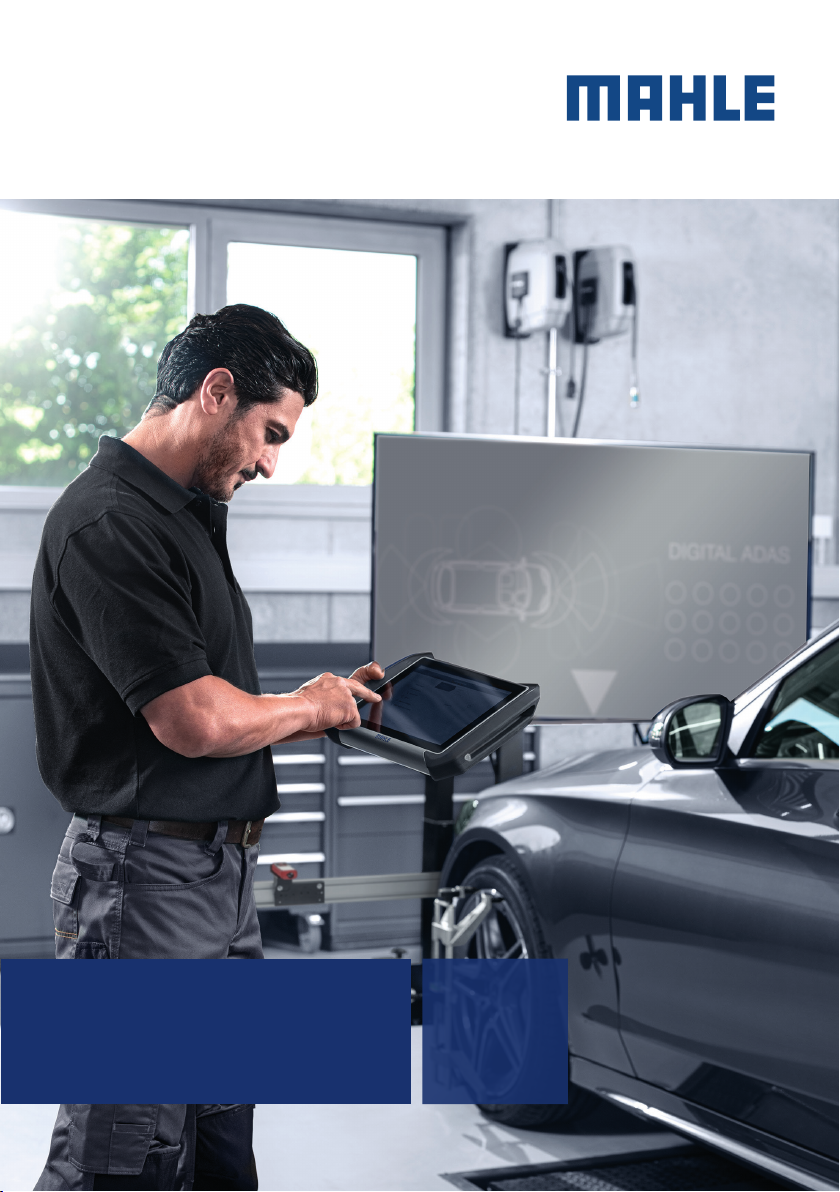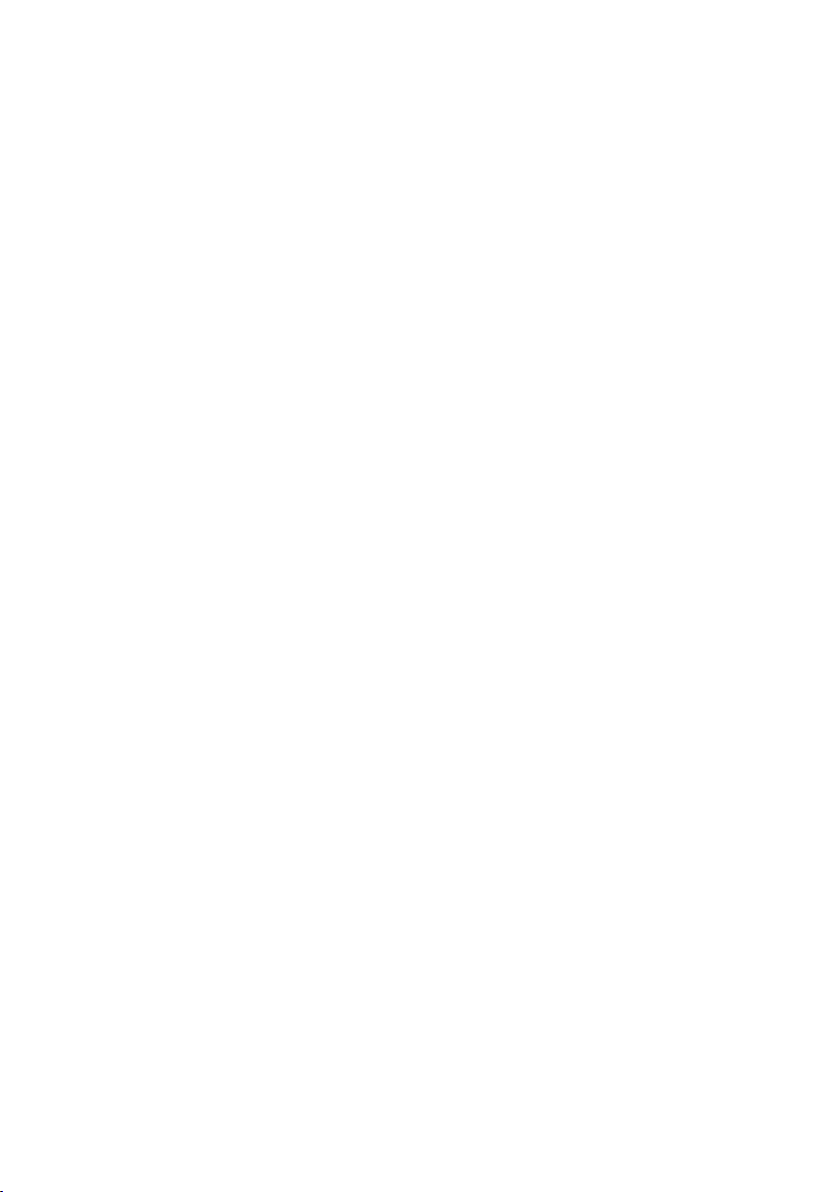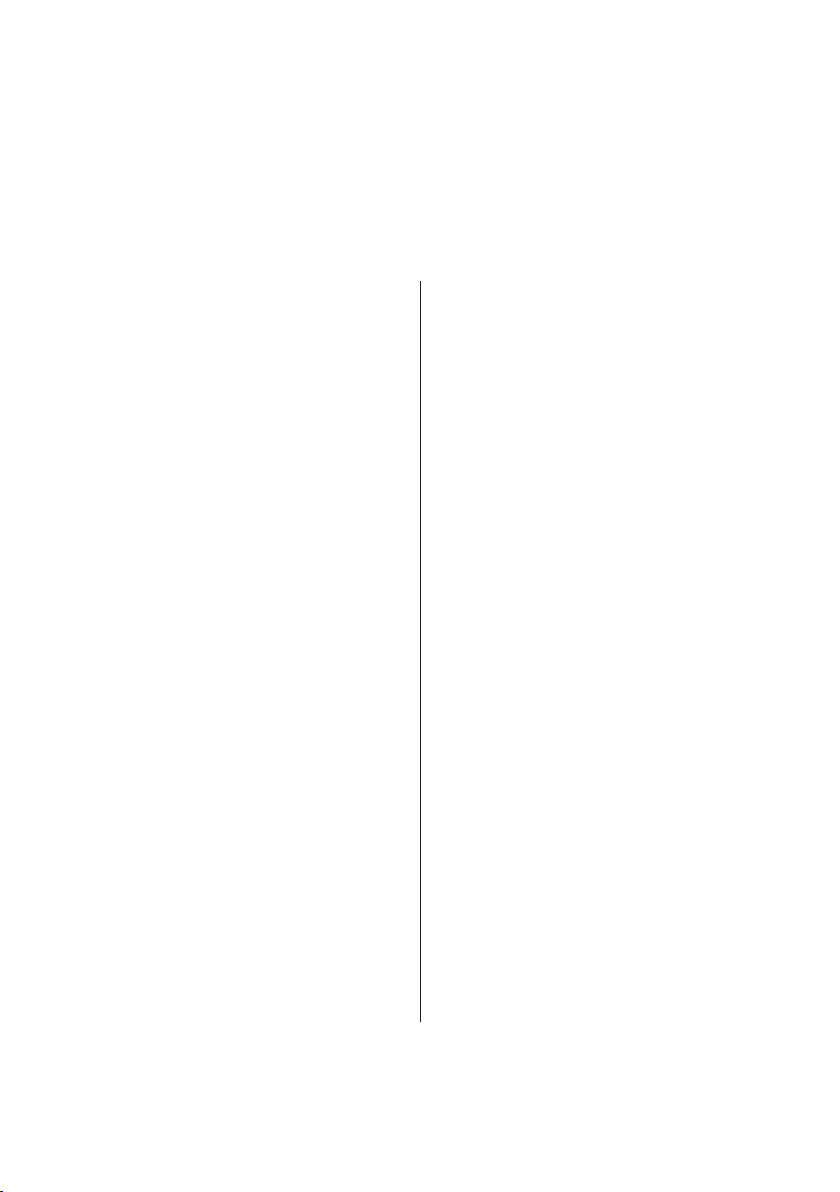Digital ADAS 2.0
Installation manual 07
1. General information
1.1
General notes
Thank you for purchasing the Digital ADAS 2.0
system.
The system enables a simple and reliable cali-
bration of driver assistance systems, such as
camera and radar.
All rights reserved.
The total or partial reproduction of this manual,
whether on paper or in electronic form, is pro-
hibited.
Printing is permitted for the exclusive use of user
and operators of the equipment to which this
manual refers.
MAHLE Aftermarket Italy S.p.A. and the resourc-
es employed in the production of this manual do
not assume any responsibility deriving from the
improper use of both the manual and the equip-
ment, guaranteeing that the information con-
tained in this manual has been carefully checked.
The product may be subject to modifications
and improvements. MAHLE Aftermarket Italy
S.p.A. reserves the right to modify the informa-
tion contained in the manual without notice.
The manufacturer assumes no responsibility for
damage or injury to persons, animals and prop-
erty in the following cases:
nDamage to the product due to factors ex-
ternal to the manufacturer or to non-com-
pliance with current legislation
nModifications made to the product without
express written authorization of the man-
ufacturer
nUse for purposes other than those de-
scribed in this manual