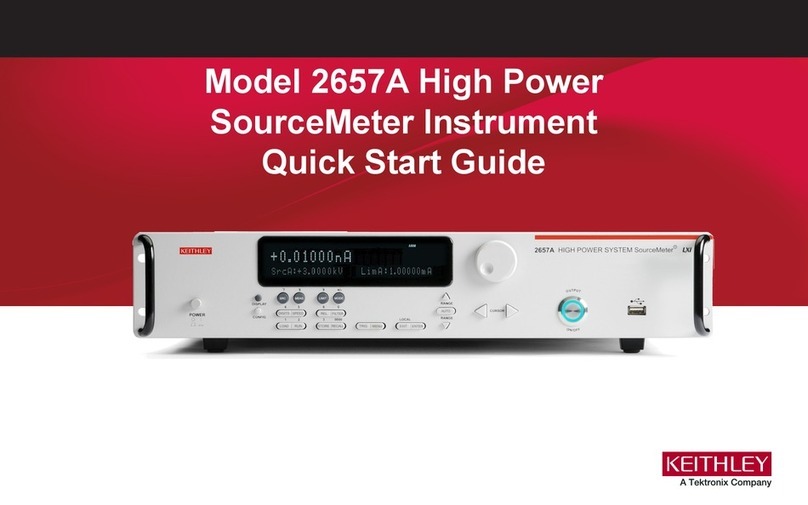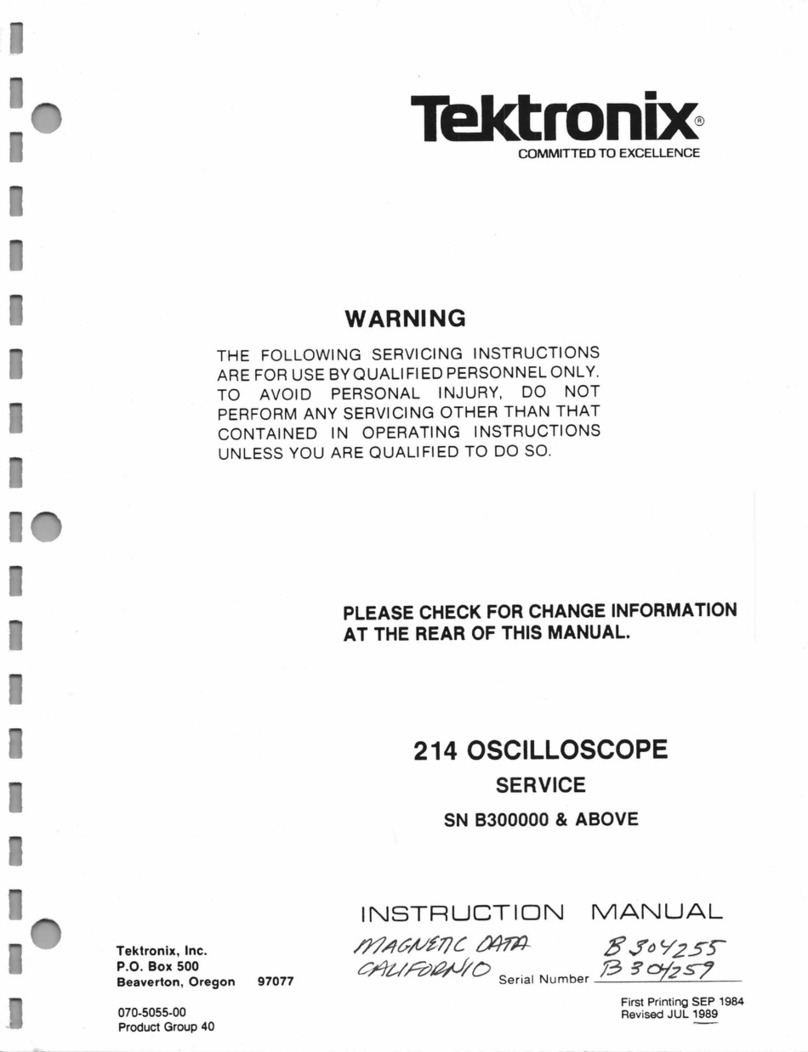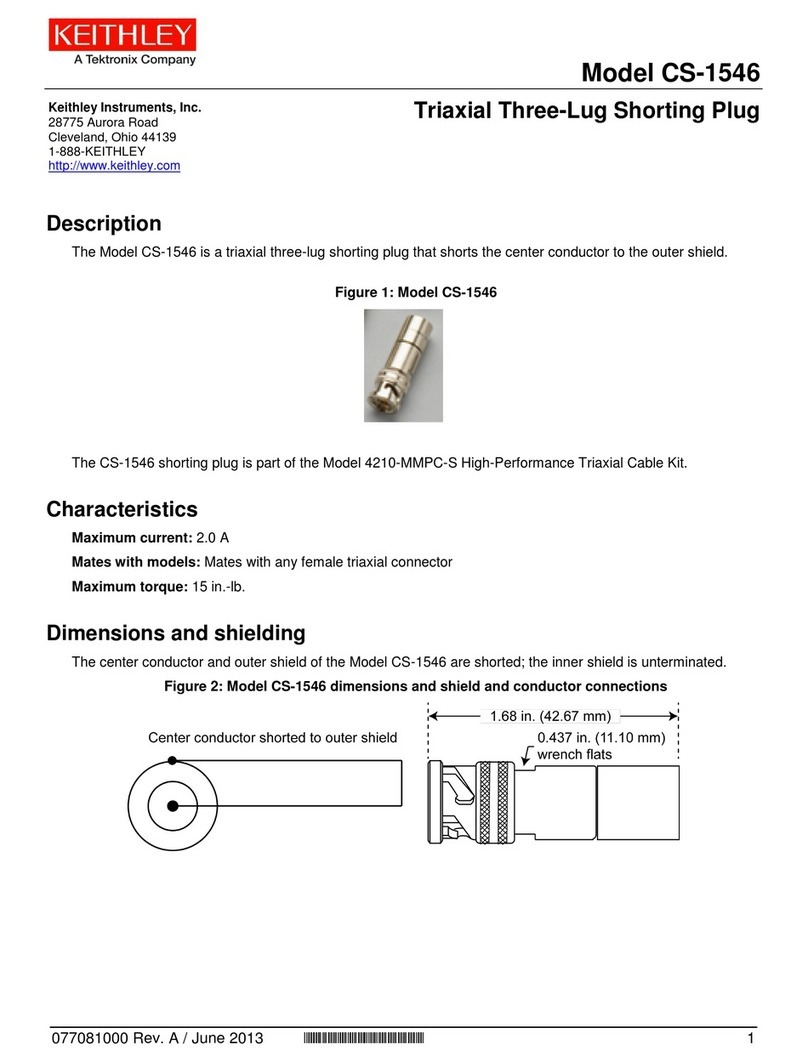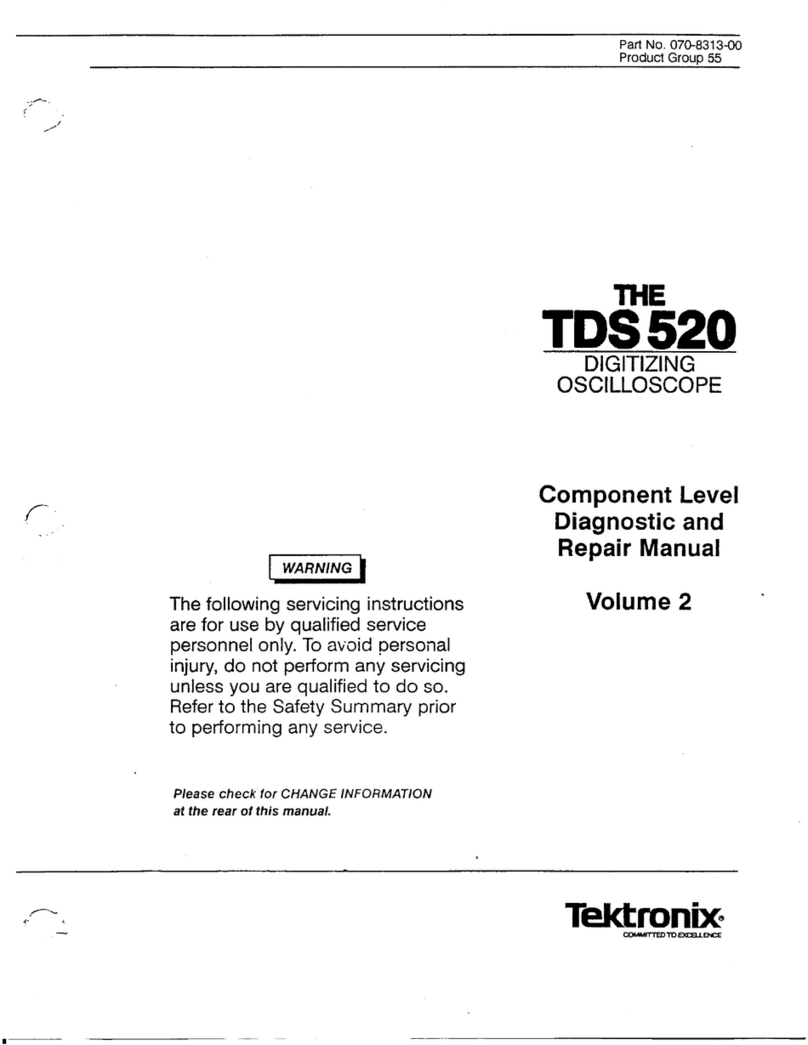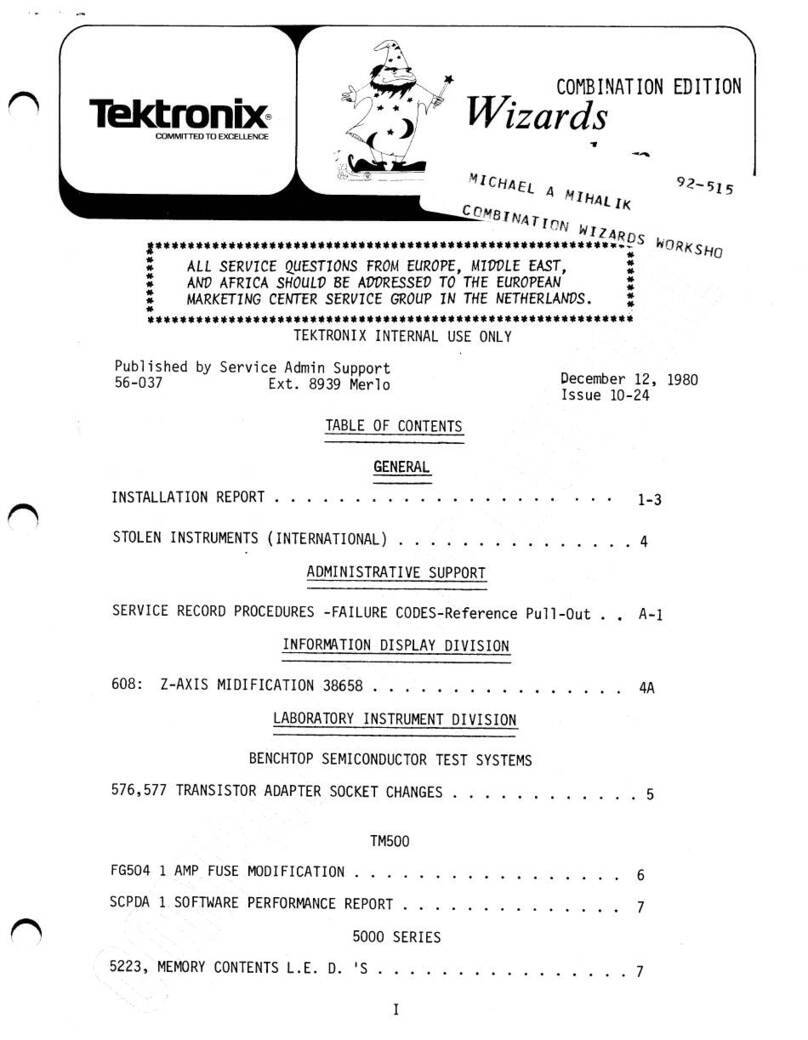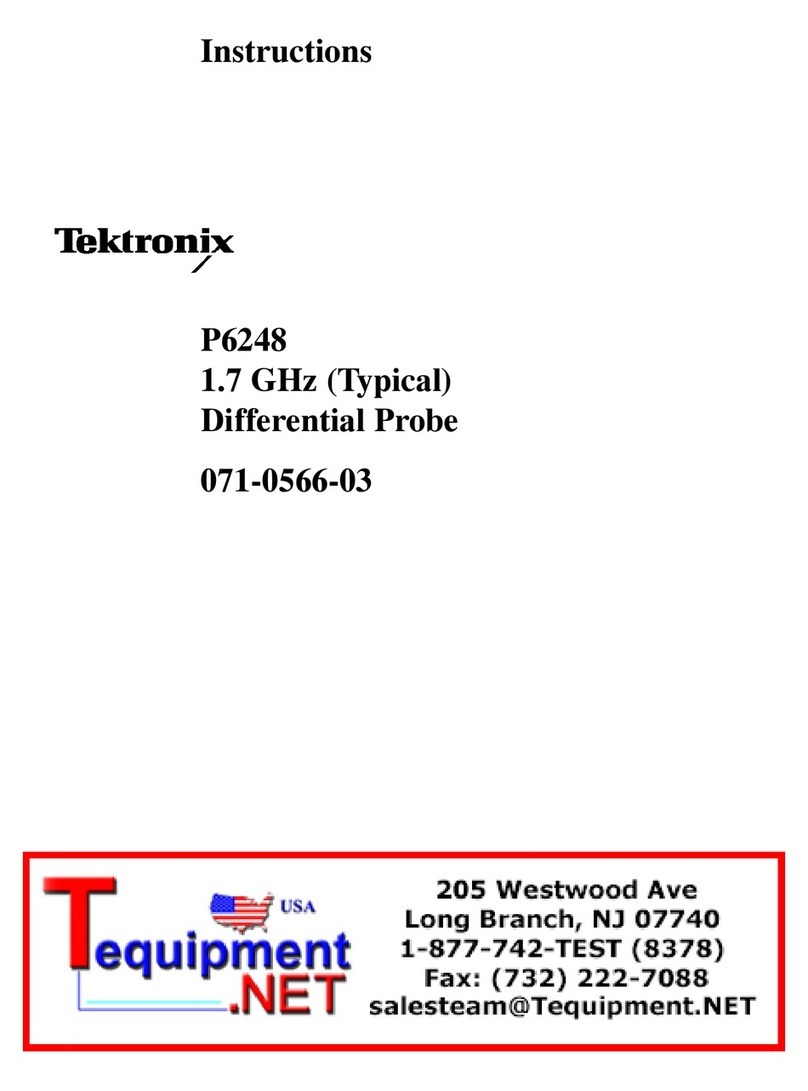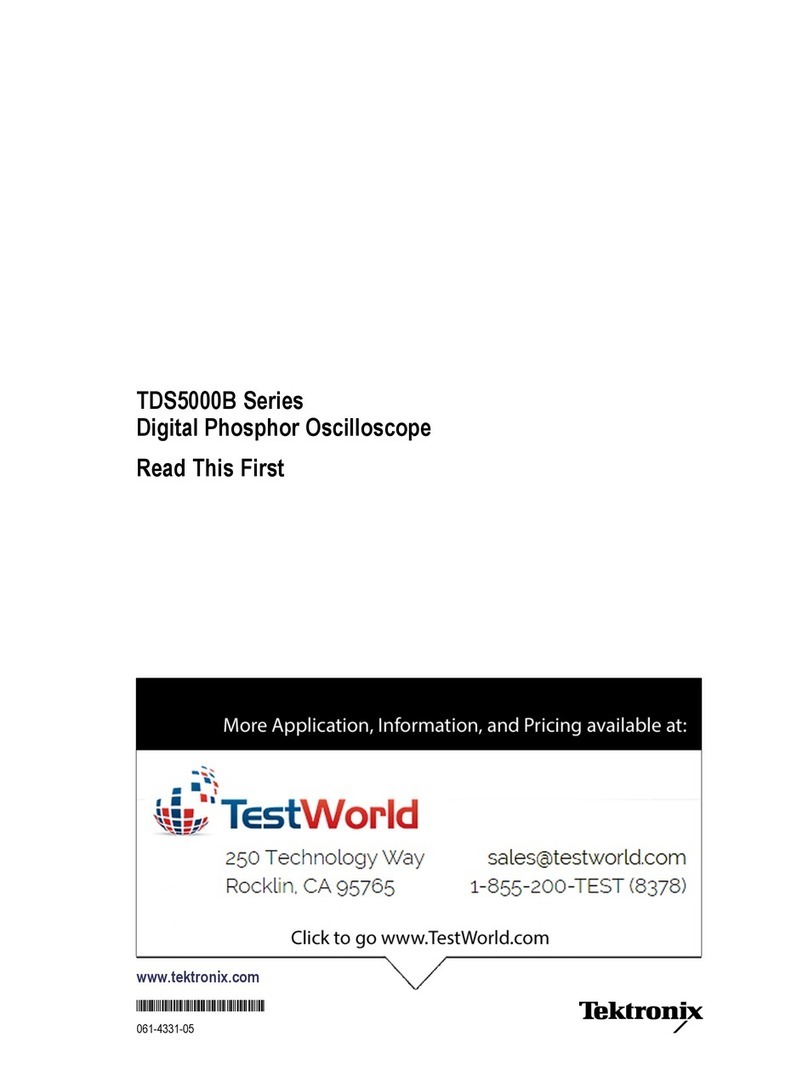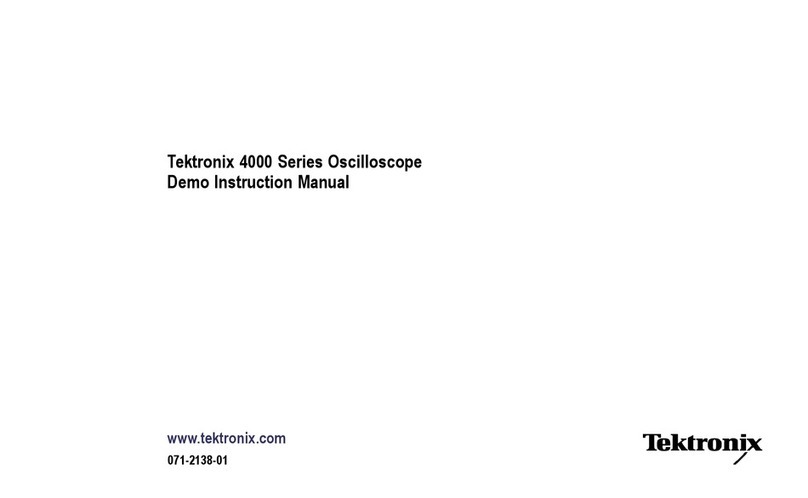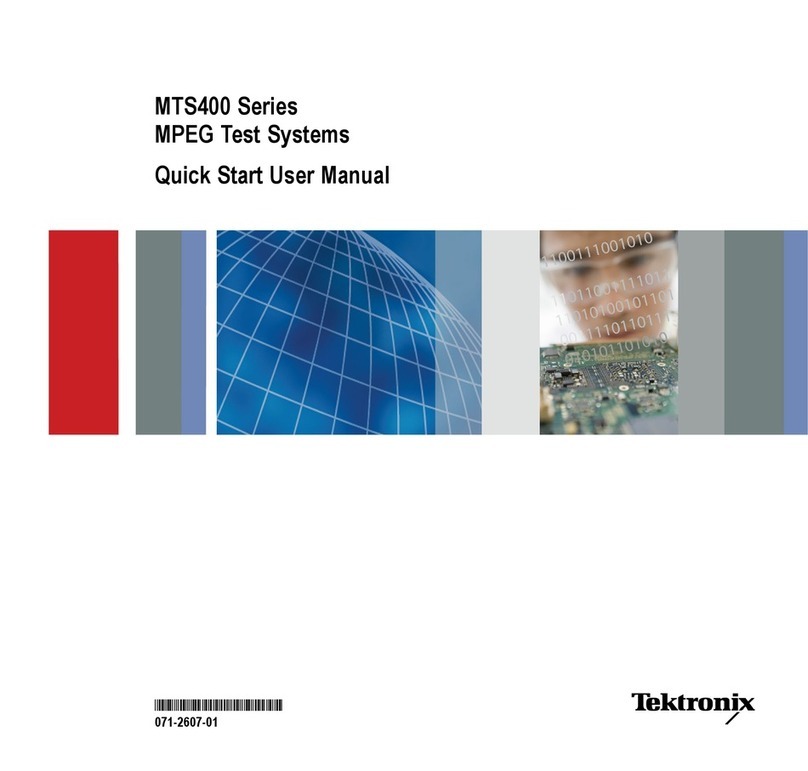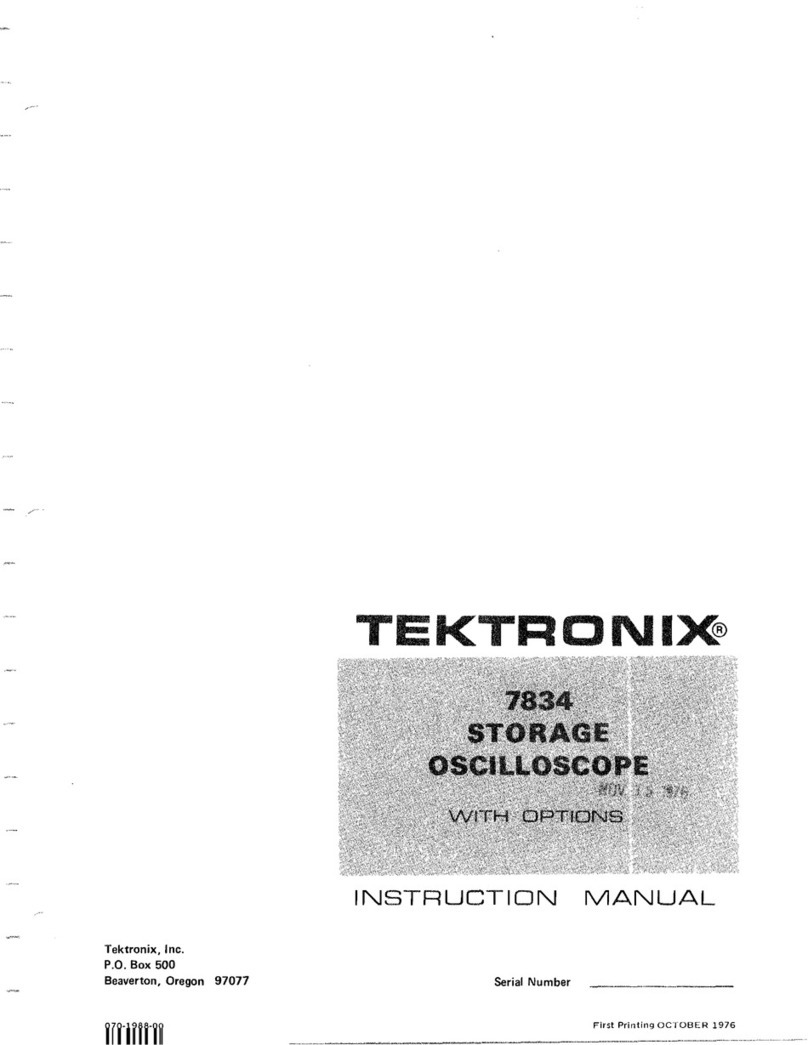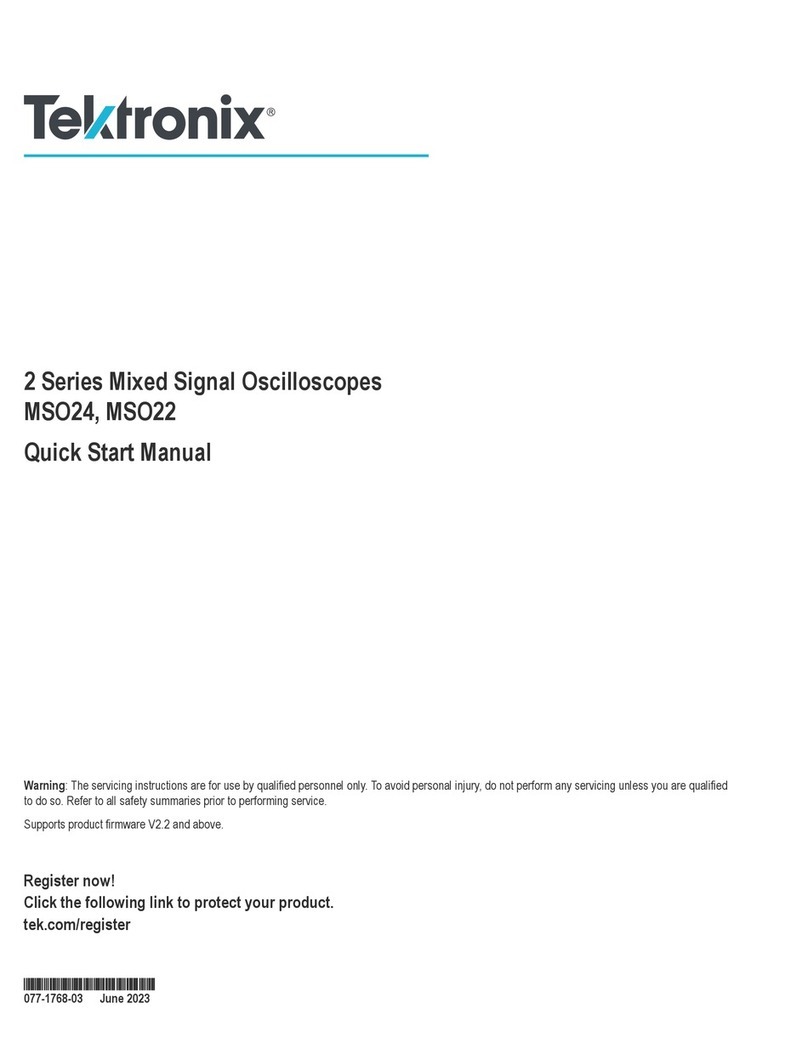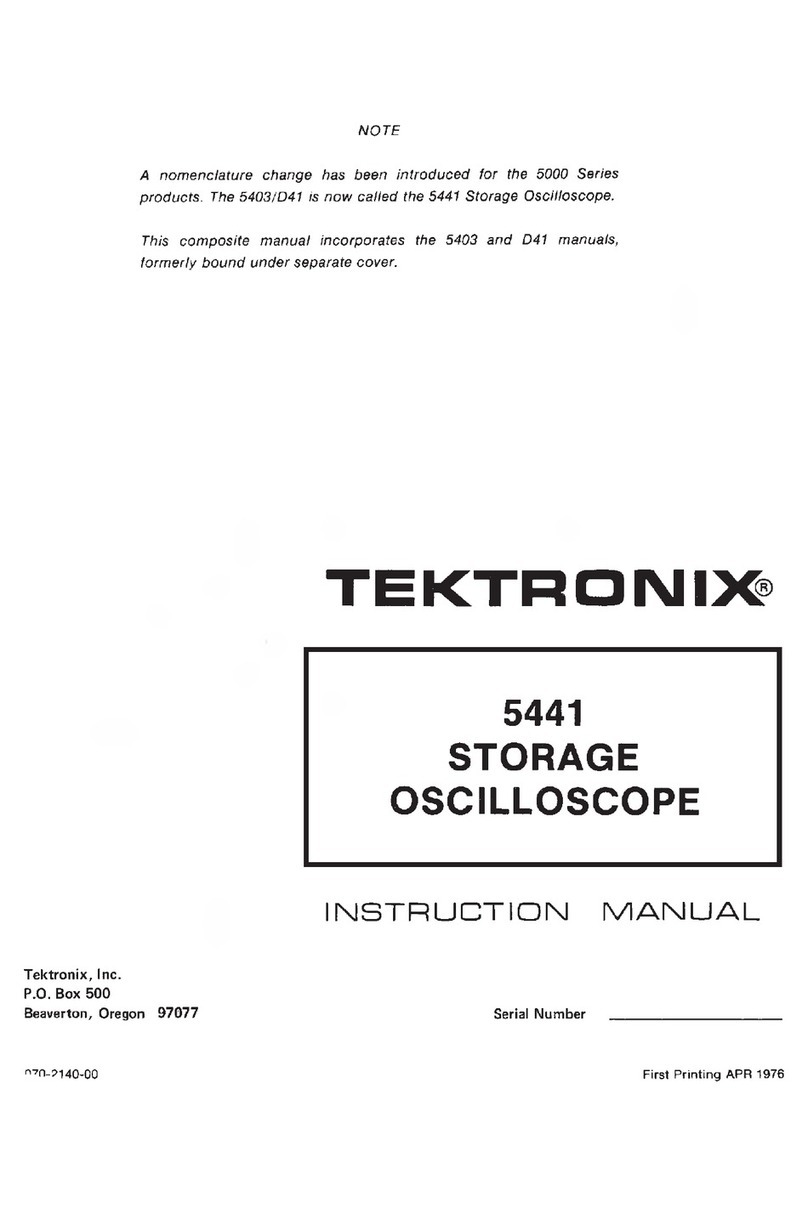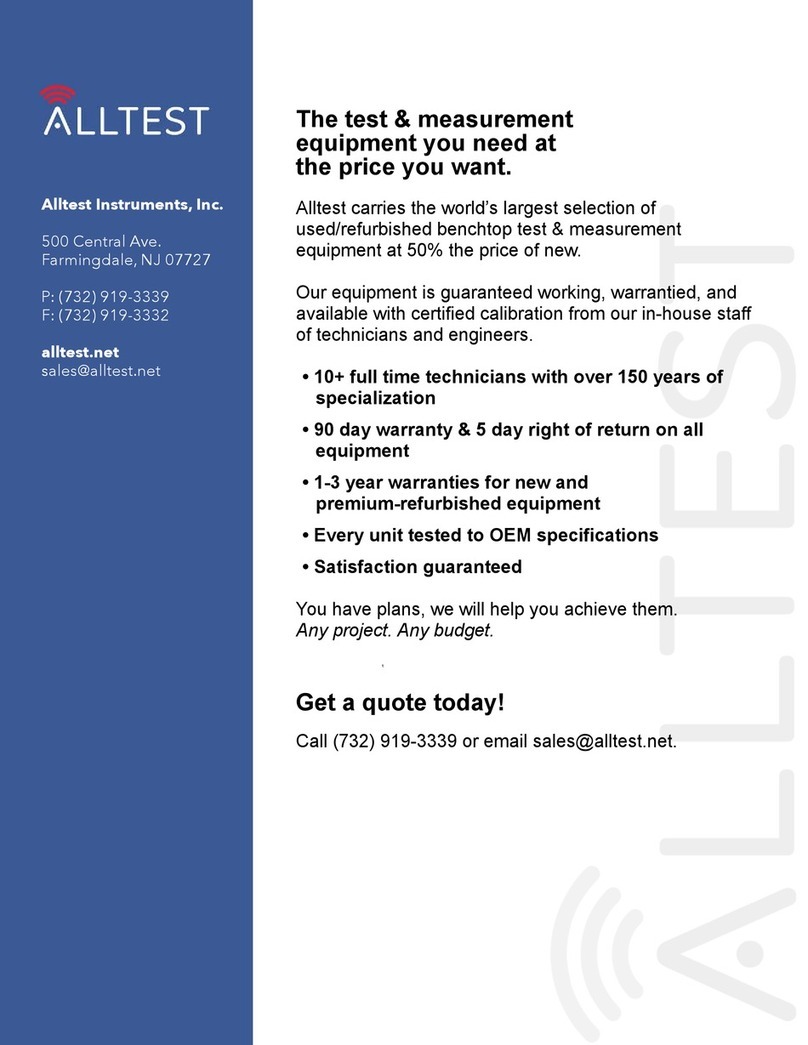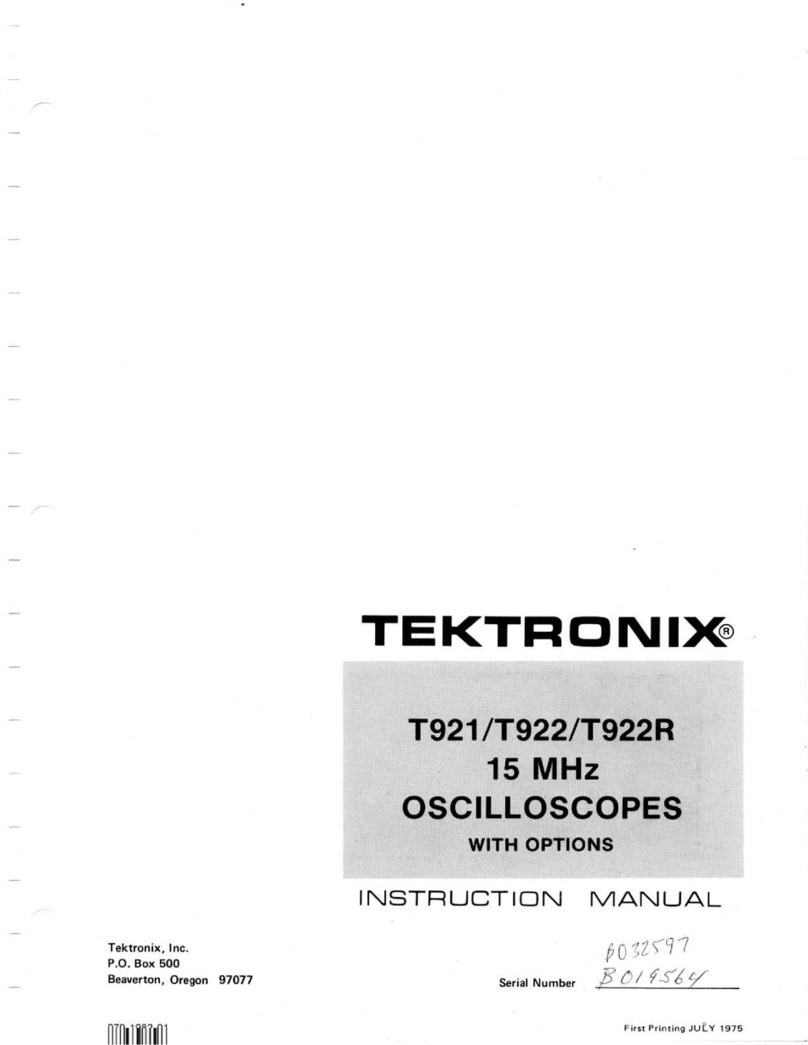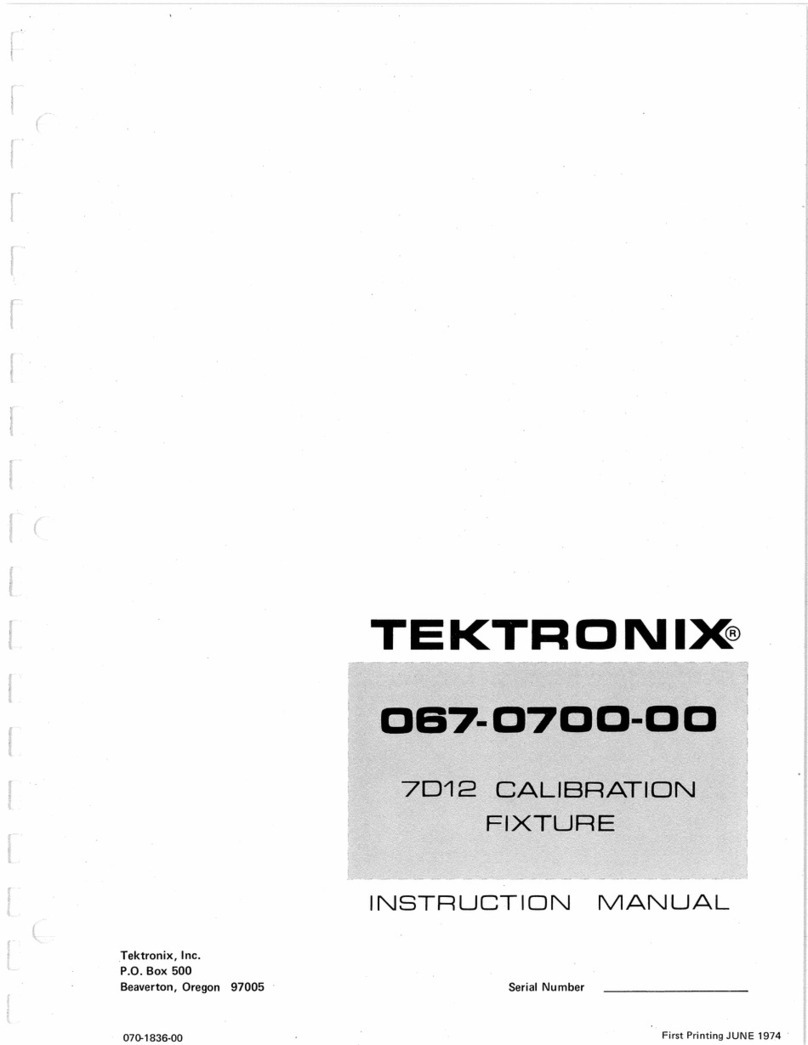Table of Contents
TDS7104 and TDS7054 User Manual iii
To Trigger on a Glitch 3--73.........................................
To Trigger on a Runt Pulse 3--75.....................................
Trigger Based on Pulse Width 3--77...................................
To Trigger Based on Transition Time 3--79.............................
Trigger Based on Pulse Timeout 3--82.................................
Trigger on a Pattern 3--84...........................................
To Trigger on a State 3--87..........................................
To Trigger on Setup/Hold Time Violations 3--88.........................
Sequential Triggering 3--92.............................................
Using Sequential Triggering 3--92....................................
To Trigger on a Sequence 3--96......................................
Comm Triggering 3--99................................................
Displaying Waveforms 3--101......................................
Using the Waveform Display 3--102.......................................
Using the Display 3--103............................................
To Display Waveforms in the Main Graticule 3--107......................
Setting Zoom Controls 3--109............................................
Using with Waveforms 3--109........................................
To Zoom Waveforms 3--109..........................................
Customizing the Display 3--114..........................................
Using Display Controls 3--114........................................
Set Display Styles 3--117............................................
Customize Graticule & Waveforms 3--119..............................
Measuring Waveforms 3--121.....................................
Taking Automatic Measurements 3--122....................................
Using Automatic Measurements 3--124.................................
To Take Automatic Measurements 3--127...............................
To Localize a Measurement 3--130....................................
Taking Cursor Measurements 3--132.......................................
Using Cursors 3--133...............................................
To Set the Cursor Sources 3--136......................................
Taking Histograms 3--138...............................................
Using Histograms 3--139............................................
To Start and Reset Histogram Counting 3--140...........................
Histogram Measurements 3--141......................................
Optimizing Measurement Accuracy 3--141..................................
To Compensate the Oscilloscope 3--142................................
To Connect the Probe Calibration Fixture 3--143.........................
To Calibrate Probes 3--146...........................................
To Compensate Passive Probes 3--148..................................
To Deskew Channels 3--148..........................................
Serial Mask Testing (Option SM Only) 3--152...............................
Creating and Using Math Waveforms 3--153.........................
Defining Math Waveforms 3--154.........................................
Using Math 3--155.................................................
To Define a Math Waveform 3--160....................................
Operations on Math Waveforms 3--163.....................................
Using Math Waveforms 3--164........................................
To Use Math Waveforms 3--164.......................................
Defining Spectral Math Waveforms 3--168..................................