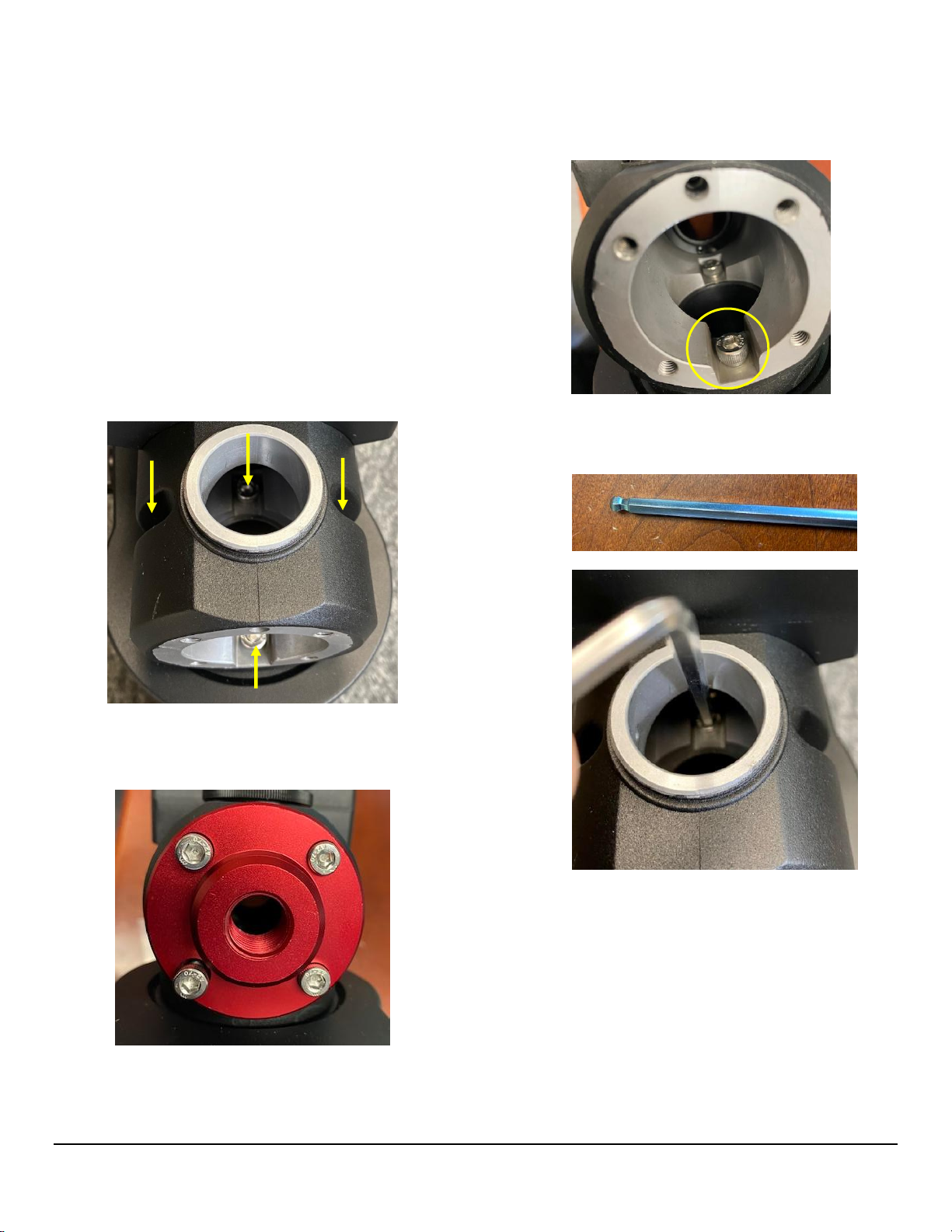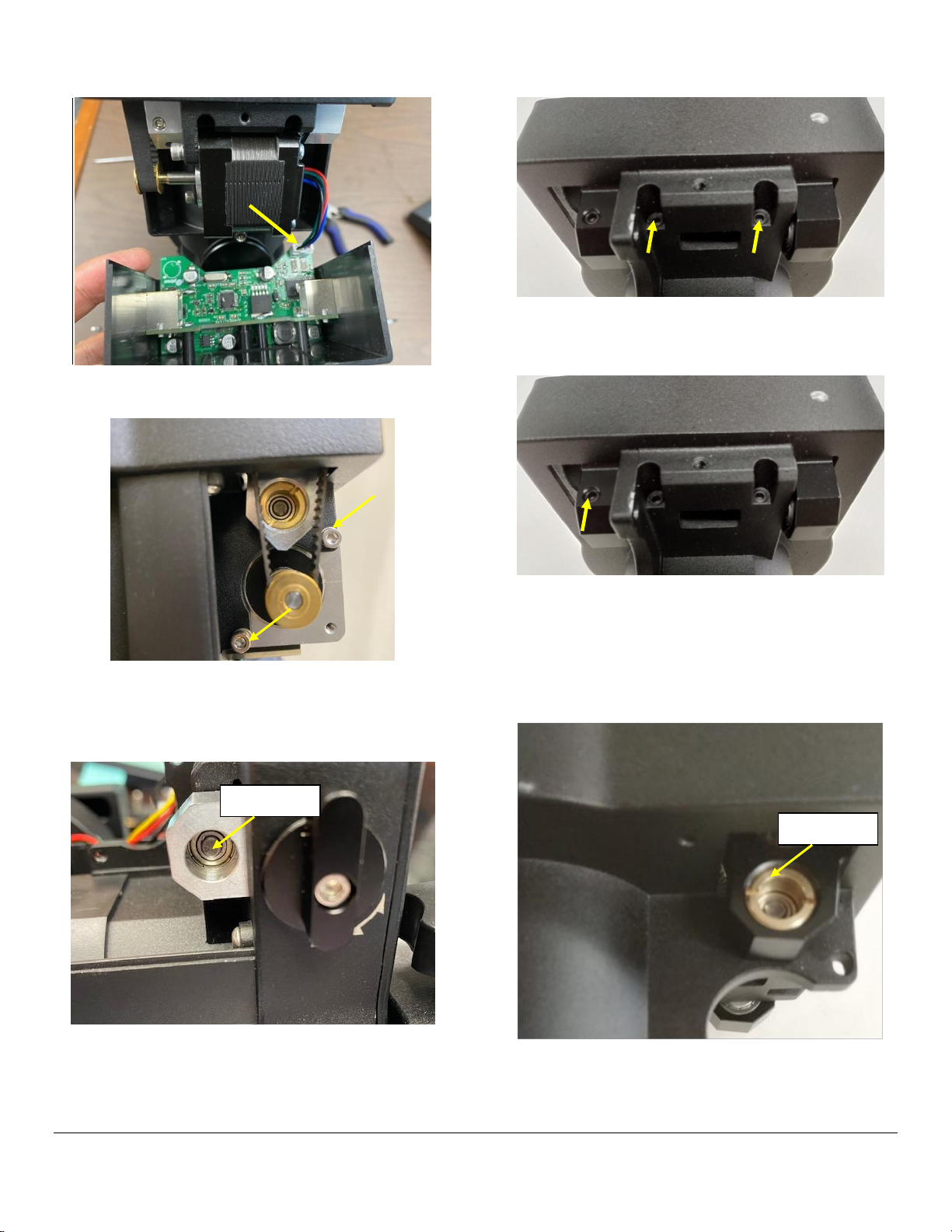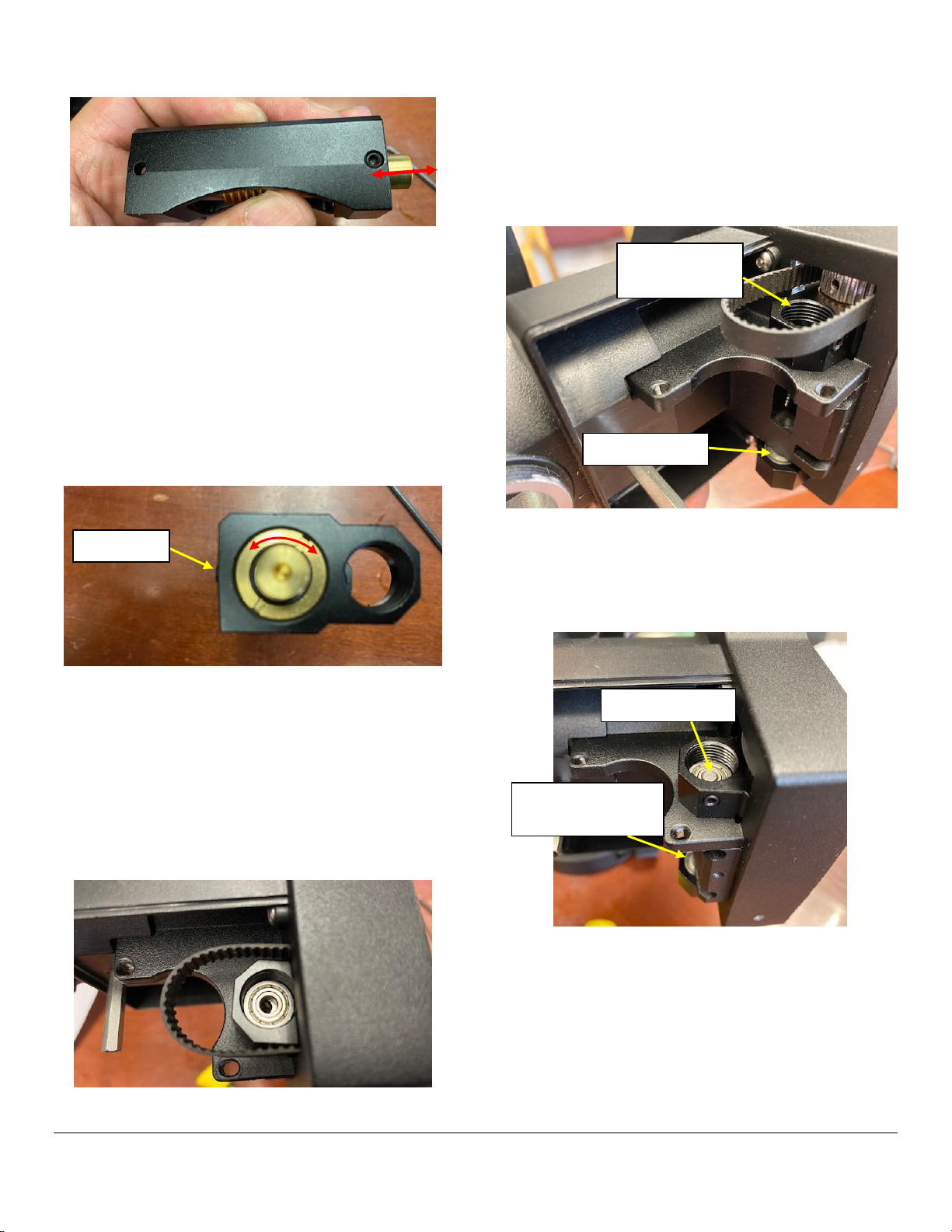For iOptron Internal Use Only
7
21. Release worm end cap set screw a little.
Tighten the brass end cap by using a pair of
nose pliers or a pair of strong tweezers. Back
out the end cap 1/16-1/8 turn. Turn the worm
shaft with fingers. There should be no stiffness.
Check if the lateral free movement is eliminated.
Tighten the set screw. Check the worm
smoothness again. If there is any stiffness
exists, you need to readjust the worm end cap.
Until there is no lateral play, or worm stiffness.
22. Put the worm pulley back on to the worm shaft.
Locate the flat surface on the shaft and tighten
the set screw onto it. Make sure that the worm
shaft end if aligned flash to the pulley surface.
23. Before install the worm assembly, insert one
hinge bearing into the bearing housing without
the locking end cap.
24. Wrap the belt over the worm pulley and insert
the worm assembly back into the ring gear
compartment. You may rotate the mount head
90 degree so the worm pulley and open-ended
hinge pin bearing house is on top.
25. Insert hinge pins while insert the washer
between the bearing and worm assembly body.
Tap the hinge pin inward to make sure its end
flash with the bearing surface.
26. Lock hinge pin by tightening the locking set
screws.
Hinge bearing
and end cap
Washer goes next
to bearing