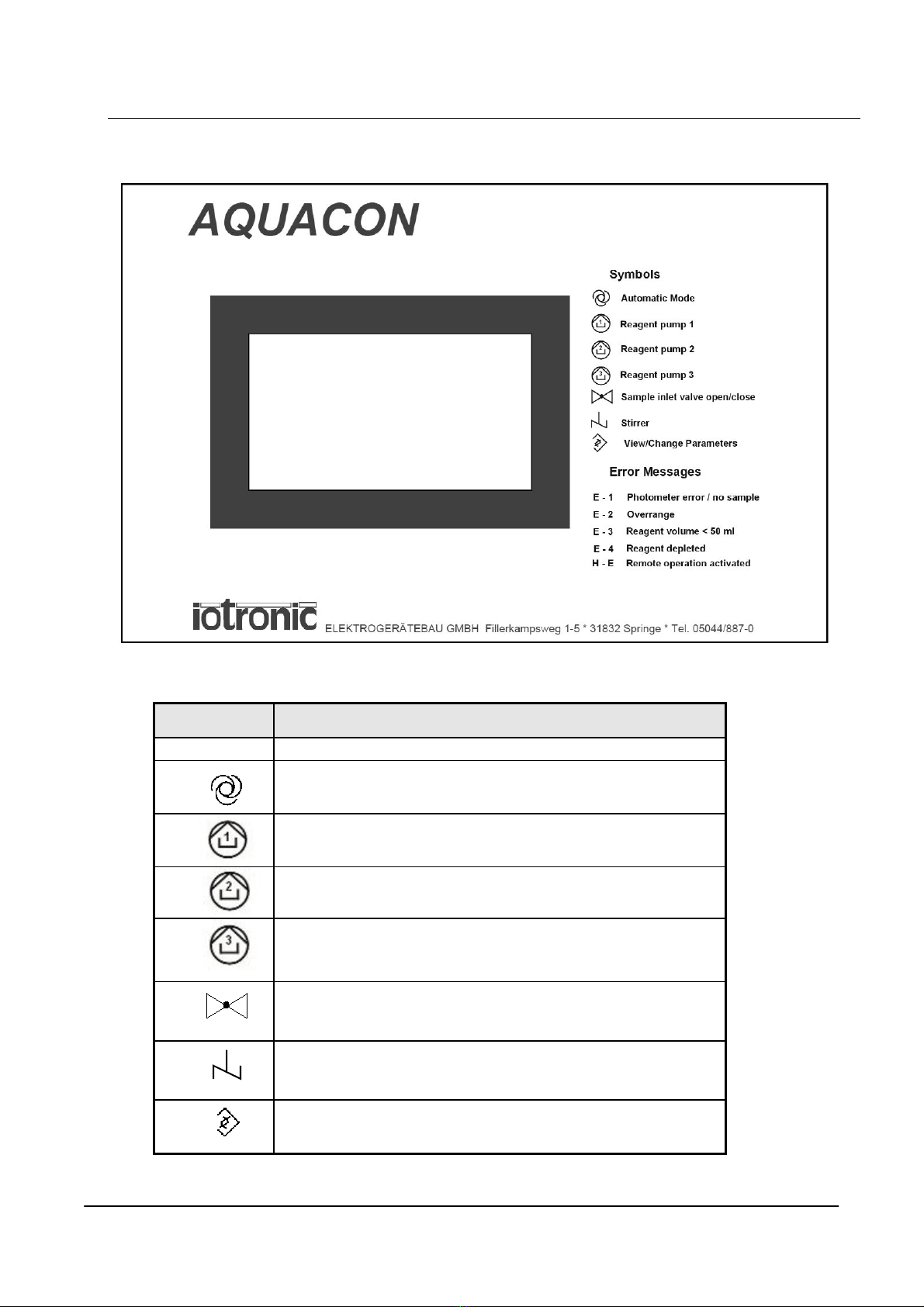AQUACON PH-CL (PC Cabinet)
Technical Information
Page 3
May 2011
1 General Guidelines for Safety
WARNING (Non-observance or misapplication of the contents
of the “Warning” section could lead to serious
accident, including death or injury)
Turn off the power supply.
Working without disconnecting the power supply may cause an electrical
shock. Before engaging upon any working procedures make sure to
disconnect the power supply.
No remodelling !
Never remodel an analyzer. Otherwise, a serious accident may result.
IOTRONIC will not be responsible for any accident or damage of any kind
which is caused by the user remodelling the analyzer.
Operating site must be free of water and humidity
The analytical instrument is not designed to be water-proof or dust-proof.
The use of the analyzer in places where water splashes or humidity is high
may result in an electrical shock or short-circuit.
CAUTION !
(Non-observance or misapplication of the
contents of the “Caution” section could lead to
serious physical injury to the user or serious
damage to the product.)
Specified power only
Do not operate the analyzer on voltage which is not specified on the label
on the right side of the transmitter housing. Failure to do so can result in
damage or fire. Only the specified power level is to be applied.
Do not damage or change power cable !
Do not scratch, damage, process, or pull the power cable forcibly. Non-
observance could cause a fire or an electrical shock.
Notes on operation
zDropping the device or subjecting it to strong impacts may result in
faulty performance. Handle the analyzer with care.
zSelect an installation site convenient for future maintenance and
inspection, and fix the device carefully so that it is free of vibrations.