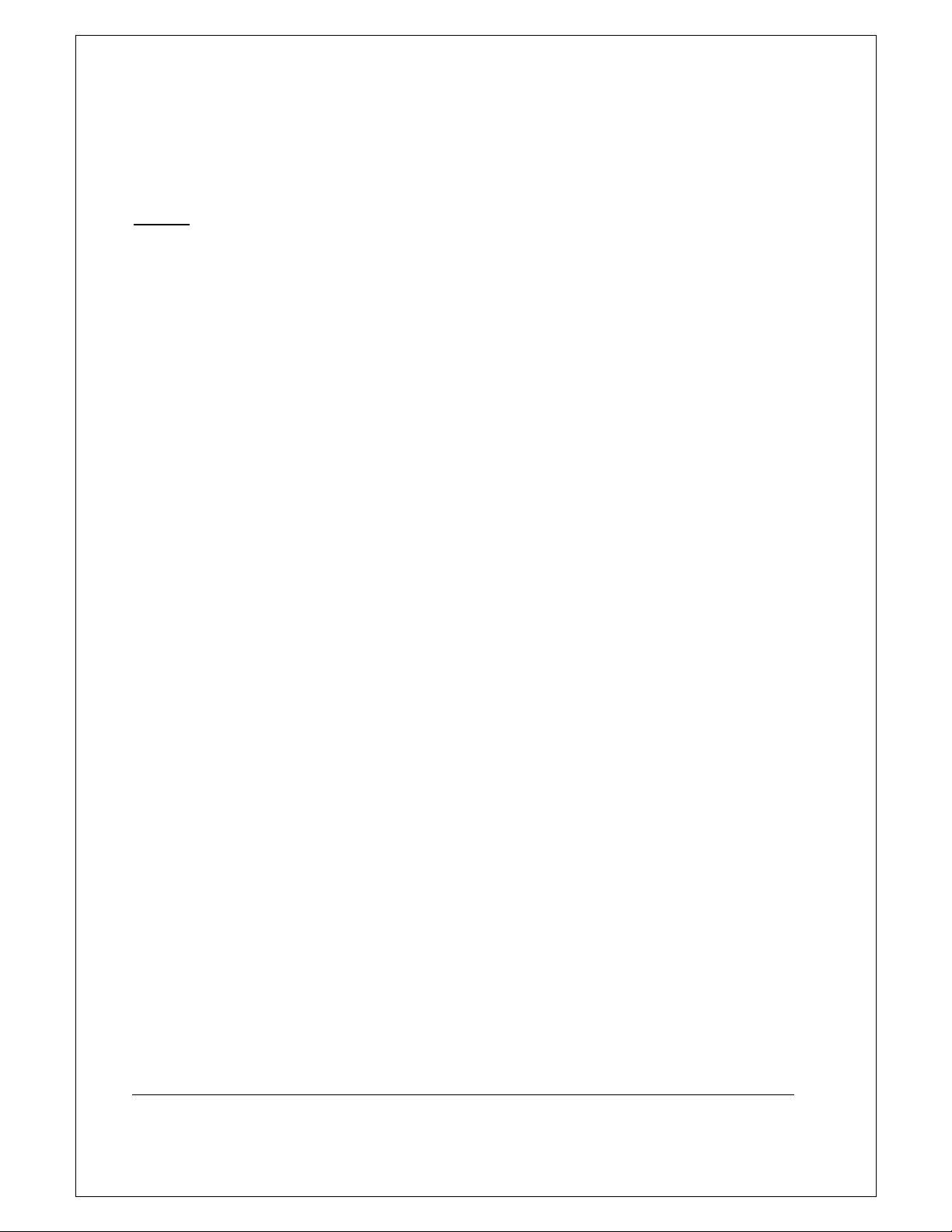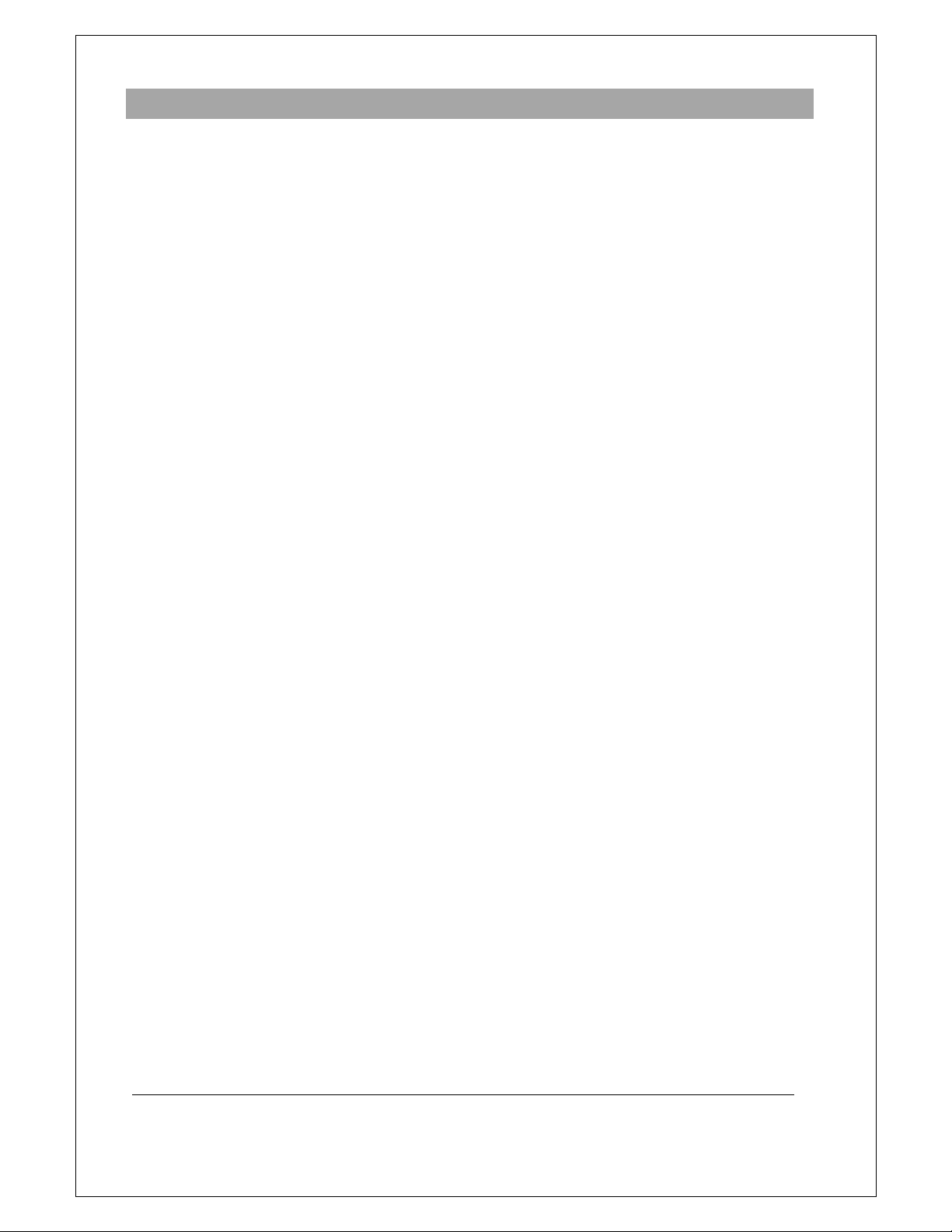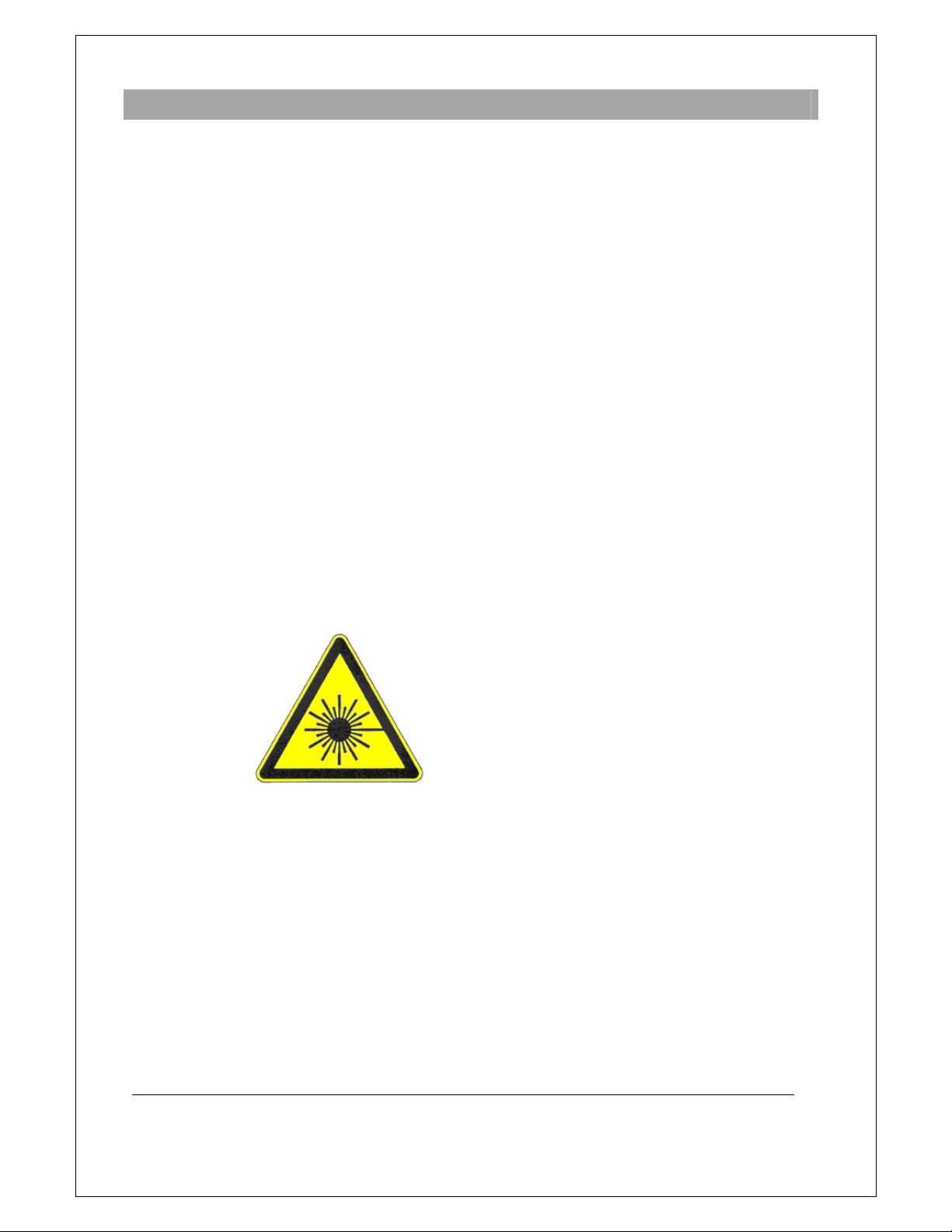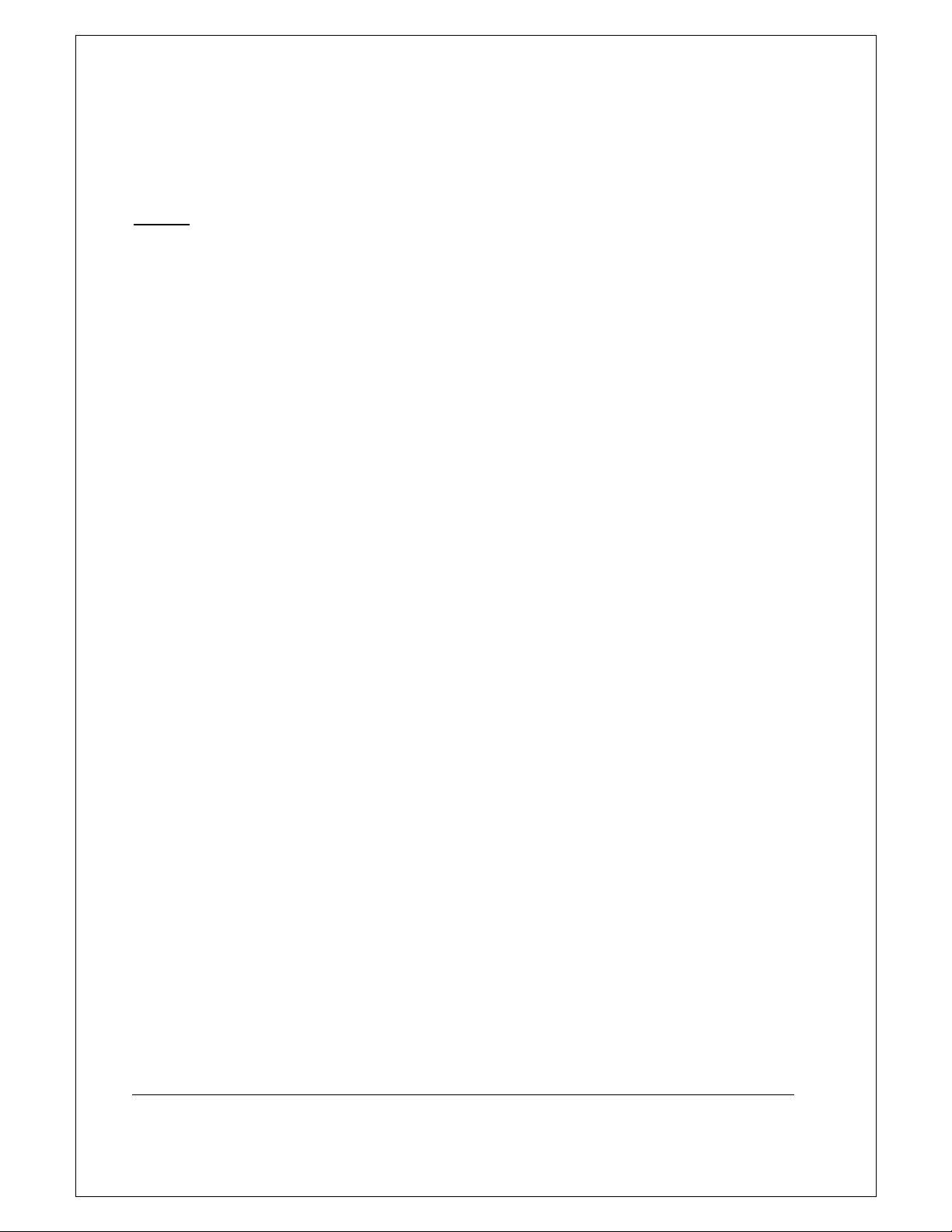
Ytterbium Fiber Laser, Model YLR-200-AC
IPG Laser GmbH, 2009
Proprietary Information. All rights reserved
Rev. Date 08-12-2009
Please take time to read and understand this User’s Guide and familiarize yourself with the
information that we have compiled for you before you use the product. This User’s Guide
should stay with the product to provide you and all future users and owners of the product
with important operating, safety and other information.
Notices
The information contained in this document is subject to change without notice. IPG Laser
GmbH (IPG) believes that the information provided is accurate and reliable, however IPG
makes no warranty of any kind as to the information contained in this document, including
without limitation the implied warranties of merchantability or fitness for a particular
purpose. Further, IPG does not assume responsibility for use of the information contained in
this document or for any infringement of patents or other rights of third parties that may
result from its use. IPG shall not be liable for errors contained in this document or for
incidental or consequential damages in connection with the furnishing, performance or use
of this material.
IPG grants no license, directly or indirectly under any patent or other intellectual property
rights from use of the information provided herein.
Copyright 2009 IPG Laser GmbH. All rights reserved. You may not reproduce, transmit,
store in a retrieval system or adapt this publication, in any form or by any means, without the
prior written permission of IPG, except as allowed under applicable copyright laws.
We have identified words that we consider as trademarks. Neither the presence nor absence
of trademark identifications affects the legal status of any trademarks.
The IPG Laser, Model YLR-200-AC, is a class IV laser product.
This laser emits over 200 Watts of invisible laser radiation in the optical band near 1070 nm.
Avoid eye or skin exposure to direct or scattered radiation emitted from the optical output.
Do never open the device. There are not user serviceable parts, equipment or assemblies
associated with this product. All service and maintenance will be performed only by qualified
IPG personnel.