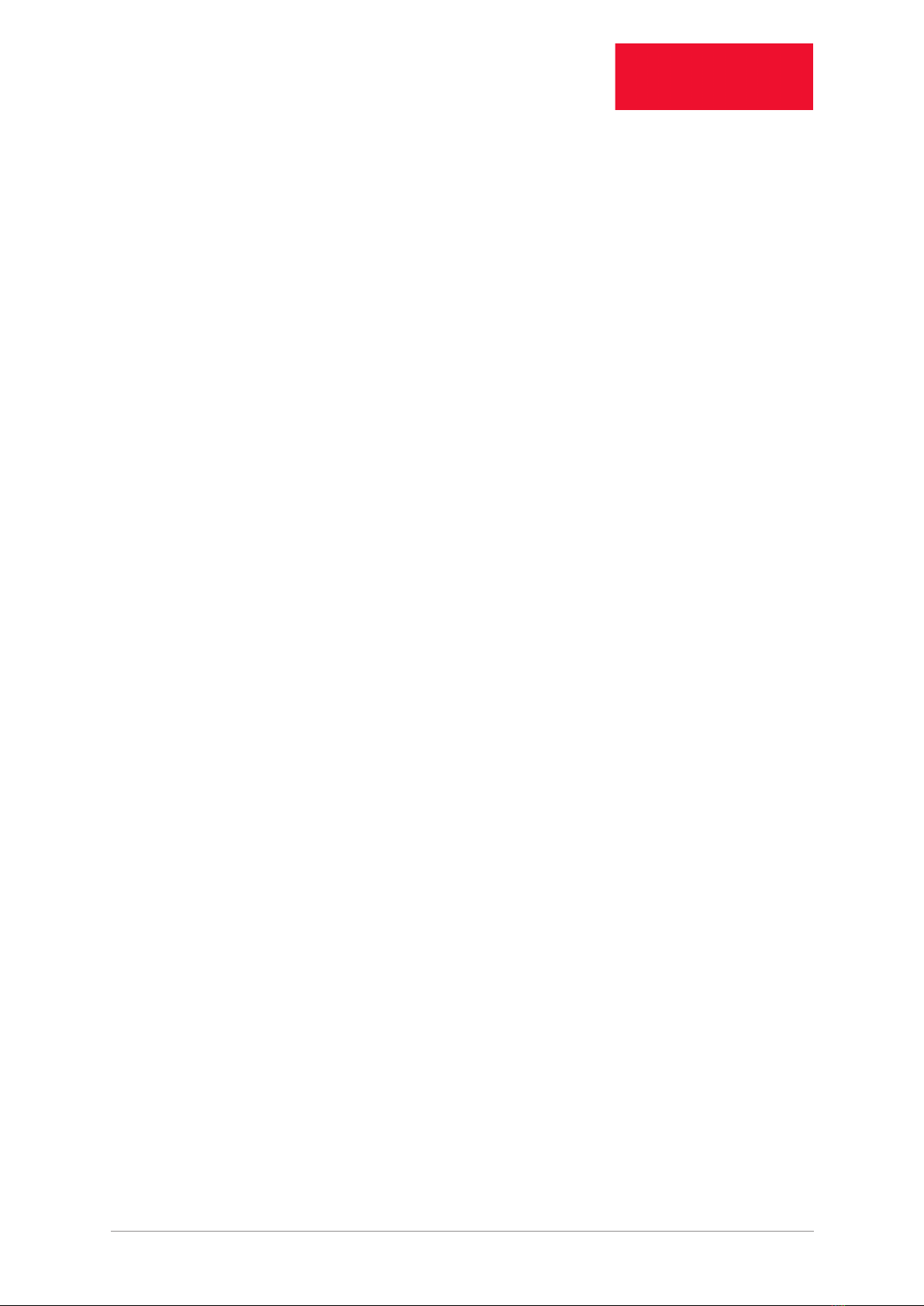5YLS-K
7.5 ROBOT mode .................................................................................... 67
8 LaserNet software...............................................................................70
8.1 System requirements.................................................................... 70
8.2 Installing the software.................................................................. 70
8.3 Establishing a connection to the laser................................... 74
8.4 Starting LaserNet............................................................................ 76
8.5 LaserNet user interface................................................................ 77
8.6 LaserNet menu description........................................................ 78
8.6.1 File menu ......................................................................................80
8.6.2 Configuration menu .................................................................81
8.6.3 View menu....................................................................................90
8.6.4 Extras menu.................................................................................91
8.6.5 Help menu ....................................................................................93
8.7 LaserNet status indicators.......................................................... 93
8.8 LaserNet tabs.................................................................................... 93
8.8.1 Status tab ......................................................................................93
8.8.2 Alarms tab ....................................................................................95
8.8.3 Warnings tab...............................................................................96
8.8.4 Control tab....................................................................................97
8.8.5 Events tab .....................................................................................99
8.8.6 Logfiles tab................................................................................100
8.8.7 Power supply tab....................................................................101
8.8.8 Chiller tab ..................................................................................102
8.8.9 Dew point tab...........................................................................104
8.8.10 Hardwiring tab ........................................................................105
8.8.11 Modules tab...............................................................................105
8.9 LaserNet program editor ......................................................... 106
8.9.1 LaserNet program editor editing window...................107
8.9.2 Command list for laser programs....................................108
8.9.3 Laser program editor command descriptions...........110
9 Maintenance ...................................................................................... 112
9.1 Maintenance work ...................................................................... 113
9.1.1 Clean fiber connectors .........................................................113
9.1.2 Measuring the laser output power .................................121
9.1.3 Measuring the beam quality..............................................122
9.1.4 Checking the water outlet...................................................123
9.2 Replacement and repair work ............................................... 125
9.2.1 Replacing a laser module....................................................126
9.2.2 Replacing the feeding fiber ................................................126
9.3 Maintenance of the water system (IPG chiller).............. 127
10 Messages and troubleshooting.................................................... 128