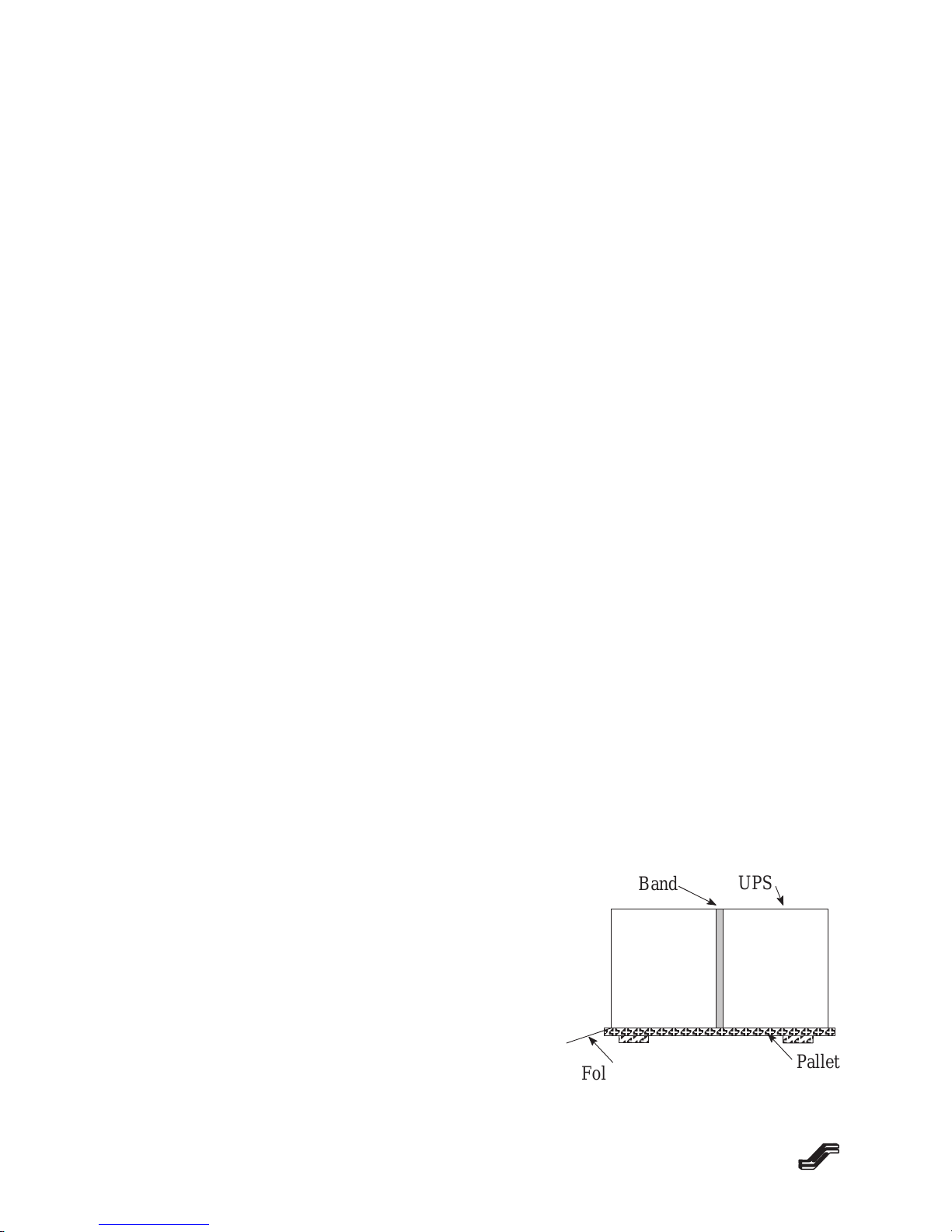Handling and Unpacking Instructions
BPII
Handling Instructions:
1. Cabinets should always be stored in an upright position. Failure to observe this
precaution can cause serious damage and cancellation of warranty.
2. Cabinets should be forklifted only at appropriate lifting points. Make sure that forks
are long enough to go entirely under the unit and protrude from the other side. Be
careful not to puncture another unit beyond the one being lifted.
3. Chains, cables, ropes or other retaining devices should not be wrapped around a
cabinet. The weight of the system is great enough to cause collapse of the cabinet
when lifted by these means.
4. Padding must be used when transporting the system so as to help prevent damage
to the cabinets.
Inspection and Unpacking Instructions:
Receiving/Unpacking/Inspection Checklist
5. Each palletized unit is designed for forklift or liftgate handling. It is recommended
that all packaging be left intact until the unit is in close proximity to its final location
to prevent incidental damage during movement.
6. Inspect the exterior packaging for obvious damage such as punctures or gashes
that are indicative of damage to the unit. If evidence of damage exists, save the
packaging material for inspection by the carrier when a claim is filed. Request for
inspection should be made immediately.
7. Strapping should be cut and the corrugated cap and/or sleeve carefully removed.
Remove padding and plastic sheeting. The cabinet then may be unbolted from the
shipping pallet.
8. Inspect each cabinet: check all exterior surfaces for scratches, chips, cracks and/or
indentations. Check monitoring panels carefully.
9. Open each door, checking for damage.
10. AlabelontheoutsideoftheUPStellsthelocationoftheOperation & Maintenance
(O & M) Manuals.
11. Remove any internal padding/packaging, checking carefully for parts, documents,
etc., that might have been shipped inside the cabinet. If foam blocks are inside the
battery trays, leave them in place. They are to keep small batteries from moving
around inside the trays.
Damage Documentation:
Itistheresponsibilityoftherecipienttofileaclaimwiththecarrierfordamagestotheequipment
or notify IPM, depending on the F.O.B. point. Any and all damage noted upon receipt of the
UPS,battery pack and/or PDU shouldbeclearly identified in detail ontheBill of Lading. Carri-
er’s claim procedures should be initiated promptly. In the event damage is found after delivery,
itshould bereportedas soonas possible(normally,thereisa 15day time limiton reportingdam-
ages incurred in shipment).
Additional information may be obtained by contacting:
Manager, Quality Assurance Phone: (800) 527–1208
International Power Machines Fax: (214) 494–2690
2975 Miller Park North
Garland, TX 75042