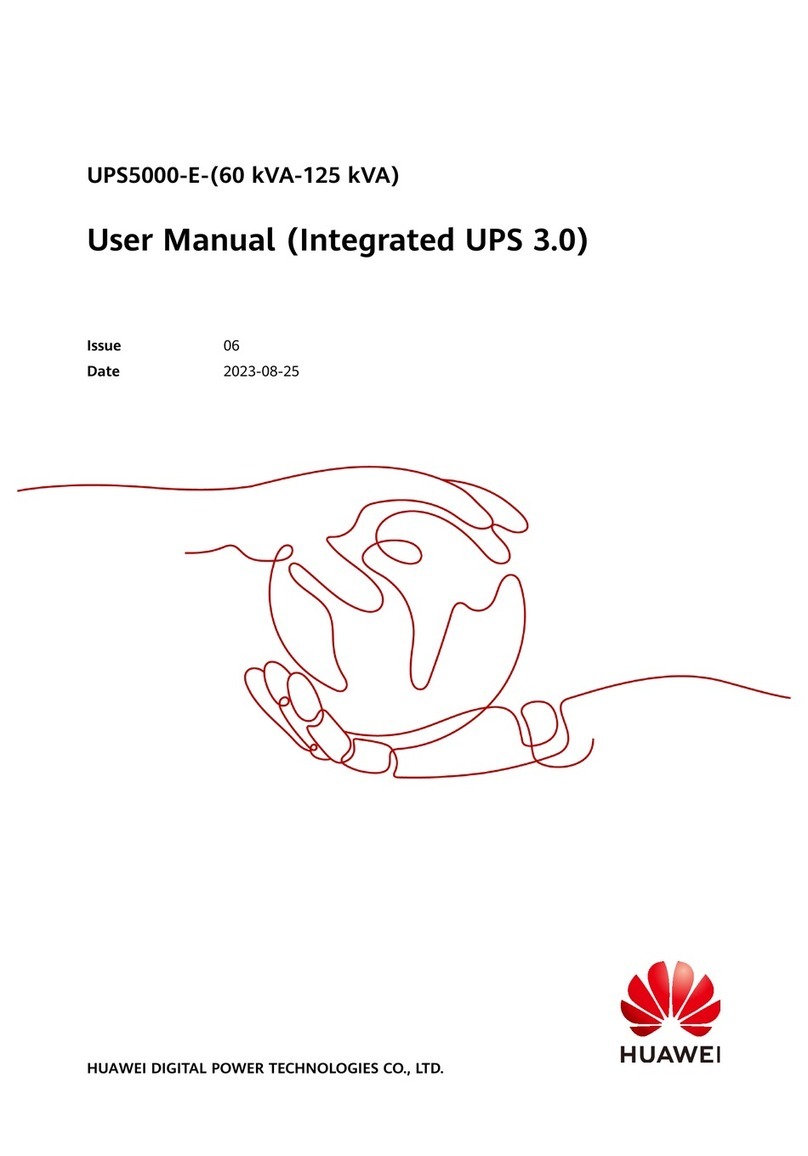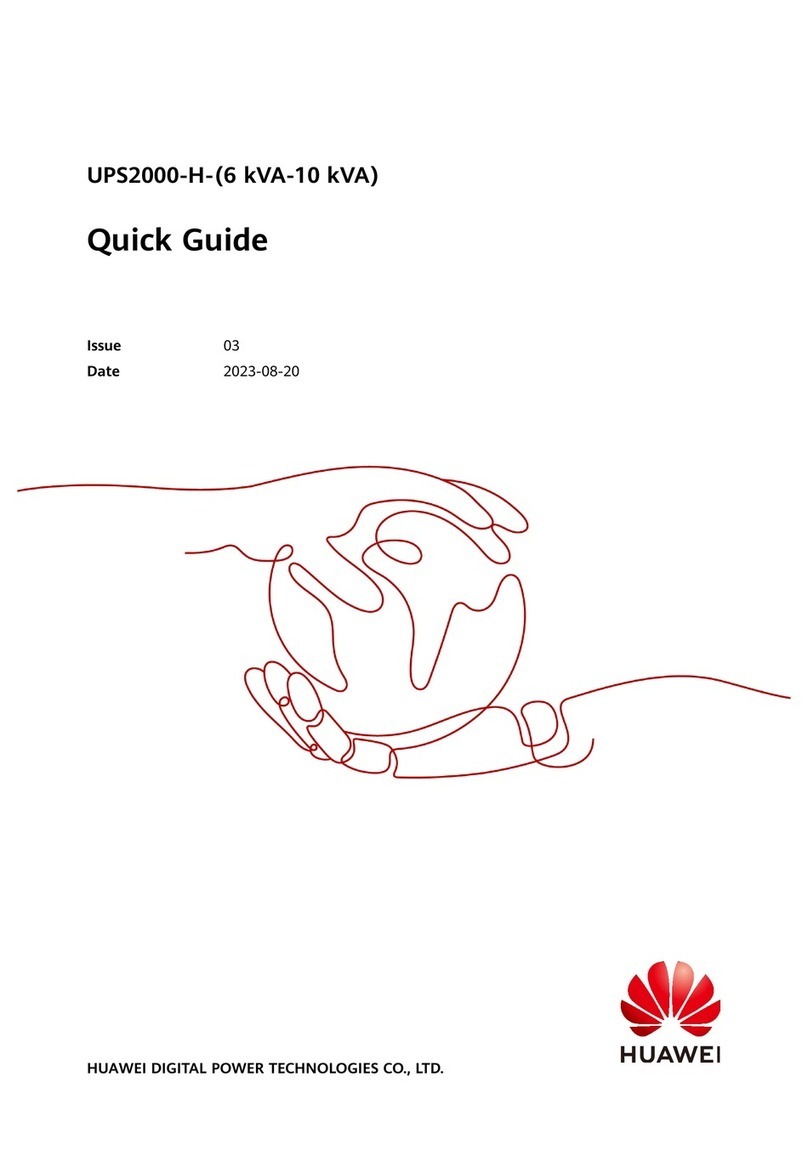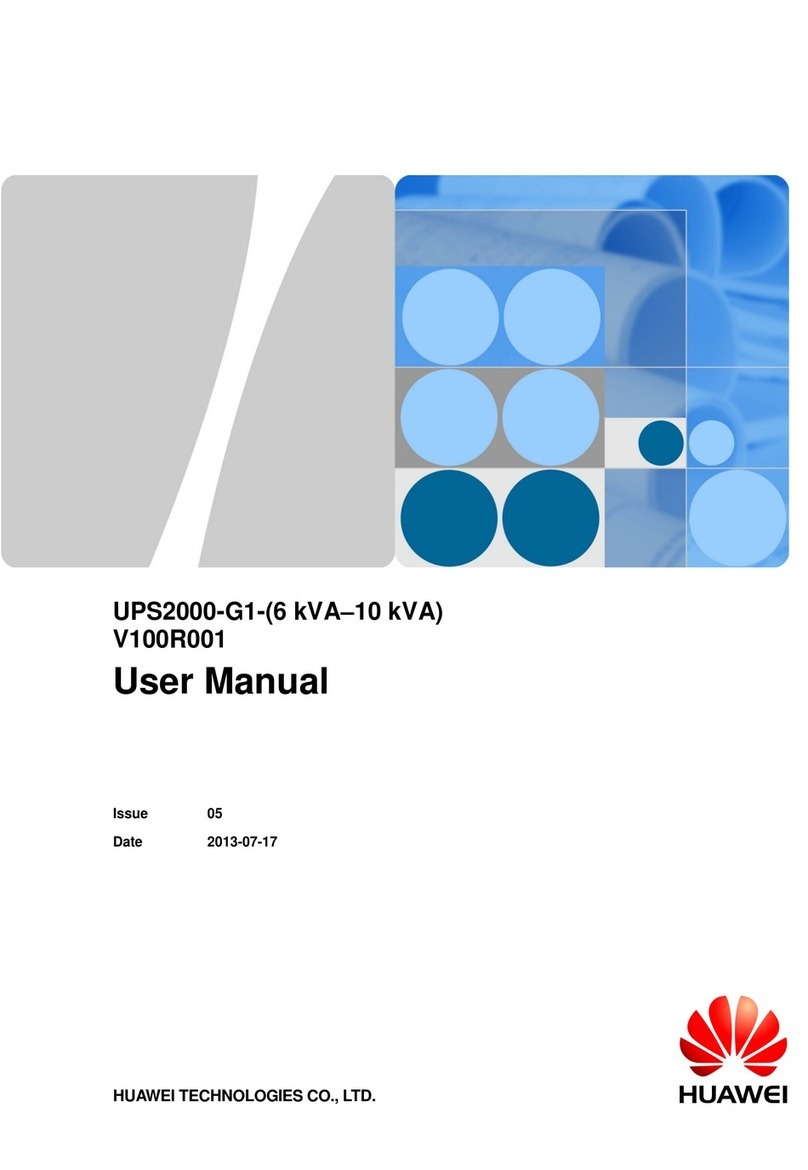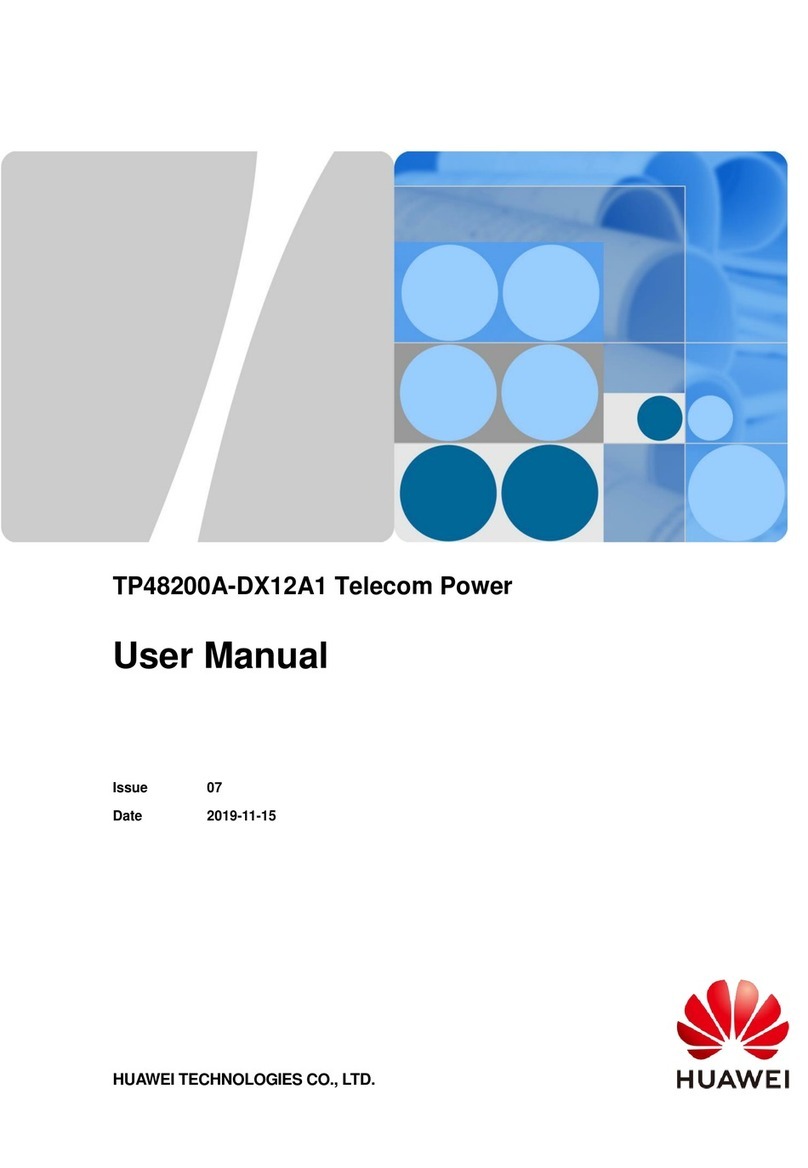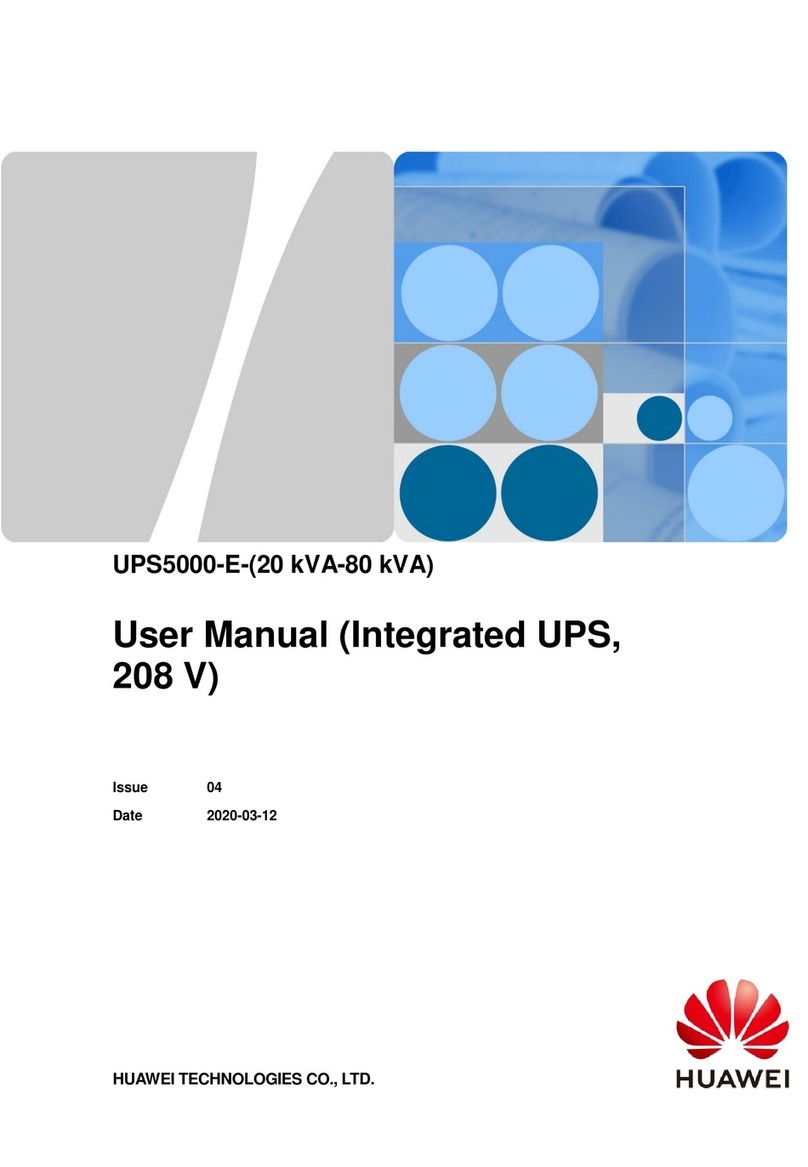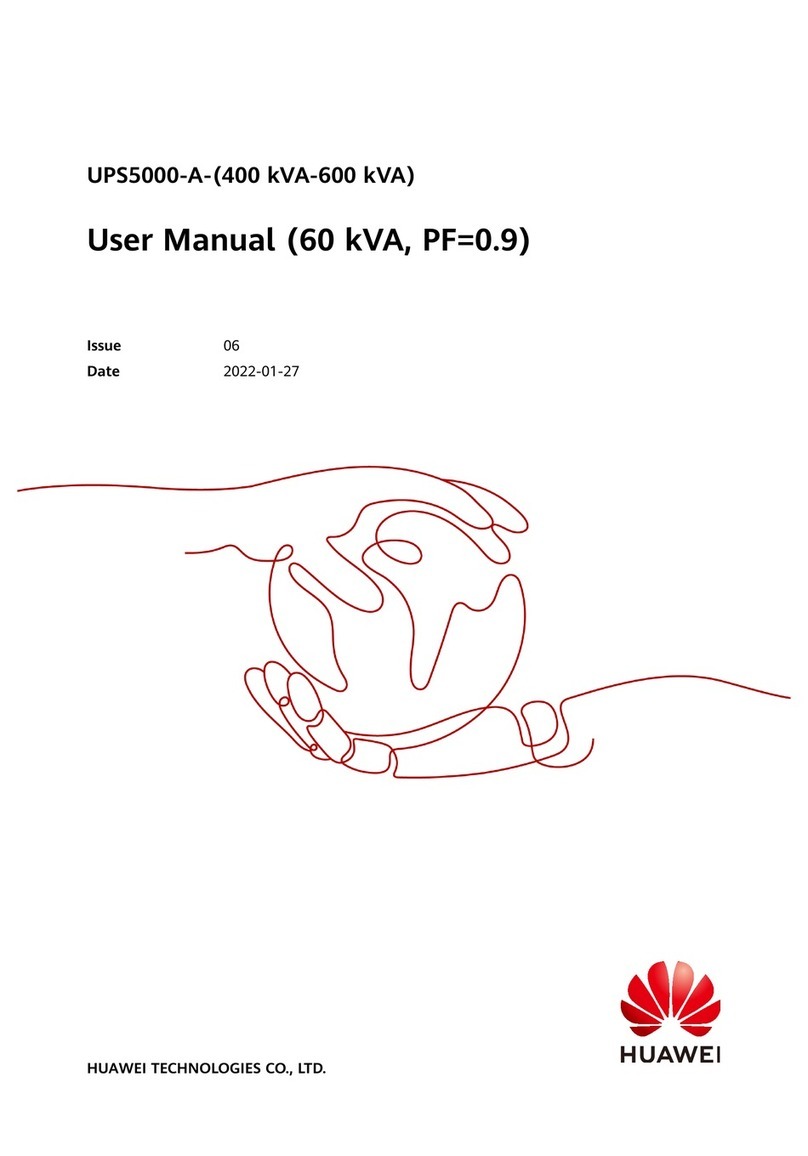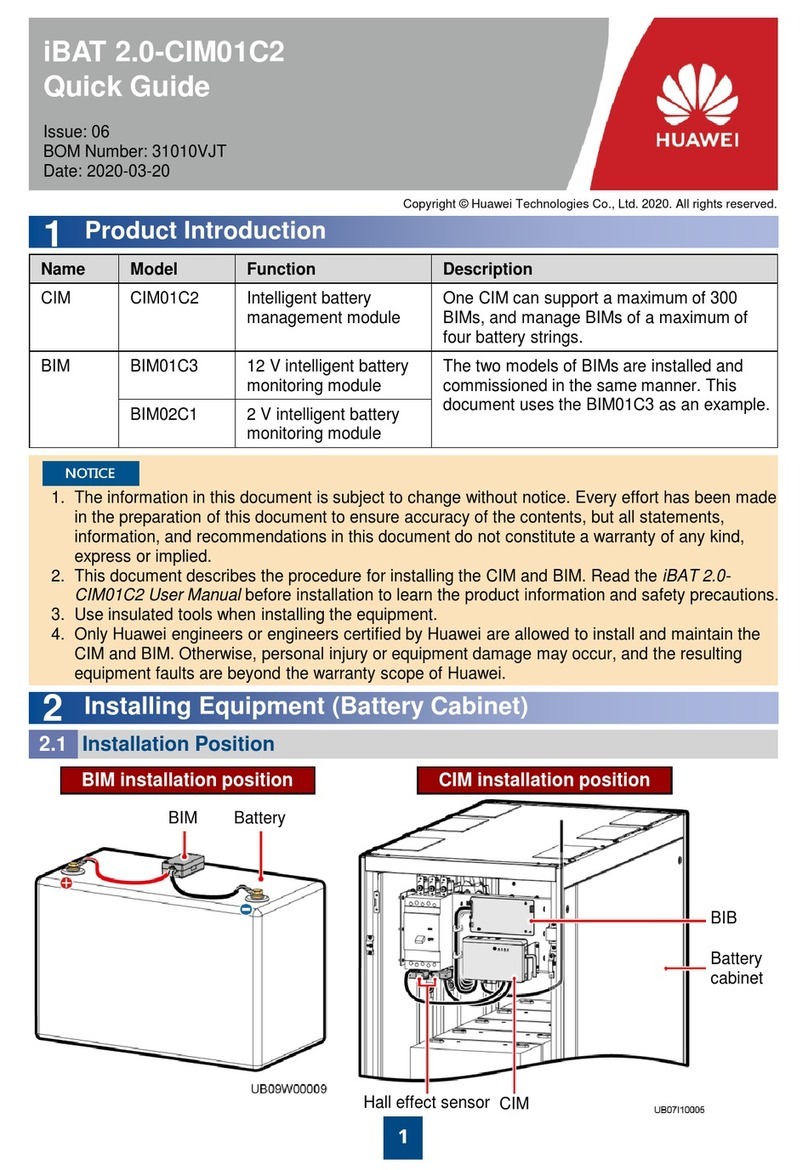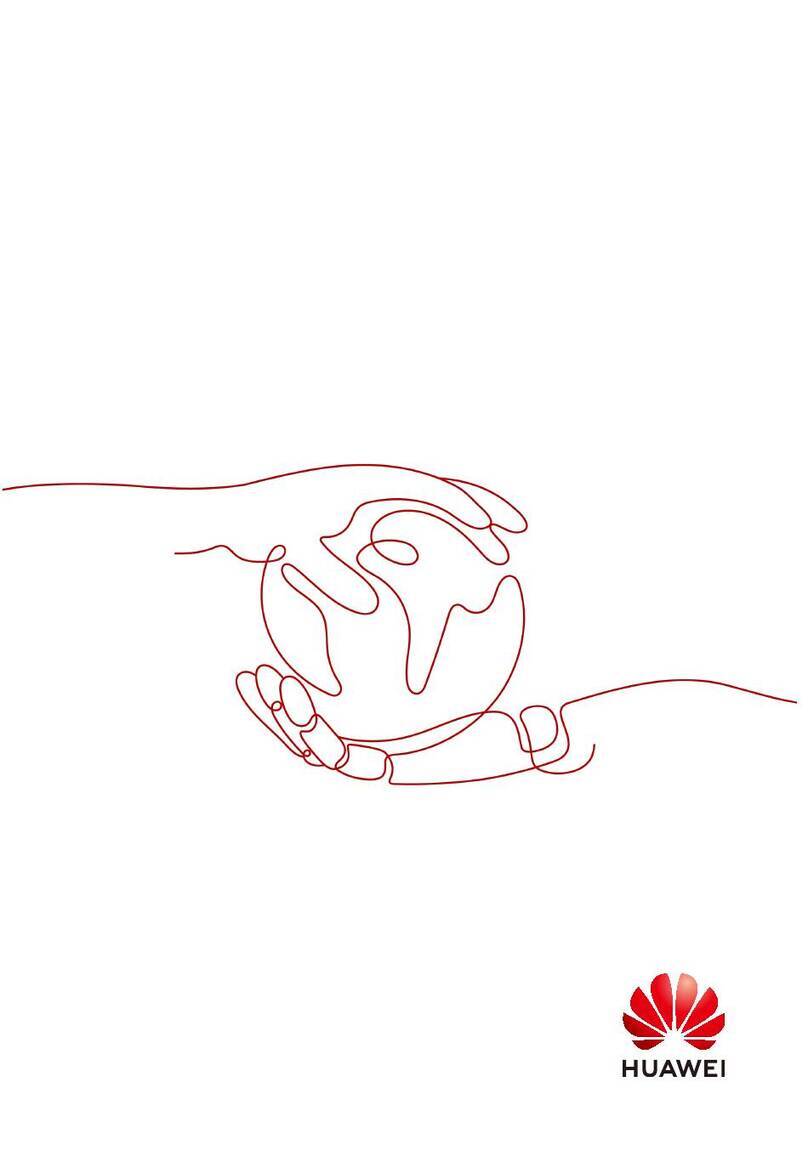UPS5000-A-30 kVA & 40 kVA & 80 kVA
User Manual
Copyright © Huawei Technologies Co., Ltd.
3.1.1 Site...........................................................................................................................................................................32
3.1.2 Tools and Instruments..............................................................................................................................................35
3.1.3 Power Cables ...........................................................................................................................................................37
3.1.4 Unpacking and Checking.........................................................................................................................................42
3.1.4.1 30 kVA/40 kVA UPS.............................................................................................................................................43
3.1.4.2 80 kVAUPS..........................................................................................................................................................44
3.2 Installing a Single UPS...............................................................................................................................................48
3.2.1 Installing the UPS5000-A-30 kVA/40 kVA .............................................................................................................48
3.2.2 Installing the UPS5000-A-80 kVA ..........................................................................................................................59
3.2.3 (Optional) Installing Antiseismic Kits .....................................................................................................................71
3.2.4 (Optional) Installing a Battery Monitoring Unit......................................................................................................72
3.2.5 Installing Batteries...................................................................................................................................................74
3.2.6 UPS Cable Connection Reference ...........................................................................................................................75
3.2.7 Routing Cables.........................................................................................................................................................76
3.2.7.1 Cable Routes.........................................................................................................................................................76
3.2.7.2 Connecting Ground Cables...................................................................................................................................78
3.2.7.3 Connecting AC Input Power Cables .....................................................................................................................80
3.2.7.4 Connecting AC Output Power Cables...................................................................................................................84
3.2.7.5 Connecting Battery Cables ...................................................................................................................................85
3.2.8 Remote EPO ............................................................................................................................................................87
3.2.9 Connecting Communications Cables.......................................................................................................................88
3.3 Installing a Parallel System.........................................................................................................................................88
3.3.1 Connecting Power Cables........................................................................................................................................88
3.3.2 Connecting Signal Cables........................................................................................................................................92
3.4 Installation Verification...............................................................................................................................................94
4 LCD and WebUI..........................................................................................................................99
4.1 MDU...........................................................................................................................................................................99
4.2 LCD..........................................................................................................................................................................101
4.2.1 Overview ...............................................................................................................................................................101
4.2.2 Status Screen..........................................................................................................................................................102
4.2.3 Alarms....................................................................................................................................................................105
4.2.4 Settings Screen.......................................................................................................................................................106
4.2.5 Control...................................................................................................................................................................120
4.2.6 About Screen..........................................................................................................................................................122
4.3 WebUI.......................................................................................................................................................................122
4.3.1 Login......................................................................................................................................................................122
4.3.2 Monitoring Page ....................................................................................................................................................124
4.3.2.1 Parameter Settings ..............................................................................................................................................125
4.3.2.2 Communications Settings ...................................................................................................................................132
4.3.2.3 Control................................................................................................................................................................132
4.3.3 Query Page ............................................................................................................................................................133