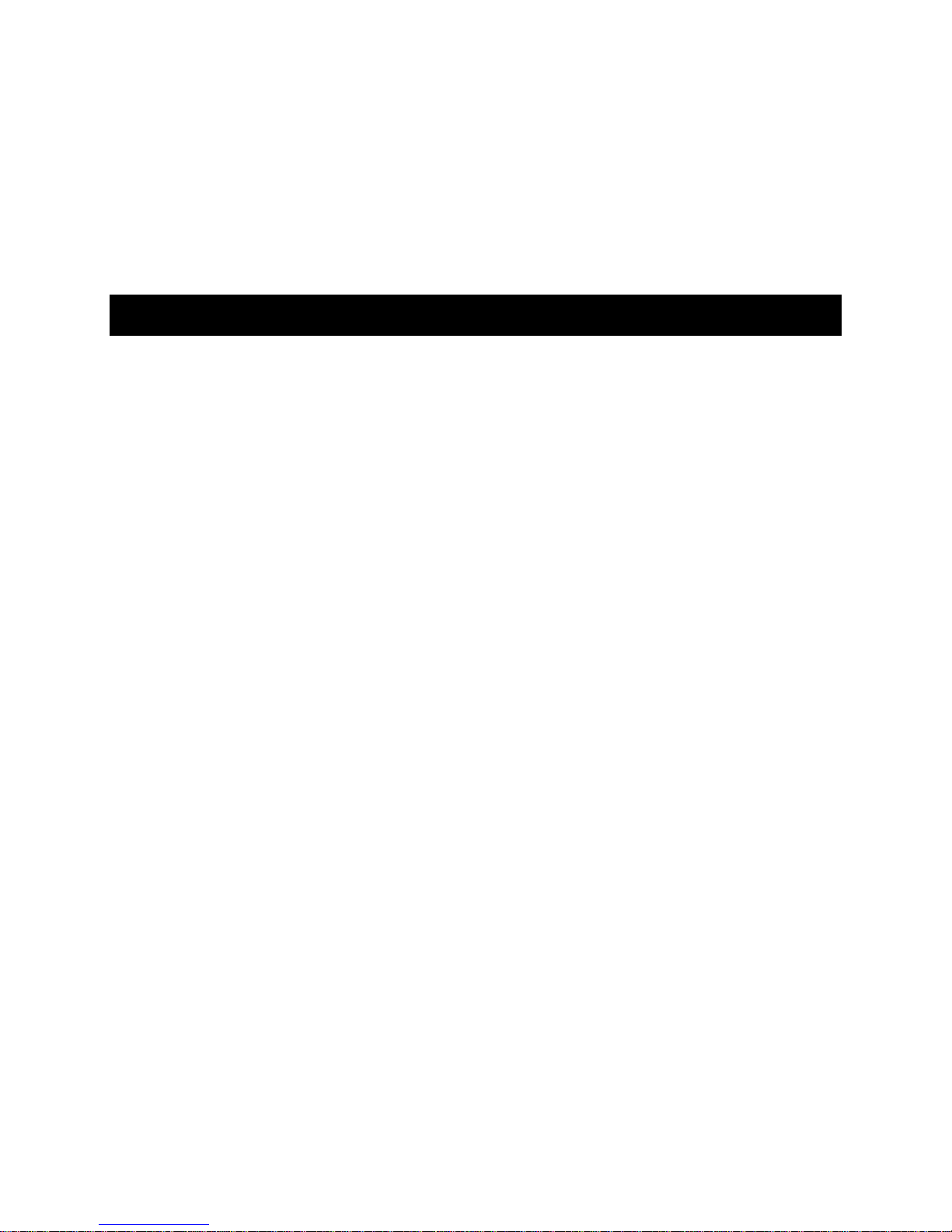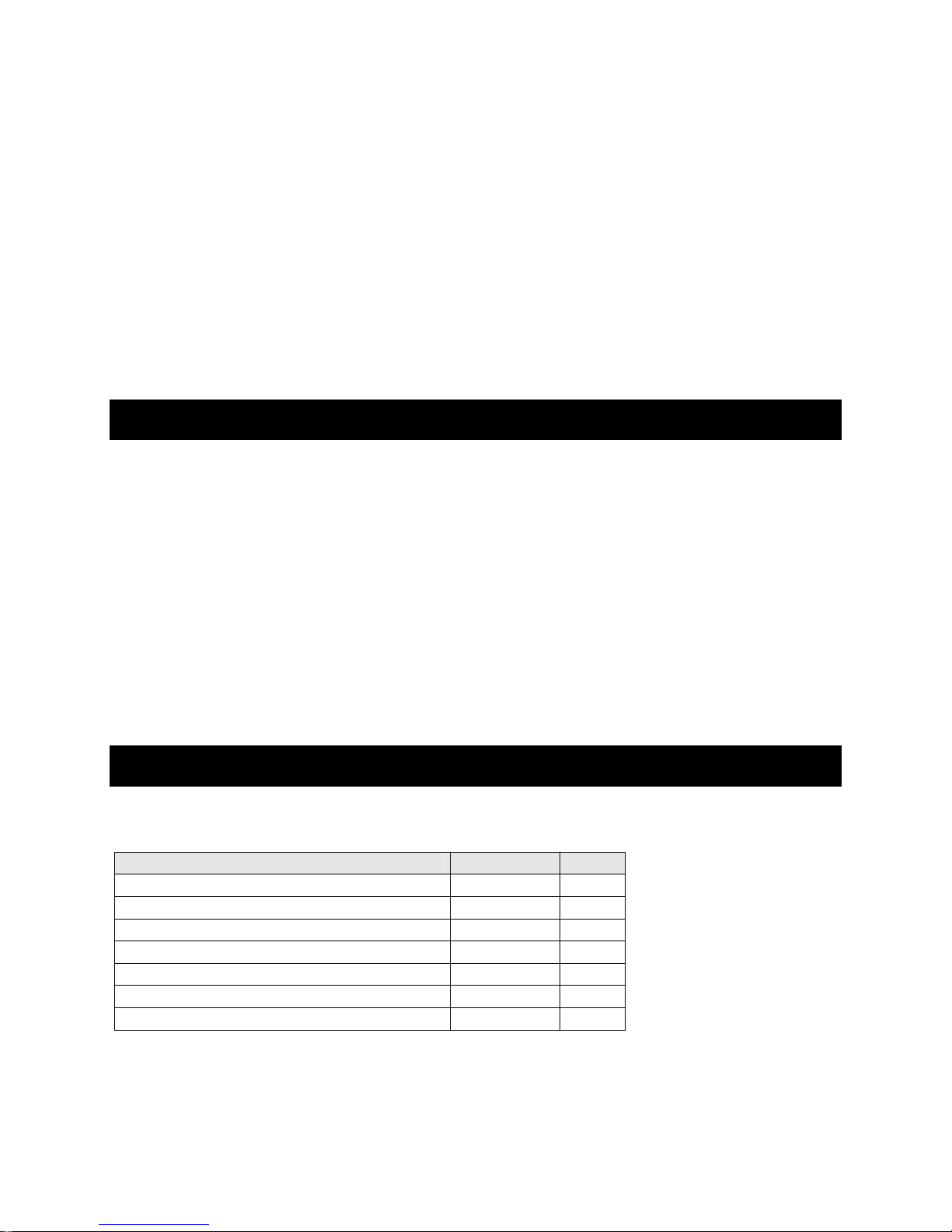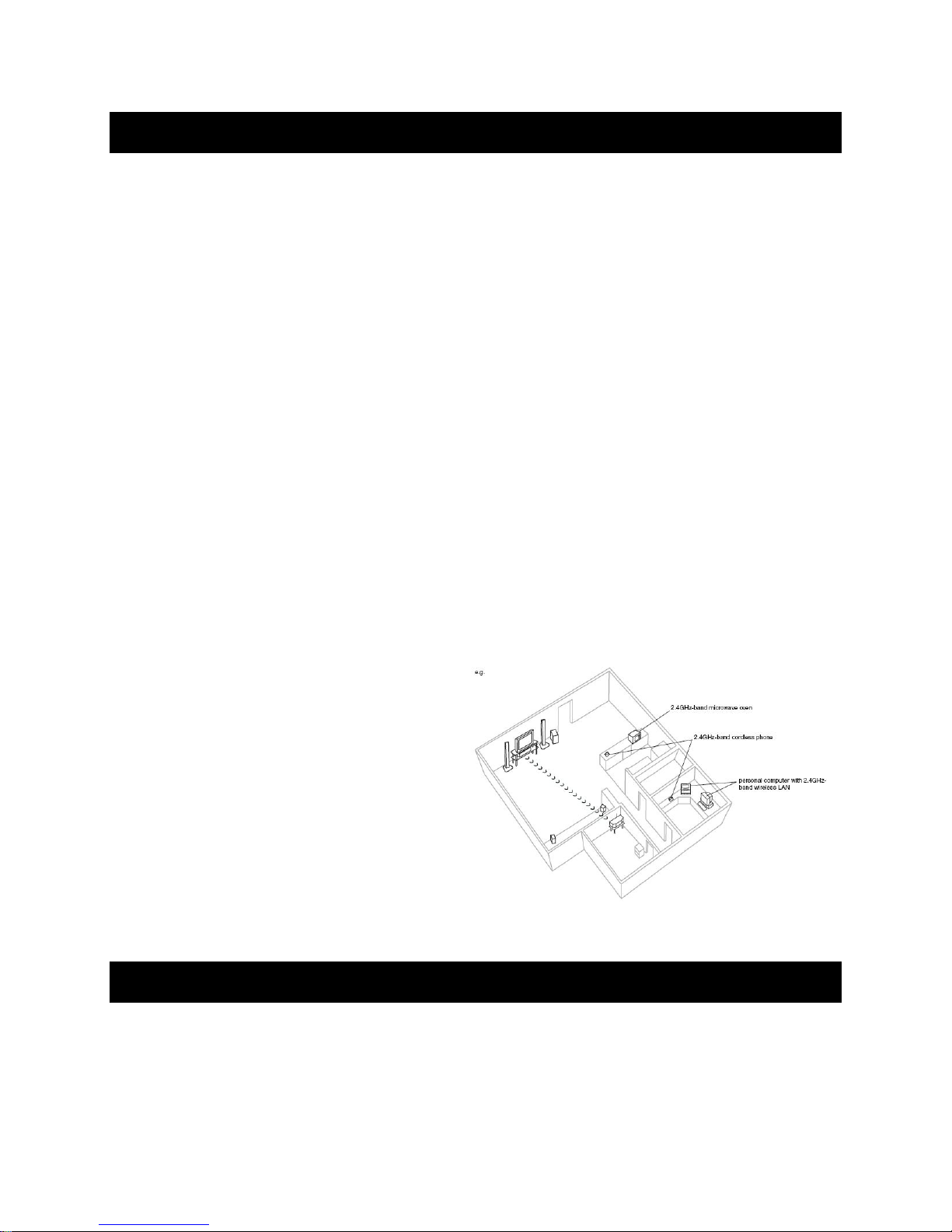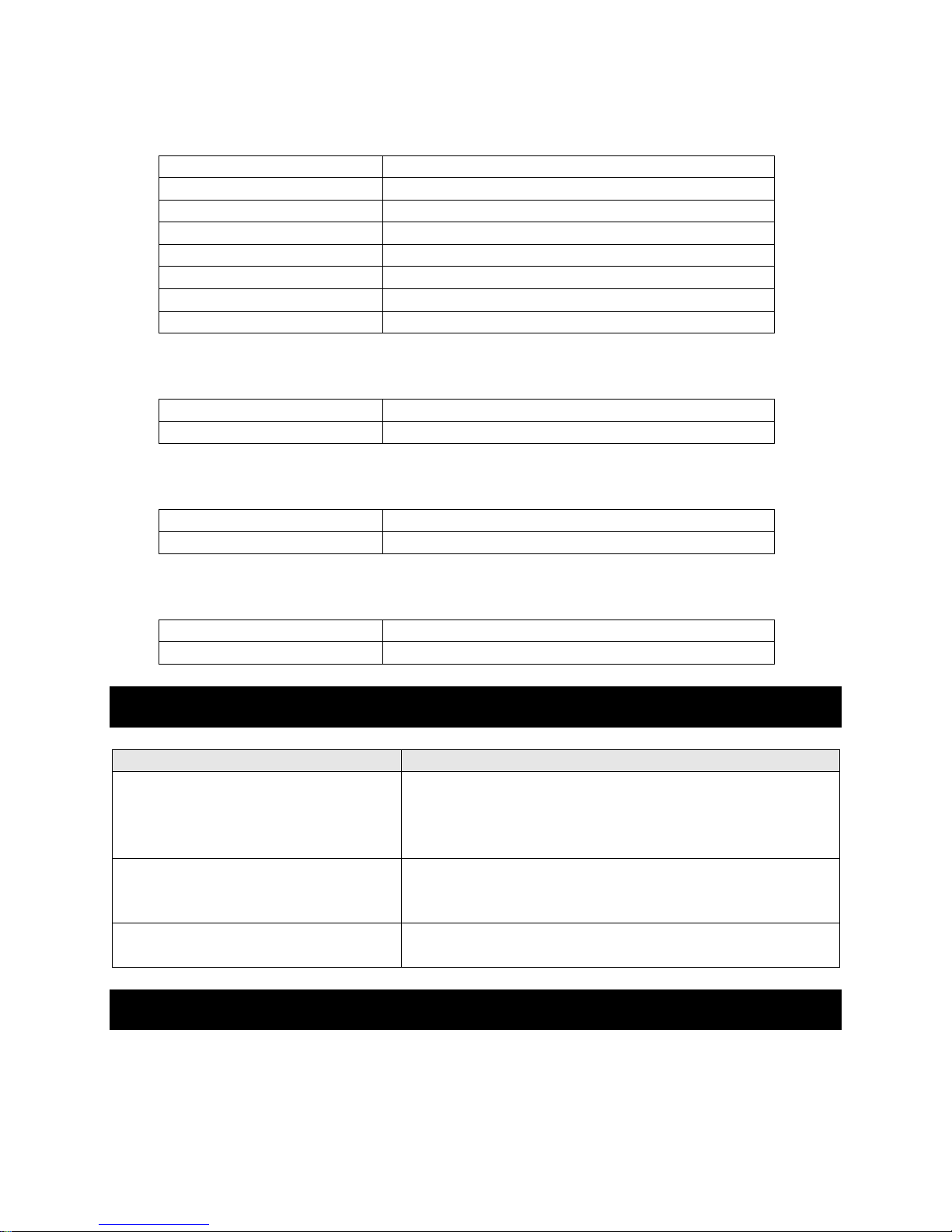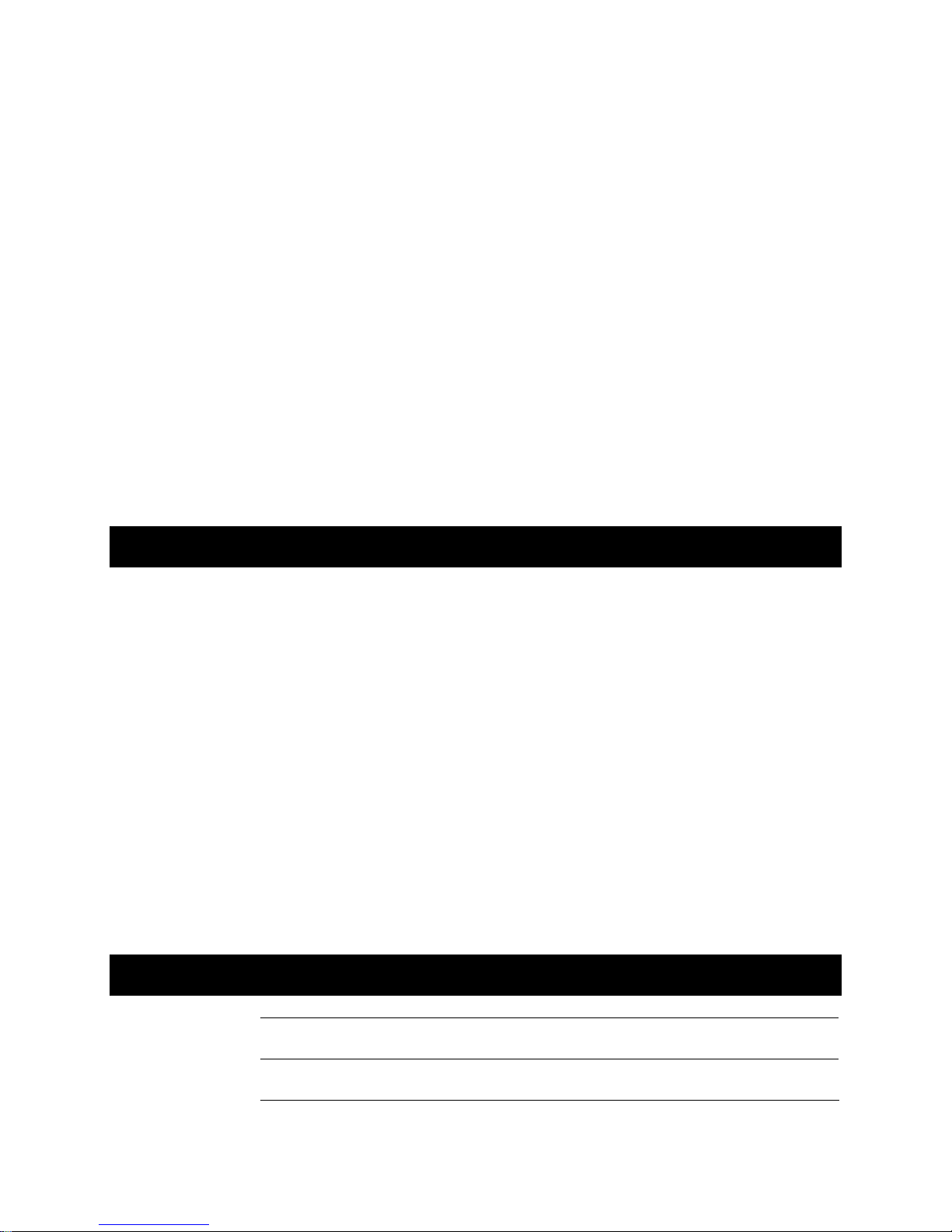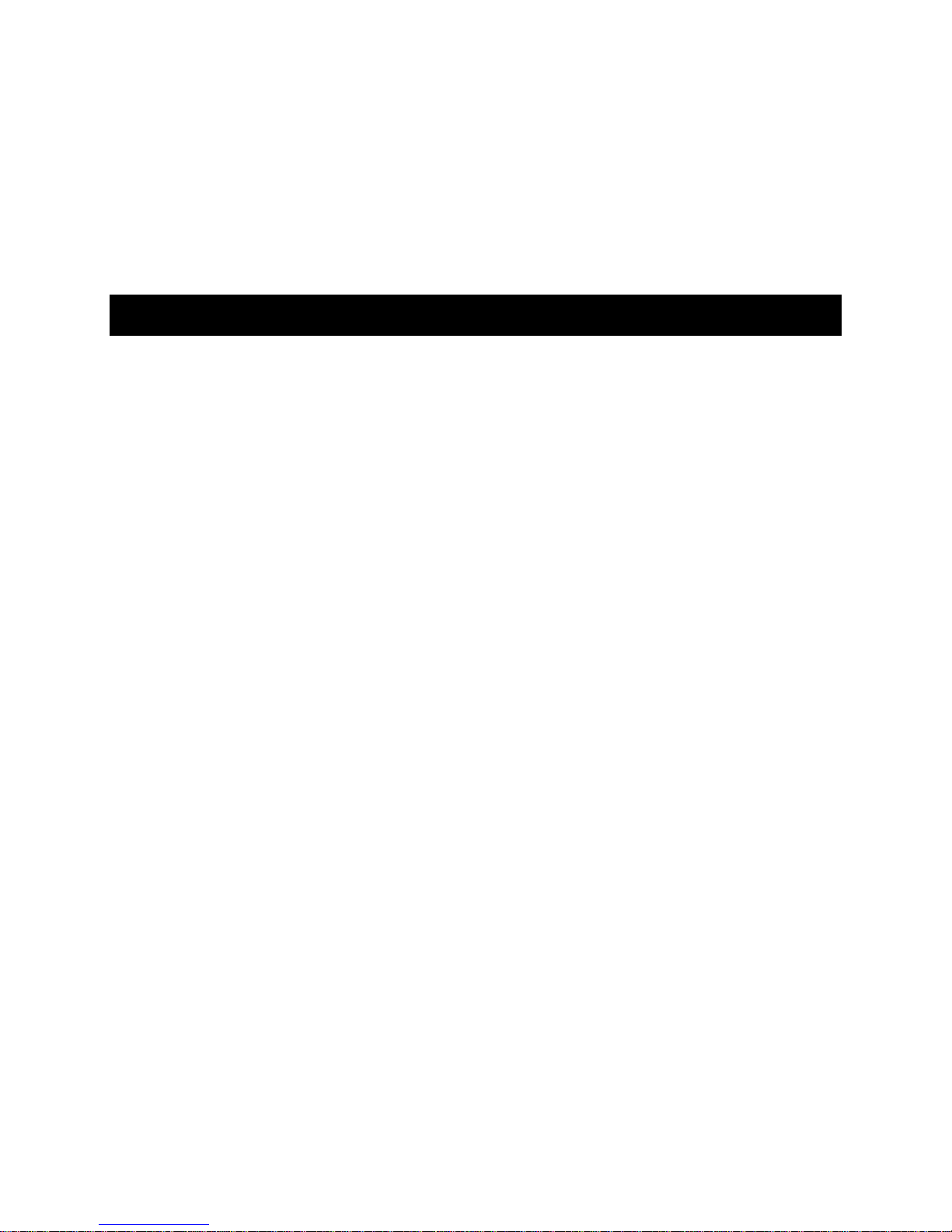
Owner s Manual for iThing™Wireless ShowerSpeaker
Revised: August 15, 2006
Revised: August 24, 2006 with Sun s First Round.
Revised: September 5, 2006 with Sun s Second Round.
Revised: September 8, 2006 with provision for not includingUniversal Adapter.
Revised: September 21, 2006 for a new section “Wired Speaker Operation”
IMPORTANT SAFETY INSTRUCTIONS
WARNING:
TO REDUCE THE RISK OF FIRE, ELECTRICSHOCK OR PRODUCT DAMAGE, DO NOT
EXPOSE THE TRANSMITTER TO RAIN, MOISTURE, DRIPPING OR SPLASHING AND
THAT NO OBJECTS FILLED WITH LIQUIDS, SUCH AS VASES, SHALLBE PLACED ON
THE TRANSMITTER.
TO REDUCE THE RISK OF FIRE, ELECTRICSHOCK OR PRODUCT DAMAGE, DO NOT
LEAVE THE SPEAKERTO RAIN, MOSITURE,DRIPPING OR SPLASHING FOR
PROLONGED PERIODS.
Read these operatinginstructions carefullybefore usingthe unit. Follow the safetyinstructions
on the unit and the applicable safetyinstructions listed below. Keep these operatinginstructions
handyfor future reference.
•Read these instructions.
•Keep these instructions.
•Payattention to all warnings.
•Follow all instructions.
•Do not use the transmitter near water.
•Clean onlywith drycloth.
•Do not block anyventilation openings. Install in accordance with the manufacturer s
instructions.
•Do not install near anyheat sources such as radiators, heat registers, stoves, or other
apparatus (includingamplifiers) that produce heat.
•Do not defeat the safetypurpose of the polarized plug. A polarized plughas two blades
with one wider than the other. The wide blade is provided for your safety.Ifthe provided
plugdoes not fit into your outlet, consult an electrician for replacement of the obsolete
outlet.
•Protect the power cord from beingwalked on or pinched particularlyat plugs,
convenience receptacles, and the point where theyexit from the apparatus.
•Onlyuse attachments/accessories specified bythe manufacturer.
•Unplugthis apparatus duringlightningstorms or when unused for longperiods of time.