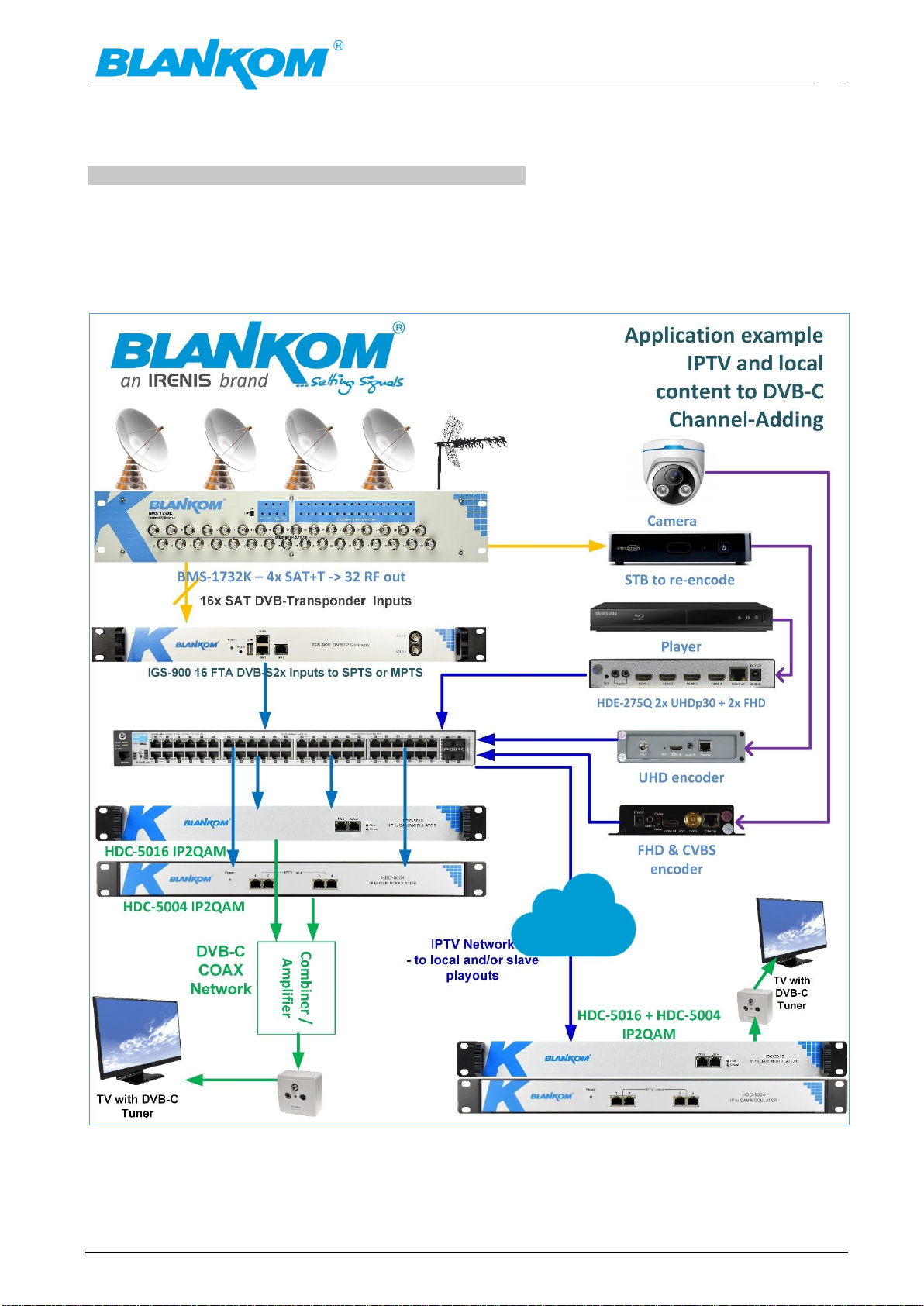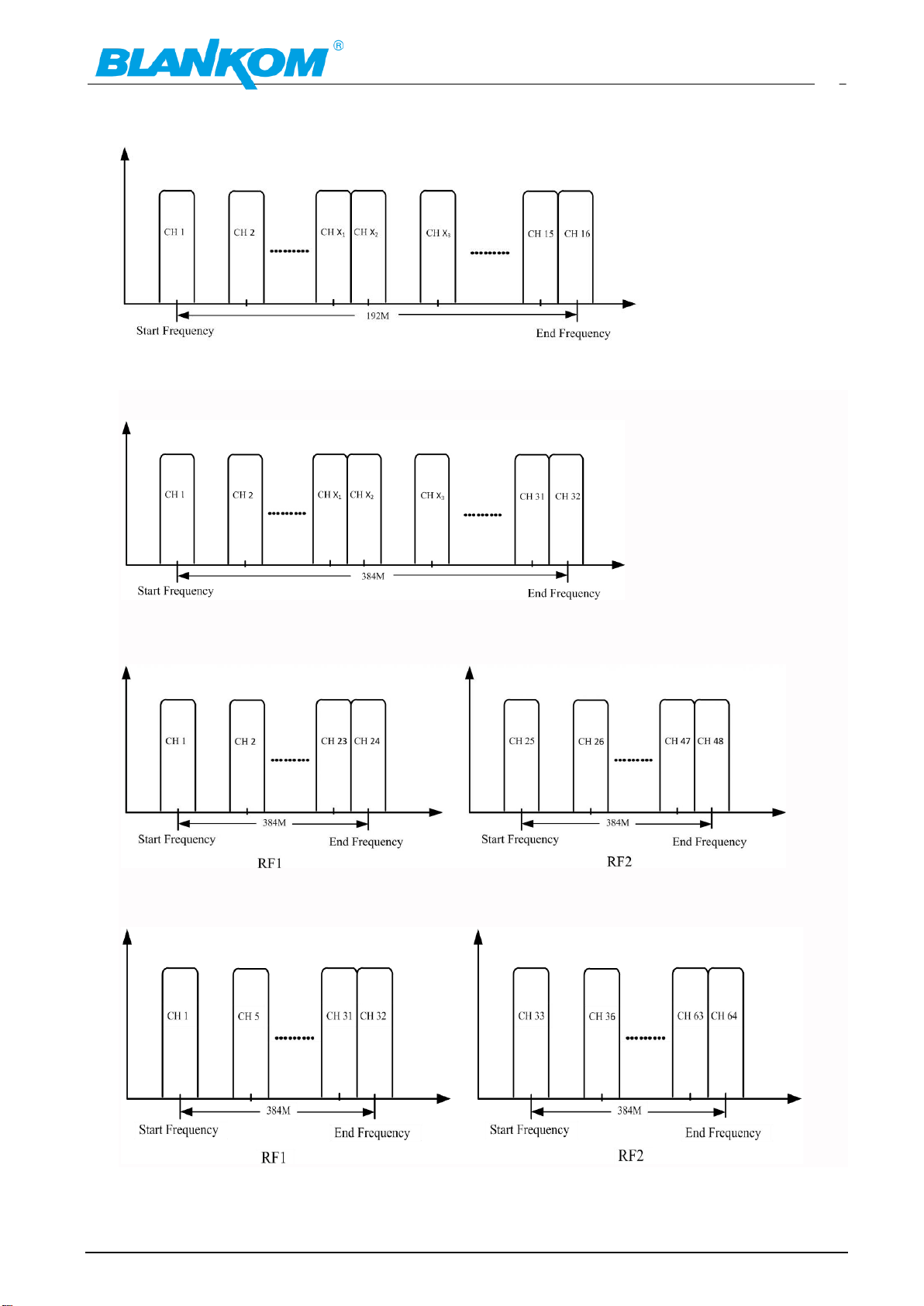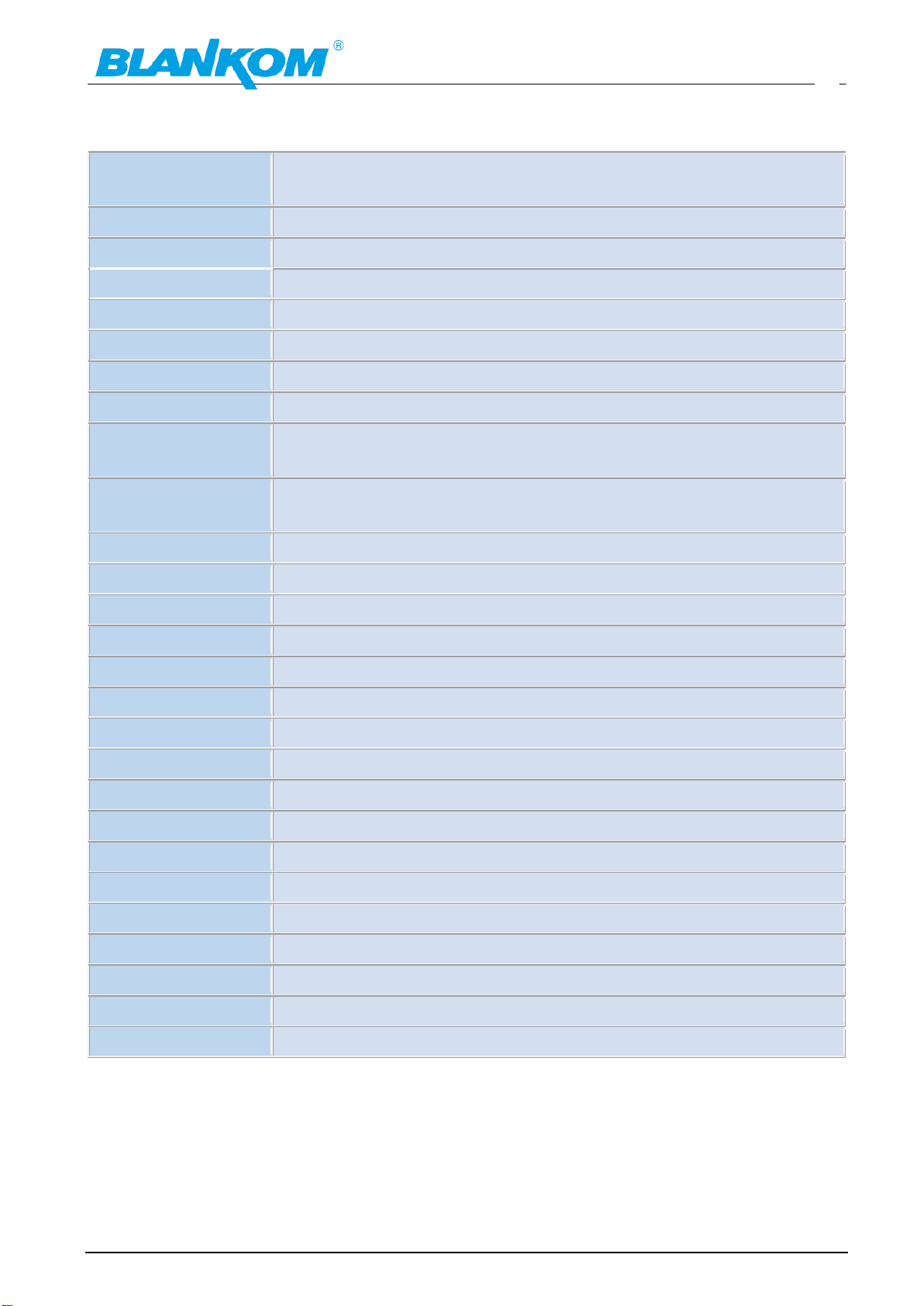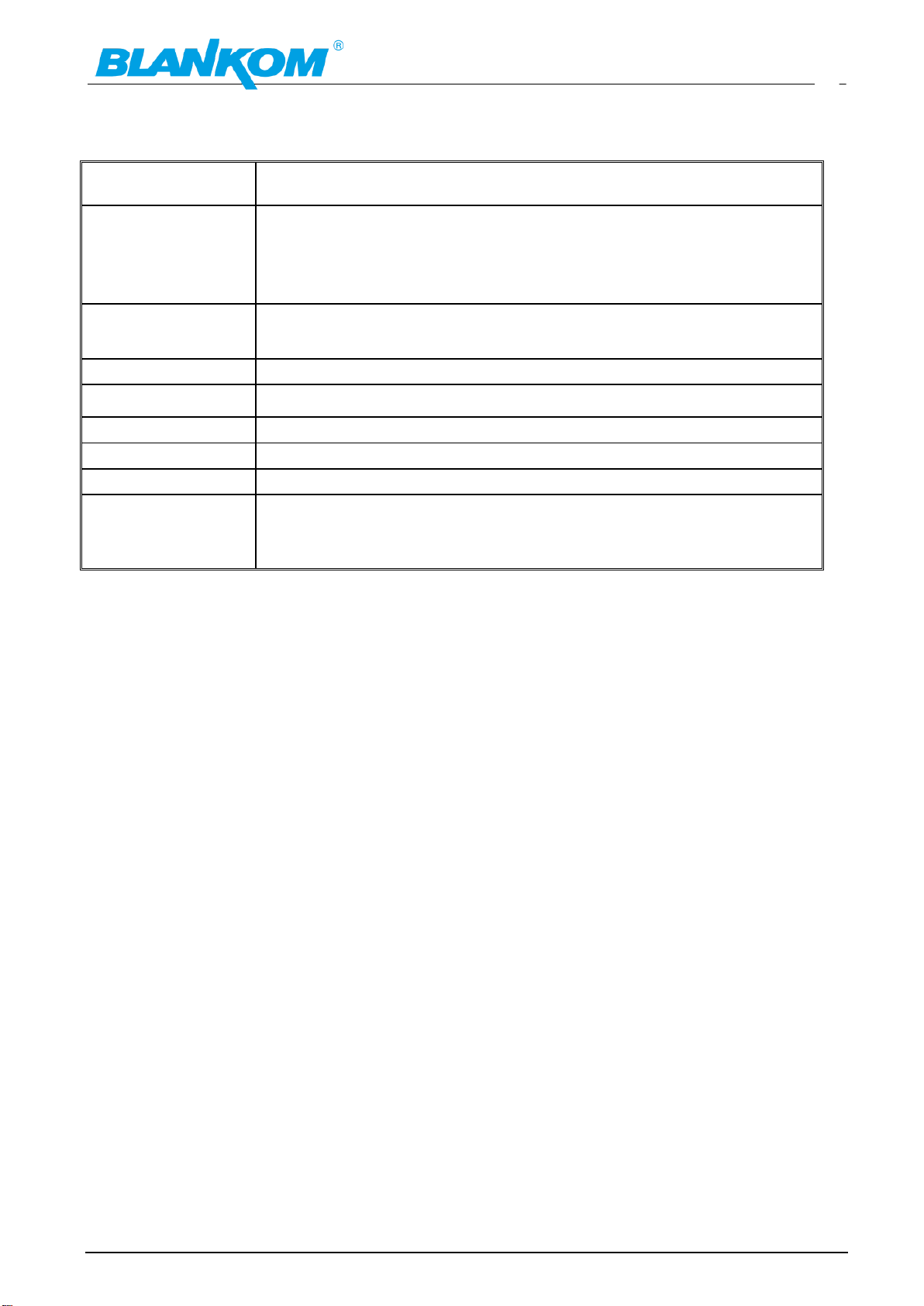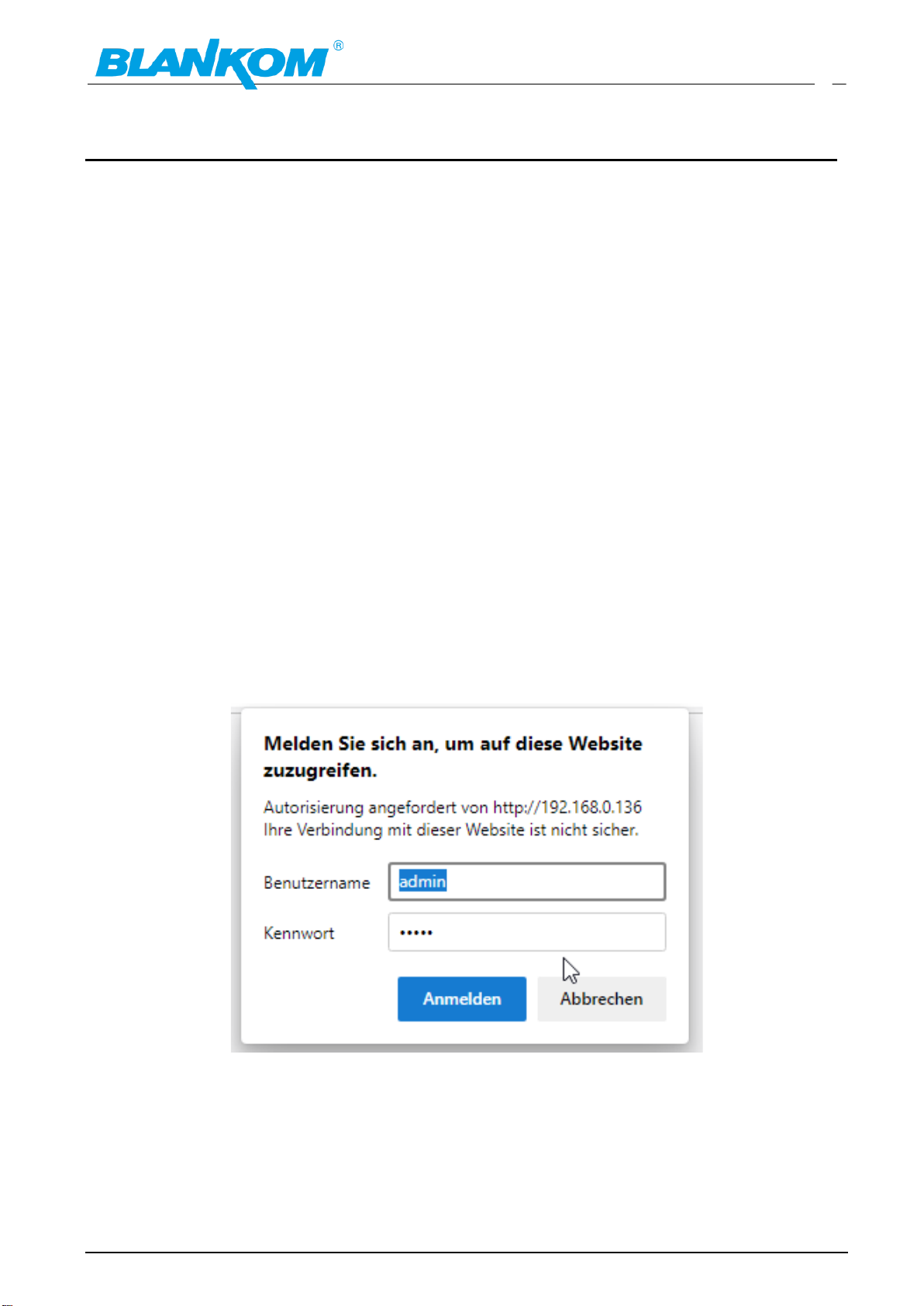This Product is manufactured in PRC (China), HS-Code: 85176200
Anmerkung:
Alle von uns veröffentlichten Betriebsanleitungen richten sich an den Antennen- und IT-Fachmann, der über
grundlegende Kenntnisse der Empfangs-, Netzwerk- und Anlagentechnik verfügt. Die Einhaltung aller
relevanten Vorschriften und Richtlinien für den Aufbau und Betrieb von solchen Anlagen obliegt dem
Installateur und/oder dem Betreiber. Insbesondere sind die in den jeweiligen Ländern geltenden Vorschriften
und Richtlinien für die Inbetriebnahme speziell für den Stromanschluß und alle mit den Produkten in
Zusammenhang stehenden und geltenden Normen und Gesetze einzuhalten.
Remark:
All operating instructions published by us are intended for the antenna and IT specialist who has basic
knowledge of reception, network and system technology. Compliance with all relevant regulations and
guidelines for the installation and operation of such systems is the responsibility of the installer and/or the
operator. In particular, the regulations and guidelines applicable in the respective countries for commissioning,
especially for the power connection, and all standards and laws related to the products must be complied with.
Annotation :
Tous les modes d'emploi que nous publions sont destinés aux professionnels de l'antenne et de l'informatique
qui ont des connaissances de base en matière de réception, de mise en réseau et de technologie des
équipements. Le respect de toutes les réglementations et directives pertinentes pour l'installation et
l'exploitation de ces systèmes relève de la responsabilité de l'installateur et/ou de l'exploitant. En particulier, il
convient de respecter les réglementations et directives applicables dans les pays respectifs pour la mise en
service, notamment pour le raccordement électrique, ainsi que toutes les normes et lois relatives aux produits.
Annotazione:
Tutte le istruzioni per l'uso da noi pubblicate sono destinate al professionista dell'antenna e dell'informatica che
ha una conoscenza di base della tecnologia di ricezione, di rete e delle apparecchiature. Il rispetto di tutti i
regolamenti e le linee guida pertinenti per l'installazione e il funzionamento di tali sistemi è responsabilità
dell'installatore e/o dell'operatore. In particolare, devono essere rispettati i regolamenti e le linee guida
applicabili nei rispettivi paesi per la messa in funzione, soprattutto per il collegamento alla rete elettrica e tutte
le norme e le leggi relative ai prodotti.
Anotación:
Todas las instrucciones de uso publicadas por nosotros se dirigen al profesional de la antena y de la informática
que tiene conocimientos básicos de recepción, de redes y de tecnología de equipos. El cumplimiento de todos
los reglamentos y directrices pertinentes para la instalación y el funcionamiento de dichos sistemas es
responsabilidad del instalador y/o del operador. En particular, deben cumplirse los reglamentos y directrices
aplicables en los respectivos países para la puesta en marcha, especialmente para la conexión de la energía y
todas las normas y leyes relacionadas con los productos.
Anotação:
Todas as instruções de operação publicadas por nós são destinadas ao profissional de antena e TI que possui
conhecimentos básicos de recepção, rede e tecnologia de equipamentos. O cumprimento de todos os
regulamentos e diretrizes relevantes para a instalação e operação de tais sistemas é de responsabilidade do
instalador e/ou do operador. Em particular, os regulamentos e diretrizes aplicáveis nos respectivos países para
comissionamento, especialmente para a conexão de energia e todas as normas e leis relacionadas aos produtos
devem ser obedecidas.