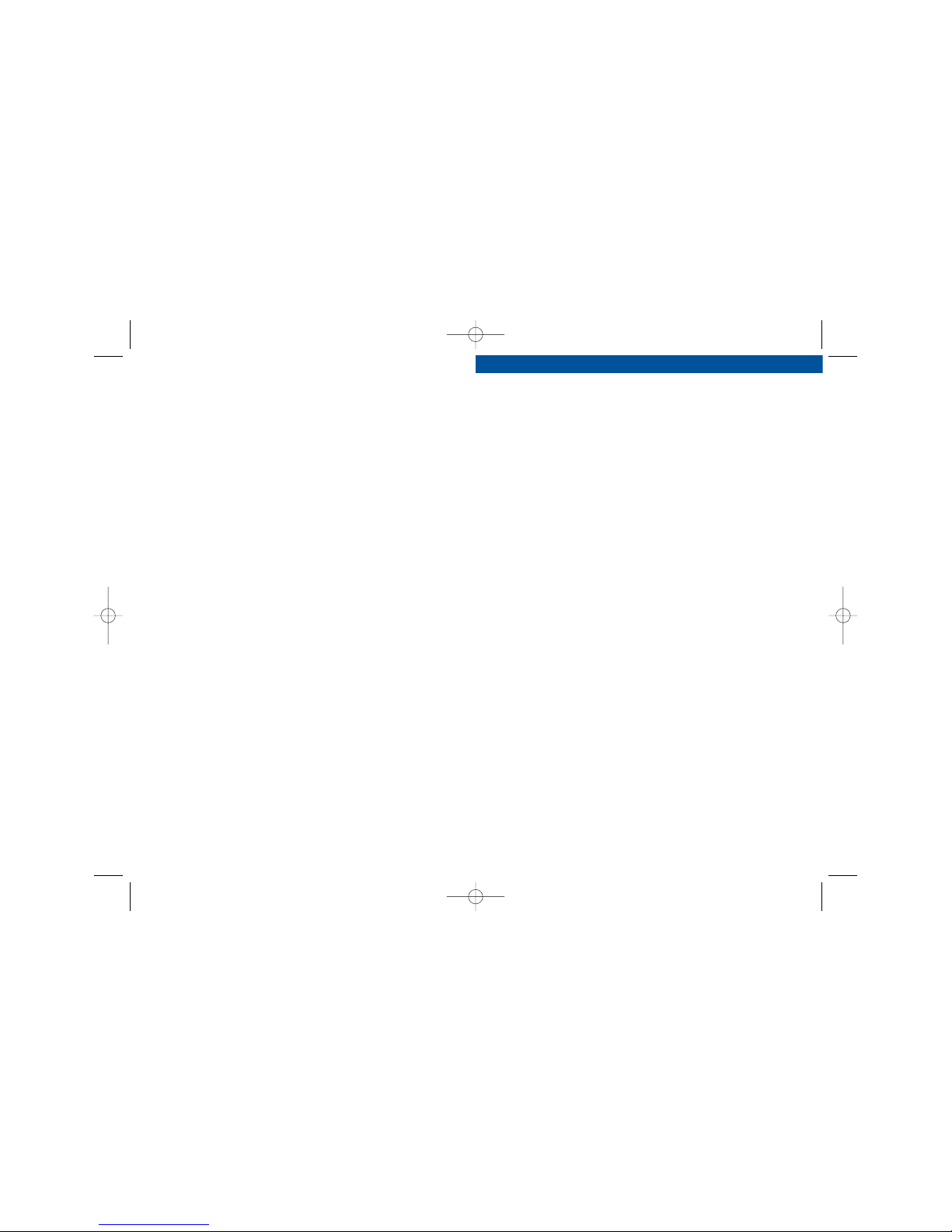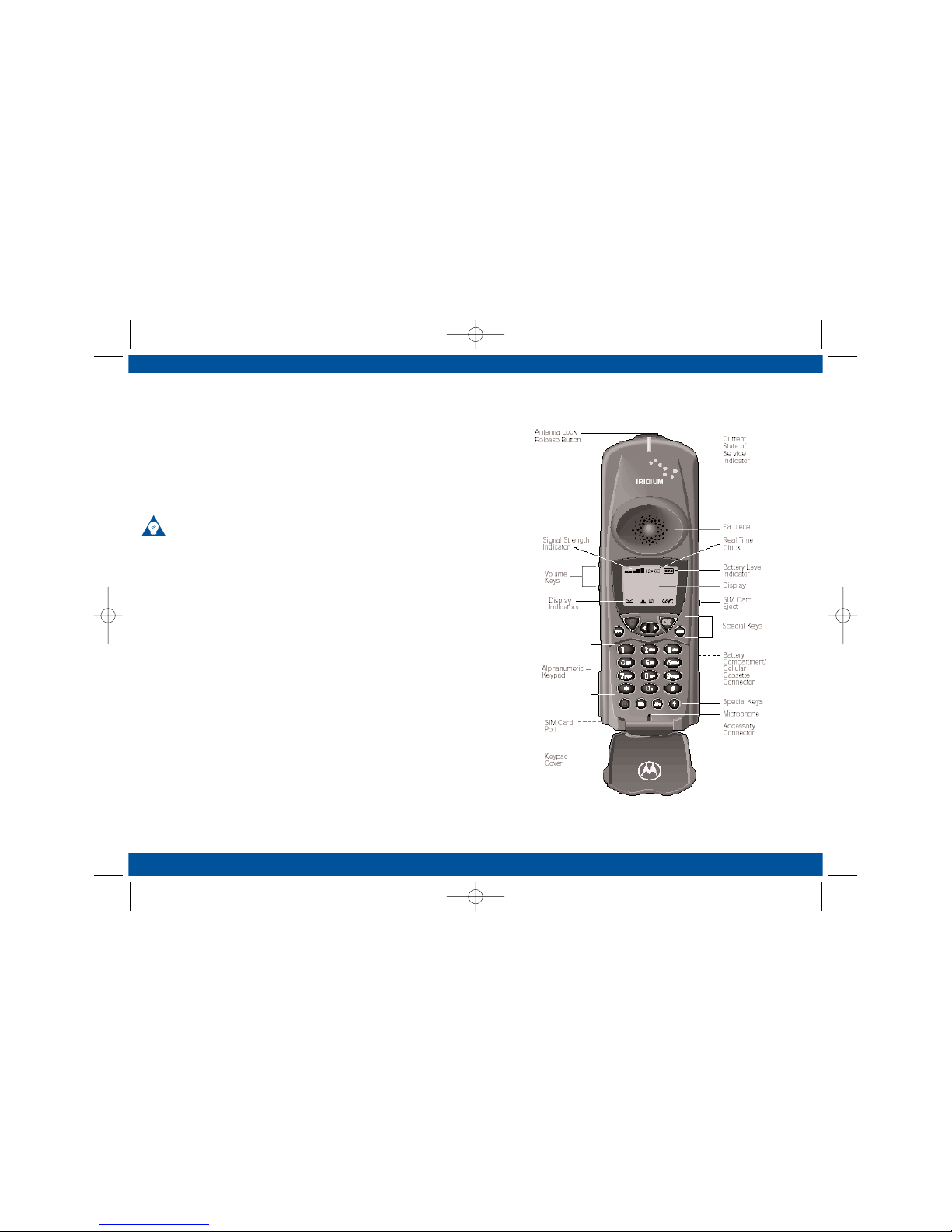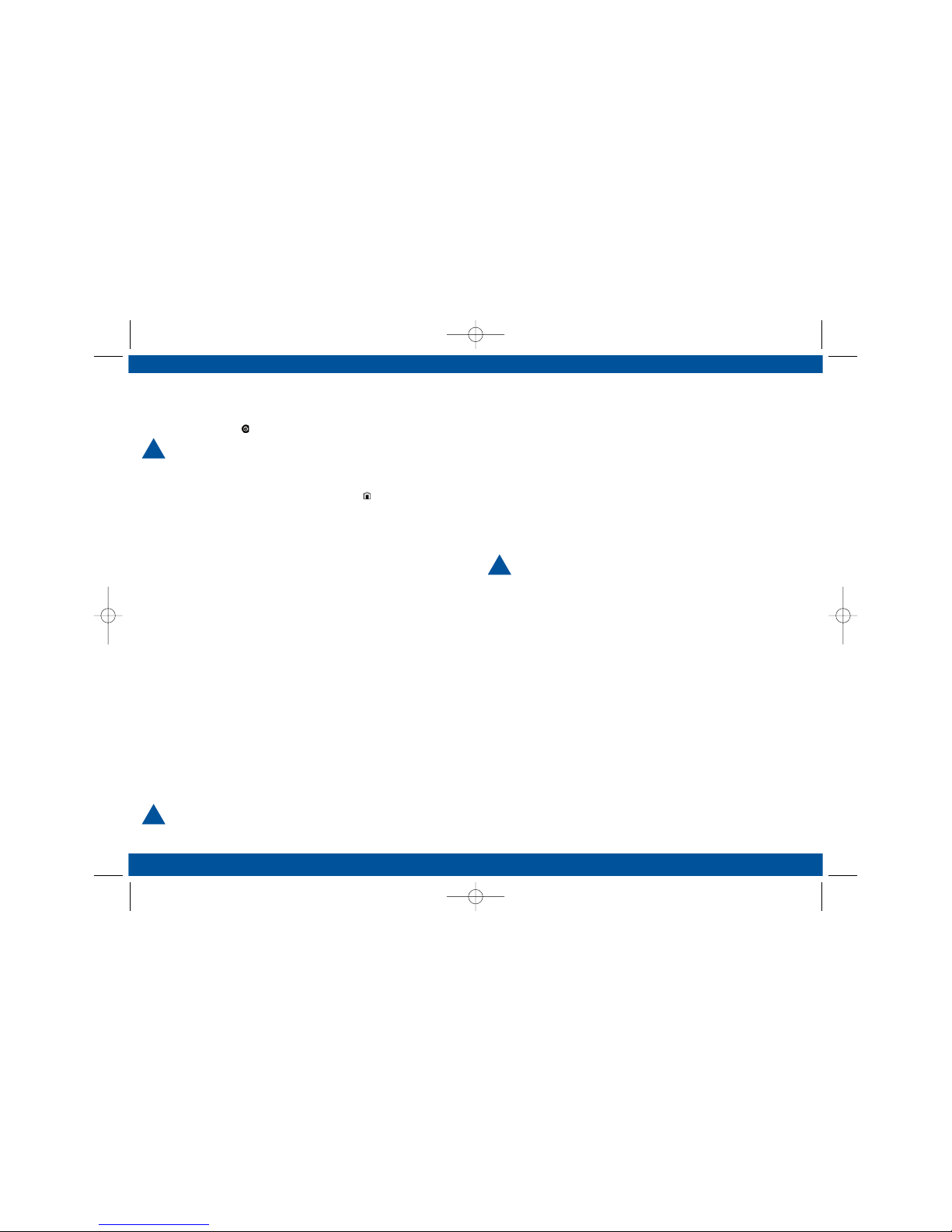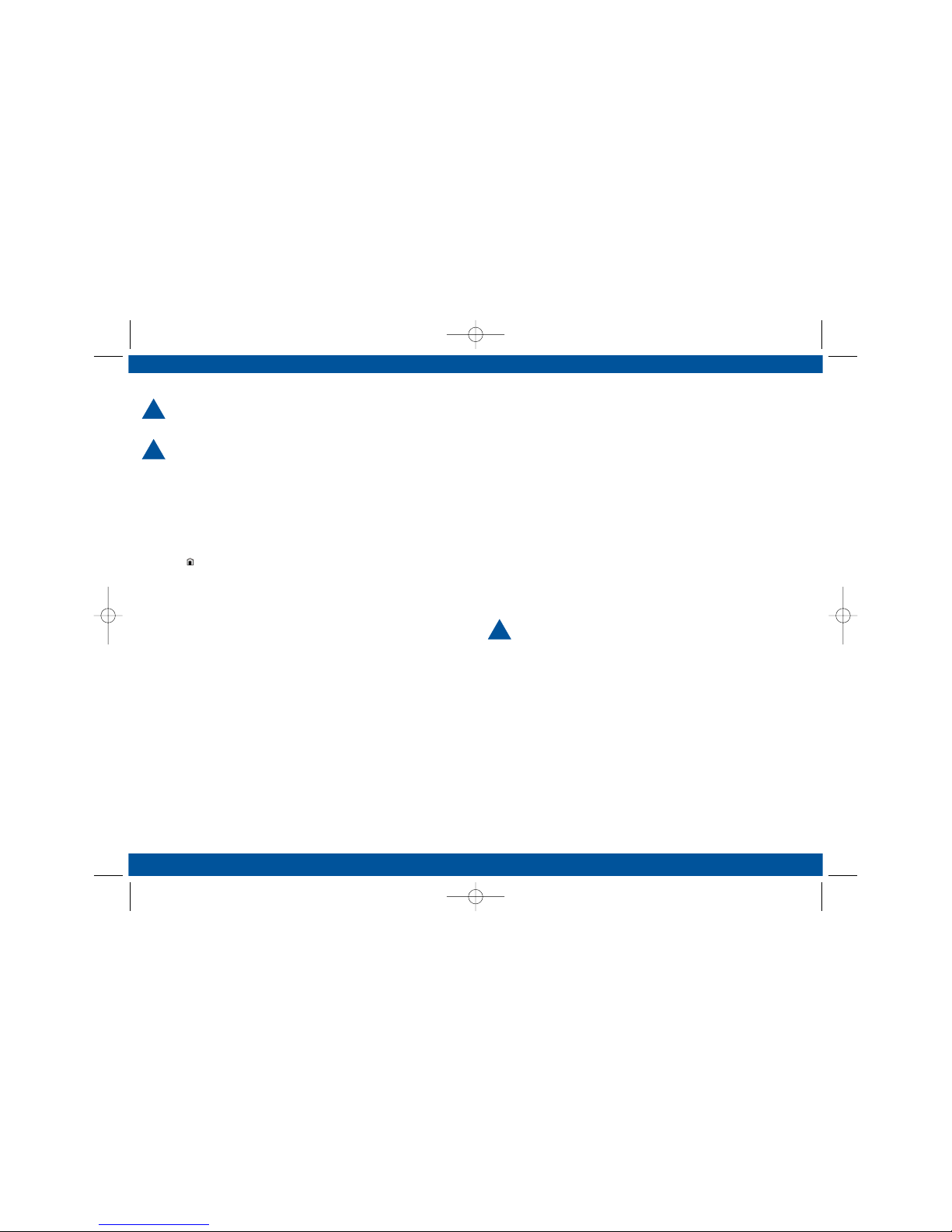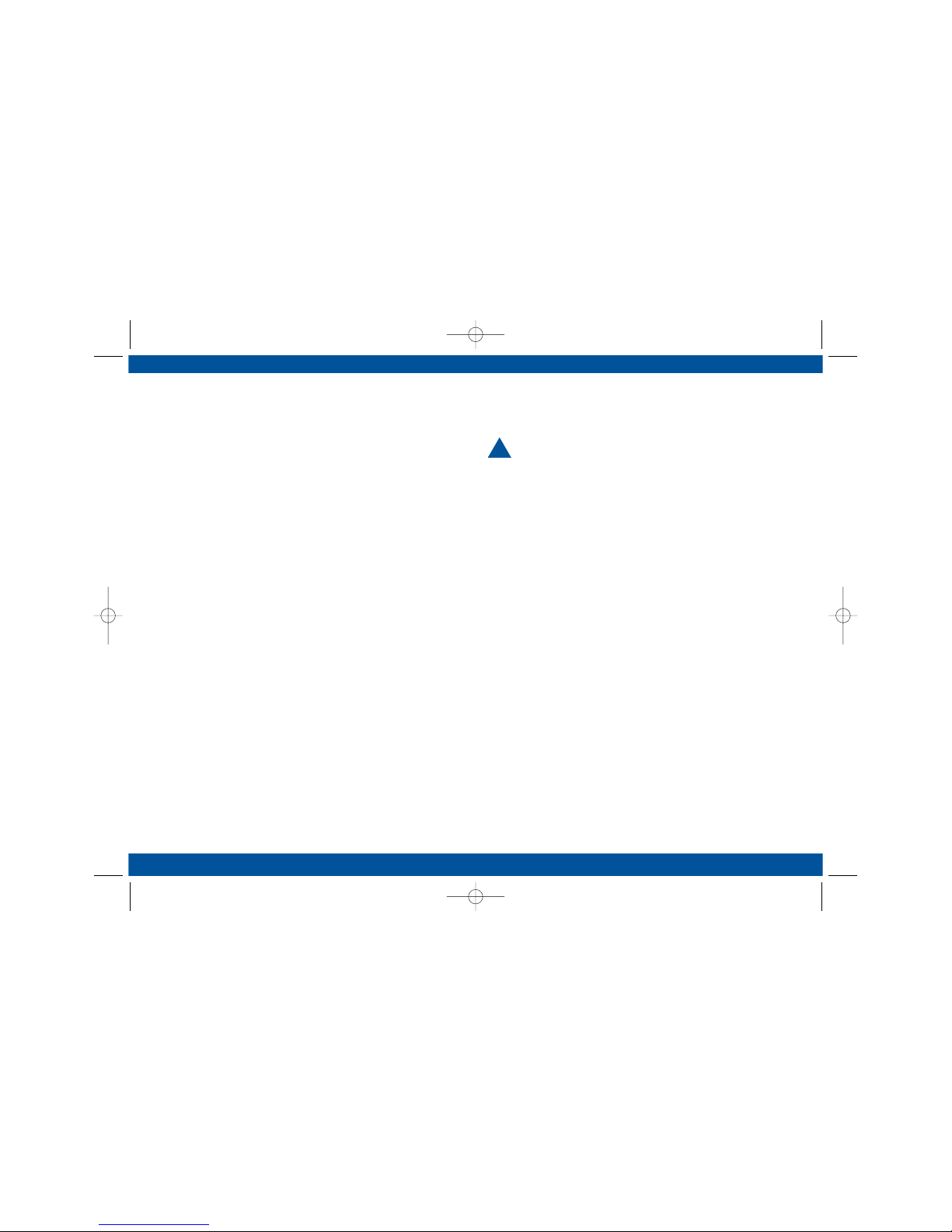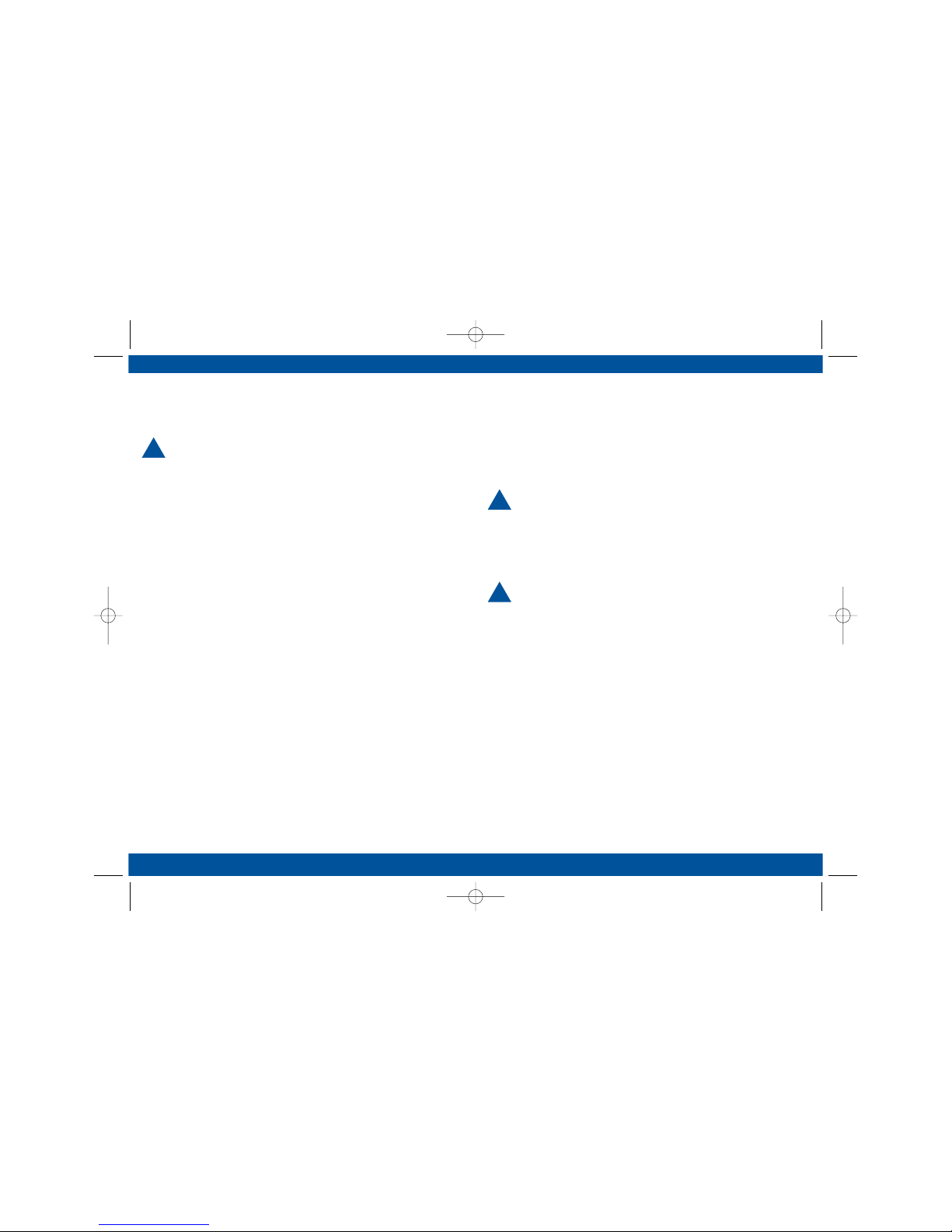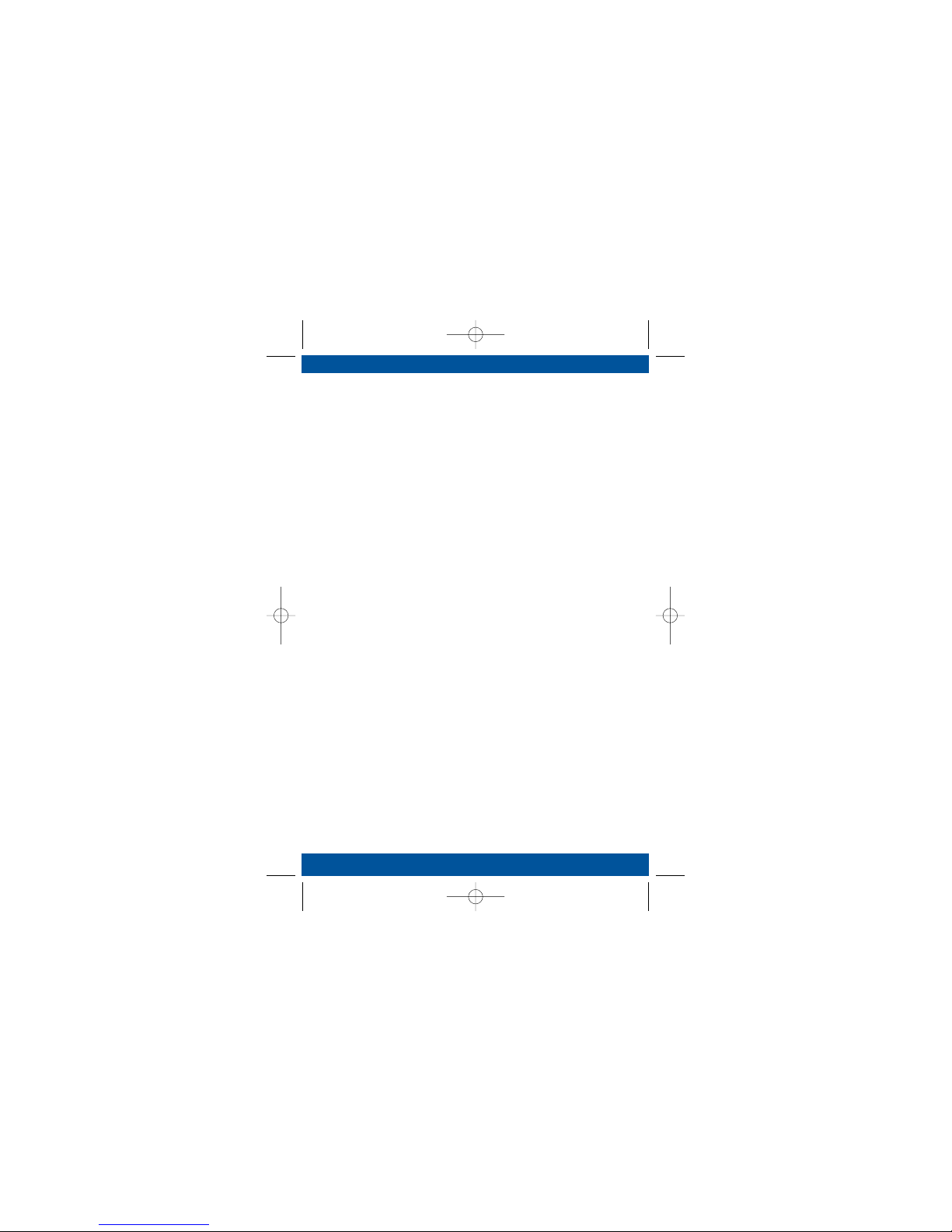• Call Forwarding
When you select this option, all your calls are forwarded
to the number you choose. Your phone does not ring.
1.Press MENU until you see “Call Related Features”, then
press OK.
2.Press MENU to until you see “Call Forwarding”, then
press OK.
3.Press MENU to scroll to “On”, and then press OK to
select.
4.Press MENU to scroll to “Voicemail” or “Other Number”,
and then press OK to select. If you select “Voicemail”,
continue with step 6. If you select “Other Number”,
then you will see “Enter Number”. Continue with step 5.
5.Enter the number you want all your calls forwarded to,
and then press OK. Your phone takes a moment to
request the setting from the network, and then you will
see “Call Forward On”.
6.Press and hold CLEAR to exit the menu.
To Cancel Call Forwarding:
1.Press MENU until you see “Call Related Features”, then
press OK.
2.Press MENU to until you see “Call Forwarding”, then
press OK.
3.Press MENU to scroll to “Off”, and then press OK to
select.
6.Press and hold CLEAR to exit the menu.
Customer Care +1.905.272.5665
Using Your Iridium Service
9
• Call Display
Call display enables you to view an incoming caller's
number on your satellite handset.
Call display may not work when a caller has withheld
their number, from some non-Iridium networks,
company switchboards, or when the call is being
made from various international networks.
• Call Waiting
Call waiting alerts you when another caller is attempting
to contact you when you are already on a call.
To Activate Call Waiting:
1.Press MENU until you see “Call Related Features”, then
press OK.
2.Press MENU to until you see “Call Waiting”, then press
OK.
3.Press MENU to scroll to “On”, and then press OK to
select.
4.Press and hold CLEAR to exit the menu.
To De-activate Call Waiting:
1.Press MENU until you see “Call Related Features”, then
press OK.
2.Press MENU to until you see “Call Waiting”, then press
OK.
3.Press MENU to scroll to “Off”, and then press OK to
select.
4.Press and hold CLEAR to exit the menu.