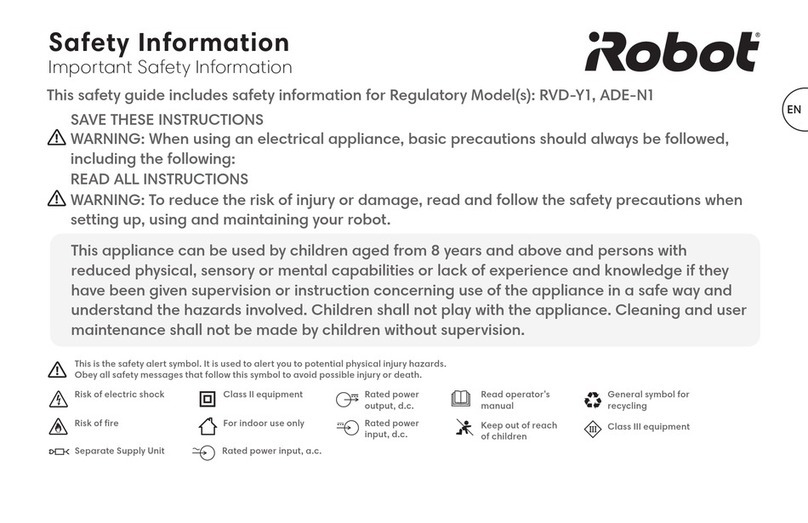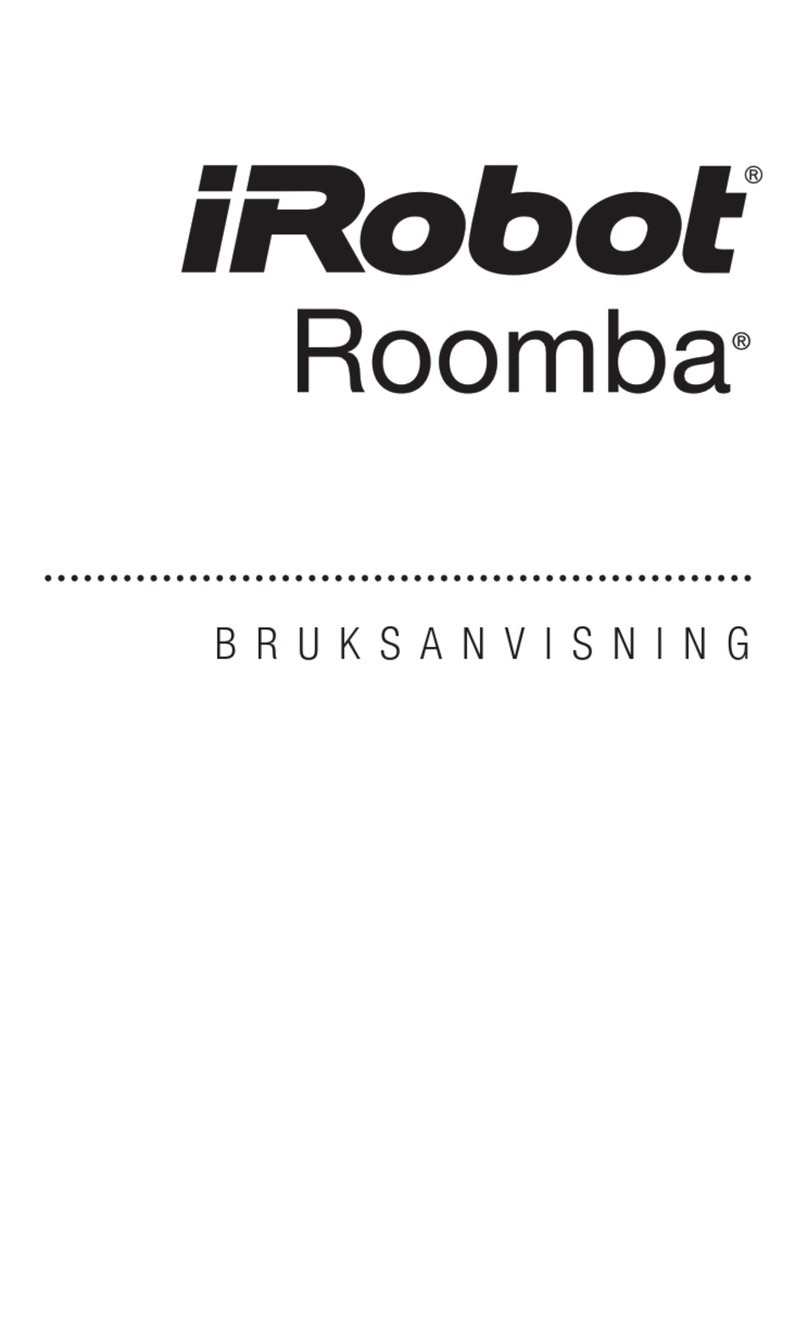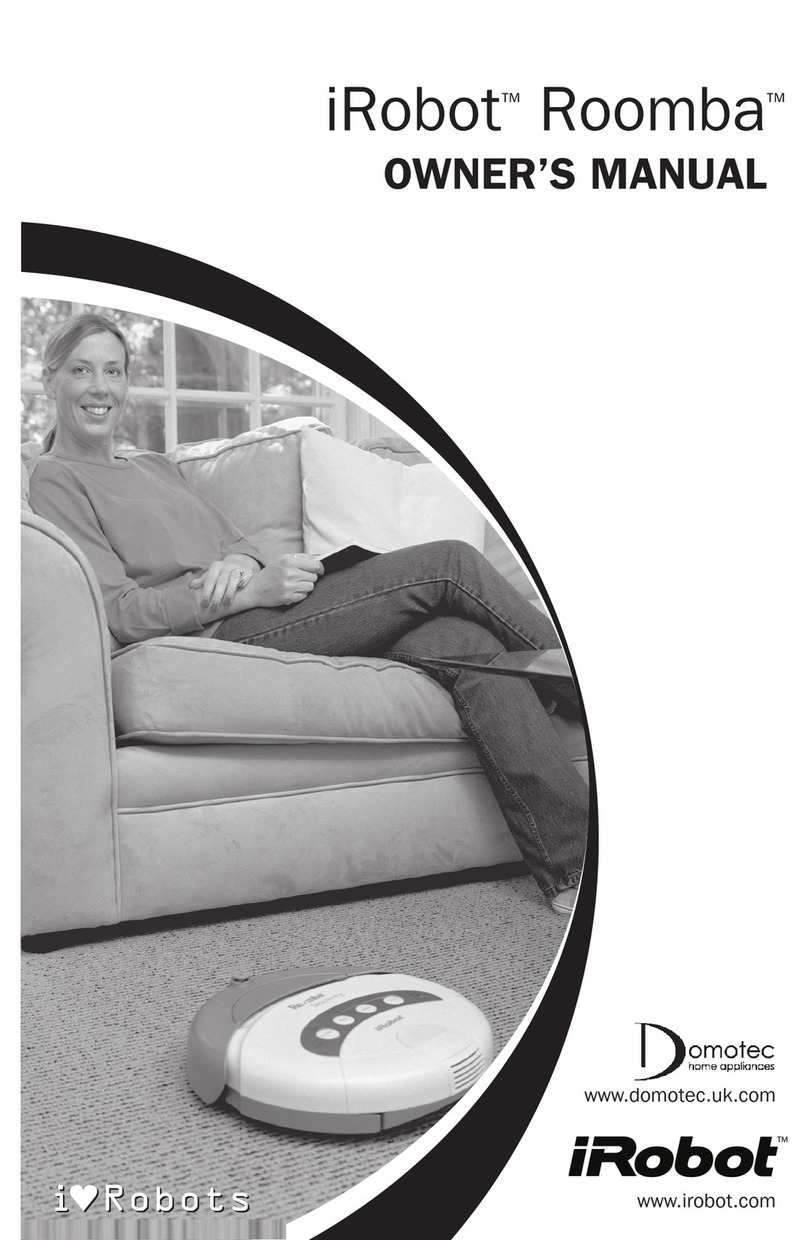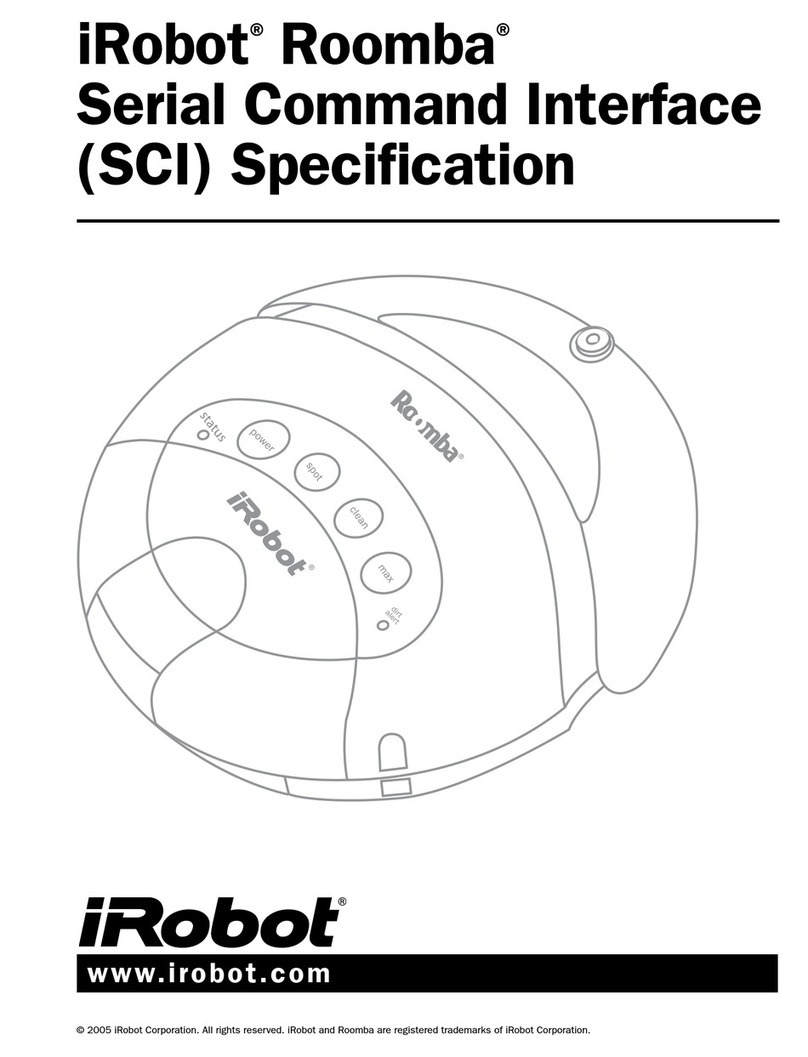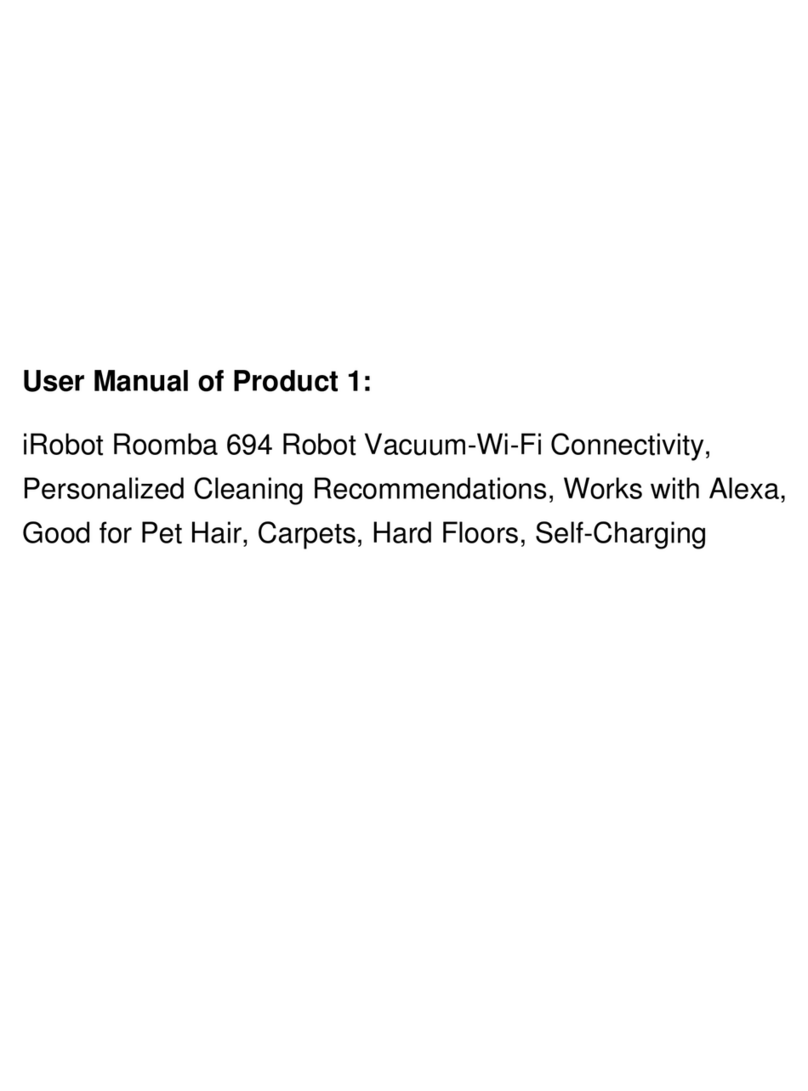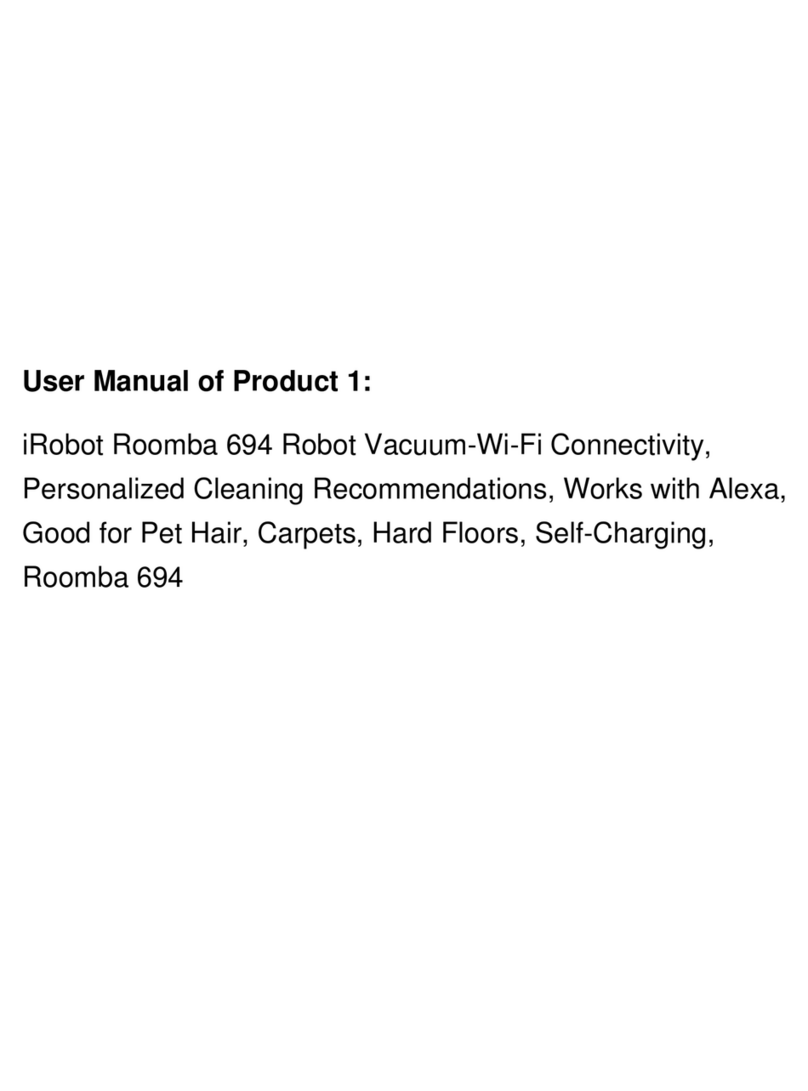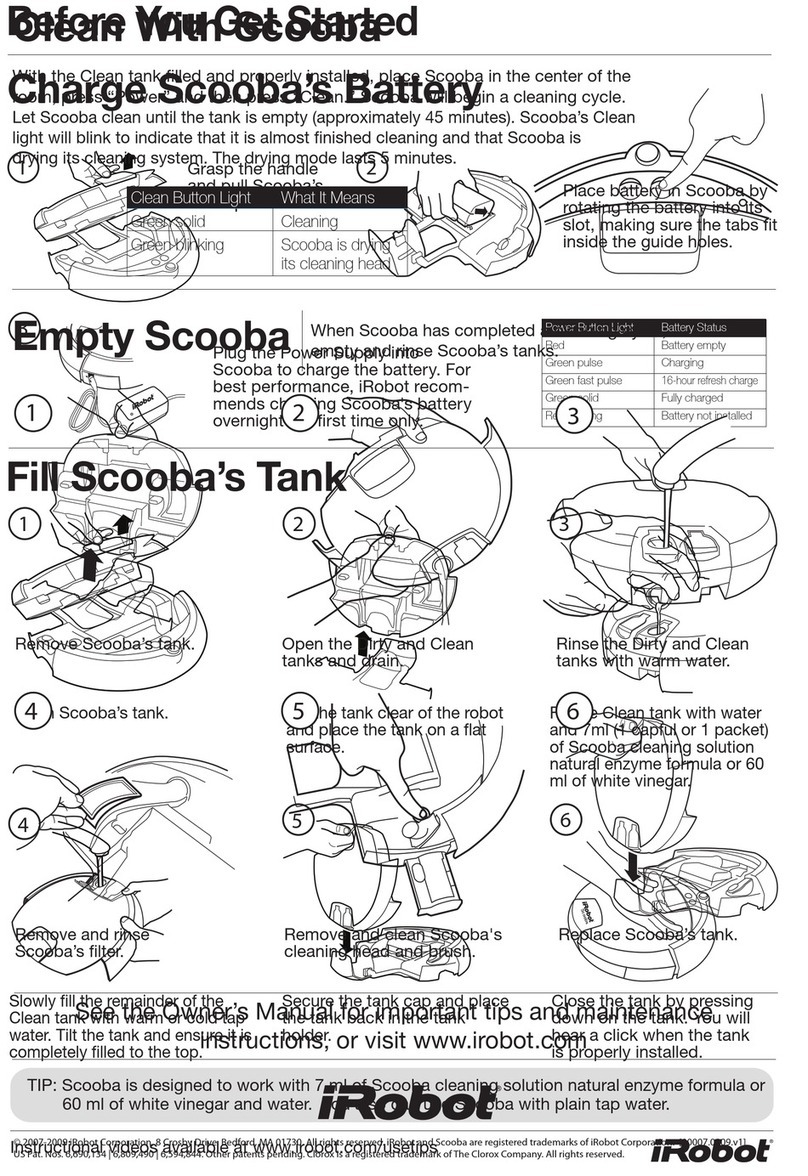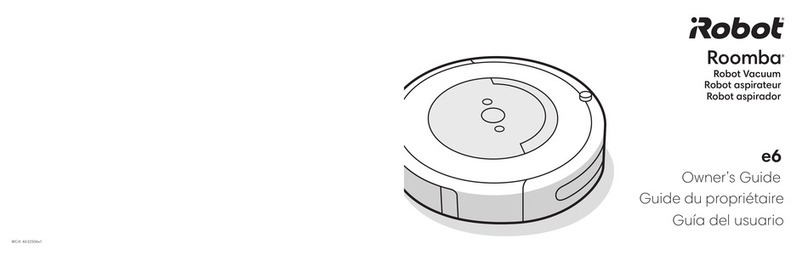14 Braava 300 Series Owner’s Manual global.irobot.com 15
HowBraavaCleans
Braava intelligently cleans your floor by mapping the room as it cleans.
Cleaning Cycle
• Braavacleansyourhomeinsections,rstcleaningareastoitsrightand
later returning to areas to its left.
• Whentheopenareasineachsectionarecomplete,Braavacleansalong
edges of furniture and walls before moving on.
• Whennished,Braavareturnstowhereitstartedandparksitself.
Quick Clean Mode
• Cleans30%fasterbyfocusingcleaningonopenareas.
• ActivatebyholdingtheSweeporMopbuttonfor3seconds.
• Youwillhearasinglebeepfollowedbythe“startcleaning”song.
• Braavatypicallycleansthesametotalareaasthestandarddetailed
cleaning mode, but will skip detailed cleaning around furniture and some
walls to save time.
Pause / Resume
Braava will automatically pause if you pick it up or press any button
while cleaning.
• Thecleaningmodebuttonwillashbluetoindicatethecleaningcycle
is paused. While paused, Braava will save the map of the area it has
already cleaned.
• Toresumecleaning,placeBraavawithin1.83metersoftheCubewhereit
originally started, facing in the same general direction it started.
• Presstheashingcleaningmodebutton.
• Braavawillstartcleaningwhileitdeterminesitspositiononthemap.
Onceitconrmsitsposition,itwilldrivetoanareanotyetcoveredand
continue cleaning.
• Braavamayre-cleananareaalreadycoveredorexplorenewareasof
cleaning while determining its position on the map.
• IfyouresumeBraavawhereyoupausedit,itmaytakelongerforthe
cleanertodetermineitspositiondependingonitsdistancefromtheCube.
• ToexitPauseandquitthecleaningcycle,powerBraavaoffbyholdingthe
power button for 2 seconds.
Note: Braava can only be paused after it has locked onto the NorthStar
Navigation Cube at the beginning of the cleaning cycle.
Cleaning Pattern
• Inopenareas,Braavamethodicallycleansback
and forth across your floor.
• AsBraavaencounterschairlegs,furnitureand
other obstacles, it cleans around them and
continues its cleaning pattern.
• Braavadetectsstairsandwillmaneuveraway
from drop offs and back to the cleaning area.
As a safety precaution, open ledges or
balconies with a drop of .61 meters or more
should be blocked off with a physical barrier.
• Braavaalsodetectsarearugsandraisedtransitions
to carpet so it can avoid driving on to them.
Note: If your carpet is flush with your hard surface floor,
you may need to add a temporary barrier to provide Braava
a boundary it can detect.
• B r a a v a f o l l o w s a l o n g w a l l s a n d e d g e s a s i t
encounters them and as it completes each section
it cleans.