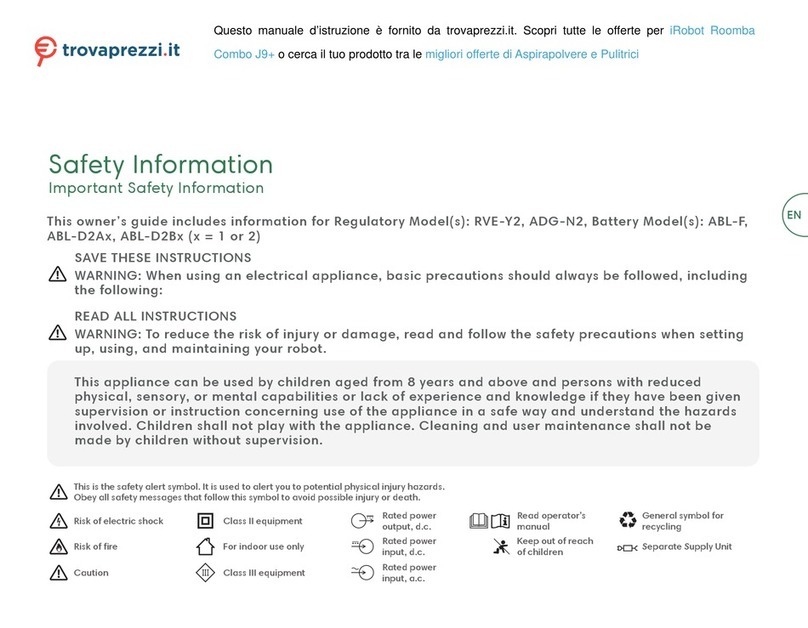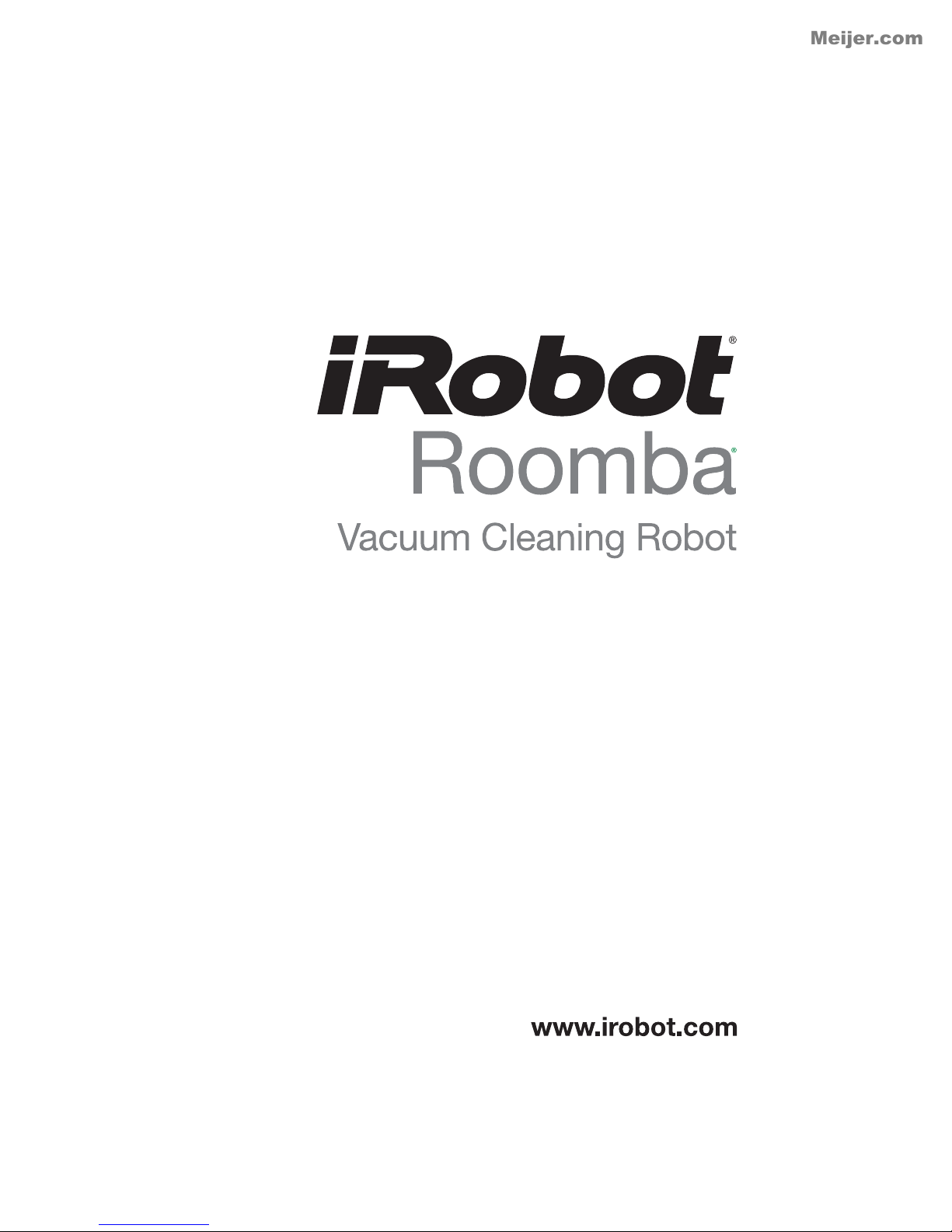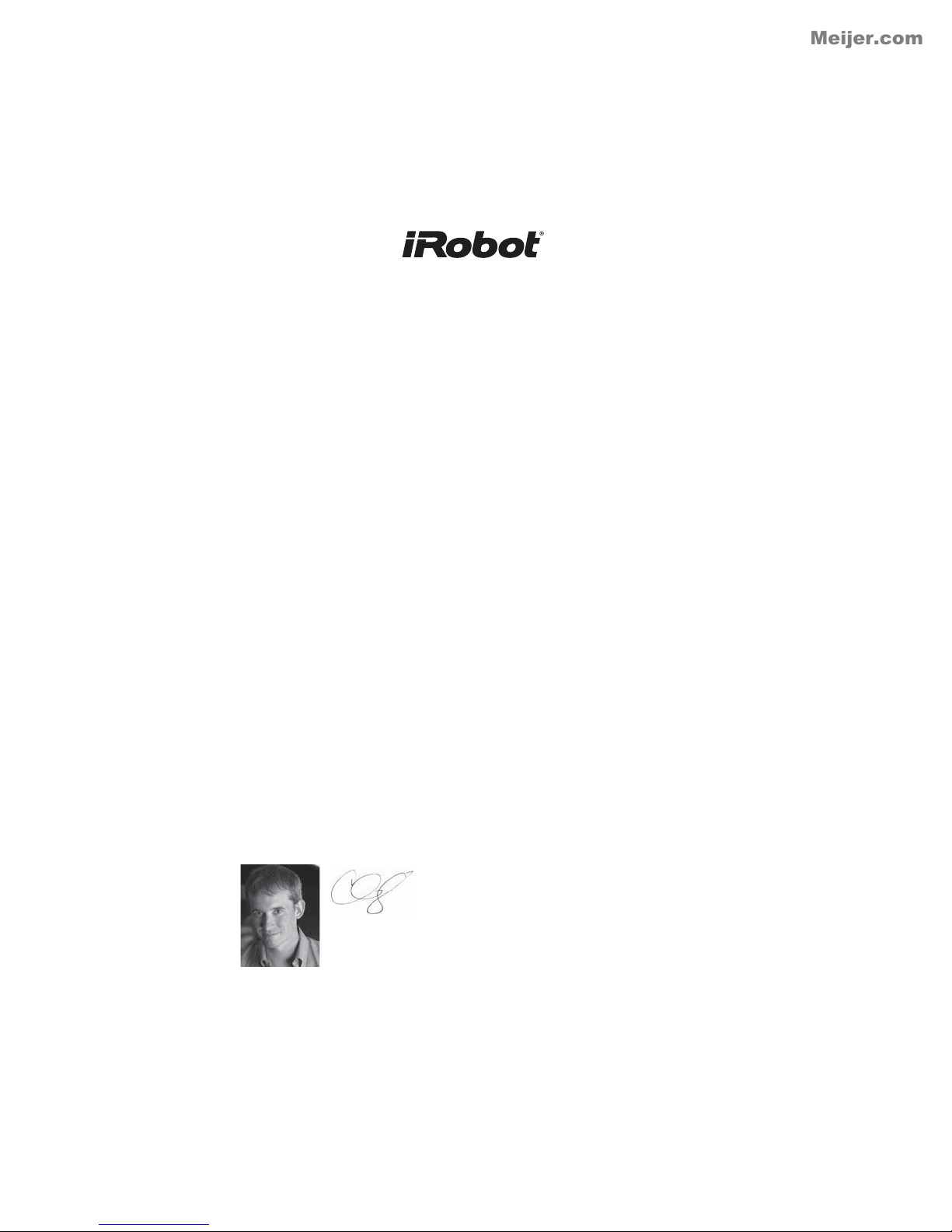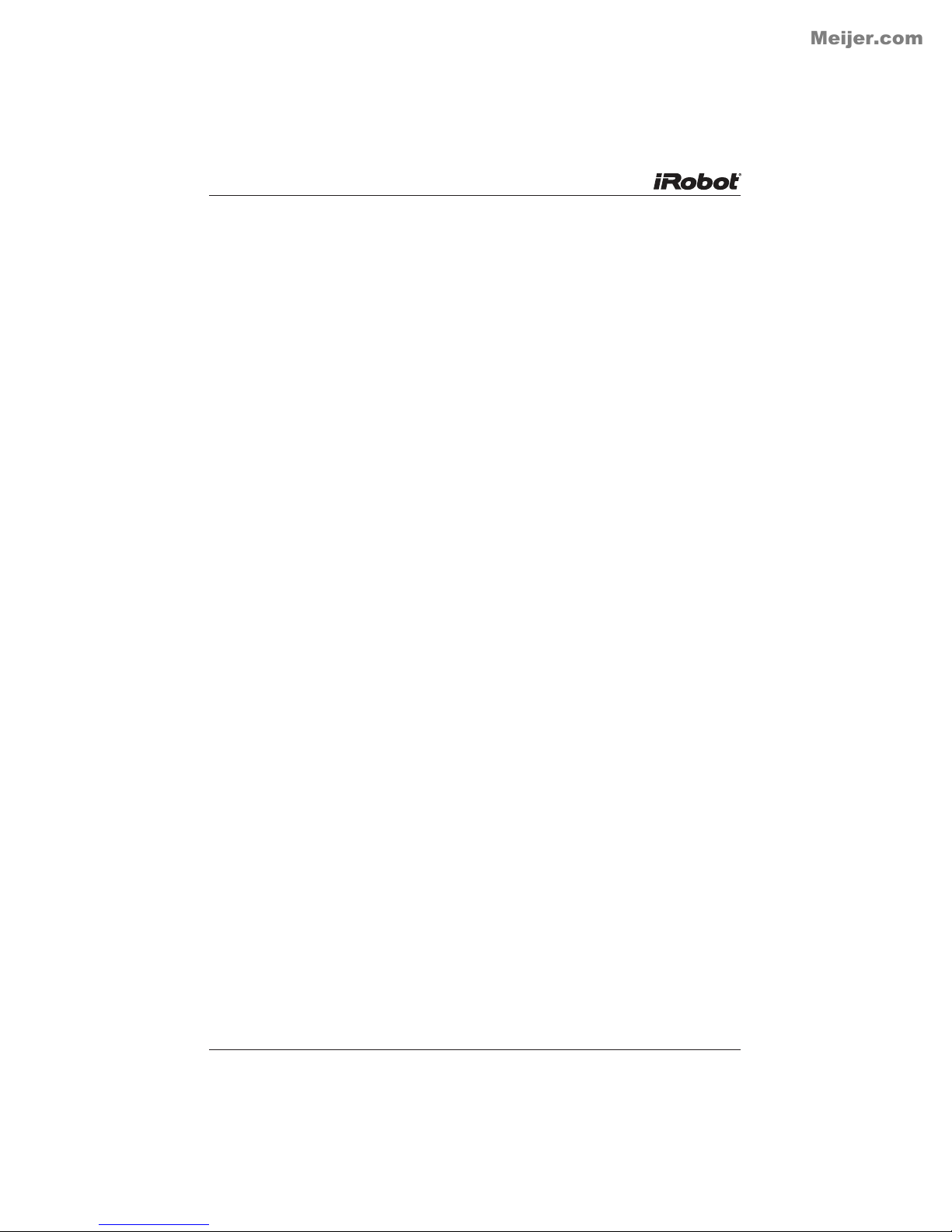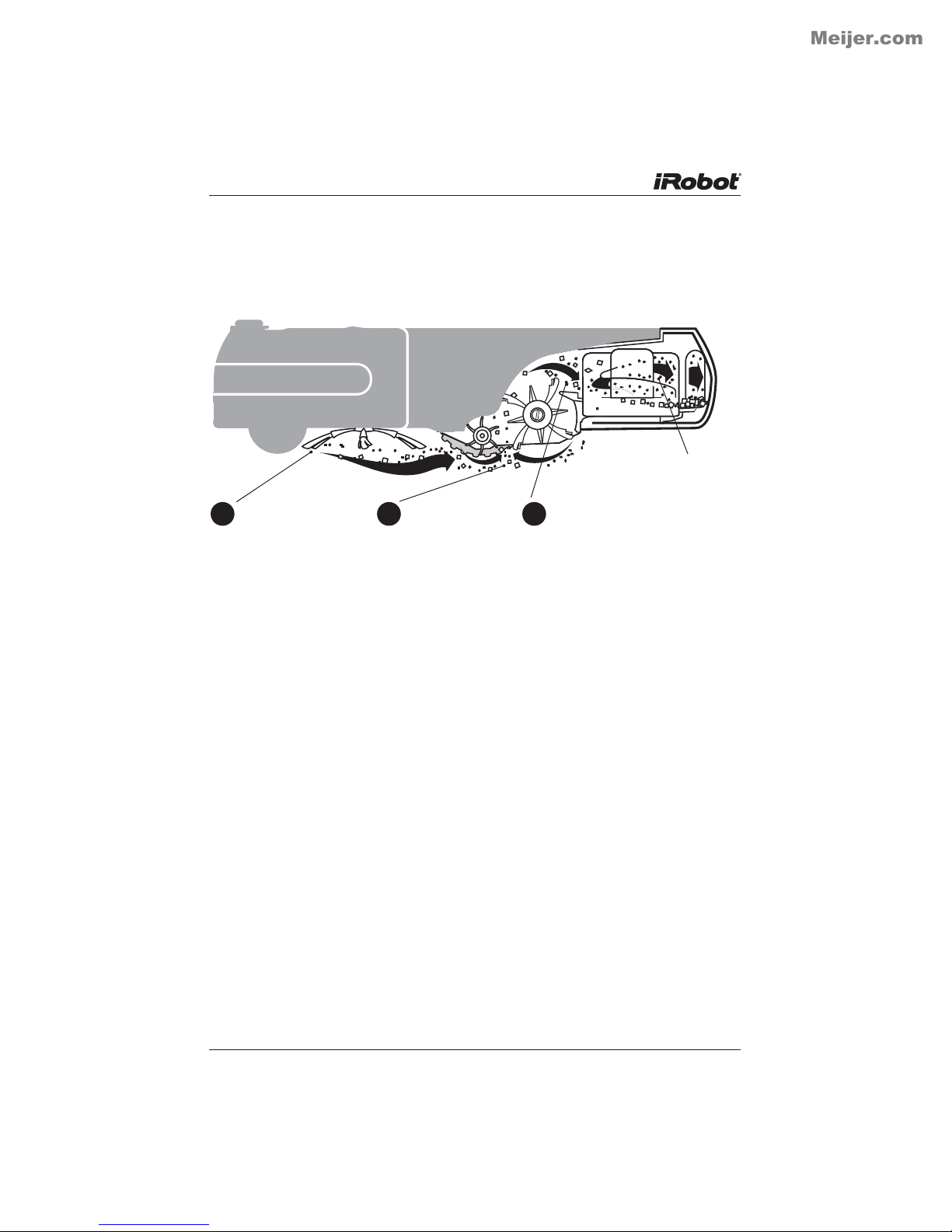iRobot Roomba User manual
Other iRobot Vacuum Cleaner manuals
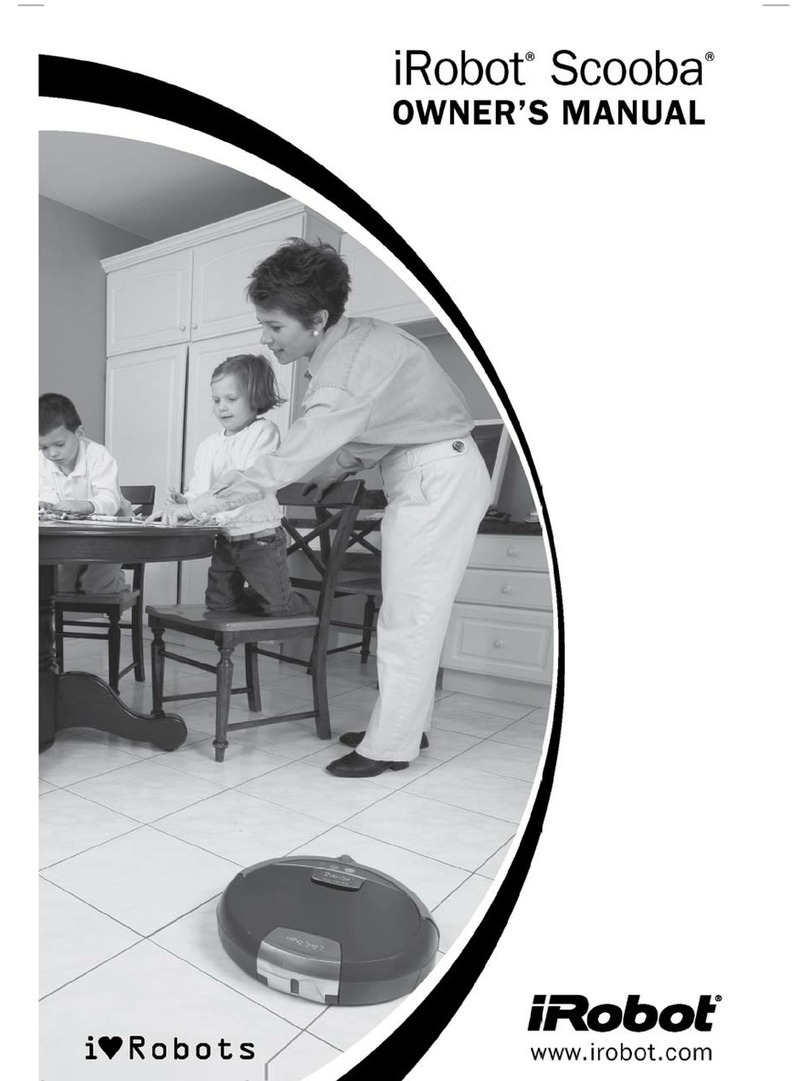
iRobot
iRobot SCOOBA - User manual

iRobot
iRobot Braava 300 Series User manual

iRobot
iRobot Roomba i1 User manual
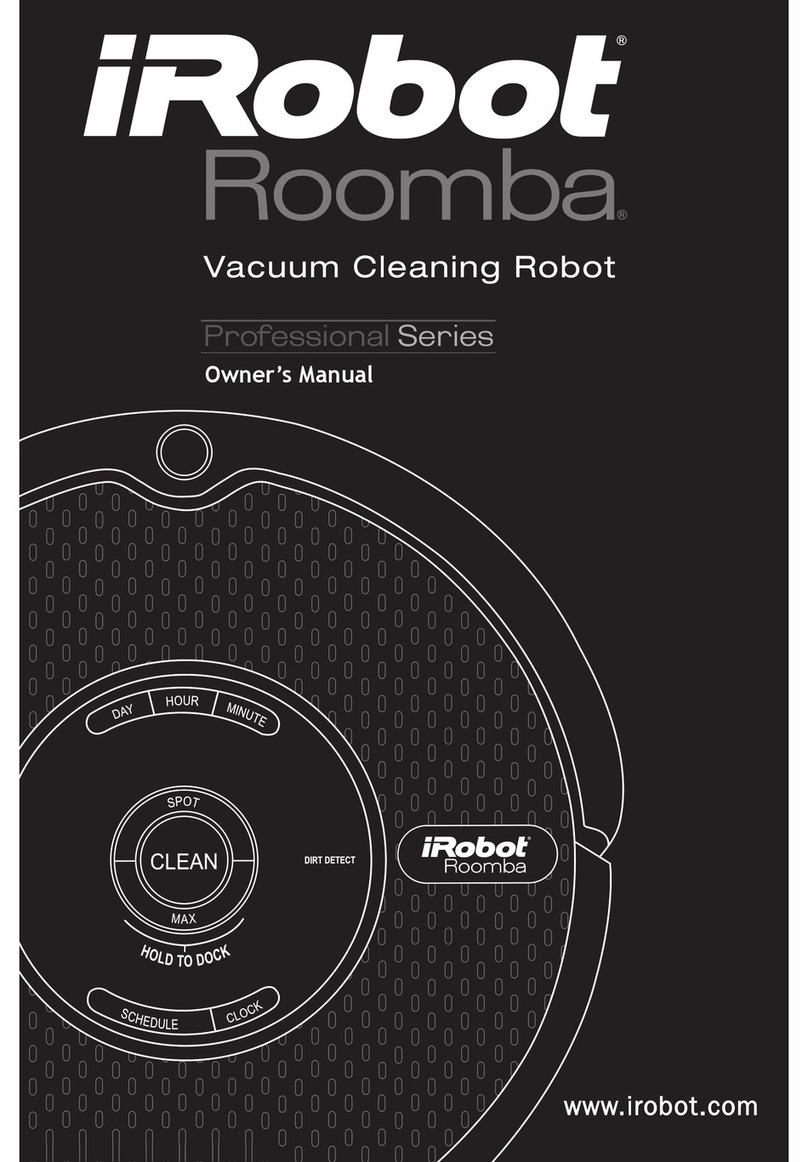
iRobot
iRobot Roomba Professional Series User manual
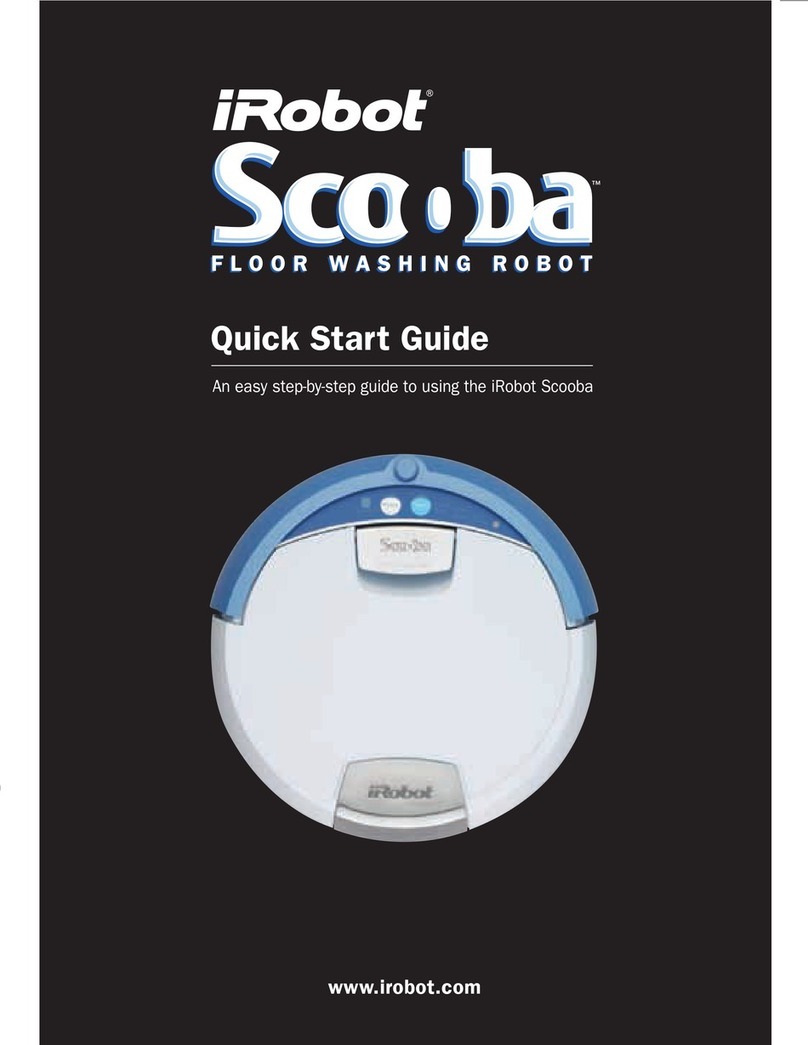
iRobot
iRobot Scooba 5900 User manual

iRobot
iRobot SCOOBA - User manual

iRobot
iRobot Roomba i7 User manual

iRobot
iRobot Roomba 4110 User manual

iRobot
iRobot Roomba i5+ User manual

iRobot
iRobot Scooba 230 User manual

iRobot
iRobot Roomba i3 User manual

iRobot
iRobot Scooba 5900 User manual

iRobot
iRobot Roomba User manual
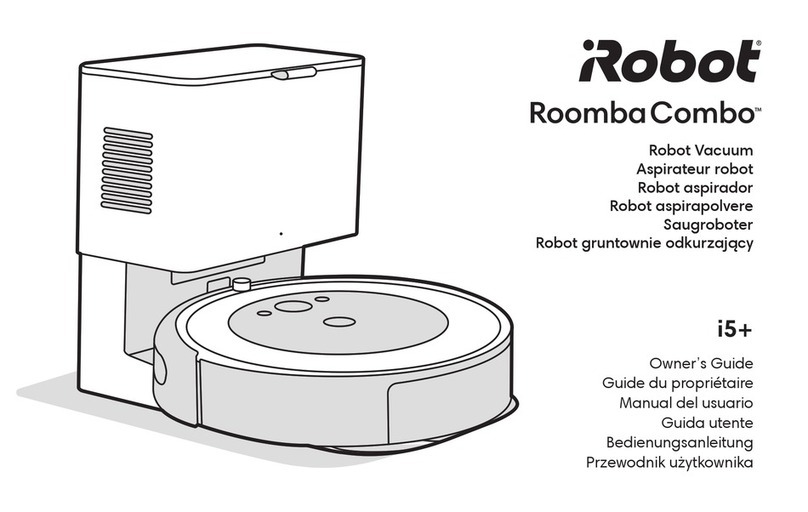
iRobot
iRobot Roomba i5+ User manual

iRobot
iRobot Roomba Discovery Series 400 Series User manual

iRobot
iRobot Roomba User manual

iRobot
iRobot Roomba j9 User manual

iRobot
iRobot Roomba s Series User manual

iRobot
iRobot Roomba 510 User manual

iRobot
iRobot Braava jet User manual