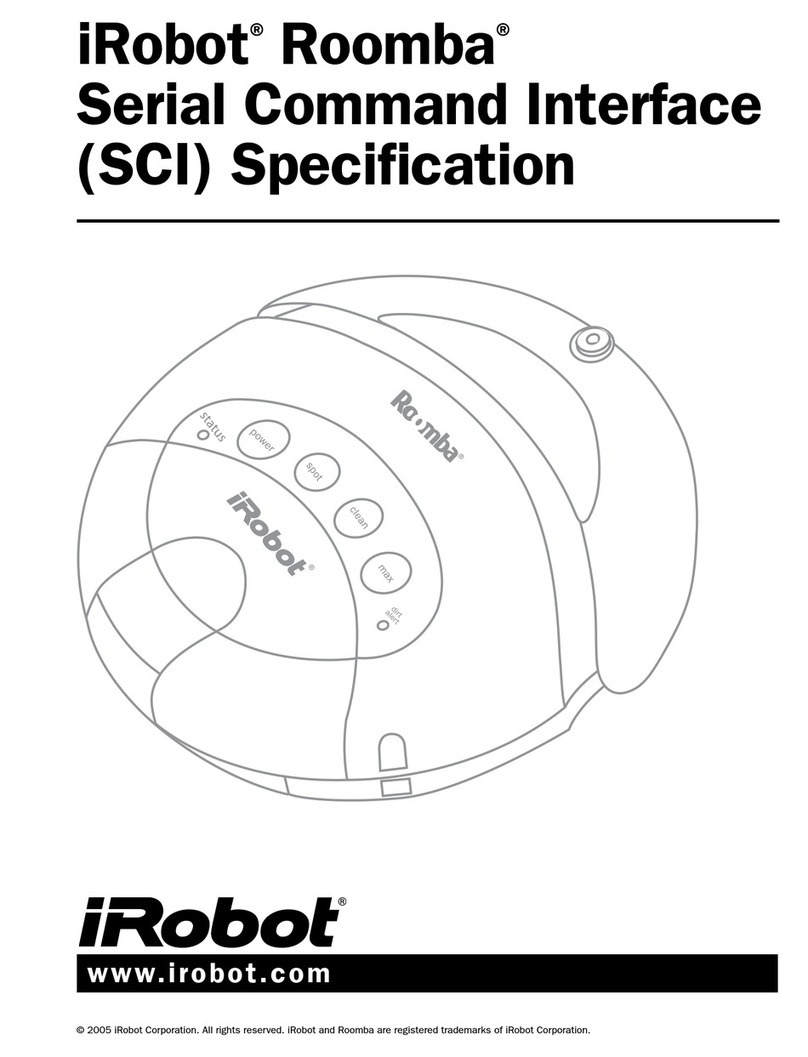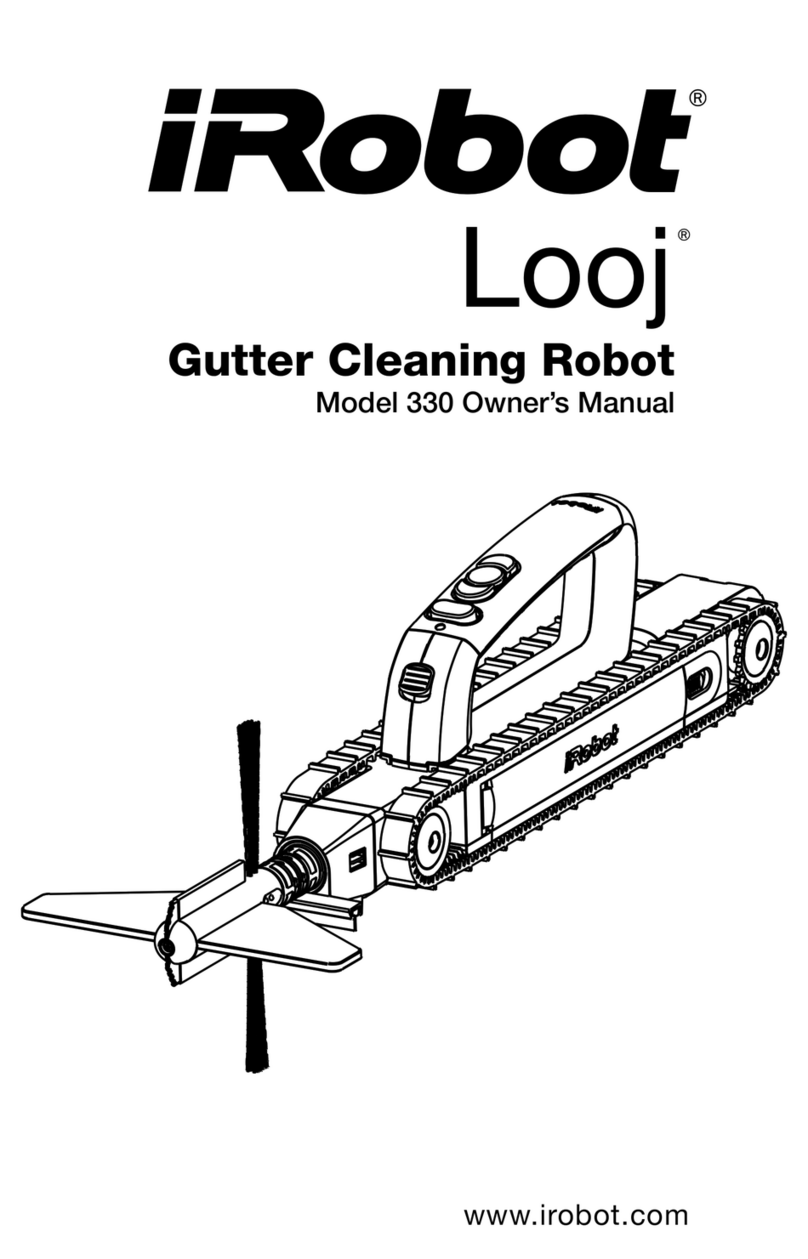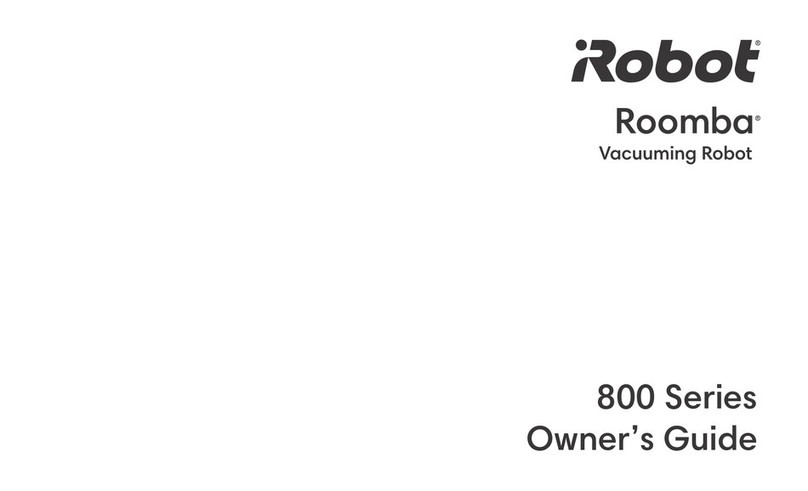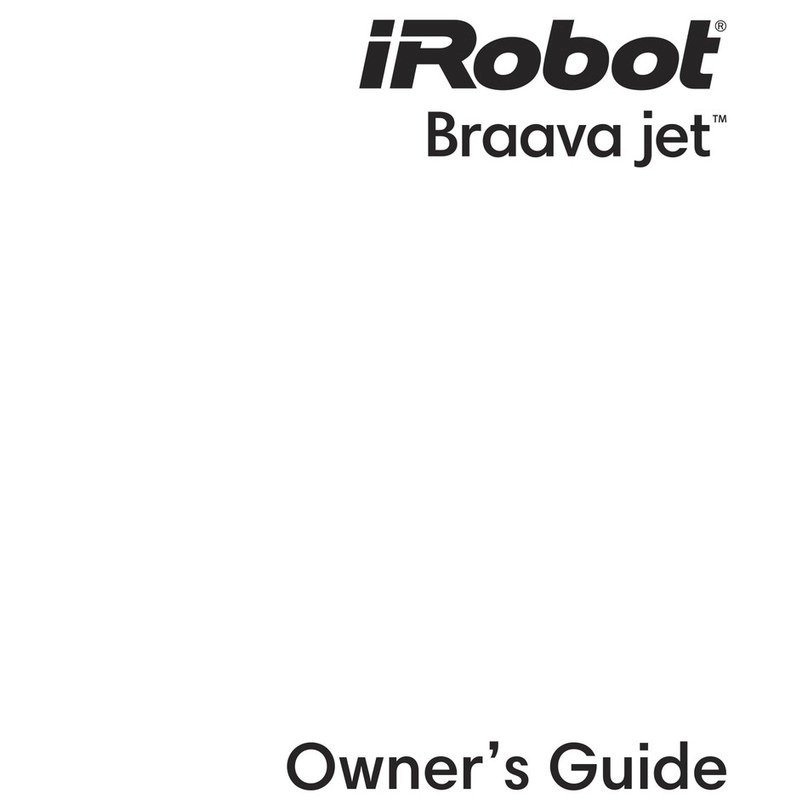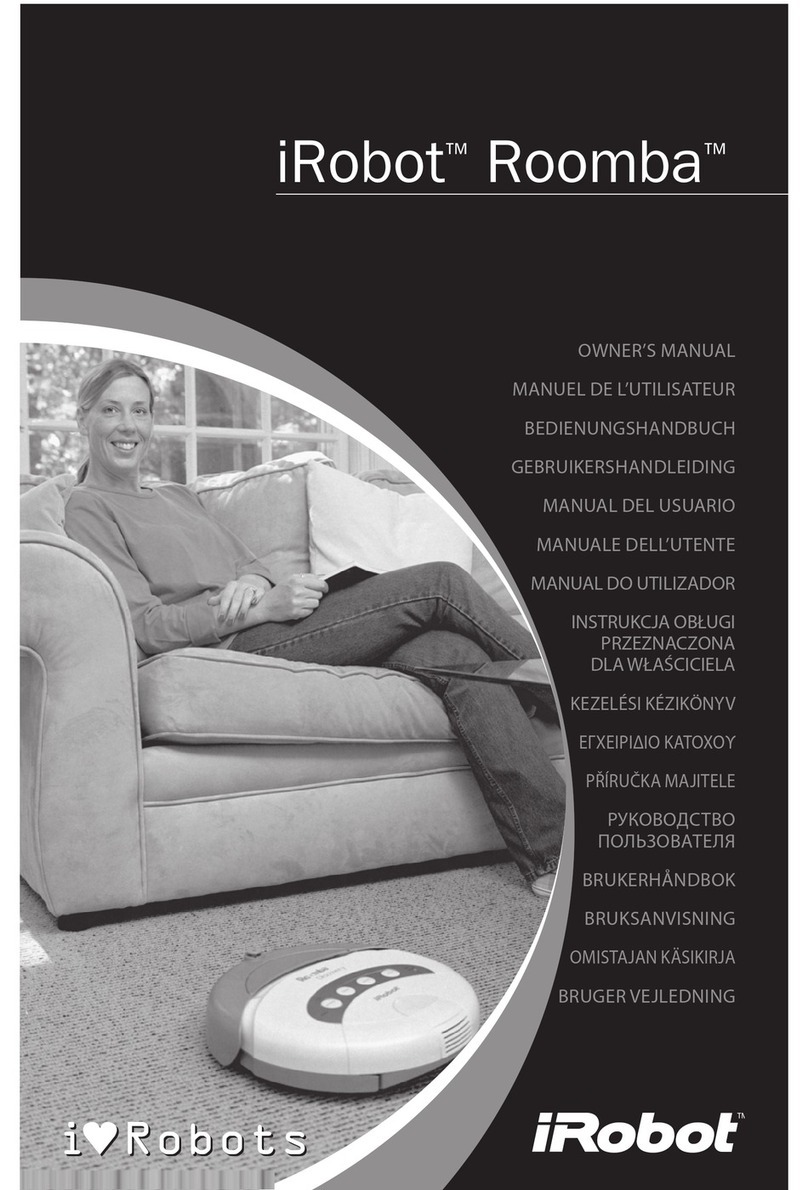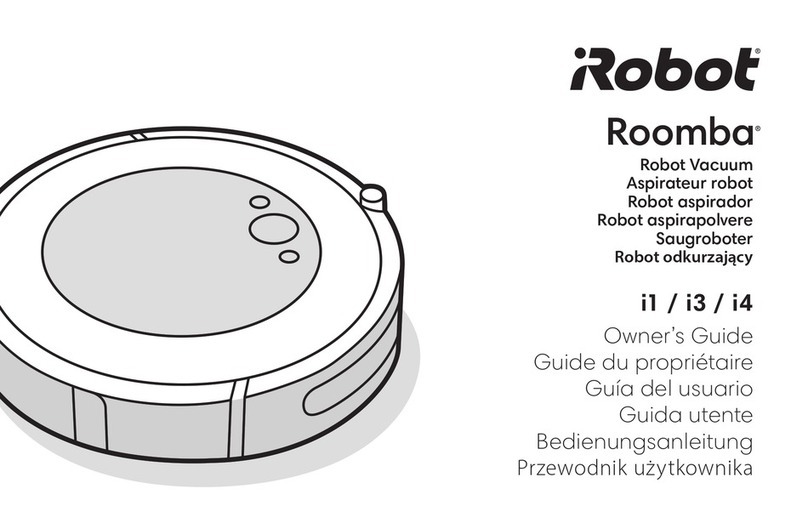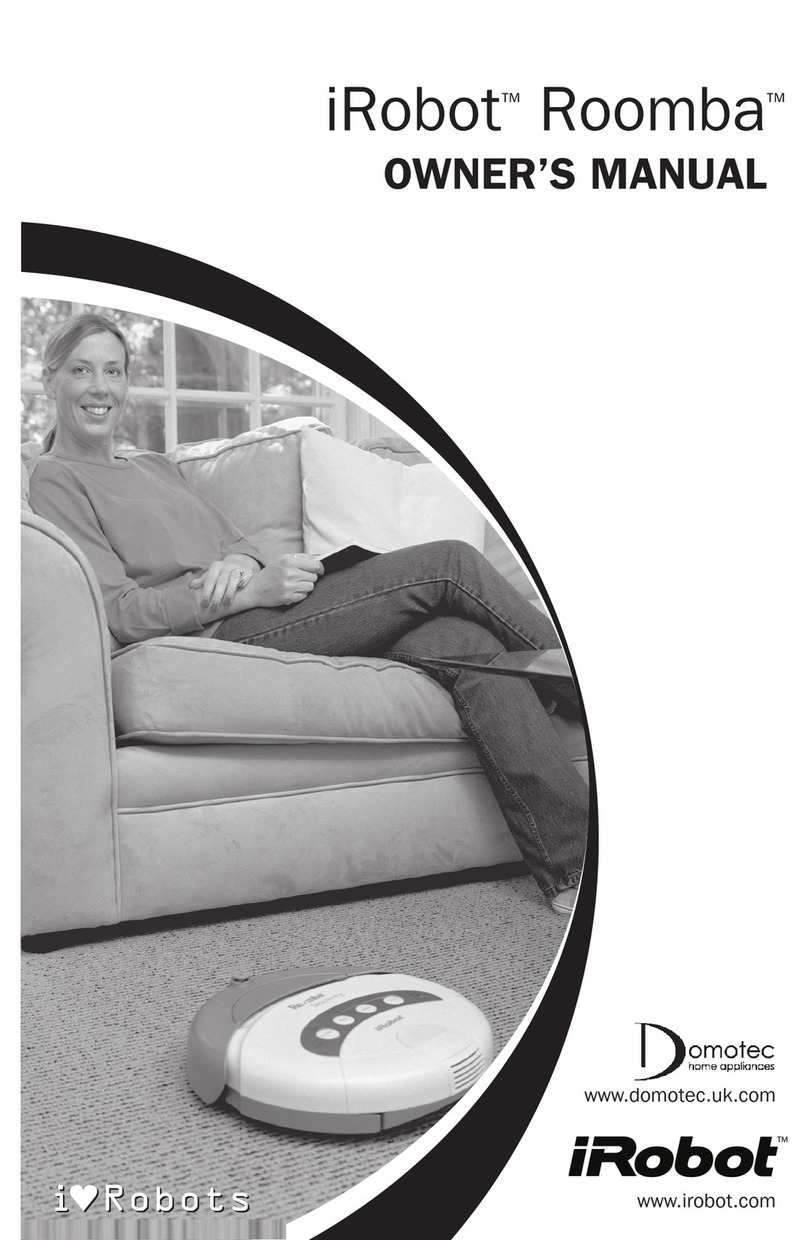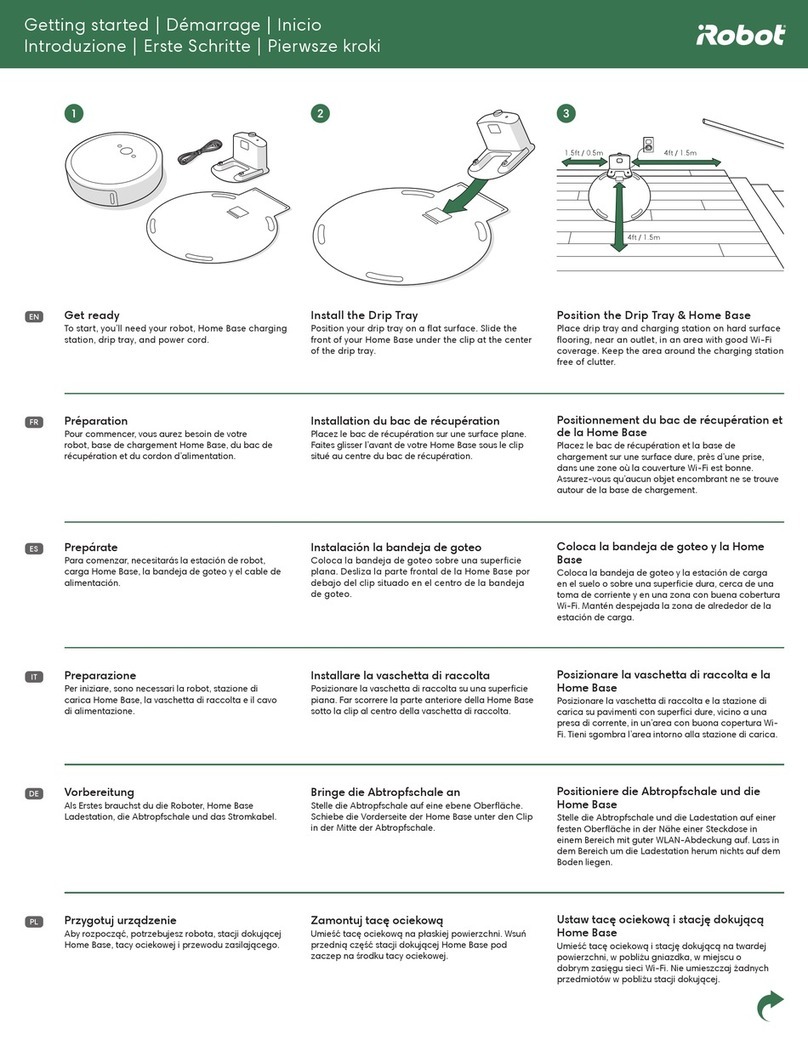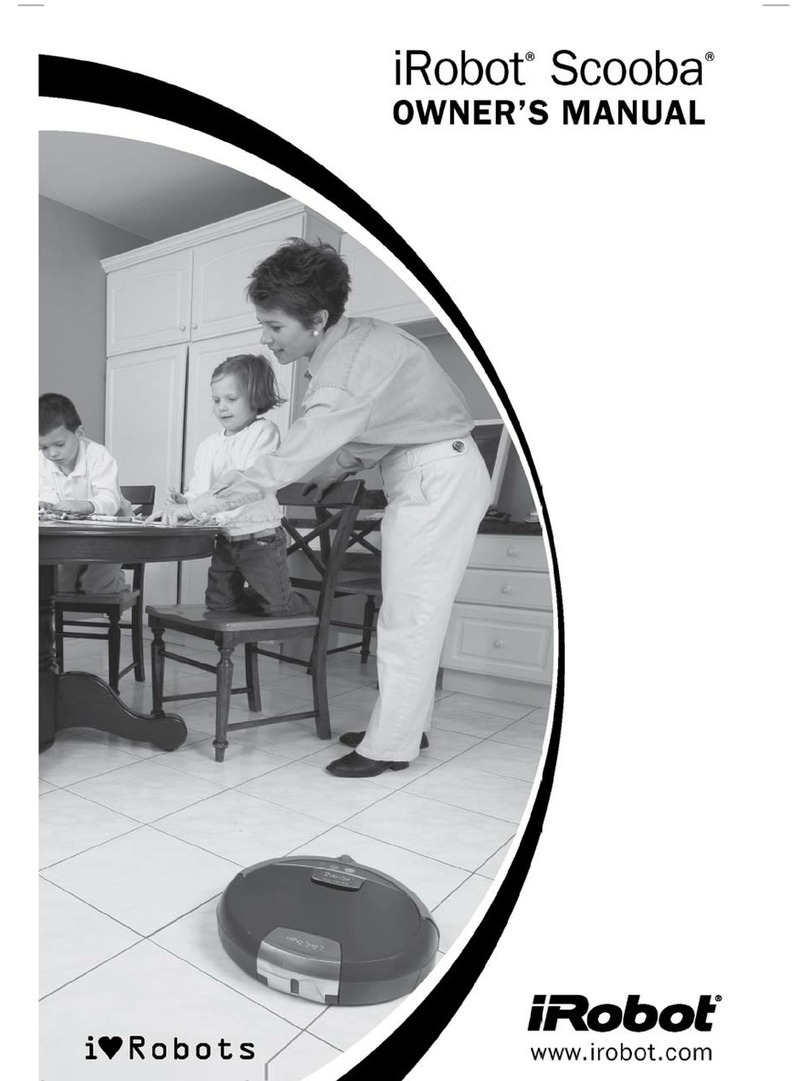Pleasetake carewhen removingthe pulltab, if it breaks
you will needto follow the three st€psbelowto
checknothingisblockingthe battery connection
points
Tomaintainmaximumbatterylife,Roombawillbegin
a16hour
chargecycle
when
therobothas
beenleftoff
thecharger
for
anextended
period
oftime.Thismayalsohappenthefirsttime
you
chargeRoomba.
Donotinterruptthis16hourcycle.
For
best
performance,
alwaysstoreRoombaon itschargingbase.
Withproperuseandstorage,Roombawillnot
usethe16hourchargingcycleafterthefirsttime.
Charging
Roomba
canbedonein2differentways:
Directly
tothepowersupply
(bypassing
thehomebase)
lf Roomba's
battery
life
hasshortened,
youmayneed
to reset
the battery.Beforethe batterycanbe resetit
needsto berununtilRoombaplays
thedeadbatterysong.TostopRoombareturning
to charge
after
its
cleaning
cycledisconnectthehomebase.
1.ResettheRoombachargingsystem.Do
thisby
removing
thebatteryandholding
downthe"clean"
button
forat least20seconds.
Then
reinstallthe battery.
2.PlugthechargerintoRoomba
(avoid
usingthehomebaseif
you
haveonesoas
to ensuretheRoombat
chargingcycleisnotinterrupted.)
3.
Charge
thebattery
untiltheRoombapowerlightis
solid
green
andkeeptheRoombaonthechargerforan
additional72hours
(3
days.)
Note:
Donotinterruptthischargingcycle.
4.In
theMaxmode,runtheRoombaforone
complete
rycle
withoutahomebase
present,
repeat
steps3and
4
afewtimes.lf
your
Roomba
does
not
havemaxmode,run
severalclean
rycles
untilRoombastopsandplays
the 'deadbattery'song.
5.N€verstorethe battery insidethe unit unlessit isconnectedto the charger
or chargingon the homebase.
Forstorageandtransporting Roomba,fully chargeandthen removethe battery.
Runtime varies
dependingon floor type, room layout,battery ageand amountof debris.
Batteryperformance
andruntime will decreaseoverthe warranty period. Maintainingcleanbrushes
optimizesbattery performance.
Removing
Roomba'g
battery:
Undoscrewandremove
sidespinningbrush Removefor screwson
base
plateand set aside Remove
batteryby
liftingthe pull
tabs
Throuoh
thehomebase