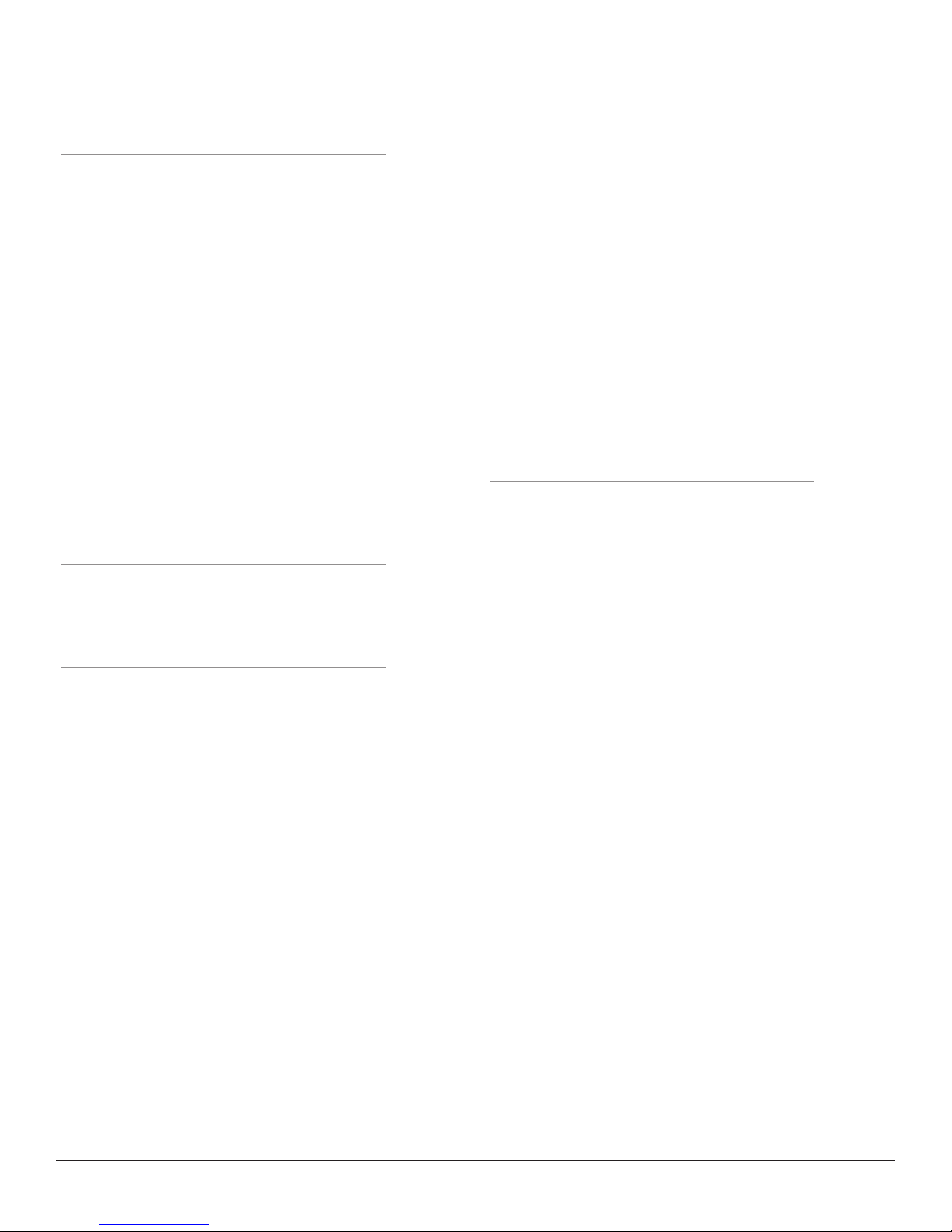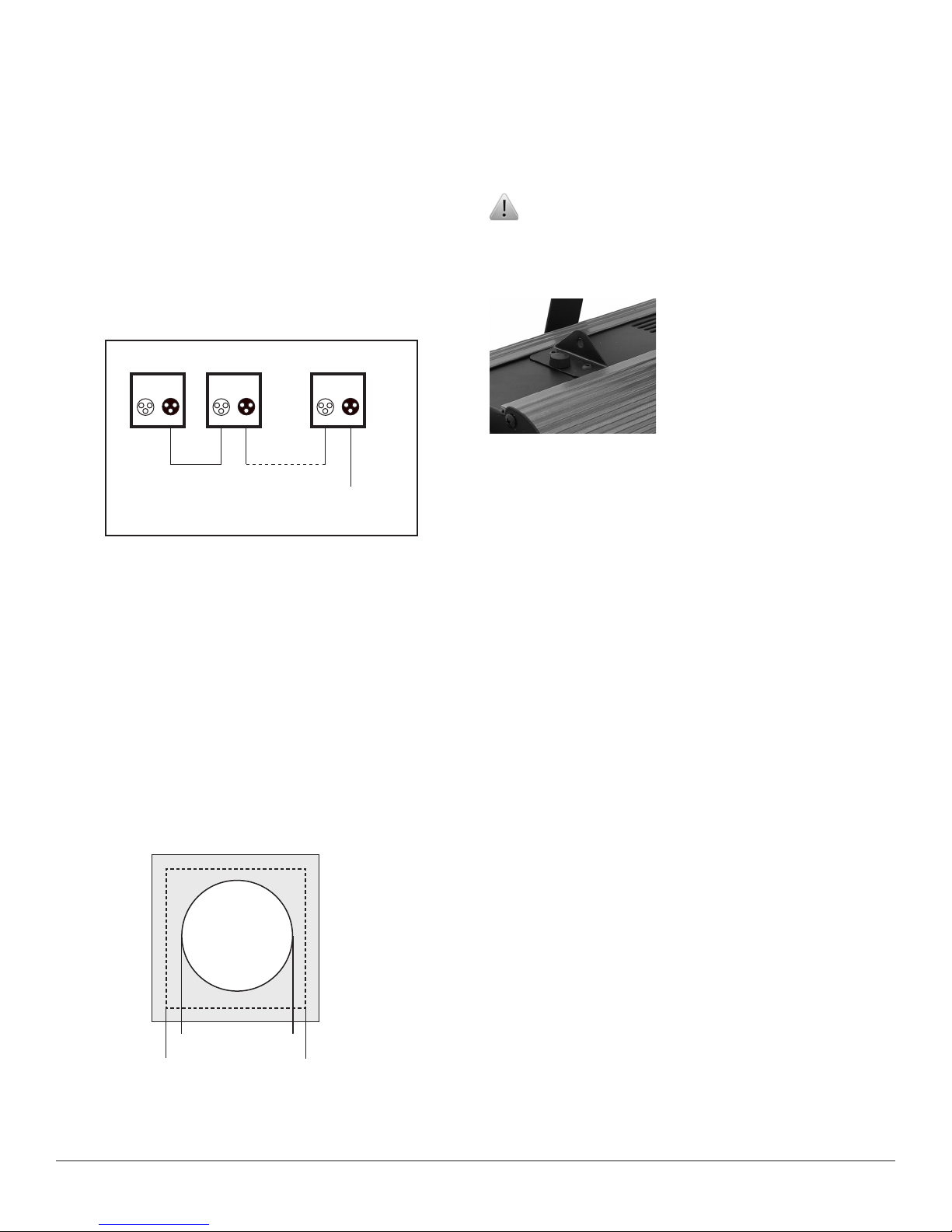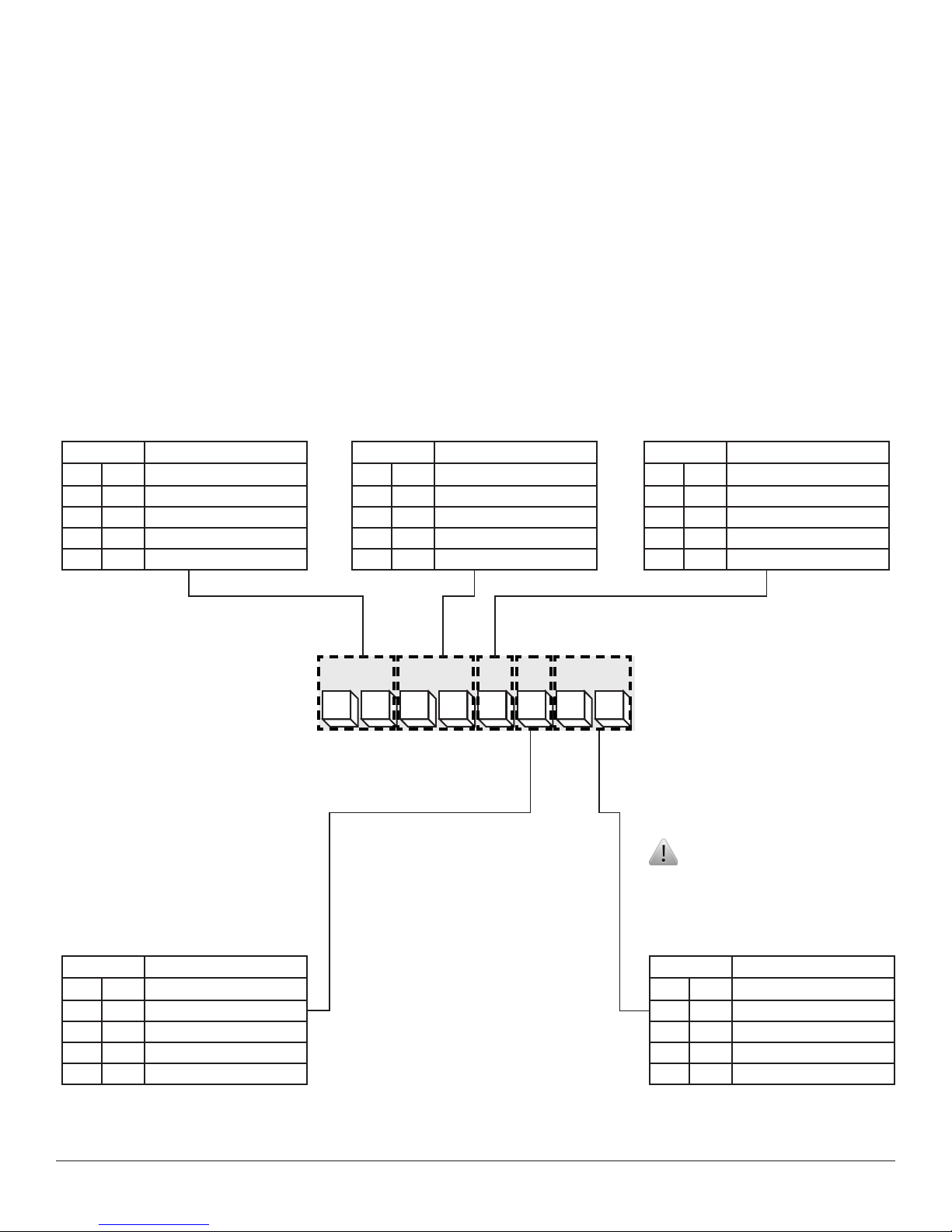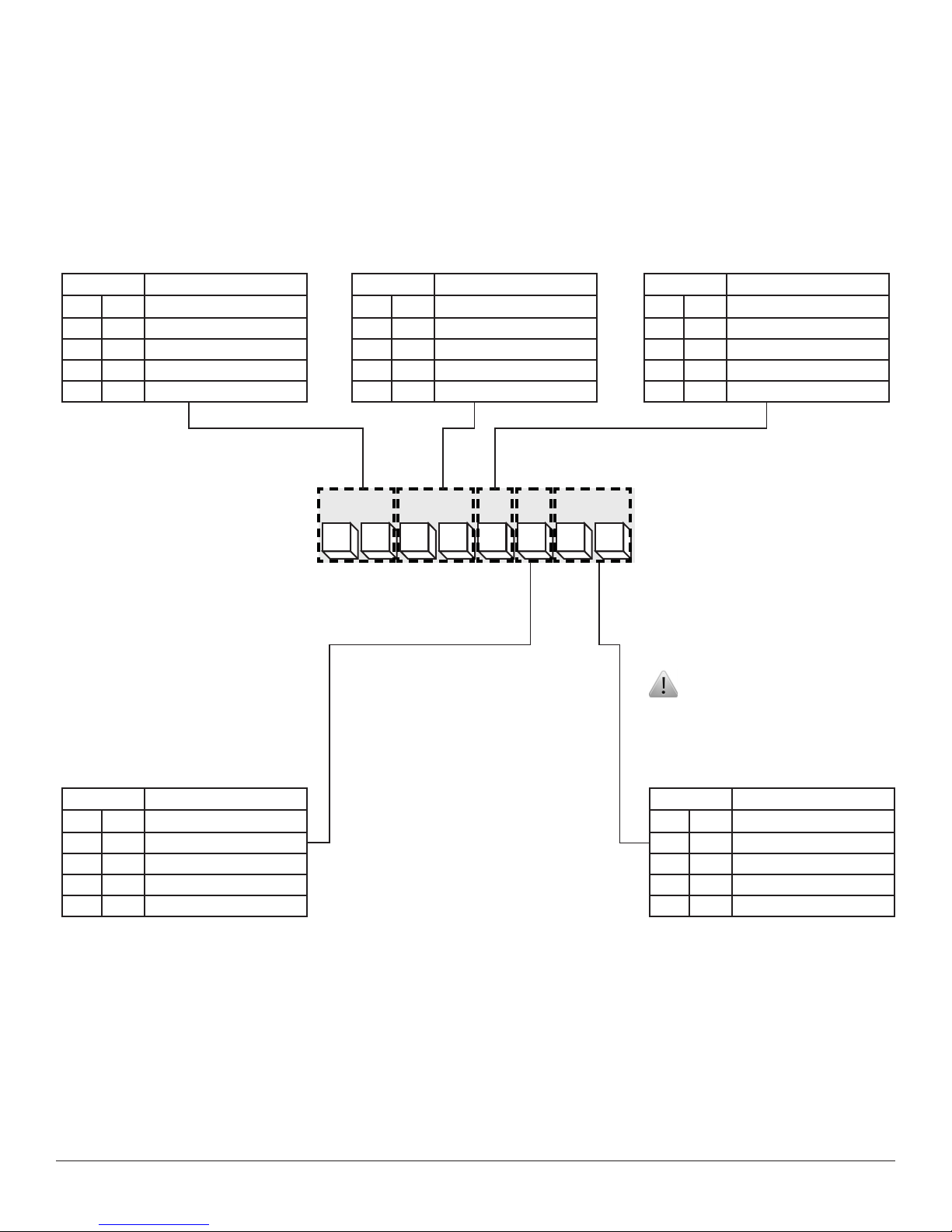LED Archispot 20 5
c. 6 months for laser diodes.
d. 12 months for all fog and haze machines
B. PLEASE NOTE that defective products reach the
address set out below by the last day of the relevant
warranty period at the latest. Late claims will not be
processed or considered.
C. Exclusions
a. parts prone to normal wear and tear including
lamps, fuses, brushes, contact rings, lamp sockets and
belts; and
b. damage or failure caused by abuse, misuse, faulty
installation and operation, improper or inadequate
maintenance, and any repair or guarantee on repairs
not carried out by Energy Efcient Enterprises, Inc®
are excluded from this warranty.
D. For products purchased outside the 48 contiguous
States of the USA and DC: Please consult your local
Energy Efcient Enterprises, Inc® distributor as war-
ranty policies vary from country to country.
E. It is the original purchaser’s responsibility to provide a
dated proof of purchase. The warranty is not transfer-
able.
F. During the relevant warranty period Energy Efcient
Enterprises, Inc® will at its sole discretion repair or
exchange a defective product under warranty free of
charge provided that:
a. the product serial number has not been altered
or removed; and
b. damage or failure caused by abuse, misuse, faulty
installation and operation, improper or inadequate
maintenance, and any repair or guarantee on repairs
not carried out by Energy Efcient Enterprises, Inc®
are excluded from this warranty.
G. This warranty does not confer any rights other than
those expressly set out in this warranty and in partic-
ular no credit notes will be issued. This warranty does
not cover any claims for consequential loss or damage.
H. All shipping charges must be pre-paid by the sender.
Energy Efcient Enterprises, Inc® will, at its own
expense, ship back the repaired product to the sender
anywhere within the 48 contiguous States of the USA
and DC. We will ship best way at our discretion.
I. To secure your warranty coverage, ll out the regis-
tration card and send or fax it back to Energy Ef-
cient Enterprises, Inc® with a copy of dated proof of
purchase. Products under warranty receive priority
for repairs.
Service and Repairs
To secure the best service, please follow these simple
steps:
Register your product (ll out and return the warranty
card) as soon as possible after purchase. A copy of the
Warranty Registration form can be found in this manual.
request a return authorization number (RMA#). Do not
send a product without rst securing an RMA#. Do not
write the RMA# directly on the box. You must write it
on a removable sticker, i.e., a shipping label.
Units must be in the original packaging with all origi-
nal accessories. Do not write anything on or alter in
any way the original box. Any damage from inadequate
packing or carrier mishandling is the sole responsibility
of the sender. Double-box all returns. Place the original
box in a larger box and surround it with suitable packing
materials, such as styrofoam peanuts or foam.
All shipping charges must be prepaid by the sender. En-
ergy Efcient Enterprises, Inc.® will, at its own expense,
return the repaired product to the sender provided that
the return address is within the 48 contiguous States
of the USA and DC and that the product is still under
warranty (proof of purchase required. Please see war-
ranty details on back page). We will ship best way at our
discretion.
PRODUCTS NOT UNDER WARRANTY: Please notify
your Energy Efcient Enterprises, Inc® service advisor
that your product is no longer under warranty when
you request your authorization number. Once the unit
has been received, you will be contacted and advised of
the cost of carrying out any repair.
Warranty on repairs: All repairs have a 60-day warranty
on replaced parts and repair labor valid from the date
the repaired unit is delivered to the shipping agent for
return to the customer.
Energy Efcient Enterprises, Inc® is not responsible for
any loss or damage to additional items or accessories
that are sent with returned products. We cannot be held
responsible for delays in shipping.
PLEASE NOTE that it is essential that defective products
reach the address set out by the last day of the relevant
warranty period at the latest. Late claims will not be
processed or considered.
This warranty does not confer any rights other than
those expressly set out in this warranty and in particular
no credit notes will be issued. This warranty does not
cover any claims for consequential loss or damage.