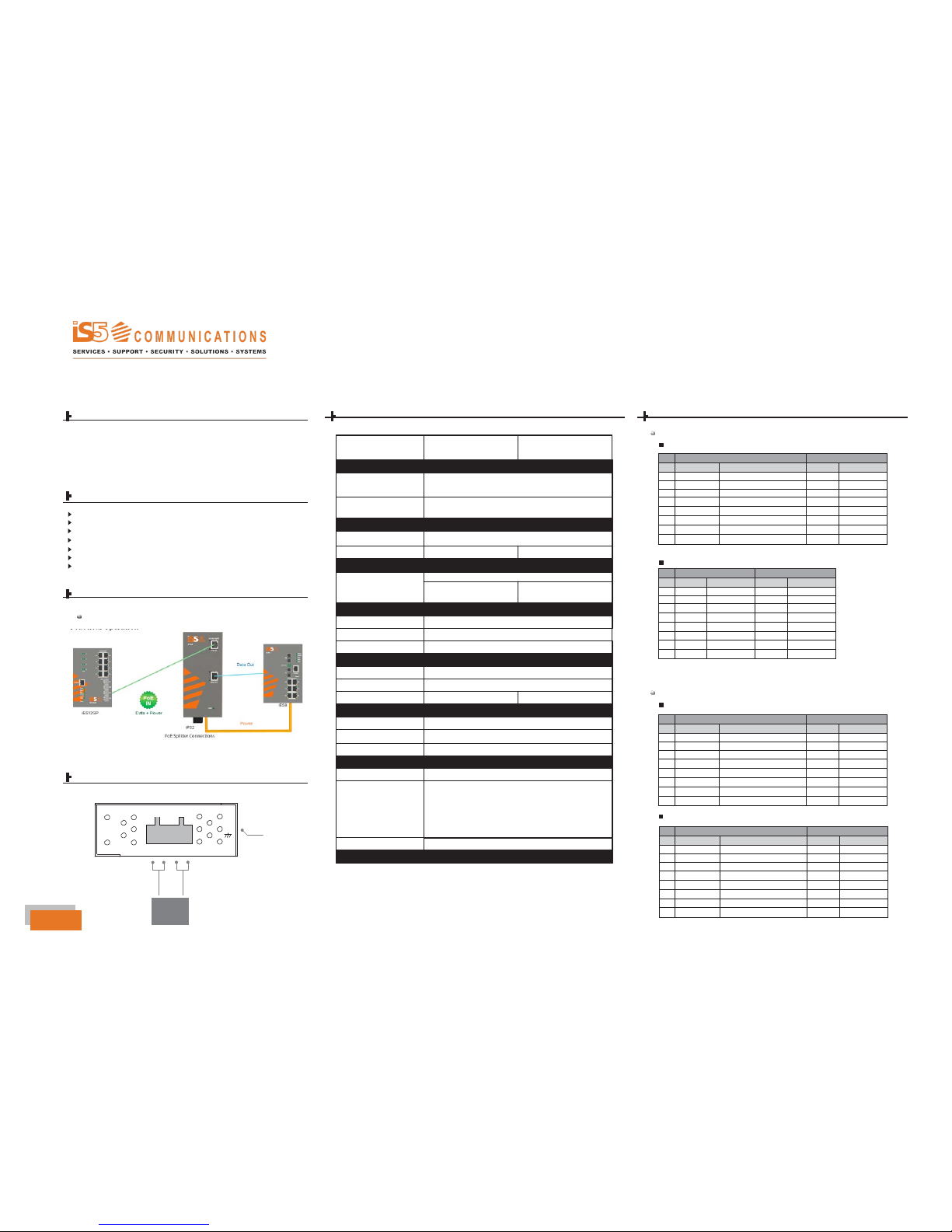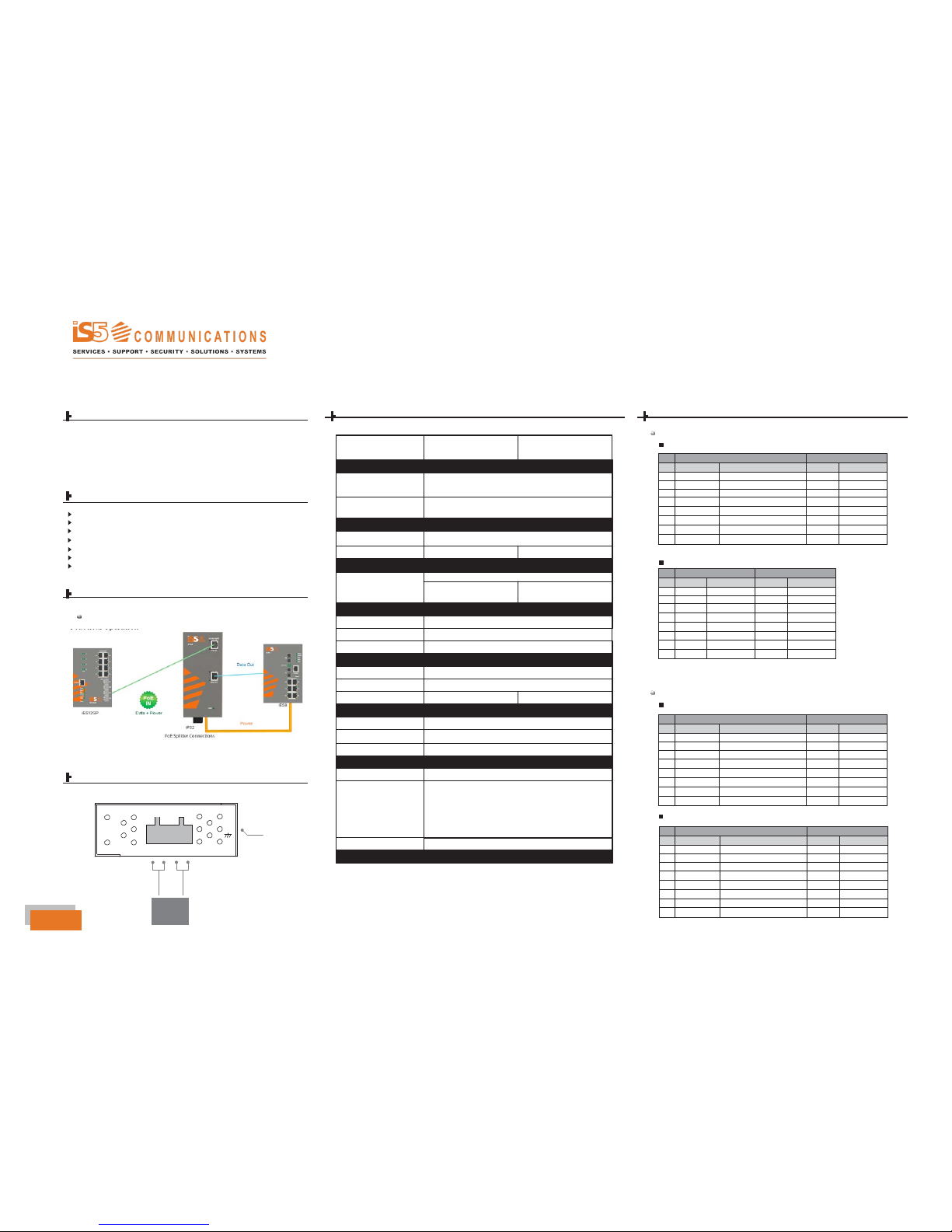
RJ-45Input (Data and Power) RJ-45Output (DataOnly)
Symbol Description Symbol Description
1
2BI_DA-DataBI_DA-BI_DA-Data BI_DA-
4BI_DC+ (Vdc+) Data BI_DC+ andFeedingpower(+) BI_DC+ Data BI_DC+
5BI_DC- (Vdc+)DataBI_DC- andFeeding power(+) BI_DC-Data BI_DC-
6BI_DB-DataBI_DB-BI_DB-Data BI_DB-
7BI_DD+ (Vdc-) DataBI_DD+ and Feeding power(-) BI_DD+ Data BI_DD+
8BI_DD- (Vdc-) DataBI_DD- andFeeding power(-) BI_DD-Data BI_DD-
RJ-45Output (Data and Power) RJ-45Output (DataOnly)
Symbol Description Symbol Description
1Rx+ Data Receive Rx+ DataReceive
2
DataTransmit
4Vdc+ Feedingpower(+)
NC NotConnected
5Vdc+ Feedingpower(+)
DataTransmit
7Vdc-Feedingpower(-) NC NotConnected
8Vdc-Feedingpower(-) NC NotConnected
RJ-45Input (Data and Power)
Symbol Description Symbol Description
1
Data BI_DA+ and Feedingpower(+)
Data BI_DA- and Feeding power(+)
Data BI_DB+ and Feedingpower(-)
4BI_DC+ DataBI_DC+ BI_DC+ Data BI_DC+
5BI_DC-DataBI_DC-BI_DC- Data BI_DC-
6BI_DB- (Vdc-) Data BI_DB- and Feeding power(-) BI_DB-Data BI_DB-
7BI_DD+ DataBI_DD+ BI_DD+ Data BI_DD+
8BI_DD-DataBI_DD-BI_DD-Data BI_DD-
RJ-45Input (Data and Power)
Symbol Description Symbol Description
1Rx+ (Vdc+) Data Receive and Feeding power(+) Rx+ Data Receive
2Rx- (Vdc+) Data Receive and Feeding power(+) Rx-DataReceive
3
DataTransmit and Feeding power(-)
DataTransmit
4NC NotConnected NC NotConnected
5NC NotConnected NC NotConnected
DataTransmit and Feeding power(-)
DataTransmit
7NC NotConnected NC NotConnected
8NC NotConnected NC NotConnected
Quick Start Guide
iPS2
–
Industrial Gigabit PoE Splitter
Introduction Specifications Connector and Pin Definition
The iPS2 is a high power PoE Splitter for use in Power over Ethernet systems. With
Ethernet Input (data + power) port and Output (data only) port, the iPS2 may split
power from existing LAN cable and convert up to 24VDC/1.25A for power hungry
applications such as Wireless APs, Security cameras and IP Phones. The internal
current limit, short-circuit and overload protection are implemented for use as a DC
power supply.
iPS2 Model Physical
Ports
10/100/1000 Base-T(X)Ports
PoE Definition 1
1000Base-T
Features
Fully compliant with IEEE802.3at/af standard
Supports 10/100/1000Base-T(X) for PoE In and Data Out
Power Isolation and Short Circuit Protection for Power Output
Auto protection for Over Voltage Power Input
Supports Power Outputs up to 30Watts
in RJ45 Auto MDI/MDIX
1
10/100/1000Base-T(X) P.S.E.
Port in RJ45 Auto MDI/MDIX
1
Operating Voltage
Input Voltage 36 ~ 57 VDC on RJ45 connector
IP-40 Galvanized Steel Case Design
DIN-Rail and wall-mount enabled
Output Power 24V @ 1.25A max. (30 Watts)
LED indicators
PWR / Ready: 1 x LED
24V @ 0.45A max. (10.8 Watts)
10/100 Base-T(X)
Connections
Power indicator
Blue On: Power is on and
functioning Normally.
Green On: Power is on and
functioning Normally.
Connections of Splitter
Protection
Short Circuit Protection
Present
Over Load Protection
Present
Isolation Protection 1500V
Physical Characteristic
Enclosure
IP-40
Note: pins 7 and 8 (-Vdc) should not be shorted to ground
Dimension (W x D x H) 26.1(W) x 70(D) x 95(H)mm (1.03x 2.76 x 3.74inch.)
PoE Definition 2
Weight (g)
Environmental
StorageTemperature
250 g
-40 to 80
o
C (-40 to 176
o
F)
200 g
1000Base-T
OperatingTemperature
-40 to 85
o
C (-40 to 158
o
F)
OperatingHumidity
5% to 90% Non-condensing
Power Connection Guide
G
Frame Ground
Regulatory Approvals
EMI
EMS
Safety
FCC Part 15, CISPR (EN55022) class A
EN61000-4-2 (ESD),
EN61000-4-3 (RS),
EN61000-4-4 (EFT),
EN61000-4-5 (Surge),
EN61000-
4-6 (CS),
EN61000-4-8,
EN61000-4-
11
EN60950-1
10/100 Base-T(X)
V- V- V+ V+ OUT PUT DC 24V
Warranty
5
years
Power
Output
24 VDC
Note: pins 3 and 6 (-Vdc) should not be shorted to ground