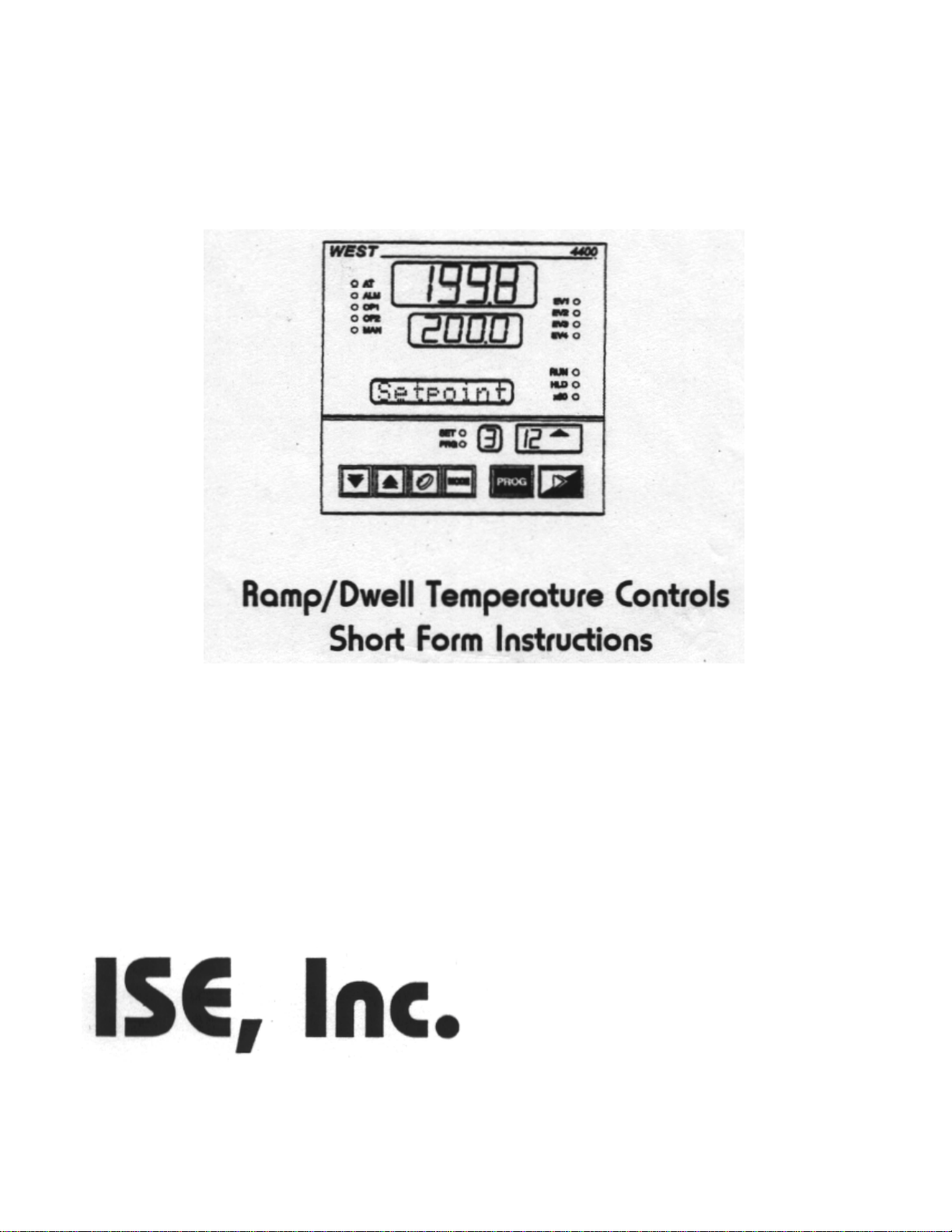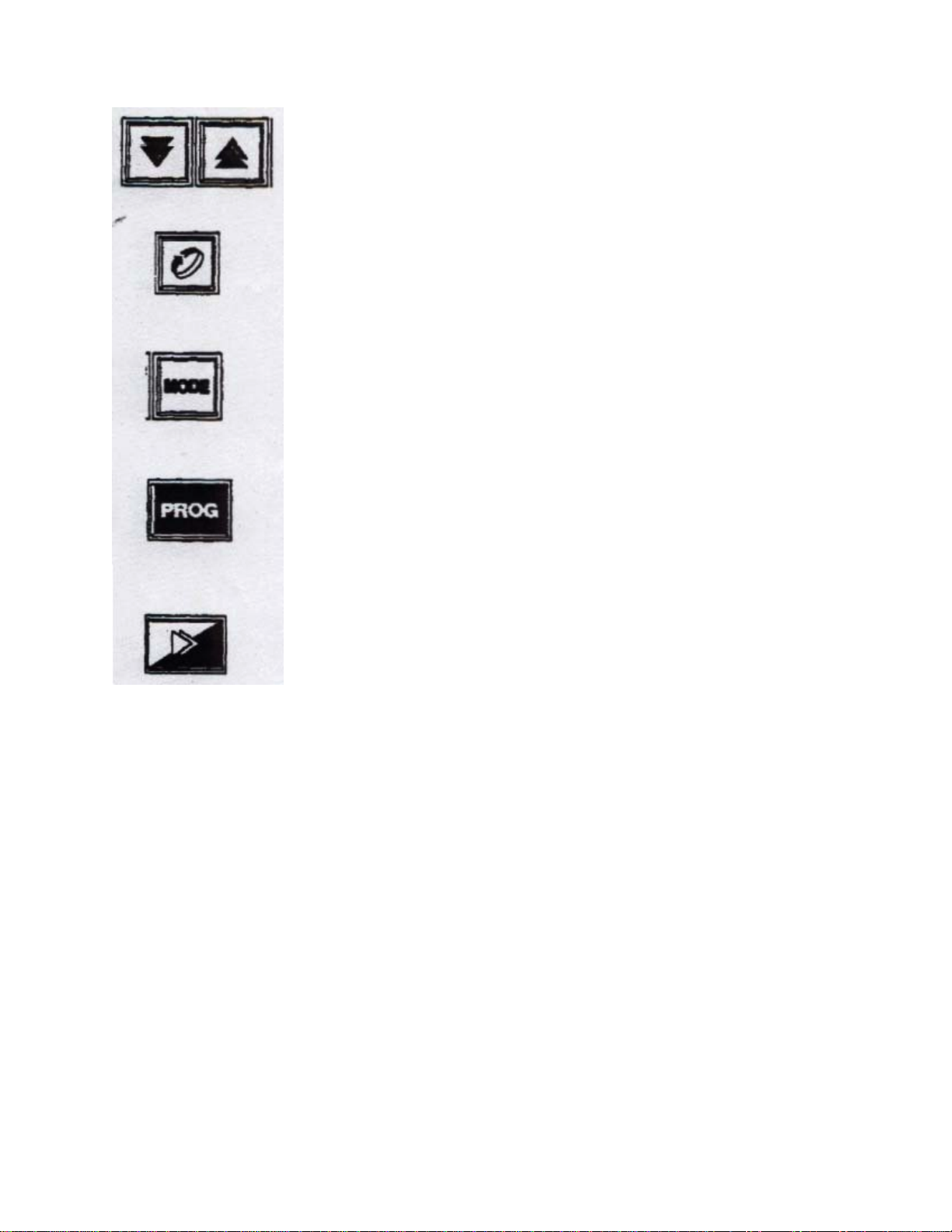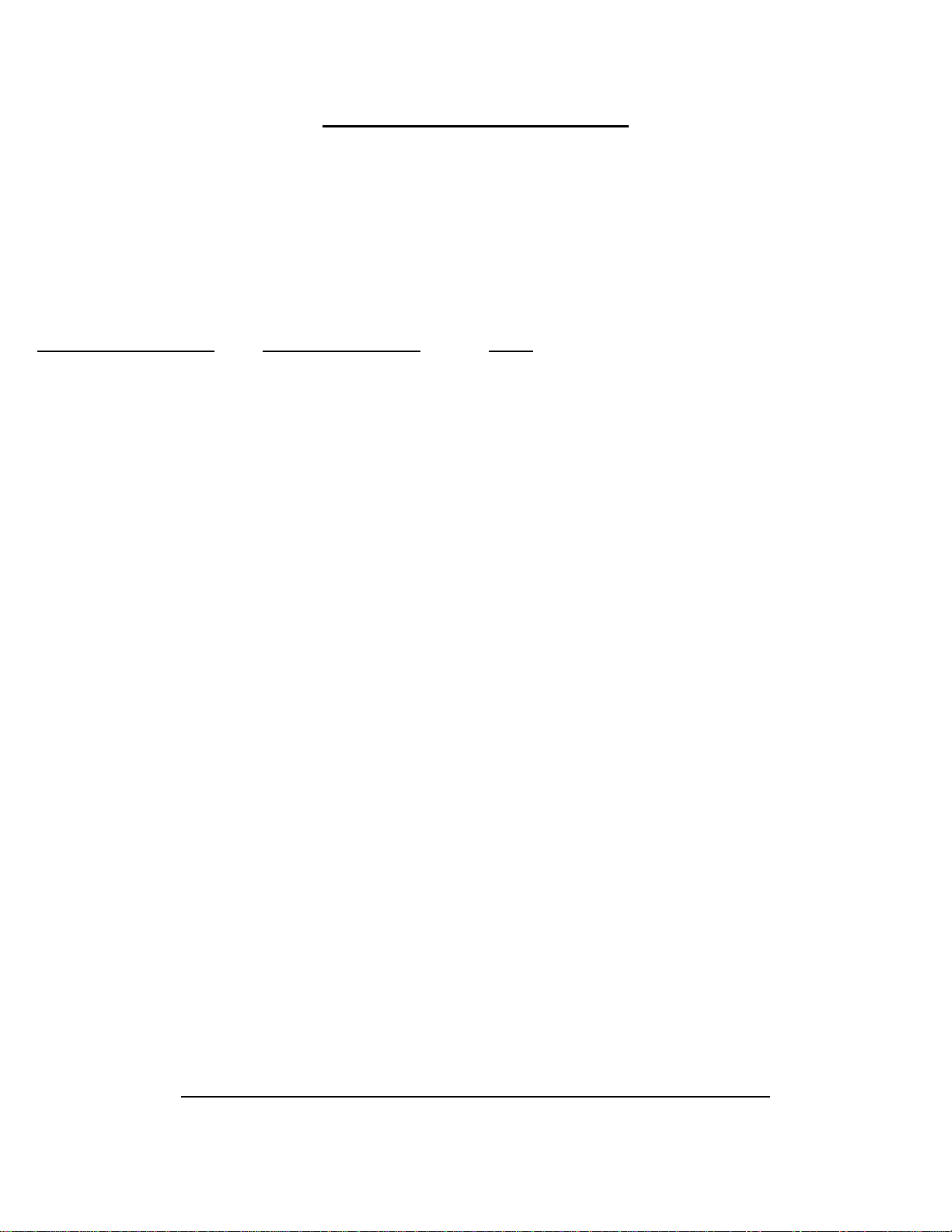PROGRAM PARAMETERS (Profile)
To enter this mode:
1) Press PROG button until Program number displays the desired program number.
2) Press UP ARROW & SCROLL KEYS at same time. “Unlock” will be displayed in message display.
3) Use ARROW KEYS to display your lock code (ISE lock code as shipped is 10).
4) After setting appropriate lock code press SCROLL KEY. Use SCROLL KEY to go from parameter to
parameter and ARROW KEYS to change values for the parameters.
RAMP/DWELL Sample Program
SEG# MSG DISP. LOWER DISP. NOTES
1 Final SP 400 Ramp to 400
1 Time 1.15 Ramp to 400 in 1 Hour, 15 minutes
1 Event 0101 Turn on optional event #1 & #3
2 FinalSP — Dwell at 400
2 Time 1.20 Dwell for 1 hour 20 minutes
2 Event 0010 Turn off event #1 & 3; turn on #2
3 Final SP 600 Ramp to 600
3 Time 3.00 Ramp from 400 to 600 in 3 hours
3 Event 1000 Turn off event 2; Turn on event #4
4 FIna1SP 800 Ramp to 800
4 Time 0.10 Ramp SP to 800 in 10 minutes
4 Event 0000 Turn off all events
5 Final SP — Dwell Setpoint at 800
5 Time 2.00 Dwelltime=2 Hours at 800
5 Event 0001 Turn on Event #1 (all others off)
6 FIna1SP — Dwell at 800
6 Time 6.00 Dwell at 800 for and additional 6 Hrs
6 Event 0000 turn off events
7 Final SP End End of program
NOTES ON CHANGING PARAMETERS
1) To create a Dwell (—) press RAISE & LOWER BUTTONS at same time.
2) To create an END segment go to “Time” in segment and use DOWN ARROW (past 0.00) until “End” is
displayed in lower display.
3) To create a “Join” to another program: go to “Time” in segment and use DOWN ARROW (past 0.00) until
“J0x” is displayed lower display (where x is the number of the program you went to run at the completion of the
program)
4) The event display is a series of l’s and 0’s signifying that an event is On or Off respectfully. Evt4, Evt3, Evt2, Evtl
is the order on the display. For example :0100 signifies that Event #3 is energized, all others are off.
7