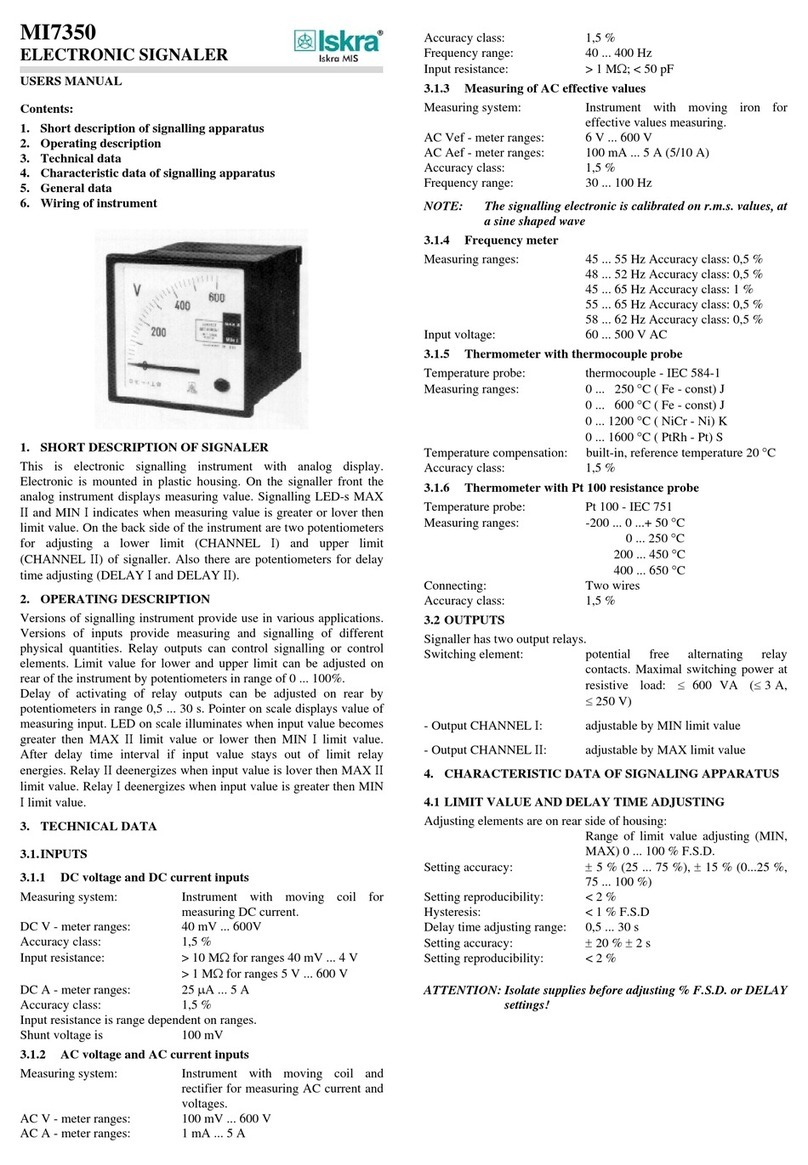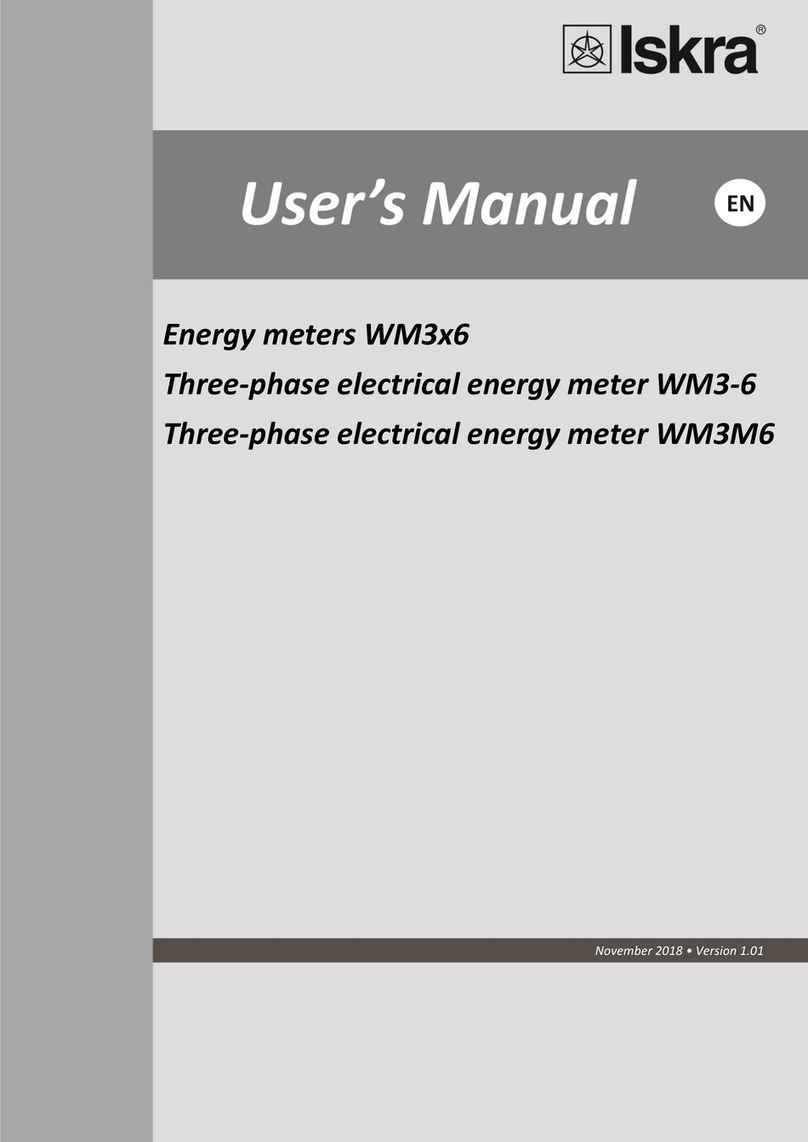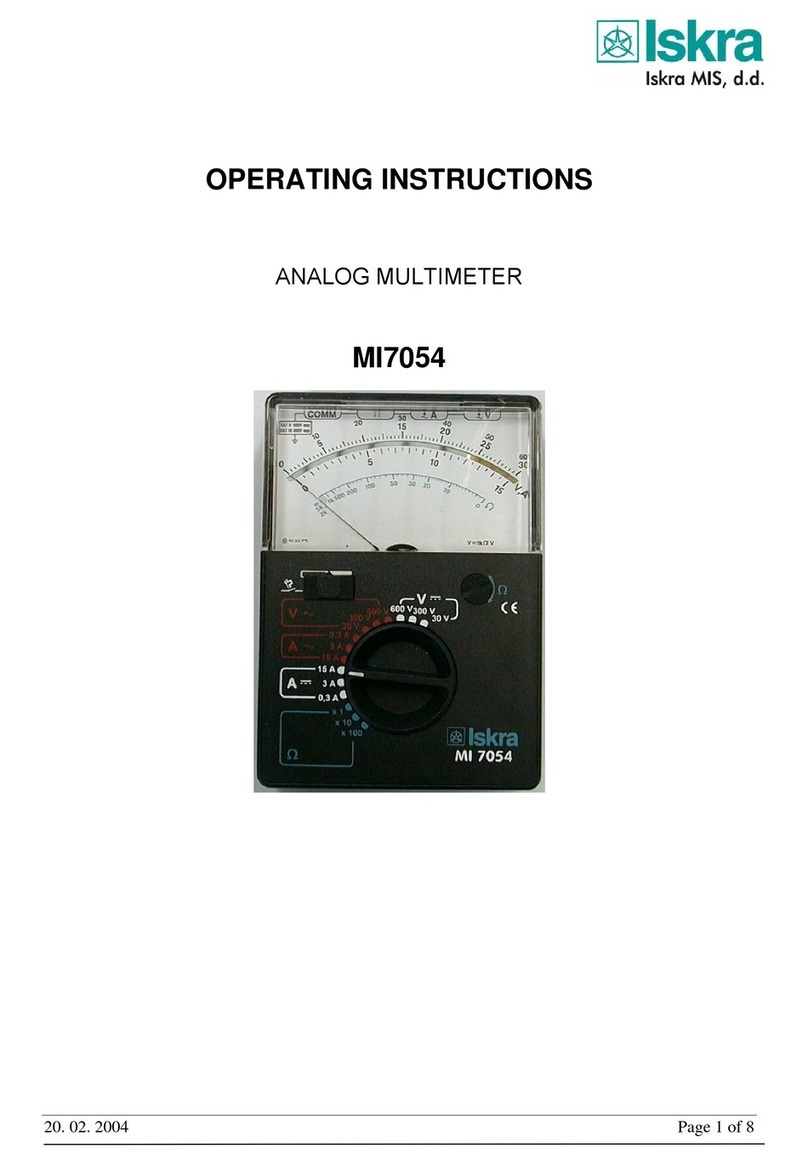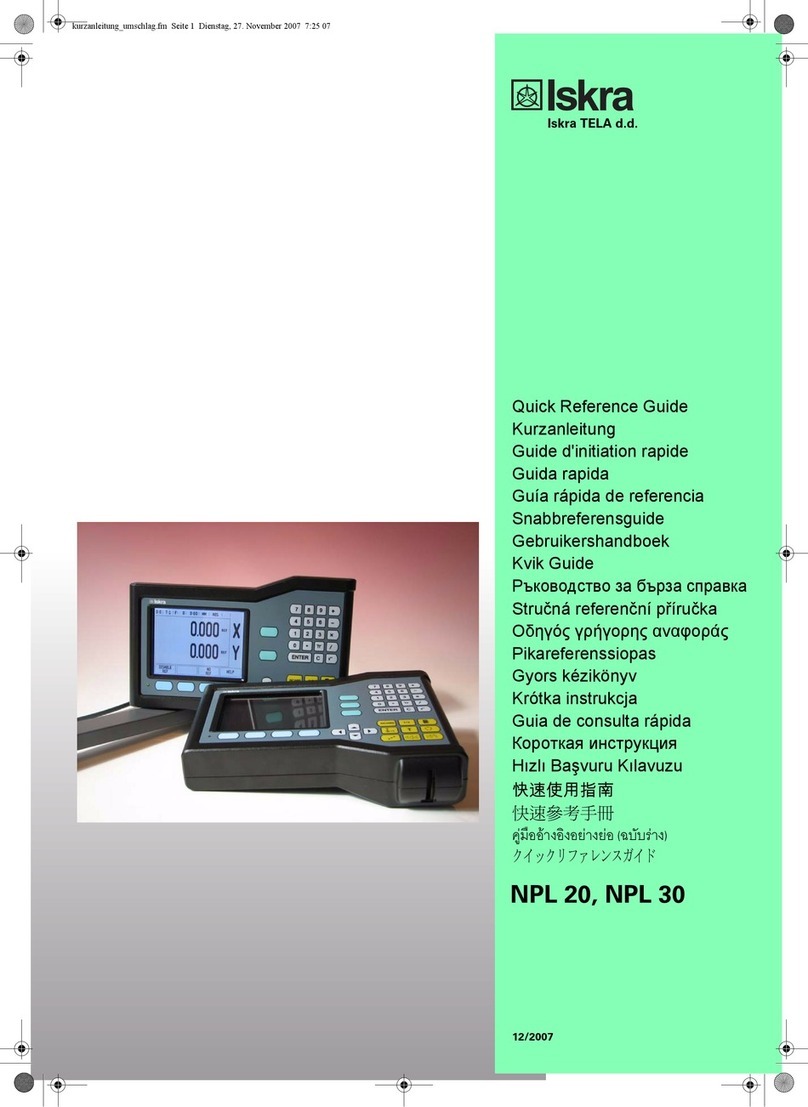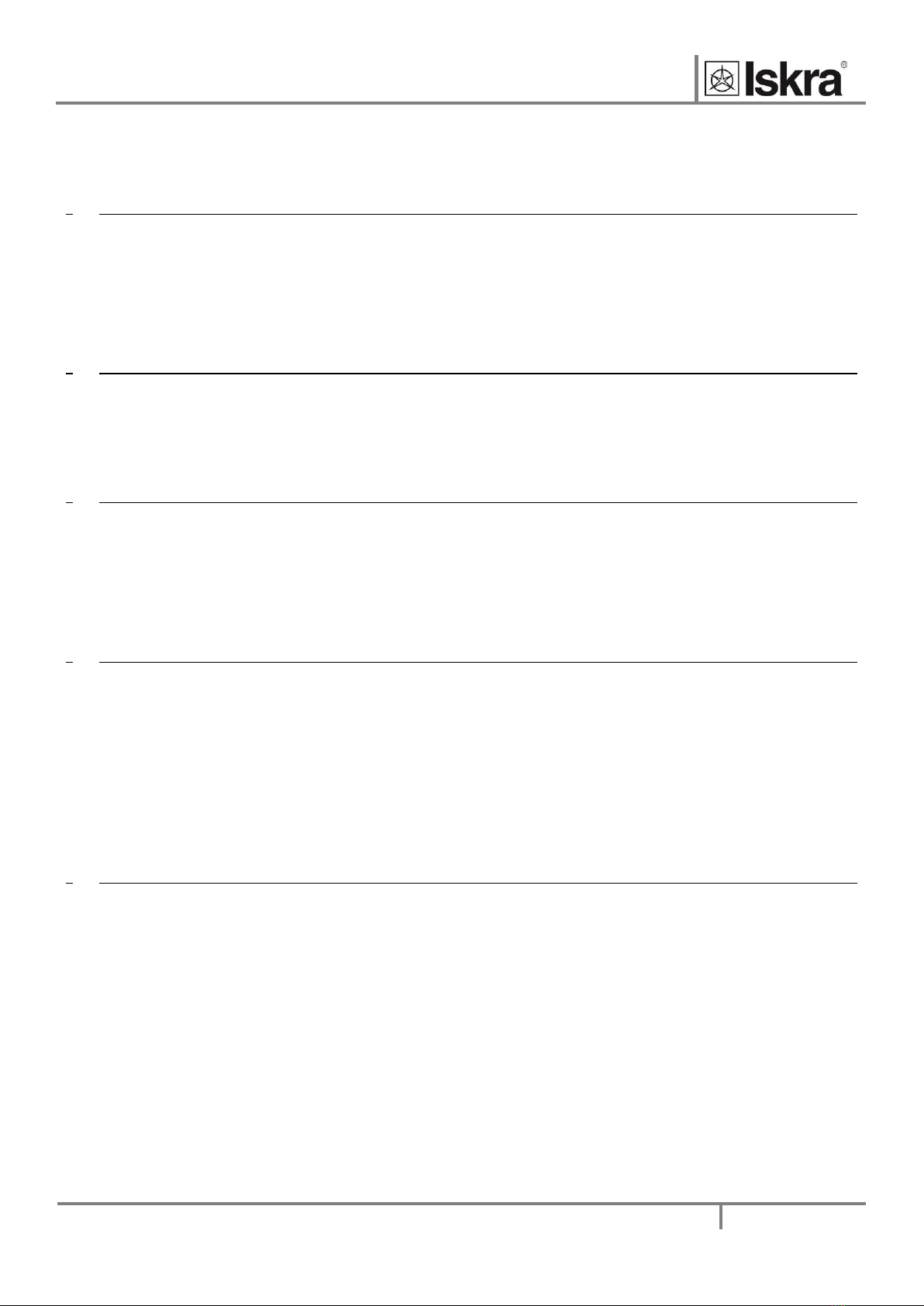BASIC DESCRIPTION AND OPERATION
User’s Manual WM3M4 &WM3M4C
1.2 Hardware description
The whole system of the WM3M4 & WM3M4C energy meters is equipped with the following units:
Stand-alone unit.
Power supply unit.
Process unit (MCU microcontroller) with IR communication, LED display, LCD support, and
EEPROM.
Additional unit for RS485 communication.
Communication:
Every meter is equipped with IR optical communication and RS485 communication. Both
use the MODBUS protocol. It is used for setting and reading a meter with the WM-USB
adapter or RS485 adapter. The WM3M4 & WM3M4C energy meters can also be connected
to SG (smart gateway). It is intended to connect various equipment into the communication
network.
The LED shows the state of active energy. It flashes in proportion to the received active
energy. When there is no load, the LED lights up.
1.3 Main features
3 DIN modules width three-phase direct connected DIN-rail mounting meter.
Class 1 for active energy according to EN 62053-21.
MID approval WM3M4 & WM3M4C for class B according to EN 50470-3.
Reference frequency 50 Hz or 60 Hz.
Maximum current (Imax) 40 A
Basic current 5 A (Ib)
Reference voltage 3x230 V/400 V ().
Voltage operating range (-20 % ... +15 %).
Two row display 6+2 digit (10 Wh resolution) with backlight.
Multifunctional front LED.
IR Serial communication.
RS485 Serial communication.
Measurement of
oPower (active/reactive/apparent for each phase and total)
oEnergy (active - bidirectional).
oVoltage (each phase).
oCurrent (each phase).
oPhase to phase voltage.
oPhase to phase angle.
oFrequency.
oPower factor (each phase and total).
oPower angle (each phase and total).
oTHD of voltage.
oTHD of current.
Crypto engine (Hash, signature) for generation of secure datasets (valid only for WM3M4C).
Possibility to connect as a single phase (on L3).
Remote control for backlight LCD.
Secure data transfer (digital signature) (valid only for WM3M4C).
70°Cambient operation temperature.
Sealable terminal cover.