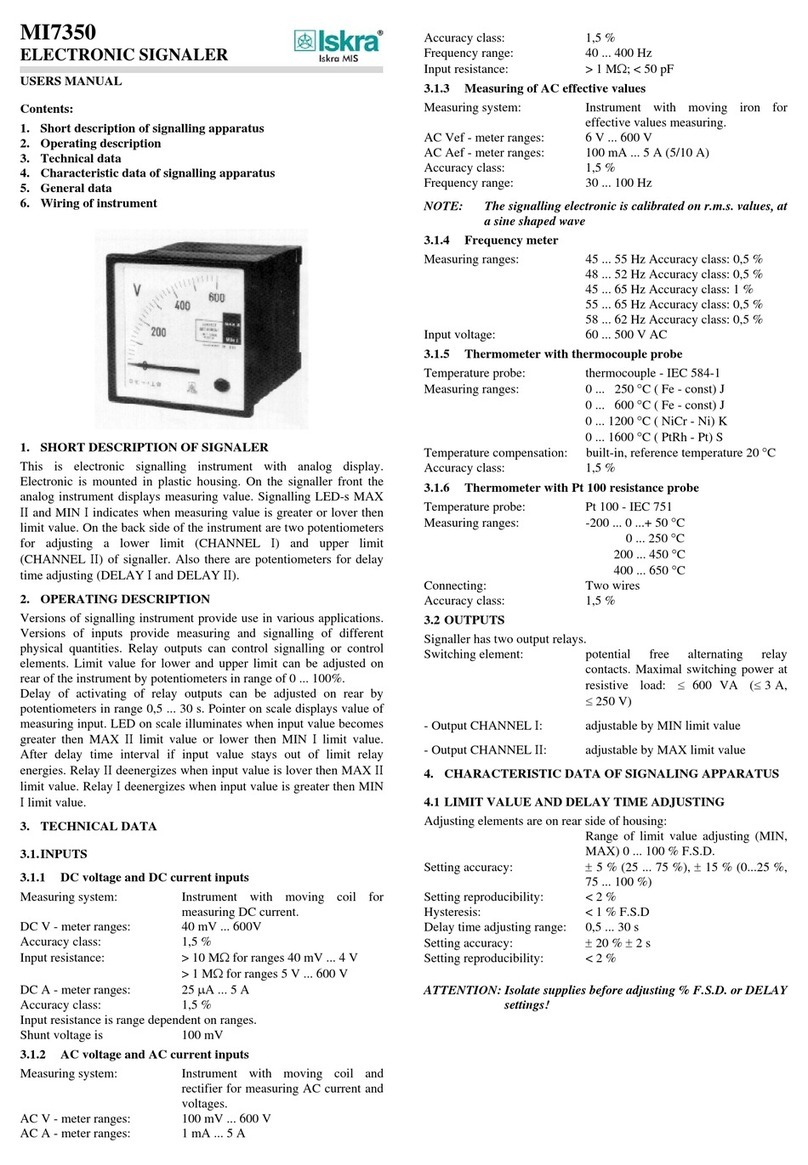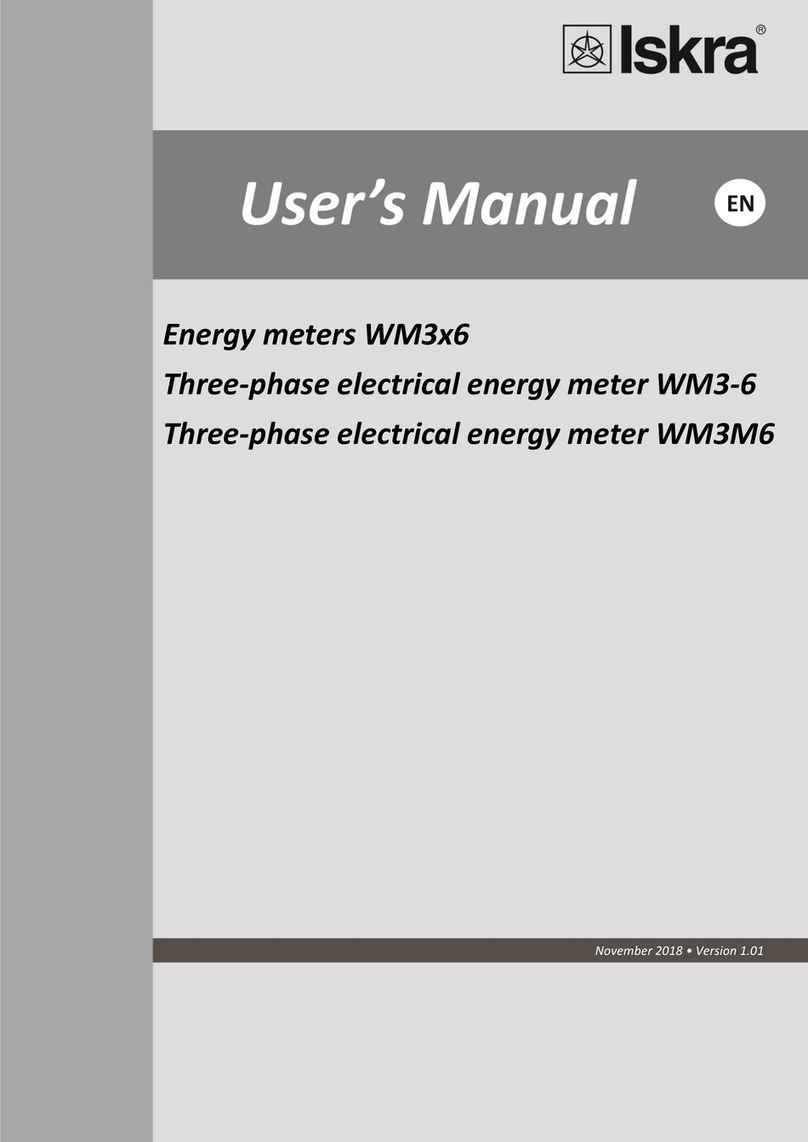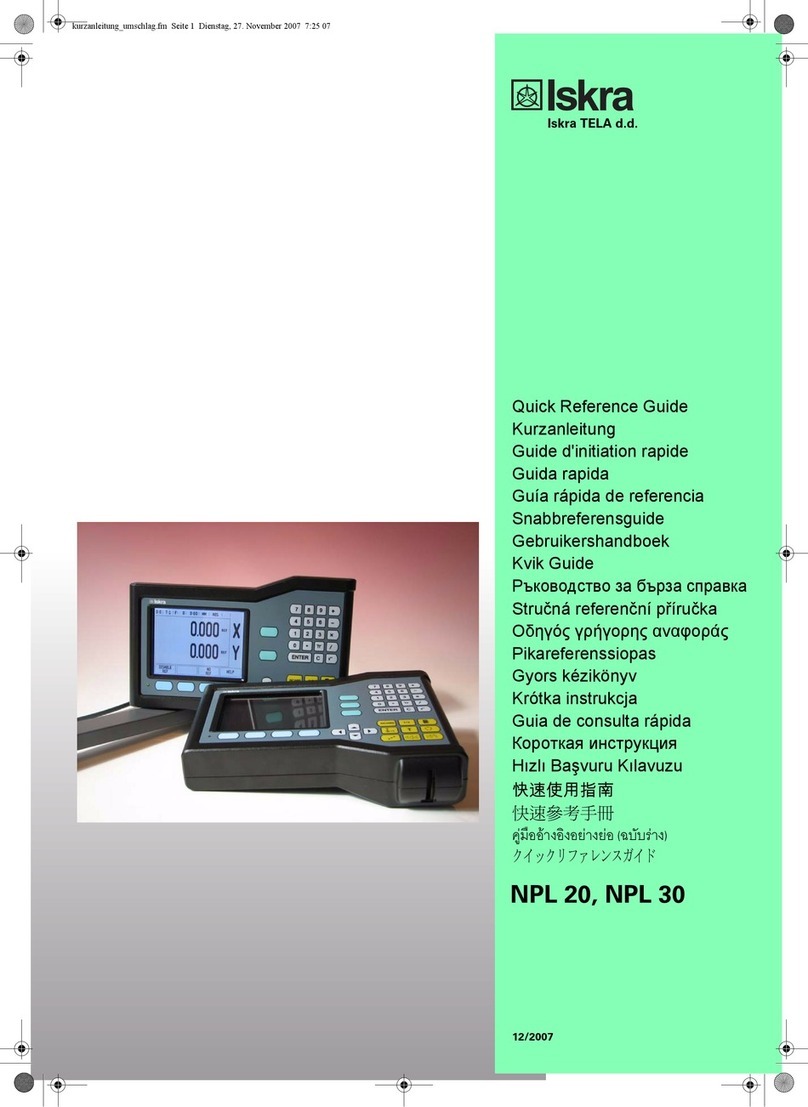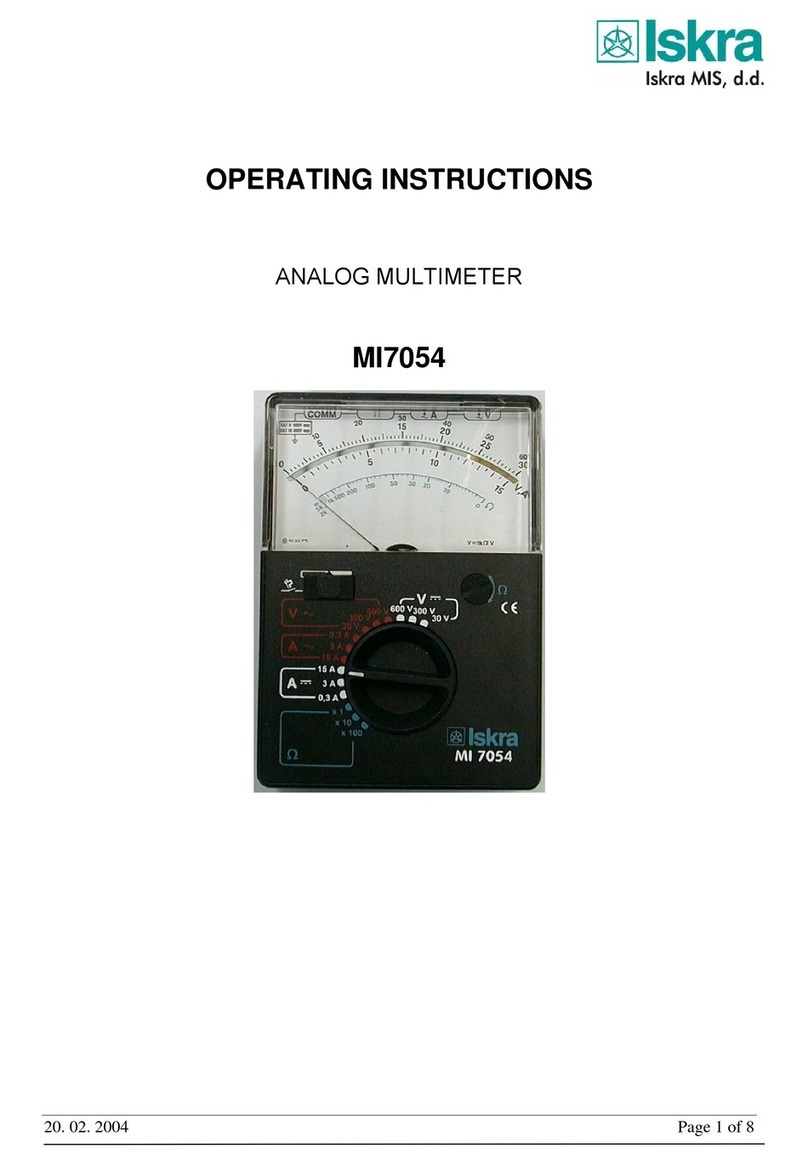version 3.4 4 July 2017
To install the ME382 –single phase meter simply connect the four cables: live input and output, and
neutral input and output. The MT382 is a three phase meter with eight cables: i.e. live input and outputs
for each of the three phase.
Once the electricity is reconnected, the meter should automatically power up. Please look for a
triangular flag above SQ on the LCD screen to check that the meter has adequate signal
quality.
If the flag is on, then there is a high mobile network signal quality. If the flag is not shown, or is flashing,
then there is no or low signal quality. To communicate effectively with our systems, you may then need an
external antenna which we will supply. The REG flag should also be solid to indicate that the SIM
card is registered.
The meter is now ready to be activated –please phone 01803 500 850 to directly tell Meterix who
manage our communications to check that mobile network connections are working. Meterix can then tell
us to commence our back-end processes which are needed to commission the meter.
Stick the label giving the top-up details on the meter as shown –you may also wish to stick further
stickers in a readily visible location for your tenants –e.g. the front of the meter cupboard. Please ensure
that the stickers match the address and serial number.
Finally, give the instruction card to the tenant ensuring
that it also has the correct address and serial number (you may need
to stick a label in the blank spot on the top of the instruction leaflet).
After installation, electricity will flow freely through the meter until
all the emergency credit has been used up, so tenants will have a
couple of days in which to make the initial top-up.
In case of any problem you can contact us on 01234 484444 or
Meterix on 01803 500 850 for technical difficulties. Out of hours
you can contact Gary Wernick on 07956 391143 or Dan Homer on
07730 129990.