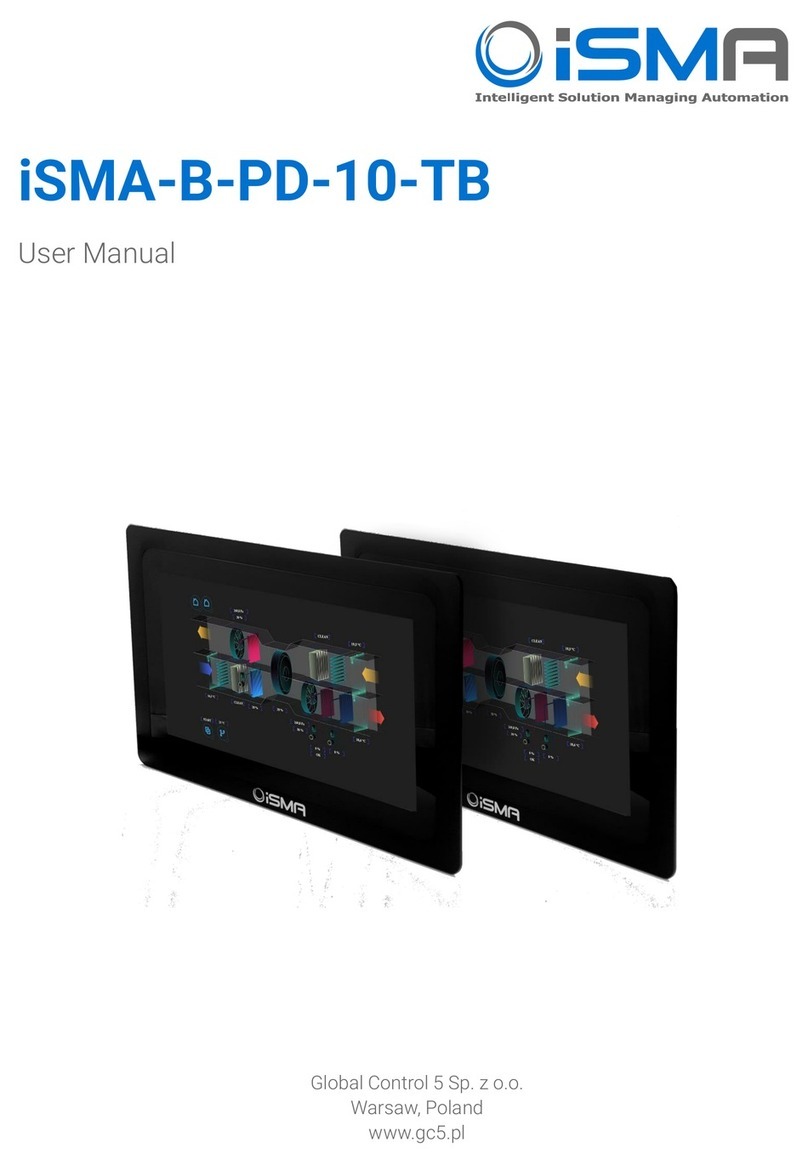iSMA-D-PD10C-B1
version 1.1 www.gc5.pl Page 4 /11
1.2 Safety rules
•Note: Incorrect wiring of this product can damage it and lead to other hazards.
Make sure, the product has been correctly wired before turning the power ON.
•Before wiring, or removing/mounting the product, be sure to turn the power OFF.
Failure to do so might result in electric shock.
•Do not touch electrically charged parts such as the power terminals. Doing so might
result in electric shock.
•Do not disassemble the product. Doing so might result in electric shock or faulty
operation.
•Use the product within the operating ranges recommended in the specification
(temperature, humidity, voltage, shock, mounting direction, atmosphere etc.).
Failure to do so might result in fire or faulty operation.
•Do not place the monitor on the unstable surface.
•Do not exposed the monitor directly in the sunlight and other heat sources.
•Unplug the power cable when thunderstorm weather with lighting occurred.
•Do not step on the power cord or make the power cord entwined.
•Do not make the external wall socket overload.
•Clean the monitor with dry soft fabric (volatile matter not allowed).
•Do not contact with or be exposed to inappropriate temperatures, solvents, acid,
water or moisture.
•Avoid the fragmentation, corrosion and any other damage to products or
components (such as shell, LCD/LED panel, port, circuits etc.) caused by insect and
mouse or any other things inserting.
•Please don’t install, repair, add or alter the products by the unauthorized agency or
person.
•Please place it in a suitable location, such as mounted on the wall, hanging from the
ceiling, and install it under the guidance of the professional.
•Unplug the power cable if the monitor is not used for a long time.
•Before you power the device, make sure the power voltage meets the device
requirements.