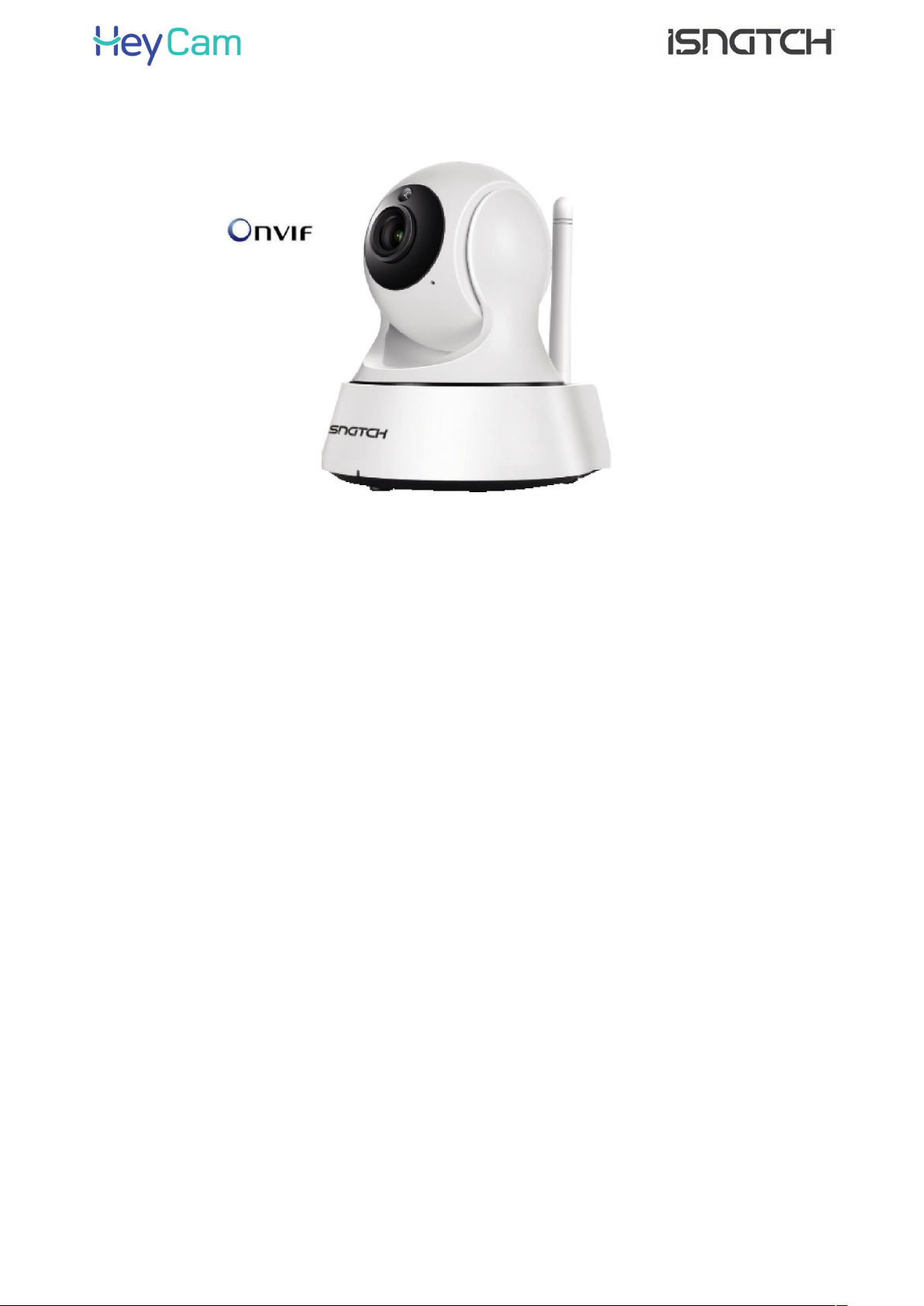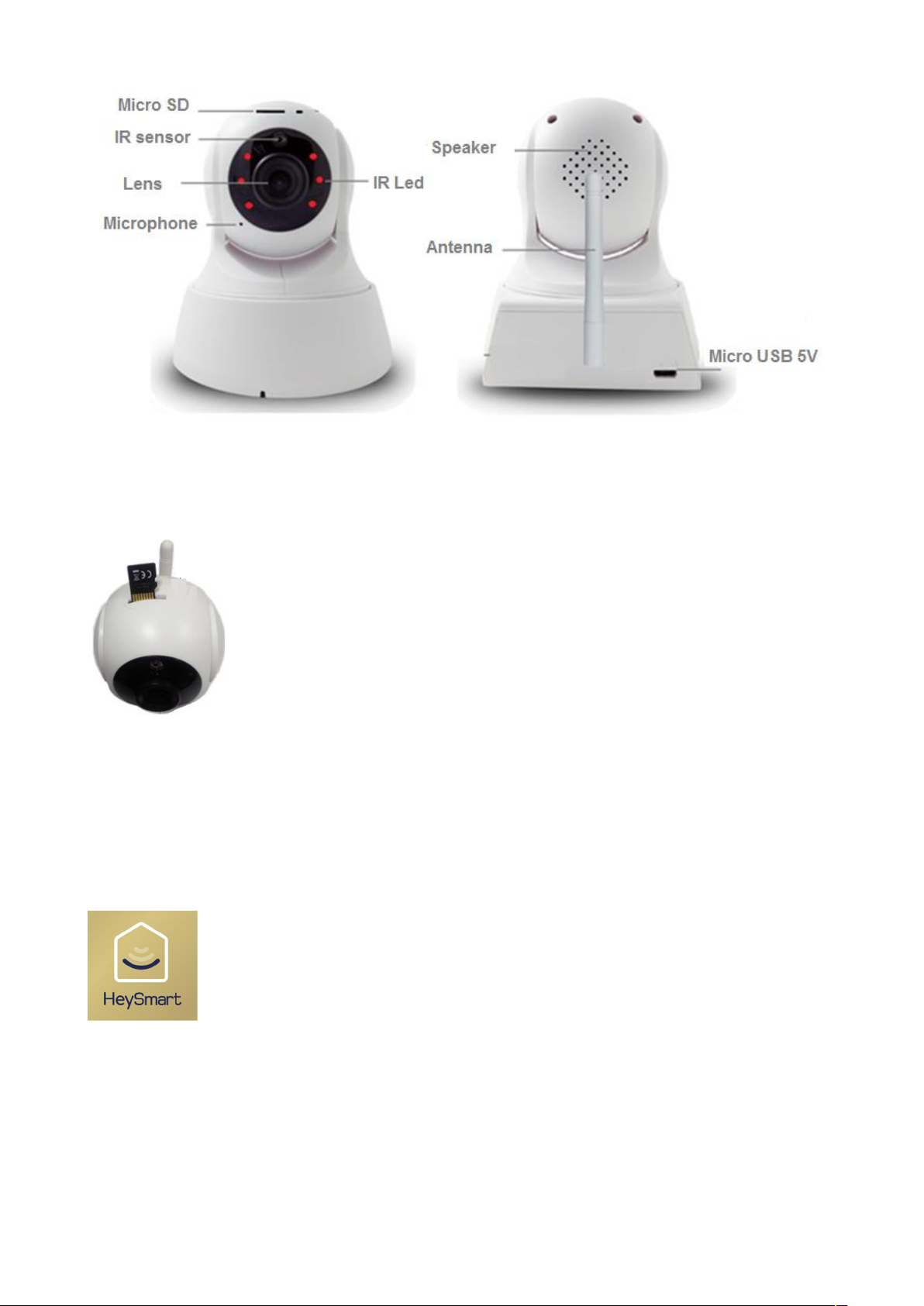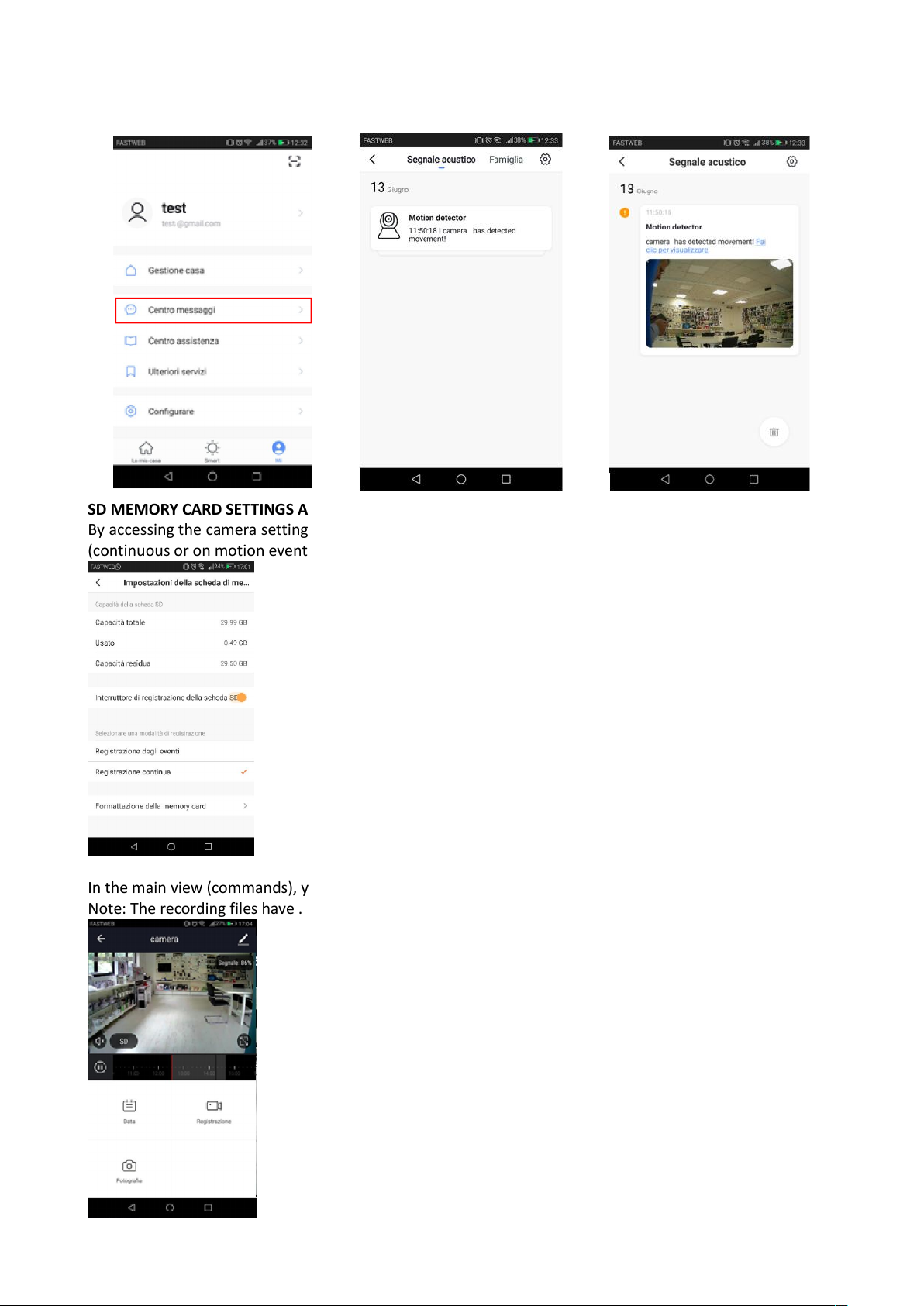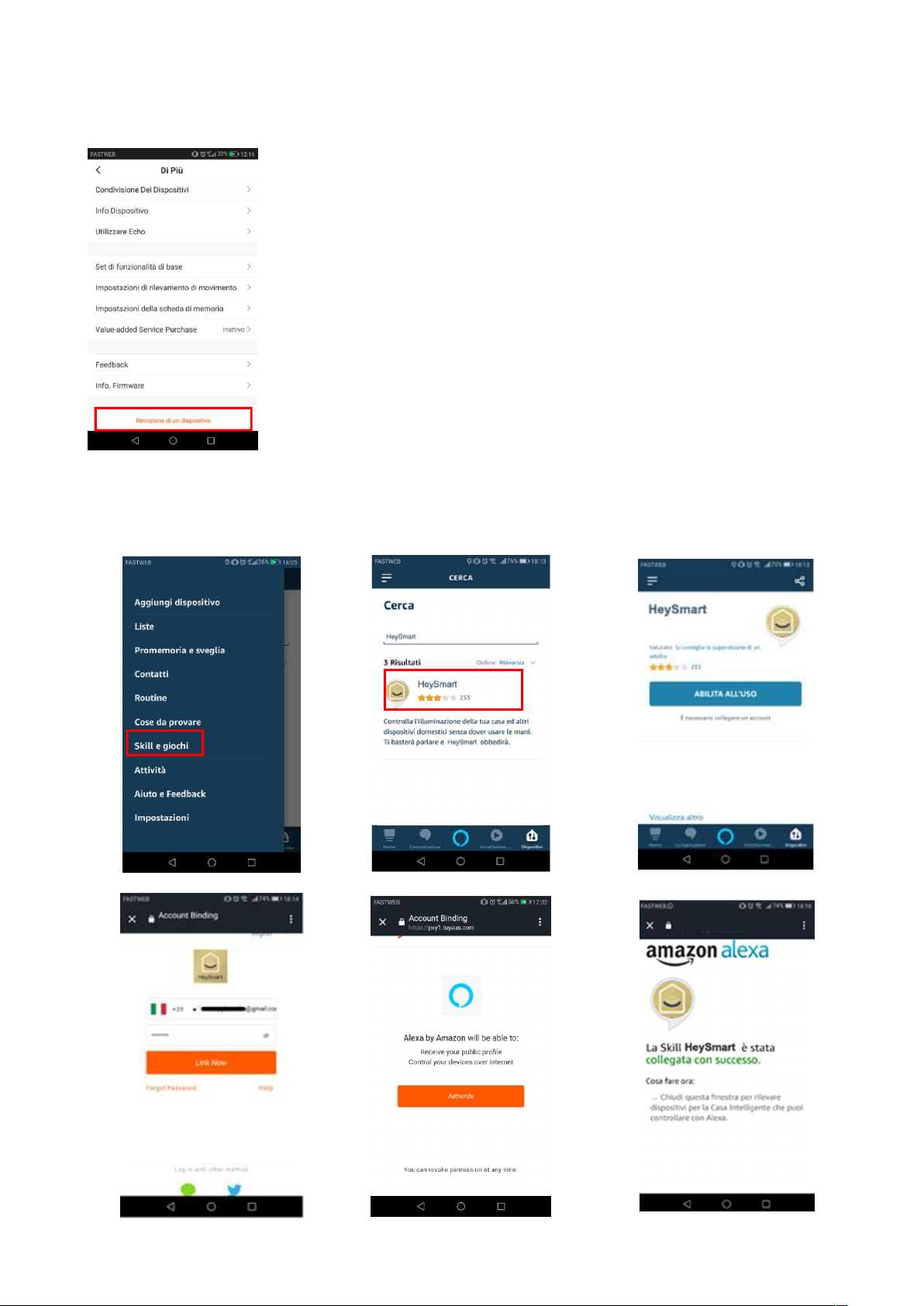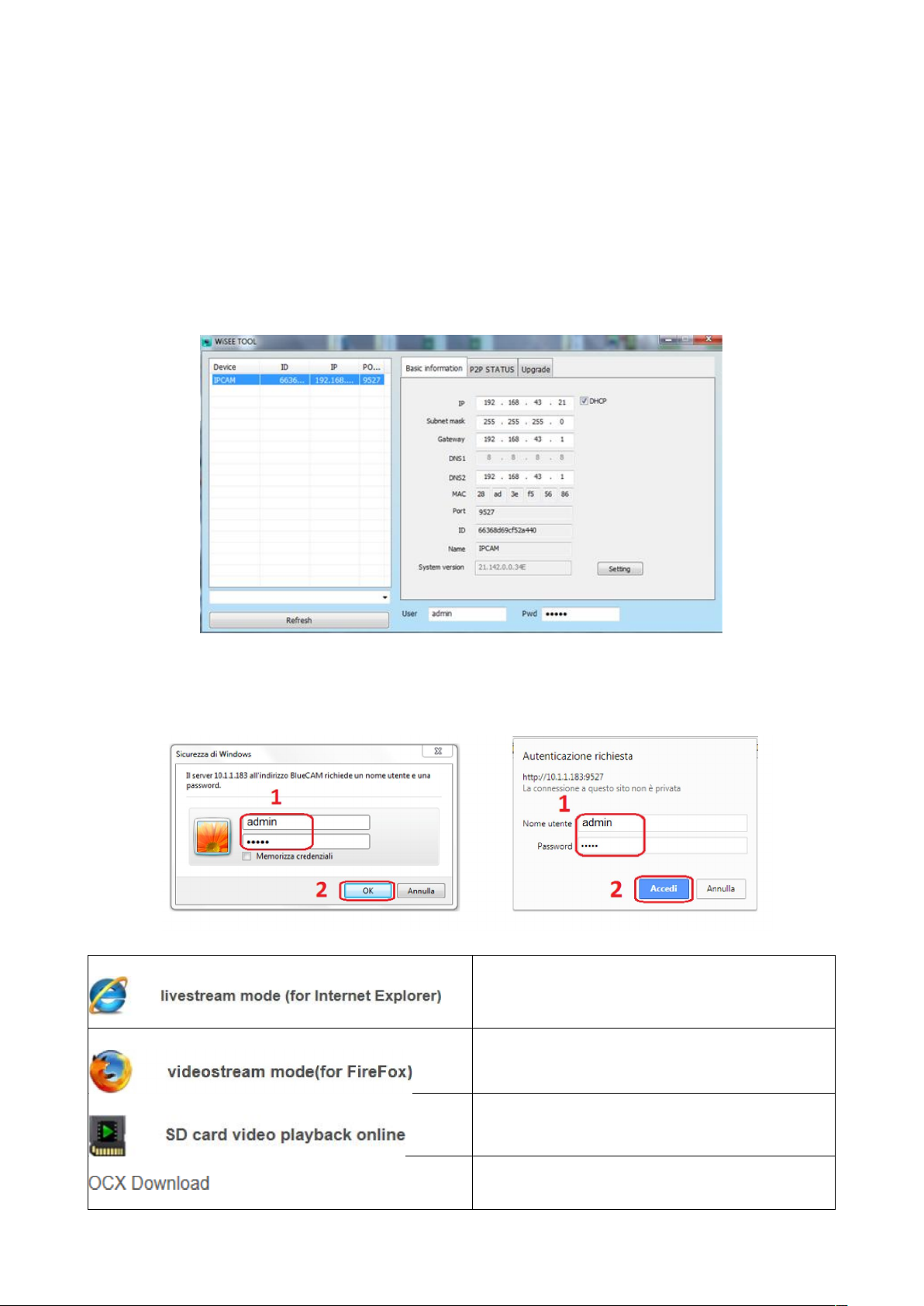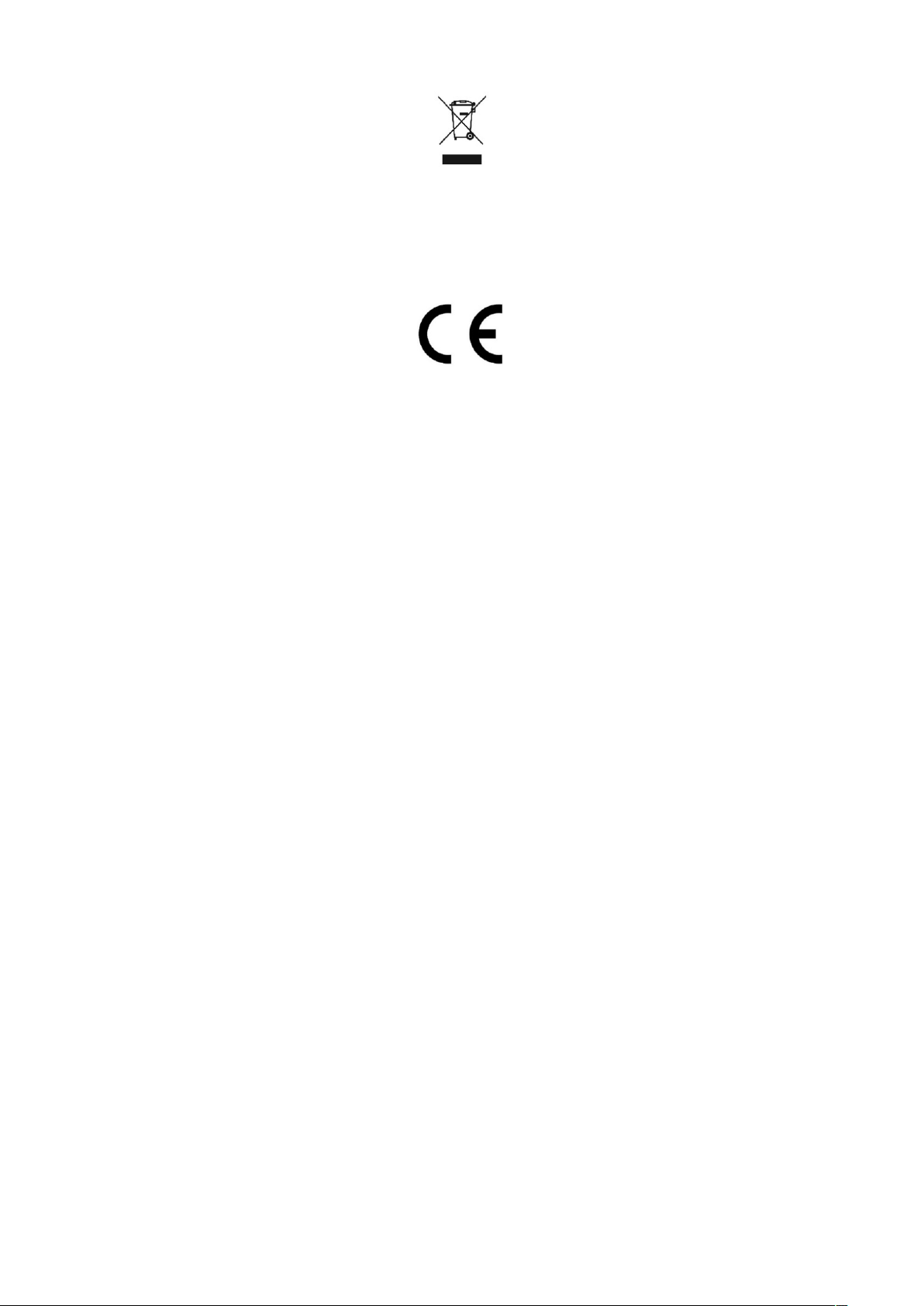PC CONNECTION: FIND A NETWORK CAMERA WITH WISEETOOL.EXE
The camera has the DHCP function active, this means that it has no IP address. By connecting the camera to
the router via Ethernet cable or Wi-Fi (via App), it will receive a free IP address from the router, without
creating conflicts with other devices on the network. To be able to contact it from Browser (IE or Chrome) it
is necessary to know which IP address has acquired from the router.
Start WiseeTool.exe (available into the CD) with a double click. The program does not require installation.
Search and change the IP of the room on the WiseeTool network
1. Start WiseeTool.exe,
2. Select Refresh to search for cameras already connected to the router.
3. Select the room found on the network
4. On the right side we can see the IP address of the room. If necessary, change the network parameters.
5. Enter the Username and Password (admin, admin)
6. Confirm the changes made with Setting
Input in the WebBrowser (IE, Chrome, Mozilla Firefox) this:
http://ip_address:9527 , enter the default User name and Password (admin, admin) and Select OK/Login.
Internet Explorer Chrome o Firefox
On the following page, select one of the available options:
Select to launch Internet Explorer.
Requires installation of OCX
Select to launch Chrome or Firefox
Not available
To use I. Explorer, download and install
the OCX component