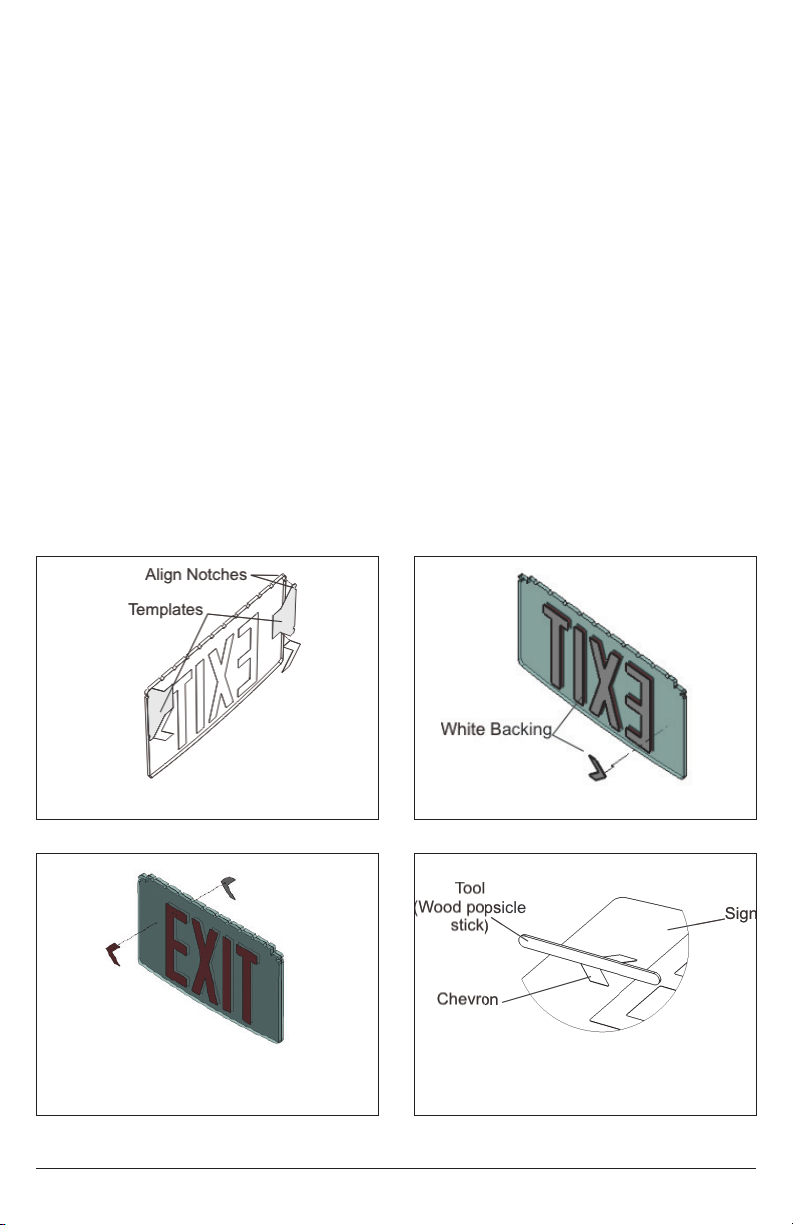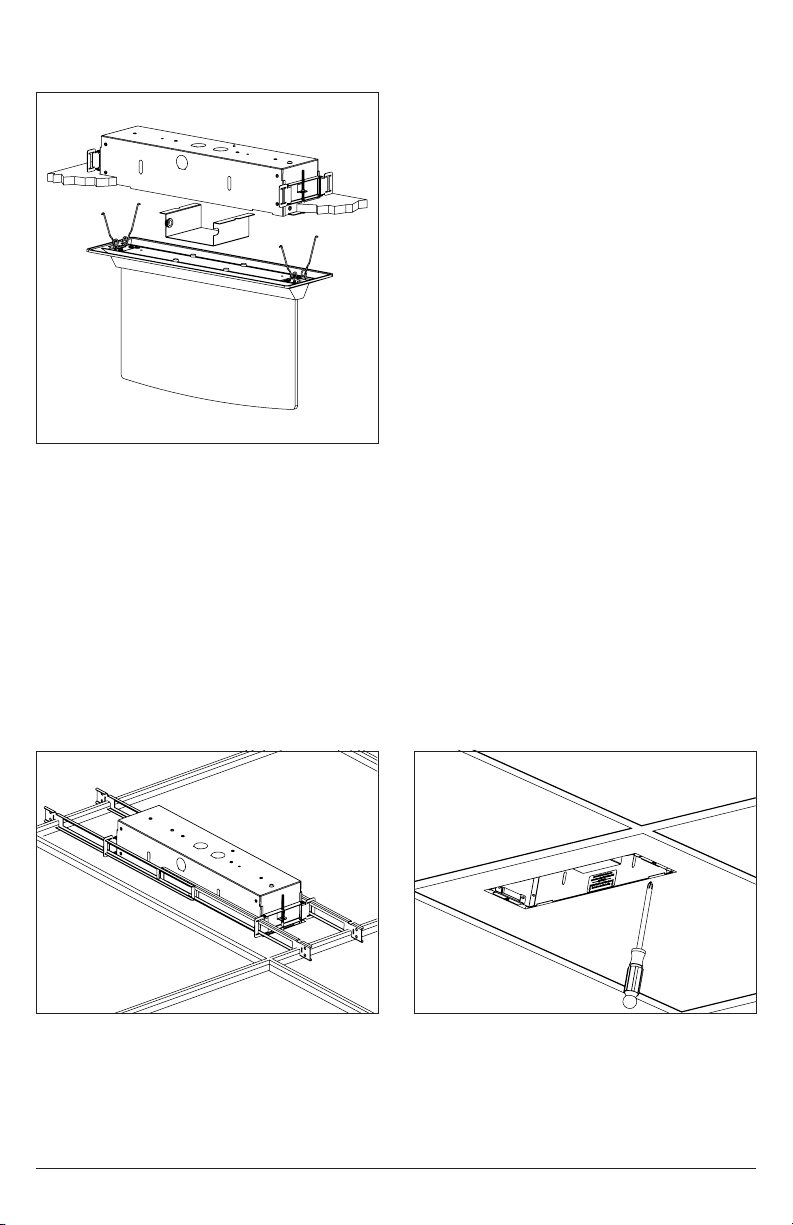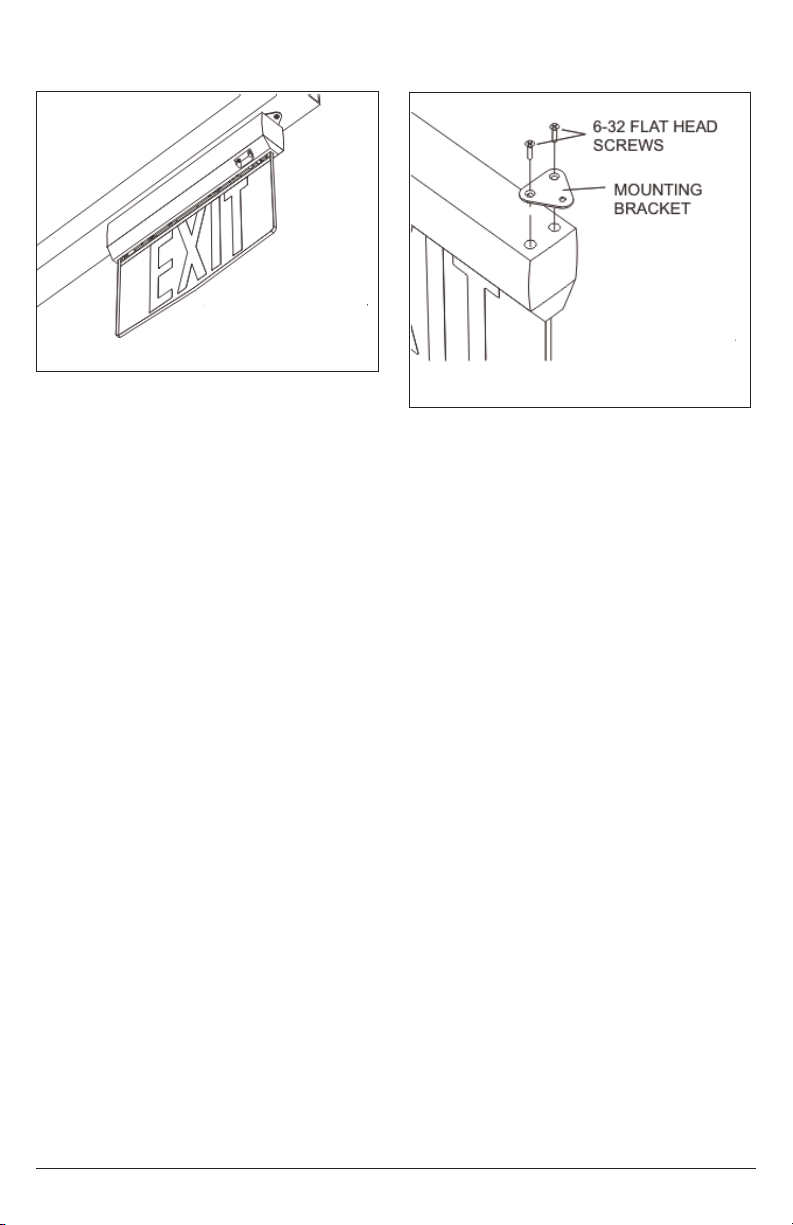10 ISOLITE WWW.ISOLITE.COM Z410194 REV 2
TWO CIRCUIT INPUT OPTION (AC VERSIONS ONLY)
For AC versions with two circuit input, connect power to the input wires as follows (refer to case 1
and case 2 diagrams below):
Case 1 (Backup power is Normally On): Connect main power to input 1 and backup power to input 2.
Case 2 (Backup power is Normally O): Connect backup power to input 1 and main power to input 2.
FLASHER, FIRE ALARM AND BUZZER OPTIONS
Battery backup signs equipped with “FLASH IN EMERGENCY MODE” or “BUZZER IN EMERGENCY
MODE” options will automatically ash/beep in emergency mode but not ash/beep on AC
operation. AC only signs equipped with the asher or buzzer options will ash/beep continuously
while power is supplied.
AC only and Battery Backup signs equipped with the FIRE ALARM SIGNAL FLASH or BUZZER options
will automatically ash/beep in both AC and emergency modes upon application of a re alarm
signal to the YELLOW 18 AWG leads. The re alarm signal can be either AC or DC of either polarity
and range from 12 to 24 volts. The current draw from the re alarm signal is less than 10 milliamps.
Units that include one of the above options are intended in locations where such features are
permitted by local codes. Flash rate 60/min, duty cycle: 50%
TEST FOR BATTERY BACKUP WITHOUT SELF-TEST FEATURE
The test (EM) battery backup units, use the test switch to simulate AC power outage. The indicator
light will go out and the sign will remain lit, indicating transfer to emergency mode; and remain lit
on battery power until switch is released. Release of switch will automatically restore AC/battery
charge mode, with indicator light on. Testing for longer periods is best accomplished by turning o
AC circuit power. Signs should be tested in accordance with National Electrical Code and NFPA 101
Life Safety Code requirements, which specify monthly testing for 30 seconds and yearly testing for
90 minutes. Note that the batteries will take some time to reach full charge after a prolonged test,
and that the unit cannot provide full duration operation should a real power outage occur before
the batteries have had an opportunity to reach full charge. It is recommended that long duration
tests be limited to once yearly and be conducted when the area will be unoccupied afterwards.
SELF-TESTING OPERATING INSTRUCTIONS
This unit meets requirements of NFPA 101 for period testing of emergency lighting equipment. It
provides visual indication of unit malfunctions including “Battery Fault, “Charger Fault”, “Transfer
Fault” and “Lamp Fault”.
SELF-TEST
The unit will perform a self-test and diagnostic function at least once every 28 days. The self-test
will disable the charger and turn on the LEDs for 5 minutes to check the lamp load and battery.
The test will be performed only if the battery is fully charged. If not, the test will automatically
reschedule. Charger function is monitored continuously.
MAIN
INPUT
BACKUP
INPUT
INPUT_L-1: Line
INPUT_N-1: Neutral
INPUT_L-2: Line
INPUT_N-2: Neutral
TRANSFORMER
CASE 1: Backup Power is Normally On CASE 2: Backup Power is Normally O
BACKUP
INPUT
MAIN
INPUT
INPUT_L-1: Line
INPUT_N-1: Neutral
INPUT_L-2: Line
INPUT_N-2: Neutral
TRANSFORMER