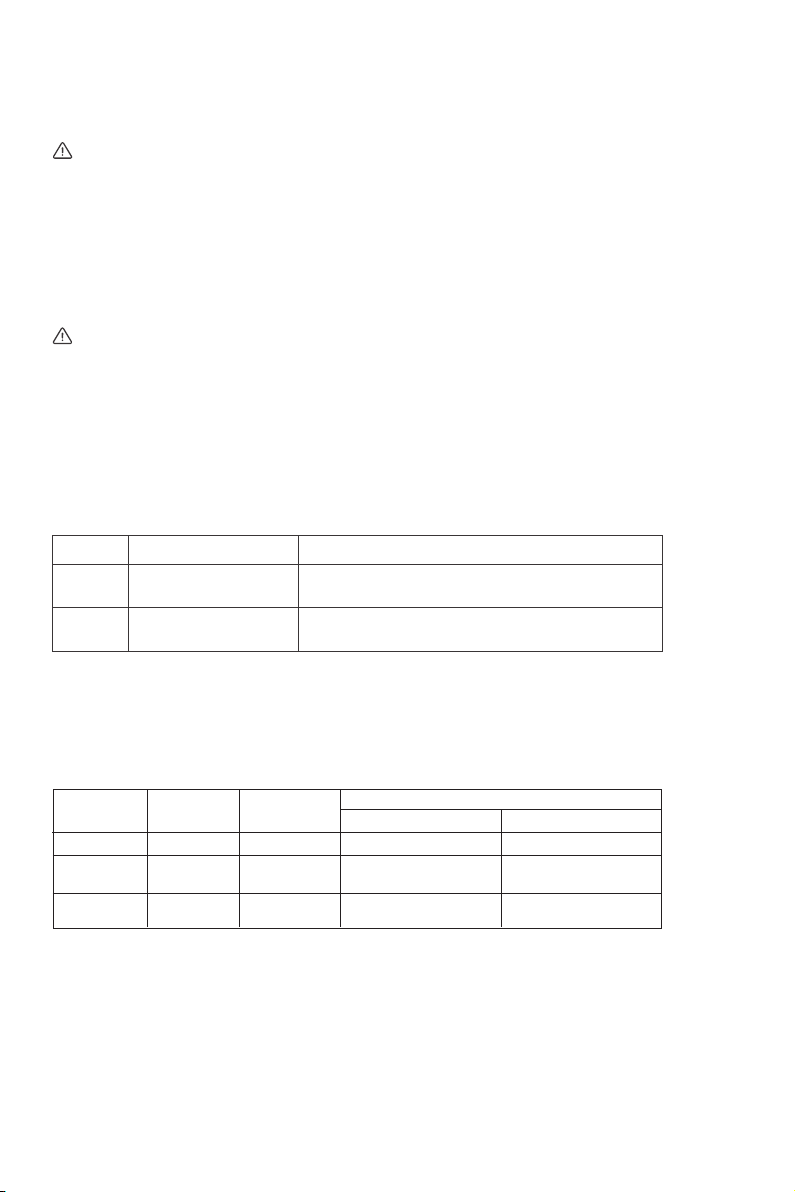Step 5. Start up the system
a. Turn on the cold water supply. Check for any leaks in the system.
b. Insert the power plug into the socket.
NOTE: If the system can’t be powered on after you insert the power plug, check whether there is power owing
to the socket under the sink, as this mostly occurs when the power under the sink is powered o. Also, check to
ensure that the power plug is plugged fully and correctly into the socket. To test if there is a problem with the system
itself, just pick up the system and try another power outlet.
Please contact us if the system can’t be powered on and we will help determine the source of the problem.
c. After the rst power-up, the system will beep and then start an automatic ve-minute ush; after ve minutes, turn
on the tap and let the system continue ushing for an additional 30 minutes until the Filtering indicator change from
ashing to a constant light.
NOTE: Do not drink the water when the system is ushing.
Be sure to carefully check the tightness of each part of the system while ushing. Check and ensure all tubing is
installed correctly and completely. Make sure there are no leaks at the joints, ttings, valves and tubing connections.
6
Filter Replacement Schedule
Filter Type Replacement Schedule Function
MCF1 lter 1100G/12 months Removes mud, sand, rust, suspended materials, residual chlorine,
and abnormal avor from water, improving the taste.
MRF2 lter 2200G/24 months Can eectively reduce the presence of substances including arsenic,
lead, uoride, heavy metals, etc.
Filter Life Reminder
Status Remaining
Life (Day)
Remaining
Capacity (G)
Indication
Light Buzzer
Beeps 2 times when
dispensing water
N/A
Normal
Pre-warning
>15 >40 Blue
≤15 ≤40 Purple
Keeps beeping when
dispensing water
Warning ≤0 ≤0Red
There are convenient electronic lter indicators on the front panel that will notify you by change of color when it is
time to perform routine lter replacement. Be sure to reset the lter life indicator every time you replace a lter.
(see next page for instructions).
If the System Cannot Be Powered on After You Insert the Power Plug
a. Check the ow of electricity to the power outlet under the sink as this problem most often occurs when there is no
ow of electricity to the outlet. Also, check to ensure that the system has been plugged correctly into the outlet
To test if there is a problem with the system itself, just pick up the system and try another power outlet. Please contact
us if the system can't be powered on, and we will help determine the source of the problem
No Output Water from RO Faucet
a. Filter has expired: Check the lter life indicators to conrm which lter needs to be replaced, and replace it immedi-
ately.
b. Low water pressure: Check and conrm that the water pressure is between 14.5 psi and 87 psi.
c. Water supply is o: Turn on the feed water adapter or water supply valve.
d. Incorrect lter installation: Reinstall the two lters, making sure they are inserted properly.
e. A tubing is crimped: Check all tubings and remove any crimps.
Low Water Flow at RO Faucet
a. A tubing is crimped or there's a leak at the tubing connection: Check to ensure all tubing is installed correctly and
completely.
b. Filter has expired: Check the lter life indicators to conrm which lter needs to be replaced, and replace it immedi-
ately.
c. Low water temperature: Be sure to use the system only with a water temperature of 41-100 °F.
d. If you use well water as the source and the feed water has not been through a preltration system, the lter may
have become clogged. If you are using well water as the source, please ensure that the feed water passes through a
pre-ltration system. Otherwise, large particles in the well water can easily clog the lter and shorten the lter life.
High TDS in Filtered Water
The system will provide a 90%+ TDS (Total Dissolved Solids) rejection rate (tested under standard laboratory
conditions) after full ushing when working properly. If the TDS reading is high, the following are possible causes:
a. The system hasn't been used for a long time; Turn on the RO faucet, and allow water to run for a while. The TDS
reading should return to normal.
b. The RO membrane lter has expired: Replace the RO membrane lter immediately
c. The waste water tubing may be crimped or clogged: Check and remove crimps. Realign the drain saddle and
drainpipe.
d. The source water may have a high TDS: Test both the source water and ltered water. The ltered water's TDS should
be about 5%-10% of your source water's TDS. This is a normal range. A high TDS in the source water may reduce the
service life of the system. When the ltered water's TDS creeps up to 15%-20% of the source water's TDS, perform
routine lter replacement.
Water Leakage
a. Check all joints, ttings and tubing connections to locate the leakage. Make sure the lters are properly installed.
Filtered Water from the RO Faucet Tastes Like Tap Water
a. Incorrect tubing installation: Make sure the waste water tubing is not connected to the RO faucet.
Booster Pump Overworked Reminder
Buzzer keeps beeping for 3 minutes, and then the lter life indicators on the front panel ash red.
a. Continuously dispensing water for more than 30 minutes: Power on the system again to reset it.
b. There is a leak at the tubing connection between the system and RO faucet: Turn o the power. Check the tubing
connection, make sure the tubing is inserted into the quick-connect tting properly and rmly, and power on the
system again.
Booster Pump Starting and Stopping Frequently
a. Reminder Buzzer beeps 5 times, and then the lter life indicators on the front panel ash purple.
b. There is an internal pressure imbalance: Disconnect the power. Turn o the RO faucet completely, removing any
tubing crimps. Make sure the ow of water to the faucet is not blocked, and power on the system again.
Loud Sound from the RO System
Normally, the operating sound of the RO System will not exceed 55 dB, which is largely unnoticeable in everyday life
(55 dB is as tested under standard laboratory conditions, when the feed water pressure is between 14.5 psi and 87 psi).
A louder sound may be caused by the following:
a. The system is not positioned on a at surface. Make sure the system is placed evenly without shaking.
b. The system is placed against the cabinet. Do not place the system in contact with the cabinet. The system may
vibrate when it is operating.
c. The water pressure is unstable. Check and conrm that the water pressure is between 14.5 psi and 87 psi. The sound
will decrease when the water pressure becomes stable.